Insightful Guide to 1TB SSDs for PS5 Performance


Intro
In the modern gaming landscape, storage solutions play a crucial role in enhancing user experience. Particularly, the PlayStation 5 (PS5) has seen a growing demand for larger and faster storage options. The integration of a 1TB SSD can significantly impact the gameplay and loading times, making it an attractive upgrade for many gamers. This article dives into various aspects of 1TB SSDs tailored for the PS5, focusing on their performance, key features, and considerations to keep in mind when choosing the right option. Through this examination, we aim to provide a well-rounded resource that highlights the importance of SSD upgrades in the context of console gaming.
Product Overview
Key Features
When selecting a suitable 1TB SSD for the PS5, it's essential to recognize the defining features that differentiate them in the market. Key features include:
- Speed: Many SSDs offer impressive read and write speeds which directly affect loading times and overall gameplay performance.
- Form Factor: The PS5 requires an M.2 NVMe SSD for compatibility. Ensure that the chosen SSD fits the required dimensions and form factors.
- Cooling Solutions: Some SSDs come with integrated heatsinks or offer cooling mechanisms to prevent thermal throttling during extended use.
- Endurance Rating: The durability of the SSD is determined by its Terabytes Written (TBW) rating, which indicates how much data can be written to the drive over its lifespan.
Technical Specifications
Understanding the technical specifications is vital for making an informed choice about SSDs for the PS5. Here are some important specifications to consider:
- Interface: PCIe Gen 4.0 is the standard required for fast data transfer.
- Capacity: 1TB is the minimum capacity recommended for a decent gaming experience.
- Sequential Read/Write Speeds: A minimum of 5,500 MB/s read and 4,500 MB/s write speeds are preferred to meet PS5 performance standards.
- Temperature Resistance: Operating temperatures should be within the range specified by the manufacturer to ensure efficient performance.
Performance Analysis
Benchmark Test Results
Benchmark tests offer quantitative insights into SSD performance, particularly in gaming environments. Various SSDs have shown different results based on their specifications. Key parameters often assessed include:
- Loading Times: The time taken to load a game or level can vary significantly. Higher speed SSDs reduce waiting time, enhancing user experience.
- Data Transfer Rates: The efficiency of transferring files between the SSD and the PS5 affects gameplay fluidity.
In one notable benchmark, the Samsung 980 Pro demonstrated exceptional read speeds, boasting an average of 7,000 MB/s, surpassing other brands in both speed and reliability.
Real-World Usage Scenarios
Real-world usage scenarios showcase how different SSDs perform during actual gameplay. Here are some situations where SSD performance becomes vital:
- Open-World Games: Titles like "Spider-Man: Miles Morales" benefit from SSD upgrades, as they entail massive worlds with extensive textures that load seamlessly on fast SSDs.
- Multiplayer Matches: Games that involve rapid asset streaming, such as "Call of Duty: Warzone", greatly benefit from faster load times, reducing downtime for players.
It becomes clear that the choice of SSD can alter the way games are experienced, leading to smoother play.
"Upgrading to a high-speed SSD has transformed my gaming; I no longer experience long loading screens."
Epilogue
The integration of a 1TB SSD in a PS5 system is not just an upgrade; it is a fundamental shift in the gaming experience. Understanding the specifications, performance metrics, and practical implications of various SSD options empowers users to make educated decisions. As technology evolves, staying informed and adaptable is essential for any serious gamer.
Understanding SSDs and Their Importance
In the context of modern computing, Solid State Drives (SSDs) have become essential. Particularly for gaming consoles like the PlayStation 5, the type of storage one chooses can greatly affect performance. This section aims to illuminate the nuances of SSDs, their benefits over traditional hard drives, and an overview of the types available.
Definition of SSDs
Solid State Drives are storage devices that use flash memory to store data, as opposed to traditional hard drives that rely on spinning disks. The absence of moving parts in SSDs translates to faster data access and retrieval. Data is written and read electronically, resulting in noticeably increased speed when loading applications, games, and files. When paired with systems like the PS5, this technology allows for seamless transitions, enhanced graphics, and a more immersive experience.
Advantages of SSDs over Traditional Hard Drives
The advantages of SSDs are numerous, making them a preferred choice for gamers and tech enthusiasts alike. Key benefits include:
- Speed: SSDs dramatically reduce load times. This is crucial for gaming, where waiting can interrupt the immersive experience.
- Durability: Without mechanical parts, SSDs are less prone to failure due to physical shocks or wear and tear.
- Energy Efficiency: SSDs typically consume less power than traditional hard drives, which can enhance battery life in portable gaming devices.
- Noise: Operating quietly, SSDs provide a better gaming environment, devoid of the clicking sounds associated with older hard drives.
"An SSD upgrade for your PS5 not only enhances load times but also significantly improves overall system responsiveness."
Types of SSDs Available
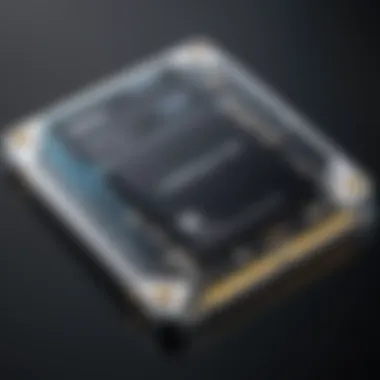

There are several types of SSDs, each catering to different needs and budgets:
- SATA SSDs: These are the most basic form of SSDs, offering good speed and affordability. However, their performance is limited compared to other types.
- M.2 SSDs: These are compact and designed for high speeds. They fit directly onto the motherboard, allowing for faster data transfer rates and potentially better heat management.
- NVMe SSDs: The fastest option available, utilizing the PCIe interface for higher performance. These are ideal for demanding applications and gaming, providing superior speed and responsiveness in a PS5.
Understanding the different types of SSDs is imperative when choosing a storage solution that meets both needs and expectations in gaming. Selecting the right SSD ensures that gamers can take full advantage of their PlayStation 5's capabilities.
SSDs in Gaming Consoles
The integration of SSDs in gaming consoles marks a significant evolution in how we experience video games. Unlike traditional hard drives, SSDs offer substantial advantages in both performance and user experience. For PlayStation 5 users, understanding these benefits is crucial for optimizing their gaming setup and enhancing overall satisfaction. The focus is not solely on raw performance numbers. It also includes the user experience and the seamless nature of gameplay that SSDs facilitate.
Role of SSDs in Enhancing Gaming Experience
SSDs play a vital role in enhancing the overall gaming experience. They reduce load times significantly, allowing players to get into their games more quickly. With the latest models of SSDs, such as the Samsung 980 Pro or the Western Digital Black SN850, gamers can experience near-instantaneous loading. This rapid access to data results in less time waiting and more time playing.
Moreover, SSDs contribute to smooth gameplay even in graphics-intensive scenarios. They enable faster streaming of game assets. Consequently, this leads to fewer frame drops and less stuttering during critical moments of gameplay. The enhanced data transfer rates also support high-resolution textures and larger game worlds, enhancing the immersive nature of modern games.
"The difference in gaming experience between SSDs and traditional HDDs is not just about faster load times; it is about redefining how we interact with games."
Aside from performance, SSDs lower system noise and power consumption compared to traditional drives. This contributes positively to the overall gaming environment. These factors make SSDs not just a performance enhancement but also a practical upgrade for gamers who want a quieter, more efficient system.
Impact on Load Times and Performance
Load times are a key factor in gaming. SSDs drastically cut down waiting times, impacting how gamers interact with their titles. In many cases, load times can be cut to a fraction of what they are with hard drives. This has broad implications for gameplay. For example, players can enjoy more seamless transitions between game levels and quicker respawns.
Performance-wise, SSDs improve read and write speeds significantly, measured in megabytes per second (MB/s). For instance, the PS5 requires SSDs to have a minimum read speed of 5,500 MB/s. Complying with these specs ensures that games run as intended, leveraging the console's capabilities effectively.
In addition to load times, SSDs improve performance during gameplay. With more data readily available, the system can retrieve and process it without a hindrance. This is particularly evident in open-world games where large amounts of data are constantly loaded and unloaded. As a result, gamers experience enhanced texture quality, quicker environment loading, and a more enjoyable gaming experience overall.
Importantly, SSDs do not only cater to speed but also to reliability. With lower failure rates and better durability compared to HDDs, gamers can trust that their data is secure. For those invested in their gaming libraries, this security is paramount when selecting storage options for their PlayStation 5.
The PlayStation Architecture
Understanding the architecture of the PlayStation 5 (PS5) is crucial for anyone considering an upgrade in storage solutions, particularly with SSDs. The PS5 features a custom-designed architecture that enhances both performance and user experience. This design not only maximizes the capabilities of the console but also emphasizes the significant role that an upgradeable SSD plays in that framework.
Overview of PS5 Storage System
The PS5's storage system revolves around a high-speed custom SSD, which is integral to its performance. This SSD, with its impressive read speeds of up to 5.5 GB/s, allows for rapid loading times, improved texture streaming, and an overall enhanced gaming experience. Traditional hard drives cannot match this speed, leading to longer load times and potential in-game lags.
The system is configured to manage data dynamically. The PS5 can allocate resources intelligently, which supports seamless transitions between game environments. This approach enables developers to create richer, more detailed game worlds without the worry of long load times or stuttering gameplay.
Moreover, the PS5 storage system supports an expansion slot, which provides a pathway for users to install an additional SSD. This flexibility is essential, as modern games consume substantial storage space, making upgrades necessary for many players. For example, some games can range from 50 to 200 GB, emphasizing the need for adequate storage.
SSD Requirements for PS5
When selecting an SSD for the PS5, several technical specifications must be considered. The primary requirement involves the interface type. The PS5 supports NVMe M.2 SSDs specifically designed for high-speed data transfer. Not all SSDs meet these requirements, so it is critical to choose a model that fits the PS5's hardware.
Another consideration is the read and write speeds. To fully capitalize on the PS5's performance capabilities, an SSD should exhibit read speeds of at least 5,500 MB/s, which aligns with the console's own storage performance. Slower SSDs will not take full advantage of the system’s architecture, leading to less satisfactory gaming experiences.
Finally, form factor is an important factor. The PS5 accommodates 2230, 2242, 2260, and 2280 M.2 SSD sizes. While most SSD manufacturers provide various options, it is vital to ensure compatibility with the specific dimensions required by the PS5.
Purchasing a compatible 1TB SSD not only enhances storage capacity but also aligns with the PS5's high-performance demands, ensuring a smooth gaming experience for users.
Choosing a 1TB SSD for PS5
Choosing the right 1TB SSD for your PlayStation 5 is critical for optimizing your gaming experience. As game files grow in size and graphic fidelity increases, storage becomes paramount. A solid-state drive can significantly enhance load times, making gameplay smoother and more enjoyable. Understanding key specifications can lead to more informed decisions, ensuring you choose a model that fits your gaming needs.
Key Specifications to Consider
Interface Type
The interface type of an SSD is fundamental to its performance. Most SSDs suitable for the PS5 utilize the PCIe 4.0 interface, which offers a high bandwidth necessary for optimal performance. This ensures faster data transfer rates compared to older interfaces.
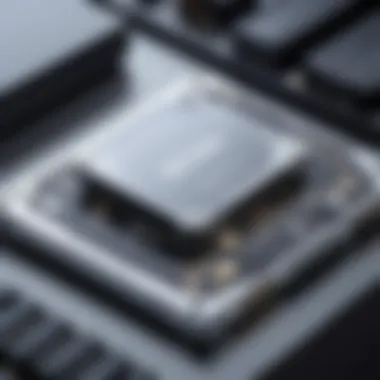

One key characteristic is its ability to provide up to 64GB/s bandwidth, which is exceedingly beneficial for gaming. SSDs using this interface can handle large amounts of data quickly, which is crucial during high-action sequences. However, not all devices support this interface, which can limit user options. Compatibility is key here, so ensuring your SSD has the right interface type for the PS5 is essential.
Read and Write Speeds
Read and write speeds directly influence how quickly games load and can impact gameplay. For the PS5, SSDs with read speeds around 5,500 MB/s or higher are recommended to meet the console's capabilities. This ensures that game assets load as intended without delay.
This specification has become increasingly popular as gamers demand better performance. Fast read speeds help minimize loading times, enhancing the overall experience. However, if speeds drop below certain thresholds, users may notice lag during gameplay, which can detract from immersion.
Form Factor
Form factor refers to the physical size and shape of the SSD. For the PS5, the M.2 2280 form factor is preferred. This standardized size allows for easy installation within the console, ensuring a seamless upgrade process.
One unique feature of this form factor is its efficiency in heat dissipation, which is vital for maintaining performance. SSDs that fit this shape are also more widely available, making them a more popular choice among consumers. Users should be cautious about purchasing SSDs that do not comply with this form factor, as they will not fit the PS5 of the console.
Popular Models and Their Features
Several SSD models stand out for PS5 users. Notable options include:
- Samsung 980 Pro: High speeds with excellent reliability.
- Western Digital Black SN850: Known for gaming performance and thermal management.
- Sabrent Rocket 4 Plus: Offers strong performance for the price.
These models come with varied features, such as heatsinks and advanced thermal management systems, which help to maintain performance during intense gaming sessions. Consider the specific needs of your gaming habits when assessing these options.
Performance Benchmarks of 1TB SSDs
Evaluating the performance benchmarks of 1TB SSDs specifically designed for the PlayStation 5 is essential for understanding how these storage solutions impact gaming experiences. Performance benchmarks not only provide insights into the speed and efficiency of data access but also illustrate how well these drives manage the demanding requirements of modern gaming. This section aims to dissect the various performance indicators and considerations important for making an informed choice when upgrading or purchasing SSDs for PS5.
Real-World Gaming Performance Tests
When assessing the performance of 1TB SSDs, real-world gaming performance tests serve as critical indicators. These tests measure how well different SSDs perform during actual gameplay, rather than under theoretical or synthetic conditions. Several factors play a role in these performance tests:
- Load Times: Most games have varying load times depending on SSD performance. 1TB SSDs typically show significant improvements in loading times compared to traditional hard drives. For instance, a game that takes 30 seconds to load on a standard drive may only require 10 seconds with a high-performance SSD.
- Frame Rates: Frame rates can also be affected by the speed of the SSD. While primary factors include the GPU and CPU, an SSD that quickly loads textures and game data can help maintain consistent frame rates during demanding scenes.
- Overall Gameplay Experience: Quick data retrieval enhances user experience. Long pauses can disrupt immersion in gameplay, making the choice of an SSD even more crucial for serious gamers.
Testing includes comparing specific titles across various SSDs, capturing detailed metrics to evaluate speed, responsiveness, and overall performance. By understanding these real-world performance indicators, users can gauge the true effectiveness of an SSD in live gaming scenarios.
Comparative Analysis of Different Models
A comparative analysis aids in selecting the right 1TB SSD from a plethora of options. Each model has unique features, performance ratings, and specifications. Key elements to consider in this analysis include:
- Read and Write Speeds: Different SSDs exhibit various read and write speeds. A higher sequential read speed allows the gaming console to access larger data chunks quickly, improving load times.
- Endurance Ratings: Endurance ratings indicate the longevity of an SSD. A drive with a higher endurance rating is more suited for gamers who frequently download and delete large files.
- Thermal Management: Good thermal management can affect performance. Overheating SSDs can throttle performance and lead to lower consistency in gaming performance over time.
An effective way to analyze models is by reviewing user reports and benchmark tests from reputable sources. This process provides clarity on how different models stack up against each other in practical scenarios. With this information, users can make educated decisions when upgrading their PS5 storage.
"Understanding the performance benchmarks of SSDs is vital to ensure seamless gameplay and improved gaming experiences."
Installation Process of SSD in PS5
Installing an SSD in a PlayStation 5 is a significant step for enhancing your gaming experience. Choosing to upgrade your storage means faster load times, improved performance, and an overall smoother experience. Understanding the installation process cannot be overstated. An improperly installed SSD can lead to issues that diminish performance or even cause system errors. This section details the necessary preparations and guidelines to ensure a correct installation.
Preparation Steps Before Installation
Before you proceed with the installation, it is essential to follow several preparation steps:
- Select the Right SSD: Ensure that the SSD meets the PS5's requirements. It should have a minimum read speed of 5,500 MB/s and should adhere to the M.2 2230 or 2280 form factors.
- Gather Tools: You need a small Phillips screwdriver, an anti-static wrist strap, and possibly a small container to keep screws organized.
- Backup Data: Prior to installation, it is a good idea to save any pertinent data to a cloud service or external drive. This minimizes the risk of data loss during the SSD upgrade.
- System Software Update: Ensure your PS5 is using the latest system software. This is crucial for compatibility with new SSD models.
- Find a Suitable Workspace: Choose a clean, well-lit area. A static-free surface will reduce the risk of electrostatic discharge damaging your components.
Performing these steps ensures a smoother installation process. Preparing properly means fewer hiccups as you work through the installation.
Guidelines for Proper Installation
Once you have completed the preparation steps, it is time to install the SSD. Follow these guidelines carefully:


- Turn Off and Unplug the PS5: Always ensure the console is completely powered down and unplugged from electrical outlets before you start.
- Remove the PS5 Cover: To access the SSD slot, gently remove the outer panel by sliding it off. It can require a bit of force, but be careful not to scratch or damage the casing.
- Locate the SSD Slot: You should find a metal cover that shields the M.2 slot. Remove the screws securing this cover using your Phillips screwdriver, and set it aside.
- Insert the SSD: Align the SSD with the M.2 slot and push it down at a slight angle before firmly inserting it. After insertion, secure it by tightening the screw that holds it in place.
- Reattach the Cover: Replace the metal cover and screws back into position, ensuring that everything is secured properly.
- Reassemble the PS5: Slide the outer panel back into place and reconnect all cables.
- Format the SSD: When you boot up the console, follow on-screen instructions to format the new SSD. This makes it ready for use.
Always double-check that you carefully follow each step. Missing even a small detail can lead to problems down the road.
Completing these steps ensures that your new SSD is correctly installed in your PS5. This process plays a crucial role in ensuring performance enhancements that SSDs provide.
Potential Issues with SSD Upgrades
Upgrading the storage of your PlayStation 5 with a 1TB SSD can significantly enhance your gaming experience. However, the process is not without its challenges. Understanding the potential issues related to SSD upgrades is crucial for both new and experienced users. Ignoring these challenges can lead to compatibility problems, performance setbacks, and ultimately, a frustrating experience.
Compatibility Concerns
When considering a new SSD for your PS5, compatibility should be at the forefront of your decision-making. Not all SSDs will function optimally with the PS5 architecture. Sony has set specific requirements that must be met for an SSD to be considered suitable for use. These include the right interface type and speed capabilities.
- Interface Type: The PS5 utilizes an M.2 NVMe interface, which means that only SSDs with this connection type will be applicable.
- Speed Specifications: The minimum requirement for sequential read speeds is 5,500 MB/s. Many cheaper SSDs fall short of this standard, leading to subpar performance. Without meeting these specifications, players will not only face longer load times but may also encounter compatibility errors.
- Physical Size: Furthermore, the physical dimensions of the SSD matter. The PS5 can accommodate M.2 SSDs of varying lengths; however, it is crucial to ensure that the selected SSD fits securely within the designated slot inside the console. SSDs that are too long may not fit appropriately.
Ensuring that the SSD meets all of these criteria will minimize the risk of purchasing a product that simply won’t work or that performs poorly, thus tarnishing the upgrade experience.
Performance Issues and Solutions
Experiencing performance issues after upgrading an SSD in the PS5 is another common concern. These issues may manifest in various ways, such as longer loading times or system crashes during gameplay. Here are some performance-related problems users may encounter, along with suggested solutions:
- Underperformance: If the SSD does not meet the PS5’s required speeds, users will likely notice a slowdown in loading times. To mitigate this risk, always refer to the SSD specifications and confirm that it exceeds the 5,500 MB/s requirement in sequential read speed.
- Thermal Throttling: High-performance SSDs can generate considerable heat. If the SSD overheats, it may throttle down its performance to prevent damage. Choosing an SSD with a built-in heatsink can help mitigate this problem. Aftermarket heatsinks are available as well and can be an effective solution for maintaining optimal operating temperatures.
- Software Updates: Performance issues may also stem from outdated system software. Make sure your PS5 is running the latest firmware, as system updates may include optimizations for SSD performance.
- Improper Installation: Incorrect installation may lead to a range of issues. Carefully following the manufacturer’s guidelines during the installation process is vital. Ensuring that connections are secure and the SSD is mounted correctly can prevent many performance-related problems.
"Understanding the nuances of compatibility and performance will empower you to make informed decisions for upgrading your PS5 storage."
By paying careful attention to these potential issues, you can greatly enhance your gaming experience and enjoy the benefits that come with implementing a high-quality 1TB SSD in your PlayStation 5.
Future Trends in SSD Technology for Gaming
As gaming continues to evolve, the role of SSD technology gains more prominence. This topic is crucial for understanding how advancements will affect current and future gaming experiences. Frequent innovations are shaping the performance of SSDs which leads to better enhancements in console gaming. Not only do these developments impact speed, but they also contribute to efficiency and overall capacity.
Innovations on the Horizon
The landscape of SSD technology is changing rapidly. Some key innovations include:
- PCIe 5.0 Interface: This new interface offers double the bandwidth compared to PCIe 4.0. SSDs adopting this technology can provide faster data transfer rates, influencing load times and gameplay responsiveness.
- 3D NAND Technology: Improvements in 3D NAND allow for higher densities in data storage. This means more performance in smaller spaces which can change how gaming data is stored and accessed.
- Enhanced Cooling Solutions: As SSDs become faster, heat management is becoming critical. New designs and materials are being researched to keep temperatures optimal, which ensures longevity and stability in performance.
These innovations suggest a future where loading times could be measured in milliseconds. Gamers may experience seamless transitions between gameplay and cutscenes, further immersing them in their gaming environments.
"The future of SSDs will significantly enhance the overall gaming experience, making the load times and in-game performance noticeably superior."
Predicted Impact on Gaming Hardware
With these advancements, the impact on gaming hardware is inevitable. Expected outcomes include:
- Increased Performance Capabilities: Faster SSDs mean that game engines can load textures, assets, and environments more effectively. This could lead to more complex and richer game designs.
- Greater Storage Efficiency: As SSDs evolve, they will allow for larger game files to be stored efficiently without sacrificing performance. This becomes increasingly important as game sizes continue to expand.
- Compatibility with Future Consoles: As manufacturers integrate these new technologies into newer consoles, users will see enhancements that will keep their systems relevant for longer.
In your quest for the best gaming experience, understanding these trends will be essential. As SSD technology continues to advance, expect that the gaming landscape will shift profoundly, creating new opportunities for both game developers and players.
Culmination
The conclusion of this article serves as a critical synthesis of the key insights regarding the implementation of 1TB SSDs into the PlayStation 5 ecosystem. As gaming technology continues to evolve, the importance of adequate storage cannot be overstated. The choice of SSD impacts load times, performance, and overall gaming experience. Users who prioritize quick load times and smooth gameplay must consider the specific characteristics and benefits of the SSDs discussed.
Final Thoughts on Upgrading with SSDs
Upgrading your PS5 with a 1TB SSD can significantly enhance your gaming experience. Not only does it provide ample space for your games and applications, but it also improves performance metrics that are pivotal for modern gaming. Fast read and write speeds lead to reduced loading times. This factor can create a meaningful improvement in gameplay, especially for graphically intensive titles. As developers continue to push the boundaries of what games can achieve, having a suitable SSD ensures that players can access content quickly and efficiently.
It's also worth noting that while upgrading, users should pay attention to compatibility and specifications. Selecting the right model can be the difference between a seamless experience and frustrating performance issues. Choosing popular, well-reviewed SSDs ensures that you can make an informed decision that aligns with user experiences and industry standards.
Recommendations for PS5 Users
For PS5 users contemplating an SSD upgrade, here are a few considerations to ensure a smooth transition and optimal performance:
- Choose NVMe SSDs: They tend to deliver superior speeds and efficiency compared to SATA SSDs. Opt for models that meet Sony's specifications.
- Check Firmware Updates: Some SSDs require certain firmware updates. Ensure that your new SSD is compliant with the latest firmware from the manufacturer.
- Consider Cooling Solutions: As performance increases, so does heat generation. Some SSD models come with heat sinks. This can prevent throttling and maintain performance.
- Stay Informed: Regularly visit forums such as reddit.com to keep updated on the latest recommendations and user experiences regarding specific SSD models for PS5.
Utilizing the insights shared in this article, PlayStation 5 users can take decisive action toward enhancing their gaming setup. Upgrading to a 1TB SSD presents a clear path to improved performance, faster load times, and a better overall gaming experience.



