32 Bits vs 64 Bits: A Detailed Comparison
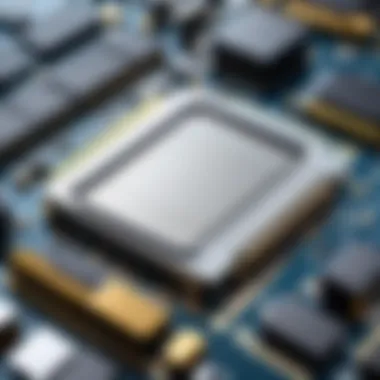

Intro
In the landscape of computing, distinguishing between 32-bit and 64-bit architectures isn't just a matter of numbers; it's a fundamental divide that shapes how software interacts with hardware in various environments. The shift from 32-bit to 64-bit architectures has not only elevated the capabilities of processors but also redefined the landscape of computing, impacting everything from individual users' experiences to large-scale enterprise operations.
The core difference stem from how each architecture processes data. A 32-bit system uses a maximum of 4 GB of RAM, which, in today's data-heavy world, can leave users stranded with performance bottlenecks, especially when running modern applications. On the other hand, 64-bit systems allow access to a staggering amount of memory — theoretically up to 18 million TB. This capability is crucial for complex computations, multimedia processing, and data-intensive tasks such as machine learning and virtual environments.
This article aims to unpack these differences with clarity, diving into historical context, technical specifications, and the practical implications of both architectures in contemporary computing environments. Let's illuminate how these factors interplay to affect performance, software compatibility, and real-world applications, providing IT professionals and tech enthusiasts alike with a detailed guide in navigating their choices in hardware and software.
Understanding Bits in Computing
In today's digital sphere, understanding bits in computing serves as a foundational concept that impacts everything from hardware performance to software capabilities. Bits, the smallest unit of data in computing, form the bedrock for our digital interactions, yet their significance stretches much further than mere numbers.
When examining the architecture of a computer, bits delineate its capacity to process information and execute tasks. In essence, they dictate how efficiently and swiftly a system can perform operations. Therefore, understanding these elements can empower IT professionals and tech enthusiasts to make informed decisions regarding system specifications.
Defining Bits and Bytes
Every piece of information handled by a computer—be it a photograph, a document, or a simple text file—boils down to bits and bytes. A bit is a binary digit, represented as either a 0 or a 1. Bits are grouped into larger units, with byte consisting of eight bits: for example, the byte value 01100001 corresponds to the letter 'a'. This foundational relationship between bits and bytes illuminates the entire spectrum of digital data.
Interestingly, the significance doesn't end here. Bits and bytes play a pivotal role in our discussions regarding memory and processing capacity. Systems using 32 bits can handle a specific range of data entries, while those utilizing 64 bits can access a vastly larger potential.
It's vital to grasp this hierarchy, especially for software developers and systems architects, since the architecture of a machine profoundly affects the applications it can run effectively and the processes it can execute.
Historical Evolution of Computing Architectures
The journey of computing architectures spans several decades, reflecting how our understanding and implementation of bits has evolved. In the early days, systems operated on 8-bit architectures, limiting the addressable memory significantly and consequently doing little to meet the burgeoning needs of users. This constraint led to the development of 16-bit systems, heralding an era of improvements in processing speed and computational power.
As technology advanced, the transition to 32-bit architecture marked a momentous leap forward, allowing for larger amounts of addressable memory—up to 4 gigabytes. However, the progression didn’t stop there. The rise of 64-bit systems brought even more radical changes, not only expanding memory addressability far beyond that of its predecessor but also enhancing the performance of applications designed to take full advantage of this architecture.
"Understanding the evolution of computing architectures guides us through the tapestry of technological advancement, prompting a question: what comes next?"
To summarize, the historical trajectory of bits and computing enhances our appreciation for current architectures and anticipates future innovations. The choice between 32-bits and 64-bits hinges not merely on numbers but on a richer context of technological evolution. This knowledge becomes critical for a well-rounded perspective in the tech industry.
Architecture Overview
Understanding the architecture of computing systems can feel like peeling an onion—layer by layer, you uncover complex structures beneath the surface. The architecture lays the groundwork for how data is processed, stored, and transferred within a computer. Thus, an overview of both 32-bit and 64-bit architectures becomes crucial for any IT professional or tech enthusiast. It is where performance and system capabilities collide, illustrating the fundamental differences in how these two architectures handle tasks.
Both architectures contribute to the versatility of modern computing. Knowing their features and limitations can inform decisions regarding hardware selections, software compatibility, and overall performance. It’s like choosing between a reliable old friend or a flashy new acquaintance—understanding their strengths and weaknesses helps in making the best choice for your needs.
Features of 32-bit Architecture
When we talk about 32-bit architecture, it's essential to dig into the specifics that define its operational framework. One key characteristic is its limitation related to memory addressing. A 32-bit processor can directly address up to 4 GB of RAM, which was more than enough during its heyday. However, as software demands have grown, this ceiling has become constraining. In a world where high-res graphics and large databases thrive, operating on such limited memory can result in sluggish performance.
Another vital feature of 32-bit systems is their backward compatibility. Many legacy software applications and drivers were developed for 32-bit systems, ensuring they still run smoothly even on modern hardware. This aspect offers a cushion for businesses migrating their systems gradually.
In essence, features of 32-bit architecture include:
- Limited memory addressability (4 GB)
- Backward compatibility with legacy applications
- Generally lower processing power compared to 64-bit systems
- Cost-effective solutions for basic computing needs
Features of 64-bit Architecture
Swinging to the other end of the spectrum, the 64-bit architecture brings forth a plethora of enhancements and capabilities that cater to contemporary computing requirements. Primarily, it expands the addressable memory space to an astounding 18.4 million TB. Yes, you read that right—this significant increase allows for far larger datasets to be processed swiftly, a boon for applications requiring large resources, like digital content creation and scientific computing.
Moreover, 64-bit processors typically handle more data at once, which translates into heightened performance for suitable applications. They improve multitasking—think of it as having a larger kitchen to prepare multiple meals simultaneously. This performance leap is particularly noticeable in graphically demanding environments like gaming, rendering, or any process requiring intensive computations.
Pivotal features of 64-bit architecture include:
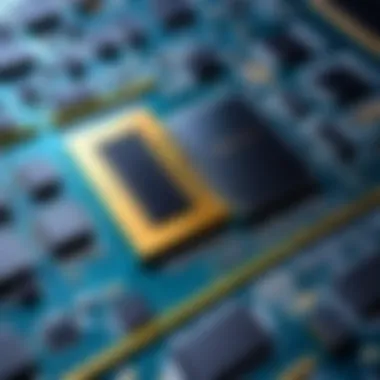

- Vastly increased memory addressability (over 18 exabytes)
- Improved data processing speed, enabling larger data chunks
- Enhanced performance in multitasking and data-intensive applications
- Compatibility with modern software designed to take advantage of the architecture
In summary, while 32-bit systems may serve historical roots and legacy systems well, 64-bit architecture increasingly dominates modern computing needs.
As these architectures evolve, their respective features cater to distinct applications and challenges, shaping the landscape of technology in diverse ways.
Memory Addressing
Memory addressing is a fundamental concept in computing. It essentially defines how data is accessed within a computer system. The way memory is addressed can have profound implications on performance, resource allocation, and system capabilities. When discussing 32-bit and 64-bit architectures, understanding memory addressing becomes crucial, as these architectures differ significantly in their addressing capabilities.
Memory addressing of systems serves as a key factor in determining the maximum addressable memory. For instance, in a 32-bit system, the addressing is confined, creating limitations that can restrict the performance of applications requiring significant amounts of RAM. In contrast, 64-bit systems facilitate a larger address space, effectively allowing them to handle vastly more data which is increasingly advantageous in resource-intensive environments such as gaming, virtual machines, or large databases.
To fully appreciate these differences, we must delve into the specifics of each architecture's addressable memory range and its implications for performance and efficiency.
Addressable Memory Range of Bits
In a 32-bit architecture, the theoretical maximum addressable memory is 4 gigabytes (GB). This limit arises because a 32-bit address space can produce 2^32 addresses. To visualize this, imagine rows of books in a library; each row represents an address, and you can only ever reach so many rows with just 32 digits. Within this constraint, the available memory is shared among the operating system, applications, and perhaps even some reserved space for hardware components.
Consequently, the limitations of 32-bit addressing can manifest in several ways:
- Memory Exhaustion: For users running memory-hungry applications, reaching this limit can lead to slow performance or crashes.
- Resource Constraints: Applications may struggle to process large data sets efficiently, impacting user experience significantly.
- Operating System Limitations: Most modern operating systems push users towards 64-bit versions due to better memory management capabilities.
Addressable Memory Range of Bits
Conversely, a 64-bit architecture provides a staggering theoretical limit of 16 exabytes (EB), which is equivalent to about 16 million terabytes. This is a complete game changer. Practically, this allows systems to manage significantly larger amounts of RAM, often upwards of 128 GB or more in consumer-grade machines. The sheer size of the addressable memory allows for effective multitasking and the running of demanding applications seamlessly.
- Greater Capacity: As software continues to grow more complex, and as datasets swell in size, systems equipped with 64-bit architecture are better suited to handle such workloads.
- Advanced Applications: From professional graphics software to intensive database management systems, 64-bit environments can handle these tasks smoothly, providing not just a performance boost but also an overall better user experience.
Implications of Memory Limitations
The limitations imposed by 32-bit architecture can have several implications on both individual users and organizations:
- System Upgrades: Companies may find themselves needing to upgrade aging 32-bit systems to 64-bit to stay competitive and efficient in scenarios requiring more memory.
- Software Adaptation: As many software developers move towards 64-bit versions of their applications, users on 32-bit systems may find fewer choices available, impeding their operational capabilities.
- Performance Constraints: Tasks that require large data manipulation may become sluggish or inefficient, forcing users to lower their expectations on performance for applications relying on high memory.
In summary, the choice between 32-bit and 64-bit architectures critically hinges on memory addressing capabilities, shaping not only technical performance but also the future adaptability of system resources.
Performance Comparison
In this digital age, the buzz surrounding performance optimization never fades. When we dive into 32-bit and 64-bit systems, performance comparison rises to the forefront. It is not just a mere discussion of numbers; rather, it is an exploration of how architectures affect productivity, efficiency, and the overall user experience. Recognizing how processing capabilities differ serves as a compass for IT professionals and tech enthusiasts looking to select the best option suited to their specific needs.
Processing Capabilities of 32-bit Systems
The heart of a 32-bit system lies in its approach to data processing. Generally capable of handling smaller data chunk sizes, these systems can efficiently manage light applications with relative ease. A key consideration here is that they operate within a confined memory space—maxing out at 4 GB of RAM. For instance, in the realm of everyday tasks like browsing the web or using office suite applications, a 32-bit processor can deliver satisfactory performance. However, resource-intensive operations become cumbersome.
Another important factor is that many legacy applications and older operating systems have established their roots in 32-bit architecture. This backward compatibility continues to be beneficial for those utilizing specific enterprise software and industrial machinery, where upgrading can be not only costly but complex as well.
Ultimately, while 32-bit systems might be perceived as outdated, there are still scenarios where these processors shine, especially in environments where high performance isn't the primary goal.
Processing Capabilities of 64-bit Systems
Switching gears, 64-bit architectures emerge as the champions of modern computing. With the capability to address vastly larger amounts of memory—over 16 million TB—these systems significantly enhance processing capabilities. This increase in addressing space allows for more complex computations, sophisticated applications, and multitasking without a hitch.
When examining gaming and multimedia applications, a 64-bit system can manage advanced graphics and intensive processing tasks seamlessly. For example, consider a gaming rig that handles multiple high-resolution textures and intricate AI behaviors concurrently; this would be an impossible task for any standard 32-bit processor. The boundaries are pushed further as software continues to evolve, becoming increasingly demanding.
Users running advanced systems can also dive into concurrent operations and virtual environments with more agility. Many modern productivity tools and enterprise solutions require the power that only 64-bit architecture can provide. With its prowess, 64-bit processing caters to the needs of tech-savvy users who require speed and efficiency.
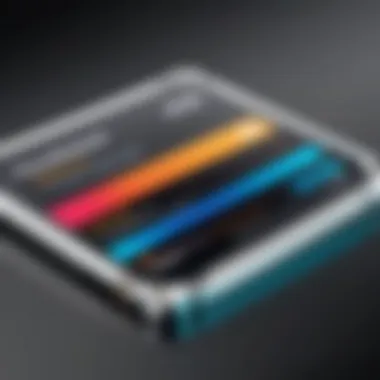

Performance Benchmarks and Testing
To draw meaningful conclusions about the performance of each architecture, engaging in performance benchmarks offers insight into real-world effectiveness. Tests often target aspects such as speed, memory utilization, and workload share. These benchmarks can come in various forms, such as:
- Synthetic Tests: Evaluating how systems perform under controlled conditions, often using predefined tasks that stress CPU and memory.
- Real-World Application Tests: Here, common software is pitted against each architecture to observe performance differences in practical scenarios.
It's essential to note that performance is not just determined by bit architecture alone; other factors like CPU clock speed, cache size, and software optimizations play significant roles. However, the bit structure fundamentally acts as a framework. This informs how systems allocate resources and manage data flow—eventually influencing overall system performance.
"Choosing between 32-bit and 64-bit architectures often hinges on understanding the specific demands of applications being utilized."
By comprehensively analyzing system architectures through these performance comparisons, IT professionals can make better-informed decisions, steering clear of potential pitfalls. As the tech landscape continues to dictate demands, bridging the gap between legacy systems and current requirements is a task that must not be underestimated.
Software Compatibility
Software compatibility plays a vital role in the ongoing debate between 32-bit and 64-bit computing architectures. As both of these systems proliferate in various computing environments, understanding how they interact with software applications is essential. Compatibility affects everything from performance to user experience and impacts decisions in software development, IT procurement, and integration processes.
Applications for 32-bit Systems
Despite being largely phased out, 32-bit systems still find relevance in several niches. Many older applications are designed specifically for 32-bit architecture; for example, classic games or legacy business software that companies have relied on for years. A few important aspects are:
- Legacy Software Support: Many industries used 32-bit systems extensively, making compatibility essential for operational continuity. Software like old versions of Microsoft Office or specific engineering tools were optimized for 32-bit processing.
- Resource Constraints: In some smaller or embedded systems where hardware resources are limited, 32-bit systems remain a practical choice. Devices running on modest specifications can often function better on a 32-bit system.
In addition, a host of lightweight applications run seamlessly on 32-bit systems. They cater mainly to users who do simple tasks like word processing, spreadsheet handling, or surfing the web.
Applications for 64-bit Systems
As technology progresses, a greater number of applications are being developed specifically for 64-bit systems. This architecture offers significant advantages, particularly in handling large amounts of data. Some specific traits include:
- Enhanced Performance: Applications demanding high processing power, like Adobe Photoshop or video editing software, capitalize on 64-bit architectures to manage better large files and perform intricate calculations.
- Memory Utilization: Software such as modern game engines (like Unreal Engine) or server solutions benefit from the vast addressable memory. This is crucial for tasks that require high bandwidth and large memory pools, enabling smoother operation.
More and more developers are prioritizing 64-bit support, making it an essential piece for any modern software toolkit.
Cross-Compatibility Challenges
Getting 32-bit applications to run on 64-bit systems, or vice versa, can often be a minefield. Here are a handful of complications:
- Driver Issues: The inability of devices to find compatible drivers can lead to system instability. A common example includes older printers that may not have 64-bit drivers available.
- Software Limitations: Some crucial applications simply refuse to work on a 64-bit architecture, either due to design constraints or absence of updates. An example of this can be seen with obsolete accounting software.
"Transitioning from 32-bit to 64-bit is akin to a caterpillar turning into a butterfly; while the potential is promising, the change often comes laden with struggles."
To navigate these challenges, IT professionals must be judicious in assessing software requirements and usage scenarios. Compatibility layers or emulation can sometimes bridge the gaps, though they may not always offer optimal performance.
Use Cases in Different Environments
Understanding the varying use cases for 32-bit and 64-bit systems is essential. It shapes how we see their applications across diverse fields and guides tech professionals in decision-making. Each environment offers its unique challenges and benefits that can influence system choices based on performance, compatibility, and resource requirements.
Gaming and Multimedia Applications
In the realm of gaming and multimedia, the difference between 32-bit and 64-bit architectures is like night and day. Modern games often demand significant processing power and memory. A 32-bit system often struggles with memory limitations, capping the amount at around 4 GB. This can create bottlenecks, especially in any graphics-rich applications where larger, more detailed textures are standard.
On the flip side, 64-bit gaming allows for richer environments and improved physics engines. With the ability to access more memory, games can load larger assets and run more complex calculations. A notable example is the transition of popular game engines like Unity and Unreal Engine to primarily support 64-bit systems, leaving 32-bit architecture behind. This shift reflects the industry's trend towards richer, more immersive experiences.
"In gaming, a smooth experience often hinges on the ability to manage extensive data efficiently—64 bits decidedly trumps 32."
Enterprise Software Solutions
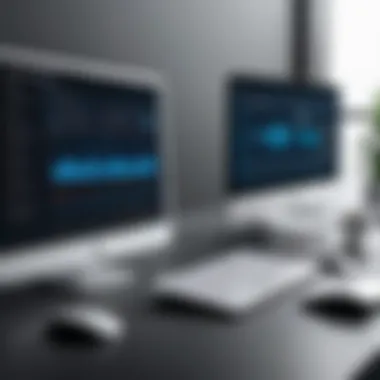

Enterprises are always on the lookout for efficiency and performance. Software solutions that run on 32-bit systems may be suitable for basic office applications. However, when it comes to resource-intensive tasks such as data analysis or virtualization, 64-bit systems rise to the occasion.
Enterprise resource planning (ERP) and customer relationship management (CRM) systems often demand higher memory capacities and processing power. They benefit from the 64-bit architecture, which allows for handling larger databases and more simultaneous users without hiccups. Applications like SAP and Oracle Database are optimized for 64-bit processing, underscoring a trend where businesses migrate towards more robust, 64-bit solutions.
Considerations must also be made concerning legacy systems. Some older software may still be constrained to 32-bit environments, creating potential challenges if the organization decides to upgrade to a 64-bit system. Therefore, a balance between modern efficiency and legacy compatibility might be necessary for smooth transitions.
Embedded Systems
Embedded systems may seem less talked about, but they occupy a significant niche in the technology landscape. The choice between 32-bit and 64-bit often hinges on the application’s requirements. Many embedded systems are designed with resource efficiency in mind, which often makes 32-bit architectures favorable.
However, in applications that require more complex processing—like advanced robotics or smart appliances—64-bit systems start to dominate. For instance, industrial automation systems needing high levels of precision and responsiveness lean towards 64-bit processing.
Some key considerations in embedded systems are power consumption, cost, and physical space. Even though 64-bit processors can handle more data, the energy and financial costs might not always justify their use in smaller, less demanding applications. Thus, the decision must reflect not just the capabilities of the systems, but also the specific constraints of each use case.
In summary, it's clear that the choice between 32-bit and 64-bit in varying environments heavily depends on the requirements of specific applications. As the tech landscape continues to evolve, understanding these nuances can inform smarter design decisions and maintain compatibility for future growth.
Future Trends and Developments
As we navigate through the constantly shifting technological landscape, staying abreast of future trends in computing architectures holds paramount significance. Both 32-bit and 64-bit systems continue to adapt and evolve. This section explores the innovative pathways in computing, including the impacts of emerging technologies and the notable shift towards the dominance of 64-bit architectures. Understanding these trends empowers IT professionals and tech enthusiasts alike to make informed decisions in their respective fields.
Emerging Technologies in Computing
The world of computing is rapidly progressing, and with that comes the introduction of novel technologies that challenge the status quo of 32 and 64-bit architectures. Some of the most exciting developments on the horizon include:
- Quantum Computing: Unlike classical computers, quantum machines utilize quantum bits or qubits. With the ability to process vast amounts of data simultaneously, these systems promise to leapfrog traditional architectures. Though still in the nascent stages, the mathematics and algorithms that define quantum computing will necessitate new software and hardware adaptations over time.
- Artificial Intelligence and Machine Learning: These technologies are proliferating across various sectors and require robust computational capabilities for data processing. While 64-bit systems are well-equipped for these tasks, the trend is leaning towards specialized hardware (like GPUs) designed specifically for machine learning. This specialization highlights an important consideration when determining the architecture most suitable for future applications.
- ARM Architecture: Increasingly, we see ARM architecture gaining traction, particularly in mobile and embedded systems. ARM processors, predominantly 64-bit, offer power-efficient options. This trend underscores a potential narrowing gap between traditional computing models and mobile technologies that rely on different operational frameworks.
The integration of such emerging technologies into everyday computing tasks signifies that professionals must stay informed about their implications for hardware and software compatibility, performance, and development practices.
The Shift Towards 64-bit Dominance
The shift towards 64-bit architectures has profoundly influenced modern computing, and it's a topic worthy of attention. As 64-bit processors become more prevalent, they bring several key benefits that contribute to their growing dominance:
- Increased Memory Capability: With a theoretical limit of 16 exabytes of addressable memory, 64-bit systems offer unparalleled advantages for applications requiring substantial memory resources, such as databases and virtual machines. These extra resources are critical as data-intensive tasks become the norm.
- Enhanced Performance: Many applications, especially in gaming and scientific computing, are optimized for 64-bit architectures, providing better performance compared to their 32-bit counterparts. As developers focus on 64-bit, software efficiency rises, thus attracting users who seek improved processing capabilities.
- Future-proofing: As the industry moves forward, most new applications are designed for 64-bit systems, making them increasingly unsuitable for 32-bit environments. The software lifecycle is shortening, urging both users and enterprises to embrace 64-bit hardware.
"In the world of technology, evolution is not just a trend; it's a necessity to keep pace with rapidly changing demands."
The transition to 64-bit computing means that companies and individuals striving for efficiency and performance must consider their technology choices carefully. As the landscape reshapes itself, those who understand these trends will be better equipped to navigate the waters of technological advancement.
Closure
In wrapping up our discussion on the distinctions between 32-bit and 64-bit computing, it's vital to emphasize the broader significance of these architectural choices in contemporary technology. The consequences of picking one over the other can ripple across a range of factors such as performance, memory management, compatibility, and future scalability.
Resuming the Key Differences
The contrasts between 32-bit and 64-bit systems aren't simply academic. They translate directly into real-world performance and capability. Here's a quick rundown of the key elements:
- Memory Limits: 32-bit systems cap memory access at around 4 GB, which can be a bottleneck for demanding applications. In contrast, 64-bit architectures can handle significantly more—up to 16 exabytes theoretically, which is mind-boggling.
- Performance: Applications designed for 64-bit take advantage of enhanced processing power and efficiency. They're generally faster, particularly with data-heavy tasks like video editing or complex simulations.
- Software Compatibility: An application designed for a 32-bit system won't run on a 64-bit one without compatibility layers. This mismatch can create headaches in environments where legacy software is vital.
- Application Use Cases: Gaming and graphic design benefit from 64-bit processing, but many enterprise applications still operate effectively on 32-bit systems due to their stability and lower hardware requirements.
Understanding these differences helps IT professionals and tech enthusiasts make informed decisions about their systems, whether updating legacy hardware or deploying new solutions.
Final Thoughts on Choosing Between 32-bit and 64-bit
When making the choice between 32-bit and 64-bit architectures, several considerations come into play. It's crucial to gauge the specific needs of your applications and workflows. Ask yourself:
- What sort of applications do you run? If they are memory-intensive or require high precision, the 64-bit option is likely the way to go.
- Are you concerned about compatibility? For businesses relying on older software, a 32-bit system might still be saluted in your arsenal.
- What’s your hardware situation? Upgrading to a 64-bit system might necessitate new hardware, and this can come at a hefty price.
Ultimately, the decision should be informed by a balance between immediate needs and future growth. As technology advances, the trend leans increasingly toward 64-bit. Staying updated with current trends and developments ensures that choices made now will not stymie progress down the line.
"Technology is ever-evolving, and making the right architectural choice is pivotal for peak performance and compatibility."
By focusing on these dimensions, readers can navigate the complexities of 32-bit vs 64-bit architecture with a clearer understanding of what really matters in their computing processes.



