970 Evo Plus vs 980: In-Depth SSD Comparison


Intro
In today's fast-paced digital world, the storage capabilities of devices become paramount for both personal and professional uses. From gaming enthusiasts to IT professionals, the need for reliable, high-performance storage solutions is ever-growing. When it comes to solid-state drives, Samsung has consistently been at the forefront of innovation. The 970 Evo Plus and 980 series are two SSDs that stand out in performance metrics and features. This piece will dissect these two models, arming you with the knowledge needed to choose the right one for your specific requirements.
Product Overview
Key Features
When assessing the 970 Evo Plus and the 980, one quickly notices the blend of cutting-edge technology and user-centric features each offers. Here’s a quick rundown of what to expect from each:
- 970 Evo Plus: Highlighting its Dynamic Thermal Guard technology, this unit offers excellent heat control, ensuring sustained performance even during high demands. It comes equipped with V-NAND technology which enhances both speed and endurance, proving popular among users who push their systems to the limit.
- 980: This model strides ahead with a focus on PCIe 4.0 interface support, maximizing both read and write speeds. With no DRAM cache, it minimizes latency and focuses on delivering solid performance even when handling intensive workloads.
Technical Specifications
Let’s break down the technical specs to appreciate what each drive brings:
| Feature | 970 Evo Plus | 980 | | Interface | NVMe PCIe 3.0 | NVMe PCIe 4.0 | | Sequential Read | Up to 3,500 MB/s | Up to 6,500 MB/s | | Sequential Write | Up to 3,300 MB/s | Up to 5,000 MB/s | | Capacity Options | 250GB, 500GB, 1TB, 2TB| 250GB, 500GB, 1TB | | Endurance | 150-600 TBW | 150-400 TBW |
Performance Analysis
Benchmark Test Results
When testing these drives head-to-head, benchmark results show a fascinating picture. In synthetic tests, the 980 takes the cake with its exceptional speed, especially on sequences that stress the drive under heavy loads. It delivers near top-tier performance, making it a favorable choice for heavy gaming or massive file transfers.
However, the 970 Evo Plus holds its ground, especially in scenarios that require more balanced performance, where its thermal management shines. This can lead to more consistent performance during sustained workloads, making it a practical option in varied usage scenarios.
Real-World Usage Scenarios
Understanding benchmark results is one aspect, but how do these drives perform in everyday tasks? Consider the following situations:
- Gaming: The 980 is especially appealing for gamers who want lightning-fast load times and seamless texture streaming. Imagine diving into a virtual world without waiting for assets to catch up, it’s a game-changer.
- Content Creation: Video editors or graphic designers might lean towards the 970 Evo Plus for its superior thermal regulation and endurance rating while handling large files.
- Everyday Computing: For users doing routine tasks, both SSDs are efficient. However, the 970 Evo Plus may offer slightly better performance for those mixed-use environments where temperatures rise but not to a critical extent.
"In the realm of technology, it’s crucial to ensure your tools align with your needs. Both the 970 Evo Plus and 980 stand tall, but awareness of the unique application can make all the difference."
Intro to SSD Technologies
In today's fast-paced digital world, understanding the underlying technologies of solid-state drives (SSDs) is crucial for anyone looking to stay ahead. The performance and efficiency of SSDs are critical factors not only for storage capacity but also for the overall experience in computing, gaming, and productivity applications. Whether you're an IT professional, a tech enthusiast, or just somebody who likes to know what’s under the hood, a firm grasp of SSD technologies can guide informed decisions about hardware investments.
SSDs represent a leap forward from traditional hard drives, primarily in speed, durability, and energy efficiency. This introduction aims to demystify key elements like interfaces, protocols, and their pivotal role in modern computing. For our deeper dive into the comparison between the Samsung 970 Evo Plus and 980, it’s necessary to explore these foundational aspects, as they set the stage for understanding the performance metrics and real-world usability of these two prominent SSD models.
Understanding NVMe and SATA Interfaces
When discussing SSD technologies, one cannot overlook the significance of interfaces. The most talked-about are NVMe (Non-Volatile Memory Express) and SATA (Serial ATA). Each serves distinct purposes and caters to different user needs.
- NVMe: This interface harnesses the speed of PCIe (Peripheral Component Interconnect Express), enabling data to transfer at lightning-fast speeds. NVMe SSDs, including the 970 Evo Plus and 980, are like the sleek, high-speed trains of data storage—ideal for tasks requiring quick access times, such as gaming or running demanding applications.
- SATA: On the other hand, SATA has been the backbone of storage for many years, particularly for hard drives. While it has its strengths, notably in compatibility, it's left in the dust by NVMe when it comes to speed. SATA SSDs do provide acceptable performance for regular tasks but lack the heft needed for heavy-duty operations.
Ultimately, understanding these interfaces helps users make choices that align with what they most need from their technology. Whether opting for sheer speed or a compatible yet slower option, consumers can tailor their setups effectively.
Role of SSDs in Modern Computing
SSDs play an increasingly central role in computing today. They are not just a trend; they are essential for various tasks across sectors. Here are several considerations highlighting their importance:
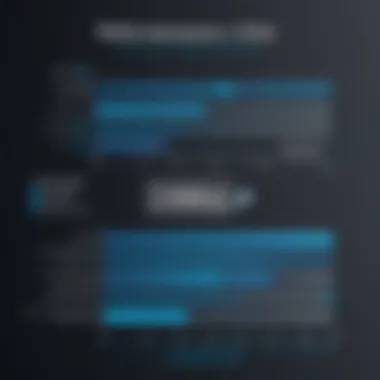

- Speed and Performance: Due to their faster read/write speeds, SSDs dramatically cut load times for operating systems and applications. A computer equipped with an SSD can boot up in moments, altering the user experience dramatically.
- Durability and Reliability: Because SSDs have no moving parts, they are less likely to fail due to shock or wear. This makes them a reliable choice for laptops and mobile devices, which are more susceptible to damage.
- Energy Efficiency: SSDs consume less power than traditional hard drives, leading to longer battery life in laptops and fewer energy costs in data centers. This energy efficiency can accumulate significant savings over time.
"In the digital age, the transfer of data is often the bottleneck in performance—SSDs alleviate this pressure, facilitating seamless operations."
Samsung Evo Plus Overview
Understanding the Samsung 970 Evo Plus is crucial to grasp the broader picture of SSD technologies and their performance capabilities. This SSD model embodies a sweet spot of speed, reliability, and value, making it highly relevant for both everyday users and tech enthusiasts. As we dive into its specifics, one must consider how its features align with various use cases, whether for gaming, content creation, or simple storage needs. By unpacking the specs, performance metrics, and application scenarios of the 970 Evo Plus, readers can appreciate its favorable position in the SSD lineup and discern its advantages over competing models.
Key Specifications
When looking at the key specifications of the Samsung 970 Evo Plus, it's essential to note the following details:
- Form Factor: M.2 2280, allowing for a compact design suited for modern laptops and desktops.
- Interface: PCIe 3.0 x4 NVMe 1.3, maximizing data transfer capability.
- Storage Capacity Options: Ranging from 250GB to 2TB, which covers various user needs.
- Read/Write Speeds: Up to 3,500 MB/s for sequential read and 3,300 MB/s for write operations, providing ample speed for demanding applications.
With such specifications, the 970 Evo Plus sets itself apart by providing a balance of performance and affordability. It’s crafted to handle workloads that can push the limits of standard SATA SSDs, benefiting users seeking superior performance without breaking the bank.
Performance Metrics
Performance metrics are where the 970 Evo Plus truly shines, showcasing numbers that cement its standing in the SSD market. Real-world benchmarks indicate:
- Random Read Speeds: Up to 500,000 IOPS, allowing for snappy application launch times and smooth experiences during multitasking.
- Random Write Speeds: Approximately 600,000 IOPS, making it suitable for scenarios requiring fast data entry, like databases.
- Thermal Throttling Management: Equipped with Samsung’s Dynamic Thermal Guard, the drive maintains optimal performance under load, significantly reducing the impact of heat on performance and lifespan.
These performance metrics do not just look good on paper; they translate to real-world benefits such as faster boot times, short loading screens, and an overall more responsive system.
Use Cases and Applications
The versatility of the Samsung 970 Evo Plus enables it to cater to a wide array of applications. Here are some notable use cases:
- Gaming: The high read/write speeds help reduce lag during resource-intensive gaming sessions, allowing richer textures and faster loading.
- Content Creation: Video editors and designers will appreciate the faster file access and transfer speeds, facilitating smoother editing workflows.
- Everyday Use: General users can experience quicker boot-up times and improved performance in multitasking scenarios, enhancing overall productivity.
In summary, the 970 Evo Plus caters to both the avid gamer and the casual user. Its solid performance metrics strengthen its appeal across different user demographics, making it a diamond in the rough among SSDs.
Samsung Overview
In the realm of solid-state drives, the Samsung 980 stands out as a pivotal player in the latest advancements in storage technology. Its introduction has reshaped the expectations of performance and efficiency in SSDs, particularly for those who rely heavily on robust storage solutions. This segment sheds light on the critical components of the Samsung 980, its distinguishing features, and the advantages it brings to storage aficionados and tech professionals alike.
Key Specifications
The Samsung 980 boasts an array of specifications designed to cater to users looking for high performance in various settings. With a focus on NVMe technology, the SSD offers impressive read and write speeds that challenge its predecessors. Here’s a closer examination of its specifications:
- Form Factor: M.2 2280
- Interface: NVMe 1.3c
- Capacity Options: 250GB, 500GB, and 1TB
- Sequential Read Speed: Up to 3,500 MB/s
- Sequential Write Speed: Up to 3,000 MB/s
- Endurance Rating: Determined in Terabytes Written (TBW)
These specifications hint at a robust design focused on meeting the needs of power users, gamers, and creative professionals who demand more than just average performance from their storage devices.
Performance Metrics
When assessing an SSD, the performance metrics often take center stage, laying the groundwork for its operational capabilities. In terms of throughput and efficiency, the Samsung 980 delivers exceptional results in both random and sequential read/write operations.
For instance, the random read performance catapults to astonishing heights—ideal for multitasking environments. In practical terms, this translates to faster application launches, smoother file transfers, and overall improved system responsiveness.
"The Samsung 980 optimizes workloads through its innovative controller design, which plays a crucial role in maximizing performance without compromising durability."
Use Cases and Applications
The Samsung 980 isn't just a theoretical marvel; its applicability spans various scenarios that resonate with tech-savvy users. Here's where this SSD truly shines:
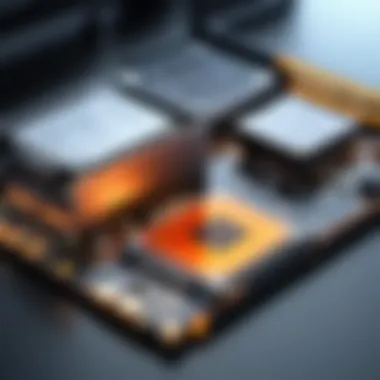

- Gaming: The 980’s speed and efficiency are prized by gamers, enabling rapid load times and reduced stuttering during intense sessions. This is particularly notable in open-world games where data needs to be streamed continuously.
- Content Creation: Designers and video editors benefit from the quick data access times, allowing large files to be manipulated with ease, thus enhancing workflow.
- General Computing: Its capabilities make everyday tasks—such as programming or even data analysis—more fluid, effectively reducing bottlenecks found in traditional hard drives.
Overall, the Samsung 980 serves a diverse range of users, offering something for everyone from casual laptop users to hardcore gamers seeking that extra edge. This SSD not only emphasizes speed but also reliability, marking it as a steadfast option in an evolving landscape of digital storage.
Comparative Performance Analysis
In the world of data storage, performance analysis serves as the backbone of understanding how various SSDs meet the demands of users. With the Samsung 970 Evo Plus and 980 models on the table, it’s essential to dissect their performance metrics. This section offers a closer look at random read/write speeds, sequential read/write speeds, and I/O operations per second (IOPS). Each of these factors will help clarify how these SSDs stand up in real-world scenarios, ensuring that tech enthusiasts and IT professionals can make well-informed decisions about storage solutions.
Random Read/Write Speeds
Random read and write speeds are critical, especially when it comes to handling small files scattered across a drive. When users are blending their workflows with theses speeds, alterations become visible rapidly. The Samsung 970 Evo Plus showcases impressive random performance with speeds reaching up to 500,000 IOPS for reads and a respectable 480,000 IOPS for writes. On the other hand, the Samsung 980, thanks to efficient firmware and technological enhancements, pushes these limits even further with a random read speed edging closer to 600,000 IOPS and write speeds that maintain a solid stance around 500,000 IOPS.
- Benefit of Higher Random Performance: This boost in random performance translates to faster loading times in operating systems and applications—just what you need for tasks such as launching software or accessing files scattered across your storage.
Sequential Read/Write Speeds
When it comes to bulk data transfers, sequential read and write speeds are your best friends. The 970 Evo Plus can handle sequential read speeds of around 3,500 MB/s and write speeds of approximately 2,500 MB/s. These figures have made it a popular choice among users who appreciate heavy data movement. The Samsung 980 models come with a noticeable upgrade, reaching more than 5,000 MB/s for reads and 4,500 MB/s for writes.
- Implications of Sequential Speeds: Higher sequential speeds are particularly beneficial when transferring large files or backing up substantial data collections. The increase from one model to the next proves advantageous for users in roles such as video editing, where the application of handling large files efficiently cannot be overstated.
/O Operations per Second (IOPS)
I/O Operations per Second (IOPS) is a pivotal metric, often underestimated, yet it plays an important role in evaluating SSD performance. It quantifies how many read/write operations the SSD can manage in one second. In practical terms, this translates into responsiveness when multiple applications access the drive simultaneously. The Samsung 970 Evo Plus performs quite admirably here, boasting IOPS figures that support high-demand situations. However, with the Samsung 980 taking the spotlight, it further enhances the experience by accommodating more intensive workloads.
- Real-World Usage of IOPS: In settings like gaming or content creation, where multiple operations happen at once, higher IOPS leads to smoother multitasking and overall improved performance. The ability of the SSD to handle these I/O requests efficiently can make a noticeable difference in productivity.
"Understanding how SSD specifications translate into real-world usability helps you unlock their full potential for your unique needs."
In summary, analyzing the comparative performance of the Samsung 970 Evo Plus and 980 concerning these critical metrics exposes their strengths and shortcomings. The nuances between random speeds, sequential speeds, and IOPS will help users align their personal or professional storage needs, making the decision-making process a smoother sail.
Thermal Management and Reliability
When it comes to solid-state drives, one aspect often overlooked is thermal management and reliability. Even though the speed and capacity of SSDs dominate discussions, how these drives handle heat can fundamentally influence their performance and longevity. Both the Samsung 970 Evo Plus and 980 models incorporate various features to mitigate excessive heat, ensuring they operate optimally within their designed environments. As we dissect these elements, we begin to identify the significance of effective thermal management for both casual users and IT professionals.
Key to understanding thermal management is recognizing that SSDs generate heat when performing intensive tasks—think of activities like gaming or rendering large files. If this heat is not managed properly, it could lead to thermal throttling, causing the drive to slow down to prevent overheating. This not only affects the immediate performance but can also impact the SSD's lifespan, leading to premature failure. Given the importance of this matter, both drives employ unique strategies to dispel heat, as will be explored further in the next section.
Heat Dissipation Strategies
Both the Samsung 970 Evo Plus and 980 utilize advanced thermal management to tackle the heat generated during usage. Let's delve into how each model approaches heat dissipation:
- 970 Evo Plus: This drive features a nickel-coated controller to ensure more efficient heat distribution. In addition, a heat spreader is employed, assisting in dissipating heat across the SSD. These design choices help keep the core components cool even under loads that push the drive to its limits.
- Samsung 980: Samsung’s newer entry, the 980, takes things a step further. Here, a thermal throttling technique is integrated, which dynamically adjusts performance based on temperature readings. The 980 also sports a sleek design that integrates its thermal solution directly into the PCB, maximizing surface area and facilitating faster heat dispersal.
Both strategies emphasize a key point: better heat management equates to better sustained performance. Such features ensure that these drives maintain their speed over extended periods, which can be critical for demanding applications.
Endurance Ratings
Endurance ratings represent another critical aspect of reliability in SSDs. Measured in terabytes written (TBW), these ratings reflect the total amount of data that can be written to the drive over its lifetime. Here's a closer look at how each model stands up in this regard:
- Samsung 970 Evo Plus: With an endurance rating that varies by capacity, the 970 Evo Plus showcases impressive TBW figures, allowing for considerable data transfer and rewriting, suitable for both regular users and professionals engaged in heavy workloads.
- Samsung 980: The 980 has also kept pace, offering comparable endurance ratings. Its design focuses on balancing performance and longevity, making it a reliable choice for users who demand consistent write capabilities without compromising durability.
The endurance ratings don't just express how much data these drives can handle; they also provide insight into how suitable each SSD is for specific tasks, especially for those whose data loads fluctuate.
Understanding these attributes enables tech enthusiasts and IT professionals alike to make a more informed decision tailored to their needs.


Real-World Usability
Real-world usability of an SSD can often be more critical than raw specifications. When choosing between the Samsung 970 Evo Plus and the 980, understanding how each drive performs in everyday scenarios is essential. With a landscape filled with benchmarks and performance numbers, it can be misleading if one only focuses on theoretical capabilities.
Key Elements of Usability
- User Experience: Ultimately, how the SSD enhances the computing experience matters. Fast boot times and quick application launches can boost productivity and reduce frustration.
- Compatibility: Ensuring that an SSD will work smoothly with various operating systems and hardware configurations is vital. The 970 Evo Plus and 980 are designed for a wide range of devices, but there may be slight differences in how they interact with existing setups.
- Reliability: A drive's ability to perform consistently over time without degradation is crucial. Users need to be assured that their data is safe and accessible.
"Performance on paper is one thing, but real-world application sets the stage for true utility."
Gaming Performance
When it comes to gaming, SSDs have altered the landscape significantly. The speed at which data is accessed can influence load times and overall gaming fluidity.
- Load Times: Players cherish quick load times, and both the Samsung 970 Evo Plus and 980 excel here. However, the 980 can have an edge in newer titles designed for faster storage solutions.
- Game Installation: Newer games, especially ones with expansive worlds, benefit from faster read/write capabilities. This means quicker installations and updates. For gamers who constantly install and uninstall, the enhanced write speeds can be a game changer.
- Gameplay: SSDs reduce texture pop-ins and stuttering during intense scenes. The smooth transitions boost immersion.
Productivity Applications
In professional creative environments, the choice of SSD can make a noticeable difference. Whether it's handling video editing, data analysis, or software development, productivity applications often benefit from the right hardware.
- Data Transfer: Creative professionals dealing with large files, such as 4K video, will appreciate the faster read/write speeds. The Samsung 980, thanks to its optimization, often serves such users better, handling larger data transfers smoothly.
- Multitasking: For those who work across various applications simultaneously, an SSD can significantly improve responsiveness. Fast access times mean that switching between demanding software becomes seamless.
- Software Load Times: Tools like Adobe Creative Cloud applications fare better with faster SSDs, which means less waiting around for programs to launch.
Balancing features with practical applications leads to a more informed choice. As workloads and requirements vary, reflecting on these usability factors provides a clearer view of what each SSD brings to the table.
Future-Proofing Your Storage Needs
In a world where technology evolves at breakneck speed, ensuring that your storage solution remains relevant is paramount. Future-proofing isn’t just a catchphrase but a necessity in the realm of SSDs. By considering certain factors, users can make choices that will stand the test of time, thereby avoiding the pitfalls of obsolescence. Whether you’re building a high-end gaming rig or a powerful workstation, understanding how the Samsung 970 Evo Plus and 980 fit into this equation is essential.
Assessing Long-Term Value
When evaluating the long-term value of an SSD, several facets come into play. The first is durability. Both the 970 Evo Plus and the 980 boast endurance ratings that speak to their longevity, but nuances exist. Most significantly, the 970 Evo Plus often provides robust performance even under sustained loads. It's worth considering that performance drops after excessive write cycles. However, it can still handle everyday tasks with relative ease long after its initial lifespan.
Moreover, it's worthwhile to assess how these SSDs handle software updates and compatibility. As software becomes more demanding, an SSD that can adapt through firmware updates should be on your shortlist. Users tend to overlook this aspect, focusing predominantly on speed, but a smart SSD can help maintain relevance amidst evolving workloads.
- **Key aspects to consider:
- Residual performance under high-intensity use.
- Firmware support for future updates.
- Compatibility with next-gen interfaces.**
Technological Advances in SSDs
The pace of technological advancements in SSDs is blistering. Innovations like 3D NAND and the emergence of PCIe 4.0 present enticing opportunities for users to enhance their systems down the line. The Samsung 980, featuring an updated interface and cutting-edge memory architecture, can be a gateway to harnessing these advancements. While the 970 Evo Plus holds up with respectable specs, the 980 often gains the upper hand in areas pertaining to future-readiness.
- Consider the following advancements that can influence your SSD choice:
- 3D NAND Technology: This allows for higher densities and improved performance.
- PCIe 4.0 Compatibility: This emerging standard can future-proof your SSD for rapid data transfer speeds.
- Dynamic Thermal Throttling: This feature helps maintain optimal performance, adjusting to the heat generated during heavy usage.
Ultimately, when one weighs the possibilities of advancements and thinks about their long-term needs, the right SSD choice can make all the difference in performance and usability.
Ending
The conclusion of this article ties together the various strands of analysis covering Samsung's 970 Evo Plus and 980 SSDs. Understanding the distinctions between these two models is crucial, not only for making an informed purchase but also for optimizing performance based on specific needs.
Which One to Choose?
When faced with the choice between the 970 Evo Plus and the 980, several factors come into play. Each SSD brings unique advantages that cater to different use cases and preferences. Let's break this down:
- Performance Requirements: For tasks demanding high sequential read and write speeds, users might gravitate towards the 980, which often shines in benchmarks. However, if your workload involves random access frequently, the 970 Evo Plus may hold its own remarkably given its established reputation.
- Thermal Management: Consider how heat generation affects your use case. If your system allows for ample cooling, both SSDs perform well, but if thermal throttling is a concern, the 970 Evo Plus's heat dissipation strategies have been tried and tested.
- Real-World Applications: It’s not just about numbers on paper. If you're primarily gaming, and speeds are your main concern, the 980 could tip the scales due to its advancements in optimization. On the flip side, for content creation or multitasking, the 970 Evo Plus's balance between speed and stability can be a winner.
- Price Consideration: Cost can’t be ignored. The 980 typically comes in at a slightly higher price point. Thus, if budget is a limiting factor, weighing the performance benefits against the cost is essential.
Ultimately, the decision boils down to individual needs and preferences. Both SSDs have their own flair and functionality suitable for different user profiles. Careful assessment of how each performs in real-world scenarios will aid in discerning which aligns better with your storage goals.



