Comprehensive Exploration of Ableton Music Software
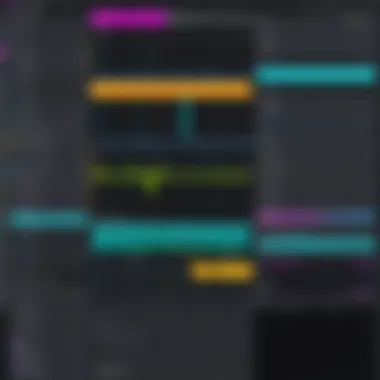

Intro
The realm of music production has evolved notably over recent years, with software playing a vital role in how artists create and manipulate sounds. Among the various digital audio workstations available, Ableton Live stands out for its unique approach and functionality. This article aims to explore the details of Ableton music software, offering a thorough analysis that not only showcases its features but also delves into its user interface, performance, integration capabilities, and applications across different musical contexts.
This piece is crafted for both technology professionals and avid enthusiasts. As we examine astonishing aspects of the software, we will make relevant comparisons with other music production tools to highlight its distinctive advantages and versatility. Through this exploration, readers will gain insights for making informed decisions regarding incorporating Ableton as their primary music production solution.
In the forthcoming sections, we will discuss key features and specifications that setup Ableton Live as a robust option in the digital audio workstation landscape. We will also analyze its performance in real-world scenarios, providing a benchmark that demonstrates its capabilities. The aim is to equip users, both novice and experienced, with a comprehensive understanding of how they might utilize Ableton effectively for their projects.
Intro to Ableton Live
The advent of digital music production has transformed how musicians create and perform. Ableton Live stands as a significant player in this landscape. Renowned for its flexibility, it caters to a wide variety of musical styles and production methods. By exploring the key facets of Ableton Live, this article aims to illuminate its capabilities and relevance.
Importance of Ableton Live is evident in its broad adoption among both seasoned professionals and emerging artists. The software is not limited to just recording and mixing; it introduces unique features beneficial for live performances, remixing, and composition. As an all-encompassing tool, Ableton Live is essential for anyone looking to navigate the contemporary music production environment.
Background and History of Ableton
Ableton was founded in 1999 by Gerhard Behles, Bernd Roggendorf, and Jan Beckers, with the mission to improve the music creation experience. The first version of Ableton Live was launched in 2001, quickly becoming popular due to its innovative approach to music arrangement and live performance. Initially designed as a loop-based sequencer, it gradually evolved, integrating advanced features for audio manipulation and MIDI capabilities, making it versatile for studio and stage.
Throughout its journey, Ableton introduced versions like Live 2, which added audio recording capabilities, and Live 8, known for its comprehensive suite of instruments and effects. The software has seen continuous updates, improving functionality and user experience, most recently with Ableton Live 11, which includes features like comping, MPE support, and enhanced MIDI functionality. This historical context illustrates how Ableton Live has adapted over two decades to the changing needs of its users while maintaining core principles of accessibility and creativity.
Overview of Ableton Live Versions
Ableton Live comes in different versions, including Intro, Standard, and Suite, each catering to different user needs.
- Live Intro: This entry-level version provides a limited set of features, making it a great starting point for beginners. It includes basic instruments and effects, enough to enable users to start making music with essential tools.
- Live Standard: This version is more robust, offering an extended range of instruments, effects, and features suitable for intermediate users. It allows for a deeper dive into music production and performance.
- Live Suite: As the most comprehensive offering, this version includes all instruments and effects. It also supports Max for Live, empowering advanced users to create custom devices and tools, further extending the software's functionality.
This system of versions ensures that users, regardless of experience level, can find a suitable option that meets their production needs. The clear distinctions among versions also facilitate an upgrade pathway for users as their skills and requirements evolve.
Core Features of Ableton Live
Ableton Live is renowned for its distinctive approach to music production and performance. Understanding its core features is crucial for anyone looking to utilize this software effectively. The following sections examine key elements, including workflows and tools that define the Ableton experience. These features not only enhance creativity but also streamline the production process.
Session View and Arrangement View
Ableton Live distinguishes itself with its two main views: Session View and Arrangement View. The Session View is designed for improvisation and live performance. It allows users to trigger loops and samples in a flexible, grid-like layout. This flexibility supports spontaneous creation, enabling musicians to experiment with different arrangements on the fly.
On the other hand, the Arrangement View is more linear and is useful for traditional song structure. It allows for more detailed editing and arrangement of tracks. Users can move clips around easily, making it straightforward to craft a polished final product.
The duality of these views means that users can both explore creativity in the moment and fine-tune their compositions later.
This balance caters to various workflows, from spontaneous creation to meticulous arrangement, proving beneficial for all types of music creators.
Built-in Instruments and Effects
One of the strengths of Ableton Live is the wide array of built-in instruments and effects. Instruments like Analog, Operator, and Samplers allow for both synthesis and sample-based music creation. Each instrument comes with a robust set of features, enabling detailed sound design.
In addition, Ableton Live includes various effects such as Reverb, Delay, and EQ. These effects are fully integrated into the workflow, allowing for real-time processing of audio or MIDI tracks. This integration fosters an environment where experimentation is easy. Profoundly rich sounds can be achieved simply through adjusting a few parameters within these tools.
and Audio Editing Tools
MIDI and audio editing tools in Ableton Live present essential features for refining musical ideas. The MIDI editor provides a clean and intuitive interface for working with MIDI data, allowing users to manipulate note length, velocity, and other parameters efficiently. It supports the easy crafting of complex melodies and harmonies.
For audio editing, Ableton offers various functions, including time-stretching, warping, and pitch shifting. The Warp feature, in particular, is recognized for its effectiveness in aligning audio clips to the project’s tempo, which is crucial for remixing and sampling.
These editing tools ensure precision during the creative process. Musicians can focus on crafting their sound without technical limitations disrupting their workflow.
In summary, the core features of Ableton Live create an integrated environment suitable for both performance and production. Understanding these aspects is essential for harnessing the full potential of the software.


User Interface Design
The user interface of Ableton Live plays a crucial role in defining the overall experience of music production. Designing an intuitive and functional interface allows artists to focus on creativity rather than getting lost in a maze of buttons and settings. The interface is not just about aesthetics; it enhances workflow efficiency and user satisfaction. For advanced users, the interface can directly impact their ability to craft and refine sound, making its design a significant consideration.
Navigating the Interface
Navigating Ableton Live’s interface may seem daunting to new users. However, once familiarized, it can be a powerful tool in navigating musical projects. The software offers two main views: Session View and Arrangement View.
- Session View allows for non-linear composition. Users can launch clips and loops, enabling real-time experimentation.
- Arrangement View provides a traditional timeline layout, suitable for finalizing tracks.
The toolbar at the top includes various tools for recording, playing, and stopping the project, while panels on the left offer device controls and a browser to access audio libraries and plugins. This structured design helps in quickly switching between different tasks.
Customization Options
Customization options are a significant part of Ableton’s user interface. Each user has different preferences and workflows, making personalization essential. Ableton allows users to modify the interface in several ways:
- Changing Color Themes: Users can change the color scheme to suit their visual preferences, improving comfort during long sessions.
- Shortcuts: Keyboard shortcuts can be set up for repeated tasks, boosting efficiency.
- Layouts: Users can hide or display various panels according to their needs, making the workspace less cluttered.
These options provide flexibility, allowing the software to cater to individual creative processes.
Accessibility Features
Accessibility features in Ableton Live ensure that a broader audience can effectively use the software. Some of these features include:
- Screen Reader Compatibility: Users relying on screen readers can navigate the interface and utilize various functions without visual cues.
- High Contrast Mode: This option is essential for those sensitive to light or with vision impairments, making the contents more distinguishable.
- Keyboard Navigation: Ableton permits navigation of the interface via the keyboard alone, facilitating use for individuals who may have difficulty using a mouse.
These accessibility features contribute to an inclusive environment, ensuring that Ableton Live is usable for all musicians, regardless of their physical capabilities.
"A thoughtful user interface design can be the difference between frustration and creativity in music production."
Through these elements, the user interface of Ableton Live not only enhances usability but also stimulates creative expression, making it a well-rounded tool for music production.
Workflow and Creative Techniques
Workflow and creative techniques are essential facets of using Ableton Live effectively. This section explores how users can maximize their musical output through structured workflows and innovative methods. A solid workflow in Ableton allows for a fluid transition between ideas and execution, enhancing both creativity and productivity.
Live Performance Setup
When considering live performance, Ableton Live stands out as a robust tool for artists. The software excels due to its unique Session View, which permits real-time manipulation of audio and MIDI clips. This allows performers to engage with their audience dynamically.
To create an effective live performance setup, users should start by organizing their clips and tracks in the Session View. Here are a few key elements to consider:
- Pre-setup Configuration: Ensure all devices are correctly connected and recognized by Ableton.
- Set Up a Template: Establish a performance template with essential tracks, clips, and effects pre-loaded. This saves valuable time during a performance.
- Triggering Clips: Familiarize yourself with launching clips using either a MIDI controller or computer keyboard. This is crucial during the live performance.
The flexibility offered by Ableton allows artists to improvise while performing. Being able to add effects on the fly or manipulate sounds enhances the live experience for both the artist and the audience.
Looping and Sampling Techniques
Looping and sampling are powerful techniques within Ableton Live, enriching the creative potential. Using these methods can lead to the creation of unique soundscapes and layered compositions.
- Looping: Users can easily create loops by selecting a portion of audio or MIDI, shortening or extending sections to achieve the desired length and feel.
- Sampling: One can import audio samples from various sources. Ableton Live's Simpler and Sampler instruments provide substantial tools for manipulating samples. Features can include:
- Pitch Shifting: Adjust samples to fit the desired key.
- Time Stretching: Change the tempo of samples without altering their pitch.
- Effects Processing: Incorporate built-in effects to reshape the sampled sound.
Both techniques allow musicians to express ideas quickly, develop motifs, and experiment with different timbres within their compositions. Knowledge of these methods can take a musician’s production to another level.
Utilizing Max for Live

Max for Live extends Ableton Live's capabilities, introducing numerous creative possibilities. Users can enhance their workflow by employing custom devices built using Max. This integration allows for refined sound design and performance techniques.
- Custom Instruments and Effects: Create unique instruments and audio effects tailored to specific projects or personal sound preferences. This adaptability is crucial for advancing the artistic process.
- Visual Control: Control visual elements in live performances can be synchronized with audio to create an engaging audio-visual experience.
- Interactive Tools: Max for Live provides tools that can respond to live input, making performances even more dynamic and immersive.
Integration with Hardware
The integration of hardware with Ableton Live holds significant importance in music production. It enhances the creative process by allowing musicians and producers to utilize physical instruments, controllers, and devices. This seamless integration can lead to a more dynamic and expressive workflow, tailoring the setup to the artist’s specific needs.
Benefits of successfully integrating hardware with Ableton include improved tactile control over software functions, real-time performance capabilities, and the ability to blend digital and analog sounds effectively. Additionally, it supports a variety of creative techniques, making the music production process more intuitive and engaging. However, certain considerations must be kept in mind when setting up hardware.
Controllers and Instruments
Controllers are essential for navigating the capabilities of Ableton Live. MIDI controllers allow for more hands-on interaction with the software. They can range from simple pad controllers, like the Akai MPD218, to more complex keyboards like the Novation Launchkey MK3. Each offers unique advantages that can enhance user experience.
When choosing a controller, think about the following:
- Specific Requirements: Select based on the genre of music you’re producing.
- Compatibility: Ensure the controller works smoothly with Ableton Live.
- User Interface: Choose a device with intuitive layout and functionality.
Incorporating a MIDI instrument, such as a synthesizer or drum machine, further expands your sound palette. Hardware instruments can bring warmth and character to digital tracks, something that purely software solutions may lack.
DAW Sync and Hardware Integration
DAW sync is crucial for synchronizing Ableton Live with hardware devices. This process ensures that both hardware and software play in harmony during live performances or recording sessions. Proper synchronization allows for a smooth interplay between virtual instruments and physical devices, which can enhance live improvisation.
To facilitate DAW sync, consider these methods:
- MIDI Clock: Align your devices by sending MIDI clock signals from Ableton to your hardware instruments.
- Audio Interfaces: Employ reliable audio interfaces for low-latency monitoring and recording.
- Syncing Techniques: Learn about various syncing techniques, such as over MIDI and the use of external sync devices.
By effectively integrating controllers and ensuring DAW sync, users can unlock an optimal creative workflow. This allows for flexibility in music production and elevates the level of interaction with the software, ultimately enhancing the music-making experience.
"The true power of Ableton emerges when it works in concert with hardware, offering an enviable edge in music production."
By recognizing the importance of these integrations and honing the setup accordingly, producers can create sophisticated and engaging musical compositions, enriching their overall audio journey.
Comparison with Other Music Software
In the world of digital audio workstations (DAWs), comparing Ableton Live with other industry standards is essential for informed music production decisions. Each software has unique characteristics that can cater to varying needs and preferences. Understanding these differences can help musicians, producers, and sound designers select the tool that best aligns with their creative workflows.
Ableton Live vs. Logic Pro
Ableton Live and Logic Pro both have dedicated followers, yet they serve slightly different purposes. Ableton Live’s structure caters well to live performance and improvisation. Its Session View allows for intuitive looping and quick alterations. This feature is especially beneficial for electronic music artists and performers who value spontaneity during live sets.
On the other hand, Logic Pro is known for its comprehensive suite of tools tailored for composition and arrangement. It offers a more traditional timeline approach which feels familiar to those used to working with linear sequencing. Logic Pro also offers an extensive library of virtual instruments and plug-ins, making it a robust choice for those focused on in-depth production.
While Ableton Live excels in flexibility and live settings, Logic Pro tends to shine in its sound quality and comprehensive editing capabilities.
Ableton Live vs. FL Studio
FL Studio, often seen as a rival to Ableton Live, also targets electronic music producers. However, their workflows differ significantly.
FL Studio employs a grid-based workflow which can be extremely appealing for beatmakers and those focused on pattern-based music creation. This leads to a fast-paced workflow that allows rapid experimentation.
Conversely, Ableton's dual views offer versatility—both for live arrangement and studio production. Producers might appreciate how Ableton Live’s design encourages a flow that is conducive to both arranging and performing songs. While FL Studio offers unique instruments and an easy-to-navigate interface, those looking for a tool that facilitates live performances may favor Ableton Live’s capabilities.
Unique Selling Points of Ableton
Ableton Live sets itself apart in multiple ways, making it a beloved choice among many music professionals:
- Session View: This interface allows for unprecedented fluidity in arranging and triggering clips, making performances engaging and dynamic.
- Max for Live Integration: This feature opens the door to a plethora of custom devices and modifications, expanding the functionality of the software.
- MIDI and Audio Flexibility: Users can effortlessly switch between MIDI and audio tracks, enhancing workflow and creativity.
- Performance Focus: The emphasis on live performance capabilities makes it an ideal option for musicians who perform their work in real-time.


"Ableton Live is the bridge between performance and production, merging the two realms seamlessly."
These unique selling points create a distinctive identity for Ableton Live within the competitive landscape of music production software. Understanding these differences can help users leverage the software to enhance their musical endeavors.
Performance Considerations
Performance considerations are crucial when working with Ableton Live. The software can be demanding on your system resources, especially during complex projects with multiple tracks and effects. Understanding system requirements and optimizing performance can significantly enhance the user experience. This section will explore the essential elements involved in ensuring smooth operation and efficient production work.
System Requirements
Before diving into using Ableton Live, it is vital to ensure that your computer meets the minimum system requirements. For the best results, users should consider the following components:
- Operating System: Ableton Live supports both macOS and Windows. Ensure you have the latest version to avoid compatibility issues.
- Processor: A multi-core processor is recommended. The more cores, the better performance you can expect, particularly for live sessions.
- RAM: A minimum of 8 GB is advised, but 16 GB or more will provide a smoother experience, especially with multiple instruments and effects loaded.
- Disk Space: Sufficient storage is necessary. Consider using SSDs for faster load times.
- Audio Interface: A good audio interface is essential for low latency performance.
Positioning your hardware effectively allows you to avoid common performance pitfalls. If your computer cannot meet these requirements, the functionality of Ableton Live may be hindered, leading to potential crashes or delays.
Optimizing Performance
Once the appropriate system requirements are met, optimizing performance becomes the next step to enhance productivity. Here are some strategies to consider:
- Buffer Size Adjustments: Lowering the buffer size can reduce latency but may increase the risk of glitches. Increasing it can improve stability but introduce delay.
- Disabling Unused Plugins: Some plugins consume significant resources. Disable those you do not need during a session.
- Freezing Tracks: Freezing tracks allows you to temporarily render them to save CPU resources. This is especially useful with effects-laden tracks.
- Using Ableton’s Built-in Tools: Relying on Ableton's native instruments and effects may help streamline performance, as they are optimized for the platform.
- Regular Updates: Always keep Ableton Live updated to benefit from performance improvements and patches.
Implementing these optimizations can enhance workflow and prevent interruptions while working on projects. These considerations are fundamental in maximizing the potential of your music production environment.
Resources for Learning Ableton Live
Acquiring proficiency in Ableton Live can be challenging without the proper guidance and resources. The importance of learning resources cannot be overstated as they bridge the knowledge gap for various skill levels, from beginners to advanced users. Everyone has different learning styles, and effective resources cater to these varied preferences. Understanding the available resources enhances user capability within the software, leading to more productive music creation and optimal usage of its tools. Here are key elements and considerations regarding these resources:
- Diverse Learning Styles: Some users grasp concepts better through videos, while others may prefer reading documentation or engaging in discussions. Hence, a variety of resources ensures that users can find what suits them best.
- Continuous Learning: Music production is a dynamic field. Resources help users stay updated with the latest techniques and features, ensuring they reflect current trends in music.
- Community Engagement: Resources like forums promote networking with others who share similar interests, enhancing collaboration and the exchange of ideas.
Official Documentation and Tutorials
The official documentation of Ableton Live is fundamental for understanding the software's capabilities. It provides detailed instructions on each feature, offering explanations in a structured format. Furthermore, the tutorials available on the Ableton website guide users through different tasks and techniques, such as setting up a project or using specific effects. This content is accurate and curated by the developers, ensuring that users learn directly from the source.
Additionally, for users looking to explore advanced functionalities, there are specific tutorials that delve into more complex topics like MIDI mapping and automation. Utilizing the official resources allows for a more comprehensive grasp of the software, paving the way for creativity.
Community Forums and User Groups
Community forums, such as those on Reddit and Facebook, serve as platforms where users can ask questions, share experiences, and seek advice. Engagement in these forums fosters collaboration and learning through interaction with others—from novices to expert producers. Users can post specific issues they encounter or ask for recommendations on techniques, garnering diverse perspectives that may not be found in official materials.
Moreover, this peer-driven approach creates a supportive atmosphere. Many users appreciate the fine points shared by others who have hands-on experience with particular features or workflows in Ableton Live. The community can often provide insights that are not formally documented.
Advanced Learning Platforms
For individuals seeking depth beyond the basics, advanced learning platforms offer structured courses that cover various topics related to Ableton Live. Websites like MasterClass or Skillshare provide lessons taught by industry professionals, accompanied by practical assignments. This method combines theoretical knowledge with hands-on application, promoting a deeper understanding of the software’s potential.
Additionally, many platforms offer forums or feedback channels where users can ask questions or share their work for critique. This blend often results in a more comprehensive learning experience. By exploring these advanced resources, users gain not only skills specific to Ableton Live but also a broader musicality that enhances their overall production quality.
Ending
The conclusion serves as a vital element of this article, synthesizing the extensive information discussed throughout various sections. It emphasizes the relevance of Ableton Live in the music production landscape, reflecting on its versatility and capacity for innovation. Moreover, it encapsulates the insights provided earlier, enabling readers to grasp the overarching themes of the analysis.
Summary of Key Points
In this exploration of Ableton Live, several key topics are highlighted:
- Core Features: The software's dual views, Session and Arrangement, facilitate diverse workflows, enhancing creative expression.
- User Interface: An intuitive interface design allows users, both novice and expert, to navigate efficiently.
- Integration Capabilities: Equipment compatibility with various hardware controllers broadens its usability, catering to personalized setups.
- Community Support: Abundant resources, including forums and official documentation, bolster the learning process and foster user collaboration.
- Performance Considerations: System requirements and optimization techniques ensure that artists can achieve the best output during productions.
Future of Ableton in Music Production
Looking forward, the future of Ableton Live in music production appears promising. As technology evolves, so too do the needs of musicians and producers. Here are several potential directions:
- Continuous Updates: Ableton has a strong reputation for regular updates, which likely will continue to address user feedback and technological advancements.
- Enhanced Integration: With the growth of hardware and software collaboration, the scope for Ableton tools to integrate seamlessly with other platforms is expanding.
- Focus on Collaboration: The future might see a stronger emphasis on collaborative features, allowing musicians to create together, regardless of location.
- Artificial Intelligence: The implementation of AI for music creation and editing could revolutionize how producers work within the software.
In summary, Ableton Live stands as a cornerstone in modern music production, merging functionality with creativity. Its evolution will undoubtedly be shaped by both user needs and technological progression.



