Adobe Acrobat DC vs Pro DC: In-Depth Comparison

Intro
In today's digital world, adept handling of PDF files is crucial for both personal and professional tasks. Adobe Acrobat DC and Adobe Acrobat Pro DC stand as the two main choices for this purpose. Each version serves a specific user segment and offers distinct functionalities that cater to various needs. Understanding these differences can lead to better decisions for businesses and individuals alike.
Product Overview
Adobe Acrobat DC is designed for general users who require basic PDF editing and viewing functions. It allows for creating, editing, and sharing PDF documents efficiently. On the other hand, Adobe Acrobat Pro DC is tailored for advanced users, offering comprehensive features that support more intensive workflows. Users such as legal professionals, marketers, and architects may find Pro DC's specialized tools invaluable.
Key Features
Adobe Acrobat DC offers a range of features suitable for everyday use. These include:
- PDF Creation: Users can create PDFs from various file types, including Word and Excel.
- Editing Tools: Basic options to edit text and images exist, enabling simple modifications.
- E-signature Support: Users can sign documents electronically, streamlining the signing process.
In contrast, Adobe Acrobat Pro DC provides advanced functionalities:
- Advanced Editing: More options for text and image manipulation, including OCR (Optical Character Recognition) for scanning documents.
- Document Comparison: Ability to compare two versions of a PDF to identify changes easily.
- Forms Creation: Users can create and distribute interactive forms.
Technical Specifications
Both versions require Adobe's software framework but differ in system requirements. Acrobat DC needs moderate resources, whereas Pro DC demands more robust capabilities to handle additional features and larger files. This means that organizations need to assess their current tech infrastructure before adopting either. The performance can often hinge on how well the software integrates with existing tools and workflows.
Performance Analysis
Evaluating the performance of both Adobe Acrobat DC and Pro DC is vital to determine which is more suited for different tasks.
Benchmark Test Results
In various benchmarking tests, Adobe Acrobat Pro DC has consistently outperformed DC in terms of speed and feature richness. Users noted that tasks requiring document comparisons and advanced edits were executed more swiftly in Pro DC due to its optimized processing.
Real-World Usage Scenarios
For everyday users, Adobe Acrobat DC suffices for creating, reading, and editing documents. However, more complex projects, such as those found in legal or architectural settings, highlight the advantages of Pro DC. Here, features like batch processing of documents and form creation capabilities are particularly beneficial.
"Choosing between Adobe Acrobat DC and Pro DC ultimately hinges on the user's specific needs and the complexity of the tasks at hand."
Investing in the right version can greatly enhance productivity and workflow efficiency. Understanding features, performance, and specific use cases will help users make informed decisions before committing to any software.
Overview of Adobe Acrobat and Pro
Understanding the differences between Adobe Acrobat DC and Adobe Acrobat Pro DC is crucial for users who seek clarity in their document management tools. Both versions are designed to cater to specific needs, yet they diverge significantly in terms of functionalities and features. This overview will delineate those differences with precision, allowing for informed decision-making by IT professionals and tech enthusiasts.
Prelude to Adobe Acrobat
Adobe Acrobat DC is a commonly used application for creating, editing, and managing PDF documents. It offers various tools that facilitate essential tasks like signing documents, converting files to and from PDF format, and basic editing capabilities. The user interface is designed for accessibility, making it suitable for users with varying skill levels.
The strengths of Acrobat DC lie particularly in its straightforward functionality and integration with Adobe services. Users find it an effective tool for day-to-day document handling. Notably, Cloud features enhance the experience by allowing users to store and access documents online, further pushing the application’s versatility.
Prelude to Adobe Acrobat Pro
In contrast, Adobe Acrobat Pro DC extends the capabilities of its counterpart with advanced features tailored for professional environments. This version targets users who require richer functionalities, such as comprehensive editing tools, document comparison, and enhanced security measures.
Acrobat Pro DC caters to a more sophisticated audience who values detailed analytics and in-depth editing options. Users benefit from capabilities like form creation and the ability to analyze response data, which is vital for businesses that rely heavily on accurate data collection. Thus, it becomes essential for users aiming to maximize productivity and efficiency.
Key Differences Between Acrobat and Pro
Highlighting the distinct aspects of Acrobat DC and Pro DC reveals substantial differences in their offerings. Here are several key points:
- Feature Set: Acrobat Pro DC encompasses all features present in Acrobat DC, adding advanced editing, comparison tools, and security options.
- Target Audience: Acrobat DC is suited for general users with basic needs, while Pro DC appeals to professionals needing advanced functionalities.
- Pricing: Often, the cost of Pro DC is higher due to its extensive features. Users must consider their specific needs before deciding on which version to purchase.
- Collaboration Tools: Both versions offer collaboration features, but the Pro version provides enhanced tools for document reviews and feedback, critical for teams working on complex projects.
In summary, careful consideration of the user requirements and feature sets can significantly impact the purchase decision between Adobe Acrobat DC and Adobe Acrobat Pro DC. A thorough understanding of both offerings ensures that the right choice is made based on unique business needs or personal preferences.
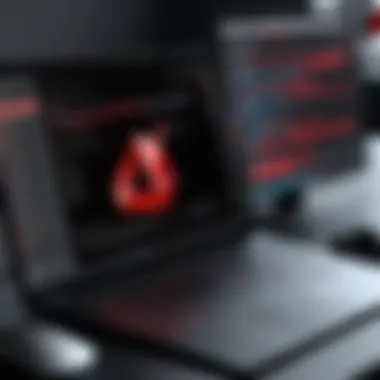

Features of Adobe Acrobat
Adobe Acrobat DC is a widely used software for managing PDF documents. It's essential to understand its features to evaluate its effectiveness for various tasks. This section outlines the core functionalities available in Acrobat DC. Understanding these elements can help users decide whether this application meets their specific PDF needs without being overwhelmed by unnecessary features.
Basic PDF Editing Tools
Adobe Acrobat DC includes several basic editing tools for PDFs. These tools allow users to modify text, images, and layouts within a PDF file.
- Text Editing: Users can easily edit existing text or add new text to PDF documents. Adjustments can be made to font size and style, which is crucial for maintaining document consistency.
- Image Manipulation: Users can insert, remove, or resize images within the PDF. This keeps the visual aspect aligned with the document’s intent.
- Page Management: Acrobat DC facilitates rearranging, deleting, and inserting pages. Such functions are vital for users who need to customize documents efficiently.
The significance of these basic editing tools lies in their user-friendliness. Minimal training is required, allowing users to complete tasks with less time and effort.
Cloud Integration Capabilities
Cloud integration is another notable feature of Acrobat DC. This function allows users to access documents from various devices through the Adobe Document Cloud.
- Access Anywhere: Users can open and edit PDFs from any device with internet access. This is a tremendous advantage for professionals who work remotely or are on-the-go.
- Document Sharing: Users can share documents easily by sending a link instead of large attachments. This functionality simplifies collaboration and encourages teamwork among users.
- Automatic Saving: Changes are saved in real time, which prevents data loss during editing.
These cloud integration capabilities significantly enhance workflow efficiency as users can be more flexible and responsive to changes.
Document Collaboration Features
Acrobat DC emphasizes document collaboration, making joint projects smoother and more organized.
- Commenting Tools: Users can add comments and annotations directly to the PDF. This facilitates clear communication among team members, which is crucial in collaborative environments.
- Review Workflow: The review process is streamlined. Users can send files for feedback and track responses in one central location.
- Signature Gathering: Users can easily send documents to multiple parties for signatures, resulting in quicker approvals.
These collaboration features are essential in today's digital work environment. They empower teams to communicate effectively, improving overall productivity.
"Adobe Acrobat DC's features enhance your ability to manage PDFs and work with others efficiently."
In summary, the features of Adobe Acrobat DC are vital for anyone needing to handle PDF documents regularly. The basic editing tools, cloud integration, and collaboration features combine to create a powerful and flexible platform, catering to diverse user needs.
Features of Adobe Acrobat Pro
Adobe Acrobat Pro DC is a robust solution designed to equip users with advanced tools and functionalities that go beyond basic PDF editing. Understanding these features is critical for IT professionals and tech enthusiasts who need to evaluate which version of Adobe Acrobat best suits their requirements. This section delves into the unique attributes of Pro DC that elevate its status above the standard Acrobat DC, providing clear insights into its capabilities and limitations.
Advanced Editing and Conversion Options
One of the standout features of Adobe Acrobat Pro DC is its advanced editing capabilities. Users can manipulate text and images in PDFs seamlessly. This includes changing fonts, adjusting layouts, and resizing images. Such flexibility is crucial for professionals who rely on exact presentations of their documents.
In addition, Pro DC offers enhanced conversion options. Users can transform PDFs to various formats such as Microsoft Word, Excel, and PowerPoint. This helps streamline workflows, especially for individuals who often return to original documents for data extraction or modification. The conversion process preserves formatting, which is a significant consideration for professionals who need consistency in document appearance across different platforms.
"Advanced editing tools in Pro DC provide a game-changing advantage for users striving for precision and adaptability in their PDF tasks."
Enhanced Security Features
Security is a pressing concern for any organization handling sensitive information. Adobe Acrobat Pro DC includes enhanced security options that help protect documents from unauthorized access. Users can set passwords for documents, apply permissions, and even use redaction tools to permanently remove sensitive information from files.
In addition, Pro DC supports advanced security certificates that offer digital signing features. This is vital for legal professionals and corporate users who require verified authenticity in their documentation. The combination of these security measures lends a level of trust that is essential when sharing documents across networks.
Form Creation and Data Analysis
Another critical capability of Adobe Acrobat Pro DC is its form creation and data analysis functionalities. Within Pro DC, users can easily design interactive forms that allow for data input, which are essential for surveys, feedback forms, and application processes. These forms can be distributed and returned electronically, significantly increasing efficiency.
Moreover, the integrated data analysis tools allow users to manage the information collected through these forms. Adobe Acrobat Pro DC can analyze and export this data, making it easier for businesses to draw insights from user responses. This feature is particularly beneficial for market researchers and consultants who depend on accurate data collection and analysis.
By focusing on the advanced features offered by Adobe Acrobat Pro DC, this section equips professionals with a richer understanding of its benefits and applications. The design choices, security implementations, and capabilities for form creation streamline everyday tasks, making it a more suitable option for users with higher-demand requirements.
Performance Comparison
In the landscape of digital document management, performance is a critical factor that determines user satisfaction and productivity. For software solutions like Adobe Acrobat DC and Adobe Acrobat Pro DC, evaluating performance means looking into speed, system requirements, and overall user experience. A robust performance comparison not only helps potential users to select the right tool but also informs them about which version suits their operational needs best. In this section, we will explore how these two offerings measure up against each other in terms of efficiency, technical demands, and usability.


Speed and Responsiveness
Speed is an essential element when working with PDF documents, especially for businesses with tight deadlines. Adobe Acrobat DC offers a streamlined user interface that enhances its response time for basic editing tasks. Users note that it opens files quickly, and the loading times are generally favorable. However, when handling larger files or conducting batch processing, the performance may slow down slightly.
On the other hand, Adobe Acrobat Pro DC is equipped to manage larger files more effectively, thanks to its advanced processing capabilities. Its enhanced features, like OCR and complex editing options, tend to require additional processing power, resulting in a slightly longer response time during intensive tasks. Nevertheless, most users find that the functionalities justify any minor delays in speed.
System Requirements
Understanding the system requirements for both Adobe Acrobat DC and Pro DC is crucial as these determine the overall compatibility with user devices.
- Adobe Acrobat DC requires a minimum of:
- Adobe Acrobat Pro DC, while similar, generally demands higher specifications:
- Windows 10 or later, or Mac OS X version 10.12 and later.
- A minimum of 2GB RAM (4GB recommended).
- 4.5 GB of available hard-disk space.
- The same operating system requirements apply, but it is recommended to use Windows 10 or macOS 11 for optimal performance.
- The memory requirement increases to at least 8GB of RAM.
- A minimum of 4.5 GB of available hard-disk space.
Overall, Pro DC requires a more powerful system to fully utilize its advanced features.
User Experience
User experience is a subjective, yet vital aspect of software evaluation. Users of Adobe Acrobat DC frequently highlight its intuitive interface. This ease-of-use allows new users to become proficient more quickly in basic editing and file management tasks, which is beneficial for individuals or teams requiring straightforward functionalities.
Conversely, Adobe Acrobat Pro DC has a more feature-rich environment. This complexity can make it slightly overwhelming for some users. However, once accustomed, many find the depth of tools available to be a significant advantage, especially for heavy users. Many professionals value the detailed customization options that Pro DC offers.
"The learning curve might be steep, but the productivity gains with Pro DC are worth the effort," a user commented on Reddit.
In summary, both Acrobat DC and Pro DC provide distinct advantages in performance. Acrobat DC scores higher in speed for basic tasks, while Pro DC excels with its handling of complex operations, albeit with slightly greater system demands and complexity in the user experience.
Cost Analysis
Cost analysis is a crucial part of evaluating software options, especially for professional tools like Adobe Acrobat DC and Adobe Acrobat Pro DC. Understanding the cost not only helps in budgeting but also in determining the return on investment for organizations and individuals. Adobe offers these two distinct versions with different pricing structures and functionalities, which can significantly impact an end user's decision.
In this section, we will dissect the pricing models of both Acrobat DC and Pro DC, as well as provide insights into the value they present for various user types. Cost considerations may include whether the investment aligns with operational needs, the features required, and the long-term financial implications of each option.
Pricing Structures for Acrobat and Pro
The pricing for Adobe Acrobat DC and Pro DC can vary depending on the user's requirements and usage scenarios. Here are the basic details of each:
- Adobe Acrobat DC: This version is typically more affordable. Users can choose from a monthly subscription model or an annual plan that offers savings. For instance, the monthly subscription may allow flexibility, whereas an annual plan can be more cost-effective for regular users.
- Adobe Acrobat Pro DC: Generally priced higher, this version provides a substantial range of advanced features that justify the cost for professional users. Like DC, it offers several subscription options, including monthly and annual subscriptions. These options cater to varying levels of necessity for advanced functionalities and integrations.
Both products also have enterprise pricing plans for businesses, which can lead to discounts when a large number of licenses are needed. Users are advised to evaluate their specific requirements against the pricing structure to determine which plan best suits their needs.
Value Proposition for Each Version
Evaluating the value proposition of each Adobe Acrobat version goes beyond pricing. It incorporates the features and tools included in each offering:
- Acrobat DC: This version is sufficient for users who need basic PDF functionalities. Its main selling point is its accessibility and ease of use for everyday tasks such as reviewing, signing, and sharing documents. The cost might be lower, but the value still aligns with the needs of casual users and small businesses that do not require advanced features.
- Acrobat Pro DC: The advanced capabilities, such as form creation, OCR text recognition, and enhanced security features, offer significant added value. This software is designed for professionals and businesses that manage large volumes of documents or need specialized tools for compliance and security.
Ultimately, the value derived from either version proceeds from aligning the software's features with user expectations and needs. It's essential to consider not just the price but how well each version can support workflow, productivity, and collaboration needs in an organization or for individual users.
"Cost is not just about expenditure, but about finding the right tools that can bring value to your work and processes."
Thoroughly assessing these aspects can guide users toward a more informed decision that balances cost with necessary capabilities.
Use Cases
Understanding the use cases for Adobe Acrobat DC and Pro DC helps in making informed decisions. Each version of Adobe Acrobat serves distinct functional purposes. By recognizing how both can be utilized effectively, users can better align their choice with their specific requirements. The comparisons not only highlight applications of each version but also underscore their unique benefits and considerations for users ranging from individual professionals to larger teams in organizations.
Best Scenarios for Using Acrobat
Adobe Acrobat DC is particularly suited for general users who require basic functionalities for handling PDF documents. It serves well in individual and small business environments where the needs are primarily focused on PDF viewing, editing, and collaborative commenting.


- Basic Editing: Users can easily modify text, images, and links within a PDF.
- Commenting Tools: The ability to add comments and annotations is straightforward and effective for team collaboration.
- E-Signatures: Acrobat DC offers a simple interface for gathering signatures from clients or team members.
This version shines in scenarios where less complexity is needed but efficiency remains a priority. It allows users to handle daily document tasks without the necessity for advanced features or professional-grade tools.
Ideal Contexts for Implementing Pro
Adobe Acrobat Pro DC is designed for advanced users who demand a broader scope of capabilities. It's essential in professional settings where increased functionality is advantageous. Pro DC excels in environments that deal with complex documents requiring robust management and security features.
- Advanced Editing and Conversion: Users can convert PDFs to various formats and optimize them based on specific use cases.
- Enhanced Security: For sensitive documents, Pro DC offers features like password protection, redaction, and advanced encryption options.
- Form Management: Creating fillable forms and leveraging data extraction tools are pivotal in research works or industries needing thorough data handling.
In contexts where documents must undergo detailed scrutiny or require higher-level oversight, the Pro version becomes invaluable. It enables IT professionals and team leaders to adapt PDFs to their precise needs, ensuring compliance and security in document management.
Choosing the right version of Adobe Acrobat is crucial to meeting your specific professional requirements efficiently. Understanding the distinct uses of each can lead to better productivity and document management.
Support and Resources
The significance of support and resources in the context of Adobe Acrobat DC and Pro DC cannot be overstated. Effective customer support improves user experience and ensures that any issues can be dealt with quickly. In the fast-paced world of technology, professional users often need guidance to navigate challenges. Resources like tutorials and forums can enhance understanding and usability by providing practical information. Thus, evaluating the support and resources for both Adobe Acrobat DC and Pro DC is crucial.
Customer Support Features
Adobe provides a range of customer support features for both Acrobat DC and Pro DC. Users can access technical assistance through various channels, including live chat, email, and phone support. This flexibility caters to different user preferences.
Commonly praised features include:
- 24/7 Availability: Users can reach support anytime, ensuring assistance is there when needed.
- Community Forums: Engaging with other users can lead to insights and solutions even before contacting direct support.
- Help Center: An extensive knowledge base contains FAQs, troubleshooting guides, and articles on specific functionalities.
Together, these features cultivate a supportive environment for professionals who depend on Adobe products in their workflows. They ensure that users can resolve problems without significant downtime, boosting productivity and user satisfaction.
Available Learning Resources
Learning resources are another key aspect of support for Adobe Acrobat DC and Pro DC. Adobe recognizes the need for empowering its users with knowledge about the software's extensive capabilities. Various options are available to enhance users’ skills and understanding.
Notable resources include:
- Official Adobe Tutorials: Step-by-step guides tailored for both beginners and advanced users.
- Webinars: Live sessions led by experts that offer insights into best practices and new features.
- User Manuals and Documentation: Comprehensive documentation provides detailed explanations of every functionality.
- E-Learning Platforms: Online courses on sites like LinkedIn Learning and Udemy can help expand knowledge at one's own pace.
These resources are crucial for users aiming to maximize the potential of their Adobe products. Understanding how to take full advantage of all features ensures efficient use and fosters a deeper appreciation of Acrobat's capabilities.
User Feedback and Reviews
User feedback and reviews play a crucial role in evaluating software like Adobe Acrobat DC and Pro DC. They provide insight directly from the user’s experience, reflecting real-world usage rather than just theoretical capabilities. Understanding customer sentiments enables potential buyers to gauge the effectiveness, adaptability, and overall performance of these applications. Feedback can highlight specific strengths and weaknesses, which are especially relevant for IT professionals and tech enthusiasts looking to maximize their investment in software solutions.
Common Praises for Acrobat
Many users have shared positive feedback about Acrobat DC. One recurring theme in reviews is its intuitive interface. Users appreciate how easily they can navigate through the application, performing simple tasks without a steep learning curve. The basic PDF editing tools are often mentioned as effective and user-friendly, allowing users to make changes like adding text or images seamlessly.
Another frequently praised feature is cloud integration. The ability to save documents directly to cloud services simplifies collaboration and access from various devices. Users often state that this creates more efficiency when working in teams. Furthermore, people commend the document collaboration features, noting that comments and feedback can be shared easily among team members, making for a smoother workflow.
Frequent Critiques of Pro
On the other hand, Adobe Acrobat Pro DC has faced its share of critiques from users. One common criticism relates to its price point. Many users feel that the subscription cost may not justify the additional features provided over Acrobat DC, especially for those who do not fully utilize advanced editing or security options.
In addition, users have reported performance issues, particularly delayed response times when working with larger files or when executing complex tasks. This can hinder productivity. Some have also mentioned that the extensive feature set can be overwhelming for new users, making initial navigation less straightforward compared to Acrobat DC.
Closure and Recommendations
The conclusion and recommendations section serves a pivotal role in solidifying the knowledge presented throughout the article. It synthesizes the comparative analysis of Adobe Acrobat DC and Pro DC while also providing actionable insights for potential users. Understanding the distinct functionalities of each version is crucial for informed decision-making, especially for IT professionals and tech enthusiasts.
Final Thoughts on Choosing Between and Pro
When choosing between Adobe Acrobat DC and Pro DC, users must assess their specific needs. Adobe Acrobat DC is designed for standard PDF tasks such as viewing, basic editing, and signing documents. This makes it suitable for users who need essential PDF functionalities without complex features.
Conversely, Adobe Acrobat Pro DC offers advanced capabilities like editing, converting PDFs to various formats, and high-level security features. Organizations that frequently handle sensitive information may find the additional security and document management capabilities of Pro DC essential. Users should think about how the features align with their operational requirements.
Recommendations Based on User Needs
Recommendations are based on understanding different user needs:
- For Casual Users: Those who need occasional PDF editing or signing might find Adobe Acrobat DC sufficient. This version covers essential tasks efficiently.
- For Professionals and Organizations: Companies that require a more robust set of PDF tools should consider Adobe Acrobat Pro DC. Its advanced features support complex workflows and enhance collaboration.
- For Individuals Focused on Security: Users who prioritize document security should lean towards Pro DC. It offers tools for password protection and enhanced access controls.
- For Educational Institutions: Schools and universities might benefit from Adobe Acrobat DC, particularly when they focus on basic editing and sharing.



