Exploring the Adobe Creative Cloud Certification Bundle


Intro
In today’s fast-moving digital world, staying ahead is crucial, especially for those in creative and IT professions. The Adobe Creative Cloud Certification Bundle emerges as a valuable asset in professional growth. This bundle doesn’t just offer certifications; it provides tangible proof of skills and knowledge in industry-leading software. With the mix of technology and creativity, mastering Adobe products becomes more than just a personal achievement—it can be a game changer for one’s career.
The Adobe Creative Cloud encompasses an array of applications like Photoshop, Illustrator, and Premiere Pro, among others. Each certification is designed to develop proficiency and versatility, essential traits in fields such as graphic design, video editing, and web development. But what makes this certification bundle truly impactful? This article will dissect its components, benefits, and the journey toward earning those coveted credentials.
Let’s take a closer look at the structure of the article to understand what’s in store. We will cover the key features of the certification bundle, dive into its importance for both personal skill enhancement and career advancement, and share insights on how to navigate the certification process effectively.
Understanding Adobe Creative Cloud
In today's digital landscape, the significance of Adobe Creative Cloud cannot be overstated. It serves as the backbone for many creative professionals, including designers, photographers, and video editors. This suite encapsulates a wide range of applications that cater to every conceivable creative need. Understanding what Adobe Creative Cloud offers is crucial for anyone looking to excel in industries where visual communication is key.
The array of tools available within Adobe Creative Cloud does not just enhance an individual’s creative output; it also shapes the trajectory of their careers by providing essential skills in demand across various sectors. Whether it's graphic design, video production, or web development, having proficiency in Adobe software can set a candidate apart from the competition.
Broadly speaking, Adobe Creative Cloud represents more than just software. It's a commitment to continuous learning and adaptation. With regular updates and new features, Adobe encourages users to stay current with industry trends and technologies.
"Adobe Creative Cloud has become a baseline; lack of proficiency can sometimes mean lagging behind competitors in the creative field."
The Role of Adobe in Creative Industries
Adobe has established itself as a titan in the creative arena, influencing countless projects and professionals worldwide. This firm has been synonymous with creativity for decades, providing tools that have pushed artistic boundaries. Whether through Photoshop’s image manipulation or After Effects’ dynamic motion graphics, Adobe products empower creators to give life to their visions. The reach of Adobe’s influence is expansive, extending into advertising, film production, and even educational institutions.
In essence, when a professional mentions Adobe in their repertoire, it carries weight. Employers often look for familiarity with Adobe platforms as an indicator of competence and professionalism. Many companies have integrated these applications into their standard workflows, making mastery of Adobe essential for career growth.
Overview of Creative Cloud Applications
When diving into the Creative Cloud, understanding each of its applications is fundamental for both certification and practical application.
Photoshop
Photoshop is perhaps the most renowned Adobe application, known primarily for its robust capabilities in image editing. Its strength lies in its vast toolset that allows users to manipulate photographs with precision. From basic color corrections to intricate manipulations, Photoshop is a powerhouse for photographers and graphic designers alike. The application’s layers and mask functionalities offer unparalleled flexibility, making it a popular choice for creatives aiming to push boundaries.
However, Photoshop's steep learning curve might be daunting for new users. Many find it overwhelming without proper guidance, which is where certification can play a critical role.
Illustrator
Illustrator is the go-to application for vector graphics. Its precision in creating scalable artwork sets it apart from raster-based programs like Photoshop. Designers can create logos, icons, and typography that maintain clarity across different sizes. One unique feature of Illustrator is its pen tool, which allows for intricate designs that are clean and adaptable.
However, mastering Illustrator requires understanding its unique interface and workflows, which can be a challenge for those new to graphic design. Certification in Illustrator not only validates your skills but also provides structured learning.
InDesign
InDesign shines when it comes to layout design and print publishing. It’s particularly useful for creating multi-page documents, like brochures or magazines. Its ability to integrate with Photoshop and Illustrator makes it essential for print designers. A standout feature of InDesign is its typographical control, which allows for professional-looking documents to be crafted with ease.
That said, the intricacies of InDesign can be complex for beginners, signaling a need for focused training to utilize its full potential effectively.
After Effects
After Effects is the heart of motion graphics and visual effects. This tool is widely used in video production, allowing for dynamic animations and elaborate visual storytelling. Its robust capabilities, such as compositing and keyframing, enable creators to spice up their projects significantly. Something that many love about After Effects is its integration with other Adobe applications, thus streamlining workflows.
Nonetheless, the learning curve is quite steep, and achieving mastery requires time and experience. Engaging in a certification process can pave the way for more structured learning, ensuring users get the most out of this software.
Understanding these applications and their unique offerings in Adobe Creative Cloud is key for anyone aiming to obtain Adobe certifications and advance in their creative careers.
The Significance of Certification
In today’s fast-paced creative environment, standing out can be a real noodle-scratcher. The significance of obtaining certification in tools like Adobe Creative Cloud cannot be overstated. It’s more than just a nice-looking piece of paper you might hang on your wall. It’s a testament to your skills and professionalism in a crowded job market. As technology and design continue to revolutionize industries, being certified demonstrates your dedication to excellence and the value you can bring to potential employers.
Why Pursue Adobe Certifications?
Professional Credibility
Gaining Adobe certification can really lend a stamp of authenticity to your professional portfolio. It signals to employers that you’re not just another face in the crowd; you’ve put in the time and effort to truly master Adobe's suite of tools. This is crucial in industries where first impressions are often formed from a resume or portfolio.
Companies recognize that certified individuals are likely to possess a higher level of expertise and can contribute to projects with greater effectiveness. In many cases, organizations prefer hiring certified professionals because they believe it reduces the risk of facing costly mistakes during the design process. That’s like hitting two birds with one stone. Being credible helps you in tricky situations where skill is vital.
Career Advancement
Let’s face it, everyone wants to climb the corporate ladder without too many hiccups. Earning an Adobe certification can open new doors and possibly even catapult you beyond them. Employers are keen on candidates who have gone the extra mile to obtain credentials tied to their skill sets. It signals that you’re proactive, invested in your career, and ready to take on responsibilities.
Moreover, certified professionals tend to command higher salaries compared to their non-certified counterparts. This financial advantage is not merely a lucky break; it’s often the result of the value associated with certified skills. It’s like having an ace up your sleeve in salary negotiations, allowing you to approach potential employers with more confidence.


Skill Validation
Another angle to consider is skill validation. When you become certified, you’re essentially confirming that your training and experiences align with industry standards. This is particularly important in the creative fields, where trends shift faster than one can sneeze.
Certification ensures that your skills are not only relevant but also recognized worldwide. This global validation can be particularly advantageous if you decide to explore opportunities in different countries. It provides assurance to employers that you possess the knowledge required to use Adobe Creative Cloud products effectively.
Industry Demand for Certified Professionals
In this age of digital transformation, the demand for certified professionals is on the rise. Businesses are increasingly turning to certified experts to leverage their insights and skills, confirming the shifting landscape where creative proficiency can make or break projects. Companies desire not just any talent but certified talent that brings a combination of innovation and reliability. With the creative sector booming, the potential for job opportunities increases, making this a particularly advantageous time to consider certification in Adobe's toolset.
"In many creative industries, certification isn’t just a badge of honor; it’s often a prerequisite for employment."
Wrap your head around this: the more proficient and validated you are, the better positioned you become in a competitive job market. As creative industries evolve and adapt to technology, those with certifications will find themselves in higher demand, granting them more leverage over their career paths.
Components of the Adobe Creative Cloud Certification Bundle
Understanding the various components of the Adobe Creative Cloud Certification Bundle is essential for anyone aiming to elevate their skills in this competitive industry. Achieving certification in Adobe products is more than just a feather in one's cap; it serves as a benchmark of competence and expertise. As digital tools evolve, so do the requirements for professionals working across creative fields. Codifying one’s skills through structured certification ensures that candidates are not only familiar with the applications but also adept at utilizing them effectively in real-world settings.
The Certification Bundle is designed to support a range of professionals from digital artists to marketing specialists. It comprises both basic and specialized certifications, catering to different skill levels and career goals. By integrating these certifications into their professional journey, individuals position themselves for a wealth of opportunities—each certification paves a pathway to greater recognition, competence, and, ultimatley, career satisfaction.
Basic Certifications Overview
Adobe Certified Associate
The Adobe Certified Associate (ACA) is an entry-level certification that serves as a gateway into the world of Adobe products. Focused on foundational skills, the ACA allows individuals to demonstrate their proficiency in various Adobe applications, including Photoshop and Illustrator. It is an excellent choice for beginners or those looking to solidify their basic knowledge before moving onto more advanced certifications.
One key characteristic of the ACA is its accessibility. Candidates can take the exam without prerequisite training, making it an attractive option for those new to the Adobe ecosystem. Unique to the ACA is its emphasis on creativity and communication skills. This focus makes it particularly beneficial for students, interns, or individuals transitioning into creative careers.
However, while it opens doors, the ACA may not carry the same weight in the job market as advanced certifications. For those starting their journey, though, it is a solid first step.
Adobe Certified Professional
For individuals who seek to deepen their expertise, the Adobe Certified Professional (ACP) represents an elevated level of mastery. This certification acknowledges a more comprehensive understanding of Adobe products and their applications. Being certified as an Adobe Professional allows candidates to highlight technical ingenuity and leadership in creative projects.
What makes the ACP particularly appealing is its recognition within the industry. Many employers view it as a mark of excellence, indicating that not only does the candidate possess the technical skills but also the strategic mindset to apply them effectively in real-world scenarios.
One advantage of the ACP is that it offers a wider range of specializations, allowing candidates to focus on areas like video editing or graphic design. However, this increased depth comes with a steeper learning curve and greater preparation time, which potential candidates must be prepared for.
Specialized Certifications Explained
Photoshop Certification
Photoshop Certification is perhaps among the most sought-after credentials within the design community. This specialized certification focuses deeply on the features and functionalities of Photoshop, enabling creatives to tackle intricate design projects with confidence. The unique feature of the Photoshop certification is its practical approach. Candidates must demonstrate skills through thorough examinations that often require real-world application.
What solidifies the popularity of the Photoshop certification is its broad recognition across industries, including marketing and advertising. However, aspiring candidates can find themselves challenged by the depth of knowledge required to pass the exam. Mastery of Photoshop can take time and practice, impacting the speed at which one achieves the certification.
Illustrator Certification
The Illustrator Certification zeroes in on Adobe's vector graphic editor, catering to professionals who design logos, infographics, and illustrations. Candidates gain a competitive edge as they learn advanced skills that can lead to impressive portfolios. This certification is a valuable asset as it demonstrates mastery in creating sophisticated and scalable graphics.
A key characteristic of the Illustrator Certification is its creative freedom; professionals can truly let their imagination run wild while building their proficiency. Nevertheless, candidates may struggle with the technical aspects of vector design, which can take time to hone. It’s vital that they balance creativity with the need for precise technical skills.
Premiere Pro Certification
For video editors, the Premiere Pro Certification stands as a hallmark of advanced video editing capabilities. This certification highlights expertise in handling high-definition video and audio and offers a comprehensive understanding of the software's features. The certification’s hands-on approach equips editors with practical skills that are immediately applicable in their careers.
The unique feature of this certification lies in its focus on both storytelling and technical prowess, essential for producing compelling video content. While the demand for video content creators is on the rise, candidates must bear in mind that the certification exam requires a significant investment of time and effort in practice and preparation.
With the variety of options offered within the Adobe certification bundle, creative professionals can select the path that aligns with their career aspirations and interests. Investing in certification fosters not only professional development but also personal growth, providing an avenue for continuous learning in a rapidly changing digital landscape.
"Certification is more than just a piece of paper; it signifies commitment to excellence in an industry rife with competition."
Preparation Strategies for Certification Exams
When it comes to preparing for Adobe Creative Cloud certification exams, having a solid strategy in place can truly make a difference between success and stress. The journey toward certification is not a mere walk in the park. It calls for diligent prep work, both in understanding the practical applications and theoretical knowledge required.
Using targeted preparation strategies helps candidates not only gain confidence but also ensures they have a well-rounded grasp of the software tools they will be utilizing. Here, we will discuss effective ways to gear up for these certification exams, focusing on essential resources and the development of practical skills.
Utilizing Online Resources
Leveraging online resources is critical in your prep work. The internet is teeming with platforms that offer valuable materials to bolster your learning. Let's break down two major categories of resources you might consider.


Official Adobe Training Materials
The Official Adobe Training Materials take center stage when it comes to trusted study materials. Designed by the creators themselves, these resources provide an accurate reflection of what will be on the exams. They aren't just for exam preparation; they also serve as a roadmap for mastering Adobe software.
One of the key characteristics of these materials is their comprehensive nature. They cover a wide range of topics, from the basics of using tools like Photoshop or Illustrator to complex workflows within InDesign or After Effects. The major benefit here is that you get to learn directly from the source, minimizing potential misinformation.
A unique feature of these materials is their interactive nature. Many come with video tutorials and practical exercises that allow candidates to practice what they learn actively. While this could have an upfront cost, the advantages outweigh the disadvantages, making it a worthy investment.
Third-Party Study Guides
On the other side of the coin are Third-Party Study Guides. These guides are often created by veterans in the industry and can serve as a supplementary resource. They typically offer a variety of approaches to complex topics, which can provide different perspectives that cater to various learning styles.
One leading characteristic of Third-Party Study Guides is their affordability. Compared to official training materials, many of these guides can be a fraction of the price. This makes them a popular choice for individuals on a budget.
However, prospective learners should be aware of the variability in quality among different publishers. Some guides might omit essential topics or run on the risk of being outdated. It’s crucial to read reviews and check the publication date to ensure you are investing in something current and legitimate.
Practical Experience and Portfolio Development
Moving beyond theory, practical experience and portfolio development are invaluable components when preparing for certification exams. The hands-on practice not only solidifies your understanding but also equips you with the skills needed for real-world application.
Building a robust portfolio allows candidates to not only showcase their skills but also gain practical insights into the Adobe environment. Engaging in actual projects—whether personal or freelance—can offer a sort of experiential learning that most textbooks can't provide. It’s like stepping onto the battleground after weeks of theory; you need to know how to rally your skills in a live setting.
"Practical experience, paired with a strong portfolio, enhances not only your skills but also your marketability as a certified professional."
Exam Logistics and Requirements
Understanding the logistics and requirements of Adobe certification exams is paramount for anyone aiming to dive into the certification waters. This section outlines the essential aspects that contribute to a smooth exam experience and the consequential benefits that follow.
Understanding Exam Formats
For those preparing to sit for Adobe certification exams, grasping how the exams are structured is crucial. This knowledge not only helps in creating a well-rounded study plan but also sets realistic expectations for the exam experience.
Multiple Choice Questions
One standout feature of Adobe’s certification exams is the prevalence of multiple choice questions. These questions present a straightforward format that evaluates a candidate's knowledge in a clear-cut manner.
- Benefits of Multiple Choice Questions
- Key Characteristics
- They allow for rapid assessment of a wide range of topics without the need for extensive written responses.
- This format helps test a candidate's comprehension and recall of crucial information, which is vital in high-stakes creative roles.
- The design is user-friendly, often allowing even the nervous test-taker to engage without the stress of crafting prose.
However, one must be mindful that while the ease of answering might seem advantageous, it can also lead to pitfalls such as second-guessing oneself. Test-takers must stay grounded and remember that confidence in their first response is often the right approach.
Hands-On Projects
Traditionally, the Adobe certification experience integrates hands-on projects, a distinctive element that makes the exams for creative roles dynamic and practical. These projects force candidates to demonstrate their skills in real-world scenarios, which is what the professional landscape demands.
- Benefits of Hands-On Projects
- Unique Features
- They test not just theoretical knowledge but practical application, allowing candidates to showcase their aptitude directly.
- Engaging with real tools ensures that candidates are better prepared for the challenges they might face in the workplace.
- A hands-on project often simulates actual tasks a user would complete.
However, the added layer of complexity can be daunting. Candidates might find themselves under pressure to produce immediate, quality work, which can induce anxiety. Proper preparation and practice with Adobe tools can mean the difference between feeling overwhelmed and seizing the opportunity to shine.
Certification Costs and Timeframes
Once a candidate understands the formats and prepares themselves adequately, the next logical step isn't just the study materials but also tackling the logistical side of the exams, which includes understanding costs and necessary planning around the timelines associated with certification.
- Costs
- Timeframes
- Pricing varies based on the specific certification path; usual costs can range anywhere from a hundred to a few hundred dollars per exam.
- Additional expenses may arise from study materials and classes, bringing the total investment higher.
- It is essential for candidates to set a realistic timeline for preparation before attempting the exams. Generally, most candidates might take a few weeks to several months, depending on their prior experience and comfort level with the tools.
- Scheduling the exam at a time that aligns with personal study periods can ease some pressure, allowing for a balanced approach towards preparation.
Understanding these logistics not only ensures that prospective candidates are well equipped to navigate the certification process but also alleviates potential pitfalls along the way. In the realm of Adobe certifications, clarity in logistics paves a pathway towards professional development, opening doors that extend well beyond the confines of any exam room.
"To truly stand out in a competitive field, one must approach certification not merely as a goal but as a stepping stone on a continuing journey of learning and mastery."
By being prepared in terms of costs, formats, and time management, candidates set themselves up for success, which is integral for their careers in the evolving landscape of creative and digital industries.
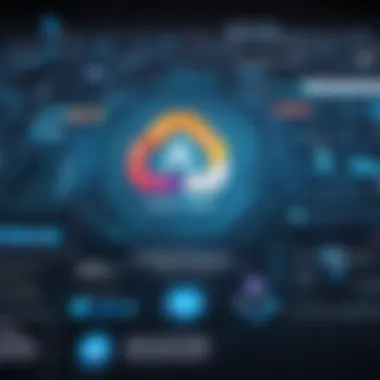

Post-Certification Opportunities
After going through the rigorous process of obtaining certification in Adobe Creative Cloud, one may wonder about the real-world applications and benefits that accompany this achievement. The landscape of creative professions is evolving rapidly, and having Adobe certifications can be pivotal in enhancing one's employability and career trajectory. Post-certification, individuals not only gain valuable knowledge but also unlock a treasure trove of opportunities that can lead to robust professional growth and networking.
Enhancing Employability
Resume Building
A well-structured resume is your first foot in the door for any job application, and emphasizing your Adobe certification on it can make a significant difference. It serves not just as a badge of honor but as concrete evidence of your skills and proficiency in industry-standard tools. The key characteristic of resume building post-certification is the ability to showcase a specialized skill set that employers highly desire.
By listing your Adobe certifications, you make it clear to potential employers that you are equipped to handle creative tasks efficiently. This can be particularly beneficial when competing against candidates who might not have formal recognition of their skills. The unique feature of this approach is how it highlights both your technical abilities and your commitment to professional development. However, while emphasizing certifications can enhance your resume, it should be balanced with practical experience and a portfolio that demonstrates how you've applied your skills in real-world scenarios.
Networking Strategies
In the world of creative professions, who you know can sometimes be just as important as what you know. Networking strategies post-certification involve actively engaging with communities and platforms that align with your expertise. Engaging with fellow creatives, industry professionals, and even alumni from certification programs can open doors to opportunities that might not be publicly advertised.
A distinctive characteristic of networking post-certification is the leverage of shared experiences and expertise, fostering a supportive environment for continued growth. Using platforms like LinkedIn or professional forums can significantly enhance your reach. Participation in industry-specific events or webinars can provide insight into emerging trends and connectivity with potential employers. While forging such connections can be advantageous, it's essential to approach networking genuinely, building relationships rather than merely transactional interactions.
Continued Learning and Recertification
Certification is not the end of the road; in many cases, it leads to more learning opportunities. Continuous education is vital in keeping your skills fresh and relevant in this changing field. Employment markets value individuals who are committed to personal and professional growth, and Adobe offers various channels for folks looking to stay ahead of the curve. Regular recertification can be a strategic move to ensure that your skills align with the latest developments in Adobe applications. Additionally, it signifies to employers that you are serious about your craft and willing to adapt, which can set you apart from the competition.
Common Challenges Faced by Candidates
Navigating the waters of Adobe Creative Cloud certification can be like trying to swim upstream in a fast-moving river. While the benefits of certification are bountiful, many candidates encounter hurdles along the way. Recognizing these challenges is the first step towards overcoming them. From time management skills to coping with nerves during exams, this section will offer insights into the common obstacles that candidates face and how to tackle them effectively.
Managing Study Time Effectively
First and foremost, managing study time is crucial. In today’s fast-paced world, finding dedicated time can seem impossible, especially for those juggling jobs, family, and social commitments. To conquer this challenge, candidates should consider a few strategies:
- Set a Schedule: Creating a study timetable can establish a routine that helps keep focus on the task at hand. A consistent schedule reduces procrastination and fosters productivity, like planting seeds in a well-tended garden.
- Break It Down: Instead of trying to cram everything into a single session, break study material into smaller, manageable chunks. It’s easier to absorb information when the overwhelming load is divided into smaller pieces.
- Prioritize Topics: Identify the areas that need the most attention. Spending extra time on challenging topics ensures a more thorough understanding as you grasp the larger picture. You wouldn’t try to build a house without a sturdy foundation, after all.
- Use Tools and Resources: Consider leveraging online platforms to track study progress, like Trello or Todoist. These tools aid in maintaining accountability.
Overall, creating a structured approach to study time can prevent candidates from feeling like they are constantly playing catch-up. This, in turn, helps them stay calm and collected as they prepare for their exams.
Overcoming Test Anxiety
Next, let’s talk about test anxiety—a common pitfall for many candidates. The pressure to perform can often feel like a weight on one’s shoulders, making the mere thought of exam day nerve-wracking. Here are several strategies to help ease that pressure:
- Practice, Practice, Practice: Familiarizing oneself with exam formats through practice tests can greatly decrease anxiety. It's like going for a dress rehearsal before the big show. The more prepared you feel, the more confident you will be.
- Mindfulness Techniques: Incorporating breathing exercises or meditation into study sessions can help regulate emotions. Just taking a few deep breaths can often ground thoughts and lower anxiety levels significantly.
- Positive Affirmations: Remind yourself of your achievements and capabilities. Positive self-talk is powerful and can change one’s mindset from insecurity to assurance.
- Mock Exams: Engage in timed practice sessions to simulate exam conditions. This not only helps familiarize yourself with the pressure but also provides an opportunity to refine your time management skills during the test.
By addressing the root of anxiety and developing coping strategies, candidates can transform exam day from a daunting event into a manageable challenge.
"Anxiety is a thin stream of fear trickling through the mind. If encouraged, it cuts a channel into which all other thoughts are drained." - Arthur Somers Roche
Understanding and addressing the common challenges in preparing for Adobe Creative Cloud certification is essential for success. With effective time management skills and techniques to alleviate anxiety, candidates can enhance their readiness and approach the certification process with confidence.
Future Trends in Adobe Certification
As technology paces ahead, the realm of Adobe certifications continues to evolve. This relevance is crucial, especially for individuals eager to be at the forefront of the creative industry or information technology landscape. There are a few specific trends shaping this area, which not only indicate what the future might hold but also serve as a guide for professionals eyeing the benefits of accreditation.
Adaptations to Emerging Technologies
With the rapid advancement of tools and software, Adobe has been making significant adjustments to their certification programs. For instance, the rise of artificial intelligence is stealthily incorporating itself into design and media tools. Products like Adobe Photoshop and Illustrator now offer AI-driven features that can streamline workflows and enhance creativity. To stay relevant, certification exams will likely include these updated features, pushing candidates to grasp the implications of AI on design and how they can leverage such tools effectively.
Also, the increased use of augmented reality (AR) and virtual reality (VR) in creative projects means that Adobe will need to incorporate these elements into their training materials. Understanding how to design for AR/VR platforms is becoming a necessity.
Adapting to these shifts means that certified professionals need to stay ahead of the curve. Candidates would benefit from looking out for new materials and workshops that center around these technologies. Continuous education and familiarity with new tools seem not just beneficial, but quite essential.
The Evolving Job Market Landscape
Today’s job market is like a rollercoaster; one minute you’re climbing up, and the next, you’re plunging down. But there’s always the thrill of uncertainty. By diving into the trends within this landscape, one can prepare for the twists and turns ahead.
Hiring managers are increasingly seeking candidates who are not only skilled in traditional software but also proficient in the latest Adobe tools and technologies. The demand for professionals who understand how to utilize cutting-edge features is on the rise. Even positions that used to focus solely on image editing are now often asking for knowledge in animation, web design, and more. This shift signals two things:
- Broadened skill sets matter: Professions across marketing, media production, and UX/UI design now expect versatile candidates. It indicates a shift in job roles, emphasizing the importance of continuous skill acquisition through further certification.
- Investment in personal branding: In this evolving landscape, being certified is like wearing a badge of honor. It signifies not just competence, but a commitment to growth. Professionals must be ready to market their skills effectively, using platforms like LinkedIn to showcase certifications that validate their abilities.
"In a world where skills can quickly become outdated, certifications stand as a testament to your adaptability and willingness to evolve."
Both of these trends underscore the necessity of staying informed about industry changes and preparing suitably for new challenges that might arise. This path ensures that professionals not only remain competitive but also thrive in an ever-changing market.
Finale
In wrapping up our exploration of the Adobe Creative Cloud Certification Bundle, it’s essential to recognize the transformative power these certifications hold for professionals in creative fields. Acquiring such qualifications isn't merely about passing exams; it's an investment in one’s future. As industries continuously evolve, so does the necessity for knowledgeable individuals who can harness the full potential of cutting-edge tools and software.
Final Reflections on Certification Value
What do these certifications bring to the table? Well, let's break it down:
- Professional Credibility: Having Adobe certifications lends immediate respect and recognition among peers and employers. It's like a badge of honor, showcasing commitment and mastery of vital creative tools.
- Skill Validation: These credentials don't just look good on a resume; they validate one's skills in real-world applications, proving to potential employers that the candidate truly has the chops.
- Career Advancement: Obtaining these certifications often opens doors to new job opportunities, promotions, or even freelance gigs. Many companies today prioritize hiring certified personnel as they demonstrate a proactive approach to professional development.
- Networking Opportunities: Being certified also connects one with a community of professionals. This opens pathways for knowledge sharing, mentorship, and collaboration, all crucial for career growth.



