Affordable Computers for World of Warcraft Gaming


Intro
Finding a computer that hits the sweet spot between powerful performance and a wallet-friendly price tag can feel like searching for a needle in a haystack, especially for a graphically rich game like World of Warcraft. As the game evolves, so do its system requirements, creating a challenge for players who want to experience Northrend or Kalimdor without breaking the bank.
This guide seeks to shed light on economical computer options tailored for playing World of Warcraft. Whether it’s a budget system for a casual gamer or a slightly more robust setup for the enthusiast, there are viable solutions that won’t involve mortgage your house. It’s all about making informed choices that align with performance needs without tossing your budget into the deep end.
Here, we'll also explore the relevant hardware specifications, examine performance metrics through benchmarks, and provide applicable usage scenarios. By doing so, we aim to arm you with the insights needed to select a system that offers a smooth and immersive gameplay experience, even when money is tight.
Understanding the interplay between hardware components and their capability to deliver results is crucial. Let’s start with a clear overview of the products available that can meet the demands of this MMORPG and dive deeper into their features.
Intro to World of Warcraft Gaming Requirements
Understanding the gaming requirements for World of Warcraft is crucial for anyone considering playing this enduring MMORPG. As a massively multiplayer online role-playing game, World of Warcraft is characterized by its expansive virtual universe, rich storytelling, and significant community involvement. Your experience hinges not just on the choice of your character or the skills you possess but importantly, on the gameplay smoothness, responsiveness, and aesthetic pleasure that a suitable computer brings to the table.
For those with tighter budgets, the challenge becomes finding that delicate balance between cost and capability. The objective is to maximize performance while keeping expenses in check, ensuring the immersive world can be enjoyed without frequent interruptions or frustrating lag. It’s a matter of knowing the minimum to get by versus the recommended that enhances gameplay.
Furthermore, the importance of these requirements fits into a broader conversation about the advancements in gaming technology. Software and updates are also taken into consideration. For instance, an outdated computer may succeed in running older versions but will struggle with expansions or new features.
"Ultimately, it’s about understanding that investing in the right computer isn’t just a transaction; it’s the key to fully experiencing the vibrant worlds that lie ahead in your adventures."
Overview of World of Warcraft
World of Warcraft, often abbreviated as WoW, stands as a leading title in the gaming industry. Since its launch in 2004, it has evolved significantly, delivering an increasingly immersive experience. Players embark on quests, accumulate loot, and collaborate within various guilds, showcasing a living, breathing world that continuously draws gamers back. The excitement extends beyond mere gameplay into social dynamics, as many connect with friends or meet new ones along their journeys.
From its roots in classic fantasy RPG, World of Warcraft has traversed vast lands, each expansion adding layers of richness — whether it’s the mythical realms of Azeroth or the treacherous landscapes of Shadowlands. The visual fidelity and capabilities of graphics are impressive but not without requiring a compatible machine. As such, evaluating the gaming requirements is imperative for those wishing to dive into the world.
Minimum vs. Recommended System Requirements
Every game has some specifications it relies upon to function properly. With World of Warcraft, the distinction between minimum and recommended system requirements is particularly pertinent as it shapes the player experience. Minimum system requirements suggest the bare-bones essence required to launch the game. This often translates to playing on basic settings with potential judders or frame drops. Yet, if your aim is merely to log in and partake occasionally, that might just suffice.
On the other hand, recommended system requirements define an enhanced experience, where gameplay flows smoothly and visuals shine. Here, settings can be adjusted to showcase breathtaking graphics without compromising performance.
- Minimum Requirements
- Recommended Requirements
- Operating System: Windows 7 64-bit or macOS 10.12
- Processor: Intel Core i5-3450 / AMD FX 8300
- Graphics: NVIDIA GeForce GTX 760 / AMD Radeon RX 560
- RAM: 4 GB (8 GB if using integrated graphics)
- Hard Drive: Solid State Drive (SSD) with 100 GB available space
- Operating System: Windows 10 64-bit
- Processor: Intel Core i7-6700K / AMD Ryzen 7 2700X
- Graphics: NVIDIA GeForce GTX 1080 / AMD Radeon RX 5700
- RAM: 8 GB
- Hard Drive: Solid State Drive (SSD) with 100 GB available space
Thus, it’s clear that every prospective player must assess their preferences and the significance they place on graphical and performance quality. This critical evaluation can aid in deciding which direction to take, ensuring the investment—whether financial or emotional—truly meets the desired gameplay experience.
Determine Your Budget for a Gaming Computer
Establishing a budget for a gaming computer is a pivotal step in the journey to play World of Warcraft effectively. It helps you navigate the rich tapestry of options available in the market without overstepping financial boundaries. The right budget can empower gamers to make informed buying decisions that align with their gaming aspirations while also considering their financial health. The balance between desire and affordability is where many enthusiasts find themselves, especially when the gaming community is buzzing about the latest upgrades or high-performance machines.
Setting a Realistic Budget
When it comes to setting a budget, realism reigns supreme. It’s essential to understand the landscape of prices in the gaming hardware market. First off, start by evaluating what you want out of your gaming experience. Are you a casual player who enjoys periodic dungeons or a hardcore raider who requires a consistent frame rate?
- Consider the following factors when establishing your budget:
- Performance Needs: What is your gaming performance threshold? Identify whether your focus is high graphics settings or simply playable framerates at lower settings.
- Longevity: A slightly more expensive build now might save money down the line if it can handle upcoming expansions or patches.
- Research Prices: Gains and losses from hardware can change quickly. Research helps in knowing what’s fair and can keep you from overspending.
Setting a budget that allows for a little wiggle room is often wise as well. Prices for components can fluctuate, and it’s good to keep an eye out for sales or season clearance events.
Cost Analysis of Gaming PCs
Understanding the cost analysis of gaming PCs is akin to having a map on this journey through pixelated landscapes. Budgeting for a gaming computer isn't solely about securing the cheapest components; it’s also about strategic investments. Here’s where knowledge meets wisdom:
- Pre-built PCs are typically more expensive upfront due to assembly and warranty costs but offer convenience and immediate functionality.
- Custom-built PCs, while requiring more research and assembly skills, often yield better performance at similar or lower price points, given the flexibility to choose parts based on personal needs.
- Component pricing varies; some parts will notably elevate your overall cost. For instance:
- Hidden Costs: Don't forget extra expenses like peripherals (monitor, mouse, keyboard), and software licenses (operating systems, game subscriptions).
- A high-end GPU can overshadow the costs of other components if not balanced well.
- RAM needs consideration too; sometimes, cheaper components can bottleneck processing capabilities.


"Spending within your means ensures that you enjoy gaming without the regret that often follows buyer's remorse."
By actively engaging in these cost analyses, gamers can effectively sift through the myriad of products on the market, weighing each option against their established budget. It’s not just a financial plan; it’s about crafting a gaming experience that promises longevity and satisfaction well into the future.
Key Hardware Components to Consider
When looking at gaming on a budget, one can’t ignore the significance of the hardware underpinning your experience. Understanding the key components is paramount. Whether you're raiding the latest dungeon or exploring vast landscapes, your choice of equipment can mean the difference between smooth gameplay and frustrating lags. Here’s a closer look at crucial parts that ensure your World of Warcraft experience is both enjoyable and economical.
Central Processing Unit (CPU)
The CPU, or brain of the computer, is a linchpin of gaming performance. It handles all the computations needed to run the game efficiently, and for World of Warcraft, a balance is needed between price and performance. A CPU with multiple cores can handle more processes simultaneously, which is beneficial in demanding scenarios.
- Recommendation: Look for processors like the AMD Ryzen 5 or Intel Core i5. These tend to offer best bang for your buck.
- Consideration: If you aim to multitask or if you’re someone who enjoys running streaming software alongside your game, opting for a higher core count will pay off in the long run.
Graphics Processing Unit (GPU)
Next up, the GPU—it’s what makes your game look stunning. How the game renders visually is largely dictated by the graphics card. In a game like World of Warcraft, having a robust GPU will greatly enhance your immersion. Many budget builds compromise on GPU, but this can lead to jagged graphics and low frame rates.
- Recommendation: For budget-friendly options, consider models like the NVIDIA GTX 1650 or AMD Radeon RX 560. They can handle WoW graphics well without breaking the bank.
- Consideration: Ensure that the GPU is compatible with your chosen CPU to avoid bottlenecking, which can stall overall system performance.
Random Access Memory (RAM)
RAM is another essential piece of the puzzle, acting as short-term memory for your system. To keep your gameplay smooth, especially during those epic raid encounters, having enough RAM is critical. WoW can be quite demanding on memory, particularly when a lot is happening on-screen.
- Recommendation: Aim for at least 16GB of RAM. This is a sweet spot for modern games and allows enough headroom.
- Consideration: Whenever possible, use dual-channel RAM. Two sticks of RAM working together can enhance performance over a single stick of the same capacity.
Storage Solutions: SSD vs. HDD
When it comes down to storage, you’re faced with the SSD versus HDD dilemma. Solid State Drives (SSD) are faster and provide quicker load times, which can greatly improve your gaming experience. Hard Disk Drives (HDD), however, offer more storage for your buck but at a slower speed.
- To enjoy smoother gameplay and cut down on loading screens:
- Opt for an SSD if your budget allows—it's a game changer.
- Use an HDD for extra storage, if needed, for other files and games you may want to keep around.
Motherboard and Power Supply
Lastly, don’t skimp on the motherboard and power supply. They are the backbone of your system, dictating not just compatability but also future upgrade opportunities. The right motherboard will ensure you have sufficient ports for future expansions and adequate power to support your components.
- Recommendation: Choose a motherboard that works with your CPU and has enough slots for RAM and other upgrades.
- Consideration: A reliable power supply is often overlooked but is crucial for sustaining your system’s performance. Go for a PSU with a good reputation. Look to brands like Corsair or EVGA.
A well-rounded build, particularly for World of Warcraft, doesn't just apply to one component; looking at the synergy between all parts can keep you gaming longer and better.
In summary, these hardware components are foundational for building a cost-effective gaming computer tailored for World of Warcraft. Each plays an invaluable role in enhancing your overall gameplay experience. Pay attention to your choices here to ensure a seamless gaming journey in Azeroth.
Choosing Between Pre-built and Custom Builds
When the time comes to select a computer for playing World of Warcraft, one of the fundamental choices that faces players is whether to invest in a pre-built system or to embark on the journey of assembling a custom build. This decision carries significant weight, considering factors such as cost, performance, and personal preferences, all crucial for an optimal gaming experience. Understanding the pros and cons of pre-built and custom builds can empower gamers to make informed decisions aligned with their requirements and budget constraints.
Advantages of Pre-built Systems
Pre-built systems often present a tempting option for those looking to dive straight into gaming without the hassle of choosing individual components. Some key advantages of these systems include:
- Time Efficiency: A pre-built machine is ready to go right out of the box. For someone without time or experience in assembling PCs, this convenience alone can be a game changer. You get a fully functional system without the need to tinker with parts.
- Warranty and Support: Most manufacturers offer solid warranties on pre-built computers, which can be a relief for buyers nervous about potential hardware failures. Support can range from tech assistance to replacements, ensuring peace of mind with your purchase.
- Compatibility Assurance: Manufacturers design and test their systems, so components are typically compatible. This removes the headache of ensuring your CPU works seamlessly with your motherboard or RAM.
- Bulk Purchasing Power: Companies often leverage their bulk-buying capabilities to procure parts at lower prices than the average consumer can find. This can translate into savings for the buyer, making pre-built options more economical in certain scenarios.
Benefits of Custom Builds
On the flip side, building a custom PC offers gamers a level of control and personalization that pre-built systems cannot match. Consider the following advantages:
- Tailored Performance: Crafting a custom gaming rig allows for precise selection of components that best fit your World of Warcraft gaming habits. Whether you prioritize graphics, speed, or storage, each element can be optimized to your liking.
- Cost-Effectiveness: In many instances, building a PC from scratch may result in lower costs. By handpicking components based on your budget, it’s possible to allocate resources more wisely and avoid paying a premium for features you may not use.
- Knowledge and Skills: Assembling a computer from the ground up can significantly enhance your understanding of technology and hardware. This hands-on experience builds confidence and expertise, which can be invaluable for future upgrades or troubleshooting.
- Upgradability: Custom builds provide an easy path for upgrades. As gadgets like graphics cards and processors evolve, being able to swap out old components for newer ones keeps your system relevant without needing an entire replacement.
In the end, whether to choose a pre-built computer or to customize one depends largely on individual needs and priorities. Both routes present valid options that can yield satisfactory results for the dedicated World of Warcraft player.
Recommendations for Budget-Friendly Gaming PCs
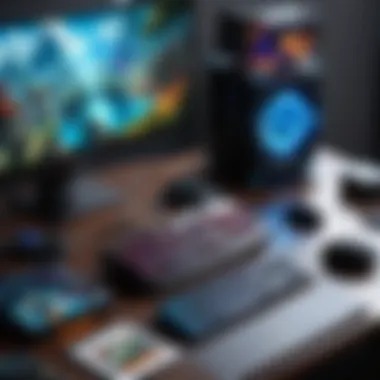

When diving into the world of gaming, especially for a massive multiplayer online game like World of Warcraft, the importance of selecting a budget-friendly gaming PC can’t be overstated. This subsection aims to guide you through your options without breaking the bank, emphasizing the elements that come into play.
Striking the right balance between performance and cost is crucial. Both seasoned gamers and those just entering the fray benefit from understanding what makes a PC not just affordable but efficient enough to handle the immersive landscapes of Azeroth. An economical gaming setup can ensure that you get a solid experience without feeling the sting in your wallet.
Top Affordable Computer Models
- HP Pavilion Gaming Desktop
Known for its reliability, the HP Pavilion is a solid pick for budget-conscious gamers. Equipped with a decent NVIDIA GTX 1650 graphics card and an AMD Ryzen 5 processor, it delivers smooth gameplay at reasonable settings. - Dell G5 Gaming Desktop
This model packs a punch with Intel’s 10th Generation Core i5, making it adept at handling most gaming requirements. The customizable options are a cherry on top, allowing gamers to tweak specs based on their preferences. - Acer Aspire TC-895-UA91
With its Intel Core i3 paired with integrated graphics, it’s a more entry-level option. Despite being slightly limited in power, it handles WoW at lower settings effortlessly. - SkyTech Archangel Gaming Computer
An excellent choice for those wanting a balance of power and price, featuring an RTX 3060 GPU, this machine can push graphics settings further than others in this price range without giving your wallet heartburn. - iBUYPOWER Trace 4 9310
Featuring a Ryzen 5 and GTX 1660, it's a great all-rounder that handles both gaming and productivity tasks with ease, giving the user optimum versatility.
Specifications of Recommended PCs
When it comes to specifications, a closer look reveals what makes these machines stand out. Here’s what you should pay attention to:
- CPU (Central Processing Unit): Look for at least a quad-core processor. The Ryzen 5 series or Intel’s Core i5 lineup are good bets for a decent price-to-performance ratio.
- GPU (Graphics Processing Unit): Since World of Warcraft is graphics-intensive, opt for at least a mid-range GPU like the GTX 1650 – it’s a reasonable start without overspending.
- RAM (Random Access Memory): 8GB is the bare minimum to play smoothly, but if you can swing it, 16GB would be beneficial for multitasking.
- Storage: SSDs provide faster load times, improving your gaming experience. A 256GB SSD paired with a larger HDD can offer a good balance.
- Motherboard: Ensure it’s compatible with your components and has the necessary expansion slots for future upgrades.
- Power Supply: A reliable PSU is key – 80 Plus Bronze certification should suffice for optimal efficiency and longevity.
"Choosing budget-friendly gaming PCs doesn't just help save money, it also lays the groundwork for a better gaming experience by ensuring your setup is balanced in performance."
By focusing on these specifications, you not only ensure compatibility but pave the way for potential future upgrades. After all, while the budget is vital, planning for evolution in technology is equally essential. Still, even on a budget, it’s possible to discover a machine that'll make your return to Azeroth an exciting adventure.
Optimizing Performance on a Budget
In the realm of gaming, particularly with a resource-heavy title like World of Warcraft, squeezing out every drop of performance from a budget system can be crucial. This can make the difference between a smooth experience and a frustrating one filled with lags and stutters. A well-optimized setup can help ensure that even older hardware runs reasonably well, safeguarding your investment while providing hours of enjoyment. Let's delve into some actionable strategies.
Tuning Graphics Settings in World of Warcraft
One of the quickest ways to tailor your gameplay experience is through the settings adjustments in World of Warcraft. Here, every single slider and toggle carries significant weight.
When you open the game's graphics options, you will notice a plethora of settings ranging from texture quality to shadow detail. Here’s a quick rundown of elements you can tweak:
- Resolution: Lowering your resolution can lead to noticeable performance increases. Though this compromise might seem steep, it can massively stabilize your frame rates.
- Texture Quality: While high-resolution textures look appealing, they also demand substantial graphics power. Opting for medium can often retain visual integrity while easing the burden on your GPU.
- Anti-Aliasing and Shadow Quality: These features often chew up resources. Disabling or reducing them can sharpen your performance without a drastic loss in visual quality overall.
Every player’s hardware varies, so if you notice any slowdowns, take incremental steps to adjust these settings. A little testing here can go a long way.
Utilizing Optimization Tools
Sometimes, a little external help can further enhance your gaming rig on a budget. Optimization tools can streamline processes, clear up resources, and boost performance. Here are some noteworthy options:
- Game Mode (for Windows 10 & 11): Activating Game Mode can prioritize resources for the game, ensuring that background applications don’t monopolize system power.
- Razer Cortex: This free tool can optimize game performance by shutting down unnecessary processes during gameplay. It also lets you tweak graphics settings through a unified interface.
- CCleaner: Not specifically for gaming, but a valuable tool nonetheless. It clears out junk files, freeing up precious storage space which can dramatically enhance load times.
It's essential to pick tools that align well with your intended use so you don't end up over-optimizing and facing complications. Remember, moderation is key.
"Performance optimization is an art form; it requires a careful balance of power and aesthetics to truly enjoy a game like World of Warcraft."
In summary, performance optimization is a multifaceted approach combining tailored graphics settings with effective software tools. By applying these suggestions, you'll likely uncover a more enjoyable gaming experience while sticking to your budget.
Comparing Performance Benchmarks
When looking into budget computers for playing World of Warcraft, one critical aspect to consider is performance benchmarks. These benchmarks serve as a yardstick, measuring a computer's capabilities against various tasks and games. In the case of World of Warcraft, they provide insights into how well a system can handle the game’s graphical fidelity, number of players on screen, and overall responsiveness during gameplay.
Benchmarks of Budget PCs
To level the playing field, many websites and tech experts run series of tests that gauge how different budget PCs perform under specific conditions. Here, users might find frame rate measurements, load times, and even thermal performance data. For instance, comparing the AMD Ryzen 5 5600G to Intel's Core i5-12400 can show how well each option stacks up for running a large-scale raid or intense PvP.
- Frame Rates: A crucial metric, ideally, players should aim for 60 frames per second (FPS) to ensure smooth gameplay. Cheap systems often struggle, but choices like the Acer Aspire TC-895, when optimized, can deliver decent frame rates at lower settings.
- Load Times: Long wait times to load into a game can be frustrating. SSD drives shine here, often reducing load times significantly compared to traditional hard drives. Testing shows that systems equipped with SSDs, like the Lenovo IdeaCentre 5, experience loading times cut by half.
- Thermal Throttling: During high-intensity gameplay, some budget PCs might overheat. Benchmarking helps identify these performance dips, making it essential to look for models that maintain temperature under pressure, such as the HP Pavilion Gaming Desktop.
"When choosing a budget system, understanding performance benchmarks can separate the excellent from the mediocre, ensuring a smoother gaming experience without breaking the bank."
User Experience Analysis
After examining technical benchmarks, the true test lies in the user experience. Performance metrics are all well and good, but they only mean something when translated into real world usage. Reviews and comments from fellow players can shed light on how specific rigs hold up in live scenarios.
- Game Quality: Players often discuss how graphics settings influence the in-game aesthetic. Some low-end PCs might run the game with all settings at minimum but still look respectable. Others may reveal that certain models, such as the Dell G5 Gaming Desktop, still deliver reasonable visuals even on mid-range settings.
- Multiplayer Performance: World of Warcraft is notoriously demanding during raids and large gatherings. User experiences surrounding lag or frame drops become invaluable in assessing whether a budget build can withstand heavy action. Players using systems like the SkyTech Blaze II frequently comment on how reliable their gaming experience remains despite fluctuating server conditions.
- Longevity and Satisfaction: Ultimately, beyond mere numbers, it's the satisfaction of grinding, questing, or raiding with friends that matters. User reviews often highlight how capable machines not only enhance gameplay but also contribute to a player’s overall enjoyment in their time spent in Azeroth.
Beyond Hardware: Additional Considerations


When it comes to putting together a gaming setup for World of Warcraft, focusing solely on hardware is like trying to build a house without paying mind to the foundation. The components inside the system are undeniably important, but several additional elements play a critical role in the overall gaming experience.
All thoughtful gamers know to consider how the outside factors influence gameplay. This involves everything from the peripherals that connect to the machine, to the right software that will help harness the power of that expensive hardware. Ignoring these factors can lead to a less enjoyable experience or, worse yet, wasted investments in powerful components.
Peripheral Devices and Accessories
Let’s start with the gear you need to interact with the game itself. The keyboard, mouse, headset, and even the monitor you choose can make all the difference. These accessories aren’t just optional add-ons; they’re essential for effective playing. A high-quality gaming keyboard can improve your reaction time through faster key response, while a specialized gaming mouse provides precision that can be the edge between victory and defeat.
Some key components to consider include:
- Gaming Mouse: A mouse with customizable buttons can streamline your gameplay in World of Warcraft’s vast environments.
- Mechanical Keyboard: Often preferred for their tactile feedback, mechanical keyboards may enhance your typing speed and accuracy.
- Monitor: Look for a monitor with a refresh rate of at least 60Hz to reduce any lag, and ensure it’s compatible with your graphics card capabilities.
- Headset: A good headset allows not only for clear communication with teammates but also a more immersive audio experience.
Many hardcore players will tell you that these peripherals, while they may seem like extras, contribute significantly to performance. So, choose wisely based on comfort, functionality, and personalization needs.
Software Requirements and Subscriptions
Once you’ve settled on your hardware and peripherals, there's the matter of software. Here, we’re not just talking about the game itself, but also the various tools and programs that help keep everything running smoothly.
First and foremost, the game engine relies heavily on a robust operating system. Windows still reigns supreme for most gamers due to its compatibility with a majority of titles. Along with the OS, certain background programs can enhance your experience:
- Drivers for Hardware: Always ensure that your GPU drivers are up to date. This can dramatically affect performance and stability in many cases.
- Game Optimization Software: Applications like Razer Cortex can help optimize performance by shutting down background tasks that might hog your system resources.
- Voice Communication Software: If you’re teaming up with friends, tools like Discord offer voice chat to make coordination much easier.
Finally, there are the ongoing costs of gaming subscriptions. While World of Warcraft may be free to start, its subscription model can stack up over time.
"Budget considerations should include not only the initial setup costs but also monthly fees to keep the adventure going." Make sure to evaluate if you’re committed enough to warrant a subscription, and keep track of any planned expansions or in-game purchases that might pop up.
In summary, while hardware is certainly the backbone of a gaming experience in World of Warcraft, it's the combination of proper peripherals and software that truly enhances usability and engagement. So, don’t overlook these details—their impact can be a game changer.
Future-Proofing Your Gaming Setup
When considering a computer for playing World of Warcraft, the concept of future-proofing cannot be taken lightly. It’s about ensuring your investment stands the test of time. With the fast-paced evolution of technology, what seems powerful today might feel outdated in just a couple of years. Therefore, understanding what future-proofing entails can save you from frequent upgrades that can strain your wallet.
Upgradability of Components
One of the most significant aspects of future-proofing your gaming rig is the upgradability of components. It means you should be looking for a computer whose parts can easily be replaced or enhanced as newer technology becomes available. Key components like the CPU, GPU, and RAM should be upgrade-ready.
- Central Processing Unit (CPU): Look for motherboards that support multiple generations of CPUs. Brands like Intel and AMD frequently release new processors, so a motherboard that can utilize the latest models ensures you're not left behind.
- Graphics Processing Unit (GPU): Given the frequent advancements in graphics technology, ensuring your setup can accommodate the next generation of GPUs is wise. Many gaming systems have a modular design, allowing you to swap out the GPU when a new model hits the shelves.
- RAM: Opt for a motherboard that can handle more RAM than you currently need. Most modern games, including World of Warcraft, benefit from additional memory, so having free slots will allow you to increase your setup's efficiency.
By choosing high-quality components with upgradability in mind, you can enhance your system's performance over time without breaking the bank.
Setting Expectations for Future Games
As technology creeps forward, so do the requirements for gaming. Setting realistic expectations for future games will guide your purchase decisions today. The graphics, loops, and effects in games are becoming increasingly complex. For instance, expansions for World of Warcraft alone introduce features that can be a memory hog.
- Research Upcoming Titles: Familiarizing yourself with the requirements of anticipated games can help you gauge how long your setup might remain relevant. Take the time to read about upcoming expansions and their demands.
- Understand Industry Trends: The gaming industry has largely shifted toward higher resolution textures and more immersive experiences. If you opt for a system that supports 4K resolution or ray tracing, you’ll not only enjoy current titles but also future offerings with more demanding graphical fidelity.
- Community Insights: Platforms like Reddit often have discussions on gaming expectations and technical requirements. Engaging in these communities can provide additional insight and help set more accurate expectations for performance.
If you can invest wisely in a gaming setup today, you won't be regretting it tomorrow.
By focusing on the upgradability of components and understanding future gaming demands, you can ensure your investment pays off in multiple ways. This foresight not only extends your gaming experience but also enhances the enjoyment of navigating the expansive world of Azeroth.
Closure and Final Thoughts on Budget Gaming
In the arena of gaming, particularly when it comes to titles like World of Warcraft, the line between enjoyment and frustration often boils down to the hardware you wield. It's not just about having the latest and greatest; it's about balancing performance with budget, ensuring an optimal experience without breaking the bank. The essence of this article lies in guiding you to make informed choices tailored to your financial parameters while still diving deep into the immersive world of Azeroth.
Budget gaming isn't simply a compromise; it can lead to enjoying robust gaming sessions just as much as those using high-end setups. A well-chosen economical computer can deliver satisfactory performance, provided you know where to channel your funds. You'll find that striking the right balance hinges on prioritizing essential components while also leaving room for future upgrades.
Gaming on a budget also emphasizes the importance of adaptability. As technology evolves, what’s considered budget-friendly now might shift in a few months. Therefore, it’s crucial to remain informed about new releases, both in hardware and games, to keep your setup relevant.
"A focused approach to budget gaming can lead to a fulfilling experience, proving that you don't need to rob a bank to play like a pro."
Recap of Key Takeaways
- Define Your Budget: Establish a spending limit that reflects your financial situation without causing undue stress.
- Learn Minimum and Recommended Specs: Understanding what level of hardware is essential versus what enhances the experience lets you allocate funds wisely.
- Weigh the Pros and Cons: Whether you choose pre-built systems or custom builds, knowing the advantages and disadvantages can save you from buyer's remorse.
- Explore Upgradable Options: Look for components that offer upgrade potential to extend the lifespan of your gaming setup.
- Optimize for Performance: Never underestimate the power of adjusting game settings and using optimization tools to get the best out of your hardware.
Encouragement for Budget-Conscious Gamers
For the budget-conscious gamer, embarking on this journey can seem daunting, but it doesn't have to be. Remember, many successful gamers started with modest setups and gradually built up their rigs over time. Patience truly pays off.
Explore community forums such as Reddit or tech blogs, where enthusiasts share their tips and tricks for maximizing performance. Engaging with fellow gamers can offer insight that traditional reviews might overlook.



