An In-Depth Guide to Affordable HP Laptops
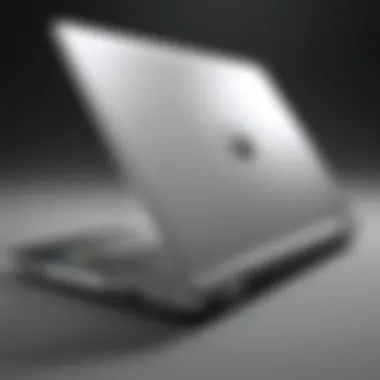

Intro
The landscape of technology is ever-evolving, and understanding how to choose the right laptop can be overwhelming, especially on a budget. As many individuals in IT navigate tight financial constraints while still needing powerful machines, HP emerges as a formidable player in this segment. This article aims to dissect what makes HP laptops budget-friendly yet effective. We will delve into distinct models, examine technical specifications, and evaluate performance metrics that matter. By the end, readers will have a clear perspective on how to select the right device that balances affordability and performance.
Product Overview
In this section, we will unpack key HP laptops that are often favored by IT professionals and tech enthusiasts, focusing on their substantial value for money. Brands like HP have designed specific models tailored to meet demands without breaking the bank.
Key Features
Budget-friendly HP laptops come equipped with several essential features that make them suitable for various tasks. Some notable features include:
- Lightweight Designs: Many models like HP Pavilion and HP Envy provide portability, making them ideal for on-the-go users.
- Solid Battery Life: Devices such as the HP 15 offer extended battery performance, crucial for IT professionals who may work in different environments.
- Versatile Connectivity Options: Support for multiple ports, including USB-C and HDMI, allows easy connections to other devices.
- Decent Display Quality: Good screen resolution and brightness enhance usability for tasks like coding or design.
Technical Specifications
Examining the specifications allows users to understand the performance ceiling of these devices. For instance:
- Processor Options: Various models feature AMD Ryzen or Intel Core processors.
- RAM and Storage: Most budget-friendly models support at least 8GB RAM, while storage options often include SSDs, which improve speed over traditional HDDs.
- Graphics: Integrated graphics typically suffice for basic tasks; however, some variants allow for more demanding applications.
Performance Analysis
Evaluating performance is crucial for making an informed decision. This section dissects practical performance metrics and typical usage scenarios.
Benchmark Test Results
In synthetic benchmarks, budget HP laptops, depending on the model, often score reasonably well:
- Cinebench R20: Performance reflects the processing capability, generally yielding competitive scores compared to other budget brands.
- PCMark 10: Reflective of overall system performance, budget HP models typically perform well under productivity-focused tests.
Real-World Usage Scenarios
Real-world applications provide an understanding of how these laptops function in daily tasks. Typical scenarios include:
- Office Productivity: Running Microsoft Office Suite, budget HP laptops deliver satisfactory results without lag.
- Light Gaming: While not primarily designed for it, casual gaming is possible in lower settings thanks to sufficient performance metrics.
- Software Development: Running IDEs and other programming tools are achievable within acceptable limits for most HP budget models.
Investing in a budget laptop requires careful consideration but can lead to satisfactory performance for IT tasks and general use.
Prelude to Budget-Friendly HP Laptops
The quest for affordable computing solutions has driven many users to explore budget-friendly laptops, particularly from well-known brands like HP. The significance of this exploration lies not only in finding a device that fits within a financial plan but also in uncovering models that meet specific performance needs without compromising quality. In the rapidly evolving landscape of technology, budget laptops can sometimes be overlooked, regarded as inferior options. However, a closer examination reveals that HP offers a range of models that efficiently balance cost and capability.
By understanding the unique offerings within HP's budget-friendly lineup, potential buyers can identify laptops that provide essential features without unnecessary extras that inflate prices. It is crucial to evaluate aspects such as build quality, component specifications, and user satisfaction. Key considerations include battery life, processing power, and whether the laptop meets the demands of tasks such as professional work, school projects, or casual browsing.
As users navigate the complexities of technology demands and financial constraints, HP laptops represent a viable path to effective computing. By choosing a cost-effective option, users can invest wisely in technology that will serve their needs over time. The following sections will delve deeper into the world of budget-friendly HP laptops, providing insights that are particularly relevant for information technology professionals and tech enthusiasts.
Understanding these models not only enhances purchasing decisions but also aligns with broader trends in personal and professional computing. Ultimately, HP’s offerings in this segment reflect their commitment to accessibility in technology, making it essential for consumers to engage with the available options thoughtfully.
"Choosing the right laptop can empower users, transforming their workflow and productivity in significant ways."
As we move forward, this article will explore various HP models, their specifications, performance metrics, and user feedback. This structured approach aims to facilitate informed decisions tailored to individual user needs.
Understanding Budget Laptops
Understanding budget laptops is crucial in a market that increasingly emphasizes affordability and utility. For IT professionals and tech enthusiasts, getting insights into what defines these laptops can significantly influence purchasing decisions. Many individuals look for devices that perform sufficiently for their needs without overspending. The identification of budget laptops not only hinges on price but also encompasses features that provide value for money.
Definition of Budget Laptops
Budget laptops are generally defined as devices that are accessible at a lower price point, typically under a certain monetary threshold, which can differ by region. They are designed to meet basic computing needs, often catering to students, casual users, and professionals who require efficient performance without extravagant specifications. These laptops often utilize less expensive materials or lower-spec components while still aiming to maintain a satisfactory user experience. HP's offerings fall into this category, exemplifying how affordability does not necessarily equate to poor performance.
Importance of Cost-Effectiveness
Cost-effectiveness is a key concept in the budgeting process for laptop purchases. For many potential buyers, especially within the IT realm, it is about balancing price with performance. Understanding this balance helps in making informed choices, ensuring that users don’t sacrifice essential functionalities for lower costs.
Some of the factors to consider regarding cost-effectiveness include:
- Specifications: It is essential to evaluate whether the laptop’s specs align with user requirements. For instance, a decent processor and sufficient memory can enhance productivity, even in budget models.
- Longevity: A cost-effective purchase can also mean durability. Choosing a laptop that can handle everyday tasks over an extended period saves buyers from frequent replacements.
- Support and Warranty: Good customer support and warranty offers often come with budget laptops. This aspect can also contribute to overall satisfaction.
Ultimately, prioritizing cost-effectiveness allows users to acquire laptops that fulfill their needs without unnecessary financial strain.
Overview of HP as a Brand
Understanding HP's journey is essential in grasping its position in the laptop market, especially regarding budget-friendly options. Hewlett-Packard, commonly known as HP, has a long-standing reputation for reliable computing products. For IT professionals and tech enthusiasts, a brand's history provides context in evaluating its products. HP's innovative spirit is reflected in its ability to adapt to the changing landscape of technology. Moreover, its focus on creating cost-effective solutions has made it an attractive choice for consumers looking for budget options.
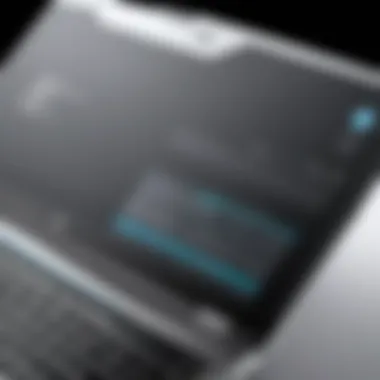

Company History and Development
HP was founded in 1939 by Bill Hewlett and Dave Packard in a garage in Palo Alto, California, which is often viewed as the birthplace of Silicon Valley. The company initially made audio oscillators and later expanded its product lineup to include other electronic devices. Over decades, HP grew through a mixture of organic development and strategic acquisitions. The introduction of personal computers in the 1980s shifted HP's focus toward the consumer market, establishing it as a major player in computer technology.
As it progressed into the 21st century, HP faced increasing competition from other brands. The company adjusted its strategies and product offerings to maintain its market share. For example, in 2015, HP Inc. was formed following the split of HP into two entities; HP Inc. focused on PCs and printers while Hewlett Packard Enterprise concentrated on servers and networking. These transitions in HP’s history illustrate its commitment to adapting to market needs, which is relevant when investing in budget laptops that need to balance affordability with performance.
HP's Commitment to Budget-Friendly Solutions
HP has made it a priority to develop laptops that cater to budget-conscious consumers without sacrificing quality. This commitment is evident inproducts like the HP Pavilion and HP Stream series. Each product targets specific user needs, from daily computing tasks to education.
The focus on affordability does not mean fewer features. HP often incorporates modern technologies into its budget-friendly options. For instance, many of its laptops use energy-efficient processors and solid-state drives, which contribute to improved performance and faster boot times. Additionally, HP offers extended warranty and support options, giving buyers confidence in their investments.
"HP’s adaptability and their emphasis on user needs make them a noteworthy contender in the budget laptop market."
In summary, HP’s long history and strategic focus on cost-effective solutions are significant. They reflect how the brand remains relevant and competitive in a constantly evolving tech industry. This context is crucial for anyone considering a budget-friendly HP laptop, as it influences decisions on quality, performance, and overall value.
Key Features in Budget-Friendly Laptops
Budget-friendly laptops serve a vital role in providing access to technology for a diverse range of users. It is critical to understand the key features that characterize these devices, particularly when evaluating options in the HP brand.
Processor Options
The processor is essentially the brain of the laptop. For budget-friendly HP laptops, the choice of processor can significantly impact performance. Many models in this category utilize options like Intel's Core i3 or AMD's Ryzen 3, which offer sufficient power for basic tasks such as web browsing, word processing, and streaming.
When selecting a processor, consider the task demands. For example, if the laptop is intended for light gaming or more intense software applications, upgrading to a Core i5 or Ryzen 5 could be wise. Keep in mind that performance not only shapes user experience but also affects longevity. Choosing a robust processor can extend the useful life of the laptop.
Memory and Storage Considerations
The next critical feature comes in the form of memory, known as RAM. Most budget laptops come with 4GB of RAM, which is adequate for standard operations. However, upgrading to 8GB can enhance multitasking capabilities, allowing more applications to run simultaneously without significant slowdowns.
Storage options generally include traditional hard drives (HDD) or solid-state drives (SSD). SSDs are faster and more reliable, offering quicker boot times and program launches. While they might be pricier, the performance gain is often worth the investment. Therefore, potential buyers should assess their storage needs against their budget limitations to determine the optimal choice.
Display Quality and Size
The laptop's display is another essential feature that influences usability and comfort. In budget-friendly options, display resolution typically ranges from 1366 x 768 to 1920 x 1080 pixels. Higher resolutions provide clearer visuals, which becomes important for graphic-intensive tasks and media consumption.
Screen size is equally significant. While 15.6-inch displays are common, some users may prefer a more compact 14-inch model for increased portability. It's essential to balance screen size with resolution for a satisfactory viewing experience that meets personal needs and lifestyle demands.
In an era where technology is integral to everyday life, understanding these key features can help select the right budget-friendly HP laptop.
By focusing on the processor, memory, and display, buyers can make informed choices that will enhance usability while adhering to budget constraints.
Popular Budget-Friendly HP Laptop Models
The world of budget-friendly laptops presents numerous options, particularly for those who prioritize value without sacrificing essential features. This article focuses on popular models within the HP offering. Understanding the distinction between the series not only aids in informed purchasing decisions but also highlights the benefits that different models bring to the table.
HP Pavilion Series
The HP Pavilion series stands out as one of the most versatile budget-friendly options. These laptops are generally well-rounded, featuring solid processing power and decent graphics capabilities. Users commonly appreciate the balance between performance and price. The Pavilion laptops often cater to both casual users and professionals, making them adaptable for various tasks.
Key specifications include:
- Processors: Ranging from Intel Core i3 to i5 options.
- Memory: Configurations usually start with 4GB RAM, with upgrades available up to 16GB.
- Storage: Choices include SSDs or traditional HDDs, allowing flexibility depending on storage needs.
Many users find that the Pavilion models are particularly effective for multitasking and moderate gaming. The design is generally sleek and modern, appealing to a wide range of aesthetic preferences. Moreover, HP's focus on optimizing battery life makes the Pavilion series an attractive choice for on-the-go use.
HP Stream Series
The HP Stream series represents an entry-level alternative, specifically designed for web-based tasks and cloud computing. Often lightweight and portable, these laptops come at a very accessible price point, making them appealing to students and casual users.
Noteworthy features include:
- Processors: Typically powered by Intel Celeron or similar entry-level chips.
- Memory: Commonly, 4GB of RAM, which suffices for basic tasks like browsing and word processing.
- Storage: These devices often utilize eMMC storage, offering faster boot times compared to traditional hard drives, albeit with limited capacity.
Although somewhat restricted in their processing power, HP Stream laptops excel in simplicity and portability. Users who focus mainly on internet access, document editing, and streaming may find them particularly suitable.
HP Chromebook Series
The HP Chromebook series offers a different take on budget laptops, grounded in the Google Chrome operating system. Ideal for users who operate predominantly online, Chromebooks come with an emphasis on security and ease of use. They are particularly favored by educational institutions and users with straightforward computing needs.
Key characteristics are:
- Processors: Generally equipped with ARM-based or Intel processors.
- Memory: Most models come with 4GB RAM, although some variations offer 8GB.
- Storage: Typically less than traditional laptops; with many models featuring 32GB to 64GB of eMMC storage.
Chromebooks often excel in battery life and portability, as well as faster boot times. The lack of heavy software requirements means these laptops can perform well even with modest specifications. The integration with Google services makes Chromebooks particularly useful for users who are already embedded in the Google ecosystem.


"Choosing the right model often depends on your specific needs and usage patterns. Budget-friendly does not mean sacrificing quality."
With a clearer understanding of the HP Pavilion, Stream, and Chromebook series, potential buyers in the budget laptop market can navigate their options more effectively. It is essential to align the choice of the laptop with personal requirements and intended usage.
Performance Assessment of Budget Models
In the landscape of technology, performance is a critical aspect to consider, particularly when evaluating budget laptops. This assessment dives into the capabilities and limitations of budget-friendly HP laptops. Within this section, we will explore key elements that highlight their performance metrics in various scenarios, providing insight into how these devices hold up under real-world conditions.
Evaluating performance is essential for users who require functionality without breaking the bank. Budget models aim to deliver the best compromise between cost and usability. Understanding the performance characteristics helps potential buyers make informed decisions suited to their specific needs, whether for professional tasks or casual use.
Benchmarks Summary
Benchmarks provide measurable data that reveals how well a budget laptop performs compared to others in the market. It focuses on metrics such as processing speed, graphics capabilities, and overall responsiveness. Popular benchmarking tools include Geekbench, Cinebench, and PCMark, which gauge single-core and multi-core performance.
For instance, HP's budget models can often vie with competitors like Dell Inspiron or Lenovo IdeaPad in similar price brackets. Here are a few key benchmark comparisons:
- Geekbench Scores: This measure indicates the processing power of the CPU. HP laptops often show competitive scores at a value-friendly price.
- Cinebench R20: This benchmarks the rendering capabilities of the CPU, particularly relevant for creative professionals.
- PCMark 10: This test evaluates overall system performance in real-world productivity tasks.
By focusing on these benchmarks, users can better grasp the tangible benefits or limitations in performance when selecting an HP laptop.
Real-world Usage Scenarios
Translating benchmark scores into real-world applications provides a complete picture of performance. While a high score on a benchmark test may reflect potential, it does not guarantee smooth functioning in practical use. Here are some common usage scenarios:
- Office Tasks: Handling documents and spreadsheets typically does not require high-end specs. Budget HP laptops, such as the HP Pavilion series, can efficiently run applications like Microsoft Office without noticeable lag.
- Content Consumption: Streaming videos and browsing the internet are common activities. Models like the HP Chromebook series are optimized for these tasks, offering great battery life and decent display quality.
- Light Gaming: While budget models are not designed for intensive gaming, many models can handle casual games. Depending on the graphics capacity, users might find satisfaction in titles like "Stardew Valley" or "League of Legends" at moderate settings.
- Educational Use: Students frequently rely on budget laptops for research, assignments, and online classes. The HP Stream series provides an excellent balance of performance and affordability, making it ideal for this demographic.
Ultimately, assessing performance across diverse scenarios enables potential users to align their needs with the appropriate HP budget laptop, thus optimizing their user experience.
Price Ranges and Market Comparison
Understanding the price ranges of budget-friendly HP laptops is crucial for potential buyers. This segment allows for evaluating options according to tight budgets while not compromising significantly on performance. The market comparison sheds light on how HP laptops stack up against their peers in the same price bracket. This information can guide decisions and help users find the best value for their investment.
Cost Analysis of Different Models
Budget laptops often come with various features and specifications that affect their pricing. For example, the HP Pavilion series typically ranges from approximately $450 to $800, depending on the processor and upgrade options. In contrast, the HP Stream series is more affordable, generally priced between $250 and $400, making it an excellent choice for light tasks, such as web browsing and document editing.
Factors to consider in cost analysis include:
- Processor type
- Storage options
- RAM capacity
- Display resolution
Each of these elements can significantly influence the laptop's cost. Evaluating the trade-offs between price and performance can help users choose the right model for their needs.
Comparison with Competitors
When assessing HP’s budget laptops, a comparison with competitors like Acer, Dell, and Lenovo is essential. For instance, Dell's Inspiron series often presents a similar price point to HP's Pavilion line but may offer different specifications. Lenovo's IdeaPad series frequently competes closely with the HP Stream line in terms of pricing but can feature enhanced portability and battery life.
Several key factors to compare between HP and competitor laptops include:
- Build quality
- Customer support
- Warranty options
- User experience reviews
This helps consolidate a comprehensive understanding of how HP laptops remain competitive in the budget market. A value-for-money evaluation needs to look beyond price into usability and customer satisfaction too.
User Reviews and Feedback
User reviews and feedback play a critical role in the decision-making process for potential buyers looking at budget-friendly HP laptops. These reviews offer insights that go beyond technical specifications and marketing claims. They provide real-world perspectives on how the laptops perform in daily scenarios. Understanding the user experience can help clarify the advantages and drawbacks of different HP models. This section focuses on two significant aspects: analyzing user experiences and addressing common complaints.
Analyzing User Experiences
When it comes to user experiences, several factors often emerge in reviews. Users typically comment on performance, durability, battery life, and the display quality. For instance, many users appreciate the HP Pavilion series for its reliable performance in various tasks, including web browsing, word processing, and light gaming. Others note that the HP Chromebook offers exceptional battery life, which suits students or professionals who rely on it for all-day use.
Prospective buyers can glean valuable insights from user feedback concerning various applications of the laptops. Many reviews share experiences from different job sectors, like graphic design, programming, and remote work. This diversity of use cases allows potential buyers to consider how a specific model might meet their unique requirements.
Moreover, ratings provide a quick way to assess user satisfaction. Products with a high number of positive reviews often signal quality and reliability. However, reading through the individual feedback can uncover trends that are not immediately apparent in star ratings alone.
Addressing Common Complaints
Despite the generally positive feedback, common complaints also arise within user reviews. Understanding these complaints helps future buyers make informed decisions. For instance, users frequently indicate issues with keyboard comfort in certain HP models, which can affect productivity during extended use. Another common concern is the limitations of entry-level processors, leading to performance slowdowns under intensive workloads.
Additionally, some users report dissatisfaction with the customer support experience from HP. Negative reviews highlight delayed responses or difficulty in accessing warranty services. Addressing these complaints in the article provides a balanced view, emphasizing that while HP laptops are generally well-received, there are areas where improvements are desired.
"While user reviews often praise performance, they also shed light on areas needing enhancement, such as keyboard comfort and support services."
In summary, user reviews and feedback are invaluable for exploring budget-friendly HP laptops. They reflect actual user experiences, provide insight into common concerns, and highlight positive outcomes. By examining these reviews, potential buyers can better understand what to expect and can select the right HP laptop that truly aligns with their needs.


Future Trends in Budget Laptops
Understanding future trends in budget laptops is essential as these developments can influence buying decisions, shape expectations, and set benchmarks for performance in the industry. As technology continues to evolve, so do the needs of consumers. This section looks into the anticipated innovations and shifts in consumer preferences that are poised to redefine the landscape of budget-friendly laptops.
Anticipated Technological Innovations
The technological landscape is progressing rapidly, and many innovations are expected in the realm of budget laptops. One anticipated advancement is the integration of more efficient processors. Manufacturers are focusing on utilizing ARM architecture, which can offer lower power consumption without sacrificing performance. This could result in laptops that not only last longer on a single charge but also perform essential tasks more efficiently.
Another significant technological shift is in solid-state drive (SSD) storage options. As prices for SSDs fall, budget laptops are increasingly adopting this technology, leading to faster boot times and quicker load times for applications. This change directly enhances user experience and productivity, making budget laptops feel much closer to their premium counterparts.
Moreover, improvements in display technology are anticipated. Brands are expected to incorporate higher resolution displays into budget models, providing better visual clarity and richer color representation. This is crucial for tasks requiring detailed graphics, such as photo editing and media consumption.
Additionally, the push for cloud computing solutions leads to lighter and more portable laptop designs. These laptops may rely on web-based applications, reducing the need for extensive local storage, thus lowering costs. Users may notice models designed with thin and light characteristics, making them even more appealing for on-the-go professionals.
The integration of advanced processors and SSDs into budget laptops demonstrates that affordability does not have to compromise performance or usability.
Shifts in Consumer Preferences
As technology advances, consumer preferences are also evolving. Today's budget laptop buyers are more informed and have higher expectations than previous generations. They are looking for a balance between performance and price. This shift means manufacturers need to focus on delivering essential features that resonate with consumer needs without overloading their devices.
One notable shift is the increasing importance of sustainability. Consumers are becoming more aware of environmental issues and prefer laptops made with sustainable materials or those that follow eco-friendly manufacturing processes. This trend is likely to drive HP and other brands to rethink their production while promoting their commitment to green technologies.
Furthermore, versatile designs that facilitate remote work have gained traction. Many consumers prioritize laptops that can serve multiple purposes, such as entertainment, work, and education, within a single device. This shift has led to a growing demand for hybrid devices, which combine the features of laptops and tablets, particularly in budget segments.
Understanding these trends helps potential buyers assess their own needs and make better choices when considering a budget laptop. As technology continues to mature, being aware of these upcoming changes can ensure users remain satisfied with their investments.
Considerations Before Purchasing a Budget Laptop
Choosing a budget laptop requires more than just looking at the price tag. The decision affects immediate goals and long-term satisfaction. This section of the article emphasizes crucial considerations to guide buyers effectively in the landscape of HP laptops. Understanding user needs, warranty, and support options can significantly enhance the purchasing experience. These factors directly relate to performance, usability, and reliability, making it essential to assess them before committing to a model.
Assessing User Needs
When selecting a budget laptop, the first step is evaluating individual user needs. Different users have diverse requirements based on their work scenarios and personal preferences. For instance, an IT professional may need a device for programming, while a student might focus on basic tasks such as web browsing or note-taking. Identifying these needs helps narrow down the laptop options.
Here are key points to think about:
- Purpose of Use: Determine if you need the laptop for multitasking, video editing, gaming, or basic browsing.
- Software Requirements: Some software demands higher specifications, so understanding what applications you will run is vital.
- Portability: Consider whether you require a lightweight laptop for travel or if weight is less of a concern.
- Battery Life: If long hours away from a power source is a common scenario, battery performance becomes crucial.
Aligning these factors with personal preferences affects overall user experience. A laptop that meets specific needs enhances productivity and satisfaction.
Evaluating Warranty and Support
Warranty and support are important parts of the buying process often overlooked. A good warranty can provide peace of mind and protect your investment. HP offers various warranty plans, but one should delve deeper into the specifics.
Here are things to consider when evaluating warranty and support options:
- Duration of Warranty: Check the standard warranty period, which typically covers one year. Consider purchasing extended warranty options if available.
- Customer Service Accessibility: Assess the availability of customer support through various channels, such as phone, chat, or email. Quick response times can ease troubleshooting processes.
- Repair and Replacement Policies: Understand what is covered under warranty. Will you receive a repair, replacement, or refund in case of defects?
- Online Support Resources: Check if there are guides, forums, or troubleshooting resources available online. Self-service options can save valuable time.
Closure
The conclusion wraps up the exploration of budget-friendly HP laptops, emphasizing key insights and considerations discussed throughout the article. This section serves not just as a summary, but also as a guideline for potential buyers, particularly those in information technology and related fields.
Importance of Evaluating Choices
In an era where technology continues to evolve rapidly, the selection of a budget laptop should be approached with careful thought. The discussion of various HP models highlights that affordability does not always equate to a lack of quality. Each model discussed offers a unique blend of features, catering to different user needs. It is vital for buyers to assess what specifications are necessary for their intended use. This may include considerations such as processing power, memory, and storage capabilities.
Benefits of Informed Purchasing
When buyers are equipped with knowledge about product features and user feedback, they experience greater satisfaction with their purchase decisions. Investing in a budget-friendly HP laptop can deliver significant value for individuals or businesses operating under strict budget constraints. Moreover, the article has highlighted the evolving nature of laptops, centering on user preferences and the adaptability of HP to meet these demands.
"Making an informed choice protects not just your finances, but also ensures you are utilizing technology that enhances productivity."
Final Considerations
Accessibility of Information
With the ongoing advancement in technology, new models and features emerge regularly. It is imperative for IT professionals and tech enthusiasts to rely on credible references. These resources provide insights into specific features, performance benchmarks, and compatibility with software. This guarantees that users can accurately assess what a particular HP laptop model can accomplish and if it meets their needs.
Verification of Claims
References also aid in the verification of claims made by manufacturers. Often, marketing materials present a highly inflated view of a product's capabilities. Users need to cross-check this information with objective reviews and performance data available through various channels. This process ensures transparency and helps avoid disappointment after purchase.
"Choosing the right budget laptop is not just about the price. It's about understanding the real value it offers in terms of performance and functionality."
Diverse Perspectives
Additionally, exploring different references can provide diverse perspectives on user experiences. Websites like Reddit and dedicated tech forums often feature discussions where users share their hands-on experiences, reviews, and potential issues. This communal knowledge can be invaluable in understanding the long-term impact of choosing a budget-friendly model.
Engaging with Community Feedback
Engaging with community feedback is another way references benefit potential buyers. Users can find out how certain models cope with real-world tasks, which can differ significantly from theoretical performance benchmarks. Community contributions can reveal the strengths and weaknesses of various HP laptop models, allowing more informed decisions.
Finale
In summary, utilizing references is a key factor when evaluating budget-friendly HP laptops. The reliability of information and user feedback significantly improve the quality of decision-making for technically savvy consumers. As such, investing time in research and exploring multiple sources can yield considerable advantages in achieving optimal tech selections.



