Affordable Prebuilt Gaming PCs: Smart Choices for Gamers


Intro
In recent years, the demand for gaming PCs has surged, yet many enthusiasts find themselves constrained by budgetary limits. The emergence of low budget prebuilt gaming PCs offers an accessible pathway for both novice and seasoned players. This article aims to guide readers through the intricacies of selecting such systems, providing insight into their features, performance, and overall value.
While assembling a custom rig may appeal to some, prebuilt systems save time and often come with warranties. Understanding what to look for in these prebuilt models is crucial. This piece will explore critical considerations, evaluate specific models, and discuss potential for future upgrades. Knowing the landscape helps in making smart purchasing decisions.
Let’s delve into the realm of low budget prebuilt gaming PCs.
Product Overview
Key Features
Low budget prebuilt gaming PCs encompass various features designed to cater to gamers without breaking the bank. Key offerings often include:
- Affordable pricing, usually under $800, making them enticing.
- Preconfigured components that ensure compatibility and performance.
- Compact designs that fit into small spaces.
- Pre-installed operating systems, saving users from additional setup time.
Most importantly, manufacturers tend to optimize these systems for popular gaming titles. This focus on functionality ensures gamers experience smooth gameplay without excessive initial investment.
Technical Specifications
Understanding technical specifications helps in assessing a prebuilt gaming PC's potential. Here are common specs found in models within budget ranges:
- Processor: Typically, Intel Core i5 or AMD Ryzen 5, both of which provide decent multi-core performance.
- Graphics Card: NVIDIA GTX 1650 or AMD Radeon RX 5500 XT, suitable for 1080p gaming.
- RAM: Usually 8GB, which is adequate for many games and multitasking.
- Storage: A combination of 256GB SSD and 1TB HDD is popular, balancing speed and capacity.
These elements collectively contribute to the overall gaming experience. Keeping these specs in mind when evaluating options will aid in making informed choices.
Performance Analysis
Benchmark Test Results
Prebuilt systems are often evaluated through benchmark tests. These tests measure how well a gaming PC performs under load. For example, a typical setup using an AMD Ryzen 5 and an NVIDIA GTX 1650 might achieve around 60 frames per second in popular titles like "Fortnite" or "Valorant" at high settings.
Such results indicate that low budget options can efficiently handle current games without significant graphical compromises.
Real-World Usage Scenarios
In practical terms, low budget prebuilt gaming PCs serve various gaming styles and preferences. They can handle competitive esports, immersive single-player experiences, or family multiplayer sessions. Here are a few scenarios worth noting:
- Casual Gaming: Users can enjoy lighter titles comfortably without needing a high-end rig.
- Esports: For competitive players, adequate performance ensures they remain competitive with peers.
- Multimedia: These systems double as effective tools for media consumption, including streaming and video editing.
Each scenario underscores the versatility of these budget-friendly options, affirming their place in both casual and dedicated gaming environments.
Understanding Low Budget Prebuilt Gaming PCs
The category of low budget prebuilt gaming PCs has gained traction in recent years. This increase in popularity is mainly due to the pursuit of affordable yet capable gaming solutions. For many, especially novices, navigating the world of gaming hardware can be daunting. Thus, comprehending what defines these systems becomes essential for making informed purchasing decisions. Understanding their features, benefits, and drawbacks is not just useful but critical.
Defining Prebuilt Gaming PCs
Prebuilt gaming PCs are systems built and sold by manufacturers. These computers come ready to use right out of the box. They typically feature components like graphics cards, CPUs, memory, and storage, combined to offer decent performance for gaming.
Most notable manufacturers like Dell and HP, along with many smaller brands, produce prebuilt gaming machines. Key advantages include:
- No need for assembly skills.
- Warranty and customer support services.
- Optimized configurations that ensure compatibility between components.
However, it is crucial to recognize the trade-offs involved. Prebuilt systems can sometimes employ lower-quality parts to cut costs. Understanding these nuances will help readers assess whether a prebuilt system fulfills their needs.
The Concept of Budget in Gaming
The notion of budget in gaming is subjective and varies greatly among individuals. For some, a low budget may translate to specific dollar figures, while for others, this can signify a willingness to compromise on certain features or performance metrics. In essence, defining a budget is about aligning gaming desires with financial capability.
When considering a budget for a prebuilt gaming PC, one must evaluate both upfront and ongoing costs.
- Upfront costs typically include:
- Ongoing costs can involve:
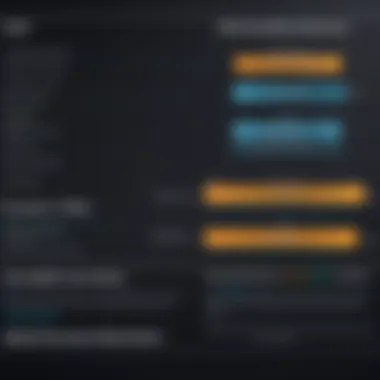

- Purchase price of the machine.
- Necessary peripherals like monitors, keyboards, and mice.
- Subscription services for games.
- Upgrades and replacements in the long run.
Understanding these harmonized elements of budgeting can direct gamers towards making choices that align with their financial situations.
Market Trends in Prebuilt Gaming PCs
The landscape of prebuilt gaming PCs has shifted significantly in recent years. This section examines the interconnected trends that influence purchasing decisions and how they shape expectations for budget gamers. Understanding these trends can help consumers make informed choices, ensuring satisfaction with their investments.
Rise of Affordable Gaming Options
An observable trend is the increase in options for affordable gaming PCs. With technology becoming more accessible, various manufacturers have expanded their product lines to include models that cater to budget-conscious consumers. This rise is partly due to the competitive nature of the gaming market. Brands such as Acer, Dell, and HP are now offering systems that do not compromise performance, despite lower price points.
- Budget prebuilt gaming PCs often feature decent specifications for casual gamers.
- These systems can run popular titles at reasonable settings, making gaming viable for many.
- As performance improves, the perception of low-budget systems evolves, attracting more players.
In addition to hardware improvements, online retailers play a critical role in this trend. The evolution of e-commerce provides consumers with easier access to comparable products and pricing. Customers can now read reviews and make purchase determinations online. Such platforms create more transparency in the market, helping various brands compete.
Evaluating Performance and Prices
When considering low-budget options, it is essential to assess how performance correlates with price. A common mistake is assuming higher price tags guarantee superior performance. A thorough comparison of available models can reveal hidden gems that provide capable specs for gaming without breaking the bank.
"Performance should align with budget expectations to maximize user satisfaction."
To evaluate effectively:
- Check hardware specifications: Look into the CPU, GPU, RAM, and storage. Matching these components to the gaming requirements is vital.
- Read user reviews: Learning from the experiences of others can offer insights about real-world performance.
- Understand the trade-offs: Often, budget models will have limitations. Recognizing these can help avoid disappointment in functionality.
For instance, a system with an AMD Ryzen 5 processor and an NVIDIA GTX 1650 graphics card might be appropriate for medium settings in many contemporary games. Weighing these specifications against the asking price can enable a solid purchase decision, balancing performance aspirations with budgeting constraints.
Through careful consideration of these trends, buyers can navigate the prebuilt market confidently, aligning their choices with their gaming aspirations.
Key Components of Prebuilt Gaming PCs
Understanding the key components of prebuilt gaming PCs is fundamental when evaluating options within a restricted budget. Each element plays a critical role in determining the performance, longevity, and overall user experience of the gaming setup. When investing in a low budget prebuilt gaming PC, consumers must recognize how these components interact to deliver satisfactory gaming experiences without excessive overspending.
Importance of the Graphics Card
The graphics card is often considered the heart of any gaming PC. In prebuilt systems, the choice of graphics card can significantly affect how games render visually and how smoothly they perform. Gamers aiming for a rich graphical experience should prioritize models equipped with dedicated GPUs such as the NVIDIA GeForce GTX series or the AMD Radeon RX line. These cards have the processing power to handle modern game titles at desirable settings.
The significance of the graphics card lies not only in its raw performance but also in its compatibility with the latest gaming technologies. For example, support for features like ray tracing and high refresh rate gaming is essential for an immersive experience. When surveying budget prebuilt options, keeping an eye on the graphics card specifications is vital to ensure it can meet the demands of contemporary gaming without bottlenecks in performance.
CPUs: The Performance Backbone
The central processing unit, or CPU, serves as the backbone of performance in any computing environment, including gaming. In prebuilt gaming PCs, the choice of CPU influences the system's ability to handle complex calculations and multitasking. Processors from the Intel Core i5 or AMD Ryzen 5 series are frequently found in budget systems, offering a commendable mix of power and efficiency.
Gamers often overlook the CPU's importance, focusing instead on graphics capabilities. However, many modern games employ intricate physics simulations that demand solid processing power. Therefore, a balanced approach is necessary when selecting a prebuilt gaming PC. A capable CPU coupled with a decent graphics card forms a powerful synergy that elevates the overall gaming experience, ensuring smoother gameplay even in demanding situations.
Memory and Storage Options
Memory and storage configurations are critical in determining how quickly games load and how seamlessly they run in a prebuilt gaming PC. RAM, measured in gigabytes, dictates how many tasks can be performed simultaneously. For gaming, 8 GB of RAM is often viewed as a baseline, while 16 GB is ideal for a more comfortable multitasking ability. Selecting a system with expandable RAM slots allows for future upgrades, accommodating evolved gaming demands over time.
When contemplating storage, the choice between solid-state drives (SSDs) and traditional hard drives (HDDs) cannot be ignored. SSDs provide faster load times and quicker access to data, improving game launch experiences. A prebuilt gaming PC that combines a smaller SSD for the operating system and favorite games, along with a larger HDD for supplementary storage, offers a balanced solution. This arrangement ensures a responsive system performance while retaining ample space for growing game libraries.
Ensuring a balanced combination of graphics, processing, and memory/ storage options in low budget prebuilt gaming PCs is critical for an enjoyable gaming experience.
In summary, paying close attention to these key components will help users discern viable options that deliver value without compromising performance. A comprehensive understanding of graphics cards, CPUs, and memory/storage configurations empowers individuals to make informed decisions tailored to their unique gaming preferences.
Evaluating Performance Metrics
In the realm of low budget prebuilt gaming PCs, understanding performance metrics is crucial. These specifications dictate how well a system can handle various games and applications. As price is a limiting factor, it is essential to evaluate performance carefully. Focus on the specific elements like framerate and graphical fidelity, which directly influence the gaming experience. Informed decisions can lead to more satisfying purchases, ensuring that the performance meets the user's expectations.
Framerate Expectations for Budget PCs
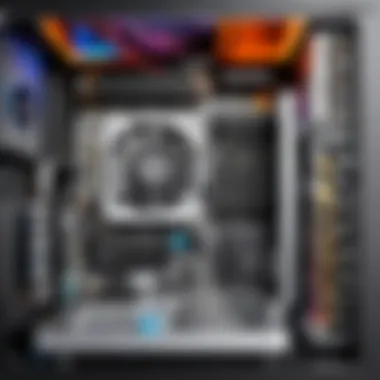

Framerate, commonly measured in frames per second (FPS), is a key indicator of a gaming PC's performance. For low budget systems, framerate expectations can vary significantly depending on the components and settings used. Generally, budget gaming PCs should aim for at least 30 FPS for playable experiences, especially in less demanding titles. However, competitive gaming often requires a minimum of 60 FPS.
When choosing a prebuilt gaming PC, gamers must consider what type of games they will be playing. Some titles are more forgiving and can run well on lower framerate than others. Higher framerates provide smoother gameplay, improving the overall enjoyment. Upscaling from 30 to 60 FPS allows for more responsive controls and enhanced immersion.
"A consistent FPS above 60 brings a game to life, while fluctuation under that can lead to frustration."
Resolution and Graphics Settings
Resolution and graphics settings are closely tied to a gaming PC's performance outcomes. Lower resolutions, such as 720p, demand less from the hardware compared to 1080p or higher. This allows budget systems to run demanding games at decent framerates with acceptable visual quality.
In addition, adjusting graphics settings is a common practice to balance performance and aesthetics. Settings such as textures, shadows, and effects can be optimized. Many games offer presets like low, medium, and high, giving users flexibility. Those with low budget systems might find playing on medium settings optimal for most titles.
When evaluating a prebuilt config, it's wise to check the settings used in benchmark tests. These benchmarks often showcase how different configurations perform across a range of titles, providing a clearer picture of what to expect depending on the resolution and settings chosen.
Overall, understanding and evaluating both framerate and resolution settings are imperative for anyone considering a low budget prebuilt gaming PC. It ensures a satisfactory experience while also keeping future upgrade paths in mind.
Popular Low Budget Prebuilt Gaming PCs
The discussion around low budget prebuilt gaming PCs is essential for gamers who want an affordable entry into gaming without sacrificing performance. These systems offer an excellent balance between cost and capabilities, making them attractive to both beginners and seasoned gamers. It is crucial to analyze specific models and brands to determine which ones provide the best value and performance for the money spent.
Understanding the options available in the low budget landscape helps set realistic expectations while shopping. The importance lies not just in getting a machine that plays games but in finding one that meets individual gaming needs.
Model Reviews
Model reviews are an integral part of evaluating low budget prebuilt gaming PCs. They provide insights into the performance of various models, helping buyers make informed choices. Reviews often discuss important aspects, such as:
- Performance benchmarks
Reviewing the frame rates in various games helps determine how well a model performs in real-world scenarios. - Component quality
Assessing the build quality of components like GPUs, CPUs, and RAM is essential in determining the longevity and reliability of the system. - User interface and ergonomics
Comfortable and user-friendly designs enhance the gaming experience.
Each model has strengths and weaknesses. For example, the Acer Nitro 50 and the HP Pavilion Gaming Desktop are often highlighted for their performance at budget prices. The former is well-regarded for its balance of components, providing smooth gameplay at 1080p resolution for many titles. The latter, known for its easy upgradeability, allows users to enhance performance down the line without much hassle.
Brand Comparisons
When discussing low budget prebuilt gaming PCs, brand comparisons further aid in decision-making. Not all brands prioritize quality and customer support equally. Some brands, like Dell with its G5 series, have garnered a reputation for reliability and customer care. Others, such as CyberPowerPC, focus on a competitive price-to-performance ratio, making them appealing for budget-conscious gamers.
Important factors to consider in brand comparisons include:
- Warranty and support options
A strong warranty and responsive customer support can save considerable stress and money if issues arise. - Reputation within the community
Online forums and communities often share experiences and preferences, offering insights about which brands deliver on their promises. - Customization options
Some brands offer more flexibility to customize systems, catering to individual performance needs and preferences.
In summary, exploring popular low budget prebuilt gaming PCs necessitates a thorough understanding of different models and brand characteristics. This examination of model reviews and brand comparisons enables informed purchasing decisions, ensuring that gamers receive the best possible valuation for their investment.
Considerations for Upgrading Prebuilt Systems
Upgrading prebuilt gaming systems is an important aspect to consider when purchasing a low budget prebuilt gaming PC. While these systems can provide decent performance out of the box, tech enthusiasts and gamers often seek improvements. This need can arise from a variety of factors including the desire for enhanced performance, improved gaming experiences, or even as new games demand more powerful hardware. Understanding the considerations around upgrades can help leverage existing systems more effectively.
Identifying Potential Upgrades
When evaluating which components to upgrade, it's essential to prioritize based on the user's specific needs. Identifying potential upgrades typically involves examining the system's current hardware limitations. Common areas for upgrades include:
- Graphics Card: An upgrade in graphics card can drastically improve gaming performance, especially in graphically demanding titles. This is often the most significant boost for gaming.
- RAM: Many budget systems come with limited RAM, affecting multitasking and game performance. Increasing RAM can improve load times and overall system efficiency.
- Storage: Upgrading to an SSD can enhance the system’s responsiveness and decrease load times, which benefits both gaming and general use.
- CPU: For those looking to run more CPU-intensive games or applications, upgrading the CPU can provide a performance lift, although it may require a motherboard upgrade.
When assessing upgrades, ensure compatibility with the existing hardware and the power supply's capacity to support new components.
Balancing Costs and Benefits of Upgrades
Finding the right balance between costs and benefits is crucial. Not every upgrade will yield proportional performance improvements, particularly on a budget prebuilt system. Consider these factors:
- Cost Efficiency: Calculate the total cost of upgrading specific components against the expected performance increase. Sometimes, purchasing a new system may provide a better return on investment compared to multiple incremental upgrades.
- Performance Requirements: Assess your gaming needs. If your primary games run well with the current setup, extensive upgrades might not be necessary.
- Future-Proofing: Think about long-term usability. While an upgrade now may fit your needs, technology evolves, and it may soon become outdated. Investing in certain upgrades may allow your system to keep pace with future demands, thus extending its lifespan.
- Time and Effort: Factor in the time required for researching, acquiring, and installing components. This is especially relevant for those who may not have experience with hardware.
"A wise upgrade is one that balances immediate benefits with future potential."
Ultimately, careful consideration of these aspects allows for informed decisions, helping to harness the full potential of low budget prebuilt systems. An informed approach ensures that each upgrade adds tangible value and enhances the overall gaming experience.
User Experience and Expectations


Understanding user experience is fundamental when considering low budget prebuilt gaming PCs. Users often have diverse expectations when it comes to performance, especially given the constraints of a limited budget. Thus, defining what constitutes a satisfactory experience is crucial. Users need to focus on their specific requirements, which can significantly influence their satisfaction and overall gaming experience.
Gaming Genres and Performance Needs
Different gaming genres place varying demands on hardware. For instance, esports titles like League of Legends or Counter-Strike: Global Offensive often require high framerates and low latency. Conversely, games that are graphically intensive, such as Cyberpunk 2077, demand more power from the graphics card and CPU. For low budget systems, it’s vital to match the hardware capabilities to the genres the user intends to engage with.
Factors to consider include:
- Framerate requirements: Competitive gamers often seek to maintain higher framerates for responsive gameplay.
- Resolution targeting: While 1080p may suffice for many, some may prefer higher resolutions for improved visuals, demanding more from their hardware.
- Graphics settings: Understanding how to adjust settings for different games can ensure a smoother experience without needing top-tier components.
Balancing these needs with available hardware will determine user satisfaction. A system that can run esports titles smoothly may falter with demanding AAA games, so clearly articulating intent and understanding limitations is essential.
Non-Gaming Applications of Low Budget PCs
Low budget prebuilt PCs aren’t exclusively for gaming. They also serve well in non-gaming contexts, making them appealing to a wider audience. For instance, users may also utilize these systems for tasks like streaming, video editing, or casual content creation. These requirements impact performance expectations significantly.
Consider these alternatives:
- Office productivity: Basic tasks such as document editing or browsing do not need powerful hardware, allowing for broader use of budget PCs.
- Media consumption: Streaming videos in HD or 4K can be performed on less demanding hardware, as long as the internet connection is stable.
- Learning and development: For those interested in programming or software development, low budget systems can handle IDEs and coding environments efficiently.
In summary, understanding user experience and expectations around low budget gaming PCs incorporates both gaming performance needs and additional non-gaming applications. Striking a balance between these factors can maximize utility and satisfaction for users within these budget constraints.
The sense of value in a prebuilt system often derives from aligning the hardware's performance with the intended use-case scenarios of the user.
Building vs. Buying a Prebuilt
When considering low budget prebuilt gaming PCs, a key point of discussion arises: should one build a custom system or opt for a prebuilt model? Each option comes with its own merits and drawbacks, making it essential to weigh these factors before making an informed decision.
Advantages of Prebuilt Systems
Opting for prebuilt gaming PCs has several advantages. First, they offer convenience. The end-user can avoid the technical complexities associated with assembling individual components, allowing for immediate usage upon delivery. This is particularly beneficial for consumers unfamiliar with computer hardware or those lacking the time for an intricate build process.
Moreover, prebuilt systems often come with a warranty. This ensures that any hardware malfunctions or failures within a specific time frame can be resolved without incurring additional costs. This peace of mind is a significant factor when deciding on a purchase, as it provides security in the investment.
Cost efficiency is another aspect where prebuilt systems excel. Manufacturers benefit from bulk purchasing components and can pass those savings to consumers. Thus, a prebuilt gaming PC can deliver a solid balance between performance and price, making it an attractive option for those on a budget.
"Prebuilt PCs allow users to experience gaming without the hassle of building and troubleshooting a system, making them valuable for entry-level gamers."
The Custom Build Argument
On the other hand, building a gaming PC appeals to many enthusiasts for various reasons. Custom builds allow for greater flexibility in choosing components tailored to specific performance needs. Gamers may prioritize a powerful graphics card for demanding titles or opt for a high-capacity SSD for faster load times.
Additionally, individuals may find satisfaction in constructing their PC. The process can foster a deeper understanding of how the components function together. Such insights can enhance troubleshooting capabilities in the future and provide better long-term usability.
Budget constraints also affect the decision. While prebuilt options may be economical, custom builds can sometimes deliver better price-to-performance ratios if individuals can shop smartly and find deals on components. Thus, a well-planned custom build may surpass a prebuilt system in performance at a similar or even lower cost.
Final Considerations
The topic of final considerations is critical in the context of low budget prebuilt gaming PCs. Making an informed decision is the goal for buyers. It is important to assess your gaming needs alongside budget constraints. The ideal system will balance performance with affordability.
Assessing Your Gaming Needs
Before acquiring a prebuilt gaming PC, you should evaluate what games you intend to play. Different games demand different hardware capabilities. For instance, first-person shooters benefit from high frames per second, while strategy games may not require the same level of performance.
Moreover, consider the resolution and graphical settings you prefer. A gaming PC that runs games at 1080p may suffice for you, while others may want 1440p or even 4K resolution. Your preferences directly influence the type of hardware you should be looking for. It is wise to check game requirements listed on official websites before making any purchase.
To assist this evaluation, create a list of your top games and their system requirements. This method clarifies what performance you will need. Also, consider whether you will also use the PC for non-gaming tasks like productivity or multimedia. This gives a more comprehensive perspective on your needs.
Setting Realistic Budget Expectations
Setting the right budget is crucial. A clear understanding of your financial limit enables better decision-making. Determine how much you can afford without compromising on essential features. Low budget does not mean low quality, but it includes making trade-offs.
When you define your budget, account for additional expenses. Monitor potential costs for upgrades or peripherals like monitors, keyboards, and headsets. Establish a budget for each component, ensuring none is overlooked.
It's also important to research the marketplace. Prices can fluctuate, so keep an eye on sales or even refurbished models. Staying informed can lead to better deals. Ultimately, balance your aspirations with practical limits, creating realistic targets for your gaming setup.
"Understanding your gaming needs alongside budget expectations is fundamental to making a sound investment in a prebuilt gaming PC."
In summary, final considerations in buying a low budget prebuilt gaming PC focus on the need for clarity around what you want and what you can afford. This dual analysis leads to more satisfying purchases.



