Top Affordable SSDs to Boost Your Gaming Performance


Intro
In today's digital landscape, solid-state drives (SSDs) have become a fundamental component of gaming setups. Not only do they significantly decrease loading times, but they also provide enhanced responsiveness that can impact overall gaming experience. However, the market is flooded with options, and gamers on a budget often face challenges in identifying the best value products that meet their performance needs without breaking the bank. This article delves into the realm of affordable SSDs tailored for gaming. It aims to equip tech professionals and gaming enthusiasts with essential insights into performance metrics, specifications, and user reviews of budget-friendly SSDs.
Product Overview
When considering a budget SSD for gaming, a few defining key features will help in making an informed decision. Important elements include storage capacity, read and write speeds, and reliability. The right SSD should efficiently load large game files, enhance system boot times, and provide a seamless gaming experience.
Key Features
- Storage Capacity: Gamers now often require larger storage capacities. The most common options range from 250GB to 2TB. Choosing the right size depends on the library of games, as modern titles can demand significant disk space.
- Read and Write Speeds: The speed of an SSD influences how quickly games load. Look for drives that provide consistent speeds. For gaming, a read speed of at least 500MB/s is ideal.
- Form Factor: Most SSDs come in 2.5-inch SATA or M.2 NVMe formats. While SATA SSDs are cheaper, M.2 drives typically offer superior speed and performance.
Technical Specifications
The technical specifications of SSDs can be extensive. Key specs to pay attention to are:
- Interface Type: SATA III or NVMe. NVMe generally provides faster performance.
- Endurance Ratings: Measured in terabytes written (TBW), this indicates how much data can be written to the drive over time.
- Warranty Period: A longer warranty period often reflects confidence in the product’s durability.
Performance Analysis
When evaluating SSDs, analyzing performance benchmarks and real-world usage scenarios is critical for determining their effectiveness in gaming.
Benchmark Test Results
Several reviews and tests provide insight into how SSDs perform under stress. For instance, benchmark results from reliable sources show how different models stack up against each other. Look for results that reflect both sequential and random read/write speeds. A few standout contenders consistently show impressive stats, providing a good balance of price and performance.
Real-World Usage Scenarios
In real-world usage, SSD performance can vary based on several factors such as system configuration and workloads. For gaming, consider how each SSD handles:
- Loading Times: Games with extensive loading screens benefit significantly from faster SSDs. Titles like "Cyberpunk 2077" and "Assassin's Creed Valhalla" showcase loading times that can improve substantially when using a quality SSD.
- Multitasking: Testing how an SSD performs when multiple applications are running can provide insights into its reliability and speed. Gamers often switch between applications; SSDs with higher endurance ratings can handle this better.
"Investing in a good SSD can be the difference between a mediocre and an exhilarating gaming experience due to faster load times and smoother game operations."
Understanding SSD Technology
Understanding SSD technology is essential for anyone interested in improving their gaming setup, especially when considering cost-effective options. Solid State Drives, or SSDs, have transformed data storage with their superior speed and reliability compared to traditional hard disk drives (HDDs). This section will elucidate various facets of SSD technology, helping the reader appreciate its significance and advantages in a gaming context.
What is an SSD?
A Solid State Drive (SSD) is a storage device that uses NAND-based flash memory to offer faster data access speeds. Unlike HDDs, which rely on spinning disks and a mechanical arm to read and write data, SSDs have no moving parts. This design allows SSDs to be much faster, offering lower access times and quicker boot and load times for applications. The speed advantage of SSDs is critical for gaming, where rapid loading times can greatly enhance the user experience. By minimizing the bottleneck often caused by slower data retrieval, games can load quickly, and performance remains smooth even during intensive sessions.
How SSDs Differ from HDDs
The contrast between SSDs and HDDs focuses on several key aspects:
- Speed: SSDs outpace HDDs substantially. They can read and write data at rates several times faster than traditional drives.
- Durability: Without moving parts, SSDs are more resistant to physical shock and breakdowns, making them a reliable choice for gaming laptops and desktops.
- Noise: SSDs operate silently, while HDDs can produce noise from spinning disks.
- Power Consumption: SSDs generally require less power than HDDs, which can contribute to longer battery life in portable devices.
These differences are crucial for gamers looking to enhance performance.
NAND Flash Types Explained
NAND flash memory comes in various types, each with distinct performance and endurance levels:
- SLC (Single-Level Cell): Stores one bit of data per cell. Fast and durable, but expensive, mainly used in enterprise storage.
- MLC (Multi-Level Cell): Stores two bits of data per cell. Offers a balance between cost and speed, suitable for high-performance applications but has lower endurance than SLC.
- TLC (Triple-Level Cell): Stores three bits of data per cell. More affordable and provides higher storage density, but slower and less durable.
- QLC (Quad-Level Cell): Stores four bits of data per cell. It is the least expensive option, allowing for maximum storage but has significant performance and endurance drawbacks.
Understanding these flash types is important as they impact not only price but also the performance and reliability of the SSD you choose.
Form Factors of SSDs
SSDs come in different form factors, which can affect installation and compatibility:
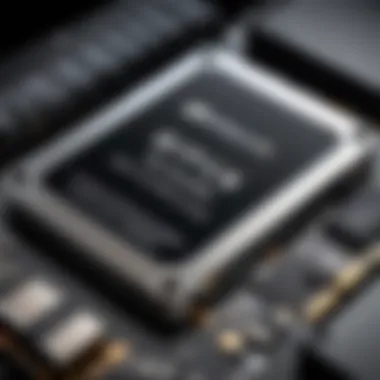

- 2.5-inch SATA SSDs: The most common form factor, compatible with many laptops and desktops. They use the SATA interface.
- M.2 SSDs: A compact form factor, suitable for ultrabooks and modern motherboards. They can use SATA or NVMe interfaces for faster data transfer.
- PCIe SSDs: These connect directly to the motherboard via the PCIe slots, providing the highest speeds available. This is ideal for high-performance gaming rigs.
Choosing the correct form factor is essential to ensure compatibility with your system and to maximize performance.
"Understanding SSD technology and its components helps in making informed decisions when selecting affordable SSDs for gaming."
Overall, a solid comprehension of SSD technology is not just academic; it directly ties into enhancing your gaming experience. The speed, efficiency, and reliability offered by SSDs can provide a significant edge in gaming performance, making the investment worthwhile.
Importance of SSDs in Gaming
The role of solid-state drives (SSDs) in gaming has become central in recent years. As gaming technology evolves, the need for faster data access and processing has grown significantly. SSDs offer advantages that traditional hard disk drives (HDDs) cannot match, making them a crucial component for an optimized gaming experience.
Performance Benefits
SSDs provide a remarkable boost in overall performance compared to HDDs. One of the key benefits is the speed. SSDs utilize flash memory, enabling data to be accessed almost instantly. This speed manifests in reduced load times, allowing players to start games quicker and return to their gameplay without long waits.
Moreover, the read and write speeds of SSDs ensure that game data can be loaded swiftly. This is essential, especially for open-world games where large environments and assets need to be streamed continuously.
Load Times and Game Loading Experience
The loading experience significantly impacts player satisfaction. SSDs drastically reduce load times, often cutting them down to seconds or even milliseconds. Games that once took minutes to load can now spring to life in under a minute. This not only enhances gameplay but also creates a smoother transition within the game itself.
For example, a game like "Call of Duty: Warzone" can see substantial improvements in initial loading and during in-game asset streaming. The seamlessness fosters immersion, allowing gamers to engage more deeply in their experiences without frustrating interruptions.
"An SSD can make a difference between a game feeling slow and clunky versus fast and responsive."
Processing Speed and Frame Rates
Another factor influenced by SSD usage is processing speed, which indirectly affects frame rates. With faster access to data, the system can quickly load textures and other assets vital for graphics. Games often benefit from higher frame rates as systems focus on rendering graphics instead of waiting on slower storage devices.
In competitive gaming, where every millisecond counts, an SSD can provide that extra edge. Notable titles, like "Fortnite," can run smoother and be more responsive, enhancing the gaming experience significantly for users.
In summary, the importance of SSDs in gaming cannot be overstated. They provide essential improvements in performance, speed, and overall gaming experience. Understanding these elements is key for anyone looking to upgrade their gaming setup.
Criteria for Selecting SSDs for Gaming
When selecting SSDs for gaming, several criteria are crucial in ensuring optimal performance and value. As gaming evolves, the demand for quick load times and high frame rates becomes increasingly important. Deciding on the right SSD can significantly influence the overall gaming experience. Here, we outline key elements such as capacity, read and write speeds, and durability that gamers should weigh before making a purchase decision.
Capacity Considerations
The capacity of an SSD is a primary factor to consider. It determines how much data can be stored. In the gaming world, titles are becoming larger and often exceed 100 GB. For example, modern games like Call of Duty: Warzone and Cyberpunk 2077 require significant storage. Gamers typically should aim for at least 1 TB of space to accommodate several titles along with system files. Using an SSD that offers insufficient capacity can force players to uninstall their favorite games frequently, which disrupts gameplay and leads to frustration.
When assessing capacity, think about your typical gaming habits. If you often play multiple games or install large game libraries, consider an SSD with higher storage capabilities. On the other hand, if leaner titles are your preference, a smaller capacity might suffice.
Read and Write Speeds
Read and write speeds are another critical aspect when selecting an SSD for gaming. These speeds determine how fast data can be accessed and stored, impacting load times and in-game performance. SSDs usually come with their specifications, expressed in megabytes per second (MB/s).
A higher sequential read speed can result in quicker load times. For instance, an SSD with 5000 MB/s read speed will enable you to jump into the game by loading levels and textures faster than a drive with a 2000 MB/s speed. Write speed is equally significant; it affects the time it takes to save game progress or install updates. The faster these operations occur, the less downtime you experience.
Gamers should focus on SSDs that offer read speeds of at least 3000 MB/s. This threshold generally balances performance with affordability, ensuring both quick access to files and efficient game loading experiences.
Durability and Lifespan
Durability and lifespan might not be the first considerations for many, but they are vital for gaming SSDs. Like any technology, SSDs have a finite lifespan defined by the number of write cycles they can endure. Gamers run a higher risk of exhausting these cycles, mainly due to high data writes during intensive gaming sessions.
When examining durability, look for estimates of the drive’s lifespan, usually expressed in terabytes written (TBW). Opt for drives with higher TBW ratings. Additionally, factors like warranty length can also be a good indicator of the manufacturer's confidence in the product. A warranty lasting three to five years typically signals reliability.
Top Affordable SSDs for Gaming
Understanding the various affordable SSDs is crucial for gamers looking to enhance their systems without exceeding their budgets. This section delves into specific models, their specifications, and performance metrics to provide an informed basis for decision-making.


Using cost-effective SSDs can significantly improve gaming performance. They not only increase load times but also support overall system efficiency. The challenge lies in balancing performance and price, ensuring gamers can access necessary speeds without overspending.
Model Overview and Specifications
Selecting an affordable SSD requires attention to certain specifications. Common characteristics include storage capacity, speed ratings, and the type of NAND flash technology used. Here are some noteworthy models:
- Crucial MX500: A solid choice with SATA III interface. It offers read speeds up to 560 MB/s and write speeds reaching 510 MB/s. Capacities range from 250 GB to 2 TB, making it versatile for different gaming setups.
- Samsung 870 EVO: Known for its reliability and performance, it features similar speeds to the Crucial MX500 but typically offers better endurance. Capacities also vary from 250 GB to 4 TB, meeting diverse storage needs.
- Western Digital Blue SN570: An NVMe SSD that provides blazing read speeds of 3,500 MB/s and write speeds of 2,300 MB/s. This model stands out particularly for those running high-demand games that benefit from faster data transfer.
The crucial part is how these specifications align with the specific gaming needs of the users. Different games demand different storage characteristics, making it essential to understand performance capabilities before purchasing.
Performance Benchmarks
Performance benchmarks provide concrete evidence of an SSD's effectiveness in gaming. In tests, the Crucial MX500 often showcases reliability with consistent read and write speeds across different tasks.
- Crucial MX500: In gaming scenarios, it effectively reduces loading times by approximately 40% when compared to traditional HDDs.
- Samsung 870 EVO: It excels in sustained write performance. When tested with graphically intensive games, it performs admirably well, maintaining a stable speed during load-intensive tasks.
- Western Digital Blue SN570: Its NVMe architecture leads to exceptional performance in simultaneous read/write operations. This feature can be pivotal during gaming sessions that involve heavy data usage.
"Choosing the right SSD can mean the difference between a frustrating gaming experience and seamless play."
Performance benchmarks are not just numbers; they reflect real-world usability. The noticeable improvements in load times and overall responsiveness highlight the benefit of investing in good yet affordable SSDs.
Comparative Analysis of Popular SSDs
In the realm of budgeting for gaming setups, conducting a comparative analysis of popular SSDs plays a pivotal role. With numerous brands and models available, it is essential for IT professionals and tech enthusiasts to understand key differences. A thorough analysis helps identify which SSDs provide the best value relative to their performance. Comparative insights enable users to make informed decisions based on their specific gaming needs, ensuring optimal upgrades without overspending.
Key Brands and Their Offerings
Different manufacturers offer diverse product lines tailored to various gaming requirements. Here are some major brands worth considering:
- Samsung: Known for its reliability and innovation, the Samsung 970 EVO Plus stands out in performance. Why it is loved: thermal management.
- Crucial: The Crucial P3 model offers a fantastic balance of affordability and speed, appealing to gamers on a budget.
- Western Digital: Noteworthy for their WD Blue series, these SSDs blend endurance with good read/write speeds, suiting casual gamers well.
- Seagate: Offers the FireCuda SSD series, which prioritizes high speed and gaming performance but at a higher price point.
Each brand has distinct strengths. This variety allows users to select based on individual performance priorities, whether it be speed, capacity, or longevity.
Performance vs. Price Comparison
Analyzing the performance against price provides clarity on value and justification for costs associated with SSDs.
When considering this aspect, here are essential points to analyze:
- Cost-Effectiveness: Some SSDs provide superior performance without a steep price tag. Assessing the price to performance ratio is critical.
- Performance Metrics: High read speeds often come with higher prices. It is important to determine if the performance gains are worth the extra cost.
- User Needs: Heavy gamers might prioritize speed and warranty while casual players can opt for less expensive options with adequate performance.
"Choosing an SSD should align with your gaming habits and hard drive usage pattern. A high-cost product won't necessarily yield high returns for light applications."
Making wise choices regarding SSD investments can elevate gaming experiences significantly while staying budget-conscious.
User Reviews and Feedback
User reviews play a crucial role in guiding purchasing decisions, especially when it comes to technology like SSDs. The shift to solid-state drives has been profound in the gaming sector. Thus, it becomes essential to understand how these drives perform in real-world scenarios, as outlined by users who have firsthand experience. Reviews provide insights that often exceed technical specifications, revealing the actual impact on gameplay, system responsiveness, and overall enjoyment during gaming sessions.
Community Insights on Performance
Many users in online forums and communities share their views on the performance benefits of various SSDs. For instance, Reddit discussions frequently highlight the difference in load times when switching from traditional hard drives to SSDs. Players report notable reductions in startup times for games, allowing for quicker access to gaming sessions. Moreover, specific models like the Crucial P3 and Samsung 970 EVO are often praised for their reliability and speed, consistently outperforming their budget counterparts in benchmarks and day-to-day use.
Community insights also underscore the significance of firmware updates provided by manufacturers, which can resolve issues related to speed and optimiztion. Such feedback can guide potential buyers in selecting models that not only meet their budget constraints but also deliver a satisfying user experience.
Common Issues and Resolutions
Despite the advantages of SSDs, users occasionally encounter issues that warrant attention. Common problems include:
- Thermal Throttling: High-performance SSDs can experience overheating, particularly if they lack adequate cooling solutions. Users recommend investing in heatsinks or ensuring adequate airflow in the gaming rig.
- Capacity Limitations: With games increasing in size, some budget SSDs may not provide enough storage. Users suggest complementing SSDs with larger HDDs to balance speed and capacity effectively.
- Software Compatibility: Occasionally, firmware or drivers may not perform as expected. Users on platforms like Facebook or community forums often discuss these issues, summarizing their findings and providing solutions ranging from reinstallation to using specific management software.
Addressing these issues through user-generated content enhances the knowledge available to potential buyers. The combined wisdom of the gaming community can illuminate common pitfalls while suggesting practical solutions to enhance the SSD experience.


Installing and Managing an SSD
Installing and managing an SSD is crucial for optimizing the gaming experience. As gamers rely on speed and performance, the right installation can significantly enhance system responsiveness. Moreover, managing an SSD properly can extend its lifespan and maintain performance over time.
SSDs have unique requirements compared to traditional HDDs. Proper installation ensures that the drive achieves its full potential. Additionally, regular management practices are essential for monitoring the health of the SSD, updating firmware, and optimizing storage. This section provides thorough guidance on how to install an SSD and the tools available for effective management.
Installation Guidelines
Installing an SSD may seem daunting, but with the right steps, it can be straightforward. Here are key guidelines for installation:
- Gather Required Tools: You will need a screwdriver (usually Phillips) and possibly a mounting bracket if the SSD is a 2.5-inch model.
- Prepare Your System: Ensure that you have turned off the computer and unplugged it from the power source. It is also wise to ground yourself to avoid static damage.
- Open the Computer Case: Use the screwdriver to remove the side panel, providing access to the internal components.
- Locate the Drive Bay: If using a 2.5-inch SSD, secure it in the designated bay. For M.2 SSDs, locate the M.2 slot on the motherboard.
- Connect the SSD: For SATA SSDs, connect the SATA and power cables. For M.2 drives, align it with the slot, inserting it at an angle, and then secure it with the provided screw.
- Close the Case: Once securely connected, replace the side panel, ensuring all screws are tightened adequately.
- Power Up and Configure: Turn on the computer. You may need to enter BIOS/UEFI to ensure the new SSD is recognized. Set the boot order if necessary.
Software Tools for Management
Once the SSD is installed, managing it efficiently is essential. Here are some software tools to consider:
- CrystalDiskInfo: A tool that provides detailed information about the SSD health and temperature. It helps to monitor the health status of the drive.
- Samsung Magician: If you are using a Samsung SSD, this tool helps to optimize performance, update firmware, and secure data.
- Western Digital Dashboard: Similar to Samsung Magician, this software enhances the performance of Western Digital SSDs, offering monitoring and optimization features.
- Trim Command: It's important to enable this feature in your operating system. Trim helps in garbage collection, ensuring the SSD maintains its speed and performance over time.
Using the right management tools and procedures can dramatically enhance the performance and longevity of your SSD.
Regular checks and updates to SSD firmware and drivers will also ensure maximum compatibility with new games and applications. By following these installation and management practices, you will harness the full potential of your SSD, enhancing your gaming experience.
Future Trends in SSD Technology
The rapid evolution of digital storage technology has significant implications for gamers and tech enthusiasts alike. As SSDs become increasingly integral in enhancing gaming experiences, understanding future trends in this field is essential. These trends not only influence performance and user experience but also steer the direction of the market. In this section, we will explore the emerging technologies reshaping SSD capabilities and predictions that may define the market development in the coming years.
Emerging Technologies
Recent advancements in SSD technology show promising developments that can impact performance metrics significantly. Some key emerging technologies include:
- PCIe 5.0 Interface: This newer interface provides higher bandwidth compared to PCIe 4.0, leading to faster data transfer rates. This enhancement is crucial for gaming as it can reduce load times and improve overall performance.
- 3D NAND Flash: This technology stacks memory cells vertically, allowing for greater density and efficiency. Increased storage capacity without sacrificing speed becomes more accessible for users, catering directly to the needs of gamers requiring extensive space for multiple large game titles.
- NVMe and U.2 Connections: The adoption of NVMe protocols and U.2 connectors helps SSDs leverage their full potential. These connections minimize latency and enhance data throughput, which are vital for fast-paced gaming environments.
- MLC vs. TLC vs. QLC NAND: Understanding the types of NAND is crucial for gamers. Multi-Level Cell (MLC) offers better performance than Triple-Level Cell (TLC) and Quad-Level Cell (QLC). However, newer advancements in QLC technology are improving performance, making it a more viable option for budget gamers.
These developments signal that SSDs are continually pushing the boundaries of speed, capacity, and affordability. By adopting these technologies, consumers can expect improved performance in gaming applications in the near future.
Predictions for Market Development
Looking forward, several trends may shape the SSD market over the next few years. Here are some predictions:
- Reduction in Prices: As production processes improve and competition increases among manufacturers, prices are likely to drop. This trend can lead to more affordable SSDs without compromising performance, contributing directly to budget gaming options.
- Increased Customization Options: Manufacturers may focus on offering customizable SSDs tailored to specific gaming needs. Gamers often prefer solutions that can handle their particular usage scenarios, driving demand for personalized storage solutions.
- Sustainability Focus: With the tech industry recognizing the importance of sustainability, SSD manufacturers may prioritize eco-friendly practices in production. This trend can positively impact consumer purchase decisions, aligning choice with ethical considerations.
- Hybrid Storage Solutions: Future development will likely integrate SSDs with other storage methods, like traditional HDDs. This hybrid model can provide a balanced approach, offering speed for frequently played games while maintaining larger storage for less frequently accessed data.
- Expansion of Cloud Gaming: As cloud gaming continues to grow, SSDs may need to adapt to support seamless streaming experiences. The performance implications for SSDs linked to cloud services could spur innovations to enhance speeds and connectivity.
"The future of SSD technology will significantly transform how gamers interact with their favorite titles, improving experiences beyond imagination."
The End
In this article, the focus on choosing the right SSD for gaming has highlighted several important aspects. Selecting an SSD does not only impact load times but also affects the overall gaming experience in significant ways. Performance varies widely between models, and understanding these differences is essential for making an informed decision.
One of the most crucial elements discussed is the range of affordable SSDs that offer excellent performance without breaking the bank. Investing in an SSD with good read and write speeds is paramount for reducing lag and enhancing the fluidity of gameplay, making it an essential component for any serious gamer.
Additionally, being aware of capacity options is equally important. Depending on the size of the game library, players must consider how much storage space they need. This can influence the overall gaming setup and could potentially lead to future expenses if not adequately planned.
Moreover, the article has provided insights into user reviews and community feedback. This information features real-world experiences that can guide potential buyers away from problematic models and towards products that are well-regarded by fellow gamers.
"In the world of gaming, an SSD can be the difference between a frustrating experience and seamless gameplay."
Finally, the sections covered about installation and management were designed to support users not only in the purchasing stage but also in maximizing their SSDs' longevity and performance. Technology is ever-changing, and staying informed allows tech professionals and enthusiasts to adapt and enhance their gaming experiences.
Final Thoughts on Choosing SSDs
When it comes to choosing SSDs for gaming, the process requires careful evaluation. With so many options available, it is wise to prioritize specific needs.
Users should consider the following:
- Performance Metrics: Look for read/write speeds that enhance loading times.
- Capacity: Assess storage needs based on current and future game collections.
- Brand Reliability: Choose well-reviewed brands with positive community feedback.
- Cost-Effectiveness: Determine value by comparing price relative to performance and lifespan.
By concentrating on these factors, gamers can successfully enhance their setups without overstretching their budgets. What matters is finding the right balance between performance and cost.
Ultimately, the right SSD can transform the gaming experience, making it smoother, faster, and more enjoyable.



