Affordable Wi-Fi Printers: Features and Recommendations


Intro
In an increasingly digital world, the necessity for accessible and reliable printing solutions cannot be overstated. Affordable Wi-Fi printers have emerged as a lifeline for both home users and small businesses, making it easier for anyone to print documents without the clutter of wires. These devices represent a crucial intersection of convenience and cost-effectiveness. Understanding the features and performance of these printers is essential for those who want to make savvy purchases, particularly in today's economic climate.
As we explore this topic, we will break down the key features that matter most, including connectivity options and print quality. Additionally, we will tackle technical specifications that help users discern one model from another. With a wealth of options on the market, knowing what to look for can save both time and money.
The performance analysis will shed light on how these printers fare in real-world settings, beyond the numbers found in product descriptions. We’ll dive into benchmark tests that reveal the efficiency and quality you can expect. By the end of this guide, readers will not only be equipped with detailed knowledge but also empowered to make informed choices tailored to their unique printing needs. Let’s embark on this journey to understand the best affordable Wi-Fi printers available today.
Product Overview
When it comes to selecting a Wi-Fi printer that won’t break the bank, familiarity with the essential product features is key. It’s worth noting that not all printers are created equal; some shine in certain aspects while others might leave you wishing for more. Let’s delve into what defines a dependable, budget-friendly Wi-Fi printer.
Key Features
Several fundamental features help separate the wheat from the chaff in the world of affordable printers. Here are some of the key points to keep an eye on:
- Wireless Connectivity: Look for printers compatible with various wireless standards such as Wi-Fi Direct and Ethernet, providing multiple options for connecting devices.
- Mobile Printing Capabilities: Many printers support printing directly from smartphones, integrating with apps like Apple AirPrint or Google Cloud Print, which enhance convenience.
- Print Quality: Pay attention to the maximum resolution capability (measured in DPI - dots per inch). A higher DPI typically indicates crisper text and better images.
- Operating Cost: Examine how much replacement cartridges cost and the yield per cartridge, as this is a determining factor in long-term expenses.
Technical Specifications
A close look at the technical specifications can illuminate important usability features. While technical jargon can be daunting, keep an eye on the following:
- Print Speed: Usually measured in pages per minute (PPM), which indicates how quickly you can get documents printed.
- Memory: Printers usually come with built-in memory measured in MBs, impacting how many print jobs can be queued at a time.
- Physical Dimensions: Consideration for space is important here; printers come in various sizes to fit different home or office environments.
Prelims to Wi-Fi Printers
In today's digital age, wireless technologies have transformed the way we approach everyday tasks, and printing is no exception. Wi-Fi Printers have emerged as a significant convenience, allowing users to print documents and images from anywhere within their network. This section explores the pivotal role of Wi-Fi printers, especially their appeal for those looking for affordable options.
The advent of Wi-Fi printers aligns well with the needs of a society that values connectivity and mobility. Rather than being tethered to a computer via a cable, users can send print jobs from their laptops, tablets, or even smartphones, creating a more streamlined experience. For families, students, or small business owners, this means taking advantage of collaborative tools without the hassle of physical connections.
Many people might wonder why Wi-Fi printers are a central focus in our guide to affordable printing solutions. The answer is simple: they represent the intersection of technology and economy. With budget-friendly options flooding the market, understanding what to look for can save consumers both time and money.
"With the right knowledge, one could find a Wi-Fi printer that meets all their needs without breaking the bank."
As we delve deeper into the specifics of Wi-Fi printing, it becomes clear that the blend of affordability, functionality, and adaptability marks Wi-Fi printers as an essential tool. It allows even the most tech-savvy professionals to leverage their skills while avoiding overspending.
Definition and Functionality
A Wi-Fi printer is a device that allows users to print wirelessly over a local area network. This eliminates the need for traditional wired connections, allowing multiple devices to send print commands to the same printer. This capability means that anyone within the network can print from any compatible device. Many modern Wi-Fi printers also come with scanning, copying, and even faxing functionalities, further enhancing their versatility.
Typically, these printers utilize standard Wi-Fi protocols, allowing for easy setup via a home router. Once connected, users can manage print jobs from their devices without worrying about physical connections. This can be particularly advantageous when dealing with multiple users or devices, such as in a busy household or workplace.
Evolution of Wireless Printing
The journey of wireless printing began with the introduction of home networks. Initially limited in capability, early wireless printers faced challenges such as slow print speeds and tricky connections. However, as technology progressed, so did the efficiency of wireless printing solutions.
Today’s printers boast improved speed and reliability, thanks to advancements in both Wi-Fi technology and printer design. Features like mobile printing support, cloud connectivity, and applications that integrate directly with platforms such as Google Drive or Dropbox have become common.
Furthermore, with the rise of IoT (Internet of Things), many new printers can be monitored and controlled remotely, offering users unprecedented convenience. The blend of affordability and functionality has encouraged widespread adoption, making these devices accessible to a larger audience.
In summary, the introduction of Wi-Fi printers marks a noteworthy shift in how we think about printing. Their growing accessibility highlights an essential aspect in modern functionality – staying connected while managing costs efficiently.
The Importance of Affordability
In today's fast-paced world, where technology advances faster than one can say "budget cuts," the significance of affordability in purchasing decisions has never been more stark. This article explores the landscape of affordable Wi-Fi printers, revealing how a pocket-friendly solution not only meets the immediate needs of consumers but also offers sustainable and long-term benefits.
Understanding the value of affordability is essential. When choosing a Wi-Fi printer, many find themselves torn between various options, often overlooking the impact that price can have on overall satisfaction and utility. Affordable printers provide a means for individuals and small businesses to access essential printing capabilities without the stress of financial strain.
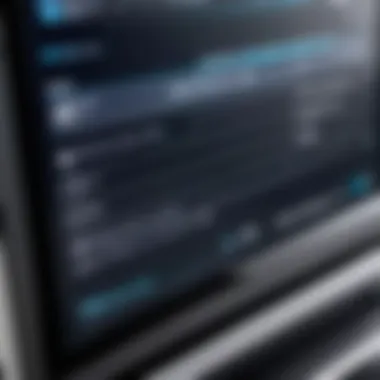

Cost Considerations for Consumers
When exploring the realm of printers, cost considerations become paramount. The price of an affordable Wi-Fi printer should not just include its purchase price. Consumers must factor in additional expenses such as ink, paper, and maintenance. Budgeting for these hidden costs is crucial. For instance, a printer that seems inexpensive at first glance may lead to greater expenses down the line if ink cartridges are exorbitantly priced or if it consumes a lot of energy.
Moreover, an understanding of warranty and customer service can impact the total cost of ownership.
- Maintenance Costs: Regular upkeep can eat into savings.
- Compatibility with Third-Party Supplies: Ideally, your printer should be able to use compatible ink cartridges to lessen the financial burden.
- Energy Efficiency Ratings: Look for models with lower energy consumption to save on electricity bills.
Balancing Quality and Price
Achieving a balance between quality and price can be tricky, like walking a tightrope. On one side, you have the allure of cheaper models that might save money upfront. On the other, pricier options can provide functionalities, like superior print quality and reliability, that make them worthwhile. Finding that middle ground is the ideal scenario.
- Consideration of Print Output Quality: For those who need crisp documents or vivid photos, investing in a slightly more expensive model may be justified.
- Durability and Reliability: A budget printer that breaks down often may cost more in repairs and replacements than a higher-quality alternative.
- Long-Term Value: Examine the total cost of ownership, not just the sticker price.
When you're contemplating your next printer purchase, reflecting on these aspects will aid you in making a wise investment.
"In the world of printing, every dollar saved can lead to ten more problems. Be wise, be frugal, but also be informed."
Through understanding these cost considerations and finding the right balance of quality and price, consumers can navigate through their options more effectively and make an informed decision.
Key Features of Affordable Wi-Fi Printers
When diving into the world of affordable Wi-Fi printers, understanding their key features is essential. These characteristics don't just define the machines; they also determine how well they meet user needs, especially when budgets are tight. There are a few core areas where buyers must focus: print quality, speed and efficiency, and connectivity options. All these elements intertwine to shape the user experience, making knowing them a must for potential buyers.
Print Quality Specifications
Resolution
Resolution is a key aspect of any printer’s print quality, specified in dots per inch (DPI). This number signifies how many individual dots the printer can place within an inch. Higher DPI values often lead to clearer and sharper images, which is particularly important for tasks requiring finesse, like photo printing or intricate graphics. Many affordable Wi-Fi printers today boast resolutions up to 4800 x 1200 DPI. Such specifications often attract buyers. Why? Because the desire for excellent image quality is a common goal, even on a budget.
However, a prominent disadvantage is that as resolution increases, so does the ink usage. If users aren't careful, it could lead to quickly draining the wallet on ink refills. Not all cheap printers maximize this feature, and finding the right balance of resolution and ink efficiency can be tricky.
Color Accuracy
Color accuracy is another vital element, particularly for those needing precise color reproduction for their work. This characteristic assesses how closely the colors produced compare to the original. Printers with high color accuracy can reproduce vibrant, true-to-life images. For art and photography enthusiasts, this feature is not just beneficial but essential. Affordable printers often make use of various ink types and advanced print heads to enhance overall color performance.
On the flip side, achieving this level of color reproduction tends to increase the complexity of the printer’s mechanics. It’s crucial for consumers to weigh the importance of color accuracy against the overall cost, as cheaper models may sacrifice this for affordability.
Speed and Efficiency
Print Speed Measurement
Print speed, typically measured in pages per minute (PPM), serves as a critical metric for users who often find themselves in a hurry. Affordable models commonly offer speeds ranging from 5 to 20 PPM. A higher print speed can be a game changer, saving time when handling bulk jobs, especially in a busy office environment.
Yet, it becomes important to note that print speed could warp expectations; the speeds quoted often reflect black-and-white printing. Color prints tend to slow things down considerably. Knowing the difference can prevent users from experiencing frustration during printing tasks.
Energy Consumption
Energy consumption raises eyebrows among eco-conscious buyers. Printers labeled as energy-efficient are typically designed to minimize energy usage without sacrificing performance. Many budget-friendly Wi-Fi printers come with Energy Star certification, translating into potential savings on electricity bills without breaking the bank.
However, one must remain vigilant, as some models feature energy-saving modes that might compromise print speed or quality. Balancing energy efficiency and output is essential; otherwise, the charm of saving might sour.
Connectivity Options
Wi-Fi Standards
Wi-Fi standards dictate how well a printer connects to its network. Current standards like Wi-Fi 5 (802.11ac) or the newer Wi-Fi 6 (802.11ax) promote quicker speeds and wider coverage. These standards are not only convenient but crucial for modern connectivity, especially for households where multiple devices vie for bandwidth.


However, devices operating on older standards, such as Wi-Fi 4 (802.11n), can lag behind in terms of performance. A wise shopper needs to consider whether their existing home network can support newer standards; otherwise, spending on a top-tier printer could yield little advantage.
Mobile Printing Features
Mobile printing features have become a crucial selling point as users increasingly demand flexibility. Technologies like Apple AirPrint, Google Cloud Print, or proprietary apps allow users to print directly from smartphones or tablets. Such capabilities enhance convenience and are often viewed as indispensable.
Still, some affordable printers may lack robust mobile features. It's vital for users to check compatibility with their devices. Printer models that do not support direct mobile printing can create frustrating hiccups in the user experience, something to keep in mind.
In summary, buyers navigating the landscape of affordable Wi-Fi printers should pay close attention to these key features. Understanding their implications empowers them to make informed decisions, aligning their choices with both their practical needs and budgetary constraints.
Comparative Analysis of Popular Models
Understanding the landscape of affordable Wi-Fi printers requires a keen comparative analysis of the most prominent models available on the market today. This section is crucial, as it reveals the variations in features, performance, and ultimately value among different brands and models. By examining these differences, consumers can make informed choices that align better with their specific needs and budgets.
Each printer manufacturer often tailors their offerings to various user needs, whether it's casual prints for home use, durable designs for small offices, or high-quality outputs for creative professionals. This analysis not only sheds light on what options you might consider but also helps in understanding the broader context of your investment.
Canon Models Reviewed
Canon has always been a reliable name in printing solutions, delivering models rich in features without demanding a king’s ransom. The Canon PIXMA TS3320 stands out as an attractive option for home users who require versatile printing capabilities.
- Print Quality: Known for its vibrant colors and sharp image reproduction, thanks to the FINE technology.
- Cost of Ownership: With reasonably priced ink cartridges, it helps keep long-term expenses in check.
- Usability: Its easy-to-navigate app simplifies mobile printing, ensuring that users can print seamlessly from their devices.
However, one might note that while it's robust for home and light use, heavy-duty tasks might push it to its limits.
HP Options Under Consideration
HP has a reputation for creating durable and feature-rich printers, and the HP DeskJet 3755 is no exception. This compact model is perfect for those with limited space but with significant printing needs.
- Design and Size: Its small form factor makes it ideal for cramped home offices.
- Mobile Printing: Supports various mobile printing protocols, including Apple AirPrint.
- Affordability: Often touted as one of the most budget-friendly options, especially with its subscription service for ink delivery.
While this model excels in user-friendliness and versatility, users have reported slower print speeds, which could be a consideration for environments that require high-volume printing.
Epson's Offerings and Features
Epson, another heavyweight in the printing arena, brings the Epson EcoTank ET-2720 into the mix, which is quite interesting due to its revolutionary ink tank system. This is a groundbreaking shift from traditional cartridges, offering users a welcome relief from frequent ink replacement.
- Cost Efficiency: EcoTank is designed for heavy users; with its larger ink capacity, it minimizes the need for replacements, which significantly cuts costs.
- Print Quality: Users rave about its quality, making it suitable for everything from documents to vibrant photographs.
- Sustainability: In reducing waste associated with single-use cartridges, Epson takes a step toward more environmentally friendly printing.
Nonetheless, the initial investment might be higher than conventional printers. Thus, potential buyers should consider their typical printing volume.
"Investing in a printer is about more than just the initial cost—consider how often you'll use it and the long-term expenses involved."
As we can see, each brand brings something unique to the table. The choice often boils down to balancing initial costs against long-term usability, print quality, and specific requirements you might have. With all this in mind, let’s look forward to weighing the advantages and disadvantages of these inexpensive printing options.
Pros and Cons of Affordable Wi-Fi Printers
Understanding the pros and cons of affordable Wi-Fi printers is vital in making an informed decision. These printers present a blend of convenience and compromise, which can shape how effectively they meet individual needs. Consumers often find themselves at the crossroads of cost and quality. In this section, we'll delve into the advantages that make these printers appealing while also shining a light on the limitations that may arise.
Advantages of Choosing Budget Printers
- Cost Efficiency: One of the primary drawcards of budget Wi-Fi printers is their affordability. Compared to high-end models, their price point is significantly lower, openly welcoming individuals and small businesses to access wireless printing technology.
- Sufficient for Everyday Needs: For casual users who mainly print documents, emails, and occasional photos, budget printers can supply all necessary features without the frills that drive prices up. They often boast sufficient print quality for non-professional uses, making them suitable for home or student environments.
- Ease of Use: These printers are typically user-friendly. Many models feature simple interfaces and setup processes, which can be especially helpful for those who may not be tech-savvy. The plug-and-play capability is a huge plus for quick start-ups.
- Space-Saving: Affordable Wi-Fi printers tend to be compact, which means they can comfortably fit into smaller spaces, such as home offices or dorm rooms, without overtaking the whole area.
- Wireless Convenience: With integrated wireless capabilities, these printers can effortlessly connect to several devices, be it laptops, tablets, or smartphones. This becomes increasingly important as remote work and mobile printing needs expand.
Potential Limitations to Consider
- Print Quality Could Suffer: While budget printers may meet the basic quality standards, they often fall short when it comes to the crispness and color accuracy of high-end models. For professionals or artists needing high-resolution prints, this can be a notable drawback.
- Slower Printing Speeds: Many affordable models are observed to have longer printing times. Therefore, if efficiency and speed are paramount, such printers might not be the most suitable option.
- Higher Operating Costs: Although the initial purchase price is low, the long-term cost of ink and maintenance can inflate the overall expenditure. Some budget printers are notorious for poor ink yield, a sore point for frugal users aiming to keep costs minimal.
- Limited Features: Oftentimes, these printers lack advanced functionalities that professionals might require, such as scanning, copying, or duplex printing. This could necessitate investing in additional devices later, leading to a higher overall cost.
- Reliability Concerns: Budget options are sometimes seen as less reliable in terms of durability. Users may find themselves facing frequent issues or breakdowns, which can be frustrating and time-consuming.
"Buying a cheap printer may feel like a steal at first, but consider the long-term costs and features that truly align with your printing needs."
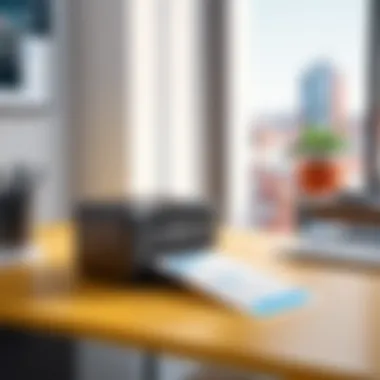

Evaluating both the advantages and limitations of affordable Wi-Fi printers aids in navigating the multitude of choices available. Users must carefully balance their preferences with potential compromises to find the model that best supports their requirements.
User Experience and Feedback
Understanding user experience and feedback is crucial when considering affordable Wi-Fi printers. Consumers often possess unique needs, influenced by various factors like budget, print volume, and the intended use of the printer, be it for home office, education, or occasional personal projects. The voices of existing users are invaluable. Their honest accounts provide practical insights that can significantly impact a potential buyer's decision-making process.
User experience refers not merely to the functionality of the printer but encompasses the overall journey—how easy it is to set up, the intuitive nature of the controls, and how user-friendly it is in regular operation. Knowing if a printer jammed often or if the software was a breeze to navigate can help users decide on their ideal model. Furthermore, consumers gravitate towards products that enhance their productivity without breaking the bank.
Customer Reviews: What Users Say
Customer reviews serve as an effective lens through which prospective buyers can evaluate various printers. Feedback often highlights real-world scenarios that manufacturers might overlook in promotional materials. For instance, a common sentiment among users is the importance of print quality. Reviews often mention nuances like whether the output is crisp enough for professional documents or how vibrant colors appear in photo prints.
Many users specifically discuss ease of use and setup, with phrases like "plug and play" being bandied about. A printer that is challenging to set up or requires frequent intervention can quickly become a source of frustration, leading to negative feedback. Thus, consumers often take to platforms like Reddit to share their experiences, discussing models that meet their needs and those that fall flat.
Importantly, potential buyers should also seek balanced perspectives. Users may be quick to praise a printer for its affordability but more hesitant when discussing the limitations of budget models. This includes slower print speeds, lower durability, and potential issues with customer service.
"I love the Canon PIXMA, but let's be honest. It's not built for heavy, ongoing use. Perfect for occasional prints, though!"
Brand Reputation Analysis
Brand reputation plays a significant role in shaping consumer choices, especially in a crowded market for affordable printers. The big names like HP, Canon, and Epson typically carry a legacy that fosters trust. These brands invest significantly in customer service and warranty offerings, and a strong reputation might offset a higher price tag.
Conversely, lesser-known brands may offer tempting deals, but users might be more skeptical about their reliability and support. Analyzing online reviews and rating systems can reveal patterns in user satisfaction related to specific brands. If a printer consistently appears in customer discussions as a mixed bag, it's likely worth steering clear of.
In summary, understanding user experience and feedback holds a mirror to the often promotional facade presented by manufacturers. Buyers who thoroughly research reviews and brand reputations can be more confident in their purchasing decisions. The end goal is to ensure that a printer meets expectations while balancing both performance and pricing— after all, a low-cost investment should not come at the cost of user satisfaction.
Future Trends in Affordable Printing Technology
As technology advances at breakneck speed, the printing industry is not lagging behind, especially when it comes to affordable Wi-Fi printers. Understanding future trends in this space is crucial for consumers looking to make sensible investments. These trends not only highlight innovations but also underscore the importance of sustainability—a key consideration for many buyers in today’s market. Let’s dive deeper into what’s on the horizon.
Innovation in Cost-Effective Printing
Innovation is the lifeblood of any tech-oriented endeavor, and affordable printing technology is no different. A key trend is the push towards multifunctional devices that offer more than just printing capabilities. For instance, printers that integrate scanning, copying, and even faxing into one compact unit are becoming commonplace.
Additionally, companies are focusing on intuitive user interfaces and smart features, such as mobile printing applications. Consumers can easily print from their phones or tablets without the hassle of connecting cables. This flexibility is driving up the value proposition of budget printers.
Another exciting trend is the incorporation of cloud-based services. With cloud printing, users can send documents to their printers from virtually anywhere, boosting convenience and efficiency. Not only does this save time, but it also helps users maintain a smoother workflow in their busy lives. Here are a few bullets summarizing the innovations in this space:
- Multifunctionality: Devices that print, scan, copy, and more.
- Mobile Applications: Ability to print directly from smart devices.
- Cloud Services: Print from anywhere, enhancing convenience and access.
Sustainability Considerations
With rising environmental consciousness, sustainability has become more than just a buzzword. It's a concern that resonates deeply with today's consumers. As such, future trends in affordable printers are taking a decisive turn towards sustainable practices.
Manufacturers are increasingly using eco-friendly materials in their printer designs and packaging. A notable mention is the introduction of biodegradable inks and cartridges, which significantly reduce the environmental footprint. Moreover, energy efficiency is being emphasized, with newer models designed to consume less power without compromising performance.
Here are some considerations regarding sustainability in printing technology:
- Bio-based Materials: Using sustainable resources for production.
- Energy Star Certification: Look for printers that meet energy-saving criteria.
- Recycling Programs: Many brands are initiating programs that allow consumers to return cartridges for reuse.
"Investing in a sustainable printer not only benefits the planet but often results in long-term savings for consumers."
Considering these trends enables savvy buyers to align their needs with the larger shift towards sustainability and innovation in print technology. Understanding these dynamics is essential for anyone looking to make an informed choice when choosing a printer.
Closure and Final Recommendations
In the fast-paced world of technology, selecting a suitable Wi-Fi printer can be crucial for both personal and professional use. The focus of this article has been on affordable Wi-Fi printers, which combine functionality with budget-friendly pricing. As we wrap up our exploration, it’s important to underline that affordability does not always mean compromising on quality. Therefore, when diving into the world of Wi-Fi printing solutions, consumers should consider their specific needs, whether it's print volume, type of documents, or additional features like scanning or copying.
We’ve scrutinized various elements including print quality, efficiency, and connectivity options in earlier sections. Each of these characteristics plays a significant role in elevating the user experience, providing a well-rounded understanding of what can be expected from budget-friendly options. By keeping in mind the balance between price and performance, consumers can acquire more than just a printer; they’re investing in a reliable tool that meets their varying requirements.
Key Elements to Remember:
- Budget-friendly printers vary in performance, and knowing each model's strengths helps in making an informed decision.
- Features like print speed and connectivity options can affect daily workflow, so prioritize what matters the most.
- Customer feedback and expert recommendations can provide additional insights that are crucial when deciding.
When looking to make a purchase, one must weigh the advantages against potential drawbacks, ensuring what you choose fits seamlessly into your lifestyle or workspace.



