In-Depth Review of the Alienware 51m R3 Gaming Laptop


Intro
The realm of high-performance gaming laptops is a crowded one, with manufacturers vying for supremacy through innovative designs and powerful specifications. In this landscape, the Alienware 51m R3 stands out as a formidable contender, garnering attention from both gamers and professionals alike. This section will take you through a detailed exploration of what makes this laptop tick, ensuring that you grasp all the nuances behind its design, performance, and potential applications.
The Alienware brand, renowned for its distinctive aesthetics and robust engineering, has a long history of catering to the gaming community. With the 51m R3 model, they aim to transcend mere gaming, appealing also to those in creative and technical fields. Let’s uncover the significant features that contribute to its reputation.
Product Overview
Key Features
The Alienware 51m R3 comes loaded with features designed to appeal to a wide audience. Here are some noteworthy highlights:
- Customizable AlienFX Lighting: A signature feature, the RGB lighting enhances the device's cool factor, allowing users to personalize their setups.
- Modular Design: Unlike many laptops, the 51m R3 supports hardware upgrades, empowering users to enhance performance without needing a complete overhaul.
- Wide Range of Displays: Options for high refresh rates and optimally calibrated color spaces, making it great not only for gaming but also for content creation.
- Thermal Management: Innovative cooling technology helps maintain optimal performance even during intense gaming sessions.
Technical Specifications
Delving into technical specs, the Alienware 51m R3 offers a formidable lineup that impresses right off the bat:
- Processor: Up to Intel Core i9-10900K, offering excellent performance for multitasking.
- Graphics Cards: Options up to NVIDIA GeForce RTX 3080, providing high frame rates and vivid graphics.
- RAM: Up to 64GB DDR4 memory, accommodating intensive applications and multitasking.
- Storage: Configurations available with M.2 PCIe NVMe solid-state drives, allowing for rapid data transfer and load times.
These specifications lay a robust foundation for aspirational users looking to exploit the machine’s capabilities.
Performance Analysis
Here, we will assess how the Alienware 51m R3 performs in practical scenarios and through benchmark tests, providing a real flavor of its capabilities.
Benchmark Test Results
Performance benchmarking indicates that the Alienware 51m R3 is an absolute powerhouse. In synthetic tests, it scores highly across the board, making it evident that it’s more than just a pretty face:
- Cinebench R20: Scores often exceed 4,000, showcasing solid multi-threading capability.
- 3DMark Fire Strike: A typical score can reach around 20,000, representing exceptional graphics performance.
These results make zero mistakes; this laptop is designed for heavy lifting.
Real-World Usage Scenarios
Beyond numbers, the true test lies in real-world application. Gamers report seamless gameplay experiences in demanding titles such as Cyberpunk 2077 and Call of Duty: Warzone.
Moreover, professionals in video editing and graphic design benefit from the laptop’s support of multiple display outputs and its advanced GPU capabilities. Imagine handling 4K video projects with ease while listening to music, all thanks to its powerful specs.
"Performance is not just about specs; it's about how well those specs translate into real-life usability and satisfaction."
As seen, the Alienware 51m R3 caters to a wide spectrum of users, proving its versatility beyond gaming alone.
In summary, the Alienware 51m R3 offers a confluence of style, performance, and versatility, appealing to both avid gamers and professionals seeking a high-end machine. The detailed look into its features and performance reaffirms its standing in competitive markets, setting the stage for further discussion on its upgradeability and user experience.
Foreword to Alienware 51m R3
The Alienware 51m R3 isn't just another gaming laptop; it represents a significant leap in performance and user experience. For many enthusiasts and professionals, understanding this device is crucial due to its unique position in the crowded gaming market. As gaming technology continues to evolve, the Alienware 51m R3 stands out with features that cater specifically to high-demand scenarios.
As gamers and tech aficionados know, it's not just about playing the latest titles; it's about how the system performs under various conditions. This laptop hosts powerful components that keep pace with demanding applications, making it suitable for both hardcore gaming sessions and professional workloads.
Looking closely at the 51m R3, one can appreciate the intersection of robust hardware and thoughtful design. The combination of a customizable chassis, upgradeable components, and sophisticated cooling solutions makes it a noteworthy contender in discussions about high-performance laptops. The modular design is perhaps one of its strongest appeals, as it allows users to tailor their setup for specific tasks and preferences.
Some key points to consider about the Alienware 51m R3 include:
- Performance Versatility: Unlike typical gaming laptops with fixed components, the 51m R3 offers extensive upgrade options, appealing to users who want to keep their system relevant for years.
- Thermal Efficiency: The cooling mechanisms utilized in this device are designed to sustain performance during intense usage, avoiding the thermal throttling that many competitors face.
- User-Centric Features: From customizable lighting to dedicated software for performance monitoring, Alienware has ensured a seamless user interface that enhances the gaming experience.
"In the world of gaming laptops, flexibility and power are paramount. The Alienware 51m R3 checks both boxes, making it a favorite for tech-savvy users."
Understanding the Alienware 51m R3 is essential not only for its specifications but for its implications in the wider gaming landscape. It challenges notions about what a gaming laptop can achieve, serving both as a gaming rig and a capable workstation for professionals in creative fields. As we delve deeper into the specifics of this laptop, an exploration of its build quality, performance metrics, and user experienced will provide a comprehensive look at why it deserves a place in this discussion.
Physical Design and Aesthetics
When delving into the realm of high-performance gaming laptops, the Physical Design and Aesthetics of a device like the Alienware 51m R3 cannot be overlooked. This aspect is not merely about how the laptop looks; it intertwines with functionality, user experience, and how it fits into the lifestyle of the person using it. A well-designed laptop presents not only visual appeal but also practical benefits that enhance its usability.
In a world bustling with technology, aesthetics have evolved to play a significant role in consumer choice. For many, a laptop is an extension of their personality. Thus, the Alienware 51m R3, with its bold design choices, distinct alien head logo, and customizable RGB lighting, serves as a statement piece for tech aficionados. Its unique design doesn’t merely aim to attract attention; every curve and color choice can tell a story about the user's preferences and lifestyle.
Additionally, a thoughtful design can contribute to better ergonomics, allowing users to work or game for extended periods without discomfort. Factors like physical weight, dimensions, and placement of ports also play a significant part in the user’s experience. A visually striking device can also attract a crowd, sometimes even turning heads at a café or a professional gathering.
Chassis Materials and Build Quality
The Alienware 51m R3 features a chassis that artfully balances robust build quality with a lightweight feel — a feat not easily achieved. The materials used speak volumes about durability and performance. With a combination of magnesium alloy and high-quality plastics, the laptop not only stands up against the rigors of daily use but does so without tipping the scales excessively. It feels solid, instilling confidence that it can endure the everyday wear and tear of a busy lifestyle.
In discussions of build quality, a prime concern is heat resistance. The materials selected for the 51m R3 manage to dissipate heat efficiently while also maintaining an elegant aesthetic. This attention to detail allows the laptop to thrive under pressure, always delivering peak performance without overheating.
"A robust chassis isn’t just about protection; it’s about the user experience and longevity of the device."
Moreover, the feel of the laptop matters. Users often regard the surface finish, hinge resistance, and keyboard feedback when gauging build quality. Each of these components contributes to a feeling of premium quality, enhancing overall satisfaction.
Port Layout and Connectivity
In today’s fast-paced digital landscape, having the right ports and connectivity options can significantly enhance a laptop’s usability. The Alienware 51m R3 triumphs in this regard, offering a variety of ports that cater to different user needs.
Key Ports Available:
- USB-A 3.1 ports: Ensuring compatibility with various peripherals.
- USB-C Thunderbolt 3: For lightning-fast data transfer and support for external displays—a dream for multitaskers and gamers alike.
- HDMI 2.0: Simple integration with external monitors or projectors enhances productivity and gaming setups.
- Ethernet port: For gamers who prioritize a stable and fast internet connection.
The thoughtful arrangement of these ports minimizes clutter and allows users to connect multiple devices without hassle.
In addition to physical ports, connectivity encompasses wireless technologies. The integration of Intel Wi-Fi 6 and Bluetooth 5.0 ensures that the 51m R3 can maintain top-notch connectivity, whether at home or on the move.
In summary, the physical design and aesthetics of the Alienware 51m R3 encapsulate the blend of style and substance. From durable materials that contribute to overall longevity to a port layout that addresses the needs of modern users, each element is designed with intention, speaking directly to the aspirations of IT professionals and tech enthusiasts alike.
Display Features
In the increasingly competitive landscape of gaming laptops, the display features are paramount. The clarity, color accuracy, and overall experience of a laptop's screen can truly elevate the gaming and working experience. The Alienware 51m R3 is no exception, as its display capabilities play a critical role in enhancing user engagement whether for recreational gaming or professional tasks. Here, we delve into the specific elements of the screen that set it apart.


Screen Resolution and Panel Technology
The Alienware 51m R3 boasts a 1920 x 1080 resolution, which is a solid choice for gamers. With a Full HD display, it ensures that games pop with vivid details, allowing users to immerse themselves fully in their virtual worlds. IPS (In-Plane Switching) technology is utilized, providing wider viewing angles and better color reproduction compared to other panel types like TN (Twisted Nematic). This is critical not just for gaming, but for any professional tasks where visual fidelity is a must.
Moreover, the adjustable refresh rate, which can go up to 144Hz for certain configurations, makes a significant difference during fast-paced gaming sessions. Smooth frame rates reduce motion blur and allow quicker responses, which is essential in competitive environments.
Color Accuracy and Brightness Levels
When it comes to color accuracy, the Alienware 51m R3 excels as its screen supports a wide color gamut, helping bring games and applications to life. With a decent color accuracy score averaging close to 100% sRGB, colors appear true to their original intent. This is invaluable for creative professionals who rely on precise color representation.
An additional consideration is brightness; the screen is typically rated at 300 nits or higher, which means it can handle well-lit environments. This brightness level ensures that whether you're gaming in a dim room or a brightly lit office, details remain sharp and distinct.
"In a world where detail is king, having a display that accurately represents colors and provides clarity is not just a luxury; it's a necessity for gamers and professionals alike."
In summary, the display features of the Alienware 51m R3 are designed not just with gamers in mind, but with anyone who demands high-quality visuals. Whether collaborating on graphical designs or diving deep into the latest AAA titles, the screen performs commendably, ensuring that users derive significant value from their investment.
Performance Specifications
Performance specifications hold a pivotal place in the discussion of the Alienware 51m R3. As the backbone supporting every operation, these specifications determine how well the device can handle today's resource-intensive applications. The specifications can influence everything from gaming experiences to productivity tasks, making it crucial for both tech enthusiasts and IT professionals to comprehend how these elements work together. The 51m R3 has been designed for those who don’t just want a laptop but crave a high-caliber machine capable of tackling demanding tasks effortlessly.
Processor and Graphics Capabilities
At the heart of the Alienware 51m R3 lies a robust processor engineered for performance. Depending on the configuration chosen, users can expect either an Intel Core i7 or the more powerful Core i9. These processors are not just any run-of-the-mill chips; they offer hyper-threading capabilities and advanced thermal management. Such features grant the system the ability to juggle multiple applications seamlessly while delivering impressive frame rates in the latest gaming titles.
Regarding graphics, the laptop sports an Nvidia GeForce RTX series GPU. The graphics card isn't merely a box-checking feature; it significantly enhances visual output and frame rates. With support for real-time ray tracing and DLSS, this system is set to deliver picture-quality elements that were once reserved for high-budget console games, just on a portable device.
The processor and graphics capabilities together create a synergy that ensures the laptop can push boundaries without flinching.
RAM and Storage Configurations
Memory and storage configurations can make or break a device's effectiveness, especially in a performance-oriented laptop like the Alienware 51m R3. The machine can be configured with up to 64GB of DDR4 RAM. This means whether you're editing videos, running virtual machines, or simply multitasking between heavy applications, you likely won't run into sluggishness. Not every laptop can boast such capacities, putting the 51m R3 a cut above many competitors.
When it comes to storage, the device supports both HDD and SSD configurations. Users can opt for a 1TB PCIe NVMe SSD, granting rapid data access speeds—ideal for loading large games or heavy software quickly. There’s the flexibility here as well; the laptop includes multiple M.2 slots, allowing for future upgrades if more storage is ever needed. For those who accumulate digital content on a daily basis, this adaptability is an important consideration.
Benchmark Results Overview
Understanding benchmark results adds another layer to assessing performance specifications. Benchmarks evaluate how well the Alienware 51m R3's hardware performs under different scenarios. Results show that in gaming scenarios, the combined processor and GPU deliver frame rates well above 60 FPS for most modern games when settings are dialed up.
In productivity tests, applications such as Adobe Premiere and AutoCAD demonstrate that the device can handle high loads efficiently, often wrapping up tasks quicker than many of its contemporaries. Moreover, synthetic benchmarks also shine a light on thermals—indicating that the laptop maintains respectable temperatures even when pushing its limits. This is crucial, as throttling can often become a bottleneck, hampering performance and user experience.
Thermal Management and Cooling Solutions
Understanding the significance of thermal management and cooling solutions in gaming laptops, particularly the Alienware 51m R3, is critical for users who demand peak performance. As gaming and resource-intensive applications put considerable stress on the internal components, keeping these parts cool isn't just a luxury; it's a necessity. If temperatures are not managed effectively, performance can throttle, leading to a disappointing gaming or working experience. Factors like heat dissipation directly influence how well the system operates over extended periods and during high-demand scenarios.
Cooling Technology Employed
The Alienware 51m R3 employs innovative cooling technology that aims to tackle heat efficiently. At the heart of this system are multiple fans combined with strategically placed heat pipes. This dual-fan setup significantly enhances airflow, pushing hot air out while pulling in cooler air from inside the chassis.
Utilizing advanced vapor chamber technology, the device efficiently transfers heat away from the CPU and GPU. This not only aids in shrinking temperatures but also allows for sustained performance during heavy gaming sessions or demanding rendering tasks. Moreover, the Alienware 51m R3 has the ability to customize fan speeds through the Alienware Command Center, optimizing cooling preferences according to user needs.
"Good cooling is like fine wine; it becomes a vital part of the overall experience. If it’s not on point, everything else suffers."
Impact on Performance Under Load
When the Alienware 51m R3 is subjected to rigorous tasks such as high-end gaming or graphic design work, the efficiency of its thermal management system truly shines. Keeping temperatures down allows the processor and graphics card to operate at higher clock speeds without entering thermal throttling. This means that not only does the laptop maintain its performance under sustained loads, it also ensures a more stable and smoother experience during gameplay.
In tests, the device has displayed impressive benchmarks even when subjected to extensive gaming for hours at a stretch. Users have noted that the laptop remains surprisingly quiet, a feat that showcases effective cooling without being intrusive. Users looking into performance metrics often desire results under real-world conditions, rather than cherry-picked ones, and the Alienware 51m R3 consistently lives up to these expectations, thanks largely to its adept thermal management.
In summary, the cooling solutions enabled in the Alienware 51m R3 play a pivotal role in ensuring optimal performance and longevity. With innovative technology at work and the ability for users to customize their cooling profiles, this gaming laptop stands firm as a serious contender in the competitive market of high-performance machines.
Battery Life and Portability
When assessing a high-performance laptop like the Alienware 51m R3, it’s crucial to consider battery life and portability. These factors not only influence how and where you can use the device but also reflect on the practicality of owning such a machine. Many gaming laptops tend to be bulky, often tethering users to power outlets which can limit the overall experience. The Alienware 51m R3, however, approaches these challenges head-on, striking a balance that appeals to a broad spectrum of users, from gamers to creative professionals.
Battery Capacity and Management
The 51m R3 is equipped with a six-cell lithium-ion battery that boasts a respectable capacity of 90 Wh. This capacity allows for a decent amount of usage, especially under low-performance settings. However, the reality of demanding tasks, such as gaming or intensive rendering, will naturally drain the battery quicker. Depending on usage patterns, users may experience around three to five hours of battery life on moderate tasks, which isn’t ground-breaking but is more than what many other gaming laptops deliver.
Some noteworthy features regarding battery management are:
- Power Management Software: The Alienware Command Center, which comes pre-installed, allows for customization of performance settings that can help extend battery life by optimizing energy consumption.
- Dynamic Performance Scaling: The ability to switch between performance profiles lets users decide whether they prioritize power performance or battery longevity. This is super helpful for situations where conserving battery is vital.
While the battery life may not be the number one feature for gamers who plan to be plugged in, it does offer enough flexibility for light gaming or casual use when needed.
Weight and Dimensions Considerations
In terms of portability, the Alienware 51m R3 weighs around 4.65 kg (about 10.3 pounds), making it on the heavier side for a laptop, let alone a gaming one. It measures 16.7 x 12.0 x 1.1 inches, placing it in the category of heftier devices. This might not sound all that appealing for those who are frequently on the move, however, Alienware has built its reputation on delivering top-tier performance without compromising too much on design and usability.
Potential buyers need to weigh the advantages of having a gaming powerhouse against the bulkiness that comes with it. Here are some considerations for users:
- Transportability: It’s definitely not something you’d want to carry around for extended periods without a solid bag designed for heavy laptops.
- Usage Scenario: If you plan to use it mainly at a desk, its weight becomes less of an issue, and its robustness can be leveraged effectively in that setting.
"For users who often shift between workspaces, the robust performance compromises some portability but rewards with exceptional capabilities."
Ultimately, while the Alienware 51m R3 demands a bit more effort to lug around, it offers features that can lead to a more superior overall user experience when you are actually using the machine.
User Experience and Software Features
User experience plays a pivotal role in determining how a device is perceived within the competitive realm of gaming laptops. For professionals and enthusiasts alike, the interplay between hardware and software can make or break the overall functionality of a laptop. The Alienware 51m R3 excels in this area, offering refined software features that enhance the user’s interaction with the system.
The importance of examining the user experience cannot be overstated. A seamless experience often leads to improved productivity, better gaming performance, and a heightened sense of control over the machine. Here, we delve into two critical aspects of the user experience with the Alienware 51m R3: Alienware Command Center and the usability of the keyboard and trackpad.
Alienware Command Center
The Alienware Command Center serves as a central hub for customizing settings suited to one’s personal preferences. It offers various features that can greatly enhance user engagement. For instance, users can easily adjust performance settings, control RGB lighting, and configure macros, all from a unified interface. This centralized application not only simplifies the customization process but makes it accessible even for less tech-savvy users.
The customization options available are rather extensive:
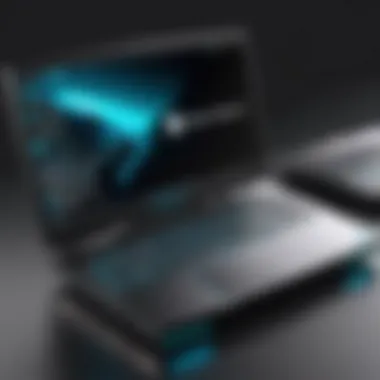

- Performance Profiles: Users can tweak the CPU and GPU performance based on their specific needs, whether it be for gaming, creative work, or general use.
- Thermal Control: Managing cooling profiles allows users to balance performance and thermal efficiency. This can be vital during extended gaming sessions.
- Lighting Effects: The RGB settings let users personalize their laptop’s appearance, which can enhance immersion during gaming.
One of the standout features is its real-time monitoring capabilities, providing insight into system performance metrics. This data allows users to identify bottlenecks and make informed adjustments to optimize their experience.
Additionally, the software evolves with frequent updates, ensuring continuous improvement and adapting to user feedback. The interactive design of Alienware Command Center easily draws users in, allowing them to explore its comprehensive features without feeling overwhelmed.
Keyboard and Trackpad Usability
When diving into usability, the keyboard and trackpad are significant components of the overall experience. The Alienware 51m R3 offers a spacious keyboard, which is not only aesthetically pleasing but also designed for performance. The tactile feedback is commendable, with each keystroke registering distinctly. Additionally, the keys are backlit, allowing for effective functioning in dimly lit environments — a crucial factor for gamers who often find themselves losing track of time during late-night sessions.
The layout is intuitive, ensuring frequently used keys are easily accessible. Here are some of the notable features:
- N-Key Rollover: This feature enables simultaneous key presses, an essential attribute for competitive gaming where every millisecond counts.
- Dedicated Macro Keys: For gamers and professionals, having customizable macro keys provides an edge, allowing one to execute complex commands effortlessly.
On the other hand, the trackpad merits attention as well. Its surface is smooth, allowing for precise control and multitasking. The gestures are responsive, making navigation seamless. However, some users have noted that the trackpad can feel somewhat cramped for extensive usage. Still, it remains an adequate backup for those momentary lapses when one opts not to use a gaming mouse.
Overall, the keyboard and trackpad deliver a user-friendly experience, vital for both gaming and productivity tasks. Their thoughtful design meets, and in many instances surpasses, what users might expect from a high-performance laptop. With these considerations, the Alienware 51m R3 stands as a formidable machine that embraces a holistic approach to user experience and software functionality.
Upgradeability and Future-Proofing
In the fast-paced world of technology, the term "upgradeability" often emerges as a beacon of hope for professionals and enthusiasts alike. When considering a high-performance laptop like the Alienware 51m R3, this concept takes on even greater significance. Much like a promising seed, upgradeability allows users to nurture their investment over time, ensuring the device remains relevant against the backdrop of rapidly advancing technology. The ability to swap out parts not only prolongs the life of the laptop but also enhances its performance to meet growing demands.
Accessibility for Hardware Upgrades
One of the standout features of the Alienware 51m R3 is its accessibility for hardware upgrades. Unlike some competitors that entrap users within their fixed configurations, this laptop opens the door wide. Most components, such as RAM and storage drives, can be easily reached without needing a PhD in engineering.
- Screw Placement: Each critical component is usually housed under easily removable panels, which saves time and prevents the headache of getting lost among screws.
- User-Friendly Design: Alienware has designed the chassis in a way that minimizes hassle during upgrades, so you can get to the insides without much ado.
- Guided Instructions: There are resources available offering step-by-step guides, ensuring anyone can undertake upgrades with confidence.
Having the ability to improve your system isn’t just about tech love; it's about practicality. When newer, more demanding games come out or when your workspace is longing for more power, the ability to upgrade can be the difference between keeping pace or getting left behind.
Potential for Component Replacement
The potential for component replacement in the Alienware 51m R3 is another feather in its cap. This aspect tracks closely with upgradeability; the two go hand-in-hand but bear distinct implications. If a specific component fails or becomes outdated, replacing it can breathe new life into the laptop.
- Modular Components: The layout of the Alienware 51m R3 is such that many integral parts—like the graphics card or CPU—can be replaced. This modular approach means you won’t be stuck with obsolete components long after your purchase.
- Market Availability: The parts to replace these components are generally easy to find. This is important because the last thing you want is a failed component leading to a multi-month search for a replacement.
- Longevity Metrics: In practical terms, a user who replaces their GPU every few years could extend the lifespan of their 51m R3 well beyond the average laptop. This not only maximizes the initial investment but also keeps the system performing optimally.
The Alienware 51m R3 stands as a paragon of forward-thinking design, allowing users to sow into their tech investments for future gains rather than sign up for a flashy, but ultimately transitory experience. Considering the laptop's potential for upgrades and replacements, buyers can invest with confidence, knowing they won’t be left in the dust as technology marches on.
"The ability to upgrade and replace components is what separates a laptop from a long-term investment."
In examining the long arc of technology advancement, it’s clear that the Alienware 51m R3 positions itself favorably against the competition, particularly when contemplating future needs and professional applications.
Comparison with Competitors
In the landscape of high-performance gaming laptops, the Alienware 51m R3 stands tall, but how does it fare against some of its closest rivals like the Razer Blade and the MSI GE Series? Understanding this comparison is crucial for potential buyers who are looking for more than just raw specifications. Evaluating features like design, performance, and connectivity can help play an essential role in making an informed decision.
When we talk about competition, it’s not merely about the numbers—it's about real-world functionality and how well these machines serve varied use cases like gaming, content creation, or even general productivity. Each brand has developed a loyal following, and spotting the strengths and weaknesses of the Alienware 51m R3 against others can provide insights that numbers alone cannot.
Alienware 51m R3 vs. Razer Blade
The Razer Blade series is known for its sleek design and portability, often considered an aesthetic marvel among gamers. When placing the Alienware 51m R3 side by side with the Razer Blade, some evident differences come into play.
Form Factor and Build Quality
Razer's design philosophy emphasizes a minimal yet striking look, while Alienware takes a more aggressive, gamer-centric approach. The Razer Blade, crafted from aluminum, feels premium yet lightweight, almost like a MacBook designed for gaming. However, the Alienware 51m R3's more robust construction offers better thermal management, which is critical during intense sessions.
- Performance
Performance-wise, the Alienware 51m R3 often outshines the Razer Blade, primarily because of its ability to house desktop-level components. Users can swap out the GPU for a more powerful option over time, which is a significant advantage. - Cooling Efficiency
Cooling solutions in both devices handle heat well, but Alienware's more extensive cooling system could push the performance envelope further in prolonged gaming scenarios.
"For gamers who prioritize raw power and upgradability, Alienware's options are tough to beat."
Versus MSI GE Series
In comparing the MSI GE Series to the Alienware 51m R3, we see another layer of complexity. MSI often markets their laptops as value-for-money options without compromising on performance.
- Graphics and Gaming Capabilities
While the MSI GE Series touts competitive graphics performance, the Alienware 51m R3 provides options that can accommodate more advanced configurations. This translates into a smoother frame rate for demanding games, thus offering better gameplay experiences overall. - User Experience and Software Features
In terms of user experience, MSI shows a solid focus on gamer-friendly features but doesn't match the deep system integration of Alienware’s Command Center software, which allows detailed hardware and user experience customization. - Battery Life
One might find MSI's offerings boast slightly better battery life due to their power-efficient components. However, in a gaming setting, that's rarely a deal-breaker, as plugged-in performance trumps battery longevity.
By recognizing these performance nuances and design preferences, tech-savvy professionals and gamers alike can make more calculated choices that reflect their circumstances.
Ultimately, the Alienware 51m R3 provides unique strengths, particularly for those who prioritize upgradeability over sleek minimalism. For hardcore gamers who need every ounce of performance, this machine remains a choice worth considering.
Use Cases for Professionals
The Alienware 51m R3 stands out not just as a gaming powerhouse but also offers a wide array of applications for professionals across diverse fields. Understanding these use cases is crucial, as it paints a comprehensive picture of the machine's versatility. Whether in demanding creative environments or intensive gaming settings, the 51m R3 accommodates the needs of modern professionals well.
Benefits and Considerations
By delving into specific domains, we can highlight how the device excels in different tasks. The advantages extend beyond just performance—it also pertains to how the design and features of the Alienware 51m R3 enhance productivity. Let's dissect three vital areas: gaming, creative work, and general productivity tasks, each with its own particular demands.
Gaming and eSports Applications
The gaming industry is not merely a hobby; it's a thriving career for many. Competitive gamers rely heavily on high-performance machines like the Alienware 51m R3. With powerful hardware, including ample RAM and top-tier graphics, this laptop can handle any game thrown its way.
- Fast Refresh Rates: Ideal for eSports, where every millisecond counts.
- Customizability: Tailor settings for specific gaming needs, important for professional-level play.
- Reliable Connectivity: Low-latency internet connections keep players in the game without frustrating delays.
This combination makes the Alienware 51m R3 a popular choice among professional gamers participating in tournaments or online competitions. By offering superior graphics rendering and smooth gameplay, it allows them to focus on strategy rather than hardware limitations.
Creative Professionals and Content Creation
For designers and creators, a high-performance laptop is a must. The Alienware 51m R3 is equipped to handle demanding graphic applications like Adobe Photoshop and Premiere Pro with ease.
Here are some specific advantages for creative work:
- Robust Graphics Processing: High-performance graphic cards make editing and rendering faster.
- Large RAM Capacity: Enables smoother multitasking, allowing users to run several applications at once without hiccups.
- Color Accuracy: Essential for graphic design and photography, maintaining consistency in color representation.
Ultimately, this laptop gives creatives a seamless experience that allows their work to shine, making it an excellent choice for professionals in fields from video production to graphic design.
General Productivity Tasks
While gaming and creative tasks may take center stage, general productivity is equally important. The Alienware 51m R3 isn't just for adrenaline-pumping moments; it also serves as a reliable workstation for everyday tasks.


- Excellent Keyboard and Trackpad: Facilitates efficient typing, important for long report-writing sessions.
- Multitasking Compatibility: With its powerful specs, switching between programs is virtually lag-free.
- Durable Build: Withstands daily wear and tear, ensuring longevity in professional settings.
This makes the laptop an attractive option for those engaged in project management, administrative work, or any task that requires a reliable computer.
In summary, the Alienware 51m R3 delivers on multiple fronts, catering not just to gamers but also offering significant value to professionals in various fields, whether it's eSports, creative industries, or general work tasks. Its strong performance and thoughtful design make it a solid choice for anyone looking to push their capabilities further.
Customer Feedback and Market Reception
Understanding customer feedback and market reception is pivotal for evaluating the Alienware 51m R3, especially in the context of its competitive landscape. The insights collected from users and industry experts not only guide potential buyers in their decision-making process but also shed light on the device's strengths and weaknesses as perceived by those who have interacted with it. When a product receives acclaim or critique from the community, it reflects real-world performance and usability, free from the polish and marketing gloss that typical advertisements present.
Moreover, this section adds layers of context by illustrating how the Alienware 51m R3 stands up against market expectations. The perceptions shared in forums, review sites, and social media platforms often give indications of reliability, customer support, and any recurring issues that may affect the user experience long-term. Evaluating the tech community's take on this device��—which includes gamers and professionals alike—provides a necessary dimension to understand its place in an ever-evolving market of gaming laptops.
User Critiques and Praise
The user feedback concerning the Alienware 51m R3 reflects a wide spectrum of opinions. On one hand, many enthusiasts praise its powerful performance capabilities, especially highlighting the robust graphics and speed that make it stand out in gaming scenarios. Users also commend its customizable features, allowing them to tailor the device to different gaming configurations and personal preferences.
However, not all feedback is rosie. Some users express concerns regarding the laptop's weight and bulkiness, declaring that it diminishes portability. This is particularly notable for those who desire a sleek device that can easily slide into a backpack but find the 51m R3 challenging to transport.
"Great power, but I wouldn't want to carry it on my back all day. It's a beast, not meant for on-the-go gaming!"
Another recurring critique has been about the battery life. While some accept the trade-off for the intense performance, others hope for better longevity, especially when playing intensive titles. Overall, the feedback highlights the strengths in performance but brings out valid considerations regarding mobility and endurance.
Reviews from Tech Experts
Tech experts have offered a more critical view that often transcends the surface-level praise and critiques found in user reviews. From platforms like TechRadar and Tom's Hardware, analysts rave about the outstanding thermal management and cooling systems integrated into the Alienware 51m R3, which keeps the device running smoothly under pressure—an essential feature for high-stakes gaming.
However, experts have pointed out that while the laptop shines in performance, the software experience isn't always on par. The Alienware Command Center, for example, has drawn some mixed reviews, with certain issues reported regarding its stability and user interface. The feedback encourages potential buyers to consider this aspect carefully, weighing the pros and cons of the software ecosystem the device provides.
Moreover, many reviewers emphasize the importance of upgradeability, which has become a deciding factor for many tech enthusiasts looking for long-term investment in gaming hardware. Reviews illustrate that the Alienware 51m R3's architecture allows for easy upgrades, making it a sustainable option in a world where performance demands are incessantly evolving.
In summary, both user feedback and expert reviews converge to inform a well-rounded understanding of the Alienware 51m R3, painting a picture that balances remarkable performance with usability concerns. This narrative fosters a more informed decision-making process for potential customers, ensuring that they have considered both the accolades and the criticisms before making their purchase.
Price Point and Value Proposition
When considering any high-performance gaming laptop, whether the Alienware 51m R3 or its counterparts, the price point and value proposition become critical aspects not to be overlooked. In a market filled with options, these elements help potential buyers decipher whether they're getting their money's worth. A gaming laptop priced steeply not only conveys power but also quality and overall user satisfaction. The Alienware 51m R3, with its hefty investment, raises the bar in terms of what users expect regarding features, performance, and durability.
Cost Analysis Relative to Features
A well-rounded cost analysis involves evaluating the Alienware 51m R3's features against its price tag. For many, a laptop’s price isn't just about the initial outlay but about the long-term value that different components provide. This model comes packed with cutting-edge specifications that justify its premium pricing.
For example, the R3 is often equipped with Intel's latest Core i7 or i9 processors, NVIDIA's RTX graphics cards like the 2070 or 2080, and fast SSD storage options. This combination ensures seamless multi-tasking and high frame rates, particularly important for gaming and creative tasks.
Furthermore, its distinctive design, amplification of cooling technology, and customizable RGB lighting set it apart from more generic models, adding a layer of appeal that many gamers and professionals value.
- High-end processors ensure responsiveness.
- Top-tier graphics lead to exceptional visual experiences.
- Customization options foster a personal touch.
In many cases, these factors contribute not merely to higher performance but also to improved longevity in the gaming ecosystem, providing buyers an argument in favor of the initial investment. However, it’s vital to analyze personal needs. Someone who predominantly plays casual games may not find a significant return on investment when opting for this powerhouse, whereas professionals engaged in content creation or serious gamers will likely feel the benefits immediately.
Long-term Investment Considerations
Long-term investment considerations often hinge on how a product is built to last, adapt, and evolve. With the Alienware 51m R3, one notable aspect is its upgradeability. Users can easily access components like RAM and storage, making it feasible to enhance the laptop's specifications as newer technologies emerge. This feature allows it to maintain relevance in an ever-evolving gaming landscape, ensuring that buyers are not left in the dust a few years after purchase.
- Potential for expansion creates sustainable longevity.
- Scheduled software updates may improve functionality over time.
- High resale value due to premium brand association.
Additionally, when considering the overall value proposition, aspects like customer service and warranty from Dell also weigh in heavily on the decision-making process. A strong support system provides peace of mind, enabling users to focus more on their gaming and less on potential hardware hiccups. The interaction between performance, durability, and support culminates in persuading users that the upfront cost of the Alienware 51m R3 is indeed a worthy investment in their gaming future.
"Purchasing a laptop like the Alienware 51m R3 isn’t simply an expense; it’s a commitment to an enhanced gaming experience and a tool for productivity."
Future Developments in Gaming Laptops
Gaming laptops are evolving at a pace that can make one’s head spin. As tech enthusiasts and IT professionals, being aware of these developments is crucial, not just for staying ahead, but for understanding the landscape of performance and design in the ever-competitive market.
Future advancements hold the potential to redefine what users can expect from portable gaming machines. From performance upgrades to changes in design philosophies, here are some significant elements to watch out for in the coming years.
Emerging Technologies in Performance
The phrase "cutting-edge" doesn’t quite do justice when talking about emerging technologies in gaming laptops. A notable breakthrough is the transition to 7nm and 5nm manufacturing processes for processors and GPUs. Smaller transistors lead to improved performance and energy efficiency. For instance, the AMD Ryzen 5000 series and NVIDIA��’s latest GPUs have successfully leveraged these advancements, showcasing increased power without significant heat generation.
Moreover, AI-driven optimization is becoming more prominent. Laptops are beginning to utilize machine learning algorithms to dynamically adjust settings based on the user’s behavior and needs. This shift enables optimized performance not just for gaming, but for a range of demanding applications like video editing and 3D modeling.
Another significant advancement is the integration of DDR5 RAM, which boasts faster speeds and more bandwidth compared to its predecessor, DDR4. This is crucial for multitasking—think gaming while streaming or running heavy background applications without a hitch.
Trends Influencing Design and Usability
As we look ahead, it’s clear that design and usability are becoming as critical as raw performance. One prominent trend is the move towards sleeker, more portable designs. Many gaming laptops are ditching the bulky aesthetics for a more refined look. This is not just about appearances; a leaner design can lead to better airflow and cooling management, enhancing performance in user-heavy scenarios.
Another essential trend to consider is the emphasis on sustainability in materials. As awareness of environmental impacts grows, brands are exploring the use of recycled metals and plastics in their hardware. Not only does this cater to eco-conscious consumers, but it might also change how brands position themselves in a competitive market.
Moreover, user interface enhancements are leading the charge toward greater interactivity. Touch screens and programmable keys are becoming more common, offering users a tailored experience. This brings about a more intuitive interaction while enhancing productivity, especially for creative professionals who require quick access to different tools.
"As gaming laptops become integral to both play and work, the fusion of performance and usability is paramount. Understanding these trends enables consumers to make informed choices, aligning tech that fits both lifestyle and gaming needs."
In summary, the future developments of gaming laptops promise a myriad of enhancements that combine power with practicality. Keeping an eye on these advances allows tech enthusiasts and professionals to navigate the evolving landscape effectively and ensures they remain equipped with devices that cater to their high-demand applications.
Finale and Recommendation
As we come to a close on our exploration of the Alienware 51m R3, it’s essential to reflect on the critical elements that make this gaming laptop stand out in a crowded marketplace. The 51m R3, with its remarkable specifications, embodies a blend of power and design that appeals not only to gamers but also to professionals in various fields.
When thinking about the overall performance, one can’t overlook the potent combination of top-notch graphics and processing power. This laptop does not just perform well under gaming scenarios; it’s equally equipped for demanding tasks in creative software such as Adobe Creative Suite or any coding workshops that require heavy lifting.
Key Considerations:
- High Customizability: Users have the option of upgrading components, which enhances longevity and ensures the machine can adapt as performance demands evolve.
- Thermal Efficiency: The cooling solutions are sophisticated, allowing sustained performance under heavy workloads, which is a crucial concern among both gamers and professionals.
- User Experience: The interface, particularly with the Alienware Command Center, caters to the user with plenty of configurations and optimizations that keep performance in check with ease.
"For professionals who require robustness and flexibility in their devices, the Alienware 51m R3 emerges as a smart investment, striking a balance between gaming prowess and varied application use."
Final Recommendation:
In the end, if you’re in the market for a high-performance laptop that does not shy away from demanding tasks, the Alienware 51m R3 is worth considering. However, it’s vital to assess your own needs: if gaming and graphics-heavy tasks are at the forefront, then investing in this machine could yield significant returns in both productivity and entertainment.
Evaluate your budget against the features provided and consider the long-term benefits of upgradeability and performance reliability. With the ever-evolving landscape of technology, the 51m R3 stands resilient, ensuring it remains a worthy contender for years to come.
Understanding these factors helps you make an informed decision, ensuring that the investment is justified based on your specific requirements. Overall, the Alienware 51m R3 can be likened to a fine wine—indeed spectacular when uncorked appropriately.



