All-in-One Computers vs Laptops: An In-Depth Look


Intro
In the rapidly evolving world of technology, choosing the right computing device can feel like finding a needle in a haystack for IT professionals. All-in-one computers and laptops represent two distinct approaches to meeting the diverse demands of users, each carrying its own set of advantages and drawbacks. As the lines between mobility and performance continue to blur, making an informed decision hinges not just on personal preference, but on an insightful understanding of how these devices align with specific needs in the tech landscape.
Product Overview
All-in-one Computers have emerged as sleek, aesthetically pleasing alternatives to traditional desktop setups. They encapsulate the entire computing system within the monitor, saving on desk space while delivering robust performance. Typical models integrate powerful processors and graphics capabilities, offering a powerhouse for users who often engage in graphic design, video editing, or extensive data analysis.
Laptops, on the other hand, are designed with portability at the forefront. They generally weigh less and possess a battery life that allows for computing on the go. This mobility is particularly appealing for professionals who frequently move between locations, such as office spaces, client meetings, or even remote work environments.
Key Features
- All-in-One Computers:
- Laptops:
- Distinct Space-Saving Design
- Touchscreen Capabilities in many models
- Often comes with powerful built-in audio systems
- Lightweight and Compact
- Flexible Battery Usage
- Built-in Keyboards and Trackpads for ease of access
Technical Specifications
When comparing these device types, some technical aspects warrant attention:
- Processing Power:
All-in-one computers often feature high-end processors like Intel i7 or AMD Ryzen 7, enabling them to handle intensive tasks effectively. Conversely, laptops may sacrifice some processing capability for battery life and size, with many models equipped with mid-range CPUs like Intel i5. - RAM and Storage:
All-in-ones tend to offer more RAM and storage options, accommodating larger files necessary for professional work. Typical configurations can range up to 64 GB of RAM and multiple terabytes of SSD storage. Laptops, although increasingly equipped with larger storage options, may max out at 32 GB RAM.
"The choice between an all-in-one and a laptop often boils down to understanding your specific workflow needs and how each device can cater to those demands."
Performance Analysis
Benchmark Test Results show that all-in-one computers, on average, outperform their laptop counterparts when it comes to graphics and processing speed due to their more robust cooling systems and larger physical footprint that allows for high-tier components.
Real-World Usage Scenarios
In a real-world setting, an all-in-one might be a favoured choice for software developers working on complex machine-learning algorithms or for graphic designers creating high-resolution multimedia presentations. On the flip side, a laptop would be ideal for an IT consultant needing to present findings to clients across various locations, prioritizing mobility without severely compromising performance.
Ultimately, the decision to select between an all-in-one computer and a laptop boils down to an individual's unique requirements, workflow, and environment. As technology continues to advance, the dynamics of these devices will evolve, but understanding their core characteristics will remain critical to making an informed choice.
Preamble to All-in-One Computers and Laptops
In our fast-paced digital world, the choice between all-in-one computers and laptops has turned into a pivotal decision for many information technology professionals. This decision is steeped in various considerations from performance and portability to design and cost efficiency. Understanding these devices isn’t just about comparing specs; it's about finding the right tools that align with one’s specific requirements and working style.
Why This Comparison Matters
The importance of distinguishing between all-in-one computers and laptops goes beyond mere preference. IT professionals often juggle demanding workloads that require reliable performance and flexibility. By identifying the unique strengths and drawbacks of each device type, tech enthusiasts can ensure they equip themselves with the right technology for both everyday tasks and demanding projects. This article aims to shed light on the practical implications and applications of these devices, ultimately aiding in informed decision-making.
Defining All-in-One Computers
All-in-one computers represent a compact solution where the monitor and CPU are integrated into a single unit. This design not only conserves space but also promotes a decluttered workspace—often a boon for those navigating tight office environments. Models like the Apple iMac and the HP All-in-One series illustrate this trend beautifully, combining aesthetics with functionality.
Furthermore, all-in-ones tend to host a wide variety of hardware components, making them suitable for tasks ranging from graphic design to basic office work. Their user-friendly interfaces can often make them more appealing for users who prioritize straightforward setups over technical know-how. However, the trade-off often leans towards limited upgrade options, which can be a significant downside for professionals who anticipate needing more power down the road.
Understanding Laptops
Laptops, on the other hand, epitomize mobility and versatility. From lightweight ultrabooks like the Dell XPS 13 to robust gaming machines such as the Asus ROG Zephyrus, laptops come in a myriad of shapes, sizes, and configurations, catering to a diverse audience. The main feature that sets laptops apart is their inherent portability, allowing users to work from virtually anywhere.
The convenience of laptops extends beyond just being transportable; they often come equipped with batteries that last for hours, empowering professionals to tackle tasks on the go or in locations where access to power might be limited. However, this portability can sometimes sacrifice power, affecting the overall performance for more demanding applications.
To navigate the landscape of all-in-one computers versus laptops, one must consider their personal and professional demands, especially in a technology-driven industry that evolves rapidly.


Performance Considerations
When it comes to choosing between all-in-one computers and laptops, understanding the performance considerations is crucial. This aspect is especially vital for IT professionals who often require robust machinery capable of handling demanding tasks. Performance is not merely about speed—it's a multifaceted evaluation that includes processing power, graphics capabilities, and memory/storage options. In this section, we will dissect these elements to illustrate their importance, ensuring that professionals make informed decisions based on their specific needs.
Processing Power: All-in-One Versus Laptop
Processing power is often considered the heart of computing devices. All-in-one computers generally offer a more powerful CPU compared to laptops. This is because they have less stringent restrictions on space and heat dissipation. For instance, many all-in-one models utilize desktop-grade processors like the Intel i7 or AMD Ryzen 7, which handle multitasking and heavy applications more efficiently than laptop processors.
Conversely, laptops tend to prioritize energy efficiency, which may come at the cost of raw power. Often, you’ll find mobile variants of processors that, while still competent, cannot match the performance of their desktop counterparts. For example, a laptop featuring an Intel i5 might struggle with resource-intensive tasks like video editing or 3D rendering in comparison to an i7-powered all-in-one.
To sum up, if you are hunting for unmatched processing prowess for heavy workloads, an all-in-one might suit you better. However, if you need something portable for average day-to-day tasks, a laptop would suffice.
Graphics Performance
Graphics capabilities differ significantly between the two device types, making this a critical consideration. All-in-one computers frequently come equipped with dedicated graphics cards like NVIDIA's GeForce RTX series. These cards stand tall in gaming, video editing, and design work, making them a preferred option for design and gaming enthusiasts.
In contrast, most laptops focus on integrated graphics unless they are high-end models. Integrated GPUs like Intel's Iris Xe may handle light gaming or graphic tasks well, but they fall short in heavy usage scenarios where dedicated cards excel.
For tasks involving visual effects, deep learning, or any resource-heavy graphic application, it’s advisable to opt for an all-in-one. The added graphical muscle can make a world of difference in performance and efficiency.
Memory and Storage Options
When it comes to memory and storage, all-in-ones often shine due to their capacity for upgrades. They typically support larger RAM options and multiple storage configurations. You can often find these machines allowing up to 64GB of RAM and several TBs of SSD, enabling them to handle extensive workloads without breaking a sweat.
On the other hand, laptops generally max out at about 32GB of RAM and are often tricky to upgrade, especially in ultra-slim models. Storage is another topic where all-in-ones frequently outperform laptops, offering the flexibility of combining SSD for speed and HDD for capacity.
"For IT professionals engaged in heavy data tasks, having ample memory and storage can dramatically impact workflow and efficiency."
Laptops have been getting better with advancements like SSDs, but you still have to keep in mind that options are limited. Whether you're running virtual machines or simply keeping a large number of applications open simultaneously, sufficient memory and storage play a crucial role.
In summary, when considering performance, you need to align your choice with your specific tasks. If you’re a power user needing high processing capability, superior graphics, and ample memory capacity, all-in-one computers often present a more appealing option than most laptops.
Design and Form Factor
When it comes to choosing between an all-in-one computer and a laptop, the significance of design and form factor is fundamental. The layout and architecture not only influence aesthetic appeal but also impact usability, workspace dynamics, and overall performance. For IT professionals and tech enthusiasts alike, understanding these elements is crucial in making the right choice that meets both functional and personal preferences.
Aesthetics and Space Considerations
The aesthetics of a device often plays a pivotal role in the decision-making process. All-in-one computers generally boast a sleek appearance, as they combine the monitor and CPU into a single unit. This streamlined design can be especially appealing when setting up an attractive workspace. For instance, a well-designed all-in-one, like the Apple iMac, can serve as a statement piece, enhancing the decor of an office or home environment.
In contrast, laptops offer a more portable solution. Their compact design enables users to easily transition between locations, whether it's from a meeting room to a coffee shop or a home office. Yet, the trade-off might appear in terms of screen size and viewing experience. Larger laptops can weigh quite a bit, making them less ideal for frequent movement compared to their more portable counterparts.
Space considerations are also critical. A laptop has the upper hand regarding spatial efficiency; it occupies minimal real estate during use. All-in-ones, while visually pleasing, require a designated area and often lead to a more cluttered desk if additional peripherals are included. This spatial arrangement could prompt tech professionals to think about their workflow and whether a clutter-free environment aids concentration.
"A wise man once said, a clutter-free desk makes for a clutter-free mind."
In terms of configuration, consider whether the all-in-one can efficiently accommodate additional storage devices or components that may be needed for particular tasks. It often stands vertically and may take more surface space than a laptop situated neatly in a bag.
Ultimately, aesthetics and space seriously influence the selection process and can impact employee morale and productivity in a professional setting.
Ergonomics and User Experience
A well-thought-out ergonomic design can significantly enhance the user experience, especially for those who spend long hours computing. All-in-one computers generally provide a larger screen, which is often at an ideal viewing height. This can help prevent neck strain that might accompany hunching over a laptop. Nonetheless, the physical design must allow for adjustable screen angles or the possibility of connecting external monitors for an ergonomic vantage point.
Laptops, on the other hand, usually come equipped with a built-in keyboard, which holds its own set of ergonomic challenges. While the portability of laptops allows for spontaneous computing, it can lead to awkward working positions if proper support and setup are not considered. Laptops often require additional accessories, such as a separate keyboard or stand, to ensure users maintain a healthy posture during extended use.


Both devices can be personalized to enhance user experience. For example, IVR software can be accessed easily on larger all-in-one displays, adding to an immersive experience that laptops might struggle to replicate with smaller screens. Moreover, the tactile feedback from larger keyboards on all-in-ones often provides a better typing experience than the cramped setup of a laptop.
In short, a device's ergonomic considerations can greatly affect productivity and comfort levels, making it essential to evaluate design choices from a user-centric perspective.
Through analyzing the aesthetics, space requirements, and ergonomic design of both all-in-one computers and laptops, professionals can make educated decisions tailored to their work habits and environments.
Portability and Usability
When it comes to choosing between all-in-one computers and laptops, the concepts of portability and usability take center stage. These two aspects are increasingly important in today’s fast-paced, tech-driven world, where being able to work efficiently from various locations can dictate success. IT professionals and tech enthusiasts alike should carefully consider how each device fits into their workflow and lifestyle.
Weight and Size Factors
One of the most significant considerations when evaluating portability is the weight and size of the devices. Laptops are renowned for their lightweight build and compact design, making it easy to transport them from one place to another. A typical laptop weighs around three to five pounds and can often fit snugly within a backpack. In contrast, all-in-one computers tend to be bulkier and more cumbersome. While they may offer greater screen size and performance, their weight can restrict mobility, making them less suitable for professionals who require flexibility in working environments.
"When you need to move your work around, a heavyweight computer won’t win any races."
For instance, if an IT manager needs to take their work to client meetings or public presentations, a laptop allows for that seamless transition, while an all-in-one would likely be relegated to the office desk. When considering which device will suit your needs, think about whether the ease of movement or the power of a larger desktop is your top priority.
Battery Life Considerations
Another critical factor for usability that often factors into mobility is battery life. Laptops generally come equipped with batteries that allow for several hours of use without being tethered to a power source. Depending on the model, many laptops can last anywhere from six to fifteen hours on a single charge. This is a significant advantage for professionals who are constantly on the move, conducting meetings in different locations, or working remotely.
All-in-one computers, on the other hand, rarely feature battery life capabilities. Most of them need to be plugged in to function. This limitation effectively confines them to a stationary setup, severely impacting their usability in dynamic environments. For an IT expert needing refreshments while troubleshooting a technical issue on-site, the ability to unplug and carry their workspace can be a game-changer.
Connectivity Options
Lastly, it’s important to consider the connectivity options each device presents. Laptops tend to be designed with portability in mind, featuring multiple USB ports, HDMI outputs, and sometimes even SD card readers, allowing for a variety of connections to other devices and networks. This flexibility is essential for IT professionals who frequently connect their laptops to projectors for presentations or who require quick access to various peripherals.
In comparison, all-in-one computers often offer limited connectivity due to their streamlined design. While some models come fully equipped with ports, they may not provide the same diversity as their portable counterparts. Besides, the positioning of these ports on an all-in-one may not always allow for easy access, particularly if the computer is situated against a wall or in a tight space.
Cost and Value Analysis
Understanding the financial implications of any tech purchase is a significant part of the decision-making process, especially for IT professionals navigating the waters between all-in-one computers and laptops. The cost isn't just a figure on a receipt; it encompasses a plethora of factors, including initial price, potential expenses down the line, and overall value. When considering budget allocations for technology, comprehending this aspect can make the difference between a prudent investment and a regrettable one.
Initial Purchase Price
The first hurdle many face when considering an all-in-one computer or a laptop is the initial purchase price. This element is usually the most straightforward aspect to consider, but it comes packed with nuance.
- All-In-One Computers often present themselves as more expensive up front. Their sleek integration of hardware into a single unit can appeal visually, but this often comes with a premium. For instance, a high-end Dell Inspiron All-in-One may set you back considerably compared to entry-level models of other computer types.
- Laptops, on the other hand, can cater to a wide range of budgets. In the laptop world, it's possible to find anything from budget-friendly options like Acer Aspire series to elite, performance-driven devices such as the MacBook Pro. Consequently, laptops may offer a more scalable purchasing path, allowing IT professionals to adjust their spending based on immediate needs and long-term plans.
Moreover, the price justified by the features and specifications is crucial. It’s not always about what is written on the tag. One must look deeper to see if that high price for an all-in-one translates to value, particularly in performance and additional capabilities.
Long-Term Cost Considerations
When it comes down to it, focusing only on the upfront price might lead one down a rabbit hole. Long-term cost considerations won't just impact the bottom line but can also affect productivity and maintenance down the road.
The following factors should be considered:
- Upgrade Costs: With all-in-one computers, upgrading hardware can be restrictive. Some models might not allow for easy changes, meaning that when workloads increase, replacements or new purchases become necessary.
- Maintenance and Repairs: Should disaster strike, the repair process can also differ. Laptops, given their modular design, often allow for easier repairs compared to all-in-ones, where a malfunctioning part could shut down the entire system.
"A penny saved is a penny earned." Understanding long-term costs can lead to smarter decisions that save money and hassle down the road.
- Software Expenses: All-in-one units can feel like a complete package, but what about the software that runs on them? It's crucial to account for software licenses, especially given the increasing need for specialized applications among IT professionals. This goes for laptops as well, but better portability can sometimes open doors to deal opportunities that all-in-ones might miss.
In summary, while the initial price is an important factor, a comprehensive approach considering ongoing costs can lead to wiser, more informed decisions regarding technology investments. Whether leaning toward an all-in-one or a laptop, it’s essential to ensure that each option provides actual value beyond just the price tag.
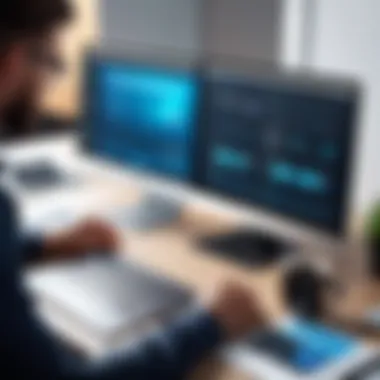
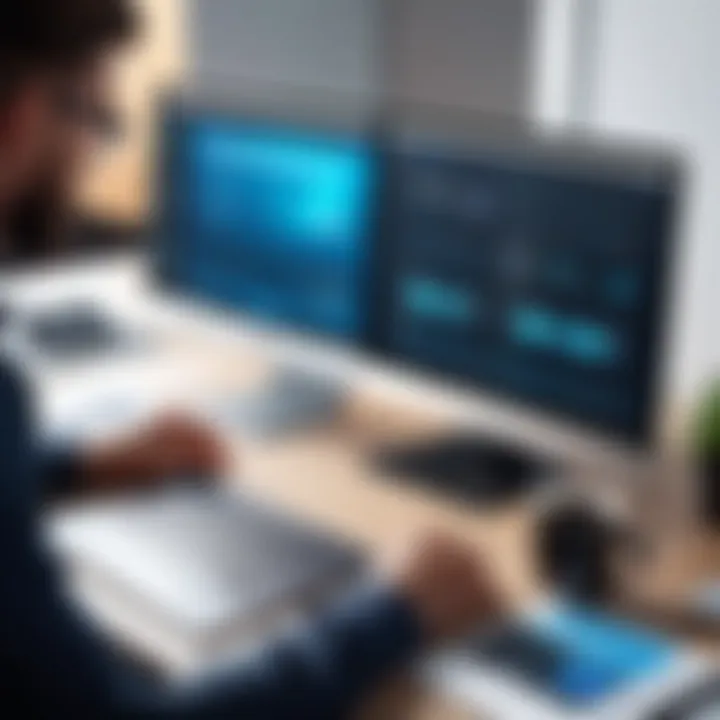
Practical Applications
In the realm of IT, the choice between all-in-one computers and laptops transcends mere spec comparisons; it fundamentally hinges on the practical applications that align with a professional's day-to-day operations. Understanding the specific functionalities of each device type helps IT experts pinpoint which machine will serve them best in their unique work environments. The importance of evaluating practical applications lies in optimizing productivity, ensuring ease of use, and enhancing collaboration.
Best Use Cases for All-in-One Computers
All-in-one computers have carved a niche in various settings, offering distinct advantages tailored for specific tasks. Here are notable use cases:
- Design and Creative Work: All-in-one systems usually boast larger screens and superior graphic capabilities. Designers utilizing Adobe Creative Suite or graphic-heavy applications will find the expansive display and robust processing power exceedingly beneficial for their workflows.
- Office Environments: These devices shine in office settings where desktop space is ample. They provide a clutter-free aesthetic and integrate all components into one unit, which minimizes cable mess and enhances organization.
- Home Entertainment: If one's set up includes gaming or streaming, all-in-one computers can provide an engaging multimedia experience. The integrated speakers and high-resolution displays cater well to both casual entertainment and serious gaming sessions.
Despite these strengths, owners should consider the stationary nature of all-in-ones. They may not serve those who frequently relocate their workspaces.
Ideal Scenarios for Laptops
Laptops flourish in situations where mobility takes precedence. Their versatility makes them indispensable for diverse applications. Key contexts include:
- Field Work and Travel: For professionals who are often on the go—like consultants, sales teams, or software developers—laptops are designed to accommodate a mobile lifestyle. Their lightweight construction often allows them to be tossed into a bag and carried wherever needed.
- Remote Work: The rise of remote work has underscored the significance of laptops. Their ability to connect to various networks without the constraints of cords enables seamless access to files and communication tools from virtually anywhere.
- Collaborative Environments: In environments where team collaboration is critical, laptops offer the flexibility to move between meeting rooms or workspaces with ease. Professionals can set up quickly for presentations or group discussions, contributing to efficiency and effectiveness.
In choosing between these two devices, it's essential to keep in mind how they align with your personal and professional needs. For someone whose work is rooted in a specific location, an all-in-one might fit the bill. Meanwhile, if you're always on the move, a laptop stands out as the ideal companion.
"Selecting the right computing device is not just about specifications; it's about ensuring you have the right tool for your specific job."
Ultimately, understanding these practical applications fosters a more informed choice for IT professionals, ensuring their investment in technology aligns precisely with their operational needs.
Emerging Trends in Technology
In the rapidly evolving tech landscape, staying ahead of the game is not merely an option—it's a necessity. For IT professionals and tech enthusiasts, understanding emerging trends specifically related to all-in-one computers and laptops can illuminate the path for informed decision-making. This section delves into the importance of recognizing these trends, highlighting distinct elements, benefits, and considerations surrounding them.
Future-Proofing Your Choice
When investing in technology, especially in today’s saturated market, it is critical to future-proof your choice. This means selecting devices that not only meet current needs but also adapt to the foreseeable technological advancements.
The landscape of technology is changing at breakneck speed. Devices that are exceptional today might be outdated within a few short years. Factors to keep in mind include:
- Scalability: Look for devices that can be upgraded without needing to replace the entire system. For instance, some all-in-one computers offer modular designs, allowing RAM or storage enhancements as required.
- Compatibility: Software requirements change, and as an IT professional, you need to ensure your hardware can support new platforms, development tools and applications as they emerge.
- Versatility: Consider how the device can handle various tasks. Devices with better processing capability have an edge, especially in supporting resource-intensive applications.
As technology progresses, choices made now should ideally cater for the needs of the future, thus optimizing both performance and investment.
Impact of Software Developments
Software trends are equally crucial in shaping how all-in-one computers and laptops perform. As applications evolve and become more demanding, the hardware supporting them must keep pace.
The implications are important for both everyday users and IT specialists. Here are some noteworthy impacts of software developments to consider:
- Increased Demand for Cloud Services: The growth of cloud computing means that many users no longer rely on local storage. All-in-one computers can benefit from this shift, offering sleek design without large internal storage, while laptops may need to ensure they have consistent internet connectivity for optimal performance.
- Virtualization Needs: More companies are adopting remote work and virtual environments. A device's ability to efficiently run virtual machines, for example, might dictate whether all-in-one computers or laptops are more feasible for remote teams.
- User-Centric Software: The shift towards UI/UX centered applications underscores the need for high-resolution displays and responsive systems. This can heavily influence purchase decisions; thus, users must recognize how these needs align with their hardware choices.
"The intersection of hardware capabilities and software requirements is where the real innovation happens. Understanding this can provide IT professionals an edge in choosing the right devices."
Ultimately, awareness of these emerging software trends not only enhances the overall computing experience but also guides IT professionals in making informed decisions that align with the future state of their work and the industry’s direction.
Culmination: Making the Right Choice
Choosing between an all-in-one computer and a laptop is not merely about picking a device; it’s an intricate decision that plays a significant role in the daily operations and efficiency of IT professionals. This article delves deep into several critical aspects—performance, design, cost, and usability—that outline the distinct advantages and weaknesses of each device. When IT experts and tech enthusiasts take a moment to reflect on their specific needs, they can uncover which technology aligns with their professional demands.
This conclusion underscores the importance of tailoring one’s choice to factors that resonate with individual requirements such as mobility, performance needs, and workspace configuration. A well-informed decision can significantly enhance productivity and ensure that professionals get the most bang for their buck, ultimately leading to smarter investments.
Summarizing Key Points
- Performance: All-in-one computers typically offer powerful processing capabilities, suitable for demanding tasks. In contrast, laptops can vary widely in performance based on their specifications.
- Design and Form Factor: All-in-one devices provide a streamlined, minimalist aesthetic, while laptops emphasize portability.
- Portability and Usability: Laptops shine in mobility with longer battery lives, enabling work in various settings. All-in-ones, however, excel at providing a stationary workstation that is easy to set up and use.
- Cost and Value: When evaluating upfront costs, all-in-one computers may present a higher price tag, but often they can provide greater value long-term with their integrated systems and real estate-saving designs.
- Practical Applications: Both device types cater to different use cases, with electric artists often leaning toward all-in-ones for their display quality, while developers may prefer the portability laptops provide.
“Ultimately, the best choice hinges on aligning the technology with the workflow—whether you prioritize a powerhouse station at home or the flexibility of on-the-go computing.”
Final Recommendations
- For Create Professionals: Consider investing in an all-in-one if your work heavily involves graphic design or video editing. The larger screens and powerful internals can lead to a more efficient workflow.
- For Frequent Travelers: Opt for a high-performance laptop that balances power with portability; focus on models that offer impressive battery life and robust connectivity options.
- For Mixed Use: If your job requires a blend of office work and fieldwork, evaluating a convertible laptop could provide the best of both worlds, combining mobility with power.
- Budget-Conscious Buyers: Look for refurbished all-in-one units that can grant substantial savings without sacrificing performance.
In embracing the right choice, IT professionals can navigate their tasks with enhanced agility and confidence, paving the way for innovation and success in a tech-driven world.



