Audacity: The Leading Choice for Audio Editing Software


Intro
In the last few years, audio editing has become an essential part of many professions. Whether you're a podcaster, musician, or video editor, having the right tools can make a world of difference. Among many options, Audacity has carved out a niche for itself as a reliable choice for audio editing. This open-source software is packed with features that cater to both novices and seasoned pros. In this analysis, we will take a detailed look at different aspects of Audacity, its core functions, and how it stacks up against other tools in the market.
Each facet of Audacity warrants exploration, showcasing its strengths and potential shortcomings. By understanding both, IT professionals and tech enthusiasts can make informed decisions, ensuring the software suits their specific audio editing needs.
Product Overview
Audacity offers a robust suite of features tailored for a diverse range of audio editing tasks. Here’s a closer look at what sets it apart:
Key Features
- Multi-Track Editing: Audacity allows users to manage and edit multiple audio tracks simultaneously, making it easier to create complex audio projects.
- Effects and Filters: It supports numerous effects such as equalization, noise reduction, and reverb, allowing for professional-quality sound manipulation.
- Cross-Platform Compatibility: Whether you're on Windows, Mac, or Linux, Audacity functions seamlessly across various operating systems.
- Extensive File Format Support: The software supports a plethora of audio formats, including MP3, WAV, OGG, and AIFF.
- User-Friendly Interface: Many users appreciate its straightforward layout, which helps to streamline the editing process.
Technical Specifications
Audacity boasts a configuration that caters to both casual users and audio professionals. Here are some noteworthy technical details:
- Operating System Requirements: Compatible with Windows 7 and higher, macOS 10.7 and higher, and most Linux distributions.
- RAM: Minimum requirement of 2 GB (4 GB recommended) for smoother performance, especially during demanding projects.
- Processing Power: Works well with both multi-core and single-core processors, but multi-core processors can handle larger files more efficiently.
- Storage Needs: Sufficient disk space is crucial; having at least 400 MB for installation and ample additional space for audio files is advisable.
Performance Analysis
Audacity’s capabilities come into sharper focus when tested in real-world scenarios and through benchmark results. Here’s what the data reveals:
Benchmark Test Results
Several tests have indicated that Audacity maintains solid performance under various conditions. It excels in operations like:
- Importing and Exporting Files: Tasks often complete within a short time frame, even for larger files.
- Real-Time Effects Processing: Most users report minimal delay when applying effects, ensuring a smooth editing experience.
- Stability: During extended editing sessions, crashes are rare, a significant plus for professionals who rely on uninterrupted workflows.
Real-World Usage Scenarios
The versatility of Audacity shines when analyzing its applications in different professional environments:
- Podcast Production: Many podcasters prefer Audacity for its ease of use and powerful editing features, essential for producing high-quality audio.
- Music Production: Independent musicians use it to record and edit tracks, appreciating the ability to customized their sound without high costs.
- Educational Purposes: Educational institutions often incorporate Audacity into their curricula, providing students with a hands-on approach to audio editing.
"Audacity has transformed the way I handle audio; it’s like having a professional studio at your fingertips." – A frequent Audacity user.
Prologue to Audacity
The realm of audio editing can be a daunting space, filled with complex software options and technical jargon. In this context, Audacity has emerged as a prominent player, favored by audio aficionados and professionals alike. This section elucidates the significance of Audacity, setting the stage for a deeper exploration into its capabilities and why it garners such a loyal following among its users.
Overview of Audio Editing Software
Audio editing software serves a critical role in modern media production. It allows users to manipulate sound recordings to achieve desired outcomes, whether that’s trimming silence, mixing sounds, or applying special effects. Today’s market has an array of audio editing tools, catering to everyone from casual podcasters to seasoned audio engineers.
The importance of mastering audio editing software cannot be overstated. Quality audio goes hand-in-hand with content credibility—people judge a product not only by what is said but how it sounds. Good audio quality can elevate a simple podcast episode into a compelling narrative experience. Likewise, musicians rely heavily on editing software to polish their sound, showcasing their talents without distractions.
Why Choose Audacity?
When it comes to selecting audio editing software, users often look for a balance of functionality, ease of use, and cost. Audacity stands out in a crowded field for several reasons:
- Cost-Effective: Being an open-source platform, Audacity is free, making it accessible to anyone. This is a game-changer for individuals and small businesses who might not have the budget for more expensive software.
- User-Friendly Interface: Audacity’s interface is straightforward, allowing even novice users to jump in without feeling overwhelmed. The layout may lack bells and whistles, but it’s functional and focuses on core editing tasks.
- Robust Features: From basic editing tools like cut and paste to advanced features such as multi-track recording, Audacity does not skimp on functionality. Users can apply various effects, analyze sound frequencies, and even utilize plug-ins for expanded capabilities.
- Wide Compatibility: Audacity supports numerous audio formats, which means it can easily handle almost any file you throw at it.
- Strong Community Support: The user community is passionate and active. If you encounter hurdles, chances are there’s a forum or a tutorial ready to assist.
"In the realm of audio editing, Audacity shines not merely as a tool, but as a robust framework that empowers creativity without breaking the bank."
Choosing Audacity is all about recognizing its combination of value, efficiency, and community-driven support. The following sections will dive into its key features, performance metrics, and various applications to cement its status as a premier audio editing software.
Key Features of Audacity
The core of any audio editing software rests in its features. Audacity is no different. A thorough examination of its capabilities can reveal why so many professionals and hobbyists alike regard it as a leading choice in the realm of audio editing. The prowess of Audacity lies not only in its comprehensive feature set but also in how it enables users to harness these features effectively.
User Interface and Usability
When dealing with audio editing, a clean and intuitive user interface is paramount. Audacity offers a layout that, while perhaps a bit cluttered for some, delivers a wealth of tools at one’s fingertips. Users can easily navigate the timeline and manipulate tracks without feeling like they’ve stepped into a minefield.
One notable aspect of the interface is the arrangement of the various toolbars. They provide quick access to commonly used functions, such as play, stop, record, and the selection tools for editing clips. This accessibility goes a long way in enhancing usability, especially for those who are perhaps less tech-savvy. For example, the drag-and-drop functionality for adding tracks makes it feel more user-friendly, allowing anyone from a novice to a pro to add layers seamlessly.


Audio Formats Supported
Diversity in audio file compatibility can often make or break an editing experience. Here, Audacity shines with its broad support for various audio formats such as WAV, MP3, Ogg Vorbis, and FLAC. This versatility means that whether you are importing sounds from different sources or exporting edited projects, Audacity has you covered.
Additionally, the ability to work with multiple tracks that vary in format adds another layer of flexibility. Users are not confined to a single type of audio feed, which allows for more complex projects without the headache of conversion issues. Imagine mixing the subtleties of a vibrant guitar riff recorded in WAV format with a vocal track in MP3—this fluid operation makes Audacity a preferred choice for many.
Editing and Recording Functions
Audacity doesn’t skimp on its editing functions either. The software supports a variety of tools that can transform your audio project. Users can cut, copy, and paste audio clips, which often proves invaluable when trying to piece together different recordings. The flexibility to split tracks at particular points allows for precise editing, which is essential in projects like podcast editing or music mixing.
Recording with Audacity is just as straightforward. Whether you’re capturing live performances or voiceovers, the process is smooth. The software allows recording in separate tracks, enabling layered compositions. This makes it especially useful for musicians combining various instruments, as they can listen to earlier takes while recording new parts.
Effects and Plugins
In the world of audio editing, effects can elevate a project from being merely serviceable to truly spectacular. Audacity includes a range of built-in effects, such as equalization, reverb, and pitch adjustments, which can all be applied with a few clicks. Users can experiment and find the right sound that suits their creative vision.
Moreover, Audacity supports VST plugins, which widens the horizon for additional effects. Experimenting with different plugins can yield unique results—this is a sandbox for auditory creativity. Among the community, you may find user-generated plugins that further enhance your audio projects, expanding beyond the standard offerings.
Accessibility Features
Accessibility in software means ensuring that it can be utilized by as wide a range of users as possible. Audacity takes this into account with its multiple accessibility options. The software allows users to navigate using keyboard shortcuts, which is vital for those who may have difficulties with mouse controls.
Moreover, the overall design considers the needs of visually impaired users as well, incorporating features like screen reader compatibility. Educational resources available online, including documentation and cheat sheets, further empower users of all skill levels to get the most out of the software, making it truly accessible for anyone willing to learn.
"Audacity offers wide-ranging features that truly enhance the audio editing experience. Its capacity for supporting varied formats and plugins stands out, making it a central player in audio editing tasks."
Through its robust features, Audacity not only serves professional needs but also provides an introductory platform for budding sound engineers. This blend of functionality and accessibility encapsulates why it remains a benchmark among audio editing tools.
Performance and Compatibility
In the world of audio editing software, performance and compatibility are vital. These factors can make or break the user experience. In the case of Audacity, they determine not only how effectively the software runs but also how well it integrates with various systems and devices. For audio professionals, this is often the first box they tick when considering options.
When discussing performance, it's not just about how fast the software opens or how quickly it processes audio files; it’s also about how smoothly it performs under pressure. Audacity is designed to handle complex tasks, making it a robust option for professionals who require reliability in demanding scenarios. Likewise, compatibility enables users to leverage Audacity in diverse settings, contributing to its widespread appeal in the industry.
System Requirements
Understanding the system requirements for Audacity is critical for a seamless experience. Users should assess whether their operating environment can support the software without glitches.
Audacity runs on a range of operating systems, so here are some key requirements:
- Windows: Windows 7 or later
- macOS: Version 10.7 (Lion) or later
- Linux: Varies by distribution, but generally compatible with contemporary Linux versions
In addition to the above, having ample RAM and a decent processor ensures efficient performance:
- Recommended RAM: At least 8 GB
- Processor: 2 GHz dual-core or better
A define improvement in system specifications will lead to more nimble operation, especially when dealing with larger audio files or applying multiple effects.
Cross-Platform Compatibility
Another feather in Audacity's cap is its cross-platform compatibility. This means users can seamlessly move projects between different operating systems without losing functionality. For a collaborative environment, this is no small feat.
Consider scenarios where one editor might be using macOS while another is on Windows. Audacity facilitates smooth transitions in workflows, which enhances productivity. What’s more, recent releases have further improved compatibility with various software tools allowing useful integrations. Some highlights include:
- Easy exportation of projects in formats widely recognized across audio platforms
- Integration capabilities with various plugins and tools
- Support for both 32-bit and 64-bit systems
With great compatibility comes wider accessibility, so it allows professionals to use Audacity regardless of their primary working environment. Users have found this especially beneficial in collaborative projects, maximizing efficiency and minimizing headaches.
Performance Benchmarks
When it comes to performance benchmarks, Audacity holds its ground well against competitors. Testing often focuses on the software’s ability to handle multiple tracks, apply effects in real-time, and maintain fidelity of sound quality. According to various user reports and benchmarks, Audacity generally delivers:
- Low Latency: This is critical for real-time edits and monitoring, enabling users to make adjustments as they go without delay.
- Fast Rendering Times: The software boasts impressive rendering speeds when exporting or mixing multiple tracks, thus saving valuable time for professionals.
- High Stability Under Load: Tests have shown Audacity remains stable even when pushed with extensive effects processing—a major plus when tackling multifaceted projects.
"The seamless operation of Audacity allows professionals to focus on creativity rather than frustrating technical issues."
In summary, the performance and compatibility of Audacity are fundamental elements that empower its users. Ensuring good system specifications, benefiting from cross-platform capabilities, and meeting performance benchmarks are essential considerations for anyone looking to utilize this powerful audio editing tool effectively. Each of these aspects contributes significantly to Audacity's reputation as a top-tier choice in audio editing software.


Use Cases in Professional Settings
Understanding how Audacity functions within various professional settings can highlight its flexibility and capability. Professionals in different fields leverage this software for distinct purposes, effectively showcasing its versatility. By exploring these use cases, one can gain insight into the strengths that make Audacity a favored choice in the audio editing domain.
Podcast Production
In the realm of podcast production, Audacity stands as a pivotal tool. Podcasters often require software that allows them to edit audio efficiently while maintaining high quality. Audacity offers the essential features needed for this task. Here’s what makes it particularly advantageous for podcasting:
- Multi-track Editing: This feature allows podcasters to combine different audio sources like interviews, voiceovers, and sound effects seamlessly. A listener's experience often hinges on smooth transitions between audio clips.
- Noise Reduction Tools: Background noise can be a real nuisance in podcasting. Audacity provides effective noise removal tools that help achieve a clean audio output, making conversations crisp and easy to follow.
- Exporting Options: With capabilities to export in various formats, podcasters can generate files suitable for distribution across multiple platforms.
All these functionalities foster an environment where podcasters can focus on content creation without getting bogged down by technical issues. Indeed, the ease of use and richness of features make Audacity a go-to choice.
Music Production
When it comes to music production, Audacity offers a solid foundation for musicians and producers alike. Many artists turn to this software during the early stages of their projects for numerous reasons:
- Recording Capabilities: Audacity supports live recording, which is crucial for musicians capturing their inspiration on the spot. This allows for experimentation and spontaneous creation.
- Audio Editing Tools: For musicians, the ability to edit tracks, layer sounds, and tweak effects can elevate a piece from good to great. The user-friendly interface makes navigating these tools straightforward.
- Effect Application: Musicians can apply various effects to enhance their sound, from simple reverb to more complex vocal alteration. Connecting creativity with these effects unlocks countless artistic possibilities.
Musicians quickly discover that Audacity not only aids in fine-tuning audio but also invites creativity through its exploratory features. It's not just a toolkit; it serves as a canvas for audio artistry.
Audio Restoration
The world of audio restoration is another area where Audacity shines exceptionally bright. Professionals in the field of audio preservation have found valuable tasks achievable with this software:
- Restoring Old Recordings: Vintage audio formats often come with their share of issues, such as crackles, pops, and hiss. Audacity's restoration tools can significantly improve the quality of such recordings, bringing forgotten sounds back to life.
- File Conversion: Often, old recordings may not be in a commonly used format. Audacity's capability to handle various audio formats allows restorers to convert and edit these files effectively.
- Editing Large Files: Audio restoration work can sometimes involve lengthy recordings. Audacity’s performance remains robust even with larger files, ensuring that professionals can work efficiently.
With such capabilities, Audacity empowers audio restoration experts to preserve important historical recordings while enhancing auditory clarity. It becomes a powerful ally in maintaining audio heritage.
"Professionals in various audio fields favor Audacity for its features and performance, ensuring quality output without a steep learning curve."
Pros and Cons of Audacity
Understanding the pros and cons of Audacity is pivotal for anyone looking to enhance their audio editing skills. It's one thing to know it’s a favorite among audio professionals, but delving into what makes Audacity tick—or, conversely, where it might fizzle out—provides a clearer picture of its utility. This section explores the benefits and limitations that come with using Audacity, ensuring users are well-informed as they navigate this powerful tool.
Advantages of Using Audacity
Using Audacity comes with a myriad of advantages that make it a compelling choice for both novices and seasoned audio editors. Here are some key points:
- Cost-Effective: Audacity is completely free. This alone draws many users who may not want to invest in expensive software, especially in the early stages of their audio journey.
- Open-Source Flexibility: Being open-source, Audacity invites users to customize and tweak the software to fit their specific needs. This adaptability is appealing to users who enjoy personalizing their tools.
- User-Friendly Interface: The layout is intuitive. Users can easily navigate through various functions without a steep learning curve.
- Multi-Platform Availability: Audacity can run on Windows, macOS, and Linux. This versatility allows for flexibility in the choice of operating system.
- Rich in Features: Audacity boasts a comprehensive selection of audio editing features. Users can record, cut, copy, and mix audio with a variety of effects. The software supports numerous file formats, making it a handy tool for varied audio projects.
Another aspect worth mentioning is Audacity’s vast community. Users can find support, share tips, and receive guidance, enhancing the experience for new users. Such community backing can be crucial, especially when delving into more intricate editing techniques.
Limitations and Drawbacks
While Audacity shines in numerous areas, it’s not without its drawbacks. Understanding these limitations can help users manage expectations and find workarounds:
- Lack of Advanced Features: Although Audacity covers a lot, it may fall short of offering advanced audio features that higher-end software provides, making it less ideal for professional studio work.
- Learning Curve for Advanced Tools: Despite its user-friendliness, some of Audacity's advanced tools may intimidate newcomers. Users could face difficulties mastering complex sound editing techniques without a good grasp of audio principles.
- Frequent Updates: While updates are essential, they can lead to temporary instability. Some users have reported that new versions sometimes introduce bugs that require patience and troubleshooting.
- Basic Mixing Capabilities: Audacity’s mixing capabilities might be perceived as rudimentary which can hinder users looking for elaborate audio layering and effects that more advanced software might offer.
In summary, weighing the pros and cons of Audacity allows users to embrace its strengths while being aware of its weaknesses. This clarity empowers IT professionals and tech enthusiasts to decide if Audacity truly meets their audio editing needs.
"In any field, knowing where your tools shine is just as important as knowing their faults. Audacity is no different." - Anonymous
Community Support and Resources
In the world of audio editing, especially with a powerful tool like Audacity, the community support and resources available are invaluable. They serve as a backbone for both novices and seasoned pros, providing assistance, insightful tips, and shared experiences. Having access to a robust support network can make all the difference when you're delving into audio projects, ensuring that you're never truly alone in your endeavor.
User Community and Forums
The user community surrounding Audacity is vibrant and diverse. From technical discussions to creative exchange, these forums are like bustling hubs where fellow users gather to share knowledge. Platforms like Reddit and specific forums dedicated to Audacity can yield answers to just about any question you might have.
- Active Participation: Users actively engage in discussions, sharing their experiences and best practices. This collective knowledge can save countless hours of troubleshooting.
- Specific Challenges: Whether it's an issue with a plugin or difficulties in exporting files, there’s a likeliness that someone has encountered a similar challenge before. It's reassuring to know that solutions are often just a post away.
- Networking Opportunities: Engaging with other users can lead to brainstorming sessions or collaboration on projects. You might just find your next partner for a podcast or music project!
"Community-driven support transforms a tool into a collaborative experience, benefitting everyone involved."
Tutorials and Documentation
When it comes to practical guidance, the wealth of tutorials and documentation available for Audacity is simply outstanding. These resources cover a wide range of topics from the basics of installation to advanced editing techniques. They offer definitive insights that can enhance the user experience significantly.
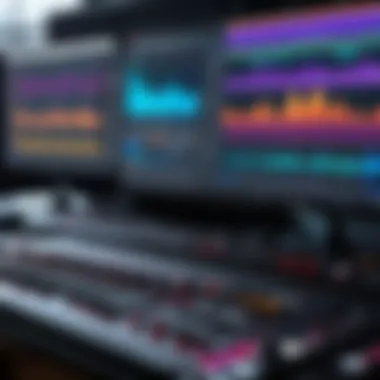

- Official Documentation: Audacity's official site offers comprehensive documentation that is often updated. This can guide users through setup, functionality, and troubleshooting in a structured manner.
- Video Tutorials: Platforms like YouTube host a myriad of video tutorials that cater to different learning styles. Visual and auditory learners benefit greatly from seeing the software in action.
- Step-by-Step Guides: From recording voiceovers to multitrack editing, having step-by-step guides helps even the most inexperienced users feel like they can navigate the software comfortably.
- User-Generated Content: Many in the community take it upon themselves to create rich content to educate others. This grassroots movement fosters a sense of unity as users help each other succeed.
Overall, the community support and resources available around Audacity provide a nurturing environment for anyone looking to improve their audio editing skills. With such a treasure trove of information at your fingertips, mastering Audacity might just be a journey worth undertaking.
Comparative Analysis with Competitors
Comparing Audacity with its competitors is a crucial step in understanding how it measures up against other audio editing software. This section outlines the essential elements of this comparison, emphasizing the strengths, weaknesses, and unique selling points of Audacity compared to its rivals.
Choosing the right audio editing software is not just about the price tag; it encompasses features, usability, and the specific needs of the user. A rigorous comparative analysis will reveal the nuanced distinctions that can greatly affect user experience and output quality.
Audacity vs. Adobe Audition
When standing toe-to-toe with Adobe Audition, a professional powerhouse popular among sound engineers, Audacity tends to be the underdog. However, this isn't necessarily a bad thing. Audacity brings simplicity to the table, which can be a breath of fresh air for those overwhelmed by Adobe's extensive offerings.
- Cost: One of the foremost factors is the price. Audacity is free and open-source, making it accessible to a wider audience compared to Adobe Audition, which requires a subscription. For hobbyists and beginners, this is a game-changer.
- User-Friendliness: The learning curve for Audacity can be less steep. Users can jump straight into recording and editing without navigating a plethora of tools, while Adobe offers a more sophisticated interface that might be daunting.
- Features: On the flip side, Adobe Audition excels in advanced features such as multi-track editing and noise reduction algorithms that are simply not available in Audacity. Those who need top-tier audio production might find Audition indispensable.
In sum, it really boils down to what the user is after — high-level features versus a straightforward, no-cost option.
Audacity vs. GarageBand
GarageBand, another popular choice, offers an appealing alternative for Mac users, especially since its interface and features cater specifically to musicians.
- Platform Restriction: First things first — GarageBand is exclusively for MacOS, whereas Audacity caters to both Windows and macOS users. This significant distinction can heavily influence decisions.
- Musical Capabilities: GarageBand shines in music production, providing users with virtual instruments and pre-recorded loops. Audacity, however, does not incorporate such tools and focuses more on audio manipulation.
- Learning Curve: Users often find GarageBand more intuitive when creating music, whereas Audacity might require a bit more effort to understand its editing capabilities.
For music creators, GarageBand might offer a richer toolkit; for podcasters or sound engineers looking for straightforward audio edits, Audacity could fit the bill better.
Audacity vs. Reaper
Reaper has gained notoriety for its affordability and a more flexible licensing model, often catching the eye of serious audio professionals.
- Customization and Modularity: Reaper allows extensive customization, which can be a double-edged sword. While it enables nuanced audio manipulation, the learning curve can be steeper for newcomers. Meanwhile, Audacity’s simpler interface allows users to get started quickly without wading through extensive settings.
- Overall Functionality: Reaper supports more advanced features— think advanced routing options and a robust plugin management system. However, this might overwhelm casual users who simply need a reliable option without the familiarization rush.
- Price: Both Reaper and Audacity are known for affordable options, yet Audacity takes the cake for being completely free.
In this face-off, it often comes down to personal preference: for novices needing foundational editing tools, Audacity is a beacon, whereas Reaper serves as an ideal for those wanting a deeper dive into audio production.
Understanding the landscape of audio editing software can empower users to make informed decisions, addressing their unique requirements effectively.
Future Developments and Trends
In the rapidly evolving world of technology, software must adapt and grow to stay relevant. This is particularly true for audio editing tools like Audacity. Looking ahead at the future developments and trends in Audacity is crucial not only for current users but also for those contemplating diving into the realm of audio editing. Evaluating upcoming features, as well as shifts within the broader industry, unveils a landscape of opportunities while underscoring challenges that might arise.
Upcoming Features in Audacity
Audacity is continually being updated to meet the needs of its user base. One feature that many users have been buzzing about is the inclusion of real-time audio manipulation. This will allow users to apply effects on the go, rather than waiting for rendering after the edit. Additionally, improvements in the multi-track editing experience are reportedly in the pipeline. This means smoother transitions and better handling of larger projects, which is essential for professional-grade output.
Moreover, integration with cloud storage is another area where developments are expected, allowing users to save and access projects more flexibly. These features could change the way producers and sound engineers work, providing increased efficiency and adaptability.
"The future of audio editing is not just about the software itself, but how it interacts with the emerging ecosystem of digital tools and workflows."
Predictions for Audio Editing Software
Looking beyond Audacity, the landscape of audio editing software as a whole is set to shift dramatically. With artificial intelligence making its mark, we might soon see intelligent tools that not only assist in editing but actually provide suggestions based on audio content. This could range from automated mixing to mastering features that learn users' preferences over time.
Furthermore, the increase in remote collaboration tools means that audio editing will become even more collaborative. Expect platforms that allow multiple users to work on a single project in real-time, regardless of the distance that separates them. This could lead to a democratization of audio production, where skills are shared, and creativity flourishes regardless of geographical barriers.
Finally, as more content creators emerge, there will be a growing demand for user-friendly interfaces and intuitive design in software. This might result in changes not only in Audacity but across the board, making powerful features accessible to those who may not possess advanced technical skills.
These developments indicate that the future of audio editing software will be marked by greater integration, accessibility, and adaptability, positioning Audacity as a key player in this transformative environment.
Epilogue
As we draw the curtain on this exploration of Audacity, it’s essential to re-emphasize the significant role this software plays in the realm of audio editing. Throughout this article, we’ve dissected its features, performance metrics, and diverse applications that cater to both novice users and seasoned professionals in various sectors of audio production.
The core takeaway here centers on the reliability and flexibility Audacity brings to the table. Its open-source nature means that the community continuously contributes to its enhancements, allowing it to evolve with the needs of its users. This is particularly compelling for tech aficionados who value customization and adaptability.
Final Thoughts on Audacity
In the end, Audacity transcends simple audio editing. It’s not merely a tool; it’s a gateway for creativity and technical prowess. The ability to handle a myriad of audio formats, coupled with its robust editing capabilities, makes it a go-to choice for numerous applications, from podcasts to music and beyond. The benefits derived from its user-friendly interface and extensive resources available online further solidify its position as a leader in the audio space.
When considering factors such as cost-effectiveness and performance, it’s clear why so many IT professionals and enthusiasts gravitate towards Audacity.
"In a world inundated with choices, identifying the right tools can be daunting. Audacity stands out not just for its features but for its community-driven evolution and enduring reliability."
Lastly, while it’s significant to recognize its strengths, also keeping in mind the areas where it might not shine as brightly, allows for more informed choices. It’s this balanced perspective that will aid potential users—whether they’re just dipping their toes into audio editing or looking to refine their skills. Audacity remains an enduring choice, one that is worth considering in any serious audio editing journey.



