Affordable Laptops for Editing: Top Picks for Pros


Intro
In a world where the digital landscape is constantly evolving, having the right tools can make or break an edit. For IT professionals and tech enthusiasts looking to create captivating content, an affordable editing laptop becomes more than just a machine; it transforms into a trusty partner for productivity. This guide is here to illuminate the niche of budget-friendly laptops that don’t skimp on performance when it comes to editing tasks.
Among the myriad options available in the market, the challenge lies in distinguishing the good from the mediocre. Not every laptop that claims to be suitable for editing is actually equipped to handle the demands of video or graphic editing. In this article, we will delve into crucial specifications, assess performance metrics, and explore real-world applications, steering you towards making an informed decision.
Expect insightful analyses revealing how various models stack up against one another, all while considering their value for money. With a firm grasp on these aspects, you’ll be well-equipped to select a laptop that strikes the perfect balance between cost and editing efficiency.
Product Overview
When exploring the landscape of editing laptops, it’s important to keep in mind key features that enhance your experience. We’ll break down essential specifications that a good editing laptop should have, such as the power of the processor, the speed of RAM, and the capabilities of the graphics card. These components blend seamlessly to generate a workflow that feels smooth and uncompromised.
Key Features
- Processor: A strong processor ensures that your laptop can handle multiple tasks without breaking a sweat. Look for models equipped with Intel Core i5 or AMD Ryzen 5 or better.
- RAM: At least 8 GB of RAM is your starting point, though 16 GB is optimal for more demanding editing tasks.
- Storage: Solid State Drives (SSD) offer speed and efficiency over traditional Hard Drives (HDD), making them preferable for editing tasks.
- Display: A laptop with a Full HD display (1920 x 1080) allows for clearer visuals and more precise editing, which is critical for professionals working on detailed projects.
- Graphics Card: Dedicated graphics cards, such as those from NVIDIA, provide an extra boost, especially with video editing and rendering.
Technical Specifications
To avoid getting lost in technical jargon, here’s a quick rundown of important specs:
- Processor: Intel Core i5 or AMD Ryzen 5
- RAM: 8 GB minimum, 16 GB recommended
- Storage: 256 GB SSD or larger
- Graphics: NVIDIA GeForce 1650 or equivalent
- Display: 15-inch Full HD (1920 x 1080)
Having a solid foundation of these specifications is the first step. They may seem technical but understanding what they mean for your day-to-day tasks can help tailor your search effectively.
Performance Analysis
Once the initial specifications are understood, it’s time to get into the nitty-gritty of performance. How do these laptops perform under pressure? We will assess benchmarks and real-world scenarios to provide clarity on any model's capabilities.
Benchmark Test Results
Benchmark testing provides a numerical perspective on how well a laptop copes with tasks typical for editing software. It offers a comparative score that reflects speed and efficiency. For example, comparative studies show that laptops with Intel’s latest architecture can score upwards of 3,000 in multi-core tests, indicating strong performance benchmarks when running applications like Adobe Premiere Pro.
"Low-cost doesn't mean low performance. The right specifications can create a tight combination that meets editing needs without burning a hole in your wallet."
Real-World Usage Scenarios
Practical usage provides valuable insights into how these specs translate to everyday tasks. Imagine working on a project that requires multi-layered video editing. If your laptop can seamlessly switch between applications without lag, then you’ve found a suitable candidate.
For instance, editing a 4K project often demands high RAM and a reliable GPU. Users have reported smoother performance in these scenarios on laptops with good specifications, allowing for tweaks and adjustments in real-time.
Preamble to Affordable Editing Laptops
When diving into the world of editing, the choice of laptop can be a game changer. It’s more than just a hunk of metal and plastic; your laptop needs to pack a punch without breaking the bank. For professionals in the field, whether you're cutting videos, retouching photos, or managing intricate design projects, having a reliable, efficient, and affordable editing laptop is paramount.
In the swirling chaos of tech offerings, many find themselves overwhelmed. With brands fighting for attention and features galore, it’s easy to lose track of what truly matters. This article aims to slice through the noise, focusing on the laptops that strike that elusive balance of affordability without compromising the essential specifications required for editing tasks.
Why the Focus on Affordability? Affordable laptops don't mean sacrificing quality; it’s about finding the sweet spot. For most professionals, budgets can be tight. Investing in an editing laptop can make a noticeable dent in finances. Understanding which features provide real value ensures you don't just throw money at the latest shiny object on the market. Instead, you'll make informed decisions that lead to better overall performance and longevity.
"Choosing the right editing laptop is like picking a reliable partner; they need to support you when you’re knee-deep in deadlines, not drag you down with frustration."
What Makes a Laptop Suitable for Editing?
It’s not just about having a fast processor or a sleek design, but rather a combination of various factors that enhance the editing experience. From processor power to display quality, each component plays a crucial role. Furthermore, an understanding of your specific editing needs can dramatically affect which laptops rise to the top of your shortlist.
With that in mind, this exploration will arm tech enthusiasts and professionals alike with insights into identifying suitable options on a budget. Whether it's navigating processor specifications or understanding RAM requirements, every piece of information gathered here serves a purpose.
In the unceasing hustle of today's editing landscape, being savvy about your equipment can redefine productivity. So, let’s embark on a journey through the features and specifications that matter most when hunting for that perfect editing laptop that’s easy on the wallet.
Defining Editing Needs
When it comes to selecting the right laptop for editing tasks, understanding specific needs is crucial. The editing landscape varies widely. From video editors working with high-definition footage to graphic designers creating intricate visuals, the requirements can differ significantly. Recognizing these differences ensures decision-makers choose effectively, saving them not just money but time and frustrations in the long run.
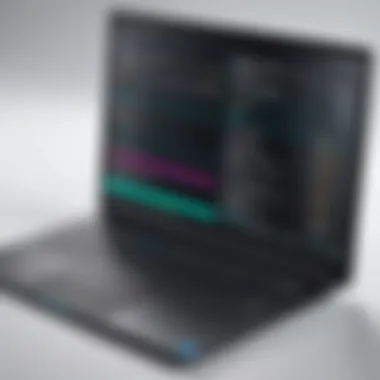

Types of Editing Tasks
The type of editing you intend to do has a direct impact on the specifications you should prioritize. Here are some common types of editing tasks:
- Video Editing: Software like Adobe Premiere Pro or Final Cut Pro demands high processing power, a robust graphics card, and significant RAM. The more layers and effects in your edits, the more you'll need from your laptop.
- Image Editing: Programs including Adobe Photoshop require a quality display for color accuracy. Image resolution and file size play a role here. A laptop with a decent amount of RAM can make the difference between a smooth workflow and constant lagging.
- Audio Editing: Although audio files are generally smaller, software like Pro Tools or Logic Pro requires effective processing and RAM, especially when working with multiple tracks. Here, an efficient processor matters even more.
Ultimately, identifying what you’ll primarily be doing sets the stage for effective laptop selection.
Software Requirements
Every editing task relies heavily on software. Knowing the demands of your chosen programs is essential. Here’s a rundown of considerations:
- Compatibility: Ensure that the laptop can run your required software smoothly. Some editing software can be resource-hungry, and older hardware might struggle to meet even minimum requirements.
- Operating System: Certain programs only operate on specific systems. For instance, Final Cut Pro is exclusive to macOS. Depending on your editing needs, this can narrow your options.
- Updates and Support: New software versions frequently arise. A laptop that can handle upgrades might save from needing a new purchase sooner than anticipated.
Hardware Demands of Editing Software
Hardware plays an indispensable role in the smooth functioning of editing software. Not all laptops are created equal when it comes to processing power, response time, and storage. Here are crucial hardware aspects to examine:
- Processor: A faster processor translates to quicker render times and more efficient multitasking. Look for at least a quad-core processor, preferably an Intel i5 or AMD Ryzen 5 series.
- RAM: Memory is equally important. Laptops with 16GB RAM are generally considered a sweet spot for most editing work. However, video editors might want to bump it up to 32GB for more complicated projects.
- Storage Speed: SSD storage significantly improves load times and data transfer speeds when compared to traditional HDDs. For editing purposes, especially with video content, it’s preferable to opt for SSD.
- Graphics Card: This can make a huge difference in rendering and playback. For high-end video editing, consider laptops with dedicated graphics cards rather than integrated ones.
- "> Having the right specifications not only improves operational efficiency but also significantly reduces the likelihood of lag during critical editing stages."
Understanding these aspects when defining editing needs sets the tone for selecting an affordable laptop that aligns with performance and budget expectations.
Key Specifications to Consider
When it comes to choosing a laptop for editing, selecting the right specifications is like picking the right tools for a craftsman. The bag of tricks includes various components that play pivotal roles in ensuring smooth and efficient editing. It’s not just about having a flashy machine; it’s about having one that meets the specific demands of your editing tasks—be it video, audio, or graphic design. Understanding each element can help you find that perfect balance of power and affordability, leading to greater productivity.
Processor Power
The heart of any laptop is its processor. A robust CPU dictates how quickly and efficiently the system can perform tasks. When editing, especially with demanding software like Adobe Premiere Pro or DaVinci Resolve, the processor’s capabilities become even more crucial. You’re essentially looking for something that won't just keep up but thrive under pressure. Look for at least quad-core processors; they tend to handle multitasking and resource-heavy applications better. A faster processor translates to quicker render times, resulting in a less frustrating experience during crunch periods.
RAM Requirements
RAM, or Random Access Memory, is like the short-term memory of your laptop. It allows your system to store and access information quickly, making it essential for quick editing and rendering. For editing tasks, having at least 16GB of RAM is a good standard to aim for. If your budget permits, jumping to 32GB can really set you apart. With more RAM, you can run more applications simultaneously without your system crashing or slowing down. This enables a more seamless workflow as you manipulate timelines and adjust audio levels simultaneously.
Storage Options
Storage is crucial in any workstation setup, particularly for editing where file sizes can grow rapidly. Here’s where it gets interesting:
SSD vs. HDD
When we pit SSD (Solid State Drive) against HDD (Hard Disk Drive), SSD often comes out on top—this can greatly affect your editing performance. SSDs are faster, quieter, and more durable compared to the traditional spinning disks of HDDs. For someone dealing with video files, the increased speed can shave off considerable time when loading programs, opening files, or exporting projects. However, while SSDs are pricier per gigabyte, the benefits often justify the cost. In an era where time is money, SSDs can be seen as a valuable investment.
External Storage Solutions
External storage solutions are worth considering, especially when you find yourself running low on space. Laptops may come with limited built-in storage, so having an external hard drive serves as a safety net for your files. They allow customers to back up large projects without saturating their internal storage. Consider solid options like the Samsung T7 or the Western Digital My Passport, which provide both speed and reliability. These devices can streamline your workflow, as you can easily transfer files to and from your laptop without much hassle.
Graphics Capabilities
Next up, graphics capabilities are essential for professionals involved in video and photo editing. If you're working with visual elements, a laptop equipped with a dedicated GPU can significantly enhance performance. NVIDIA and AMD provide a range of graphics cards that elevate rendering speeds. Look for a laptop that includes at least an entry-level dedicated GPU. Integrated graphics may suffice for lighter tasks, but for serious work, you want something more powerful to handle complex visual effects.
Display Quality
Last but certainly not least, display quality affects how your work is viewed and edited. A good screen with vibrant color accuracy is not only pleasing, it helps ensure you’re making informed decisions about color grading and image correction. Look out for laptops with high resolution, ideally Full HD (1920 x 1080) or higher. Additionally, a wider color gamut (like 100% sRGB) can help in providing a more accurate image. Investing in a good display often pays dividends in your final deliverables.
Top Affordable Laptops for Editing
Choosing the right laptop for editing can often feel like searching for a needle in a haystack, especially when weighed down by budget constraints. The importance of identifying the best affordable laptops for editing cannot be overstated. For IT professionals and tech enthusiasts, a reliable laptop serves not just as a tool but as an extension of their creativity and productivity. A well-suited machine can make the editing process smoother and more enjoyable, while subpar options often lead to frustration.
An affordable editing laptop should blend performance with value. This entails not just checking the specs, but also considering how these specs translate into actual usage. While brand names and marketing can be tempting, a clear focus on genuine performance benchmarks and user reviews will provide the best guidance in making a decision. Let’s explore the various options available.
High-Performance Budget Options


When hunting for high-performance budget options, it’s crucial to strike the right balance between cost and capability. Many manufacturers now create laptops that offer robust performance without the hefty price tag.
One standout in this category is the Acer Aspire 5. It’s packed with AMD Ryzen processors that are capable of handling demanding editing tasks without breaking the bank. The lightweight design and decent battery life only add to its appeal. Another option to consider is the ASUS VivoBook 15. This laptop’s vibrant display, combined with Intel’s latest processors, provides a seamless experience during video or photo editing sessions.
Features to Look For:
- Processor Speed: Ensure the processor can handle multitasking.
- RAM: At least 8GB is a must for smooth editing applications.
- Display Quality: A Full HD or higher resolution is preferable for visual clarity.
Best Value Models
Finding a laptop that offers the best value involves looking at what’s on offer versus what you pay. Dell Inspiron 14 deserves mention here, often coming in under budget while offering solid specs for editing. With its Intel Core i5 paired with 16GB of RAM, it holds steady under pressure, whether for video or graphic design duties. Another noteworthy mention is the HP Pavilion x360. This 2-in-1 laptop not only appeals to the budget-conscious but also provides versatility for users who prefer touchscreen functionality.
Key Considerations:
- Warranty and Support: A good warranty can save significant trouble in the long term.
- Upgrade Potential: Check if RAM or storage can be upgraded down the line.
Comparison of Best Affordable Models
At this point, comparing the best affordable models helps to solidify your choice based on specific needs. Here’s a brief rundown of selected candidates:
| Model | Processor | RAM | Display | Price | | Acer Aspire 5 | AMD Ryzen 5 | 8GB | 15.6" FHD | $599 | | ASUS VivoBook 15 | Intel i5 | 8GB | 15.6" FHD | $699 | | Dell Inspiron 14 | Intel i5 | 16GB | 14" FHD | $589 | | HP Pavilion x360 | Intel i5 | 8GB | 14" FHD | $649 |
Performance Benchmarking
Performance benchmarking is a crucial aspect when selecting an editing laptop, as it allows professionals to gauge the capabilities of their potential systems. In an era where digital content creation is skyrocketing, the need for reliable and powerful laptops is more pertinent than ever. By scrutinizing performance benchmarks, users can make informed decisions, ensuring that their chosen device can handle demanding editing tasks effectively.
Testing Methodologies
The methods employed in testing laptops for performance depend on the specific tasks that professionals need to accomplish. Common methodologies include:
- Synthetic Benchmarks: Programs like Cinebench or Geekbench are utilized to measure raw computational power, providing scores that indicate how well a laptop can handle CPU-intensive tasks.
- Real-World Tests: These involve using actual video editing software, such as Adobe Premiere Pro or DaVinci Resolve, to evaluate how quickly a laptop can render a project or apply effects.
- Battery Performance: Understanding how long a laptop can sustain performance under heavy load is vital. This might include running stress tests while monitoring battery drain.
An effective benchmarking approach combines both synthetic benchmarks and real-world tests, ensuring a well-rounded view of a laptop's capabilities. This offers potential buyers a clearer picture of how a device might function in day-to-day activities.
Results Overview
Results from performance testing typically showcase several important metrics:
- Processor Speed: Indicates how quickly a laptop can execute tasks.
- RAM Performance: Shows how effectively the system manages multiple applications running simultaneously.
- GPU Efficiency: Assessing graphics performance is crucial for video editing, particularly for GPU-rendered effects and 3D visualization work.
- Thermal Management: It's essential to note how laptops handle prolonged high loads, especially during editing sessions. If they overheat, it could lead to throttling, resulting in reduced performance.
"A laptop that excels in benchmark tests might not always translate to a seamless editing experience. Real-world application testing is key."
By interpreting benchmark results effectively, IT professionals and tech enthusiasts can identify which laptops are worth their salt. This evaluation contextually informs the buyer of the laptop's capabilities before making a hefty investment.
Real-World Performance Insights
Real-world performance insights offer a practical look at how laptops hold up under actual working conditions. For instance, while a laptop may score well in synthetic tests, its real-world applicability could diverge significantly.
When evaluating laptops:
- Editing Speed: Consider how quickly an expert can edit a video project without noticeable lag. A laptop that exhibits lag during playback or rendering would not serve an editor well.
- Software Compatibility: Ensure that the laptop handles software like Final Cut Pro or Adobe After Effects without hiccups. Certain configurations shine with specific software packages, and understanding these relationships can save time and prevent buyer's remorse.
- Heat Emission: A laptop that overheats under pressure could suffer performance issues down the line. Noticing cooling solutions and how effectively they dissipate heat during rigorous tasks plays into long-term usability.
By drawing on these insights, an editing laptop can be selected based on not just numbers, but holistic engagement and user experience. The aim is to equip prospective buyers with that extra edge, ensuring they pick a machine that won’t falter when faced with real-world demands.
Evaluating Value for Money
When it comes to selecting an affordable editing laptop, the notion of value for money stands as a cornerstone of decision-making. As professionals, it’s essential to find not just a cheap device but one that offers performance and durability that justifies its price tag. Especially in an era where editing tasks can demand significant resources, ensuring you get the most bang for your buck can mean the difference between a smooth editing experience and constant frustration.
Cost-Effectiveness Analysis
In this section, we peel back the layers of cost-effectiveness: what it truly means when we’re talking about laptops tailored for editing tasks.


- Initial Investment vs. Performance: It’s important to consider how the initial outlay on a laptop aligns with the performance it promises. A low-cost model with average specs might seem appealing at first. However, if that machine struggles with basic tasks or requires frequent upgrades, you could end up spending more in the long run.
- Hidden Costs: Often, lower-priced models can have hidden costs that emerge later. These could be related to subpar software compatibility or limited support options. If you have to invest in additional software or hardware to make the laptop viable for your editing needs, it negates the benefits of getting a budget laptop initially.
- Customer Feedback: Scouring user reviews can provide insight into whether a laptop lives up to its cost. Sites like Reddit often have threads where users discuss their experiences. A model might be labeled as budget-friendly, but if users consistently mention overheating or performance drops, then the perceived savings could be illusory.
Utilizing these criteria, you can juxtapose various options and truly weigh their worth in terms of cost-effectiveness.
Long-Term Investment Considerations
Delving deeper, the concept of long-term investment comes into play. A savvy professional knows that technology evolves rapidly, making it critical to consider future needs when purchasing.
- Upgrade Potential: Some laptops allow for upgrades, such as increased RAM or better storage solutions. This can extend a laptop’s lifespan significantly, making a slightly pricier model with upgrade options a wise investment over time.
- Ecosystem Compatibility: If you are working within a specific ecosystem, such as Adobe Suite or Final Cut Pro, ensure that the laptop can effectively handle current and future versions of the software. The architecture of the laptop should align with what the software demands.
- Resale Value: It might sound unconventional, but considering how much a laptop depreciates can guide your purchase. Some brands maintain better resale values due to reliability and brand reputation. If you're prone to upgrade every few years, a model with high resale value could effectively lessen the overall cost.
Assessing value for money in a laptop means looking beyond the price tag, focusing instead on performance, potential upgrades, and overall longevity.
Optimizing Performance for Editing
Optimizing performance for editing is crucial for professionals who depend on their laptops for efficiency and quality. In today’s fast-paced work environment, every second counts, especially when dealing with heavy software applications for video or photo editing. An optimized system not only speeds up your workflow but also enhances the overall editing experience. Let's dig into how you can achieve this through software adjustments, hardware upgrades, and maintenance tips.
Essential Software Adjustments
When it comes to optimizing performance, you first need to look at the software landscape. Many professionals overlook the potential benefits of simply tweaking settings in their applications. For example, adjusting the cache settings in Adobe Premiere Pro can significantly decrease rendering times. Here’s a laundry list of adjustments you should consider:
- Optimize Cache Settings: Configure your media cache to reside on a faster drive, ideally an SSD, to boost read/write speeds.
- Disable Unused Plugins: Often, programs come loaded with plugins that you may never use. Disabling them not only clears the clutter but can also enhance performance.
- Update Drivers Regularly: Keeping your graphic drivers and software up-to-date ensures compatibility with the latest features and improvements.
These adjustments can act as a springboard for a smoother editing workflow. The more streamlined your software is, the less likely you'll face slowdowns while tackling complex projects.
Hardware Upgrades
While software tweaks can provide a quick boost, hardware upgrades often yield substantial long-term benefits. Depending on your budget, consider these enhancements:
- Increase RAM: If you're often multitasking or working with large files, upgrading your RAM can make a world of difference. Most editing software recommends a minimum of 16GB, but 32GB can help future-proof your setup.
- SSD Over HDD: If you haven’t switched to an SSD yet, it’s time to consider it. SSDs are fundamentally quicker, providing faster boot times and improved data access speeds, which is vital for editing.
- Better Graphics Card: For video editors, a dedicated graphics card is almost necessary. If your laptop has an integrated GPU, think about upgrading to one with a more powerful dedicated graphics option.
"Investing in hardware upgrades is like putting money in the bank for your future editing projects."
These upgrades might not be cheap, but they can extend the lifespan of your machine and improve your productivity, easing the load during intense editing sessions.
Maintenance Tips
Lastly, maintenance often gets lost in the daily shuffle of editing. However, taking care of your laptop can help maintain optimal performance over time:
- Regular Cleanup: Clear out files and programs you no longer use. This cleaning helps reduce clutter and increases available space for your editing software, which in turn can improve performance.
- Keep Operating System Updated: Operating system updates often come with performance enhancements and bug fixes that can prevent slowdowns.
- Monitor Heat Levels: Overheating can throttle your CPU and GPU, resulting in lag during editing sessions. Consider using a cooling pad or ensuring that your laptop vents are not blocked.
Incorporating these maintenance habits into your routine will keep your laptop running smoothly and efficiently, ready to tackle any project.
By taking these steps, you'll be well on your way to optimizing your editing performance, enabling you to focus on creativity without the frustration of technical limitations.
Epilogue
In this article, we explored the landscape of affordable laptops tailored for professionals engaged in editing tasks. The conclusion serves as a crucial consolidation of the information discussed throughout, emphasizing the significance of selecting the right laptop for editing. It is more than just finding a device that meets baseline requirements; it involves understanding one’s specific needs, balancing performance with budget, and looking ahead to the evolution of technology.
When making a choice, it’s essential to keep several elements in mind:
- Performance vs. Price: A good laptop doesn’t have to break the bank. Key specifications like processor speed, graphics capabilities, and RAM should harmonize with budget constraints.
- Adaptability to Changing Needs: As editing tasks evolve, the laptop should be adaptable. A future-proof device can save significant costs and headaches down the road.
- Long-Term Value: Beyond the immediate purchase, consider the longevity and durability of the laptop. Investing in quality often pays off in the long run.
In essence, this article aimed to equip readers with the knowledge necessary for making an informed decision. Opting for a laptop that balances affordability with efficiency is imperative not only to bolster productivity but also to maintain quality in the editing workflow.
Final Recommendations
As we distill the insights presented, here are several actionable recommendations for professionals seeking affordable editing laptops:
- Prioritize Specifications: Focus on laptops with at least an Intel i5 processor or equivalent, a minimum of 16GB of RAM, and SSD storage for speed.
- Consider Form Factor: Select a model that fits your editing style—if portability is key, ultrabooks may suit better, while larger models may provide enhanced screens for detailed work.
- Research User Reviews: Taking into account user feedback can provide real-world insights that specifications alone cannot convey.
- Stay Updated on Technology: Keep an eye on technological advancements in CPUs and GPUs, which often lead to enhanced performance at lower costs over time.
- Dealer Deals and Warranties: Look out for offers from reputable retailers. A solid warranty can bring peace of mind and potential savings in case of issues down the line.
Future Considerations in Laptop Technology
Looking ahead, the laptop technology landscape is continuously evolving. Here are some key trends and considerations for professionals:
- Emergence of ARM-Based Laptops: With manufacturers like Apple shifting towards ARM architecture, we might see an increase in efficiency and battery life, alongside competitive performance for editing tasks.
- Enhanced Connectivity Options: As workflows become more integrated, expect to see advancements in connectivity, such as Thunderbolt 4 and improved wireless technologies that support high-speed transfer of large files.
- Artificial Intelligence Integration: AI tools are being designed to streamline editing processes, so laptops that support these applications may become increasingly important for professionals.
- Sustainability Trends: The push for eco-friendly products will likely affect laptop manufacturing, leading to more sustainable options that meet the demands of awareness-conscious consumers.
By staying informed and adaptable, professionals can not only make the best choice today but also position themselves advantageously for future trends in laptop technology.



