Top AirPrint Printers for iPhone Users in 2023


Intro
Selecting the right AirPrint printer to complement your iPhone involves more than just picking a name off a list. In today’s tech-savvy world, it requires an understanding of compatibility, print quality, and the practical features that can make your printing experience seamless. With countless options available, the task can feel a bit overwhelming, especially when considering the unique needs of IT professionals and tech enthusiasts.
In this article, we'll dissect some of the leading contenders in the marketplace, considering their specifications, user experiences, and real-world applications. The objective isn't merely to provide a rundown of printers but to empower you to make an informed choice that aligns with your specific printing needs. We'll also weigh the pros and cons of each model, ensuring a thorough exploration that caters to discerning consumers looking for quality and functionality.
As we move forward, expect to dive deep into product overviews, performance analyses, and user feedback. Discover the nuances that differentiate one AirPrint printer from another, and learn how to tailor your selection to fit your requirements perfectly. Whether you're managing a busy office or simply want a reliable printer for home use, this guide aims to illuminate your path to finding the best AirPrint printer for your iPhone.
Understanding AirPrint Technology
AirPrint technology represents a significant evolution in mobile printing. As we delve into this section, it’s imperative to grasp not just what AirPrint is but also its benefits and compatibility considerations, especially for iPhone users. In a digital age where convenience reigns supreme, understanding how AirPrint can enhance your printing experience is essential. This section will lay the foundation for recognizing the significance of seamless printing solutions powered by AirPrint and how they cater specifically to the needs of mobile users.
What is AirPrint?
AirPrint is Apple's proprietary wireless printing protocol designed to simplify the printing process from iOS devices, such as the iPhone and iPad. Introduced in 2010, this technology enables users to print documents, photos, and more directly from their mobile devices without the need for additional drivers or software installations. Users can send print commands effortlessly, as AirPrint is integrated into iOS and macOS applications, creating a straightforward user experience. For instance, if you’re browsing a web page or viewing a photo, a quick tap on the share icon gives you the option to print immediately. This straightforward approach removes barriers and streamlines the connectivity between your device and printer.
Benefits of AirPrint for iPhone Users
The usage of AirPrint provides numerous advantages for those who rely heavily on their iPhones for daily tasks.
- Convenience: One of the standout benefits is the convenience of wireless printing. With AirPrint, users can print from virtually anywhere within the range of their Wi-Fi network, freeing them from being tethered to a computer.
- User-Friendly: It is designed with simplicity in mind. Many users praise the interface for being intuitive and easy to navigate.
- Quality Outputs: With high resolution printing capabilities, AirPrint also ensures that documents look sharp and colors pop, meeting the standards for both home and professional outputs.
- No Driver Hassles: Users won’t have to deal with the complexities of downloading and installing printer drivers. If the printer is AirPrint-compatible, it will recognize the device with minimal effort.
Compatibility Considerations
When delving into AirPrint, it’s crucial to consider compatibility to ensure smooth operations. Two primary areas warrant attention: iOS device requirements and printer compatibility.
iOS Device Requirements
To take advantage of AirPrint, certain requirements must be met by the iOS device. Generally, any device running iOS 4.2 or later qualifies. This means that most recent iPhones and iPads are compatible. One key characteristic is that updates to your iOS can enhance the usability of AirPrint. Furthermore, as newer versions of iOS introduce more features, older devices may struggle with some functionalities.
- Unique Feature: AirPrint's seamless integration means updates happen without the user needing to configure settings manually. This makes it a beneficial choice for users who appreciate ease of use and reliability.
However, users must also be mindful of how device limitations can affect the printing experience. Outdated hardware may impair connectivity, leading to frustrating experiences overall.
Printer Compatibility
In terms of printer compatibility, the landscape has evolved considerably. Many major printer brands, such as HP, Canon, and Brother, have incorporated AirPrint into their newer models, allowing easy connectivity with iPhone and iPad. The key characteristic here is the wide acceptance of AirPrint across various printer types, which ensures that users have options, from compact home printers to larger multifunction devices.
- Unique Feature: Printers with AirPrint capabilities typically feature more robust app support, allowing for mobile print strategies that traditional methods may not support. This extends to printing from popular platforms and applications that integrate well with iOS.
The advantage is clear: users can choose from a range of options based on their specific needs. However, as not all printers have AirPrint functionality, prospective buyers should carefully check compatibility before making a purchase. This diligence can save time and prevent any post-purchase headaches.
"The evolution of AirPrint technology is not just about convenience; it’s about making printing as seamless as sharing a text or photo."
Key Features to Look for in an AirPrint Printer
When it comes to selecting an AirPrint printer that complements your iPhone, understanding the key features is crucial. These elements directly impact your overall printing experience, making it necessary to consider not just the printer's basic capabilities but also its potential to meet your specific needs.
Print Quality
Ensuring that your prints come out sharp and vibrant is non-negotiable, especially for tasks such as printing photos or important documents.
Resolution
Resolution refers to the amount of detail an image holds. It’s usually measured in dots per inch (DPI). The higher the DPI, the more detailed the print will be. For instance, printers that have a resolution of 1200 x 1200 DPI or higher provide exceptional clarity that makes text crisp and images pop. This aspect is particularly beneficial for those who print graphics or photographs, ensuring that colors and details shine through.
However, having a super high resolution can come with its downsides. The more ink a printer uses, the higher the cost can be. Some high-resolution models may also print slower, which can be a pain if you’re in a rush. Balancing resolution with other factors like speed becomes essential.
Color Accuracy
Color accuracy is another pivotal feature to consider. A printer that accurately reproduces colors will give you results that are true to your original images. This is particularly important if you're using your printer for graphic design or photography. When you print a photo, you want that rosy sunset or vibrant green grass to look just like it did on your screen. Most higher-end printers use a four-color combination (cyan, magenta, yellow, and black) to enhance overall color reproduction.
But, beware! Color profiles can vary between devices, meaning what looks great on your iPhone may not translate perfectly on paper. Make sure to check for printers that allow for color calibration adjustments. It adds an extra layer of accuracy to your prints.
Print Speed and Efficiency
In today’s fast-paced world, you don’t want to be left waiting around for pages to spit out. Efficiency is where print speed comes into play.
Pages Per Minute (PPM)
Pages per minute (PPM) is a vital metric to gauge print speed. A printer that boasts high PPM can save time, especially in a bustling office environment where multiple users may need quick prints. For example, a PPM of 20 or more is typically regarded as a solid choice for personal and business use.


However, keep in mind that PPM can differ based on whether you're printing in color or black-and-white. High-quality color prints usually take longer than standard monochrome pages, so a printer offering a balance between speed and quality is ideal.
Duplex Printing Options
Duplex printing is the ability to print on both sides of the paper, which not only saves resources but also time. This feature is excellent for long documents or presentations. Many printers now come with automatic duplexing, allowing users to simply select this option and let the printer handle the rest.
If you're looking to cut down on paper use while streamlining the printing process, opting for a model with duplex options can be a game-changer. But keep in mind that some models might require more maintenance due to the complexity of the duplexing mechanisms.
Connectivity Options
A printer should not only offer impressive specs but should also integrate effortlessly into your tech ecosystem.
Wireless Connectivity
Wireless connectivity is another must-have feature for modern AirPrint printers. It allows your printer to connect to your home or office Wi-Fi network, eliminating the hassle of cables. With wireless capabilities, you can print from virtually anywhere within the network range, enhancing convenience.
However, some users might encounter connectivity issues, especially in larger spaces where signals can drop. Always check for printers that have stable connections and, if possible, dual-band capabilities to ensure reliable performance.
Mobile App Integration
Mobile app integration has become increasingly relevant, allowing users to manage print jobs via their smartphones. Many brands have proprietary apps that offer functionalities such as scanning, job tracking, and setting preferences right from your mobile device. This is particularly handy for tech enthusiasts who prefer having control at their fingertips.
Nonetheless, different apps may vary in user experience and effectiveness, so it’s worth looking into reviews to ensure the mobile app aligns with your needs.
With these key features in mind, finding the right AirPrint printer can become a far less daunting task, allowing you to focus on what really matters — producing high-quality prints with efficiency and ease.
Top AirPrint Printers for iPhone
When diving into the realm of AirPrint printers, it's essential to recognize that these devices are not just about their ability to print from an iPhone. They symbolize a significant shift in how we view printing today. Instead of juggling cables, we have the luxury of sending documents straight from our smartphones with the tap of a finger. What does this mean for you? It translates into efficiency and new possibilities for individuals and businesses alike.
Let’s take a closer look at some notable models that stand out in the crowd. These printers have been chosen not just based on specifications but also user experiences that reveal their true performance when it comes to daily tasks. Whether you're a student needing to print assignments or a professional looking for presentation quality, knowing which printers work best with AirPrint will streamline your workflow.
Printer Model One
Specifications
This printer boasts a resolution of up to 4800 x 1200 dpi, making it a popular choice for those who prioritize print quality. Crisp text and vibrant images come through with remarkable clarity.
A unique feature of its specifications includes a high-capacity paper tray that can hold up to 250 sheets at a time. This means less frequent reloading during bulk printing sessions, making it especially beneficial for busy households or small offices.
Pros and Cons
When it comes to pros, users rave about its
- User-friendly setup: Many found the process seamless, allowing them to get down to business without much fuss.
- Versatile print options: From photos to documents, the printer shines across various types of printing tasks.
On the flip side, some users found its speed a bit lacking when printing double-sided documents. The efficiency here could be improved.
User Reviews
User reviews are generally favorable, highlighting its reliable performance in home and office settings. One user noted, "I’ve replaced my old printer with this one, and the difference is night and day!" However, there are mentions of occasional connectivity issues, with some users noting they had to re-establish the wireless connection from time to time.
Printer Model Two
Specifications
In terms of specifications, this model includes a 50-sheet automatic document feeder, which can make scanning and copying a breeze. The print speed is approximately 15 pages per minute, catering to those who need quick results.
Notably, this printer also supports a variety of media types, such as envelopes and heavy cardstock, granting flexibility for different tasks.
Pros and Cons
Pros include:
- Compact design: Ideal for smaller workspaces where every inch counts.
- Solid security features: Encryption and user authentication ensure that sensitive documents are safeguarded.
However, some found the initial setup somewhat tricky, especially without prior experience in wireless printers. User manuals can feel a touch overwhelming at first glance.
User Reviews
User feedback often praises the build quality. One review mentioned, "It feels sturdy, and the prints are high quality," highlighting satisfaction with both aesthetics and output. Nevertheless, a handful of users reported that while the printing is great, the scanner could be faster.
Printer Model Three


Specifications
This printer features a dual-band Wi-Fi capability, allowing for better connectivity in varied environments. With a speed of 20 ppm, it suits heavy-duty users well. Additionally, tons of smart features make printing from an iPhone an intuitive experience.
One of its most appreciated specifications is its energy-saving mode, making it an eco-friendlier option among AirPrint printers by reducing power consumption when not in use.
Pros and Cons
Its main advantages include:
- Excellent color accuracy: Photos retain lifelike details, making it suitable for anyone working in graphic design or photography.
- Intuitive mobile interface: Users report a smooth experience when using the mobile app.
On the downside, they found that customer service could be improved. A few reported delays in response times when seeking technical assistance.
User Reviews
In reviews, users are often impressed with the quality of photo prints. As one user put it, "Got this printer to make prints for my gallery show, and I couldn’t be happier with how the pictures came out." However, some mentioned that while the printer is reliable, the cost of ink can add up over time.
Printer Model Four
Specifications
A standout in this category is its compatibility with various operating systems, not just iOS. Its range of supported file types is expansive, allowing for versatility.
Moreover, it features a 2.4-inch LCD display, making navigation simple and intuitive for users of all skill levels.
Pros and Cons
Pros include:
- Rapid printing speeds: With prints coming out at around 30 ppm, it's a strong option for those with high demand.
- Impressive duplex capability: Automatically prints on both sides without manual intervention.
The cons?
- Some users reported that it can be slightly noisy during operation, leading to distractions in quieter environments. Additionally, it might be a bit bulkier compared to other models mentioned.
User Reviews
User reviews commonly echo sentiments of satisfaction, with many mentioning its reliability for office tasks. One reviewer said, "This works great for my team; we haven’t had any hiccups." However, some expressed that it may not be the best fit for personal use due to its larger size.
The key is to determine what works best for your specific needs. Each printer brings its own set of strengths and considerations, aligning differently with the unique printing habits of users.
Comparative Analysis of Selected Printers
When it comes to choosing an AirPrint printer for your iPhone, you want to make sure you’re not just picking one at random. A comparative analysis of selected printers is crucial because it offers a detailed examination, allowing you to differentiate what each model brings to the table. You may find various features may appeal to different users; for instance, home users might prioritize print quality, while businesses might focus on speed and efficiency.
By unpacking similarities and differences among models, you gain insights into how each printer performs against others. This analysis does not merely look at the specs on paper. It considers user feedback and real-world testing, offering a more profound perspective. Here, the focus will be on two primary elements: the feature comparison and the cost-benefit evaluation. This helps consumers to objectively weigh their options, ensuring they choose a printer that best fits their specific needs.
Feature Comparison Table
| Printer Model | Print Quality | Speed | Wireless Options | Price | | Model A | High | 20 PPM | AirPrint, Wi-Fi | $149 | | Model B | Medium | 15 PPM | AirPrint, Bluetooth| $99 | | Model C | High | 22 PPM | AirPrint, Wi-Fi | $199 | | Model D | Very High | 18 PPM | AirPrint, Wi-Fi | $249 |
This table provides a snapshot of the different features that stand out among the selected printers. For instance, if print quality is your primary concern, you will note that Model C excels in this area, offering a high-quality output that can meet professional standards. On the other hand, if affordability matters, Model B stands as a budget-friendly option without compromising too much on basic functionalities.
Cost-Benefit Evaluation
Conducting a cost-benefit evaluation offers insights into whether the expenditure aligns with the value received. For IT professionals and tech enthusiasts, the right printer isn't just about the initial cost but factors like durability, maintenance costs, and whether the printer keeps up with evolving technology.
- Initial Costs: Consider the upfront price. For example, the initial investment in Model D might feel steep, but it offers advanced features that might save you money in the long run with efficient ink usage and lower maintenance incidents.
- Operating Costs: Next comes the ongoing operational costs, which include ink or toner prices, paper costs, and power consumption. Printers like Model A and Model C might have relatively higher costs for ink, but their reliability could potentially mean fewer replacements or repairs.
- Longevity and Reliability: Finally, think about longevity. If you frequently print, invest in a model that has a well-established reputation for reliability. User reviews often reveal long-term user satisfaction, showing that better initial choices can lead to fewer headaches down the line.
As you evaluate the selected printers, it’s essential to weigh the financial implications against their operational capabilities. The goal is to find a printer that matches your requirements and style without rendering your budget obsolete.
"Every dollar spent today matters tomorrow; choose wisely."
By closely examining these aspects, you equip yourself with the necessary tools to make an informed decision that suits both your printing demands and your financial plan.
For additional reading on printer technology aspect, you might want to take a look at Wikipedia's page on Printers.
With a thorough comparative analysis in hand, you can navigate the sea of options available, leading to a decision grounded in both practicality and insight.
Practical Applications of AirPrint Technology
AirPrint technology is not merely a modern convenience; it's a game changer for various realms of life. This section delves into how AirPrint enhances productivity and efficiency across different environments, carving its niche within home, business, and educational settings. With the ability to print directly from an iPhone without the need for additional drivers or software installations, this technology streamlines workflows and reduces hassle for users.
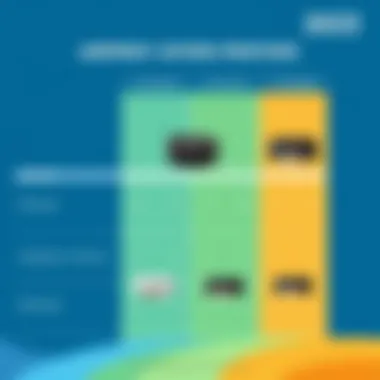

Home Use
In the domestic sphere, AirPrint transforms the mundane act of printing into a seamless experience. Picture this scenario: you’re in your living room, sipping coffee, when suddenly you remember you need copies of an important document for your upcoming meeting.
Instead of scrambling to locate your laptop or driving to a nearby printing service, you simply tap a few buttons on your iPhone. With AirPrint, you're able to send the document directly to your printer from your couch — it’s that simple.
Some benefits relevant to home use include:
- Convenience: Whether it's photos, boarding passes, or school assignments, users can print from anywhere within the network coverage.
- Time-Saving: Forget about USB cables or installation discs. Just ensure your printer and iPhone are connected to the same Wi-Fi, and you’re good to go.
- Versatile Printing Options: AirPrint supports various media sizes and types, making it easy to print customized needs, be it an 8x10 photo or a simple black-and-white document.
Business Applications
Businesses, ranging from startups to established enterprises, are increasingly adopting AirPrint technology for its efficiency. In a fast-paced work environment, where deadlines loom large, having the ability to print important documents on the fly can make a notable difference.
For instance, during a client meeting, you can quickly print out a contract or a presentation right before the discussion without the usual delay. Some aspects that make AirPrint invaluable in a business context are:
- Increased Productivity: Employees can focus on their core tasks without being bogged down by complex printing setups.
- Enhanced Collaboration: Team members can share and print documents on the spot, making collaboration much simpler and more immediate.
- Cost Efficiency: AirPrint-compatible printers can lead to reduced operational costs by minimizing the need for extensive IT support related to printing services.
Educational Uses
In educational settings, AirPrint emerges as an excellent tool for both students and educators. Imagine a classroom filled with eager young minds, each with their iPhone or iPad, ready to engage with learning materials. The capability to print out assignments, handouts, and study guides directly from personal devices is significant.
Not only does this feature immerse students in technology, but it also provides various benefits:
- Accessibility: Students can access and print educational materials from anywhere, fostering an environment of independence and initiative.
- Engagement: Educators can quickly provide printed feedback or supplementary materials during class discussions, maintaining student interest.
- Resource Optimization: Schools can better manage printing costs and resources, reducing wastage through efficient use of printing capabilities.
"AirPrint isn’t just about printing; it’s about creating efficiencies and enhancing experiences both at home and in the workplace."
In summary, the practical applications of AirPrint technology span across various settings, substantially improving the way users interact with their printers. The convenience, efficiency, and enhanced communication it offers make it a crucial aspect of modern printing solutions.
The End and Recommendations
In the landscape of modern printing technology, especially for Apple enthusiasts, AirPrint stands as a significant innovation. As we wrap up our exploration of AirPrint printers tailored for iPhone users, it's vital to sift through the insights gathered throughout this article to determine which printer aligns best with individual needs.
The primary takeaway is that choosing an AirPrint printer is not merely about the brand or price. It involves a careful evaluation of compatibility, print quality, speed, and additional features that enhance usability. Users must consider their printing habits and environments.
Best Overall AirPrint Printer
When deliberating over which printer to crown as the best overall, we have to look at functionality and reliability. The Epson EcoTank ET-3760 emerges as a front-runner due to its remarkable cost-effectiveness and print quality.
With an impressive resolution of 4800 x 1200 DPI, this printer delivers vivid color prints. Moreover, its cartridge-free design allows for fewer interruptions, making it ideal for frequent users. The EcoTank’s wireless capabilities seamlessly integrate with iOS devices. Thus, you can send a document for printing while lounging on the sofa or on-the-go, providing an exquisite blend of convenience and efficiency.
Budget-Friendly Options
For those leaning towards economical choices, the Brother HL-L2350DW deserves a mention. This monochrome laser printer boasts a decent print speed of 32 pages per minute, making it suitable for home offices or small businesses. While it’s a straightforward device lacking in color, it compensates with low running costs—considerably reducing the expense of printing over time.
In terms of connectivity, it offers Wi-Fi Direct, allowing you to print without a network. This feature can be particularly handy during presentations or meetings when rapid document sharing is necessary.
High-End Selection
For users unburdened by budget constraints, the Canon imageCLASS MF743Cdw stands as a premium choice. This all-in-one printer combines outstanding print quality, scanning, copying, and faxing functionalities. Notably, it supports a wide range of paper sizes, going beyond typical letter or legal sizes, which gives it versatility.
The robust print resolution of 600 x 600 DPI produces sharp and vibrant documents, making it perfect for marketing materials or crisp graphics. Alongside that, its security features are noteworthy, especially for workplaces where document confidentiality is a priority. The integration of mobile printing through Apple's AirPrint ensures that even the most intricate documents can be handled with ease.
"A printer is not just a machine; it is a pivotal part of how we communicate through printed media. Choosing the right one is essential for enhancing productivity and ensuring quality."
Final Thoughts
For more in-depth exploration and consumer opinions, consider checking resources at Wikipedia, Reddit, and numerous tech blogs.
Future Trends in AirPrint Technology
As we step into an era where technology evolves at the snap of a finger, exploring future trends in AirPrint technology becomes essential for iPhone users. This section is not just about looking forward; it's about understanding the implications of these advancements, how they'll affect our everyday printing needs, and the benefits they’ll bring. AirPrint's integration with innovative features and sustainability goals indicates both a response to consumer demands and a commitment to the environment.
Advancements in Printer Technology
The future of AirPrint technology promises exciting advancements that can dramatically change the way we print. Manufacturers are now focusing on enhancing wireless capabilities, which means you'll be able to print effortlessly even from afar. Features like remote printing will likely become standard, enabling users to queue multiple documents for print jobs from anywhere.
Moreover, the adoption of artificial intelligence in printers may lead to smarter devices that can learn user preferences, adjusting settings automatically for optimal print quality. For instance, if you're known to print mostly photographs, your printer could automatically choose the best color settings—even saving you ink in the process.
Another significant advancement is the introduction of multi-functionality within printers. With the ability to scan, copy, and fax alongside printing, devices will cater to a wider array of business or home office needs. With an AirPrint-enabled device that can handle various tasks, you can bid farewell to the clutter of separate machines. Notably, some new printers are integrating touchscreen interfaces that allow for easy management and editing of tasks, adding a user-friendly element to the printing process.
Sustainability in Printing Solutions
Sustainability in printing is a pressing concern, particularly with growing awareness of environmental footprints. Future AirPrint technology is set to embrace more eco-friendly practices. Manufacturers are now considering how to create printers with less waste, such as utilizing biodegradable materials for printer components. The future could also bring significant reductions in energy consumption, allowing devices to enter energy-saving modes when not in use.
Another promising trend is a shift toward digitally reduce waste. Cloud printing not only means fewer paper jams but also lowers the need for physical storage. By integrating with apps and devices that support document management, users can effortlessly manage their files without the hassle of printed excess. Additionally, the promotion of recycled paper products and eco-friendly inks in the printer manufacturing process is a step toward reducing the environmental impact.
"Sustainable practices are not just a trend; they are a requirement for future technology."



