Top Android Chromebooks for Every User: A Detailed Review


Intro
In the world of portable computing, Android Chromebooks carve out a unique niche. As this device combines the simplicity of Chrome OS with the versatility of Android applications, many IT professionals and tech enthusiasts are leaning towards these devices for various tasks. This guide explores the most notable offerings in this category, dissecting their features, specifications, and performance.
Whether you're looking to jump into the world of Chromebooks or you're already knee-deep in tech, there's much to discuss. Let's roll up our sleeves and dig into the essential details— because staying informed will undoubtedly shape your purchase decision.
Product Overview
A Chromebook isn’t just a budget laptop; it’s a brilliant fusion of performance and convenience. Android Chromebooks stand out due to their ability to seamlessly run applications typically reserved for smartphones and tablets, providing users with a wider array of functionalities.
Key Features
- App Compatibility: The ability to run both Chrome OS applications and Android apps is a big plus, offering flexibility not found in traditional laptops.
- Long Battery Life: Most models boast notable battery longevity – perfect for those on the go.
- Lightweight Design: Ergonomic and portable, many Android Chromebooks are designed for mobility.
Technical Specifications
To make an educated choice, knowing the specifications is crucial. Here are some common attributes to consider:
- Processor: Ranges from Intel Celeron to Core i5 options, affecting speed and multitasking capabilities.
- RAM: Typically varies from 4GB to 16GB, influencing how many applications can run simultaneously.
- Storage: While many devices offer limited local storage (32GB to 128GB), they usually come with ample cloud storage options.
- Display: Ranges from 11 to 15 inches, with resolutions that include Full HD and touch capabilities in some models.
Performance Analysis
Performance is, without a doubt, a critical aspect of any device. In this section, we’ll delve into how some of the leading Android Chromebooks measure up under various conditions.
Benchmark Test Results
When assessing performance, benchmark tests serve as valuable indicators.
- Devices like the ASUS Chromebook Flip C434 often cruise through tasks with scores that put them on par with entry-level laptops.
- In contrast, models equipped with more powerful processors, such as the Lenovo Chromebook Duet, can shine in more demanding situations, particularly when running resource-heavy applications.
Real-World Usage Scenarios
It’s one thing to see scores on paper, and another to understand how they translate to everyday use.
For instance, using a Chromebook for basic tasks such as web browsing and document editing tends to provide fluid experiences across most models. But when juggling video calls, streaming, and multitasking, users could notice performance nuances:
- The Samsung Galaxy Chromebook excels in multitasking comfort with its generous specs, suitable for hybrid work.
- On the other hand, the Acer Chromebook Spin 713, with its robust construction, handles more demanding tasks while maintaining usability.
"Choosing the right Chromebook boils down to understanding your individual needs—be it for graphics, portability, or simplicity in everyday tasks."
Understanding Android Chromebooks
In today's fast-evolving tech landscape, Android Chromebooks stand out as an intriguing blend of simplicity and versatility. Understanding these devices is vital, especially for IT professionals and tech enthusiasts looking for efficient and powerful computing options. This section delves into what makes Android Chromebooks unique, their key features, and how they stack up against traditional laptops.
Definition and Key Features
Android Chromebooks operate primarily on Chrome OS, a lightweight and web-centric operating system. Unlike conventional laptops, which might run on Windows or macOS, these Chromebooks focus on cloud integration, offering seamless access to applications and resources online. A defining feature that sets them apart is their ability to run Android apps, expanding functionality beyond just web browsing or document editing.
Key features include:
- Portability: Most models are thin and lightweight, making them easy to carry around.
- Long Battery Life: The efficient integration of hardware and software allows for extended use, often exceeding ten hours on a single charge.
- Fast Boot Times: Users can expect their Chromebooks to start up in mere seconds, enhancing productivity.
- Automatic Updates: The devices frequently receive updates from Google, which provide new features and enhanced security without user intervention.
- Affordability: Generally, Android Chromebooks present a budget-friendly alternative to high-end laptops, without compromising essential functionalities.
These elements collectively shape the user experience, making Android Chromebooks an attractive option for a multitude of users.
Comparative Analysis with Traditional Laptops
When it comes to traditional laptops, the comparison with Android Chromebooks reveals both strengths and weaknesses. Traditional laptops are generally designed for heavier workloads. Software like AutoCAD, Adobe Creative Suite, or advanced gaming setups often require robust hardware that exceeds typical Chromebook specifications.
However, for straightforward tasks like browsing the internet, working in Google Docs, or streaming media, Android Chromebooks perform admirably. Here’s how they stack up:
- Performance: While traditional laptops might boast more powerful processors and better graphics, Android Chromebooks optimize for web-based tasks, thus providing sufficient performance for everyday needs.
- Storage: Traditional laptops often come with substantial hard drives, enabling massive file storage. Contrarily, Chromebooks are tailored for cloud storage solutions, reducing the need for large local storage capacity but possibly limiting access to files offline.
- Customization: Traditional systems allow for extensive customization regarding hardware upgrades. Android Chromebooks, on the other hand, offer limited options for upgrading components but are remarkably user-friendly out of the box.
"Consider your daily usage needs. If your tasks are web-centric, an Android Chromebook can be a smarter choice—efficient, lightweight, and capable."
Market Trends and Demand
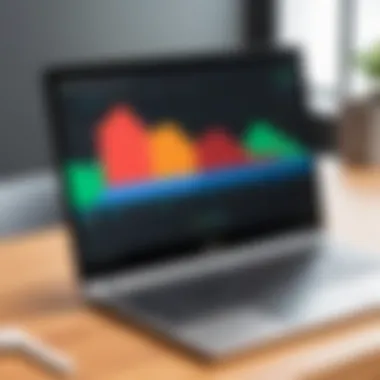

Understanding the landscape of Android Chromebooks is crucial not only for potential buyers but also for industry analysts and tech enthusiasts. The rapid evolution in this niche market suggests that it is no longer a sideline but a significant player in shaping the future of portable computing. The importance of tracking market trends and demand lies in its ability to offer insights into consumer preferences and technological shifts. This knowledge aids in making sound investment decisions, both for personal use and in professional environments.
Growth of Android Chromebooks
The adoption of Android Chromebooks has seen an upward trajectory in recent years. This growth is primarily fueled by several factors:
- Versatility: Unlike typical laptops that are often centered around traditional software ecosystems, Android Chromebooks cater to a broader audience by supporting both Chrome OS and Android applications. This flexibility attracts a host of users from students to professionals.
- Affordability: Many models are positioned competitively in terms of pricing, making them accessible to a larger segment of the population. The cost of ownership remains low, especially with the benefits of cloud storage and lightweight operating systems that don’t require hefty upgrades.
- Remote Work Trends: As remote work becomes the new standard, there is a growing preference for devices that are easy to use on the go. Android Chromebooks’ lightweight design coupled with their functionality makes them an appealing choice.
"Android Chromebooks represent a convergence of affordability, utility, and simplicity that is hard to ignore."
From their introduction, they have adapted to consumer needs, merging educational tools, productivity applications, and entertainment options, thus broadening their appeal. Analysts predict this growth will continue as more advanced models with enhanced capabilities hit the market. Not just a passing trend, the Android Chromebook phenomenon seems deeply rooted in changing lifestyle needs, making it an essential area of focus.
Target Audience Analysis
Identifying the target audience for Android Chromebooks reveals a diverse demographic ranging from students to tech-savvy professionals.
- Students: Many educational institutions favor Android Chromebooks for their affordability and durability. Their compatibility with various learning apps encourages a conducive environment for academic achievement.
- Professionals: There’s a burgeoning interest from tech professionals and freelance workers who require a reliable device for performance-driven tasks.
- Casual Users: Beyond professionals and students, there are casual users who appreciate the simplicity and functionality of Android Chromebooks.
- The lightweight nature makes them perfect for first-time users or for those who need something for basic tasks.
- Their long battery life also caters to those in classrooms where charging options may be limited.
- Features such as cloud integration and the ability to run Android apps enhance productivity and flexibility.
- Professionals are often on the lookout for quick boot-up times and ease of use, making Android Chromebooks an attractive option.
- These users tend to utilize their devices for web browsing, streaming, and light gaming, favoring the ease of access that Chromebooks provide.
In essence, the appeal of Android Chromebooks extends far and wide, paving the way for a multi-faceted user base that benefits from this innovation in computing. Understanding these audience segments will further inform manufacturers and developers to tailor their offerings to suit varied needs.
Key Specifications to Consider
When it comes to choosing an Android Chromebook, understanding the key specifications is vital for making an informed decision. This section delves into the intricacies of what makes these devices tick. Whether you're an IT professional seeking high performance or a casual user looking for something straightforward, knowing what to look for can significantly enhance your experience. Key specifications can affect everything from performance and usability to longevity and functionality.
Processor and Performance
The processor is often likened to the heart of a Chromebook. It determines not just how fast applications run but also how efficiently the device performs. When delving into processors, one might encounter terms like ARM and Intel. ARM chips tend to be more power-efficient, making them a favorite for long battery life but might lack the raw power that some Intel processors offer. In contrast, Intel processors, especially the i5 and i7 variants, usually deliver superior multitasking capabilities and better graphics performance.
Here are a few points to consider regarding processors:
- Core Counts: More cores can mean smoother multitasking, ideal for professionals running multiple applications simultaneously.
- Clock Speed: This dictates how quickly a processor can execute tasks. A higher clock speed often translates into better performance.
- Benchmark Scores: Websites like Reddit often discuss performance benchmarks that can provide an understanding of real-world capabilities.
For instance, comparing a Chromebook with an ARM processor against one with an Intel i5 could reveal how well each device can handle graphic-intensive tasks like video editing or gaming.
Display Quality
The display is another critical aspect. A stunning screen can transform your browsing experience, making it more vibrant and enjoyable. Several factors play a role in display quality, such as resolution, brightness, and color accuracy.
Typically, you'll find displays ranging from 1080p (Full HD) to 4K resolutions. While 1080p is sufficient for general tasks, creative professionals may lean towards 4K for graphic design or video work. Additionally, consider:
- Touchscreen Capabilities: For those who enjoy interacting with their devices more intuitively, a touchscreen can be a substantial advantage.
- Brightness Levels: If you find yourself working in brightly lit environments, a display with higher nits (brightness units) will help maintain visibility.
- Color Gamut: Higher color accuracy can benefit designers, photographers, and video editors, turning their workflow into a more reliable process.
Battery Life
Without a solid battery, even the best device falls flat. Battery life is paramount for both professionals on the go and students attending long lectures or study sessions. A long-lasting battery makes it easy to work without constantly seeking a power outlet.
- Average Lifespan: Many modern Android Chromebooks boast up to 10 to 14 hours of battery life, depending on usage patterns. This is a game-changer for those on the move.
- Charging Speed: Some devices come with fast-charging capabilities, allowing for quick top-ups during busy days.
- Battery Health: Consider reviews that discuss longevity and deterioration over time; a battery that loses charge quickly isn’t just a hassle, it’s a setback in productivity.
In summary, these specifications are not just numbers but rather the very framework that can define your experience with an Android Chromebook. Understanding these details can guide you toward a device that genuinely meets your needs and stands the test of time.
Best Android Chromebooks on the Market
When sifting through the multitude of options available, a keen eye on the best Android Chromebooks can greatly influence your tech choices. These devices, straddling the line between traditional laptops and tablets, are tailored to deliver efficiency and flexibility. Understanding which models stand out can simplify your decision-making process and ensure that you invest wisely in a device that meets your daily needs.
Whether you're an IT professional requiring robust performance or a casual user wanting a device for streaming or browsing, knowing the breadth of offerings available is cruitial. It saves time, money, and headaches in the long run.
High-Performance Models
High-performance Android Chromebooks have carved out a niche for users who want power without compromising mobility.


Manufacturer Overview
One name that often rises to the top is Asus. Known for their commitment to quality and innovation, Asus Chromebooks like the Chromebook Flip C436 offer sleek designs packed with impressive specs. This model boasts a powerful Intel Core i5 processor and a high-resolution touchscreen, making it a standout choice for productivity and entertainment alike. Its convertible design allows users to switch between laptop and tablet modes seamlessly, a unique feature for those who value versatility. However, some users might find it on the pricey side compared to more entry-level models.
Performance Benchmarks
Delving into performance, models like the Lenovo Chromebook Duet have shown remarkable strength in multitasking. Users often report smooth performance while running multiple applications simultaneously, driven by efficient processors and optimized software. Performance benchmarks indicate that it holds its own even against some traditional laptops in the same price range. Yet, the smaller screen size might deter those who prefer larger displays for heavy-duty tasks, presenting both advantages and trade-offs.
Target Audience
The high-performance segment is particularly appealing to students and professionals who require reliability. For example, graphics designers might gravitate towards such models for their ability to handle resource-intensive applications. The built-in support for Android apps provides extra functionality, but it’s essential for users to assess their specific needs to ensure that these devices fit their workflows adequately.
Budget-Friendly Options
Finding the right Chromebook doesn’t have to break the bank.
Value Proposition
For many, the HP Chromebook 14 stands as a pillar in the budget category. With a price that doesn't pinch the wallet, it provides essential features without the frills. This device includes a decent battery life and a bright display — great for light use, such as browsing or document editing. The trade-off comes in performance; while it handles daily tasks well, it may struggle with more demanding software. Still, this reliability makes it a popular choice among budget-conscious consumers.
Specifications Overview
In terms of specs, many budget-friendly options have moved far beyond what earlier models offered. The Acer Chromebook Spin 311, for example, has made strides with its MediaTek processor, which allows smoother performance when juggling lighter applications. Although it lacks the muscle power of higher-end models, it excels when used within its limitations, making it ideal for students or light office work. Its compact nature also lends itself to portability, a crucial advantage.
Usage Scenarios
These budget-oriented Chromebooks appeal particularly to students or anyone in need of a secondary device. Whether it's for notes in class or streaming during downtime, they're often adequate. However, users should take note of their limitations — using resource-heavy applications may lead to a frustrating experience, and users should evaluate what their intended uses are before purchase.
Versatile Alternatives
Versatility is a hallmark of many contemporary Android Chromebooks.
Design Features
Samsung's Galaxy Chromebook series, particularly the Galaxy Chromebook 2, showcases a vibrant display and premium build materials. The sleek and modern design allows it to fit in both educational settings and professional ones. It’s lightweight and aesthetically pleasing, but it comes at a higher price point. Here, the unique selling point is the combination of style with functionality, appealing to those who place importance on aesthetics alongside performance.
Functionality
In terms of functionality, these devices often come equipped with touchscreens and stylus support, paving the way for creative endeavors. For instance, many users enjoy sketching directly on their Chromebooks, which opens up possibilities for graphic design or note-taking. However, the sensitivity on some models can be hit or miss, leading to a variable user experience.
Target Users
The versatile alternatives attract a mixed audience, from creative professionals to casual users. Their adaptability allows them to cater to a range of tasks, making them a compelling choice for those who appreciate flexibility in tech usage. Despite this allure, it's vital for potential buyers to clarify their priorities, be it creativity or straightforward productivity.
Range of options in the Chromebook market means there's something for everyone — it just takes a bit of homework to find the perfect one.
Operating System Compatibility
Having a solid grasp of Operating System Compatibility is crucial when diving into the world of Android Chromebooks. These devices, designed to operate on Chrome OS, offer an array of benefits that set them apart from traditional laptops. In this section, we’ll explore important elements and considerations pertinent to the operating system’s compatibility with Android applications and its continual evolution.
Android Apps on Chromebooks
The ability to use Android apps on Chromebooks opens up a whole new realm of possibilities for users. With Chrome OS being built to support these applications, it fills in the functionality gap often found in web-centric environments. Here’s why this is noteworthy:
- Wide Range of Applications: Users have access to millions of applications from the Google Play Store.
- Seamless Integration: Android apps run smoothly alongside Chrome OS applications. This creates an environment where productivity is enhanced as users switch between tasks effortlessly.
- Gaming Opportunities: Many Android games, often lighter than their PC counterparts, become available on a larger screen with better controls.
However, it’s essential to recognize some limitations. Not every app works as intended, and complex applications that require extensive system resources may present challenges. Thus, understanding the compatility of specific applications remains fundamental for tech enthusiasts and professionals alike pre-purchase.
Chrome OS Updates and Features
Chrome OS is often regarded as a lean and fast operating system, thanks largely to its updates, provided seamlessly and regularly by Google. Keeping the OS in tip-top shape means enjoying numerous benefits:
- Security Improvements: Each update typically includes the latest security measures, helping to safeguard users from emerging threats. Chrome OS’s fundamental design prioritizes security, which is further enhanced by these updates.
- Enhanced Features: Updates often bring in new features that may improve productivity, such as improved file organization or enhanced compatibility with cloud services.
- Regular Performance Enhancements: Users benefit from smoother performance, as optimizations are continually rolled out. This helps extend the life of the device while ensuring it remains relevant in a rapidly evolving tech landscape.
Keeping an eye on these updates is essential for users. Through forums and communities, like Reddit, individuals often share experiences and insights regarding recent changes and their experiences.


In summary, understanding the compatibility of Android apps with Chromebooks and the regular updates rolling out for Chrome OS is vital for maximizing the user experience. It allows users to fully harness the power of their devices, ensuring they remain functional and secure in today’s fast-paced digital environment.
Usability Considerations
When it comes to Android Chromebooks, usability is a cornerstone that cannot be ignored. It encapsulates how smooth and intuitive the user experience is and directly influences productivity and satisfaction. In an age where multitasking is often the name of the game, understanding usability considerations becomes essential for anyone looking to invest in a Chromebook. This involves examining aspects like ease of navigation, accessibility of applications, and overall ergonomics.
One major aspect of usability is the user interface of Chrome OS, which focuses on simplicity. Users can easily locate apps and files, integrating a sense of familiarity for anyone accustomed to Android devices. Furthermore, touchscreen capabilities in many models bring about an added layer of interaction that some might find more engaging than traditional input methods.
Also, consider the application ecosystem. Android Chromebooks allow users to run Android apps alongside web apps. This convergence offers a practical avenue for productivity as tools like Google Docs, Slack, and even more complex applications render seamlessly. However, some apps might not be as finely tuned for Chromebook environments as they are on native Android devices, which can lead to minor hiccups.
In essence, a Chromebook’s usability hinges on how well it fits into a user's workflow. Those who require high portability will find models that balance robustness with lightness convenient. More stationary users may prioritize expansive screens and enhanced keyboard features for a more comfortable typing experience.
"Usability focuses on creating a seamless experience where interactions are efficient and intuitive."
User Experience Insights
Delving into user experience heralds a deeper exploration of how individuals interact with their devices daily. One aspect that stands out is comfort. Extended usage should not lead to fatigue, and thankfully, most Chromebooks come with thoughtfully designed keyboards and adjustable displays. The layout matters; a well-placed trackpad can make navigation easier, letting users glide through their tasks without a hitch.
Moreover, performance consistency is paramount. It's frustrating when scrolling down a document is met with lag. Here, the specifications, particularly RAM and processor, come into play. Devices boasting 8GB of RAM tend to handle multitasking more gracefully, allowing users to shift between applications like a hot knife through butter.
Finally, connectivity options contribute significantly to the user experience. USB Type-C ports, Bluetooth functionality, and Wi-Fi standards are worth checking. A fully connected device ensures users can swiftly sync files or connect to peripherals without fuss.
Integration with Other Devices
The ability of a Chromebook to integrate with other devices enhances its overall usability. This is especially important in a world where interconnected gadgets simplify tasks, enhance productivity, and provide a seamless digital lifestyle. For instance, Chromebooks can connect effortlessly with smartphones, allowing users to mirror notifications or share files with mere clicks. This eliminates the necessity of juggling multiple devices when transitioning between tasks.
Additionally, services like Google Drive serve as a sort of virtual glue, holding together an ecosystem of devices. Files stored in Drive can be accessed from any device linked to a Google account, meaning a user can draft a document on a Chromebook and finalize it on a smartphone.
For many tech enthusiasts, multi-device integration embodies the concept of an extended workspace. As a case in point, using a Chromebook alongside smart home devices enables users to dive into settings or control their environment directly from the screen.
As devices continue to evolve, the emphasis on cross-compatibility and smart integrations will only sharpen, making this an area worth understanding for potential buyers.
In summary, usability considerations for Android Chromebooks are multi-faceted, delving into user experience and the symbiosis of interconnected gadgets. As tech professionals continue to explore the landscape of Android Chromebooks, these insights will help them make informed choices that align with their needs.
Security and Privacy Features
In the digital landscape we traverse daily, where threats lurk around every virtual corner, the security and privacy features of Android Chromebooks stand out as non-negotiable elements. These devices are increasingly becoming the go-to choice for IT professionals and tech aficionados alike. The significance of robust security measures cannot be overstated—especially in a world where data breaches and unauthorized access are alarmingly common. Android Chromebooks not only offer an efficient computing experience but also assure users that their sensitive information remains safeguarders.
Built-In Security Mechanisms
Android Chromebooks come equipped with a suite of built-in security mechanisms tailored to thwart a myriad of cyber threats. Here are some prominent features:
- Automatic Updates: It’s like having a vigilant guardian. Chromebooks regularly update their operating system and applications automatically, patching vulnerabilities so that users are always safeguarded against evolving threats.
- Verified Boot: This is an interesting feature. Each time the Chromebook starts up, it verifies that the operating system has not been tampered with, providing a solid layer of confidence from the get-go.
- Sandboxing: By isolating apps, as if they are living in their own little bubble, any potential malware is restricted to its own space and cannot compromise the overall system.
- Data Encryption: Sensitive data is encrypted, meaning even if someone gets hold of your Chromebook, the information remains unreadable without proper authentication.
- Google’s Security Features: Google employs a host of security protocols, such as the Titan C chip, to enhance the security levels further; it’s like the cherry on top.
"With security being paramount in today's tech environment, embracing devices with robust, built-in protection is not just smart, it’s essential."
Best Practices for Tech Professionals
Utilizing Android Chromebooks comes with its share of responsibility—especially for tech professionals who handle sensitive data daily. Hence, adopting best practices will not only optimize the use of the device but also fortify its security. Here are some recommendations:
- Regularly Review Permissions: Keep an eye on the permissions granted to your apps. Don’t let them grab access to your camera or contacts without good reason.
- Use Two-Factor Authentication: Similar to locking your front door and setting an alarm, this extra layer makes any unauthorized access substantially harder.
- Monitor System Updates: Although automatic, it’s wise to periodically check that updates occur without hiccups.
- Bookmark Secure Sites: When surfing online, stick to sites that utilize HTTPS. Security is a must when you’re diving into the web’s vast sea.
- Educate Yourself on Phishing Scams: Recognizing potential scams ensures that your data stays out of the hands of fraudsters. Knowledge is power.
Ending and Recommendations
As we find ourselves in a digitized world, assessing the best Android Chromebooks goes beyond mere comparisons of technical specifications. It becomes evident that making a choice hinges on understanding where these devices fit into your life or work routine. This section aims to draw together the threads of our exploration and offer down-to-earth recommendations that complement individual needs and preferences.
"The best device is the one that adapts to your lifestyle, not the other way around."
Summary of Insights
This guide has navigated through the multi-faceted landscape of Android Chromebooks, elucidating their key features and specifications. From performance benchmarks to usability considerations, we've unpacked how these devices are tailored for diverse user categories—whether you are a student multitasking with different apps or an IT professional requiring straightforward device management. The central takeaways include:
- Performance Levels: Not all models deliver the same power, so aligning the processor type and RAM capacity with your intended tasks is vital.
- Display Quality: Considering resolution and screen size can significantly affect your experience, particularly for creative work or media consumption.
- Usability: Integration with other devices can elevate user experience; devices that sync well with popular apps and ecosystems generally offer more flexibility.
- Security & Privacy: Given the rising concern over digital safety, choosing a Chromebook with robust security features is non-negotiable for any tech-savvy individual.
Best Fit for Different Users
Identifying the right Android Chromebook is akin to finding the perfect shoes: it's all about fit. Here’s a breakdown of who might benefit most from specific models:
- Students: The lightweight and budget-friendly options such as Lenovo Chromebook Duet or Acer Chromebook Spin 713 come into play. These offer portability and essential features for note-taking and online research without weighing down your budget.
- Tech Professionals: Higher-performance models like the Google Pixelbook Go or Samsung Galaxy Chromebook cater to those needing robust performance. They boast impressive hardware Specifications and excellent app compatibility for professional tasks ranging from coding to video editing.
- Casual Users: For everyday browsing, social media, and streaming, a mid-range device such as the Asus Chromebook Flip can serve well. These typically feature a balance of performance and cost, ideal for less intensive use cases.
Ultimately, the choice of an Android Chromebook should reflect personal priorities—be it performance, budget, or specific user needs. By keeping the individual context in mind, potential buyers can ensure they make an educated choice tailored precisely to their lifestyle.



