Top Applications for Efficient Fax Sending


Intro
In today’s fast-paced digital world, where everything seems to be just a click away, the old-fashioned way of sending faxes might appear ‘so yesterday.’ Yet, the need for this specific form of communication remains significant, especially for businesses that deal with sensitive documents. But how does one send a fax while sitting in their pajamas, sipping coffee, without the hassle of noisy machines? Well, the good news is that modern technology has brought forth numerous applications that transform traditional faxing into a seamless experience. This exploration will cover some of the most effective fax apps available today that make the process of sending documents straightforward, secure, and much easier.
These apps not only cater to the ease of usage but also ensure that the documents are transmitted securely, something that is non-negotiable in various industries. Furthermore, many of these tools come with features that allow compatibility across devices, enhancing convenience. The forthcoming sections will delve into detailed insights about these applications, assessing their capabilities, features, and how well they integrate into the tech landscape of businesses. As we embark on this journey, we'll dissect what makes each app tick, drawing comparisons where necessary, in order to offer IT professionals and tech enthusiasts plenty of food for thought.
Preface to Digital Faxing
In today’s tech-savvy world, effective communication stands as a cornerstone for any successful business. Even as email and instant messaging gain prominence, faxing remains a practiced method, especially when dealing with sensitive documents. This might seem ironic in our digital age where you can send files instantly, yet the classic fax still holds its ground, due to its perceived security and reliability.
The importance of exploring digital faxing cannot be overstated. It allows for a seamless blend of tradition and technology, making it vital for IT professionals and businesses alike. By understanding digital faxing, we can appreciate how it has evolved from cumbersome machines to sleek applications that offer more efficiency and flexibility.
Moreover, choosing the right app for sending faxes involves balancing usability, security, and cost-effectiveness—elements that resonate deeply in a business environment. Whether it’s about sending contracts, legal documents, or confidential files, having the ability to fax from any device helps streamline operations, saving both time and resources.
"In the end, the fax is not just a relic. It is a tool that keeps evolving, adapting to fit modern needs."
Understanding the nuances of digital faxing sets the stage for evaluating how applications have made this process simpler and more accessible. As we delve into the specifics, looking at historical context and its continuing relevance in today's business landscape will prove essential.
Criteria for Selecting a Fax App
Choosing the right fax application can be quite the task. There are an array of options out there, each boasting its own set of features, snags, and advantages. The crux of the matter is that the selection criteria can significantly impact not just the user experience but also the efficiency of communication within a business. Here, we elaborate on the essential elements to consider when selecting a fax app, ensuring it meets the multifaceted needs of the modern user.
Evaluating Usability
Usability is perhaps the first thing that springs to mind when assessing fax apps, and rightfully so. An application that is hard to navigate can lead to frustration and decreased productivity. Users should look for fax applications that offer an intuitive interface—this means a layout that feels naturally organized with a clear flow of tasks.
For instance, some apps may allow users to send faxes with just a few taps. One good example is HelloFax, which even integrates with Google Drive, making it easier to send documents right from the cloud. An easy-to-use application not only helps in getting faxes sent quickly but also reduces the learning curve for new users.
Furthermore, consider how well the app guides users. Does it provide tutorials or help sections? An app might seem straightforward in its functioning, but having available support can make a world of difference. As they say, "A little guidance goes a long way.”
Assessing Security Features
In an age where data breaches are prevalent, the security features of a fax app cannot be overlooked. Faxing might seem like a vintage means of communication, but it still holds vital importance when it comes to sending sensitive information. Therefore, one should prioritize finding an app that uses encryption for documents.
Apps like eFax offer end-to-end encryption, ensuring that documents sent over the network remain secure. Be on the lookout for apps that comply with regulatory standards such as HIPAA or GDPR if you handle healthcare or personal data. As the saying goes, "Better safe than sorry!" Always check the app’s privacy policy to confirm what measures are implemented to protect users’ information.
Analyzing Cost-Effectiveness
It goes without saying that budgets matter, especially in business contexts. When evaluating fax apps, one should meticulously analyze the cost against available features. Free applications often come with limitations—such as the number of faxes that can be sent monthly, ads, or watermarking on documents.
On the flip side, premium options may offer more functionality. MetroFax is known for its affordable plans that allow users to customize their faxing capabilities according to their business needs. Additionally, consider hidden costs, such as charges for sending international faxes or for additional storage space. Doing your homework in advance could save you some unexpected headaches later on.
Compatibility with Devices
In today’s era, having a versatile tool is a game-changer. Fax applications should ideally work seamlessly across a range of devices—smartphones, tablets, and computers alike. It’s essential that users have the flexibility to send or receive faxes anytime and anywhere.
Apps like FaxBurner, which offers compatibility with various operating systems, make it a popular choice among users who often switch devices. In this fast-paced world, adaptability is key. Users should also look for fax apps that can integrate well with existing software tools, thereby ensuring compatibility within their workflow. If an app can't communicate well with your daily tools, it's likely to be a thorn in your side.
"The best tool is the one that fits smoothly into your existing processes."
In summation, selecting the right fax application is no trivial pursuit. By weighing usability, security, cost-effectiveness, and device compatibility, users can make informed decisions that align perfectly with their business needs. Each of these criteria plays a pivotal role in ensuring a satisfying and efficient faxing experience.
Top Free Fax Apps Overview
In today’s fast-paced digital landscape, the demand for effective communication tools remains as relevant as ever. The rise of free fax applications is reshaping the way users transmit important documents. Accessible, user-friendly, and often feature-rich, these applications offer significant advantages for business professionals who may not yet be ready to invest in premium solutions. In this section, we will delve into the specific elements surrounding top free fax apps, highlighting the inherent benefits and considerations for IT professionals looking for reliable tools that won’t break the bank.
The Importance of Free Fax Apps


Free fax apps democratize access to faxing by allowing users, especially small businesses and freelancers, the flexibility to send documents without incurring hefty fees. This facet is essential for those who need to send faxes but do so infrequently.
- Cost-Effectiveness: Selecting a free app eliminates recurring costs, making it a prime choice for budget-conscious entities.
- Emerging Technologies: Many of these apps leverage cloud technology, enhancing convenience and accessibility.
- Ease of Use: Most free fax apps come with intuitive interfaces, enabling even the most tech-challenged users to efficiently send faxes.
These factors contribute to a broader understanding of how free fax apps not only serve as tools for document transmission but also facilitate agile workflows often demanded in modern business environments.
Fax App One: Features and Limitations
A popular choice among users is the HelloFax app. It shines because of its seamless integration with various cloud storage services. Users can easily send documents directly from their Google Drive or Dropbox accounts.
Features:
- Direct integrations with Google Drive, Dropbox, and Evernote.
- Email support for sending faxes.
- A user-friendly interface with real-time status updates on sent faxes.
Limitations:
- Although it offers a free tier, the limitations on the number of pages that can be sent may not meet the needs of regular users.
- Some advanced features, like the ability to edit uploaded documents, are locked behind a paywall.
Fax App Two: Features and Limitations
Next up is FaxBurner, known for its straightforward approach to sending faxes without any frills. Users can quickly upload documents and fax them without needing to create an account.
Features:
- No sign-up needed, enhancing user privacy.
- Email-to-fax functionality.
- The ability to receive faxes for free, albeit with some storage limits.
Limitations:
- The free plan is restricted to a limited number of fax pages per month.
- Lacks integrations with third-party storage services, which may deter some users looking for cross-platform abilities.
Fax App Three: Features and Limitations
Finally, we have eFax Free, a well-known name that offers slight variations from others in the market. It positions itself as a simple, reliable option for those who need the basics without complexity.
Features:
- Offers a generous free trial period for new users.
- Provides a mobile app, which augments its accessibility.
- Secure transmission protocols add an extra layer of safety for sensitive documents.
Limitations:
- Users need to opt for a subscription after the trial, limiting long-term free use.
- The interface may not be as polished or user-friendly as its competitors, which can frustrate some users.
Ultimately, choosing the right free fax app hinges on understanding one’s specific needs against the backdrop of each app’s strengths and limitations.
In summary, free fax apps present valuable options for those needing efficient fax solutions without financial commitments. Each app offers unique features catering to a variety of use cases, making it worthy to evaluate them wisely before settling on the right one to serve your faxing needs.
Top Paid Fax Apps Analysis
In today’s fast-paced business world, where efficiency is key, choosing the right fax application can make a significant difference. Paid fax apps often offer more robust features compared to their free counterparts, making them an appealing choice for organizations that depend on frequent faxing. These applications provide various advantages, such as enhanced security, user-friendly interfaces, and reliable customer support. They are designed to cater to specific business needs, which are essential for maintaining smooth operations and secure document handling.
Premium Fax App One: In-Depth Review
User Experience
When it comes to user experience, Premium Fax App One stands out due to its sleek design and intuitive layout. Users often note that navigating through the app feels seamless, which is vital in minimizing the learning curve for new users. The drag-and-drop functionality for uploading documents is a real time-saver. However, some power users might find the lack of advanced options a bit limiting.
Cost versus Features


This fax app comes equipped with a variety of features, such as cloud integration and real-time tracking of sent faxes. The pricing model is competitive, but potential users should weigh these features against the cost. For smaller businesses or infrequent fax users, the investment may seem steep, especially if they don’t utilize all its capabilities.
Security Protocols
Security is another highlight for Premium Fax App One. It utilizes end-to-end encryption, ensuring that documents are secure throughout the transmission process. This is critical for industries such as healthcare or finance, where confidentiality is paramount. However, while the security features are impressive, the app requires frequent updates to maintain its security standard, which might inconvenience some users.
Premium Fax App Two: In-Depth Review
User Experience
Premium Fax App Two takes user experience to another level with its customizable dashboard. Users rave about the personalization options, which allow them to tailor the interface to fit their workflow. Yet, this degree of customization might overwhelm users who prefer a simpler interface.
Cost versus Features
In the realm of pricing, this fax app strikes a balance. It provides many benefits, including OCR technology, which converts scanned documents into editable files. However, this comes at a price point that might not be justifiable for casual users. To reap the full benefits, businesses need to consistently use its extensive features.
Security Protocols
Security is taken very seriously by Premium Fax App Two. With a focus on two-factor authentication, users can feel secure in accessing their sensitive documents. While this is a robust feature, some users have found the authentication process a bit cumbersome at times.
Premium Fax App Three: In-Depth Review
User Experience
Premium Fax App Three focuses on a minimalist design, appealing to users who prefer function over form. The straightforward interface enhances productivity as it reduces the time spent navigating through features. However, this can sometimes come at the cost of missing advanced capabilities that sophisticated users may require.
Cost versus Features
The pricing structure is also notable for Premium Fax App Three. It provides pay-as-you-go options, which is ideal for businesses that only occasionally send faxes. However, users must be aware that costs can quickly add up if the app is used frequently. Overall, this model can be both an advantage and a disadvantage, depending on usage patterns.
Security Protocols
This application prides itself on cutting-edge security features, employing multi-layer encryption systems that safeguard sensitive information. This makes it suitable for use in industries requiring stringent compliance. Nevertheless, the complexity of its security features might deter users who are not tech-savvy.
In short, understanding the nuances of paid fax applications is essential for businesses striving to find the right balance between cost, functionality, and security.
Comparative Analysis of Fax Applications
In the realm of document transmission, having a comparative analysis of fax applications is like having a compass in uncharted waters. Understanding the nuances between various faxing platforms can significantly affect not just efficiency but also productivity in any business operation. A thorough evaluation helps discerning users identify which application aligns best with their unique requirements, such as ease of use, security measures, and pricing structures. The stakes might not seem high for a simple fax job, but when managing sensitive information, the right choice can save time, protect data, and streamline workflows.
Feature Comparison Matrix
When considering which fax application to use, it's vital to delve into the specifics of their features. A feature comparison matrix acts like a roadmap that visualizes and contrasts the capabilities of different apps side-by-side, allowing users to grasp key attributes quickly. Here’s a simple approach for creating such a matrix:
- User Interface: How intuitive is the design? An application with a cluttered interface can add unnecessary hurdles.
- Sending Limits: What are the restrictions on the number of pages or faxes? Understanding limits helps prevent bottlenecks.
- File Type Compatibility: Does it allow various formats like PDFs, Word documents, or image files?
- Storage Options: What are the archiving capabilities? Features like cloud storage could be game-changers for organizations often sending and receiving faxes.
- Integration: Can the app sync with other applications or systems? Seamless integration makes for an efficient transfer of workflow between platforms.
This type of matrix helps not only in comparing apps but also in recognizing which features truly matter to your workflow, enabling smarter investment decisions. As user needs can vary widely based on industry or company size, a proper feature evaluation prioritizes specific functionalities that enhance productivity.
User Reviews and Feedback
User feedback is the lifeblood of understanding how an application performs in real-world situations. Reviews from actual users provide unbiased insights into the strengths and weaknesses of specific fax applications. This section should focus on a few aspects:
- Experience: Pay attention to comments regarding the user experience. Users often report on the ease of setup, the intuitiveness of the interface, and how quickly they can send their first fax.
- Customer Support: Complaints or praises about customer service can help gauge the reliability of support, should you run into issues.
- Performance Reliability: Are users facing challenges with downtime? Consistency in performance can make or break a service. Users' accounts of whether faxes were sent successfully on the first attempt can be telling.
It's worth visiting platforms like reddit.com or even dedicated review sites to get a real understanding of user sentiments. Look for common trends or themes among reviews to paint a fuller picture. After all, there's a wealth of knowledge in shared experiences that can guide potential users in making informed choices.
"Informed decisions lead to smoother operations – take advantage of those who have walked the path before you."
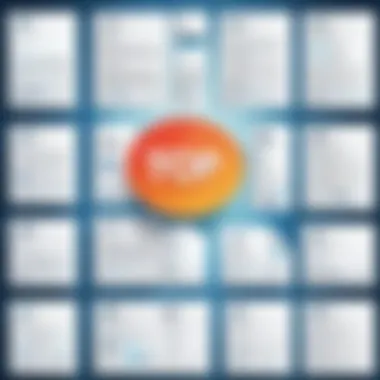

This analytical approach allows IT professionals and tech enthusiasts to cut through marketing jargon and focus on tangible benefits and drawbacks observed by real users. By prioritizing both feature capabilities and user reviews, one can confidently navigate the myriad choices in the fax application landscape.
Practical Use Cases of Fax Apps
In a world where seamless communication is vital, faxing apps serve as bridges connecting conventional methods with modern needs. Their role in enabling efficient document transmission can't be understated. Many businesses still rely on faxing, not just out of nostalgia but due to the numerous advantages that digital faxing provides over paper-based methods. By integrating faxing into the daily operations, organizations can streamline processes, enhance security, and improve speed across various functions.
Faxing for Official Documents
When it comes to official documents, clarity and security are paramount. Think about sensitive information: contracts, tax documents, legal notices. These are not just pieces of paper — they are the lifeblood of many operations. Using fax apps to send such documents ensures that what you send retains its integrity. Unlike email, which can sometimes be intercepted or altered in transit, fax services offer a more authentic means of transmission. They retain the original formatting, avoiding the headaches of mismatched layouts that can often arise when sending via email.
Furthermore, many fax apps incorporate security features such as password protection and encryption, keeping your documents safe from prying eyes. This is especially important in industries like healthcare and finance where confidentiality is non-negotiable.
A few examples of how businesses utilize these apps include:
- Contracts: Instantly sending signed contracts to clients across the globe while keeping a digital record.
- Invoices: Transmitting invoices securely avoids problems with lost mail or delayed payments.
- Government Correspondence: Meeting regulatory compliance requirements through secure faxing methods.
"With the rise of remote work and evolving regulatory environments, having a reliable fax application is not only an asset but a necessity for organizations today."
Remote Work and Faxing Solutions
The shift to remote work has made everybody rethink traditional workflows. In this new landscape, fax apps provide a solution that parallels the remote working model. With the increasing trend of working from home or in hybrid setups, the need for flexibility has surged. Modern fax applications cater to this demand by enabling users to send and receive faxes from any internet-connected device.
For instance, a manager could approve a document and fax it directly to a supplier while working from their kitchen table. They would never have to trek to the office or scramble to find a fax machine. The convenience doesn't simply save time; it promotes productivity and fosters a more responsive business environment.
Consider these key points when implementing faxing solutions in a remote work scenario:
- Cloud Integration: Fax apps often sync with cloud services, allowing users to access their documents anytime and anywhere.
- Mobile Functionality: Many applications have user-friendly interfaces suited for smartphones or tablets, providing maximum flexibility.
- Cost-Efficiency: With fewer physical machines and paper costs, businesses can save significant resources.
In summary, as remote work becomes an enduring feature of professional life, leveraging fax apps to handle official documents makes absolute sense, marrying old practices with modern technology to create an efficient workflow.
Future of Faxing Technology
As we look towards the horizon of faxing technology, it is vital to understand its significance within the realm of modern communication. With the world leaning heavily on digital solutions, the adaptation of faxing remains critical, especially in sectors like healthcare, legal, and finance. Despite the rise of email and instant messaging, faxing holds its ground, primarily because of its unique qualities such as security and compliance with regulations.
Trends in Faxing Solutions
In recent years, several trends have emerged, lastingly changing the landscape of faxing. Firstly, AI-driven fax solutions are becoming common, where machine learning algorithms enhance document recognition, significantly reducing manual errors. This advancement not only streamlines the faxing process but also increases the speed at which documents are processed. AI can also analyze patterns to provide insights on sending frequencies and preferred formats.
Secondly, the adoption of mobile faxing applications continues to rise. Professionals appreciate the convenience of being able to send and receive faxes right from their smartphones. These apps often offer added functionalities such as scanning and integrated e-signature options. As remote work becomes more prevalent, the ability to manage faxes on the go is a game changer for productivity.
Moreover, eco-friendly fax solutions are gaining traction. With businesses becoming more aware of their carbon footprints, providers are creating ways to reduce paper usage. Digital records and automated faxing can help minimize waste while maintaining efficiency.
Integration with Cloud Services
The integration of faxing technology with cloud services is perhaps one of the most transformative advances in recent years. Businesses are increasingly realizing the benefits of using cloud-based fax solutions. First and foremost, these solutions allow for secure, anywhere-access to documents, improving coordination and workflow management among teams.
Using cloud services, companies can benefit from real-time updates and notifications, ensuring that departments stay informed about incoming faxes. Secondly, this integration enables businesses to consolidate processes. Instead of managing paper-based faxes and digital documents separately, teams can streamline operations into a single, cloud-based platform.
Now, businesses can facilitate easy document-sharing and archiving through services like Google Drive or Dropbox, which makes collaboration efficient and secure. With these innovations, faxing technology is not merely surviving but thriving in a digital ecosystem, adapting to the needs of companies who seek not just to send documents but to enhance their operational efficiency.
"The future of faxing is not about a single method of communication; it's about creating a multi-channel experience that embraces technology while preserving the reliability and security that faxing has always promised."
By keeping pace with these developments, organizations can ensure that they are harnessing the best of faxing technology to meet their evolving needs.
Closure and Recommendations
In the realm of document transmission, navigating through the maze of fax applications can feel a bit like trying to find a needle in a haystack. The conclusions drawn from this article not only packages the key findings on various faxing apps but also provides IT professionals and tech enthusiasts with a sturdy framework from which to make informed decisions.
Why should this matter to you? Well, faxing might seem like a relic of the past, yet it remains a vital tool in many industries, particularly in sectors that require a high degree of security and compliance, such as healthcare and legal services. Finding the right app can save you time, enhance security, and ultimately streamline your workflows.
Summarizing Key Findings
- Feature Set Matters: Each fax app comes with its own unique features and limitations. Some excel in user experience with intuitive interfaces, while others might prioritize robust security measures. Understanding these differences is crucial when deciding which app aligns best with your specific needs.
- Cost Versus Value: While free options may provide basic functionality, investing in a premium faxing app can offer significant advantages. It's important to weigh the cost against the features offered, ensuring that you opt for a solution that provides the value you deserve without breaking the bank.
- Security Cannot Be Overlooked: Protecting sensitive documents should be top of mind. Ensure whichever service you choose implements solid encryption protocols, particularly when dealing with confidential information.
- Device Compatibility: The versatility of a fax app in terms of whether it works seamlessly on various devices is a serious consideration for remote teams and travelers. Ensure that the app you select is compatible with your devices to avoid technical headaches.
- User Reviews Shine a Light: Finally, don’t underestimate the power of user feedback. Real-world experiences can guide you towards identifying any potential red flags that might not be immediately apparent from a basic feature list.
"Evaluating the best fax apps is more than just comparing features; it's about ensuring streamlined communication in a fast-paced digital environment."



