Exploring Top Computer Cameras for Every Need


Intro
In today’s digital world, the quality of video communication plays a vital role across various sectors, from education to corporate meetings. Many users rely on computer cameras for video calls and content creation. This increasing dependence necessitates an understanding of what to look for in a suitable camera. This guide examines essential features, specifications, and the best models available to help both tech enthusiasts and IT professionals make informed choices.
Product Overview
When choosing a computer camera, several key attributes must be taken into account. This section will systematically explore these features and specifications that are integral to video performance.
Key Features
One of the primary features to consider is resolution. Most cameras offer at least 1080p Full HD, but models with 4K are becoming popular due to their sharp images. Another feature is frame rate, usually denoted in frames per second (FPS). A camera with a higher FPS delivers smoother video.
- Field of View (FOV): A wider field of view captures more background, making it ideal for presentations or group calls.
- Low-light performance: Effective cameras manage to record well even in poorly lit conditions. This can be crucial for users relying on natural light.
- Autofocus capability: Quick and efficient autofocus ensures clarity throughout your call or recording.
Technical Specifications
Apart from features, technical specifications define a camera’s capability. The specifications may include:
- Sensor type: CCD sensors commonly provide better light sensitivity.
- Microphone quality: Built-in microphones can vary; some cameras come with noise-cancellation technology.
- Connection type: USB compatibility or wireless capabilities ensure ease of use and flexibility in setup.
Performance Analysis
To fully appreciate a camera's quality, performance analysis is necessary. This includes evaluating benchmark test results and real-world usage scenarios to measure practical benefits.
Benchmark Test Results
Performance testing involves several metrics like resolution and latency. For example, a camera that shows minimal lag in live feeds enhances user experience. Cameras such as Logitech StreamCam and Razer Kiyo have performed exceptionally in tests, offering high responsiveness and clarity.
Real-World Usage Scenarios
The usefulness of a computer camera can change depending on its application. In professional video conferencing, a camera with superior audio and video quality can enhance engagement. For content creators, cameras that produce high-resolution footage with adjustable settings provide substantial creative freedom.
"Choosing the right computer camera can significantly enhance your online presence, making initial impressions even better."
Through this guide, you can now approach the market informed, confident in making the right choice that fits your demands.
Preamble to Computer Cameras
Computer cameras have increasingly become crucial tools for communication and content creation in our digital world. Their significance extends beyond mere video calling, encompassing a broad spectrum of applications in professional environments, education, and entertainment. The ongoing reliance on remote collaboration has amplified the necessity for high-quality computer cameras. In this guide, we address innovation, choice, and the varied needs that drive users towards selecting suitable camera systems.
Definition and Importance
A computer camera, commonly known as a webcam, is a digital video camera that connects to a computer, enabling real-time video transmission. These devices play an essential role in activities such as video conferencing, live streaming, and online education. With the proliferation of remote work and virtual communication platforms, the demand for effective video solutions has surged. The image quality, frame rate, and additional functionalities of these cameras directly influence user experience. Poor quality can result in frustrating conversations and hinder effective communication. Thus, understanding computer cameras is vital for anyone looking to optimize their online interactions.
Evolution of Computer Cameras
The journey of computer cameras began in the mid-1990s when the first consumer webcams were introduced. Initially, these devices offered low resolution and limited capabilities, which rendered them suitable mostly for basic applications. However, over the years, technological advancements have profoundly transformed their functionality.
With the advent of higher-definition sensors and improved optics, modern webcams deliver sharp images and clarity. Innovations such as integrated microphones, low-light enhancements, and advanced autofocus have further expanded their utility. Moreover, external cameras have gained popularity among content creators and professionals, offering even higher quality and versatility compared to built-in options.
Today, computer cameras are not just peripherals; they are essential components in the digital communication landscape. Their ability to adapt and evolve in response to user needs showcases their importance in current and future technology.
Key Features to Consider
When selecting a computer camera, understanding key features is paramount. These features directly influence the overall performance and the user experience. Each element carries significant weight in determining the camera's efficacy in various settings such as video conferencing, streaming, or casual calls. Let’s examine some of the vital aspects that should be considered.
Resolution and Image Quality
Resolution plays a critical role in defining the clarity of the video captured by the camera. Common resolutions include 720p, 1080p, and even 4K. Higher resolutions provide sharper and clearer images, which is essential in professional settings where presentation matters. A camera with 1080p resolution is often ideal for general use. However, for content creators and streamers, a 4K camera may be advantageous as it delivers high-end visuals that enhance production value.
Image quality is not solely dependent on resolution. Factors such as lens quality, sensor size, and processing capabilities contribute significantly. A high-resolution camera with a poor sensor can result in unsatisfactory performance, especially under challenging conditions. Therefore, it is imperative to evaluate how these elements combine to produce the expected results in different environments.
Field of View
The field of view (FOV) is another crucial aspect to consider. It defines how much of the scene is captured by the camera. A wider FOV is beneficial when several individuals are present in the frame, such as during group video calls. Typically, cameras range from 60 to 120 degrees. A wide-angle lens facilitates capturing more subjects without compromising quality. However, one should be cautious; excessively wide lenses can distort images. Choosing the right FOV often depends on the intended use.
Low-Light Performance
Low-light performance highlights the ability of a camera to produce clear images in dim environments. Good low-light capabilities are essential for those who may need to use the camera in less-than-ideal lighting conditions, such as home offices in the evening. Cameras with larger sensors and advanced processing algorithms tend to perform better in these scenarios. It's advisable to check reviews and performance benchmarks to understand how a specific model fares in low-light situations. Users benefit from being informed about low-light features to avoid disappointing video quality under varying lighting.
Frame Rate and Smoothness
Frame rate, measured in frames per second (FPS), determines the fluidity of the video. Common frame rates include 30 FPS and 60 FPS. Higher frame rates yield smoother motion, which is particularly relevant for live streaming and gaming. A camera that supports 60 FPS offers a noticeable advantage during fast-paced activity. For standard video calls, 30 FPS is usually sufficient; however, professionals involved in dynamic presentations should look for 60 FPS options to ensure a professional appearance.
"Choosing the right camera equipement enhances the overall communication experience, making meetings more engaging and productive.”


By dissecting these key features, users can navigate the complexities of choosing a computer camera more effectively. Understanding these elements allows for better procurement decisions that align closely with specific needs and use cases.
Types of Computer Cameras
Understanding the types of computer cameras is vital for anyone looking to enhance their video capabilities. Each type serves specific uses and has its unique strengths and weaknesses. Knowledge in this area aids in selecting a camera that aligns well with user needs, whether for casual conferencing or professional production.
Built-in Cameras vs. External Cameras
Built-in cameras often come standard with laptops and many desktop computers. They are convenient and eliminate the need for additional equipment. However, they can lack in terms of resolution and other advanced features when compared to their external counterparts. External cameras, such as the Logitech C920, typically provide higher image quality and more settings to adjust for a better overall viewing experience.
Advantages of built-in cameras include:
- Ease of use and setup
- Portability
Disadvantages include:
- Limited quality
- Difficult to upgrade
On the other hand, external cameras can produce better performance, but they come with a few inconveniences:
- Require drivers and installation
- Need additional desk space
This distinction helps users make informed choices based on their situation and requirements.
Webcams for General Use
Webcams for general use are designed for everyday activities like video calls or casual streaming. These devices are usually affordable and easy to connect. A popular option in this category is the Microsoft LifeCam HD-3000. Consumers often prioritize ease of setup and compatibility with various operating systems.
Basic features to look for in general-use webcams should include:
- A resolution of at least 720p for decent quality
- Built-in microphones for direct audio capture
While general webcams suffice for casual needs, those seeking higher fidelity may find their performance lacking compared to more specialized options.
Professional Cameras
Professional cameras cater to those needing top-notch quality and advanced features. Often used for business presentations, live streams, or content creation, these models like the Canon EOS Webcam Utility can bridge the gap between traditional cameras and streaming necessities.
These cameras may offer:
- High-definition resolution, often 1080p or higher
- Multiple lens options for varied perspectives
- Greater manual control to tweak settings like aperture and frame rate
Investing in a professional camera can significantly enhance the quality of visual content and overall professionalism.
Cameras for Streaming
For content creators, cameras for streaming hold immense importance. They need to be capable of delivering sharp video and clear audio while easily integrating with various platforms. Notable models include the Razer Kiyo and Logitech StreamCam. They are designed specifically for real-time interaction, setting them apart from standard webcams.
Features that matter most in streaming cameras include:
- Enhanced low-light performance to cater to different environments
- Smooth frame rates to ensure fluid motion without lag
- Compatibility with popular streaming platforms like OBS and Twitch
Selecting the right streaming camera can improve engagement and viewer experience, crucially impacting growth in follower base and content popularity.
Performance Benchmarks
Performance benchmarks serve as a critical element in evaluating computer cameras. They provide a structured approach to assess the various metrics that contribute to a camera's effectiveness. For IT professionals and tech enthusiasts, understanding these benchmarks is essential in selecting a camera that meets their specific needs.
Benchmarks help in identifying the strengths and weaknesses of different models. They can reveal how well a camera performs under various conditions, whether it is for video conferencing or content creation. Performance benchmarks typically encompass several key aspects: image quality, responsiveness, and functionality across various environments. For instance, cameras might excel in bright lighting but falter in low-light situations. Such insights assist users in making informed decisions in line with their usage scenarios.
Testing Methodologies
Testing methodologies play a pivotal role in establishing standard metrics for comparison. They outline the processes through which camera performance is measured and evaluated. A systematic approach ensures consistency and reliability in results, allowing users to depend on the gathered data.
Testing protocols can include:
- Image Quality Tests: Assessing clarity and color accuracy across a range of lighting conditions.
- Field Tests: Real-world scenarios are created to evaluate how cameras perform during everyday use.
- User Experience Surveys: Collecting feedback from early adopters to understand the practical implications of camera specifications.
Data gathered through these methods is analyzed to produce performance scores that represent how each camera holds up against its competitors. These scores can be a reliable factor in guiding purchasing decisions for informed users.
Comparative Analysis of Leading Models
A comparative analysis of leading camera models can reveal valuable insights into the market. This involves examining performance metrics across several popular options. By following established testing methodologies, a clear picture emerges showing how models stack up against each other.
Considerations in this analysis often include:
- Resolution: Comparing megapixels and the details captured in still photographs and videos.
- Frame Rate: Evaluating the fluidity of motion during video capture.
- Low-Light Capability: Understanding how cameras manage to perform in dim environments.


Such comparisons not only highlight the top performers but also assist readers in aligning product specifications with their unique requirements.
"Thorough performance benchmarks are essential for transparent and comprehensive evaluations of camera technology."
Best Computer Cameras on the Market
Selecting the right computer camera is essential for many professionals and enthusiasts alike. The importance of this section cannot be overstated, as the camera quality often dictates the overall experience during video calls, streaming, or content creation. An ideal camera enhances not only the visual clarity but also the professionalism of communication. Users should consider multiple factors such as resolution, frame rates, and additional features that improve the usability of a camera. High-quality images can be particularly beneficial for maintaining audience engagement during streaming sessions or professional meetings.
Top Models for Video Conferencing
In the realm of video conferencing, cameras like the Logitech C920 and the Razer Kiyo stand out. The Logitech C920 boasts a 1080p resolution and excellent lighting adjustments, making it suitable for various lighting conditions. On the other hand, the Razer Kiyo features an integrated ring light, which can be a game-changer for users in dim environments. Both models present significant advantages in terms of image sharpness and quality during virtual meetings. These devices ensure that participants are clearly visible and that communication is as effective as possible.
Best Cameras for Content Creation
Content creators require high-quality visuals and flexibility. The Canon EOS Webcam Utility offers a compelling option by transforming your DSLR or mirrorless camera into a high-performance webcam. This enhances video quality significantly, making it ideal for live streams or tutorial videos. Additionally, the Sony ZV-1 is designed specifically for vloggers and features advanced autofocus technology. It provides stunning clarity and smooth performance, catering to the nuanced demands of digital content creation. The differentiation in features highlights that content creation can be significantly enhanced when using cameras tailored to such purposes.
Budget-Friendly Options
Not everyone can afford high-end models, which is where budget-friendly options come into play. Cameras like the Microsoft LifeCam HD-3000 deliver decent 720p video quality without breaking the bank. Another solid pick is the Logitech StreamCam, which is not only affordable but also supports a versatile array of shooting angles and positions.
These cameras still come with significant features such as built-in microphones and decent low-light performance, making them convenient for everyday use. Prioritizing fundamental specifications over extraneous features can ensure satisfactory performance without overspending.
High-End Choices for Professionals
For professionals demanding the best performance, options like the Elgato Facecam or the Logitech Brio emerge as standout choices. The Elgato Facecam provides 1080p60 video and is geared specifically for streamers, offering unparalleled image quality. Furthermore, the Logitech Brio boasts 4K streaming capabilities and adjustable field of view, enabling users to customize their experience comprehensively. High-end options afford extraordinary clarity and versatility for both video production and high-stakes meetings. They cater to the detailed demands of industry professionals, ensuring every pixel counts in the final delivery.
These cameras represent the pinnacle of modern video technology, shaping how we interact in digital spaces.
Understanding Camera Specifications
Understanding camera specifications is essential for choosing the right computer camera. These specifications influence everything from image quality to functionality. Knowing how to interpret them helps users make informed decisions that suit their specific needs. Key specifications include sensor types and lens quality, both of which significantly affect the performance of the camera.
Sensor Types and Their Impact
Cameras typically use two primary sensor types: CCD (Charge Coupled Device) and CMOS (Complementary Metal-Oxide-Semiconductor). Each has unique characteristics that can affect the output quality.
- CCD Sensors: These sensors generally deliver higher image quality, especially in low light. They have better overall color accuracy but tend to consume more power.
- CMOS Sensors: In contrast, CMOS sensors are more energy-efficient and allow for faster processing speeds. They have improved significantly over the years, often rivaling CCD in terms of image quality.
Choosing the right sensor matters because it affects image clarity, depth, and performance in various lighting conditions. It's advisable to analyze how these factors will impact your specific usage scenarios. For instance, if you often work in poorly lit environments, a camera with a CCD sensor might be beneficial.
Lens Quality and Its Importance
The quality of a camera's lens directly influences the sharpness and clarity of images. Different lenses have various specifications, such as aperture size, focal length, and coatings.
- Aperture Size: A larger aperture lets in more light, which can enhance low-light performance. A lens with a wider aperture (like f/1.8) is usually preferred for its ability to create a shallow depth of field, helping to focus on the subject while blurring the background.
- Focal Length: This determines how much zoom a camera can achieve. A lens with a longer focal length captures distant subjects better but may narrow the field of view.
- Coatings: The coatings on a lens can affect how light refracts and reduces glare. Better-coated lenses provide clearer images by minimizing reflections.
Assessing lens quality is crucial for applications such as video conferencing or content creation where image clarity is paramount.
"A camera's specifications are as important as the skill of the operator. Knowing what the numbers mean can mean the difference between mediocre and exceptional visual experiences."
Accessories and Enhancements
Accessories and enhancements significantly elevate the performance and usability of computer cameras. While the camera itself plays a crucial role in capturing quality video, these supplementary tools can optimize the filming environment and improve the overall experience for both the user and their audience. Understanding the importance of microphones, lighting solutions, and stands can enhance video quality and make content creation more professional.
Microphones and Audio Quality
Audio quality is often overlooked when selecting computer cameras, yet it is a fundamental aspect of video production. Poor audio can detract from even the highest video quality. Incorporating high-quality microphones can vastly improve sound clarity, making communication more effective during video calls or webinars.
When choosing a microphone, consider the type that best suits your needs:
- USB Microphones: Easy to use and connect directly to computers.
- Lavalier Microphones: Ideal for hands-free operation; great for presentations.
- Shotgun Microphones: Focus sound capture in a specific direction, reducing background noise.
Investing in a good microphone not only enhances audio but also creates a more engaging experience for viewers. Properly managed audio can convey professionalism, indicating a commitment to quality.
Lighting Solutions
Good lighting is essential for achieving clear and vibrant video. Natural light may not always be available or adequate, especially when shooting indoors or during low-light conditions. Elaborating on lighting solutions can solve many common visual issues.
Options for effective lighting include:
- Softbox Lights: Provide even lighting, reducing harsh shadows.
- Ring Lights: Popular for their flattering appearance; suitable for face-focused presentations.
- LED Panels: Versatile and able to adjust color temperature, making them useful in various settings.
Proper lighting also establishes the mood and can influence how the audience perceives the content. Well-lit video content can look more professional, enhancing viewer engagement and retention.
Camera Stands and Mounts
Stability is another critical component of quality video. Camera stands and mounts play a pivotal role in reducing camera shake, allowing for smoother and clearer recordings. They provide flexibility in camera placement and angle adjustments, catering to different shooting styles.
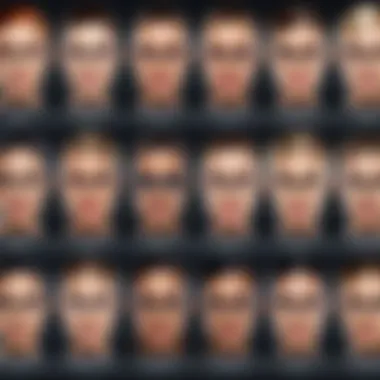

Consider these types of mounts:
- Tripods: Ideal for stability; adjustable height is a significant advantage.
- Desk Mounts: Great for streaming and video conferencing, keeping the camera at eye level.
- Gimbals: Used primarily for moving shots, ensuring smooth tracking without tremors.
A solid stand or mount not only aids in achieving optimal framing but also prevents the camera from accidental falls or damage.
In summary, integrating these accessories not only enhances the overall quality of your video content but also improves the user's experience, leading to more professional outcomes. Investing in microphones, lighting, and camera stands can be vital for anyone looking to make a significant impact in video conferencing or content creation.
Software Considerations
In modern computer photography and videography, software plays a crucial role in enhancing the user experience. When evaluating computer cameras, it is essential not only to examine their hardware but also to consider the software they utilize. This includes applications for video conferencing, streaming, and editing. The right software can bridge the gap between a good camera and an excellent visual presentation.
Video Conferencing Platforms
Video conferencing platforms have become indispensable tools for both professionals and casual users. Solutions like Zoom, Microsoft Teams, and Google Meet have specific requirements for camera compatibility, which can influence your choice of equipment. These platforms often optimize their features to work seamlessly with various cameras, ensuring that video quality remains consistent during meetings and calls.
When selecting software for video conferencing, one must analyze the specific features offered by each platform. For example, Zoom supports high-definition video, which is important if participants expect clarity during discussions.
- Consider the following features when choosing a platform:
- Recording capabilities: Not all platforms support this, but it can be essential for meetings that need to be revisited.
- Screen sharing: A critical function during presentations, which necessitates a good camera for a better overview.
- Integration with calendar apps: Helps streamline scheduling efforts.
Choosing a platform that matches your camera’s strengths is as essential as selecting a high-quality camera. Compatibility can enhance the overall experience by providing better resolution, frame rates, and user support.
Editing Software for Creators
Once you capture your content using a computer camera, the next step often involves editing. The software you choose can make a significant impact on the final output quality. Options range from professional tools like Adobe Premiere Pro and Final Cut Pro to simpler applications like iMovie and Shotcut, which may suit entry-level users.
The key factors to bear in mind when selecting editing software include:
- User interface and ease of use: A complex interface can hinder productivity, especially for those less experienced.
- Export options: Check if the software supports various output formats suitable for different platforms like YouTube or Instagram.
- Color grading and correction tools: These can significantly enhance your video quality, offering a more polished look.
- Audio editing capabilities: Important for content creators; some software includes tools for audio enhancement which can elevate the overall quality.
"The best camera is the one you have with you, but the right software ensures it captures precisely what you want."
By evaluating your options in this regard, you can make informed decisions that align with your expectations and requirements.
User Reviews and Feedback
User reviews and feedback play a vital role in the decision-making process for potential buyers of computer cameras. These reviews provide a wealth of insights that can influence choices significantly. The real-world experiences shared by users often highlight specific strengths and weaknesses of products that may not be evident in promotional material. This information is especially important in the context of technology, where specifications alone sometimes do not paint a complete picture.
Understanding users' perspectives allows for better assessments of how a camera performs in practical scenarios. Factors such as ease of setup, software compatibility, and Customer support can greatly affect user satisfaction. These aspects are often covered in reviews, offering prospective buyers a more comprehensive view. As a result, reviewing user feedback can lead to more informed purchasing decisions.
Community Insights
Community insights are crucial for grasping the overall sentiment regarding a particular camera model. Online platforms, especially forums like Reddit, have active user communities discussing their experiences and thoughts on various computer cameras. These discussions can reveal trends that are not always visible in professional reviews.
- Feedback from tech-savvy users often uncovers:
- Common issues faced during usage.
- Comparison of models based on specific needs like streaming or video conferencing.
- Tips for maximizing camera performance.
The communal sharing of information creates a richer resource pool for those researching their potential purchases. Familiarizing oneself with these insights can lead to deeper understanding and potentially better outcomes in terms of product satisfaction.
Conducting Effective Research
Conducting effective research is a precursor to making a well-informed camera purchase. Start by evaluating predominant user review sites and tech forums. These sources often compile user ratings, experiences, and FAQs that can guide buyers in their decision-making tasks.
Here are a few steps to enhance the research process:
- Identify Reputable Sources: Look for reviews on established tech sites or communities that have a track record of accurate information.
- Compare Ratings: Utilize platforms that aggregate reviews to get an overall feel for how each model is perceived.
- Watch Video Reviews: Sometimes, seeing a camera in action through video reviews can better inform about its performance.
- Read Between the Lines: Look beyond the star ratings. The content of the review often holds essential clues about potential pitfalls or standout features.
Investing time into thorough research ensures that purchases align with personal needs and preferences. An informed approach can lead to higher satisfaction and better use of technology.
Epilogue and Final Recommendations
The conclusion serves as a crucial part of this article. It encapsulates the insights and aspects discussed concerning computer cameras, emphasizing the significance of making well-informed decisions in this digital age. As technology evolves, the role of computer cameras in daily communication and content creation continues to grow, making the selection of the right camera more important than ever. In this section, we summarize the key elements that readers should consider when choosing a computer camera and provide actionable recommendations based on their unique needs.
Summarizing Key Points
In essence, here are the critical takeaways regarding computer cameras:
- Resolution Matters: High resolution is essential for clear and professional-grade images and videos.
- Field of View Considerations: A wider field of view can enhance group video calls or dynamic presentations.
- Low-Light Performance: Good low-light performance is beneficial for various environments, particularly in dimly lit rooms.
- Frame Rate: Higher frame rates ensure smoother video quality, which is critical for streaming and dynamic activities.
- Type of Camera: Deciding between built-in webcams versus external cameras influences quality and versatility.
- Proper Accessories: Complementing your camera with quality microphones and lighting can greatly enhance the overall experience.
- User Reviews: Researching community insights can guide you to make more informed choices based on real experiences.
Given these points, users should prioritize their specific usage scenarios, whether they seek a camera for professional business meetings, streaming, or casual video chats.
Making an Informed Decision
Selecting the right computer camera involves considering various factors tailored to individual needs. Here are some steps to take:
- Assess Your Use Case: Determine if you require a camera primarily for streaming, professional conference calls, or content creation. This will direct you towards appropriate models.
- Set a Budget: Prices can vary significantly across models. Define how much you are willing to spend, and balance cost with features.
- Research Models: Look into specific models like Logitech C920 for a versatile option or the Razer Kiyo for live streaming. Seek comparisons that best suit your requirements.
- Review Specifications: Pay close attention to specifications such as sensor type, lens quality, and additional features. Each component plays a critical role in performance.
- Check for Software Compatibility: Ensure the camera’s software works well with your preferred video calling platform or editing tools.
By following these recommendations, you are likely to find a suitable camera that aligns with your personal or professional requirements.
Choosing the right computer camera is not merely about specifications; it is about understanding your specific needs and selecting a device that enhances your communication and creativity.



