Top Ergonomic Keyboards for Programmers: A Comprehensive Guide
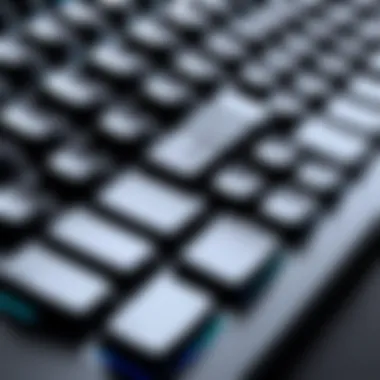

Intro
In the digital age, where programming and software development have become integral to numerous industries, the tools chosen for this work hold significant importance. An ergonomic keyboard is not just an accessory but a necessity for programmers who often spend extended hours typing. Selecting the right ergonomic keyboard can prevent discomfort and tension, which are common in those who regularly use traditional keyboards.
Understanding the varied options available allows programmers to choose a keyboard that enhances their work experience while prioritizing health. This article explores critical aspects of ergonomic keyboards that cater specifically to the needs of programmers. We will evaluate essential features and specifications, assess performance through benchmark tests, and get insights from real-world usage. With informed choices, programming enthusiasts can maintain their efficiency and safeguard their well-being.
Product Overview
An ergonomic keyboard is designed with the user’s longevity in mind, featuring specific attributes that prioritize comfort and efficiency. Keyboards in this segment incorporate adjustable settings, roomy layouts, and often split designs. These technical details make a significant difference for IT professionals who aim for peak productivity.
Key Features
- Split Layout: This design separates the keyboard into two distinct sections, which can reduce strain on the wrists. Users can position the halves to suit their shoulder width.
- Wrist Support: Many ergonomic models include an attached or detachable wrist rest, providing additional comfort during long sessions.
- Adjustable Angle: Some keyboards allow for angle adjustment, promoting a natural hand position that lessens the risk of repetitive strain injuries.
- Mechanical vs. Membrane: Programmers may choose mechanical keyboards with tactile feedback or membrane keyboards that offer a quieter typing experience, depending on their preferences.
Technical Specifications
The specifications of ergonomic keyboards can vary widely. Here are a few common features to look for:
- Switch Type: Mechanical switches are generally preferred for tactile feedback, while low-profile switches may cater to users needing lower resistance.
- Key Rollover: A higher key rollover is best for fast typists, ensuring multiple key presses register simultaneously without conflict.
- Connectivity: USB is standard, but Bluetooth options offer convenience with wireless capabilities.
- Compatibility: Ensure the keyboard is compatible with the operating systems you use, be it Windows, MacOS, or Linux.
"Investing in an ergonomic keyboard is investing in your long-term health and productivity."
Overall, understanding these key aspects helps in selecting the most suitable ergonomic keyboard for programming. In the next sections, we will analyze performance and delve deeper into specific models that fit the criteria outlined here.
Preamble to Ergonomic Keyboards
In the context of programming, where long hours of typing are the norm, ergonomic keyboards emerge as a critical component of a healthy workspace. These devices are designed not only for their functionality but to provide a level of comfort that is essential for productivity and well-being. As programmers engage in intense coding sessions, comfort becomes paramount. The right ergonomic keyboard can significantly reduce the risk of strain and injury, making it an important choice for anyone spending extensive hours at a computer.
Importance of Ergonomics in Programming
Ergonomics is the science of designing the workplace to fit the user. This principle is exceptionally important for programmers, who often work in sedentary positions for long periods. Poor ergonomics can lead to various health issues. Among these, repetitive strain injuries, carpal tunnel syndrome, and neck or back discomfort are common afflictions.
Ergonomic designs encourage natural hand positioning, reducing unnecessary stress on the muscles and tendons. For instance, ergonomic keyboards typically feature a split layout that allows for a more natural wrist angle. This adjustment can lead to more sustained comfort during long coding sessions. Additionally, improved posture helps in maintaining long-term health, which is crucial for programmers, as many may be in this profession for decades.
Defining Ergonomic Keyboards
An ergonomic keyboard refers to a keyboard that is specifically designed to support the natural position of the hands and wrists, aiming to minimize strain. These keyboards often differ from standard models in several ways:
- Keyboard Layout: They can have a split or angled layout that prevents distortion of the wrist angle during typing.
- Key Design: Some keyboards incorporate tactile feedback and customizable key layouts to enhance the typing experience.
- Wrist Support: Many ergonomic keyboards come with built-in wrist rests or support features to help maintain a proper ergonomic posture.
The goal of these features is to create a more comfortable and efficient typing experience. When programmers utilize ergonomic keyboards, they are not just enhancing their comfort; they are investing in their long-term health and productivity.
Key Features of Ergonomic Keyboards
Ergonomic keyboards have gained attention for their design features that aim to improve user comfort during extended use. Understanding the key elements behind these keyboards can lead to better decision-making for programmers. Not only do ergonomic keyboards reduce strain and enhance typing speed, but they can also significantly influence long-term health. The layout, key switch technology, and wrist support features are crucial factors to evaluate when choosing an ergonomic keyboard.
Layout and Design Considerations
The layout of an ergonomic keyboard is vital. Typically, these keyboards sport a split design, which helps maintain a natural position for the wrists and hands. This design minimizes the risk of repetitive strain injuries. Many ergonomic keyboards are shaped to follow the natural curvature of the hands, promoting a more relaxed typing posture. Additionally, adjustable angles in key surfaces allow users to find their preferred typing position easily.
Pros:
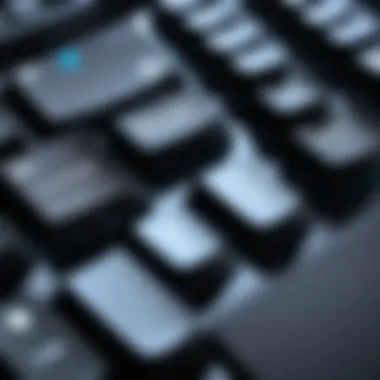
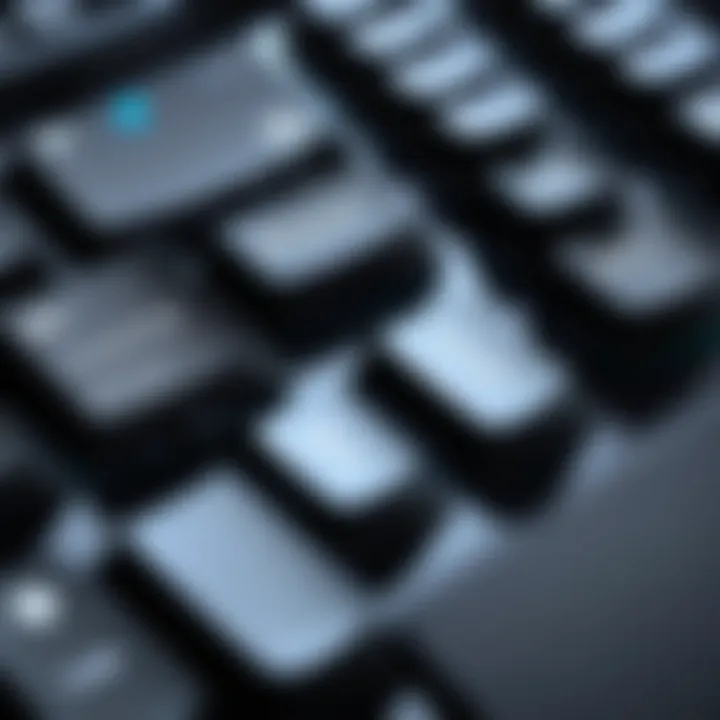
- Enhances wrist positioning
- Reduces strain over long periods
- Supports better hand alignment
Key Switch Technology
Key switch technology varies widely among ergonomic keyboards, often influencing user preference and typing experience.
Mechanical vs. Membrane
Mechanical switches are prominent in ergonomic keyboards. They provide tactile feedback that many typists enjoy. The key characteristic of these switches is their individual springs under each key, which allows for precise control. On the other hand, membrane switches usually have a softer feel. They consist of a pressure pad, which may limit users aiming for speed. Mechanical switches are often favored for their durability and responsiveness, making them a common choice in programming tasks.
Pros of Mechanical Switches:
- Stronger feedback for accurate typing
- More durability compared to membranes
- Customizable switch options available
Smoothness and Feedback
Smoothness and feedback during typing are critical aspects affecting user experience. Smooth keypresses allow for seamless typing, reducing finger fatigue over time. The key characteristic that makes smoothness desirable is its ability to create a fluid typing rhythm. Feedback gives confidence to the typist, letting them know the key has registered without requiring excessive force. Poor feedback can result in mistakenly typed characters, which is detrimental for programmers.
Advantages:
- Reduces typing errors
- Enhances comfort during long sessions
- Maintains typing speed and efficiency
Wrist Support Features
Wrist support is an essential characteristic of ergonomic keyboards. This aspect is crucial for users spending many hours at the keyboard.
Built-in Wrist Rests
Built-in wrist rests can greatly improve comfort while typing. They offer additional support, keeping wrists at a neutral angle and preventing strain. Most keyboards with wrist rests are designed with foam or gel materials that provide cushioning. However, some users find built-in rests might not suit everyone’s specific needs. Therefore, trying them out beforehand can yield the best outcomes.
Pros:
- Provides essential support for wrists
- Eases pressure during extended use
Adjustable Heights
Adjustable heights are another significant feature in ergonomic keyboards. This setting caters to different preferences, allowing users to elevate or lower the keyboard to their liking. Adjusting the height can help maintain an optimal angle for typing, which is essential for reducing strain on the wrists and forearms. Not all keyboards feature this attribute, and it can be crucial for a personalized typing experience.
Pros:
- Facilitates a custom fit according to individual needs
- Promotes healthier typing posture
"Choosing the right ergonomic keyboard is a blend of personal comfort and health awareness for programmers. Understanding key features is the first step towards an optimized work environment."
In summary, the key features of ergonomic keyboards include various layout designs, switch technologies, and wrist support functionalities. Programmers should consider these elements to ensure that they choose a keyboard that promotes comfort and efficiency, ultimately enhancing their productivity.
Health Implications of Extended Typing
Extended typing sessions can lead to various health concerns that programmers and IT professionals must understand. The reliance on keyboards for long hours often results in physical strain. Recognizing these implications helps individuals prioritize their well-being while enhancing productivity. Poor ergonomics can exacerbate discomfort, making it essential to adapt one’s workspace and equipment accordingly. Addressing these health implications not only fosters comfort but also sustains long-term efficiency and creativity within programming tasks.
Preventing Repetitive Strain Injuries
Repetitive Strain Injuries (RSIs) are common among those who frequently type. Conditions such as carpal tunnel syndrome can develop through continuous and improper use of keyboards. To prevent these injuries, it is vital to choose ergonomic keyboards designed to encourage a natural hand position. These keyboards often feature a split layout, allowing for a more relaxed wrist posture. Here are some important considerations:
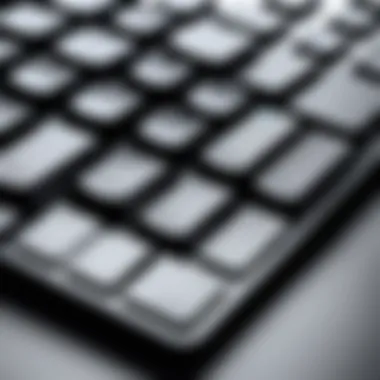

- Select a keyboard with wrist support: Soft, cushioned supports can alleviate pressure on wrists.
- Take regular breaks: The 20-20-20 rule—looking away from the screen every 20 minutes at something 20 feet away for 20 seconds—can help reduce eye and hand strain.
- Practice proper typing techniques: Keeping wrists straight and fingers relaxed can minimize stress on musculoskeletal systems.
By incorporating these methods, programmers can significantly lower their chances of developing RSIs, ensuring a more sustainable career.
Promoting Good Posture
Good posture is crucial when typing for extended periods. Poor posture creates strain on muscles and joints, leading to discomfort and increased risk of injuries. Ergonomic keyboards can contribute positively to one's posture. The design of these keyboards encourages users to sit back in their chairs with a straight back. This position can support spinal alignment and reduce muscle tension.
Consider these strategies for promoting better posture during typing:
- Maintain an ergonomic chair: Choose a chair that supports the lumbar region of the spine.
- Adjust monitor height: The top of the screen should align with eye level to avoid bending or leaning.
- Utilize footrests: When feet can rest flat on a surface, circulation improves and strain decreases.
"Investing in an ergonomic keyboard is a proactive step towards maintaining one’s health in the tech field."
By making these changes to one's typing environment, programmers can enhance their overall posture. This, in turn, fosters a more productive work experience and enhances comfort during long coding hours.
Best Ergonomic Keyboards for Programmers
The need for programmers to operate efficiently and comfortably makes ergonomic keyboards essential tools. An ergonomic keyboard not only supports a natural wrist position but also plays a significant role in productivity. As programmers often spend endless hours typing code, it is critical to choose keyboards that reduce strain and enhance comfort. Below, we explore various market options well-suited for programming tasks, ensuring that each selection addresses specific needs and preferences.
Top Picks in the Market
High-End Options
High-end ergonomic keyboards offer advanced features and premium build quality. These keyboards typically include mechanical switches, customizable backlighting, and robust software for macro programming. One notable example is the Logitech G910 Orion Spark. It is popular for its customizable RGB lighting and programmable keys. Such a feature allows programmers to streamline their work processes efficiently. However, the significant investment that these models require might not be suitable for everyone.
Mid-Range Choices
Mid-range ergonomic keyboards present a balanced mix of quality and cost. They provide essential ergonomic benefits without breaking the bank. The Microsoft Sculpt Ergonomic Desktop stands out in this category. It features a split keyboard design and a cushioned palm rest, promoting a comfortable typing posture. This model embodies a user-friendly experience while offering solid performance, making it a valuable choice for programmers. However, users should consider that the learning curve may take some time.
Budget-Friendly Alternatives
Budget-friendly ergonomic keyboards make comfort and productivity accessible to everyone. An option worth mentioning is the Kinesis Advantage2. It combines an ergonomic layout with reliable performance at a lower price point. This keyboard excels due to its concave key wells, which reduce finger extension. Nevertheless, some users may find the key layout non-traditional, requiring a period of adjustment.
Comparative Analysis of Leading Models
Performance Benchmarks
When evaluating ergonomic keyboards, performance benchmarks are essential to ensure that the chosen model meets specific user requirements. Such benchmarks assess typing speed, accuracy, and durability. For instance, the Keychron K1 achieves impressive scores in typing tests due to its low-profile switches and responsive feedback. This model facilitates a smooth experience for programmers. However, potential buyers need to keep in mind that benchmarks can vary based on individual typing styles.
User Feedback
User feedback provides critical insight into the usability and satisfaction of ergonomic keyboards. Many programmers praise the Goldtouch V2 Adjustable Keyboard for its customizable angles. It allows users to find their ideal wrist position. Satisfied users often report decreased discomfort during prolonged typing sessions. However, not everyone agrees on the need for adjustability, as some users prefer fixed-position keyboards for simplicity.
Understanding the specific needs of individual users is vital when selecting an ergonomic keyboard. Each model provides unique benefits, aligning with various preferences and budgets.
Integrating Ergonomic Keyboards into Work Routines
Integrating ergonomic keyboards into work routines is crucial for programmers. With long hours spent in front of a computer, keyboard choice significantly impacts comfort and productivity. A well-chosen ergonomic keyboard helps to avert injuries and enhances overall user experience. Understanding how to set up your workspace and acclimate to new devices is essential. A systematic approach ensures smoother transitions and better long-term outcomes for health and efficiency.
Setting Up an Ergonomic Workspace
Creating an ergonomic workspace involves arranging your equipment in a way that promotes good posture and reduces strain. The screen should be at eye level and an appropriate distance to avoid discomfort. The keyboard should be positioned at a height that allows for a relaxed arm and wrist posture, usually slightly below desk level.


Consider using a keyboard tray or adjustable desks to achieve this. Also, ensuring that your chair supports your back properly can add further comfort. The surrounding area should be free of clutter to promote focus and reduce distractions.
Adapting to New Keyboards
Adapting to a new ergonomic keyboard can be challenging initially. However, this transition is vital for enhancing typing efficiency and comfort in the long run. Proficiency with a new keyboard allows programmers to benefit from the unique design elements that ergonomic keyboards offer.
Transition Period
The transition period refers to the time it takes to adjust to a new keyboard. Initially, typists might experience a dip in speed and accuracy as they learn the layout and feel of the new device. This phase is significant. It allows users to become accustomed to the ergonomic features designed to improve comfort.
Key characteristics of this period include the adjustment to different key placements and finger movements. It's beneficial since it leads to a gradual increase in efficiency. An advantage of taking time during this phase is to minimize frustration and potential errors when typing. Moreover, practicing consistently during this transition helps solidify new muscle memory, ultimately making the switch more natural.
Training Yourself
Training yourself to use a new ergonomic keyboard is essential in maximizing its benefits. This process generally involves familiarization with the keyboard layout and its functionalities. Users can enhance their efficiency by dedicating time to learn about shortcut keys and customizable features that some keyboards offer.
The key characteristic of training is consistent practice. It is popular among many programmers because it catalyzes quicker adaptation and improved typing speed. One notable feature is the capacity to reassign keys on some advanced models, allowing users to tailor their experience. Ultimately, while training can be time-consuming, the long-term benefits ensure that programmers reap the rewards of investment in both time and effort.
Future Trends in Ergonomic Keyboards
As the landscape of technology and work continues to evolve, ergonomic keyboards are also adapting. The future trends in ergonomic keyboards hold significant relevance for programmers and IT professionals. With a greater emphasis on health and productivity, understanding these trends can help users make informed choices that align with their specific needs. Moreover, advancements in technology promise to enhance usability, ensuring that work comfort does not compromise performance.
Innovations in Design and Technology
The first trend involves innovations in the design and technology used in ergonomic keyboards. Modern ergonomic keyboards are moving beyond traditional layouts. Many companies are investing in research to develop products that enhance typing efficiency and reduce strain.
For instance, wireless connectivity is becoming increasingly popular. It allows for a clutter-free workspace, which can significantly impact an individual's focus and productivity. Additionally, some manufacturers are exploring the integration of touch-responsive surfaces. This feature may provide feedback that is both tangible and adaptable to typing styles.
Moreover, smart features are becoming more common. Think of keyboards with programmable keys or built-in shortcuts that can streamline common tasks. Such innovations postpone the need for repetitive actions, thereby decreasing the risk of repetitive strain injuries. Ergonomics is no longer just about key angles; it also includes intelligent designs that adapt to user habits.
Impacts of Remote Work on Keyboard Design
The rise of remote work has similarly influenced ergonomic keyboard design. As more professionals set up home offices, there is an increased demand for comfortable work equipment that fits limited spaces. Keyboards are being designed with sleeker profiles, focusing on minimalism without sacrificing functionality.
Additionally, remote work encourages flexibility. Ergonomic keyboards now often come with adjustable features. These may include varying heights and tilts that adapt to different physical spaces, unlike stationary office setups. This adaptability can lead to improved comfort and efficiency for users who switch between different work environments.
Another significant change is the growing awareness of user feedback. Designers are increasingly considering input from remote workers when crafting ergonomic keyboards. As a result, modern keyboards may come equipped with customization features. Users can tailor their keyboards according to preference factors such as noise levels and tactile response.
In summary, keeping an eye on future trends in ergonomic keyboards is essential for programmers and IT professionals. Emerging designs, technological innovations, and responses to remote work challenges demonstrate a dedicated effort to enhance the user experience, comfort, and productivity. Assessing these developments can influence decisions about which ergonomic keyboard fits best for your needs.
Ending
In highlighting the significance of ergonomic keyboards for programmers, this article aims to underscore the direct correlation between proper typing equipment and long-term health benefits. Programmers often spend countless hours coding, debugging, and problem-solving, making the choice of keyboard vital. Without the right support and design, keyboard use can lead to discomfort and even chronic injuries. Thus, prioritizing ergonomic features not only enhances comfort but also optimizes performance.
Recap of Key Insights
As we conclude, several key points emerge from our discussion:
- Ergonomics Matter: An ergonomic keyboard aligns well with natural hand positions. This reduces the risk of repetitive strain injuries, enhancing overall health.
- Key Features: Features such as adjustable heights, built-in wrist supports, and varying key switch technologies are important. Each element contributes to a keyboard's adaptability to individual user needs.
- Adapting to New Technologies: Transitioning to an ergonomic keyboard requires some adjustment. A commitment to learning how to use the new technology can significantly pay off over time.
- Future Innovations: The market continues to evolve with innovations focused on remote work needs, improving both functionality and user experience.
"Investing in ergonomic technology is not merely a workplace luxury; it is a necessity for sustained productivity and health."
Final Recommendations for Programmers
For programmers seeking to find the best ergonomic keyboard, the following recommendations are crucial:
- Assess Personal Needs: Before selecting a keyboard, evaluate your work habits and any physical concerns. Understanding your specific requirements can lead to a more tailored keyboard choice.
- Test Before Commitment: If possible, try out different models. Some keyboards may feel comfortable in theory but might not suit personal typing styles.
- Prioritize Quality: Look for well-reviewed options from trusted brands like Logitech or Microsoft that offer durability and excellent ergonomic features.
- Consider Software Compatibility: Ensure the keyboard integrates smoothly with your coding software, as well as your operating system.
- Embrace Adaptation: Allow time for adjustment. Transitioning to an ergonomic keyboard may feel different initially, but the long-term benefits will outweigh any temporary discomfort.
In summary, selecting an ergonomic keyboard is not just about comfort but about fostering a sustainable work environment. For programmers, making an informed choice in this regard is a step towards enhancing productivity and ensuring health in everyday tasks.



