Top Free Online Audio Editors: A Detailed Review
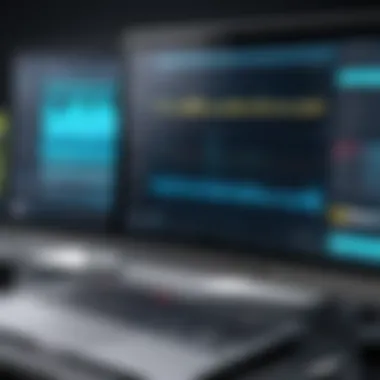

Intro
In the current digital landscape, audio editing has transcended from being an exclusive domain for professionals to a widely accessible skill. Every day, individuals and businesses alike seek effective ways to edit audio for various purposes, from podcasting to content creation. This shift has led to a rise in demand for online audio editors that offer powerful features without the need for expensive software.
This article delves into the realm of free online audio editors. It presents a thorough examination of various tools available today, analyzing their features, functionality, and usability. The intent here is to assist IT professionals and passionate tech users in navigating their editing needs.
By highlighting the technical specifications and performance of these platforms, potential users can make informed choices. The discussion will cover the ease of use and any inherent limitations of the tools, ensuring a comprehensive understanding.
Product Overview
The effectiveness of an audio editing tool largely hinges on its features and capabilities. Below, we will explore each product in detail, focusing on their unique offerings and technical specifications.
Key Features
When selecting an online audio editor, several key features stand out as essential:
- Multi-Track Editing: Allows users to work with multiple audio files simultaneously, enhancing the editing process.
- Audio Effects: Access to various effects such as reverb, delay, and equalization can significantly improve sound quality.
- Export Options: Different formats and quality settings for exporting the final product ensure compatibility with various platforms.
- User Interface: A simple, intuitive interface can greatly affect the learning curve and overall experience.
Technical Specifications
The technical specifications of online audio editors often determine their performance. Factors such as processing speed, file size limits, and compatibility with different browsers are crucial:
- Supported Formats: MP3, WAV, AAC, and FLAC are common audio formats editors should accommodate.
- Browser Compatibility: A broad range of compatibility ensures accessibility across devices.
- Storage Limits: Understanding any storage or project limits users may encounter is essential for planning longer projects.
Performance Analysis
Evaluating the performance of online audio editors takes a look at both quantitative benchmarks and qualitative experiences.
Benchmark Test Results
Performance benchmarks can give insights into speed and stability. Tests typically assess:
- Load Times: How quickly the editor loads and responds to user actions.
- Processing Speed: Time taken to apply effects or render audio files.
Such metrics help users gauge the efficiency of the editor, especially in professional environments.
Real-World Usage Scenarios
User experiences reveal much about an audio editor's functionality. By examining various scenarios, we acknowledge strengths and weaknesses:
- Podcast Production: Editors with advanced features for noise reduction and multi-track editing are often preferred.
- Music Sampling: Powerful tools that can slice and rearrange tracks resonate well with musicians.
- Educational Uses: Simple interfaces are sought after in learning environments, allowing students to engage with audio editing without complexity.
Prolusion to Online Audio Editing
Online audio editing has become increasingly relevant in today's digital landscape. The rise of social media platforms, podcasting, and content creation has catalyzed demand for accessible audio production tools. Individuals and professionals alike seek efficient ways to create, modify, and enhance audio without the need for expensive equipment or software. This article explores the realm of free online audio editors, presenting detailed insights into various platforms available to users. Understanding these tools is essential not just for casual users but also for IT professionals and tech enthusiasts who rely on audio for diverse applications.
Defining Online Audio Editors
Online audio editors are web-based platforms that allow users to edit audio files directly in a browser. Unlike traditional software, which requires installation on a computer, these tools provide flexibility and convenience. Users can upload audio files, edit them using available tools, and then export the modified versions—all within a seamless online interface. Common features include trimming, merging, adjusting volume levels, and applying effects. The key advantage lies in their accessibility; anyone with an internet connection can utilize these editors without the need for advanced technical skills.
Importance of Free Tools in Audio Editing
The significance of free audio editing tools cannot be overstated. They democratize access to audio production, enabling a broader audience to engage with content creation. Here are several reasons why these tools are beneficial:
- Cost-Effectiveness: Free tools eliminate financial barriers, which is particularly advantageous for beginners or those on a tight budget.
- Learning Opportunities: New users can experiment without commitment, allowing them to develop skills and understanding before investing in premium software.
- Community and Support: Many free tools foster user communities that share tips and tutorials. This enhances the learning experience as users can access practical knowledge shared by others.
"Free tools serve as gateways to creativity for many users, leading to increased innovation and content diversity."
In summary, free online audio editors provide essential resources for both new and experienced users, allowing them to harness the power of audio editing without significant investment. As we delve deeper into this article, the aim is to explore the specific tools available and analyze their features and usability in a comprehensive manner.
Criteria for Selecting an Online Audio Editor
Selecting the right online audio editor is crucial. The options can be vast, and understanding which features truly matter can significantly simplify the decision-making process. When assessing an audio editor, three primary criteria come into play: User Interface and Experience, Available Features and Tools, and Performance Metrics. Each plays a vital role in ensuring that users can find a tool that meets their needs while providing a pleasant and effective editing experience.
User Interface and Experience
An intuitive user interface is imperative for any audio editing software. Users, especially beginners, need to navigate the platform easily. A cluttered or overly complex interface can cause frustration. Good user experience encompasses not just the layout but also responsiveness and accessibility of essential functions.
- The layout should allow users to find tools quickly.
- Icons should be self-explanatory to reduce the learning curve.
- Responsive design enables editing via various devices.
A well-designed interface may include helpful features like tooltips, tutorials, or guided walkthroughs, which can enhance usability and facilitate faster learning. A smooth user experience encourages users to engage more with the platform, leading to more productivity in their audio projects.
Available Features and Tools
The functionality of an online audio editor is a key factor in its effectiveness. Basic functions like cutting, trimming, and merging audio files are essential. However, the inclusion of advanced capabilities such as spectrogram views, noise reduction, and multi-track support can set one editor apart from another.

- Basic Functions: Look for tools that allow for fundamental tasks efficiently. These are often the first step for anyone starting with audio projects.
- Advanced Capabilities: Features such as time-stretching, pitch-shifting, or the ability to add effects can offer more creative control.
- User Feedback: It’s wise to check reviews and user testimonials to understand if specific features work well in practice.
Access to an extensive range of features can cater to different user needs, from novice hobbyists to professional sound designers. Thus, evaluating what an editor offers in this area is crucial.
Performance Metrics
Performance metrics often define how well an audio editor functions under various loads. Lagging or crashing can detract from the user experience, causing delays and loss of work. When reviewing performance metrics, consider the following aspects:
- Speed: The time it takes to load files and apply effects. Optimal performance minimizes waiting time.
- Stability: An editor should not crash unexpectedly, as data loss is a significant concern for any editor.
- File Support: The ability to import and export various audio formats broadens usability. Look for support for formats such as MP3, WAV, and FLAC.
"Performance matters as much as features. A great audio editor is useless if it cannot handle the user's demands."
Knowing how to evaluate these elements holds significant importance for IT professionals and tech enthusiasts alike.
Overview of the Best Free Online Audio Editors
The exploration of free online audio editors is crucial for both novice and seasoned audio enthusiasts. As the demand for quality audio content increases, having efficient tools is more important. Free online audio editors provide accessible options with significant features, highlighting flexibility and ease of use. Users can edit soundtracks, create podcasts, or enhance audio for videos without heavy investments. Moreover, many offer cloud-based solutions, making them versatile for various working environments.
Understanding the strengths and limitation of each tool empowers users to make informed choices that suit their specific needs. In this section, we delve into four notable free online audio editors, examining their functionalities, user experiences, and performance metrics. The analysis will facilitate better understanding on selecting the right audio editing platform.
Editor One: Features and Usability
Basic Functions
The basic functions of an audio editor serve as its foundational aspect. Basic functions often include trimming, splitting, and merging audio files. These are essential for simple editing tasks. A good example is Audacity, which allows straightforward audio manipulation without advanced skills.
Key characteristic: The easy-to-use interface allows users, regardless of skill level, to effectively edit audio. It is a popular choice among hobbyists and professionals alike.
Unique feature: Audacity offers an extensive range of export formats, providing flexibility in how audio can be utilized. However, its steep learning curve for some advanced functionalities can deter casual users.
Advanced Capabilities
Advanced capabilities extend beyond simple edits, allowing for complex sound engineering and effects. Features like multitrack editing and effects processing attract more experienced users looking for professional-grade results.
Key characteristic: Its capabilities for applying effects like reverb and EQ make it robust. Editors can shape sound to meet specific artistic needs more effectively.
Unique feature: Audacity's extensive plugin support allows users to integrate external tools to broaden their editing scope. On the flip side, this can lead to performance issues if too many plugins are in use simultaneously.
User Feedback
User feedback is vital in assessing an editor's real-world performance. Many users of Audacity commend its versatility and community support, offering a vast resource for troubleshooting and learning.
Key characteristic: A supportive online community provides users with guidance and shared experiences, influencing many to adopt this tool.
Unique feature: Regular updates based on user suggestions keep Audacity relevant and efficient. However, some users find the interface slightly outdated compared to newer alternatives.
Editor Two: Features and Usability
Basic Functions
The second editor, Wavepad, provides reliable basic functions tailored for quick edits. This editor allows straightforward tasks like cutting, copying, and pasting audio effortlessly.
Key characteristic: Its intuitive design ensures even beginners can navigate it without difficulty, making it approachable.
Unique feature: Offers both basic and advanced editing functions, which cater to a wide audience. However, the interface may not be as user-friendly for more complex tasks compared to others.
Advanced Capabilities
When it comes to advanced capabilities, Wavepad has a solid feature set. Users can work with various audio formats, use audio effects, and perform batch processing.
Key characteristic: Increased efficiency with batch processing makes it a time-saver for users working with multiple audio files.
Unique feature: The audio restoration tools help in cleaning up old or damaged recordings. This may not be as effective as specialized restoration software but is adequate for many users.
User Feedback
User feedback on Wavepad indicates satisfaction with its basic tools but some critiques on its advanced capabilities.
Key characteristic: Many users appreciate its affordability for a professional tool without watermarking.
Unique feature: The version updates often enhance current features. However, some experienced users note limitations in creative effects.
Editor Three: Features and Usability
Basic Functions
The third option, Online Audio Cutter, is designed for pure simplicity in editing. It is focused on essential editing tasks without bells and whistles.


Key characteristic: This makes it extremely accessible for users needing to quickly trim their audio files.
Unique feature: It provides a visually engaging waveform display which aids users in identifying specific audio segments. Yet, the limitation is its lack of more complex editing tools.
Advanced Capabilities
In terms of advanced capabilities, Online Audio Cutter is modest. While it mainly focuses on basic audio tasks, it does include features such as fading in and out. Nonetheless, it does not offer extensive options for sound manipulation.
Key characteristic: Suitable for straightforward tasks, making it a popular choice for rapid editing requirements.
Unique feature: Users can directly share links after editing from the platform, which streamlines the process but offers limited options for audio format output.
User Feedback
User feedback often highlights its functionality for quick jobs but suggests that advanced users may not find it adequate.
Key characteristic: Many users enjoy the effortless editing for social media clips, indicating its suitability for casual use.
Unique feature: Users celebrating its user-friendly design but mentioning it lacks comprehensive features for serious projects.
Editor Four: Features and Usability
Basic Functions
Finally, we consider Soundation, another free online audio editor emphasizing collaborative features. Its basic functions include multi-track recording and audio importing.
Key characteristic: Allows users to play around with tracks easily, suitable for creating music or podcast content.
Unique feature: Collaborative options let multiple users work on a project simultaneously, making it a favorite among teams. However, this might strain performance on slower connections.
Advanced Capabilities
Advanced capabilities in Soundation also include a variety of loops and samples, enhancing creativity.
Key characteristic: The extensive library encourages experimentation, making it engaging for users.
Unique feature: Soundation's compatibility with various instruments and hardware can enrich the production experience, but a couple of users complain about feature limitations on the free tier.
User Feedback
User feedback reflects a general appreciation for its collaborative aspect and ease of use, particularly in educational settings.
Key characteristic: Teams and classrooms often favor Soundation, given its shared editing functionality.
Unique feature: Regular updates based on user input help improve usability, though some become frustrated with performance lag in busier sessions.
Comparative Analysis
Analyzing the best free online audio editors is crucial for several reasons. It allows users to understand how different tools stack up against each other. In the vast landscape of online audio editing, not all editors are created equal. Users need to grasp the distinctions in features, usability, and performance to choose the right tool that meets their specific needs. This section will provide a clear framework for evaluation, helping to identify strengths and weaknesses of various editors.
Furthermore, the comparative analysis offers insights into how certain features may align with the user's goals. For instance, a beginner might prioritize a simple interface while an experienced user may seek advanced editing tools. Understanding these elements helps streamline the selection process, allowing users to make informed decisions efficiently.
Feature Comparison Matrix
The Feature Comparison Matrix is an essential tool in evaluating audio editors. It visually represents the different capabilities of each editor side by side, enabling easier understanding. To create a useful matrix, one must focus on key features such as:
- Basic editing tools: Cut, copy, paste, fade in/out capabilities
- Audio formats supported: MP3, WAV, FLAC, etc.
- Effects options: Reverb, equalization, compression and others
- Collaboration features: Options for sharing and live edits with others
This matrix not only lists features but also provides a clear visual representation of which editor may serve which purpose best. It helps to clarify what capabilities an editor has, aiding users to find exactly what they need.
Performance Comparison
Performance is equally important when analyzing online audio editors. Factors such as processing speed, loading times, and stability play a significant role in user experience. The Performance Comparison involves:
- Speed of rendering edits: How quickly does the software process audio changes?
- System resource usage: How does the editor impact device performance?
- Reliability during usage: Does it crash or hang often?
Assessing these performance metrics helps users avoid frustrations that may arise from using less efficient platforms. Users can find editors that not only meet their functional needs but also perform reliably, contributing to a smoother workflow.
"In evaluating online audio editing tools, a comprehensive analysis of features and performance can greatly influence user satisfaction and efficiency."
By focusing on these aspects, the comparative analysis section lays a solid foundation for understanding the various programs available, preparing the user for deeper exploration into specific editors.
Limitations of Free Online Audio Editors
Understanding the limitations of free online audio editors is essential for users who want to get the most out of their audio editing experience. While these tools can be incredibly useful for quick edits and simple projects, they come with a set of challenges that can affect usability, functionality, and overall performance. Identifying these constraints helps users in making better decisions about their audio editing needs, especially when balancing cost with capabilities.
Common Constraints


There are several common constraints that users may face when using free online audio editors:
- Limited Features: Many free platforms restrict access to advanced features that are often crucial for professional-level audio editing. Functions such as multi-track editing, advanced effects, or comprehensive mixing options may be absent or limited.
- Audio Quality: Users may find that free editors do not support high-resolution audio formats or may compress files, leading to a loss in quality. This can be particularly problematic for projects that demand a polished final product.
- Export Limitations: Certain tools allow only a limited number of exports per month or restrict the file types available for download. These limitations can hinder productivity, especially for frequent users.
- Storage and Access: Online editors often rely on cloud storage, which means that users must have a stable internet connection. This can become a constraint, especially when dealing with large files or when internet access is unreliable. Additionally, some services may not offer offline capabilities.
- User Support: Free services typically offer limited customer support options. Users may find themselves struggling with technical issues without adequate assistance, which can be frustrating and time-consuming.
Alternatives for Advanced Users
For more experienced users or those with specific audio editing needs, the limitations of free online audio editors can be significant. Fortunately, several alternatives exist for advanced editing tasks:
- Professional Software: Applications like Adobe Audition, Avid Pro Tools, or Logic Pro X offer comprehensive tools tailored for serious audio work. These paid platforms usually feature a wider array of tools, effects, and higher quality audio processing options, making them suitable for professional use.
- Open Source Options: Programs such as Audacity provide robust audio editing capabilities for free. Unlike many online editors, Audacity functions offline and supports numerous audio formats, offering features typically found in commercial products.
- Subscription-Based Services: Platforms like Soundtrap provide collaborative features along with a suite of editing tools. While they may have monthly fees, they often offer a free trial or a basic plan with essential features, bridging the gap for more advanced needs.
- Dedicated Hardware: For users who edit audio frequently, investing in dedicated audio editing hardware can enhance efficiency. This can include using digital audio interfaces or MIDI controllers that deliver tactile control over software elements.
In summary, while free online audio editors serve as useful tools for casual users, their limitations can be a barrier for deeper audio editing tasks. Hence, for users who require advanced features and higher quality, exploring alternatives can prove to be a worthwhile investment.
User Recommendations
In the realm of online audio editing, user recommendations play a crucial role, especially for those navigating this diverse landscape for the first time. These recommendations provide insights from individuals with varied levels of experience, which can significantly shape one’s expectations and choices. Understanding user preferences allows potential editors to weigh the pros and cons specific to their needs, ultimately facilitating a more tailored approach to audio production.
When selecting an online audio editor, it is essential to consider different factors that influence user satisfaction. Accessibility, ease of use, and feature sets are paramount. New users often benefit from straightforward interfaces and basic functions that do not overwhelm them. Meanwhile, seasoned users may prioritize advanced capabilities that enable more complex projects. Thus, understanding the diverse user perspectives enables a more nuanced evaluation of each tool.
Important Consideration: Relying solely on brand popularity can mislead users. Personal experiences and community feedback provide a clearer picture of usability, especially in free tools where expectations may differ from premium options.
For Beginners
For beginners, the world of audio editing can seem intimidating. A wealth of functionalities and tools can create confusion. Recommendations for beginners typically focus on apps that emphasize user-friendliness and tutorial support. Some platforms offer extensive documentation and visual guides, which are invaluable for novices.
Beginner-friendly editors often include:
- Audacity: Well-known for its simplicity and robust feature set; it’s a great starting point.
- Soundtrap: This platform allows users to start editing without prior experience, featuring an intuitive interface.
- AudioMass: Designed for quick and easy tasks, this online editor offers accessible functionalities for simple editing needs.
These tools strike a balance between functionality and simplicity, ensuring newcomers can engage with audio editing processes without being overwhelmed. They provide fundamental tools like cut, copy, paste, and basic effects, allowing users to grasp essential concepts before tackling more complex tasks.
For Experienced Users
Experienced users generally seek editors that deliver advanced features and intricate functionalities. They often require tools that allow for detailed sound manipulation, multitrack editing, and collaborative features. Recommendations for this group should emphasize platforms that maintain high performance while providing a larger array of options.
Top editors recommended for experienced users include:
- Adobe Audition: Renowned for its comprehensive toolkit, this editor supports professional-grade audio editing.
- Reaper: Known for its flexibility, it’s suitable for complex projects across various platforms.
- Waveform: While free, it comes packed with professional tools like MIDI support and effects.
These editors offer features that cater to specific needs, such as spectral analysis, advanced mixing capabilities, and efficient export options. Additionally, community forums around these platforms often provide peer-to-peer advice, opening routes for growth and collaboration among experienced users.
Ultimately, whether one is a beginner or experienced, recommendations help guide choices, assisting users to select the right tools for their audio editing requirements.
Future Trends in Online Audio Editing
The realm of online audio editing is rapidly evolving. As technology advances, new tools and features continuously reshape how users manipulate and produce audio. This exploration into future trends emphasizes the significance of staying updated. For both information technology professionals and tech enthusiasts, understanding these emerging patterns can lead to optimized workflows and enhanced audio quality.
Additionally, recognizing these trends is crucial for making informed decisions about audio editing tools. Anticipating changes can save time and resources while unlocking new creative capabilities.
Emerging Technologies
Emerging technologies are set to redefine online audio editing. The integration of artificial intelligence and machine learning stands out among these advancements. AI-powered audio editing tools can streamline processes. These tools analyze audio files, suggesting improvements or automatically enhancing sound quality.
Moreover, technologies like blockchain are being explored for protecting audio copyrights and ensuring fair compensation for creators. This could dramatically impact how audio content is shared and monetized in the future, providing more control to the content creators.
Other developments, such as virtual reality (VR) and augmented reality (AR), present novel experiences for audio production. These immersive technologies may offer intuitive interfaces, allowing users to manipulate audio in three-dimensional spaces.
Predicted Developments
Predicted developments in online audio editing point towards more user-centric designs. Usability will be a focal point, with platforms adopting more straightforward interfaces catering to both novice and experienced users. Intuitive workflows can significantly reduce the learning curve, making audio editing accessible to a broader audience.
Cloud-based solutions will likely dominate the landscape. They provide flexibility and convenience, enabling remote collaboration among professionals spread across different locations. Increased synergy between cloud storage and online editing tools helps streamline workflows and enhance productivity.
The demand for mobile solutions is also expected to surge. As more users create content on-the-go, the need for comprehensive mobile editing applications arises. This trend indicates a shift towards more responsive design, ensuring that tools can adapt to varying screen sizes and user environments.
"The progression of technology in audio editing shapes how creators interact with their art. Staying informed about these trends is essential for maintaining relevance in a competitive field."
Understanding these future trends not only prepares individuals for upcoming shifts but also opens new opportunities for innovation in audio production. As the industry embraces these changes, the potential for creativity will expand, benefiting both creators and audiences alike.
Closure
Recap of Key Points
This article examined several essential factors while reviewing different free online audio editors. The evaluation criteria included user interface, available features, and performance metrics. Each section methodically identified important aspects essential for understanding these tools. The analysis of four distinct audio editors provided practical insights into their unique offerings, ensuring readers can distinguish what suits their specific needs best.
"Choosing the right tool can significantly impact your audio editing experience, leading to enhanced creativity and efficiency."
In addition, the article addressed the limitations faced by free online editors, which are necessary considerations for users intent on serious audio projects. Recognizing constraints helps users set realistic expectations and explore alternatives if required.
Final Thoughts on Choosing Best Free Online Audio Editor
When selecting the ideal free online audio editor, users must consider their particular requirements. Factors such as ease of use, the complexity of features, and the overall performance are critical indicators of a platform's suitability. It’s prudent for users to reflect on projects planned and the type of editing tasks they will undertake, as this will influence their choice.
Moreover, the article presents insights into future trends in online audio editing, urging users to remain informed about emerging technologies. Continuous development in this field indicates that new, innovative tools will soon appear, making it advantageous for users to engage with evolving platforms. The success in choosing the right online audio editor hinges on informed choices, aligning personal goals with available functionalities.



