Exploring the Best Freeware CRM Software Options
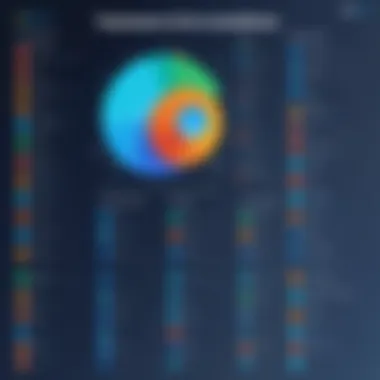

Intro
In the landscape of customer relationship management (CRM), freeware solutions hold significant value. These tools enable organizations, irrespective of size, to enhance their customer interactions without the burden of significant financial investment. The importance of effective CRM cannot be overstated, as maintaining strong relationships with clients is essential for business success. This article aims to provide a detailed examination of the top freeware CRM software options available today.
By assessing their core features, ease of use, and practical applications, we aim to equip IT professionals and tech enthusiasts alike with the insights necessary to choose a suitable CRM solution. Additionally, we will consider the advantages and disadvantages of each software, thus empowering users to align their selections with specific organizational needs. This exploration serves as a vital guide to navigating through the myriad of freeware CRM offerings, emphasizing their capabilities in optimizing customer relations without monetary expenditure.
Product Overview
To understand what makes a freeware CRM software effective, one must delve into its product overview. The essence of these tools lies in their features, which support businesses in managing customer information, interactions, and data analytics.
Key Features
Freeware CRM software generally provides a range of functionalities, including:
- Contact Management: Store and organize client contact details and communication history.
- Lead Management: Track potential customers through the sales pipeline.
- Task Management: Assign and track tasks linked to customer interactions.
- Reporting and Analytics: Generate insights on sales performance and customer engagement.
These features are pivotal. They make it easier for organizations to foster customer loyalty and improve satisfaction. Furthermore, understanding these capabilities helps potential users identify which software aligns with their operational needs and expectations.
Technical Specifications
When considering software, technical specifications often dictate user experience. Key aspects include:
- System Compatibility: Evaluates software usability across different operating systems, like Windows, macOS, or Linux.
- Integration Options: Ability to connect with existing applications and tools, ensuring seamless workflow.
- User Capacity: Maximum number of users allowed, suitable for small teams or larger enterprises.
Understanding these specifications can help organizations avoid compatibility issues and ensure smooth implementation of their chosen CRM software.
Performance Analysis
Performance is crucial when assessing freeware CRM software. A thoughtful analysis conveys the software’s practicality beyond the feature list.
Benchmark Test Results
Testing the software under various conditions reveals much about its responsiveness and reliability. Some important performance metrics to consider include:
- Load Time: Time taken for the software to become operational after launch.
- Response Time: Speed at which the software processes user commands.
- Uptime: Percentage of time the software is accessible and functional.
Real-World Usage Scenarios
Nothing illustrates the merit of freeware CRM software quite like real-world applications. For instance, a small business may utilize a CRM for managing customer follow-ups and outreach efforts. Conversely, a nonprofit organization might focus on tracking donor interactions and engagement statistics to refine their outreach strategies.
These scenarios highlight the versatility of freeware CRM applications, catering to diverse needs across various sectors. Each application presents unique opportunities and challenges that users must navigate to fully leverage the software’s potential.
"A well-chosen CRM tool can significantly streamline customer interactions, ultimately leading to enhanced business performance."
In summary, understanding product overviews and performance is fundamental for any organization considering freeware CRM software. This analysis not only empowers informed decision-making but also enables a strategic approach to customer relationship management.
Intro to Freeware CRM Software
Customer Relationship Management (CRM) software plays a critical role in modern business practices. It helps organizations manage their interactions with current and potential customers. In this context, understanding freeware CRM software is important for organizations looking to optimize their customer interactions without incurring high costs.
Definition of CRM Software
CRM software is a tool designed to store and manage customer information. It centralizes data from various channels such as sales, marketing, and support. The primary purpose is to improve relationships with customers, streamline processes, and increase profitability. CRM systems help businesses identify customer needs, preferences, and behavior patterns, which allows for targeted marketing and better service delivery.
Importance of CRM in Business
The implementation of CRM software is vital. It enables businesses to consolidate customer data to gain insights into customer behavior. The benefits include:
- Enhanced customer satisfaction: Businesses can respond to inquiries faster and tailor their services to individual customer needs.
- Improved sales: By analyzing customer data, organizations can identify opportunities for upselling and cross-selling.
- Better data organization: Centralizing customer information helps in maintaining organized records, making it easier to track interactions and resolve issues.
Without a doubt, a strong CRM system can lead to significant competitive advantage.
What is Freeware CRM Software?
Freeware CRM software refers to customer relationship management systems that are offered without charge. These tools allow organizations to harness essential CRM functionalities while eliminating software licensing fees. Freeware options vary in features, and while they may not include all advanced functionalities of paid software, they still provide substantial benefits.
Choosing the right freeware CRM can help businesses:
- Manage customer data effectively.
- Interact with customers in a more organized manner.
- Analyze customer interactions for better decision-making.
Criteria for Evaluating Freeware CRM Software
In the landscape of customer relationship management, freeware CRM software has emerged as a valuable tool for organizations looking to enhance their customer interactions without financial constraints. However, not all freeware CRM solutions are created equal. Therefore, establishing criteria for evaluating these tools becomes essential for users aiming to maximize their effectiveness.
The evaluation criteria play a significant role in determining which software best meets the needs of an organization. Key aspects include core features, user experience, integration capabilities, and support services. These elements help in assessing the overall functionality and reliability of each tool. Understanding these criteria allows IT professionals and tech enthusiasts to make informed decisions when selecting a CRM solution.
Core Features and Functionality
The foundation of any effective CRM software lies in its core features and functionality. Freeware options should offer essential tools that include contact management, sales tracking, and reporting capabilities. Users must examine whether the software provides customization options to accommodate specific workflows that may differ from organization to organization.
Some of the critical features to consider include:
- Lead and opportunity management
- Task and calendar integration
- Email marketing functionality
- Reporting and analytics


The ability to manage customer data efficiently affects overall productivity. A piece of software that falls short in this area may hinder the user experience and limit the organization’s potential.
User Experience and Interface Design
Next, the user experience and interface design of a CRM software significantly influence its adoption within an organization. A logically structured interface can lead to quicker onboarding and smoother interactions. When evaluating these factors, it is important to look at:
- Ease of navigation: Can users find what they need without extensive searching?
- Responsiveness: How does the software function on different devices, such as mobile or tablets?
- Aesthetics: Is the design visually appealing without being distracting?
Providing a streamlined experience enhances user satisfaction and reduces training time, which is particularly advantageous for businesses that rely on a quick implementation.
Integration Capabilities
The ability of a CRM system to integrate with other software tools is essential for efficiency. Businesses often utilize multiple platforms for different functions, such as email marketing, e-commerce, or project management. Therefore, the integration capabilities of the freeware CRM software must be assessed. Effective integrations can help synchronize data across various applications, ensuring that information remains consistent and accessible.
Key considerations include:
- API availability: Does the software provide an API that allows for custom integration?
- Pre-built connecttions: Are there readily available connectors for popular tools that facilitate seamless integration?
A CRM that integrates well with existing systems can vastly improve overall workflow and productivity.
Customer Support Services
Finally, evaluating the customer support services is crucial when selecting freeware CRM solutions. Freeware often comes with limited support options, which may lead to challenges if users encounter issues. It is important to investigate:
- Availability of support channels: Are there options for live chat, email, or phone support?
- Documentation: Is there thorough documentation, tutorials, or community forums available?
Understanding the support landscape helps ensure that a chosen solution can still provide assistance when it is needed.
"Evaluating the right CRM software based on its criteria can be the cornerstone of successful customer relationships."
In summary, the approach to evaluating freeware CRM software should be systematic. Core features should align with organizational needs, while user experience and integration capabilities contribute to effective operations. Finally, reliable customer support can make a significant difference in how successfully a CRM solution is utilized. In a world increasingly defined by customer interactions, selecting the right tools is paramount.
Top Freeware CRM Software Options
The exploration of freeware CRM software options is critical in understanding how to optimize customer relationship management without substantial financial commitments. Businesses, regardless of size, constantly seek effective tools that can enhance their efficiency and improve client interactions. Therefore, assessing these options provides insights into not only their unique features but also their overall effectiveness in real-world applications.
Freeware CRM solutions often come with rich functionalities that make them appealing. They can serve small businesses or even larger organizations looking for cost-effective alternatives to paid solutions. Their versatility allows companies to manage customer interactions, track sales, and analyze data without incurring huge expenses, thus presenting opportunities for both growth and sustainability.
I will now examine specific freeware CRM solutions, each providing distinct features and functionalities. By analyzing these, businesses can make informed choices that correspond to their specific needs, ultimately enhancing their customer management strategies.
CRM Software A Overview
Key Features
CRM Software A is designed with a focus on user-friendliness and essential functionalities. Notable features include contact management, sales tracking, and customizable dashboards. This enables users to tailor interfaces according to their workflow, making it a popular choice for many organizations.
A unique aspect of CRM Software A lies in its robust integration options. Users can seamlessly connect with various email platforms and calendar applications, facilitating better organization of customer interactions. However, potential users should be mindful of its limited offline capabilities, which might hinder access in remote areas.
Usability
The usability of CRM Software A is another highlight. Its simple navigation ensures users can quickly access the features they need. The intuitive interface allows even less tech-savvy users to navigate with ease. However, some might argue that a more complex tool could offer more options, which could be true depending on organizational requirements.
Advantages
One of the principal advantages of CRM Software A is the minimal learning curve. This is particularly beneficial for small teams with limited training resources. Additionally, its strong community support enhances user experience through forums and tutorials. Yet, the trade-off may include less comprehensive training materials than some paid options.
Limitations
Despite its strengths, CRM Software A has limitations. One noteworthy constraint is the potential lack of advanced analytics tools found in paid software. These tools are critical for data-driven decision-making and might be the difference between ranking up customer satisfaction levels and falling behind competitors.
CRM Software B Overview
Key Features
CRM Software B stands out with its advanced automation features. It automates repetitive tasks such as follow-up emails and data entry. This characteristic is vital since it allows teams to focus more on strategic initiatives rather than mundane tasks.
A distinguishing function of Software B is its strong reporting capabilities. Users can generate detailed reports that offer insight into sales performance and customer engagements. On the downside, some users may find the system overly complex during initial setup, necessitating more time for configuration.
Usability
Usability remains a key factor in CRM Software B, though it offers a more sophisticated interface. While the learning curve may be steeper, it compensates by providing an array of advanced features once learned. Its interface enables multitasking, allowing users to monitor several aspects of their pipeline simultaneously. However, this might overwhelm some users who prefer straightforward systems.
Advantages
The advantages of CRM Software B include its extensive feature set that supports various business functions. Team members can tailor workflows to fit distinct processes within the organization. However, one significant upside is the ability to personalize customer interactions, which in turn fosters better relationship management.
Limitations
Yet, there are some limitations. Due to its extensive functionalities, CRM Software B may require steeper system requirements and more training for effective use. Overall, the comprehensive nature might be daunting for smaller teams or those with less technical expertise.
CRM Software Overview
Key Features
CRM Software C emphasizes strong customer support functionalities, making it competitive in the freeware market. Features such as ticket management and a knowledge base are integrated into the platform, which can significantly benefit teams focused on customer service.
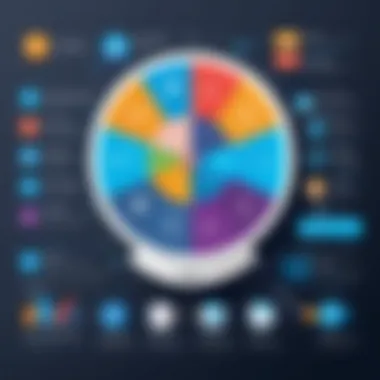

A unique characteristic of CRM Software C is its customizable templates for customer communication. This improves consistency in messaging across diverse platforms. Users should note, however, that customization options are somewhat restricted, which can be a downside for brands seeking tailored solutions.
Usability
In terms of usability, CRM Software C prides itself on offering a seamless onboarding experience. New users can quickly get accustomed to the workflows and processes, which is crucial for efficiency. However, users have noted that the interface may seem outdated compared to modern counterparts.
Advantages
One advantage of using CRM Software C is its strong support for multiple languages, appealing to international teams. This feature broadens accessibility and enhances user experience for diverse workforces. Nevertheless, this might not be equally relevant for teams operating exclusively in one language.
Limitations
The limitations here include compatibility issues with third-party applications. Users seeking to integrate external tools might face challenges that detract from the overall efficiency of the service.
CRM Software Overview
Key Features
CRM Software D is distinguished by its rich contact management features. Users can organize and segment contacts effortlessly while keeping track of customer interactions systematically.
A notable feature of Software D is its mobile compatibility, which allows users to manage relationships on the go. However, reliance on a strong internet connection is essential for optimal functionality.
Usability
In terms of usability, CRM Software D has an appealing aesthetic, which helps in navigation. Its simplicity supports rapid access to critical information, an aspect crucial for sales teams in fast-paced environments. Yet, some might consider that it lacks deeper analytics functionalities found in competitive software, a vital component for data-oriented teams.
Advantages
The advantages associated with CRM Software D include its focus on customer follow-up features which promote timely communication. Teams can respond faster to inquiries, leading to increased satisfaction. That said, organizations may find that some levels of automation are absent, requiring more manual input than desired.
Limitations
Finally, limitations include capped features unless users upgrade to a paid version, which could present barriers for companies hoping to access advanced functionalities without additional costs. Users should weigh these limits against the software’s benefits when deciding to implement CRM Software D.
Comparative Analysis of Freeware CRM Solutions
The comparative analysis of freeware CRM solutions serves a central role in understanding the diverse options available for businesses today. It allows organizations to meticulously evaluate what different tools offer in terms of features, usability, integration, and overall performance. By engaging in a comparative study, businesses can align their customer relationship management needs with the appropriate software solution without committing significant resources.
A systematic comparison emphasizes the strengths and weaknesses of each software. This analysis helps in identifying tools that not only meet present requirements but also accommodate future scalability. Moreover, a thorough comparison aids users in grasping differences in user experience, ensuring that they select solutions that cater best to their skills and preferences.
To encapsulate this section, it's vital to recognize that choosing the right freeware CRM is not merely about cost. It involves analyzing functionality, ease of integration, and the capacity for growth, ultimately leading to a more informed decision that can bolster a company's efficiency.
Feature Comparison Matrix
A feature comparison matrix provides a consolidated format to juxtapose core functionalities across various freeware CRM solutions. It charts essential attributes such as contact management, sales tracking, project management, reporting tools, and automation features, facilitating quick-reference assessments.
By employing this matrix, businesses can:
- Identify features that enhance workflow efficiency.
- Recognize which software covers their primary operational needs.
- Eliminate options that do not meet minimum required functionalities.
Each tool's features are pivotal in determining overall usability and effectiveness. Thus, a detailed matrix can identify both standout performers and those that may require significant enhancements.
User Experience Ratings
User experience ratings illustrate how actual users perceive the functionality and usability of freeware CRM tools. These ratings often encompass aspects such as ease of navigation, design intuitiveness, and customization options.
Collecting user feedback is essential. Factors that contribute to user experience include:
- Interface Design: Is it straightforward and user-friendly?
- Learning Curve: How quickly can new users adapt to the system?
- Customer Support and Resources: Are users supported through tutorials or help centers?
By examining user ratings, organizations can prioritize CRMs that provide a seamless experience, reducing the time and effort it takes to implement and train staff.
Integration Versatility
Integration versatility is a critical factor that distinguishes freeware CRM solutions. This aspect refers to the software's ability to connect with other tools and systems already in use, such as email programs, marketing platforms, and accounting software.
Ensuring compatibility is vital for maximizing productivity. When selecting a CRM, consider the following:
- API Availability: Is it possible to connect with third-party applications effectively?
- Pre-built Integrations: Does the CRM offer existing integrations with popular tools?
- Customizability: Can the software be modified to fit specific integration needs?
Ultimately, robust integration enhances functionality and workflow efficiency, creating a more cohesive technology environment that supports the business's operations. A comprehensive analysis of integration capabilities allows businesses to leverage their existing tools while using new software to optimize productivity.
Benefits of Using Freeware CRM Software
Freeware CRM software presents numerous advantages that can enrich the customer relationship management processes for organizations of varying sizes. Understanding these benefits helps businesses leverage such tools effectively without financial strain. Cost efficiency, accessibility, flexibility, and customization are pivotal components that make freeware CRM solutions attractive to IT professionals and tech enthusiasts alike.
Cost Efficiency
Cost efficiency stands out as a primary advantage of freeware CRM software. By utilizing these tools, organizations can significantly reduce operational costs associated with customer relationship management. Freeware eliminates the need for expensive subscriptions typically tied with paid CRM solutions, freeing up financial resources for other crucial areas of the business.
Freeware options often provide substantial functionality without sacrificing essential features. This makes them particularly advantageous for startups or small businesses that might find budget constraints limiting. Implementing a robust CRM strategy becomes a possibility when companies can adopt a zero-cost approach.
- Financial savings: Eliminating license fees helps businesses allocate their budgets more efficiently.
- Cost-effective scaling: Companies can scale their solutions as they grow, using the funds saved from licensing for expansion efforts.
"Freeware CRM solutions allow businesses to invest in growth instead of software costs."


Accessibility and Flexibility
Accessibility is crucial in today's fast-paced business environment, and freeware CRM software often excels in this regard. Most of these solutions are cloud-based, allowing users to access their customer data from anywhere with an internet connection. This level of accessibility enhances collaboration among team members, especially in remote work setups.
Moreover, freeware CRMs tend to offer flexibility in design and functionality. Companies can choose a software solution that fits their specific needs without the rigid constraints often imposed by paid versions. This adaptability makes it easier to integrate the software into existing workflows.
- Remote access: Enables teams to respond swiftly to customer needs, regardless of location.
- Workflow integration: Offers custom options that can blend smoothly into daily operations.
Opportunity for Customization
Finally, the opportunity for customization represents a significant benefit of freeware CRM software. Many freeware options allow users to tailor features and workflows to suit their business processes. This customization can be achieved without the need for extensive programming knowledge, making it accessible to a broader audience.
Users can adjust elements within the CRM, such as data fields, reports, and user roles, tailoring the software for specific operational requirements. This results in a more user-friendly experience and increases user adoption rates.
- User-defined features: Customizing data fields helps collect relevant information suited to the business's unique objectives.
- Enhanced user engagement: Tailored interfaces can increase satisfaction and productivity among staff members.
In summary, the benefits of using freeware CRM software can lead to improved operational efficiency and a more organized approach to customer relationship management. The cost-saving nature, combined with greater accessibility and customization options, makes these tools an ideal choice for businesses looking to enhance their customer management processes.
Challenges of Freeware CRM Software
Freeware CRM software offers compelling advantages, however, it also presents several challenges that users must consider. The importance of understanding these challenges cannot be overstated. As businesses adopt these tools, they must navigate the realities of limited resources and potential drawbacks. Acknowledging the hurdles allows organizations to make informed choices about which CRM software best aligns with their strategic goals. This section will delve into three primary challenges: limited features compared to paid solutions, potential support issues, and data security concerns.
Limited Features Compared to Paid Solutions
One major challenge of freeware CRM software is that it often provides limited features compared to its paid counterparts. While these tools may cover basic functionalities, they may lack advanced capabilities that can enhance customer relationship management. For instance, dynamic reporting, automated workflows, and advanced data analytics may be absent or restricted in free versions.
Businesses relying on freeware solutions might miss out on critical functionalities that aid in optimizing customer interactions. This lack of features can lead to inefficiencies in tracking customer data, managing leads, or maintaining personalized service levels.
"Understanding feature limitations is crucial for organizations to avoid performance gaps that can hinder their growth."
Potential Support Issues
Another significant hurdle is the potential for inadequate support services. Many freeware CRM solutions do not offer comprehensive customer support. This means that when technical problems occur or users have questions, they may find help is either slow or nonexistent. In cases where software application errors happen, the ability to resolve issues quickly is critical for maintaining business operations.
Organizations must evaluate whether the lack of support could become a bottleneck. Without timely assistance, teams might face disruptions that could negatively affect productivity and lead to user frustration. Assessing support channels, community forums, and documentation can help mitigate reliance on direct technical assistance.
Data Security Concerns
Finally, data security emerges as a pressing concern when using freeware CRM systems. Often, free software may not have the same level of security protocols as paid options, raising potential risks related to data breaches or loss of sensitive information. As businesses store customer data, the implications of inadequate security can be severe, leading to compliance issues and loss of trust from clients.
Organizations must scrutinize the security measures that freeware CRM software has in place. This includes understanding how data is stored, encrypted, and backed up. In some cases, the potential risks might outweigh the benefits, highlighting the importance of careful analysis before opting for a freeware solution.
Making the Right Choice
Choosing the right freeware CRM software is a nuanced decision. It requires much consideration related to the specific needs of an organization. Given the multitude of options available, identifying the best fit is crucial. When businesses assess their CRM options carefully, they enhance their chance of optimizing customer interactions and relationships. This section will explore the key components of selecting a suitable CRM tool.
Identifying the correct CRM can lead to increased productivity and improved efficiency. Various factors come into play, such as scalability, ease of use, and integration with existing systems. Each of these elements contributes to the overall success of customer management.
Assessing Organizational Needs
Understanding the unique needs of an organization is the first step in selecting a CRM. Each company has specific processes and workflows that must be supported by the chosen software. Key considerations include:
- Size of the Organization: Larger organizations often require more robust solutions with advanced features, while smaller businesses may do well with simpler CRM tools.
- Industry Requirements: Different sectors have unique demands. For example, a non-profit may focus on donor engagement, while a retail business prioritizes sales tracking.
- User Skills: The skill level of team members should inform the choice of software. A user-friendly interface can smooth the onboarding process and reduce training time.
- Budget Constraints: Although the focus is on freeware, understanding potential costs for add-ons or future upgrades is important.
Tailoring the software selection to address these specific needs can prevent future complications and streamline the implementation process.
Testing and Evaluation Process
After identifying the organizational needs, evaluating the options becomes essential. To effectively test freeware CRM solutions, consider adopting the following approach:
- Trial Periods: Many freeware options offer trial versions. Utilize these to assess usability and core functionalities before committing.
- Feature Set Review: Analyze relevant features against the previously defined needs. This ensures the software aligns with business processes.
- User Feedback: Involve staff members during the testing phase to gain insights into their experiences.
- Integration Check: Ensure the selected CRM can integrate with current tools and databases without major hassles.
"Testing software in real environments provides invaluable insights into its true capabilities."
This structured evaluation process lays the foundation for making an informed decision. It helps organizations to mitigate risk and maximize the chances of success with their CRM software. In summary, making the right choice encompasses a deep understanding of business needs and systematic testing of the available solutions.
Ends and Recommendations
In the landscape of Customer Relationship Management, freeware CRM software serves a crucial role. As businesses look to optimize their operations and improve customer interactions, this software provides a practical starting point. The conclusion of this analysis synthesizes the critical insights presented throughout the article, serving as a guide for IT professionals and tech enthusiasts. Understanding the available freeware options and their functionalities is essential.
Freeware CRM software can significantly reduce costs while retaining essential features for customer management. However, each software has unique strengths and limitations. Factors such as user experience, integration capabilities, and customer support can influence the effectiveness of a chosen tool. Therefore, making an informed decision is vital. Users should prioritize their organization's needs and how each software meets those requirements. Developing a proper evaluation process will allow for a thorough assessment of available options.
Understanding the requirements specific to your organizational context, paired with a keen assessment of each tool's functionalities, will lead to optimized results in customer relationship management. Conducting trials with various freeware options can further aid in determining the most compatible software for your business.
"Choosing the right CRM software is not just a technical decision. It shapes how organizations interact with their customers."
Summary of Key Findings
Throughout the article, several key points emerged regarding freeware CRM software solutions:
- Feature Set: Not all freeware CRMs are created equal. Some may lack crucial features that paid options offer, while others might compete effectively through unique tools or functionalities.
- Usability: The user interface and overall user experience are paramount. A more intuitive design can lead to better adoption within the team.
- Integration: The ability to connect with other systems and applications greatly enhances a CRM’s value by allowing for seamless data flow and improved functionality.
- Support: While some freeware options boast extensive community support, others may lack adequate assistance, which could impact the user experience negatively.
Understanding these findings provides a strong foundation for making well-rounded decisions regarding freeware CRM software choices.
Final Thoughts on Freeware CRM Software
In closing, the exploration of freeware CRM software illustrates that cost-effective solutions do exist, enabling organizations to thrive without the burden of financial constraints. Such tools can offer significant advantages if chosen diligently and aligned with organizational objectives.
The decision to implement a freeware CRM should be approached holistically. Weighing the available options against the specific configurations of your business is crucial. Furthermore, as free software continues to evolve, staying updated with new features and versions will enhance your customer management strategies reliably. In a competitive environment, the right choice in CRM software could mean the difference in building robust customer relationships.
Investing time in the research and testing phase will greatly increase the chances of selecting a CRM that fits your organizational framework.



