Top Gaming Virtual Machines: Performance Insights
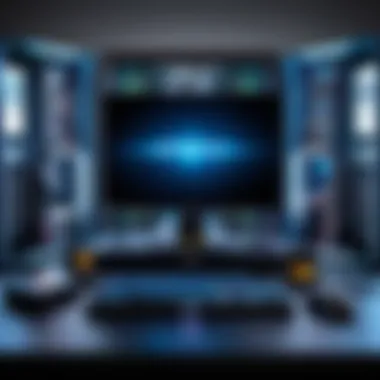

Intro
The landscape of gaming is evolving rapidly, as gamers increasingly seek efficient and flexible solutions to enhance their experience. Virtual machines serve as one such solution. They allow for running different operating systems and configurations on a single hardware setup, providing the potential for an optimized gaming environment. This article will provide an analytic exploration into gaming virtual machines, examining their construction, performance, and overall suitability for casual and professional gamers.
Gaming virtual machines are designed to take advantage of powerful hardware while permitting the installation of diverse software applications, creating an adaptable workspace. Professionals in IT and gaming technology are often tasked with building specific configurations that maximize performance, drawing attention to features such as CPU power, GPU capabilities, and RAM allocation. Furthermore, we will address essential software requirements, prominent virtual machine providers, and the best practices to set up an optimized gaming environment.
By scrutinizing various elements, we aim to inform IT professionals and tech enthusiasts of the tools available to establish high-performing gaming virtual machines suitable for any gaming style. This analysis will include real-world usage scenarios, allowing better comprehension of how these systems operate in practical settings.
Product Overview
Key Features
Gaming virtual machines come packed with specific features that distinguish them from standard virtual environments. Key attributes include:
- Customizable Configurations: Users can tailor virtual hardware setups to meet their preferred gaming standards.
- Snapshot Capability: This allows users to save the state of a virtual machine, enabling easy recovery during system crashes.
- Network Isolation: Gamers may run multiple virtual machines without risking interference.
- Resource Management: Efficient allocation of CPU, GPU, and RAM ensures optimal performance during gameplay.
Technical Specifications
To understand the efficacy of gaming virtual machines, one must delve into their technical specifications. The ideal gaming VM typically possesses:
- CPU: Minimum quad-core processors, such as AMD Ryzen 5 or Intel Core i5, such as the i5-9600.
- GPU: Advanced graphics processing units like NVIDIA GeForce or AMD Radeon series for handling demanding games.
- RAM: A minimum of 16GB is often recommended, as games require significant memory.
- Storage: SSD drives are preferable for reduced load times and increased responsiveness.
A properly set up gaming virtual machine can bridge the gap between flexibility and performance, meeting diverse gaming needs effectively.
Performance Analysis
Benchmark Test Results
Performance metrics are essential in evaluating the effectiveness of a gaming virtual machine. In benchmark tests, configurations are tested under various loads to measure:
- Frame Rate (FPS): Indicating the smoothness of gaming visual performance.
- Load Times: Time taken for a game to start and levels to load.
- System Resource Usage: Analysis of CPU and GPU loads during gameplay helps identify bottlenecks.
Real-World Usage Scenarios
Through real-world usage scenarios, the versatility of gaming virtual machines can be highlighted. For instance:
- A professional gamer may run a VM to participate in online tournaments to ensure system stability.
- A casual user might create a separate VM for retro gaming while retaining their primary OS for productivity tasks.
- Developers testing their games may opt for VMs to simulate different environments without needing multiple physical machines.
This comprehensive examination seeks to shed light on how gaming virtual machines can be effectively utilized, ensuring gamers can make informed decisions in selecting the right solution tailored to their requirements.
Understanding Gaming Virtual Machines
Gaming virtual machines (VMs) represent an innovative intersection of gaming and technology, creating new opportunities for gamers and developers alike. Understanding this concept is crucial, especially in today’s increasingly complex gaming landscape. Virtual machines allow users to run multiple operating systems on a single physical machine, offering flexibility and efficiency.
Definition and Purpose
A gaming virtual machine enables gamers to operate their games in an isolated environment. This means the game’s performance isn’t affected by other processes running on the host system. Essentially, a virtual machine mimics physical hardware through software, allowing different operating systems to coexist.
The primary purpose of gaming VMs is to provide a controlled environment for testing and playing games. For developers, it allows the experimentation of software, while gamers can play titles not natively supported on their systems. This opens doors for cross-platform gameplay and testing.
The Evolution of Gaming Virtualization
The evolution of gaming virtualization has been shaped by advances in technology and the growing demand for flexible gaming solutions. Initially, VMs were primarily used in enterprise environments for server management and software testing. However, as hardware capabilities increased, the concept extended to the gaming world.
In the last decade, significant improvements in CPU and GPU virtualization have made gaming VMs more practical. Early limitations regarding speed and latency have decreased. Notably, solutions like VMware and Oracle VirtualBox have led this evolution, refining features to cater specifically to gaming needs.
This shift towards acceptance in the gaming community has resulted in a rise of hybrid gaming setups, where players can configure their VMs to meet specific requirements. Despite some challenges, the potential for innovation in gaming virtualization is vast. More gamers are exploring the advantages of VMs, especially in terms of flexibility and compatibility with older game titles.
Overall, understanding gaming virtual machines is not merely an academic pursuit; it is a vital step toward harnessing the full potential of modern gaming. This exploration provides valuable insight into how gamers and developers can benefit from these technologies.
Key Components of a Virtual Machine
Understanding the key components of a virtual machine is essential for both enthusiasts and professionals involved in gaming virtualization. The performance of a virtual machine is largely dictated by its individual elements, creating a rich tapestry of resources that must be managed effectively. Here, we explore these key components, each playing a vital role in the overall efficiency and user experience of a gaming virtual machine.


Central Processing Unit (CPU)
The Central Processing Unit is often referred to as the brain of the computer. It orchestrates all computations and processing tasks within the virtual machine. A powerful CPU is particularly important for gaming, as many modern games require substantial processing power to handle complex algorithms and calculations.
Numerous factors affect CPU performance, including the number of cores and threads. A multi-core processor can support concurrent gaming operations, improving performance significantly. Additionally, CPU clock speed—measured in gigahertz—affects how quickly the processor can process instructions. Thus, for gamers, opting for CPUs like the Intel Core i7 series or AMD Ryzen can offer substantial benefits in virtualized environments.
Graphics Processing Unit (GPU)
The Graphics Processing Unit is a critical component for gaming performance within a virtual machine. This specialized processor works to render images, animations, and videos, providing players with high-quality graphics. In gaming virtualization, the GPU's role becomes even more pronounced, as it determines the capabilities for rendering in real-time.
Many virtual machines can leverage a dedicated GPU or utilize integrated graphics options. However, dedicated GPUs like the NVIDIA GeForce RTX series tend to deliver superior performance, significantly influencing frame rates and graphics quality. For gamers running intensive applications, ensuring the virtual machine can access physical GPU resources can dramatically enhance the gaming experience.
Memory Allocation
Memory, or RAM, is another cornerstone of virtual machines, impacting both speed and performance. Effective memory allocation can mean the difference between a smooth gaming experience or one bogged down by lag and stuttering. Sufficient RAM ensures that the virtual environment can handle multitasking scenarios, such as running multiple applications or managing background processes while gaming.
For optimal performance, it is generally recommended to allocate at least 8 GB of RAM for casual gaming virtual machines. However, serious gamers might need 16 GB or more, especially if they run multiple heavy applications concurrently. Balancing memory allocation is crucial. Too little can lead to bottlenecks, while too much can waste resources.
Storage Solutions
Storage solutions also play a pivotal role in gaming virtual machines. The speed and type of storage can greatly affect load times and overall system responsiveness. Traditional Hard Disk Drives (HDDs) are gradually being overshadowed by Solid State Drives (SSDs) because of their superior speed.
SSDs allow for faster boot times and quicker data retrieval, which is significant when loading large gaming files. As a general guideline, it is advisable to use SSDs for gaming virtual machines, with compatible capacities starting from 512 GB. This ensures that not only games but also operating systems run efficiently, creating a seamless experience for the user.
"The performance of a gaming virtual machine hinges on the careful selection and configuration of its key components."
In summary, understanding and optimizing the key components of a virtual machine—CPU, GPU, memory, and storage solutions—are essential for achieving an optimal gaming experience. Each element functions in concert to enhance overall performance, making informed choices paramount for both casual players and dedicated gamers.
Selecting the Right Virtual Machine Software
Selecting the appropriate virtual machine software is crucial for gamers who strive for optimal performance and user experience. The right software can determine whether a virtualized game runs smoothly or suffers from lag and glitches. Various factors come into play when making this choice, including compatibility, ease of use, performance capabilities, and cost. Moreover, specific features of virtual machine software can significantly influence the gaming experience by enhancing graphics, managing resources more effectively, and providing integration with host operating systems.
A suitable virtual machine software also reduces potential technical issues down the line. Therefore, understanding the unique traits of various options in the market is essential. Evaluating their strengths and weaknesses can guide users toward making an informed decision, ultimately aligning with their gaming requirements and hardware capabilities.
Comparative Analysis of Software
VMware Workstation
VMware Workstation is one of the leading options available for creating gaming virtual machines. Its ability to efficiently run multiple operating systems simultaneously has made it a popular choice among gamers. A key characteristic of VMware Workstation is its robust resource management, allowing users to allocate resources effectively per virtual machine. This ability becomes particularly beneficial in demanding gaming environments where performance is critical.
A unique feature of VMware Workstation is its support for 3D graphics, which helps in rendering visually rich gaming experiences. However, the downside is the cost, which might be prohibitive for casual users. Despite this, for those serious about gaming virtualization, VMware Workstation remains a valuable investment.
Oracle VirtualBox
Oracle VirtualBox is an open-source software that caters to various users, including gamers. It is known for its flexibility and compatibility across different operating systems. Its key characteristic is that it is free to use, which makes it a compelling choice for users operating on a budget.
One unique aspect of Oracle VirtualBox is its simplicity in setup and configuration, making it accessible for beginners. However, it may face performance challenges with high-demand games compared to more specialized software like VMware. This minor limitation can affect gamers who wish to push the hardware envelope.
Microsoft Hyper-V
Microsoft Hyper-V stands out particularly for users invested in the Windows ecosystem. Its seamless integration with Windows OS is its most notable feature. The software's capacity to virtualize various Windows environments positions it uniquely for gamers who primarily use Windows applications.
The key advantage of Microsoft Hyper-V is its reliable performance in resource allocation. However, one of the disadvantages is that it is not as user-friendly for those who are less experienced with technical setups. This can deter less experienced gamers from exploring its features fully, which might limit their gaming experience.
Parallels Desktop
Parallels Desktop is primarily known for enabling Windows applications on macOS systems. This software is essential for gamers utilizing Mac who wish to run Windows games efficiently. Its principal characteristic is its user-friendly interface, which eases the process of switching between operating systems.
A distinctive feature of Parallels Desktop is the capability to run Windows software while accessing Mac resources simultaneously. While this is a significant advantage, the downside is the subscription model, which may not appeal to all users. Those who want a more permanent solution might find this model less advantageous.
Performance Factors
When considering gaming virtual machines, performance factors are critical in ensuring that users receive a satisfactory gaming experience. Elements such as CPU allocations, GPU usage, and memory assignments directly affect how well games can run within a virtualized environment. Other factors include configuration settings and how well the software manages hardware resources. A thorough understanding of these components can guide users in optimizing their virtual machines for the best performance.


System Requirements for Optimal Gaming Performance
Understanding the system requirements for gaming virtual machines is crucial for both casual and professional gamers. The performance of any virtual machine highly depends on meeting certain specifications. When these requirements are aligned with the capabilities of the hardware, gamers experience smoother gameplay, better graphics, and reduced latency. This section breaks down the key aspects related to system requirements that need careful consideration.
Minimum vs. Recommended Specifications
Every game has its minimum and recommended specifications. Minimum specifications provide a baseline to run the game; however, achieving optimal gaming performance often requires surpassing those minimums.
- Minimum Specifications:
These specifications determine the lowest hardware needed to run a game. It's akin to just having enough power to start an engine, but the gameplay may face lags, and visual quality might suffer. For example, a gaming virtual machine might need at least 2 GB of RAM and a basic graphics unit for minimal performance. - Recommended Specifications:
These are set higher to ensure that the game runs smoothly. Achieving these specs allows for higher resolutions and better frame rates. For instance, targeting 8 GB RAM, a powerful GPU like NVIDIA GTX 1060, and a modern multi-core CPU will drastically improve gameplay experience.
Understanding the balance between these specifications is important. Gamers should always lean towards the recommended specs to avoid a frustrating gaming experience.
Impact of Internet Connectivity
Internet connectivity plays a pivotal role in gaming performance, especially in multiplayer scenarios. A stable and fast internet connection can reduce latency and improve overall gameplay experience. Here are some key factors:
- Bandwidth:
The amount of data that can be transmitted within a given timeframe. Higher bandwidth allows for better data handling during online sessions. Gamers should aim for at least 25 Mbps for optimal performance, especially when multiple devices use the same network. - Ping Rate:
This metric indicates the delay in communication between the gamer and the game server. Lower ping rates, ideally below 50 ms, enhance responsiveness during gameplay. - Stability:
Consistent connectivity without frequent drops ensures uninterrupted gameplay. Packet loss, where packets of data don’t reach their destination, can lead to spikes and lag.
Optimizing internet connectivity involves selecting the right ISP, using wired connections rather than Wi-Fi, and minimizing other network traffic during gaming. Overall, knowing how both system specifications and connectivity can impact gaming performance enables better preparations for an enjoyable gaming experience.
Best Practices for Configuring Gaming Virtual Machines
Configuring gaming virtual machines effectively is crucial for achieving optimal performance in gaming environments. There are unique challenges present in virtual setups, especially when it comes to resource management and graphical fidelity. Employing best practices can result in a smoother and more enjoyable gaming experience, enhancing both responsiveness and graphical output. This section will delve into key techniques that help in resource allocation as well as customizing graphics settings for virtual machines dedicated to gaming.
Resource Allocation Techniques
Resource allocation is the backbone of any virtual machine setup. Properly distributing CPU, memory, and storage resources is vital to ensure that the gaming virtual machine operates efficiently. Various factors should be considered when allocating resources.
- Understanding Usage Needs: Determine the specific requirements for the games being played. Different titles have varying demands for CPU and memory. For instance, simulation games might require more CPU power, while action-packed games could benefit from increased GPU resources.
- Partitioning Resources: Avoid allocating all resources to a single virtual machine. This can lead to performance bottlenecks. Instead, use a balanced approach to ensure that host operating systems and background processes have enough resources to function effectively. This might translate to setting a cap on CPU usage for the virtual machine during intense gaming moments.
- Leveraging Dynamic Resource Allocation: Many virtualization platforms offer options for dynamic resource allocation. This feature allows the system to adjust resources based on the current demand. However, ensure that the settings are configured correctly to avoid sudden shortages during gaming sessions.
In summary, careful monitoring and adjustment of resources are critical. Utilizing the right virtualization tools can help streamline this process, allowing for real-time adjustments without disrupting the gaming experience.
Customizing Graphics Settings
The graphical output of any game can determine its playability and enjoyment. Customizing graphics settings in a virtual machine environment requires a keen understanding of both the game's requirements and the virtual machine's capabilities.
- Optimizing Resolution and Detail Levels: Many modern games demand high-resolution textures and detailed environments. Adjust these settings based on your virtual machine’s GPU capability. Running a game at full resolution with high detail on a low-end GPU will likely result in decreased performance, such as lag or frame drops.
- Using DirectX or OpenGL: Choosing the right graphics API can impact performance significantly. Both DirectX and OpenGL have their strengths depending on the games being played. Check compatibility and settings adjustments in the virtual machine software to maximize performance.
- Performance Monitoring Tools: Employing tools such as MSI Afterburner or similar can allow users to monitor GPU usage and temperature. Such tools help in understanding whether graphics settings may need to be scaled down for better performance under load. Having real-time data can guide decisions when configuring settings further.
Utilizing these techniques will enhance the gaming experience. Careful assessment and ongoing adjustments ensure that the virtual environment remains responsive and immersive.
Key Takeaway: Optimizing a gaming virtual machine involves a comprehensive understanding of both the machine and the games. Make use of available tools and settings to reach the best possible configuration.
Challenges in Gaming on Virtual Machines
Gaming on virtual machines presents unique challenges that can affect performance and user experience. As the popularity of using virtualization technology increases among gamers, understanding these challenges becomes essential. Specific challenges include latency and input delay, as well as driver compatibility issues.
Each challenge calls for careful consideration, particularly for those involved in the technical aspects of gaming. Addressing these challenges promotes a smoother gameplay experience, while also informing users about possible drawbacks.
Latency and Input Delay Issues
One of the most significant issues gamers face in virtual environments is latency. Latency refers to the time delay between a player's action and the corresponding response from the game. In a virtualized setting, this delay can be exacerbated by the layers of abstraction involved. The virtual machine needs to process commands, which may lead to increased latency.
Input delay is closely related to latency. It manifests when there is a noticeable lag between pressing a button or moving a mouse, and the action occurring on screen. This delay can severely impact gameplay, especially in fast-paced games. Competitive gamers rely on quick reflexes and responsiveness, making this an area of serious concern.
To mitigate latency, users might consider optimizing their VM settings. Options like adjusting the virtual machine's allocated resources can help improve responsiveness. Additionally, selecting a hypervisor that effectively handles input can lead to better performance.
Driver Compatibility
Driver compatibility is another major challenge when using virtual machines for gaming. Graphics drivers, in particular, play a crucial role in rendering game visuals effectively. However, not all virtual machine software provides adequate support for the latest GPU drivers.
As a result, gamers can experience issues, such as graphical glitches, crashes, or even failure to run games altogether. Ensuring that the virtual environment is compatible with both the operating system and the gaming software is critical.
Keeping drivers updated is essential for optimal functionality. Upgrading drivers can resolve issues, but it is important to check compatibility with the virtualization software being used. Utilizing tools that can manage driver updates effectively can simplify this process.


"Driver incompatibility can lead to subpar gaming experiences, increasing frustration among users. Regular updates and compatibility checks are vital."
In summary, the challenges of gaming on virtual machines necessitate thorough understanding and management. Successfully navigating issues like latency and driver compatibility can enhance gameplay and ensure a more satisfactory gaming experience.
Security Considerations for Virtual Gaming Environments
When delving into gaming virtual machines, security considerations become paramount. This stems from the increasingly digitized nature of gaming environments. A breach or compromise can lead to lost data, unauthorized access, and a decline in the gaming experience. Ensuring security is about maintaining both the integrity of gameplay and the safety of personal information. This section will unpack key elements like malware protection and data privacy, which are essential in creating a secure virtual gaming atmosphere.
Protecting Against Malware
Malware stands as one of the principal threats to gaming virtual machines. Players can unknowingly install malware through various means, such as downloading malicious mods or sharing files on gaming platforms. Thus, protection against malware should be a primary focus.
To mitigate risks, users should consider employing robust antivirus software and firewalls designed for virtual environments. Updating software regularly can also help remedy vulnerabilities, as older versions may have exploitable weaknesses.
Here are some effective strategies for malware protection:
- Regular Scanning: Conduct routine malware scans using reputable antivirus programs that are compatible with virtual machines.
- User Awareness: Educate users about potential threats, warning them to avoid downloading suspicious files or clicking on unknown links.
- Backup Data: Regular backups of game files and personal data reduce the impact of a malware infection.
Implementing these measures can significantly decrease the likelihood of infection and acute data loss.
Data Privacy Concerns
Data privacy is an area that requires careful consideration in gaming virtual machines. Players often input sensitive personal information, including credit card details and account logins. Without adequate privacy protections, this information can be easily compromised.
Virtual machines can offer an isolated space which adds a layer of security. Nonetheless, several factors come into play:
- Use of VPNs: Utilizing a Virtual Private Network can encrypt internet traffic, safeguarding data from potential interception.
- Strong Password Policies: Enforcing complex password guidelines can help protect accounts from unauthorized access.
- Two-Factor Authentication: Implementing two-factor authentication adds an additional layer of security, making it more challenging for unauthorized users to gain access.
Ultimately, users should take proactive steps to safeguard their privacy. This involves understanding the terms of service of gaming platforms and being mindful of the information shared within these environments.
"Security in virtual gaming encompasses both technology and user behavior. A vigilant approach is essential to protect against threats."
By addressing these aspects of security, gamers can create a more secure and enjoyable virtual gaming environment.
Future of Gaming Virtual Machines
The future of gaming virtual machines is a significant topic in this article, as it encompasses the evolving landscape of technology and user expectations. Gaming virtual machines (VMs) will continue to play a crucial role in enabling gamers to engage with demanding titles without being limited by hardware constraints. Understanding the trajectory of VMs in gaming provides insights on how they can be optimized for better user experiences and wider accessibility.
Emerging Technologies
Emerging technologies contribute greatly to the advancement of gaming virtual machines. Innovations in cloud computing are a prominent factor. With cloud gaming services like NVIDIA GeForce NOW and Google Stadia, gamers can access high-performance gaming environments without investing in expensive hardware. This shift alters the traditional gaming landscape, allowing even budget-conscious gamers to enjoy graphical fidelity previously reserved for high-end setups.
Apart from cloud computing, advancements in artificial intelligence (AI) are transforming how VMs can optimize resource allocation. AI can analyze user behavior and adapt settings in real-time to enhance performance while minimizing latency. This development is frequently seen in popular gaming titles and can be equally beneficial within virtual environments.
Moreover, the integration of machine learning algorithms into virtualization technology can lead to smarter memory and load management. As technologies advance, the potential for automatic scaling of resources during peak gaming times presents a fundamental shift to how VMs could operate effortlessly.
Possible Innovations in Virtualization
Possible innovations in virtualization are closely tied to overall performance improvements. For instance, the adoption of hardware-assisted virtualization promises increased efficiency by enabling CPU features that directly support the operation of VMs. This would reduce the overhead typically associated with running multiple systems simultaneously, a challenge that has long impacted gaming performance.
Additionally, innovations like containerization can offer alternative methods of virtualization, providing lightweight solutions for gaming applications. Unlike traditional VMs, containers can start up in seconds and require fewer resources. Companies like Docker are leading the charge in simplifying application deployment and management, which could influence how games are run in virtual environments.
Another potential area of innovation lies in the realm of direct storage access, enabling virtual machines to interact directly with storage hardware. This could slash loading times significantly, an aspect that gamers prioritize. As technologies that cater to this capability mature, they could redefine expectations for virtual machine performance, particularly in demanding gaming scenarios.
"The future is not about what gaming is, but what it can become through technology"
Culmination
In this article, we have navigated the complex landscape of gaming virtual machines. Understanding the intricacies of these systems is essential, particularly for IT professionals and tech enthusiasts who seek optimal performance. Virtual machines have emerged as viable alternatives to traditional gaming setups. They offer flexibility, scalability, and isolation from hardware concers, making them suitable for both casual and pro gamers.
Recap of Key Takeaways
The article presented several critical points about gaming virtual machines:
- Definition and Purpose: Virtual machines allow users to run multiple operating systems on a single hardware setup, enhancing convenience and efficiency.
- Key Components: Considerations around CPU, GPU, memory allocation, and storage are fundamental to ensure a robust gaming experience.
- Software Selection: Choosing the right virtualization software like VMware Workstation or Oracle VirtualBox can directly impact performance and user satisfaction.
- Optimal Configurations: Employing best practices in settings, from resource allocation to graphics customization, plays a vital role in maximizing the potential of these systems.
- Security Factors: Safeguarding virtual environments against malware and ensuring data privacy are paramount in today’s cybersecurity climate.
These elements have significant implications for users aiming to establish high-performance gaming setups.
Final Thoughts on Gaming Virtual Machines
Gaming virtual machines represent a critical shift in how users engage with games. They demonstrate not only a technological advancement but also a change in user expectation regarding accessibility and performance. As we move into an era dominated by cloud gaming and virtual environments, it becomes increasingly important for gamers and IT professionals to stay informed about innovations in virtualization.



