Identifying the Top HP EliteBook for Professionals
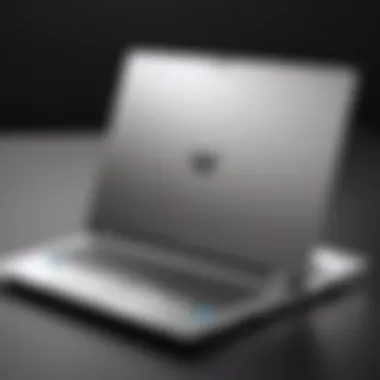

Intro
The HP EliteBook series has established itself as a premier line of laptops, primarily designed to meet the demands of professionals and organizations. As technology evolves, so do the expectations of performance, security, and usability in business environments. This article undertakes a profound exploration of the offerings within the EliteBook lineup, delving into their specifications and performance to aid IT specialists and tech enthusiasts in making well-informed decisions.
In a market saturated with options, selecting the most suitable laptop can be a perplexing task. The goal is to find a balance between functionality, reliability, and value. By analyzing key attributes like hardware specifications, benchmark performances, and real-world use scenarios, this guide aims to illuminate the choices present within the EliteBook range. Understanding these facets is crucial for any professional looking to optimize their workflow through appropriate technology.
Product Overview
Key Features
The HP EliteBook series boasts several notable features aimed at enhancing productivity and security. Among these include:
- Durable Design: Renowned for their robust construction, EliteBooks combine aluminum chassis with a sleek profile, ensuring longevity in various environments.
- Security Options: Many models come equipped with advanced security features such as HP Sure View privacy screens, fingerprint readers, and TPM 2.0 technology, safeguarding sensitive data.
- Display Quality: High-resolution displays with anti-glare technology improve usability in different lighting conditions, providing sharp visuals for data-intensive tasks.
- Battery Life: Extended battery life across the series minimizes downtime, allowing professionals to work efficiently without the constant need to recharge.
Technical Specifications
A deep dive into the technical specifications offers a clearer picture of what each EliteBook model can deliver:
- Processors: Offering Intel Core i3, i5, and i7 options across various generations, users can choose engines tailored for performance or efficiency.
- RAM Options: With configurations ranging from 8GB to 32GB, suitable for multitasking or heavy applications, users can customize based on needs.
- Storage Solutions: EliteBooks provide SSD storage options, enhancing speed and responsiveness when accessing files and applications.
- Ports and Connectivity: Standard connections include USB-C, HDMI, and Ethernet ports, ensuring compatibility with a wide range of devices and networks.
Performance Analysis
Benchmark Test Results
Performance evaluation through benchmark testing reveals key insights into how HP EliteBooks fare in real-world scenarios. Various tests such as Cinebench and Geekbench assess CPU performance, while CrystalDiskMark provides data on storage speeds.
"Understanding benchmark results is essential for discerning which EliteBook aligns with specific workload demands."
Real-World Usage Scenarios
Real-world applications of the EliteBook series can vastly differ based on the user's profession. Here are a few scenarios:
- Corporate Use: For business professionals, models like the HP EliteBook 840 G8 offer a balance between performance and portability, ideal for frequent travel while handling complex spreadsheets.
- Creative Tasks: For graphic designers or video editors, the HP EliteBook 855 G8, with its larger display and higher processing power, caters to demanding creative workflows.
- Development Projects: Software developers may prefer models with higher RAM and faster processors, optimizing their coding and testing environments effectively.
Prelims to HP EliteBook Series
Understanding the HP EliteBook series is crucial for anyone considering a professional laptop. This series stands out in the market for its focus on performance, security, and design tailored to meet business demands. With the rapid pace of technological advancement, professionals must have a reliable device that aligns with their work requirements.
The HP EliteBook lineup covers a range of models suitable for various applications. It is essential to recognize the specific features that distinguish each model, as they cater to different user needs. This article will delve into these important aspects, enabling a comprehensive understanding of the EliteBook series.
Overview of HP EliteBook
The HP EliteBook series represents a blend of innovation and functionality. Known for their sleek designs, these laptops incorporate high-grade materials, delivering a premium feel. The performance metrics are robust, offering processors and memory configurations that can handle demanding tasks. Features such as high-resolution displays and superior audio further enhance the user experience.
HP places a significant emphasis on security within the EliteBook series. With integrated features like HP Sure Start and HP Sure Click, users can enjoy a safer computing environment. This commitment to security is paramount for professionals who often work with sensitive data.
Target Audience for HP EliteBook
The HP EliteBook series primarily targets business professionals and organizations seeking reliable and efficient computing solutions. This includes:
- Corporate Executives: These users require powerful laptops for multitasking and running complex applications.
- Remote Workers: The rise of remote work has necessitated devices that support mobile productivity and connectivity.
- Creative Professionals: Designers and content creators benefit from the high-quality displays and graphics offered by specific models.
Furthermore, IT specialists and technical experts will find that the EliteBook series provides the necessary support for software development and data analysis, thereby addressing a diverse range of user requirements. By considering these audiences, the HP EliteBook becomes a viable option for many professionals.
Criteria for Selecting the Best HP EliteBook
Selecting the best HP EliteBook involves numerous considerations. Each factor influences performance, usability, and overall satisfaction. Understanding these criteria helps users make informed decisions that suit their professional needs. This guide elucidates the key elements to examine when choosing an EliteBook.
Performance Metrics
Performance metrics serve as a fundamental aspect in evaluating any laptop. With HP EliteBooks, this includes examining processor capabilities, RAM size, and storage options. For instance, models equipped with Intel Core i7 or i9 processors provide substantial processing power for demanding applications.


A user’s workflow often dictates the necessary performance level. Tasks such as video editing or extensive data analysis require higher specifications. Benchmark tests from reputable sources can offer insights into how well different EliteBook models perform under various conditions. Metrics like CPU speed, graphics handling capability, and multitasking efficiency provide a clearer picture of what each model can achieve.
Design and Build Quality
Design and build quality are also essential when selecting an EliteBook. HP emphasizes both aesthetics and practical design in its EliteBook lineup. A sturdy chassis made from premium materials indicates durability, which is crucial for frequent travelers. Additionally, aspects like weight and thickness come into play, particularly for professionals who need to carry their devices regularly.
The keyboard and trackpad quality should not be overlooked either. Comfortable input devices enhance productivity during long working hours. An aesthetically pleasing design can enhance the user experience. Therefore, examining both visual appeal and structural integrity is necessary.
Battery Life Considerations
Battery life is a deciding factor for many IT professionals. A device that cannot sustain a full day’s work may be inadequate for users constantly on the move. HP EliteBooks generally come with impressive battery efficiency, but actual performance can vary between models. It's advisable to check specifications related to battery capacity as well as real-world usage reviews. A laptop boasting up to 15-20 hours of battery life can prevent the inconvenience of frequent recharging.
Connectivity and Ports
Connectivity options influence how well a laptop integrates into existing work environments. HP EliteBooks typically offer a variety of ports, including USB-C, HDMI, and legacy connections. The availability of Thunderbolt 3 ports can significantly enhance data transfer speeds, which is crucial for professionals working with large files. Wireless connectivity, including Wi-Fi 6 support, is becoming increasingly important in today’s networking landscape, ensuring faster internet speeds and better performance in crowded environments.
"Selecting an EliteBook involves understanding your specific needs, such as performance, design, battery life, and connectivity."
In total, these criteria embed the essence of what the HP EliteBook series offers. Considering these variables allows potential buyers to align their choices with their work requirements.
Key Models in the HP EliteBook Range
In understanding the HP EliteBook series, it is essential to highlight the key models available. Each model offers its own unique set of features and advantages that cater to different professional needs. Selecting the right EliteBook can significantly influence productivity, performance, and overall satisfaction.
HP EliteBook Series
The HP EliteBook 800 Series stands out mainly due to its robust performance and versatile features. This series is noted for its enterprise-grade security and manageability, making it ideal for business professionals who require both power and privacy. With its slender profile and durable design, the EliteBook 800 is built to withstand the rigors of everyday travel.
One of the key benefits of the 800 Series is its range of display options. It includes high-resolution screens, providing clear images that are crucial for tasks that demand precision. This helps in enhancing user experience, particularly during video calls or when presenting work. Furthermore, the diverse selection of ports ensures easy connectivity to various devices, which is a significant advantage in any business environment.
HP EliteBook x360 Series
The HP EliteBook x360 Series introduces a convertible design that allows for extreme flexibility in use. It is particularly well-suited for professionals who need a machine that adapts to different work environments. Users can switch between laptop, tent, and tablet modes effortlessly. This versatility enhances collaboration in meetings and presentations.
In terms of specifications, the x360 Series doesn’t disappoint. It offers powerful processors coupled with sufficient RAM and storage, enabling smooth multitasking. Additionally, its touch and stylus capabilities stand out. This feature is critical for creative professionals who thrive on drawing or jotting down ideas directly on the screen.
The x360 models significantly enhance productivity through their innovative design and robust performance, which appeal to a wide range of users.
HP EliteBook Series
The HP EliteBook 700 Series is tailored for users seeking efficiency without compromising on performance. These models are designed for productivity on a budget, offering good specifications while remaining cost-effective. The 700 Series combines decent processing power with sufficient battery life, suitable for professionals who spend long hours on the go.
Furthermore, this series is recognized for its lightweight and compact nature, making it easy to transport. The design does not sacrifice durability, and materials used are selected to withstand typical wear and tear. However, it's important to consider that while the performance may lag behind the higher-end models, it provides impressive value for everyday tasks.
In summary, each of the key models in the HP EliteBook range has distinct advantages that cater to a wide variety of professional needs. Understanding these models and their specific features is critical for making an informed decision that aligns with individual or organizational requirements.
Comparative Analysis of EliteBook Models
The comparative analysis of EliteBook models plays a crucial role in identifying the most suitable device for various professional needs. Given the extensive range of HP EliteBooks available, understanding the specific capabilities of each model is essential. This analysis not only highlights the strengths and weaknesses of individual laptops but also helps potential buyers make informed decisions based on their unique requirements.
A detailed comparative analysis allows users to weigh performance benchmarks against price points. It provides insights into core functionalities that are critical for different user profiles. Moreover, examining user experiences and expert opinions adds depth to the evaluation, ensuring a well-rounded perspective on each model's practical application.
Performance Benchmarks
When evaluating HP EliteBook models, performance benchmarks serve as a pivotal metric. These benchmarks gauge how well each laptop performs under various workloads. Factors such as processor speed, RAM capacity, and graphics capabilities influence the overall efficiency of these devices.
Some key aspects to assess include:
- Processor Performance: The latest Intel Core processors, especially the i5 and i7 models, are common in EliteBooks. These chips offer robust performance for multitasking and demanding applications.
- RAM: Models with 16 GB or more RAM are ideal for heavy users, providing smooth operation even with multiple applications running.
- Storage Solutions: SSD options significantly enhance loading times and data access speeds, making them preferable for users who require quick data manipulation.
By analyzing these benchmarks, IT professionals can select a model that aligns with their performance needs without overspending on unnecessary features.
Price vs. Features Analysis


The price versus features analysis is instrumental in evaluating the true value of each HP EliteBook model. With various configurations available, understanding what each price point offers is vital. This analysis focuses on several dimensions:
- Core Features: Assessing the essential specifications like display quality, keyboard comfort, and battery life against the price can reveal whether a model is worth its cost.
- Market Comparisons: Comparing prices and features against competitors’ models can provide context. If an EliteBook model is priced similarly to others but offers superior performance or additional features, it may represent a better investment.
- Future-Proofing: Investing in a model with higher specifications may cost more upfront but can save money in the long run by remaining relevant for a longer period. For example, considering future requirements for software that demand higher spec hardware is important.
"Understanding the balance between price and features can lead to smarter purchasing decisions that align with both budget constraints and professional needs."
In summary, conducting a thorough comparative analysis of EliteBook models—including performance benchmarks and price versus features—can significantly elevate the decision-making process for discerning customers. Each aspect discussed sheds light on how these laptops may serve specific professional roles more effectively.
User Reviews and Feedback
User reviews and feedback play a pivotal role in assessing the HP EliteBook series. They provide a blend of real-world experiences that are often absent from official specifications and marketing materials. For IT professionals and tech enthusiasts, understanding these insights is essential in making informed purchasing decisions.
Expert Reviews
Expert reviews often come from tech specialists and industry professionals who evaluate the HP EliteBooks based on their performance, usability, and technology integration. They analyze elements such as processing power, display quality, and software support. These reviews typically cover both the strengths and weaknesses of the device, allowing potential buyers to form a nuanced understanding.
Moreover, expert reviews frequently engage in comparative analysis with competitor products. This comparative perspective helps buyers to discern why a specific EliteBook model might be favored over others in the same price range or category. Additionally, many expert reviews provide benchmarking data that shows how well each model performs under various real-world conditions. This type of information is crucial because it illustrates not only technical specifications but also the impact of those specifications on daily use.
Customer Feedback
Customer feedback is equally critical as it reflects the direct experience of everyday users. Reviews from customers reveal insights into aspects like battery life during intensive use, build quality over time, and the effectiveness of customer support. Feedback often addresses issues that may not be covered in expert reviews, such as durability in different environments and user experiences with software updates or troubleshooting.
In particular, many reviews highlight features that greatly enhance user satisfaction, such as:
- Ergonomics: How comfortable a laptop is for extended use.
- Portability: Weight and design considerations for traveling professionals.
- Performance: Real-world effectiveness of the hardware under various workloads.
Customers often discuss the perceived value of their EliteBook in relation to its cost and the warranty provided by HP. Many buyers appreciate a product that delivers quality without excessive expense, which feeds into overall satisfaction ratings.
In the current market for business laptops, understanding user opinions can inform potential buyers about everyday reliability and performance, enhancing decision-making efforts. It is essential, therefore, to consider both expert analysis and user feedback when evaluating the best HP EliteBook for specific needs.
Use Cases for HP EliteBooks
The significance of understanding the use cases for HP EliteBooks cannot be understated. Each model in the EliteBook series is designed with specific user needs in mind. This section identifies primary user categories and emphasizes why these distinctions are critical for maximizing value. By assessing how each professional group utilizes the EliteBook, readers can make informed choices aligned with their specific requirements, ensuring optimal performance in their work environment.
Business Professionals
Business professionals benefit from the reliability and performance of HP EliteBooks. These devices are engineered to meet demanding productivity standards. Lightweight designs are crucial for frequent travel, and an extended battery life ensures that work can continue without interruptions.
Potential users appreciate features like robust security options, including fingerprint readers and facial recognition. Such aspects are essential in safeguarding sensitive data, especially in industries where confidentiality is paramount.
Overall, the HP EliteBook can serve as a steadfast companion for professionals engaged in presentations, video conferencing, and complex data analysis. Its durability and performance make it an indispensable tool in corporate settings and fast-paced environments.
Creative Professionals
For creative professionals, HP EliteBooks offer a blend of performance and display quality. Artists, designers, and video editors often require high-resolution displays and ample processing power to run demanding applications. The EliteBook series has models equipped with powerful graphics cards, ensuring that creative workflows are not hindered.
Additionally, the convertible models, like the HP EliteBook x360, provide versatility. These devices can function as tablets or laptops, depending on user preference. This adaptability is advantageous for those who may need to sketch ideas or present concepts on the go.
Moreover, color accuracy and screen size play a significant role in enhancing the creative experience. The HP EliteBook's displays often support better color fidelity, which is crucial for editing photos or designing graphics.
IT and Technical Experts
IT and technical experts often demand machines that can handle extensive software applications and multiple processes simultaneously. HP EliteBooks are equipped with robust processors and substantial RAM, making them suitable for heavy workloads. These features are vital when deploying updates, analyzing data, or running virtual machines.
Moreover, IT professionals appreciate the build quality and ease of maintenance. Many models allow for easy upgrades, facilitating long-term use. For organizations managing multiple devices, this aspect is particularly beneficial.
Security features are also critical in this field. With built-in encryption and management features, HP EliteBooks ensure that IT professionals can confidently manage network security and user privacy. Effective troubleshooting and technical support rounds off the offerings that cater specifically to this audience.
Evaluating Value for Money
In the technology market, selecting a device is seldom just about the initial price tag. For IT professionals and tech enthusiasts considering the HP EliteBook series, understanding value for money is crucial. Evaluating value does not merely involves low purchase costs. It includes a holistic view of longevity, functionality, and post-purchase support. An informed decision will take into account not only the present needs but also what lies ahead.
Total Cost of Ownership


Total cost of ownership (TCO) is a vital metric to consider when selecting an HP EliteBook. TCO encompasses everything from the device's acquisition cost to its operational expenses throughout its lifespan. When assessing TCO, look beyond the upfront price. Factors such as energy consumption, software licensing, and maintenance also play significant roles. An HP EliteBook that may seem pricier initially could provide savings in the long run if it is energy-efficient or requires fewer repairs.
For example, models from the HP EliteBook x360 series are often equipped with better battery management features. This could result in lower electricity costs over time. Ideally, businesses should conduct a TCO analysis that accounts for these variables over a period of three to five years. Doing so allows for a clearer understanding of how much the device will actually cost and ensures a better investment decision.
Long-term Support and Upgradability
Another important factor in determining value for money is long-term support and upgradability. The speed at which tech evolves makes it necessary to consider how easily a particular EliteBook can be upgraded. Some models allow users to replace components like RAM and storage over time. This flexibility can greatly extend the device's lifespan.
Moreover, having access to software updates and customer support contributes to maintaining the device's performance. The HP EliteBook 800 series is noted for offers excellent support, including BIOS updates and security patches, further enhancing users' experience.
Engaging with the manufacturer for long-term support can make a considerable difference. It can help ensure not only that the hardware remains functional but also that the software runs smoothly as new technologies become available.
Warranty and Customer Service
Warranty and the level of customer service provided by HP further enhance the evaluation of value for money. A robust warranty usually indicates confidence from the manufacturer in their product’s reliability. HP’s standard warranty for EliteBooks typically covers a range of issues. If an unforeseen hardware malfunction occurs, having a good warranty can save substantial costs.
Customer service is equally critical. Quick and efficient support can significantly reduce downtime. After all, tech issues can disrupt workflow, which is often costly for businesses and individuals alike. In this context, HP has established a reputation for responsive customer service, which adds to the overall value of their EliteBooks.
"The effectiveness of customer service can heavily influence the perceived value of your purchase."
In summary, by scrutinizing the total cost of ownership, considering long-term support, and investigating warranties, buyers can make informed choices. Understanding these factors allows discerning users to determine which HP EliteBook will deliver the best value for their investment.
Final Recommendations
In this section, we will explicitly examine our final recommendations concerning the HP EliteBook lineup. This part is crucial as it distills extensive research into practical suggestions tailored to diverse user needs. By analyzing models based on defined criteria, such as performance, design, and value, we can better assist readers in determining which EliteBook may best serve their requirements.
The importance of this segment lies in its ability to provide clarity amid a complex array of options. For professionals seeking reliable equipment, understanding which model stands out in different categories can lead to more informed choices—which is particularly important in the ever-evolving tech landscape.
Best Overall Model
After meticulously analyzing various models, the HP EliteBook 845 G9 emerges as the best overall choice. This model balances power and portability beautifully. It features a powerful AMD Ryzen 7 processor and AMD Radeon graphics, ensuring high performance for both general tasks and demanding applications. The sleek design and high build quality add to its appeal. Battery life is commendable, reaching up to 12 hours, which meets the expectations of modern professionals.
Moreover, its extensive security features, including HP Sure View and fingerprint reader, make it suitable for individuals concerned about data safety. The versatility of the EliteBook 845 G9 ensures it adapts well to various work environments, from corporate offices to remote settings.
Best for Business Professionals
For business users, the HP EliteBook 855 G8 is an outstanding model. This laptop is equipped with a large 15.6-inch display, making it ideal for multitasking and presentations. It also features a strong Intel Core i7 processor, allowing for seamless operation of business applications.
The 855 G8 excels in connectivity. It includes multiple USB ports, HDMI, and even a LAN port, which is pivotal for business environments. Additionally, its impressive security features—like HP Wolf Security—provide peace of mind for users handling sensitive company data.
The keyboard is comfortable, designed for extensive typing sessions. This model effectively meets the requirements of any business professional seeking reliability, functionality, and security.
Best for Creative Work
For those in creative fields, the HP EliteBook x360 1030 G8 stands out. This 2-in-1 device features a vibrant 13.3-inch touchscreen display, ideal for creative tasks such as graphic design or digital art. The Intel Core i7 processor and NVIDIA GeForce GTX graphics card enable it to handle graphics-heavy applications smoothly.
The x360’s flexibility allows for various usage modes—laptop, tablet, tent, or stand—maximizing usability in different creative conditions. The quality of audio and visual components is commendable, enhancing user experience during presentations or creative displays.
In summary, the HP EliteBook x360 1030 G8 is a great choice for creatives looking for power and versatility in one package.
The End
The conclusion section encapsulates the essence of this article, emphasizing the critical elements that contribute to selecting the best HP EliteBook. Summarizing insights gathered from various sections, it provides a comprehensive review of factors influencing model selection, such as performance metrics, design aspects, and user feedback. This is not merely a recap but also offers a synthesis of the findings which can aid readers in making informed choices based on their specific needs.
Summary of Findings
The analysis undertaken throughout this article has revealed several key findings regarding the HP EliteBook lineup. Notably, performance remains a dominant criterion. Models like the HP EliteBook 800 Series are distinguished by their robust processing power and superior graphics capabilities, catering well to both business and creative professionals.
Battery life, although varying across models, consistently plays a crucial role in overall usability. The HP EliteBook x360 Series stands out for its versatile design, appealing to users who require flexibility alongside performance. Connectivity options have also been shown to be comprehensive, ensuring that users can efficiently interface with other devices and networks.
Customer feedback highlights the reliability and build quality of these laptops, which are essential for professionals who depend on their devices in demanding environments. Thus, this analysis confirms that every model has unique strengths, aligning with different user needs across various professional fields.
Future Considerations
Looking ahead, several factors warrant attention as HP continues to refine its EliteBook lineup. As technology evolves, integration of emerging features such as advanced security protocols, AI-driven performance enhancements, and increased sustainability practices will likely become significant selling points.
Additionally, the rise of hybrid work environments prompts a shift in market demands. Users may seek more portable configurations without sacrificing performance or battery life. IT professionals can put emphasis on longevity in support and upgrade options to enhance investment value.
Moreover, expanding user demographics will influence design decisions, possibly leading to models that cater to young professionals or education sectors with budget-friendly but effective solutions. Keeping these trends in mind will help potential buyers align their choices with the future direction of the HP EliteBook series.



