Choosing the Best Laptop for Accounting Needs
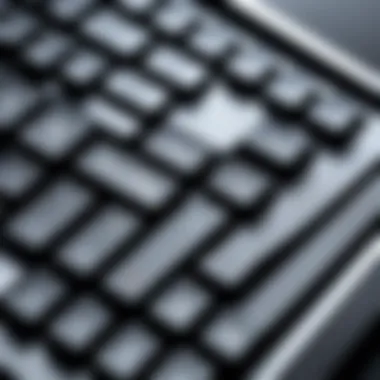

Intro
In the fast-paced world of accounting, having the right tools at your fingertips is not just a luxury; it's a necessity. The right laptop can make or break how effectively you balance books, analyze data, or compile reports. When you’re knee-deep in spreadsheets at the office or beach, as an accountant, having a machine that meets the demands of the profession is vital. This guide delves into what sets apart the ideal laptops for accounting tasks, highlighting essential features, key specifications, and real-world performance indicators.
Key Considerations
Selecting the right laptop involves a fine balance of performance, portability, and price. You need a machine that can handle intensive accounting software and multitasking while remaining lightweight enough for easy transport. Let's peel back the layers and see what components matter the most.
"A good accountant is only as good as the tools they use."
Product Overview
Key Features
When looking for a laptop suited for accounting, consider the following features:
- Processor Power: At least an Intel Core i5 or AMD Ryzen 5. This is crucial for running complex calculations and heavy software without hiccups.
- Memory: Aim for a minimum of 8GB of RAM; however, 16GB is recommended for smoother multitasking.
- Storage: A Solid State Drive (SSD) with at least 256GB, which provides faster load times and more reliable performance.
- Battery Life: Look for at least 8 hours to ensure that you don’t run out of juice when you're working on the go.
- Display Quality: A full HD (1920 x 1080) display minimizes eye strain and makes navigating spreadsheets a breeze.
Technical Specifications
A well-rounded laptop for accounting needs to boast certain technical specs:
- Operating System: Windows 10 Pro is favorable due to compatibility with most accounting programs.
- Graphics: Integrated graphics are sufficient, but consider discrete graphics if you’re also working with design software.
- Connectivity: USB Type-C ports, HDMI outputs, and reliable Wi-Fi capabilities for seamless connections.
- Weight: Ideally, you want it under 4 pounds (1.8 kg) for portability.
Performance Analysis
Benchmark Test Results
When assessing performance, benchmark tests can reveal how laptops handle accounting software. In tests, systems equipped with the Intel Core i5 processor typically outperform lower-tier models by a notable margin.
Example benchmarks can include:
- Geekbench CPU: Measures single and multi-core performance, helping to gauge how the laptop performs under pressure.
- PCMark: Offers an overall performance impression across different tasks, ideal for gauging productivity.
Here’s a small code snippet showing how you may analyze CPU performance:
Real-World Usage Scenarios
Practical usage can diverge from theoretical performance. Some scenarios include:
- Using Excel for budget forecasts, where multi-threading can leverage all CPU cores effectively.
- Running accounting software like QuickBooks or FreshBooks, which often pulls extensive datasets and requires substantial resources.
- Multitasking with multiple applications open, demanding both RAM and a strong processor.
In the end, choosing an ideal laptop for accounting transcends just picking a device with high specs; it’s about aligning the laptop’s capabilities with your unique workflows. The needs of a freelance accountant might differ significantly from those of an in-house finance manager due to varying levels of software requirements and mobile accessibility.
As you push forward in your search, consider your priorities carefully—whether it's sheer power, weight, or battery life. Each factor counts in crafting a laptop experience that enhances your productivity and efficiency.
Understanding Accounting Needs
When choosing a laptop suited for accounting tasks, first and foremost is to understand the specific needs that come with the accounting profession. This means tailoring the technological choice not just around general capabilities but rather aligning it with everyday responsibilities. The world of accounting revolves around numbers, precision, and the ability to manage vast amounts of data efficiently. As a consequence, a laptop that can smoothly handle these tasks is a necessity, not a luxury.
The importance of this understanding cannot be overstated. Just like a craftsman requires the right tools for optimal performance, accountants need reliable technology to ensure their work is accurate and efficient. This entails looking at factors such as processing speed, memory capacity, software compatibility, and even the physical portability of the device. A thoughtful approach here lays the foundation for improved work productivity, reduced stress during peak periods, and ultimately, more satisfied clients.
In addition, accounting professionals often find themselves at the crossroads of teamwork and individual focus. Collaboration with colleagues and clients requires tools that adapt seamlessly, ensuring documents are accessible and shareable with ease. Thus, understanding the dual expectations of solitary calculations and communal efforts becomes pivotal in the selection process.
Core Responsibilities of Accountants
Accountants wear many hats. Their work ranges from preparing financial statements to analyzing data for insights on business performance. Some core responsibilities include:
- Financial Reporting: Preparing reports that comply with legal constraints, illustrating the financial health of a business.
- Budgeting: Helping organizations to plan their finances based on realistic forecasts and expenditures, which requires detailed analysis.
- Taxation: Navigating the complexities of tax laws to ensure compliance while minimizing liabilities for clients.
- Auditing: Conducting audits necessitates a strong analytic capacity, examining records for accuracy and thoroughness.
Each task involves various software and tools that consume computational power and memory. This means that when selecting a laptop, one should factor in the ability to multitask effectively amongst various software applications.
Role of Technology in Accounting
As the saying goes, "time is money." This rings especially true for accountants, where efficiency can directly affect profit margins. Technology plays a significant role in automating repetitive tasks and minimizing human error. For instance, widespread use of accounting software has redesigned how accountants organize data and prepare reports. This not only streamlines workflows but also enhances accuracy and forecasting capabilities.
Moreover, the advent of cloud technology has facilitated data accessibility and real-time collaboration among teams. Accountants can now work remotely, pulling up client data and reports from anywhere, provided they have the right hardware in hand. Without technology, many of the financial analyses and projections would require extensive manual calculations, significantly increasing the time and potential for error.
"In today’s fast-paced world, accountants must embrace technology to remain competitive and meet client expectations efficiently."
Choosing the ideal laptop requires a balance between necessary software applications and overall performance capabilities. A deep understanding of accounting needs serves as the bedrock to ensure a more strategic selection process down the line.
Essential Laptop Specifications


When it comes to choosing a laptop for accounting, understanding the essential specifications can make or break your experience. Accountants deal with enormous amounts of data, both complex and straightforward, often requiring them to use various software programs simultaneously. Therefore, the right specifications ensure that the laptop can handle workloads without breaking a sweat.
Processor Requirements
The heart of a laptop, the processor, is critical in determining how smoothly it runs applications. For accountants, tasks like running financial modeling software or processing large spreadsheets can be quite demanding. Intel's Core i5 or even better, i7, tends to be ideal for such scenarios. If you look at AMD, the Ryzen 5 and 7 series are fantastic alternatives offering similar performance.
When assessing processors, pay attention to the number of cores and threads. A dual-core processor might do the job, but for more demanding tasks, a quad-core could really shine. It’s like comparing a two-lane highway to a four-lane one; with more lanes, traffic (or in this case, tasks) can flow better, reducing bottlenecks.
Memory Capacity Considerations
Next up is RAM, which many people underestimate. While you might think 8GB would be sufficient, that’s often a red flag for accounting tasks that involve multitasking. Ideally, aim for 16GB or more. Think of RAM as your desk space; more memory means more room to spread out your files and work efficiently without feeling cluttered.
When working with accounting and other applications concurrently, having adequate RAM prevents those annoying slowdowns that can disrupt your workflow. For heavy-duty users who might also dabble with design software, 32GB could be in the cards, but don't forget to balance that with your budget.
Storage Options and Their Importance
Storage can truly define user experience. Traditional Hard Disk Drives (HDDs) might seem ample for storing data, but they are lagging in terms of speed. Solid State Drives (SSDs) provide not just ample space but also quicker boot times and faster file access. An SSD is like trading in an old jalopy for a sleek sports car; everything runs a whole lot smoother.
Consider the capacity as well. While 256GB might get you started, leaning towards 512GB or higher is wise, especially with the transaction data and files that accountants handle regularly. Cloud storage options are also worth considering; they add an extra layer of flexibility and security.
Display Quality and Size
Having a clear view of your work is vital, and the display quality can stop eye strain in its tracks. Look for a full HD (1920x1080) resolution as a standard. Anything less just doesn’t cut it in today’s digital world.
Screen size also plays an integral role. While portability may make smaller screens appealing, a 15-inch screen balances workspace and portability fairly well. Bigger screens provide a better viewing experience, especially when working on detailed spreadsheets or graphs, but let’s not overlook the practicality of fitting your machine in a bag.
Portability vs. Performance
Finding the balance between portability and performance can be tricky. While lighter models may feel like a breeze to carry around, they might sacrifice performance.
Ultra-thin laptops often sacrifice power for lightweight form but keep in mind that sometimes bulkier laptops house more powerful components. If you’re often on the go, consider looking for laptops that weigh under 3 pounds; this is a sweet spot to avoid feeling burdened. However, if your work is mostly at a stationary desk, prioritize performance over portability.
"Choosing the right specifications is not just about what looks good on paper, but about what enhances your everyday performance!"
Taking the time to select the right specifications is crucial in ensuring your laptop meets your accounting needs. Each component contributes to a more seamless workflow, ultimately allowing you to focus on what truly matters—keeping the books balanced.
Operating Systems and Software Compatibility
When it comes to selecting a laptop for accounting, the operating system (OS) plays a pivotal role. It serves as the backbone of the software you’ll be using on a daily basis, directly impacting productivity and user experience. A compatible and efficient operating system can streamline tasks, making your job easier, while an incompatible one might lead to frustration and wasted time.
In this section, we'll explore the two prominent operating systems often favored by accountants: Windows and macOS. We will also dive into essential accounting software that complements these systems. Making the right choice here can mean the difference between seamless functionality and a series of headaches.
Windows vs. macOS for Accountants
The age-old debate between Windows and macOS is not just a matter of personal preference; it’s about the specific needs of accountants.
Windows offers a wider variety of software tailored for accounting needs. Programs like QuickBooks and Sage are widely supported on this platform, ensuring you can access all necessary features without compatibility issues. Furthermore, Windows devices often come equipped with higher customization options, enabling you to configure your machine according to your unique workflow.
On the other hand, macOS boasts a sleek interface and robust security features. Many users appreciate its intuitive design, making it more user-friendly. In addition, macOS can offer a smoother performance for certain applications due to its optimized nature. However, software like QuickBooks may not offer all features on macOS, which is a factor to consider based on the complexity of your accounting tasks.
Ultimately, your decision may hinge on the specific software you plan to use and your comfort level with each operating system. Keep in mind that while Windows may provide broader software access, macOS can offer a high level of performance and security.
Essential Accounting Software to Consider
Once you’ve settled on an operating system, the next step is identifying the best accounting software to install on your laptop. The right software can significantly enhance your efficiency, simplifying complex processes. Here's a breakdown of three popular options:
QuickBooks
QuickBooks is a heavyweight in the realm of accounting software. Known for its user-friendly interface, it caters to small and medium-sized businesses effectively. The key characteristic that stands out is its expansive functionality, which ranges from invoicing to expense tracking. What makes QuickBooks a popular choice is its versatility; it can handle a wide range of accounting tasks, from basic bookkeeping to more complex financial reporting.
However, while QuickBooks offers multiple features, it can feel overwhelming at times, especially for beginners. Its depth means that there’s a learning curve, which could lead to frustration for those not tech-savvy.
Sage
Sage is another popular choice among accountants, particularly for those in a business environment. Its key feature is its strong financial management tools, which are beneficial for more complex accounting needs. Sage is particularly favorable for larger companies as it can manage multiple users effectively and provide advanced reporting capabilities.
One downside, however, is that Sage may require more configuration and setup time compared to some other options, which can be a hurdle for those who need a quick solution. Still, its robust features make it a reliable choice for serious accounting professionals.
FreshBooks
For freelancers and small business owners, FreshBooks shines with its straightforward billing and invoicing software. Its key characteristic is the ease of use; it focuses on providing a seamless experience for tracking time and expenses. Users often praise FreshBooks for its beautiful invoicing features that can be customized to fit their branding.
Nevertheless, it may lack some advanced accounting functions that bigger firms might require. For small operations, it’s more than sufficient, but for those needing a comprehensive accounting tool, it might fall short.
In summary, selecting the appropriate operating system and accounting software is critical for enhancing productivity in accounting tasks. Whether you lean towards Windows or macOS, ensure the software you choose aligns with your specific needs.


Performance Benchmarks for Laptops
When it comes to selecting a laptop that meets the demands of accounting tasks, understanding performance benchmarks is crucial. These benchmarks provide quantifiable metrics that help determine how well a laptop will handle tasks such as data entry, complex calculations, and multitasking between various software applications. For accountants, where precision and efficiency are paramount, having a machine that can perform reliably under pressure is essential.
Performance benchmarks often serve as a roadmap, guiding buyers towards models that can withstand the rigors of day-to-day accounting work. They take into account various factors like processing speed, graphical performance, and overall system responsiveness. By evaluating these metrics, accountants can make decisions that not only improve their productivity but also enhance their overall work experience.
Evaluating Benchmark Results
Dive deep into the world of processor speeds and graphical capabilities, and the first step is to look at benchmark testing results. Benchmarks typically include tests such as Geekbench or Cinebench, measuring everything from multi-core processing power to single-thread performance. Understanding these results can help in determining how well a laptop will handle software—like QuickBooks or Sage—that often requires robust computational abilities.
A higher score in benchmark tests usually means a better ability to handle intensive tasks. For instance, a laptop that scores significantly higher in multi-core benchmarks will perform better when dealing with large datasets or complex spreadsheets. Accountants often deal with multiple applications running concurrently, so prioritizing a laptop with strong multi-threaded performance is beneficial.
Key elements to take into account include:
- CPU Benchmark Scores: This shows how effectively the processor can handle various types of workloads.
- Graphics Performance: Especially important when using data visualization tools.
- Memory Performance: Tests like Memory Read/Write speeds can hint at how smooth multitasking will be.
Real-World Performance Assessments
While benchmark scores are informative, they don't tell the whole story. Real-world performance assessments offer a practical viewpoint. This involves analyzing how laptops perform in daily scenarios. For example, one might consider running accounting software while also using Excel for data analysis, and perhaps a browser for research.
A laptop that might look good on paper could falter under practical conditions. User feedback and review platforms, like Reddit or specific tech forums, are gold mines of real-world insights. Just because a laptop aced its benchmarks doesn't guarantee its performance in a fast-paced, multitasking environment common among accountants.
When examining performance in real-world situations, consider:
- Software Compatibility: Does the laptop efficiently support essential accounting applications?
- Thermal Performance: How does the laptop handle heat during intensive use? An overworked machine can slow down.
- Battery Life During Heavy Loads: For accountants often on the go, battery performance while multitasking is a crucial factor.
In essence, blending the insights from both benchmarks and real-world performance assessments equips accounting professionals—whether they’re filling out tax returns or analyzing financial reports—with the right tools tailored to their specific needs.
Advantages of Different Laptop Types
When it comes to choosing the perfect laptop for accounting tasks, understanding the advantages of various laptop types can mean the difference between a tool that simply functions and one that truly enhances productivity. Not all laptops are created equal, and each type offers its own unique benefits that cater to specific needs and operations within the accounting field. From lightweight ultrabooks to robust gaming machines, knowing what fits your style of work is essential. Let's break down some of the laptop types to guide you in making the right choice.
Ultrabooks for Mobility and Efficiency
Ultrabooks are a popular choice for accountants who are on the go. These laptops are designed to be lightweight and portable without compromising power. Their sleek and slim profiles make them easy to carry around, especially for professionals who may need to work from various locations like client offices or remote sites. A few key benefits of ultrabooks include:
- Long Battery Life: Many ultrabooks boast impressive battery performance, which is crucial for those long days of client meetings or off-site work.
- Instant-On Features: These devices often include features that allow quick boot-up times, enabling accountants to get down to work without waiting around.
- Solid Build Quality: Ultrabooks typically feature high-quality materials, offering durability against everyday wear and tear.
Investing in an ultrabook can save time and enhance efficiency, making it an ideal option for fast-paced environments where every minute counts.
Gaming Laptops for High Performance
While gaming laptops might seem like an odd choice for accounting tasks, they are often equipped with exceptional hardware capabilities. Accountants working with highly demanding software or large datasets can find gaming laptops to be a reliable choice. Here are some reasons to consider:
- Powerful Processors: These laptops usually include the latest processors which can handle heavy computation with ease, making them suitable for data analysis and complex financial modeling.
- High-Quality Graphics: Although not directly related to accounting, high-end graphics can be useful for data visualization, allowing for clearer presentations of data to clients.
- Upgrade-Friendly: Most gaming laptops allow for upgrades, meaning you can enhance performance over time as software demands increase.
While gaming laptops can be bulkier and pricier, their performance potential makes them a worthy consideration for accountants with advanced computing needs.
Mid-Range Laptops: A Balanced Option
Mid-range laptops often provide the best of both worlds for those who require functionality without breaking the bank. They strike a balance between performance and cost, making them a sensible choice for many accounting professionals. Here’s what you can expect:
- Cost-Effective: Mid-range laptops pair decent specifications with a reasonable price point, allowing accountants to invest smartly without overspending.
- Adequate Performance: While they may not have the extreme power of gaming laptops, many mid-range options can handle standard accounting software with no issues, providing reliable performance for daily tasks.
- Versatile Use: These laptops are also suited for other tasks beyond accounting, making them perfect for professionals who might need to engage in a range of activities.
Connectivity and Additional Features
When selecting a laptop for accounting work, connectivity and additional features can often slip under the radar. However, overlooking these aspects could mean hindering your productivity and workflow. Accountants rely on various tools and devices, whether it’s external drives for storage, printers for documentation, or network connections to work remotely. In this digital age, effectively managing these connections is paramount.
USB Ports and Peripheral Connectivity
The variety and number of USB ports available can hardly be emphasized enough. Accountants often juggle multiple peripherals like mice, keyboards, and printers. A laptop with ample USB ports—ideally USB-C and USB 3.0—can significantly ease the workload.
For instance, think about a scenario where you might need to transfer large accounting files from a USB stick to a cloud drive. Having multiple USB ports allows you to connect your external drives and still keep another open for live backups. Ports should also support data transfer speeds that won’t have you twiddling your thumbs waiting for information to move.
"A laptop with the right ports can change the game, making your work seamless and less of a hassle."
It’s also valuable to consider the types of peripherals you frequently use. If you often connect to external monitors, a laptop that supports HDMI or DisplayPort connectivity will come in handy. Always ensure that the laptop's design isn't bogged down by poor placement of these ports, which can make them difficult to access or cluttered when multiple devices are plugged in.
Networking Capabilities for Remote Work
The capacity for robust networking options is increasingly essential in today's remote work environment. Most accountants spend a fair amount of time accessing cloud services to store and retrieve financial data. A laptop equipped with a stable Wi-Fi chip can make a significant difference. Whether you’re at a coffee shop or a home office, staying connected and ensuring a consistent internet experience is vital.
Evaluate laptops that support the latest Wi-Fi standards—Wi-Fi 6, for instance. This provides better range and speed, accommodating multiple devices without lagging. Think of a typical day when you're collaborating with team members via video calls while also accessing cloud-based financial software. You can’t afford connectivity issues at these crucial moments.
Additionally, an ethernet port is indispensable for those rare but necessary occasions when Wi-Fi isn’t an option. It’s good practice to ensure the laptop allows for easy alternate connection without needing to rummage through a bag for adapters.


Battery Life Considerations
Battery life is often one of the most overlooked aspects but holds immense weight in day-to-day operations. Accountants, especially those who often find themselves working outside the office, need a laptop that won’t die mid-task. A good rule of thumb is to look for models providing at least eight hours of battery life on a single charge. This offers some peace of mind.
Consider real-world usage scenarios: you might start your day with a client meeting followed by hours of reports and analysis. If your laptop is losing power while you’re miles from a charger, it’s not just inconvenient; it can cost you critical time and focus.
To get a good idea of how a laptop fares in terms of battery longevity, read user reviews and performance tests. Don’t shy away from asking around in forums about experiences with specific models when it comes to battery life. Hearing from colleagues or peers can provide insights beyond mere specifications.
By focusing on connectivity and additional features, you ensure that your laptop can handle the demands of accounting work effectively, directly enhancing your efficiency and reducing downtime.
Cost Considerations and Budgeting
When selecting a laptop for accounting tasks, cost considerations and budgeting are pivotal. Investing in the right technology can significantly boost efficiency, but it’s essential to understand how to allocate your budget effectively. Balancing features with price ensures that you’re not just throwing money at a shiny gadget but rather investing in a tool that meets your specific needs.
A careful approach to budgeting can help you avoid overspending on unnecessary features while ensuring you have sufficient capabilities for your accounting responsibilities. This section will explore how to set a realistic budget and conduct a cost-benefit analysis of the key features you should prioritize.
Setting a Realistic Budget
Creating a realistic budget begins with understanding your unique requirements. Ask yourself what you primarily need the laptop for. Do you work with complex spreadsheets, require robust multi-tasking, or need to run specific accounting software? Consider the following points:
- Assess Your Needs: Gauge the intensity of your work. A freelance accountant may get away with a lower-end model, while someone managing a large firm's accounts might need top-tier specs.
- Set a Range: Once you understand your needs, draft a budget range. This could be anything from the lower, mid, to upper levels of laptop pricing—this way, you avoid being sticker-shocked later.
- Prioritize: Identify essential features and luxury ones. Not every accountant needs a gaming-grade machine. Make a wish list that separates must-have and nice-to-have functions.
"A wise accountant once said, 'Don’t count your pennies, but do count your needs.'"
Ultimately, a realistic budget will vary by individual. Still, taking the time to map out your financial plan will help you make informed choices later.
Cost-Benefit Analysis of Features
Once you have a budget in mind, the next step is to perform a cost-benefit analysis of the features available. This technique will enable you to weigh the value of each feature against its cost.
Consider doing the following:
- Research Features: Some features might seem invaluable at first glance but may not provide significant benefits for your particular work style. For example, a high-end graphics card can be overkill for an accountant focused solely on spreadsheets.
- Read Reviews: User experiences are often a hidden goldmine. Platforms like Reddit and specialized tech forums can provide real-world insights into how a laptop performs in day-to-day accounting tasks.
- Longevity vs. Price: Consider how long the laptop will last. A slightly more expensive but more durable model might save you money in the long run, compared to buying a cheaper one that fails after a year.
Taking the time to analyze these factors will empower you to choose a laptop that not only fits within your budget but also satisfies your work demands for years ahead.
Examples of Laptops Ideal for Accounting
When considering laptops that are well-suited for accounting tasks, it's crucial to recognize several factors that significantly influence both functionality and overall usability. This section will delve into specific brands and models that show a clear track record in meeting the demands of accounting professionals. Choosing the right device can streamline your workflow, enhance productivity, and ensure smooth performance during intricate financial calculations or reporting tasks.
Top Brands and Models
Dell
Dell laptops have long been associated with professionalism and reliability. One specific aspect that stands out is their durability. Models like the Dell XPS 13 and the Latitude series are particularly favored among accountants for their robust build quality.
These laptops offer excellent performance thanks to powerful Intel processors, which facilitate multitasking—essential for managing various applications simultaneously. However, one of the unique features of Dell's offering is its InfinityEdge display, providing a stunning viewing experience without the bulk. This can be quite beneficial for accountants who often find themselves analyzing data on spreadsheets or financial software. Despite their premium feel, some users may find the price points a bit on the higher side, making it important to weigh performance against budget constraints.
HP
HP presents another strong contender with its Spectre and ProBook lines. One notable feature is battery longevity, a key characteristic that accountants appreciate, especially when working on the go. When deadlines loom, the last thing you want is to be hunting for an outlet. HP's laptops cater well to these needs, providing extended battery life to keep you productive throughout the day. Moreover, HP laptops come equipped with a security software package that is particularly useful for protecting sensitive financial data, a concern for many accounting pros. However, while their performance is generally solid, some users raise concerns about heating issues during intensive use, which can detract from the overall experience if not managed adequately.
Apple
For those who lean towards macOS, Apple laptops, particularly the MacBook Pro, are renowned for their high-resolution Retina displays. This contributes to a more engaging viewing experience, especially important when dealing with detailed graphs and financial reports. Apple's ecosystem also provides seamless compatibility with various accounting software such as QuickBooks and Sage, which makes it a popular choice. Furthermore, the build quality of MacBooks is exceptional, often regarded as an industry standard. However, potential downsides include higher cost compared to Windows machines and a learning curve for users transitioning from PC environments. Nevertheless, many find the investment worthwhile considering the overall performance and longevity of these devices.
User Reviews and Feedback
User experiences offer a valuable window into how well these laptops function in real-world applications. Many accountants praise Dell for its reliable tech support, often emphasizing the ease of resolving technical issues. Meanwhile, HP users frequently highlight the user-friendly design and sleek aesthetics that don’t compromise functionality. Apple users often rave about the smooth operating system, though some cite challenges with specific accounting software compatibility.
Final Thoughts on Selecting a Laptop for Accounting
Selecting the right laptop for accounting tasks isn't merely about picking the latest model off the shelf or the one with the biggest screen. It requires an understanding of how specific computer features can fulfill the daily responsibilities of finance professionals. With ever-evolving technology and software needs, accountants must prioritize their requirements carefully. A well-chosen laptop can significantly streamline workflows, saving both time and headaches when managing numbers or analyzing data.
In this article, we've explored various elements that play a vital role in making an informed choice. From understanding the core responsibilities of accountants to specifications like processor and memory capacity, no stone was left unturned. Each point discussed serves as a building block, leading to the ultimate realization that the right laptop can enhance productivity, ensure software compatibility, and adapt to future needs.
It's not just about performance; it's about aligning technology to business needs for long-term success.
Balancing Performance and Cost
When thinking about laptops, it's easy to get drawn into the high-performance models flaunted by manufacturers. However, saving a few bucks can often mean sacrificing important capabilities, especially in accounting where multitasking with various applications is common. Being on a budget doesn't imply being cheap; instead, it means optimizing buying power.
To strike a healthy balance:
- Identify key specifications that directly influence accounting tasks. This includes processor speed and memory size, which can significantly affect software responsiveness.
- Assess whether additional features, like high-resolution displays or advanced graphics, matter for your use case. If your work primarily involves spreadsheets and basic accounting software, sticking to mid-range options could suffice.
- Remember to consider long-term value. Sometimes, investing slightly more in a machine that will serve your needs better for years is smarter than frequently replacing budget-friendly laptops.
Future-Proofing Your Investment
Future-proofing is more than just a buzzword; it’s a strategy that ensures a laptop can handle not only current software demands but also future technological advancements. The world of accounting software is continually evolving, with upgrades offering enhanced functionality that can only be supported by more powerful hardware.
To future-proof your purchase, keep the following guidelines in mind:
- Opt for solid-state drives (SSDs) over traditional hard drives. They provide faster load times and are more reliable for long-term use.
- Prioritize models that support the latest generation of processors, as they often come with better energy efficiency and performance improvements.
- Consider scalability. Look for a laptop that allows for memory upgrades. This can extend its life without the need for a full replacement.
In summary, a savvy investment combines performance standards aligned with technical needs and a budget strategy that accommodates both immediate and long-term goals. Selecting an appropriate laptop for accounting can pay dividends over time, both in productivity and in the ease it brings to complex tasks.



