Choosing the Best Laptop for Work and Gaming Needs


Intro
In today's digital landscape, selecting a laptop that excels in both professional and gaming contexts is a challenge that many individuals face. The convergence of work and leisure has made this dual functionality increasingly vital for many users, from IT professionals to tech enthusiasts. Understanding the specific needs and criteria for such a laptop requires a keen evaluation of several factors, including hardware capabilities, design constraints, and software demands.
The choices available in the market are vast and varied. As technology continues to evolve, laptops are now equipped with advanced specifications that cater to both productivity and gaming needs. This article will guide you through essential considerations and detailed insights that will help you make an informed decision.
Key Considerations for Selection
When thinking about a laptop suitable for both work and gaming, it is important to keep in mind several key points:
- Hardware Balance: The hardware components should not only support gaming but must also handle multitasking and productivity applications efficiently.
- Durability and Design: The design should offer both style and functionality, with weight and portability being factors of consideration.
- Thermal Management: Performance during intensive tasks heavily relies on effective cooling solutions.
Adequate knowledge of these components will enhance your ability to select a laptop that meets your unique needs.
Product Overview
To fully understand what characteristics to look for in a laptop intended for both work and gaming, we must delve into specific features and specifications.
Key Features
Laptops designed for dual purposes typically incorporate:
- High-Performance Processors: Look for Intel Core i7 or AMD Ryzen 7 chips for effective multitasking and speed.
- Dedicated Graphics Cards: An NVIDIA GeForce GTX or RTX series, or AMD GPU, is crucial for gaming performance.
- Ample RAM: 16 GB is the minimum recommendation to ensure smooth operation when running demanding applications.
- Solid-State Drive (SSD): SSDs provide significantly improved performance over traditional hard drives, reducing load times.
Technical Specifications
Identifying the technical specifications can further clarify whether a laptop meets its dual-use goals. Key specifications to examine include:
- Display Resolution: A minimum of 1080p is essential to provide clarity for both work and gaming experiences.
- Battery Life: Long battery life should be prioritized, especially for work-centric tasks on the go.
- Connectivity Ports: Multiple USB ports, HDMI, and Ethernet connections can assist in both work and gaming environments.
"Selecting a laptop should take into account both reality and future requirements. The right balance of performance, durability, and design will empower productivity and enjoyment."
These elements provide a solid foundation for evaluating potential options when pursuing a laptop that can adapt seamlessly between professional demands and gaming enjoyment.
Performance Analysis
After establishing a good understanding of product features and specifications, it's crucial to delve into performance analysis. This allows users to gauge real-world effectiveness and value.
Benchmark Test Results
Performance benchmarks assist in establishing the capabilities of various laptops.
- Cinebench R20: Evaluate how a processor handles rendering tasks. Higher scores indicate better performance.
- 3DMark: Testing graphics capabilities, scores vary widely depending on the GPU’s performance.
- PCMark: Assesses overall system performance for regular computing tasks.
These benchmark results create a clearer picture of what to expect in realistic work and gaming scenarios.
Real-World Usage Scenarios
Understanding how these laptops perform in everyday use enhances decision-making. Consider the following scenarios:
- Multitasking Workloads: Running multiple applications concurrently (e.g., video conferencing, document editing, and software development) should be tested for lag or slow performance.
- Gaming Experience: Frame rates and screen tearing during gameplay at high settings should be assessed to ensure quality gameplay without interruptions.
Gathering insights from both benchmark tests and daily usability can help identify which laptops will provide optimal performance for your specific needs.
With careful consideration and analysis, you can choose a laptop that adequately serves both your work and gaming requirements.
Preface


In an era where remote work and high-performance gaming coexist, understanding how to select the right laptop is crucial. Dual-purpose laptops serve as a bridge between productivity and leisure, catering to professionals and gamers alike. Choosing a laptop that can adeptly handle both demanding workloads and immersive gaming experiences can significantly enhance your daily activities and enjoyment.
This article breaks down the essential factors one should consider when investing in such a versatile machine. From defining user needs specific to work and gaming to examining critical hardware specifications, every aspect is vital. The relevance of this topic cannot be overstated, given the rapid technological advancements and evolving user requirements.
Key Elements to Consider:
- Performance benchmarks measured against professional tasks and gaming requirements.
- The balance of hardware components that ensure efficiency and power.
- Trends in the laptop marketplace that respond to users' growing demands.
By focusing on these elements, readers will gain insight into making informed decisions, ensuring their investment meets both their work and gaming needs effectively.
Understanding Dual-Purpose Laptops
Dual-purpose laptops have gained popularity for their ability to accommodate both work-related tasks and gaming. This multifunctional capability is particularly significant for individuals who value efficiency in both realms. The right laptop can enhance productivity by streamlining tasks during work hours while also providing a satisfying gaming experience during downtime.
When selecting a laptop for dual purposes, consider the following:
- Performance: Look for a machine with capable processors and ample RAM. These attributes ensure smooth functioning across various applications, whether for professional software or the latest video games.
- Graphics and Sound: High-quality graphics and sound are essential for gaming, but they also enhance professional presentations and media work.
- Design and Portability: A practical design that allows for transportability is key. Professionals often need to carry their devices, while gamers may prefer a sleek look without compromising on hardware.
"Selecting a laptop that balances work efficiency and gaming prowess ensures users get the best of both worlds."
Choosing wisely not only saves costs but also aligns with your personal and professional goals.
Defining User Needs
Defining user needs is a pivotal part of selecting a laptop that meets both professional and gaming requirements. In today’s world, where technology converges for both work and leisure, knowing what you specifically need from a laptop cannot be understated. A clear understanding of user needs helps in choosing a device that offers the right balance between performance, functionality, and price. This section will delve into the significance of identifying these needs and how they influence the overall laptop selection process.
Professional Requirements
When evaluating laptops for professional use, several factors come into play. These include the specific tasks you perform daily. For instance, if you're involved in data analysis, software development or graphic design, the capabilities of the laptop must align with your work demands. Here are some key aspects to consider:
- Processor: A powerful CPU ensures efficient multitasking and quick program execution. Consider models with Intel Core i5 or higher for optimal performance.
- RAM: Sufficient memory is essential. Typically, 16GB of RAM is recommended for smooth operation when running multiple applications.
- Storage: Solid State Drives (SSDs) are preferred for faster data access. A minimum of 512GB SSD is advisable for professional applications.
- Display: A high-resolution screen can significantly enhance the clarity of presentations and complex designs. Look for minimum Full HD (1920x1080).
Each of these elements contributes to a machine's ability to handle demanding workloads and can dramatically affect productivity. Tailoring your laptop choice to your professional requirements is key.
Gaming Specifications
The gaming aspect often shifts the focus toward performance-heavy specifications. Gamers typically seek devices capable of running the latest titles smoothly, without lag, and with immersive graphics. When considering gaming specifications, focus on the following elements:
- Graphics Card: A dedicated GPU, such as the Nvidia GeForce RTX series, is crucial for rendering high-quality graphics in real-time. Without it, gaming performance could be compromised.
- Cooling System: Adequate thermal management ensures the laptop remains cool during prolonged gaming sessions. Overheating can lead to thermal throttling, thus reducing performance.
- Refresh Rate: A higher refresh rate (at least 120Hz) provides smoother visuals, which is especially beneficial in fast-paced games.
- Battery Life: Extended playtime without needing to recharge is vital. Aim for a gaming laptop that offers around 6 hours of battery life in gaming mode.
By understanding these gaming specifications, potential owners can select laptops that not only fulfill their gaming desires but also accommodate their professional tasks effectively. Balancing these needs can lead to the perfect dual-purpose device.
Key Hardware Specifications
When selecting a laptop that caters to both work and gaming, the significance of key hardware specifications cannot be overstated. Each component plays a crucial role in determining the overall performance, allowing users to efficiently handle professional tasks while enjoying demanding games. Not only do these specifications impact speed and responsiveness, but they also influence the longevity and usability of the device.
Processor Performance
The processor, or CPU, is often viewed as the brain of a laptop. A powerful CPU enhances multitasking capabilities, enabling users to run various applications simultaneously without crashing or slowing down. For gaming, the processor also impacts load times, frame rates, and overall gaming experience.
When choosing a laptop, look for at least a quad-core processor. Models such as the Intel Core i5 or AMD Ryzen 5 are solid choices for a balance of performance and price. For high-level gaming or resource-intensive applications, consider opting for an Intel Core i7 or AMD Ryzen 7. Benchmarking tools like PassMark can help compare CPU performance across different models.
Memory and Storage
Memory, commonly referred to as RAM, and storage capacity are critical for determining how efficiently a laptop manages tasks. RAM impacts how many applications can run concurrently without causing delays. For an optimal work experience, a minimum of 16GB of RAM is recommended, especially if you work with large files or run complex software.
As for storage, Solid State Drives (SSDs) should be preferred over traditional Hard Disk Drives (HDDs) due to their superior speed. An SSD can significantly improve boot times and loading applications, while an HDD can become a bottleneck. A configuration of 512GB SSD is generally suitable for work and gaming needs, allowing ample space for games and essential applications while ensuring quick access to data.
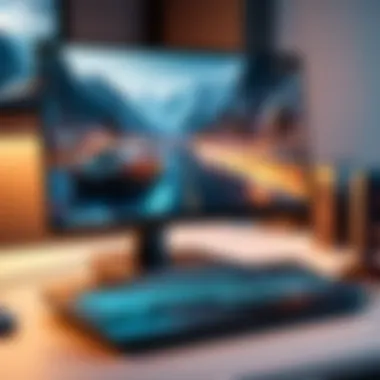

Graphics Capabilities
The graphics card, or GPU, is paramount for gaming performance. A dedicated GPU, like the NVIDIA GeForce GTX 1660 or AMD Radeon RX 5600, provides superior rendering capabilities compared to integrated graphics solutions. This distinction is crucial for high-resolution gaming and visually rich applications.
Selecting the right GPU also involves considering future gaming needs. As games evolve, they require more powerful graphics. It is wise to invest in a laptop with a robust GPU that can handle the graphical demands of upcoming titles. Gaming benchmarks, such as those available on websites like UserBenchmark, can assist in evaluating different graphics cards.
Design Considerations
Choosing the right laptop involves careful evaluation of various design elements that affect functionality and user experience. In the context of a dual-purpose device—serving both work and gaming—design considerations become crucial. They encompass not only the aesthetic aspects but also practical elements like weight, build quality, thermal efficiency, and ergonomics. These factors can greatly impact the decision-making process, especially for users who need to balance productivity with gaming performance.
Portability vs. Performance
The trade-off between portability and performance often emerges as a pivotal discussion when selecting a laptop for dual use. A lightweight laptop is advantageous for professionals who travel frequently or work remotely. However, this can sometimes come at the expense of performance capabilities, particularly in gaming workloads that demand high processing power and advanced graphics.
- Lightweight Options: Models like the Dell XPS 13 offer a slim design, making them easy to carry. They typically prioritize battery efficiency and speed for office tasks, albeit with limitations in gaming performance.
- High-Performance Laptops: On the other hand, choices such as the ASUS ROG Zephyrus series provide powerful GPUs and CPUs, essential for gaming but are often bulkier and heavier.
The key is to find a balance. Assess the primary use: for extensive gaming sessions, a few extra pounds may be worth it, while for frequent travel, a lighter option with adequate specs may suffice.
Thermal Management
Another design consideration that plays a fundamental role in laptop selection is thermal management. Efficient thermal management ensures that the device maintains optimal performance under load, whether during intensive work tasks or gaming sessions. Poor thermal management can lead to overheating, resulting in throttling and diminished performance.
- Cooling Solutions: Look for laptops equipped with advanced cooling technologies, such as vapor chamber cooling or multiple heat pipes. Models like the Razer Blade Stealth are well-regarded for their efficient thermal systems, maintaining steady performance even during extended use.
- Design Elements: The physical design of the laptop can also influence thermal management. Laptops with larger vents or enhanced airflow designs, like those found in gaming laptops, generally maintain better temperatures under stress.
In summary, when considering a laptop for both work and gaming, a thorough understanding of design elements like portability and thermal management can guide users toward the most suitable choice. Striking the right balance can lead to enhanced productivity and enjoyment during gaming.
Operating Systems and Software
Choosing the right laptop goes beyond hardware specifications. The operating system (OS) and software compatibility are crucial factors that can significantly impact the user experience. Understanding the strengths and weaknesses of different operating systems aids in making an informed decision that aligns with both work and gaming needs.
Windows vs. macOS
The debate between Windows and macOS often influences laptop selection. Windows is the preferred OS for many IT professionals and gamers, due to its versatility and broad range of supported applications. It excels in gaming performance, with extensive driver support and optimization for most modern games. Moreover, Windows has a more extensive selection of productivity software, making it a go-to choice in many corporate environments.
On the other hand, macOS is lauded for its stability and ease of use. The operating system is optimized for essential software, particularly in creative fields like design, videography, and programming. Though fewer games are available on macOS, the ones that do exist often benefit from high-quality graphics and seamless performance.
Ultimately, the choice between Windows and macOS should reflect the user's primary activities: If gaming and software availability are priorities, Windows may hold the advantage. For those in creative fields, macOS might be the better match due to its specialized software ecosystem.
Software Compatibility
The types of software you intend to use form another layer of consideration. Many industries rely on specific applications that may only run on certain platforms. For instance, Adobe Creative Suite effectively runs on both Windows and macOS, but other specialized tools might be restricted to Windows.
Here are several points to consider about software compatibility:
- Gaming Applications: Not every game is available for both operating systems, which can limit your choices if you decide on macOS.
- Productivity Tools: Ensure that core programs required for your work, such as Microsoft Office or project management tools, are available and function properly on the OS you choose.
- Cross-Platform Collaboration: If collaborating with others, consider whether your team predominantly uses one operating system. It might be beneficial to match their environment for ease of file sharing and communication.
Battery Life and Efficiency
Battery life and efficiency stand as crucial factors in the quest for an ideal laptop suitable for both work and gaming. Users often seek laptops that can keep pace with their varied tasks without requiring frequent charges. The significance of battery life is amplified in today’s mobile-centric environment, where professionals and gamers alike demand portability and durability.
Moreover, a laptop's battery efficiency impacts overall performance. It influences how long gaming sessions can last before a recharge is needed and how long one can work without being tethered to a power source. A laptop that offers superior battery life can enhance productivity significantly, allowing for uninterrupted workflow.
The efficiency of the battery is equally important since it determines how optimally the device uses power under load. Efficient battery management also contributes to longer overall lifespan and better performance sustainability. Here are some aspects to consider regarding battery life and efficiency:
- Workload Type: Different applications have diverse demands. For instance, high-performance gaming typically drains the battery faster than office applications. Choose a laptop designed to balance power consumption with performance.
- Battery Capacity: Consider laptops with larger capacity batteries, measured in watt-hours (Wh). Larger batteries can provide longer usage times, especially under intensive tasks.
- Power Settings: Most modern laptops include power management settings. Optimizing these settings can help extend battery life by reducing strain when performance isn’t necessary.
"A laptop's efficiency directly influences how productive users can be throughout an entire workday or marathon gaming session."


In essence, understanding the elements that contribute to battery life and efficiency will guide users toward making informed choices. An effective combination allows tech enthusiasts to enjoy both extensive work periods and immersive gaming experiences without concession.
User Experience and Ergonomics
User experience and ergonomics play crucial roles when selecting a laptop aimed at both work and gaming. While performance specs often dominate discussions, how a laptop feels during use can dramatically impact productivity and enjoyment. Ergonomics refers to designing a workspace that fits the user’s needs, minimizing strain and enhancing comfort. Good design leads to better user satisfaction, fostering an environment suitable for long hours of work or immersive gaming experiences.
A well-designed laptop should facilitate ease of use without causing fatigue. Factors like weight, screen size, and resolution matter greatly. For instance, a lightweight laptop can easily be transported, while a display with the right resolution can reduce eye strain during prolonged usage. Additionally, the angle of the screen and the quality of the hinges allow for optimal viewing positions.
The importance of these factors cannot be understated. Presenting a comfortable user interface can enhance workflow efficiency and gaming experience. Users are likely to remain focused and engaged when the laptop aligns with their ergonomic needs.
"Investing in ergonomic considerations today can lead to increased productivity and better overall health in the long run."
To further delve into ergonomics, consider the interplay of various components. Factors such as keyboard layout, touchpad size, and even the materials used can all influence user experience. A tactile keyboard that feels responsive promotes better typing speeds and reduces the likelihood of mistakes. Likewise, a high-quality touchpad with responsive sensitivity eases navigation, making multitasking more efficient.
Each element must be assessed thoughtfully. Below are specific considerations for user experience and ergonomics:
- Weight and Portability: Choose a laptop that is easy to carry without sacrificing performance.
- Screen Size and Resolution: Opt for a size and resolution that allow for comfortable viewing without compromising on performance.
- Keyboard Layout and Quality: A responsive keyboard helps in quality typing. Look for a design that suits your style of work.
- Touchpad Functionality: A touchpad that is precise and easy to use will facilitate quicker navigation.
- Adjustable Screen Angles: Ensure that the screen can be adjusted easily for optimal comfort and visibility.
Pricing Considerations
When selecting a laptop for both work and gaming, pricing considerations cannot be overlooked. Price is often equated with performance, and understanding the balance between these factors is critical. Making an informed decision about what to spend can significantly impact your user experience over time.
Budget vs. Performance
Finding the right balance between budget and performance is essential. A lower price might mean compromises on hardware specs, which can affect functionality. For instance, opting for a laptop with a basic processor might save money in the short term, but it can lead to frustrating lag and slow performance during demanding tasks or games. Instead, consider the following points:
- Define Your Usage: Determine how you'll use the laptop. If you are gaming frequently or running demanding office applications, prioritize a faster processor and a good graphics card.
- Set a Reasonable Budget: Don’t just look for the cheapest option. Aim for a price that allows for adequate performance. This often means spending a bit more for better components.
- Sales and Discounts: Keep an eye out for sales, especially during major shopping events, to secure a better model within your budget.
The right choice here can prevent having to replace your laptop sooner than expected, thus saving money in the long run.
Long-Term Value
Long-term value is vital when assessing laptop pricing. An initial investment in higher-quality components can enhance durability and performance. Here are key aspects to consider:
- Component Quality: A laptop with a robust build can withstand wear and tear better. Good materials can also lead to fewer repairs or replacements.
- Upgradability: Some laptops allow for future upgrades. Investing in a model that enables memory or storage upgrades can extend the device's lifespan.
- Warranty and Support: A solid warranty can provide peace of mind. Consider brands that offer extensive customer support and reliability.
In summary, thoughtful pricing considerations are pivotal in choosing a laptop capable of meeting both professional and gaming needs. It is about finding a middle ground that does not compromise performance while staying within budget constraints. This balance ensures that you invest in a product that continues to deliver value over its lifecycle.
Future Trends in Laptop Development
Staying abreast of future trends in laptop development is crucial for users who seek a balance between work and gaming capabilities. The landscape of technology is constantly evolving, and laptops are no exception. Understanding these trends can guide purchasers toward devices that will not only meet their immediate needs but also provide longevity in performance and relevance.
As applications become more demanding, future laptops are likely to reflect advancements in several key areas, such as processing power, efficiency, and integration of new technologies. Below are specific elements to consider when thinking about future laptops:
- Performance Enhancements: Expect significant improvements in integrated graphics and CPU efficiency. This will allow laptops to perform heavy-duty tasks like gaming and professional software operations smoothly.
- Energy Efficiency: With a growing emphasis on sustainability, laptops will increasingly feature power-saving technologies. This impacts not only battery life but also the overall performance of the system under load.
- Design Innovations: The shift towards sleeker designs may continue, with greater emphasis on portability without sacrificing power.
- User-Centric Features: In an era where personalization is key, laptops are likely to include adaptive technologies. Things like biometric security systems or technology that learns user habits could become standard.
These elements highlight the importance of considering future trends when selecting a laptop. By doing so, users can ensure they invest wisely.
Emerging Technologies
Emerging technologies in the laptop market are reshaping the user experience. These innovations aim not just for enhancements in gaming or professional use but also for fostering new ways users can interact with their devices. Some notable emerging technologies include:
- Artificial Intelligence: AI integration could assist in performance optimization, system management, and personalized security measures.
- Quantum Computing: Though still largely experimental, the progression of quantum technology may eventually influence laptop design and capability, enabling tasks not previously possible with traditional computing.
- Flexible Displays: As display technology advances, laptops may feature foldable screens, allowing for more compact designs while enhancing multitasking capabilities.
- 5G Connectivity: The deployment of 5G networks promises improved cloud gaming experiences and real-time collaboration in professional settings.
"With the integration of emerging technologies, laptops are set to become more than just tools; they will transform into highly personalized devices tailored to each user’s needs."
Ending
The conclusion serves as the culmination of the discussions presented in this article. It is essential to synthesize the various aspects of selecting a laptop that meets both professional and gaming requirements. By understanding the interplay between specifications, design, and user needs, one can make an informed decision.
Summarizing Key Insights
- Dual-Purpose Functionality: Identifying a laptop that serves both work and gaming smoothly is crucial in today's multifaceted work environment.
- User Requirements: It's important to clearly define what the user needs from the device. Considerations involve not only performance but also ergonomics and battery life.
- Hardware Specifications: Key components such as the processor, memory, and graphics capabilities directly influence the laptop's performance.
- Design and Portability: Maintaining a balance between performance and design influences usability, especially for on-the-go professionals.
- Operating Systems: Choosing between Windows and macOS can dramatically affect software compatibility and overall user experience. It is vital to select an OS that aligns with the intended use.
- Long-Term Value: Investing wisely in technology means considering not just the immediate costs but the potential for longevity and usability in the future.
- Emerging Trends: Staying abreast of innovations in laptop technology can provide an edge in making better purchasing decisions.
By weaving these insights together, readers can develop a clearer picture of how to choose a versatile laptop that aligns with their dual needs. The informed choice will not only enhance productivity but also provide an enjoyable gaming experience. An integrated approach in evaluating laptops will lead to a harmonious balance between work and play, ensuring both domains are catered to effectively.



