Top Laptops for Electrical Engineering Students


Intro
In the realm of electrical engineering, the laptop serves as more than just a tool; it acts as an essential partner in learning and development. Whether it is for running complex simulations, developing circuits, or using software like MATLAB and AutoCAD, selecting the correct laptop can influence academic performance significantly. This article provides a comprehensive look into the best laptops tailored for electrical engineering students.
Understanding the specifications and performance metrics that matter is crucial. Factors such as processing power, battery life, and software compatibility play pivotal roles in the effectiveness of the device used for studies. Thus, the goal here is to outline the specific requirements that students face and how to meet them effectively with the right technological tools.
Product Overview
Selecting a laptop meant for electrical engineering must start with an insight into offerings available in the market. Here, we will cover key features and technical specifications that matter.
Key Features
When searching for laptops, these features stand out:
- Processing Power: A robust CPU is vital. Look for processors like Intel Core i7 or AMD Ryzen 7.
- RAM: A minimum of 16 GB is recommended for multitasking and running memory-intensive applications smoothly.
- Storage: Solid State Drives (SSDs) are preferred for speed. A capacity of 512 GB or higher allows for ample data storage and fast boot times.
- Graphics: Dedicated graphics cards, such as NVIDIA GeForce GTX or RTX series, enhance visual processing which is crucial for graphics simulations.
- Battery Life: A minimum of 8 hours ensures that the device lasts throughout long lectures and study sessions.
Technical Specifications
Key technical specifications allow for a more detailed understanding of what to seek in a laptop:
- CPU: Intel Core i7-10750H or Ryzen 7 4800H
- RAM: 16 GB DDR4
- Storage: 512 GB SSD with options for expansion
- Display: 15.6-inch Full HD (1920 x 1080) resolution for clarity
- Weight: Lightweight models under 4 lbs for better portability
"Choosing the right laptop impacts not just your academic journey but also your future career prospects in engineering."
Performance Analysis
To truly grasp how a laptop performs, an analysis through benchmark tests and real-world usage scenarios is necessary.
Benchmark Test Results
Benchmark tests offer quantifiable data on performance. It is crucial to look for:
- Cinebench R20 CPU Results: Aim for scores above 2000 for satisfactory performance in simulations.
- 3DMark Time Spy: Look for a score of 4000 or higher for graphics-intensive applications.
Real-World Usage Scenarios
Real-world performance can vary. Common scenarios that demand high performance include:
- Circuit Simulation: Tools like LTSpice or Multisim require robust processing to handle multiple simulations.
- Software Development: Compiling code or running databases demands significant RAM and storage.
- 3D Modeling: Applications such as AutoCAD or SolidWorks benefit from dedicated graphics, which smoothens the rendering process.
By considering these aspects, electrical engineering students can make informed decisions about the laptops they choose. The subsequent sections will delve further into recommended models, their specific advantages, and how they can cater to the rigorous demands of engineering coursework.
Prologue
In today’s academic landscape, the role of technology, specifically laptops, is crucial for electrical engineering students. This discipline requires a unique blend of computational power, software compatibility, and portability. Choosing the right laptop can significantly impact a student’s ability to engage with complex subjects and complete demanding assignments.
Electrical engineering often involves tasks such as circuit design, simulations, and analysis of various electrical systems. These activities require software tools that may be resource-intensive. Hence, students need laptops that not only perform well but also endure the rigors of daily use and facilitate seamless learning experiences.
An appropriate laptop enables students to manage their study materials effectively, collaborate with peers, and carry out simulations or design projects efficiently. From its processing power to its graphics capabilities, the specifications can dictate how well students perform those tasks.
Moreover, a laptop acts as a central hub for learning. It allows for access to online resources, e-books, and pertinent software. Therefore, understanding how to select a laptop that meets the specific needs of electrical engineering students is paramount for their success.
The following sections will delve into critical specifications that are essential in choosing the best laptop for electrical engineering, along with considerations such as battery life, operating system preferences, and software compatibility. This exploration aims to provide valuable insights, ensure informed decisions, and enhance the academic experience.
Importance of Choosing the Right Laptop
Selecting the appropriate laptop is crucial for electrical engineering students. This decision impacts not only academic performance but also future career opportunities. Given the technical demands of electrical engineering, students will rely on their laptops for various tasks, including programming, circuit design, simulations, and data analysis. Therefore, a well-chosen device will enhance productivity and simplify learning.
Firstly, the right laptop can significantly improve efficiency. Electrical engineering students typically engage with complex software that requires robust hardware capabilities. When a laptop is equipped with powerful processing units, adequate RAM, and efficient storage, it reduces lag time and allows multitasking. This ultimately enhances the learning experience.
Moreover, durability plays an essential role in the selection process. Students usually carry their laptops to classes, labs, and study sessions. A laptop that can withstand physical wear and tear ensures longevity and reliability, preventing the disruption of studies or projects due to hardware failures.
Also, software compatibility must not be overlooked. Various engineering applications have specific system requirements, often favoring certain operating systems or hardware configurations. Choosing a laptop that supports necessary software aligns academic activities with technology trends, fostering smoother workflow.
Furthermore, budget considerations are paramount for students who may face financial constraints. The balance between cost and quality is essential, ensuring that the investment in a laptop provides real value over time without compromising performance.
In summary, the choice of a laptop transcends mere specifications. It is a foundational aspect of an engineering education, affecting studies and future aspirations. Engaging with the right tools can create a productive environment conducive to learning and innovation.
A well-selected laptop can transform the educational journey of an electrical engineering student.
Essential Specifications for Electrical Engineering
Choosing the right laptop requires understanding the essential specifications that directly impact performance and usability. For electrical engineering students, these specifications are critical. They ensure that the device can handle demanding engineering software and multitasking without lag. A laptop chosen with these essential features can provide a seamless study experience and support rigorous academic demands.


Processing Power
CPU Types Suitable for Engineering Tasks
The CPU is a core element in determining how well a laptop can perform under the strain of engineering applications. Intel Core i7 or i9 and AMD Ryzen 7 or 9 are often recommended due to their speed and efficiency. These CPUs allow for efficient handling of computational tasks and can execute multiple instructions effectively. They also support complex simulations and analyses crucial in electrical engineering studies. A strong processing unit is not just a luxury; it's a necessity for students aiming for success in a highly competitive field.
Considerations for Multi-threading Performance
Multi-threading can be crucial for improving processing efficiency, especially when running simulations or complex calculations. CPUs with good multi-threading capabilities can manage multiple operations concurrently, reducing execution time. This feature becomes particularly beneficial during intensive tasks like CAD modeling or running various software simultaneously. Choosing a CPU with robust multi-threading can significantly optimize study workflows, allowing students to juggle heavy workloads more effectively.
RAM Requirements
Minimum RAM Recommendations
For electrical engineering tasks, a minimum of 16GB RAM is advisable. This specification is increasingly becoming the baseline for effective performance. Having adequate RAM allows laptops to process multiple applications without crashing or slowing down. Students often use demanding software for circuit design or simulations, which can exhaust lesser memory. Thus, opting for laptops with a minimum of 16GB can lead to a more efficient learning experience.
Impact of RAM on Multitasking
RAM plays a crucial role in enabling multitasking. The more RAM a student has, the better they can switch between programs without encountering lag. This is essential when working on projects involving simulation software, coding environments, and documentation at the same time. More RAM not only enhances speed but also improves overall performance in handling intricate engineering tasks. In essence, adequate RAM allows students to maximize productivity during crucial study hours, thereby enhancing learning outcomes.
Storage Solutions
Comparison of SSDs vs HDDs
When it comes to storage, Solid State Drives (SSDs) are generally favored over Hard Disk Drives (HDDs) for their speed. SSDs provide faster boot times and quicker access to files, which could be a game changer in academic environments where time is of the essence. Unlike HDDs, SSDs have no moving parts, making them more reliable. The ability to quickly load software can significantly impact a student's efficiency, allowing them to focus more on study rather than waiting for programs to start.
Importance of Storage Speed for Engineering Applications
The speed of storage solutions directly affects the performance of engineering applications. Tasks such as data analysis and software simulations depend heavily on quick data retrieval and file saving. Fast storage ensures that file access does not slow down the workflow. Students should prioritize laptops with SSD configurations to keep pace with the demands of modern engineering software. Quick load times not only contribute to smoother operation but also reduce frustration during critical work periods.
Graphics Capabilities
Dedicated vs Integrated Graphics
The choice between dedicated and integrated graphics is significant for electrical engineering. Dedicated graphics cards provide superior performance for graphics-intensive tasks such as 3D modeling and simulations. In contrast, integrated graphics may suffice for less demanding applications but could struggle under heavier loads. For students who expect to engage in serious design work, selecting a laptop with dedicated graphics capabilities becomes an essential criterion for their success.
GPU Importance for Simulation and Design Software
A dedicated Graphics Processing Unit (GPU) is often essential for running simulation and design software efficiently. Many engineering applications are optimized to take advantage of dedicated GPUs for smoother rendering and faster calculations. This advantage can significantly influence how effectively students can work with complex models and designs. For anyone considering a future in electrical engineering, investing in a laptop with a capable GPU can greatly enhance their technical capabilities.
Battery Life Considerations
Battery life is a crucial aspect to evaluate when selecting a laptop for electrical engineering studies. Students often engage in long hours of study and hands-on projects. A laptop that cannot last throughout the day can disrupt these tasks, making battery life an important consideration.
Having a laptop with a strong battery performance supports the workflow and affirms productivity. If the laptop dies in the middle of a critical simulation or lecture, it reflects poorly on a student's academic reliability. Thus, assessing battery duration, charging speed, and overall efficiency becomes essential.
Duration of Operation
Recommendations for portable use
For students who frequently move around campus or travel, long battery duration is essential. A laptop that can last at least 8 to 10 hours meets the demands of a typical school day. This characteristic allows users to attend classes, conduct research, and complete assignments without worrying about finding an outlet.
If a laptop boasts a good battery life, it becomes a popular choice for students deeply engaged in their studies. For instance, options such as the Dell XPS 13 or Apple MacBook Air are well-regarded for their longevity.
However, while strong battery performance is beneficial, it is crucial to balance this with other specifications like processing power and RAM. A laptop with excellent battery life but insufficient performance may lead to frustration during intense engineering tasks.
Impact on study schedule
The battery life of a laptop also impacts students' study schedules. Long-lasting batteries allow students to stay on campus longer, continuing their activities without interruption. This is especially true when working with demanding software that requires constant input.
A laptop that supports extended use helps students better structure their time. They can allocate hours to coding, simulations, or group work without the anxiety of losing power. Some models, such as Lenovo ThinkPad X1 Carbon, blend good battery life with impressive performance, ensuring minimal interruptions.
Nevertheless, consideration must be given to how factors like software usage and screen brightness affect battery life. Usage can differ based on tasks, so it is important for students to adjust settings for optimal performance.
Charging Speed
Importance of fast charging
The importance of fast charging cannot be understated in a university environment. With students constantly on the go, time is often limited. A laptop that can charge quickly can restore functionality within a short period.
Fast charging features are appealing because they align well with busy life schedules. For example, laptops like the HP Spectre x360 can charge to 50% in about 45 minutes. This capability ensures students do not spend excessive time plugged into an outlet.
However, while fast charging is advantageous, it is vital to consider the overall battery health it might affect in the long term. Over-reliance on fast charging can lead to quicker battery degradation, impacting the laptop's lifespan.
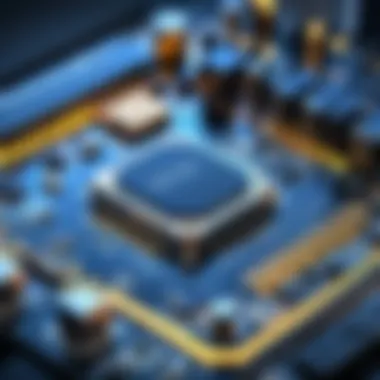

Practical implications in a campus environment
In a campus environment, charging speed has practical implications. Students often find themselves in libraries or cafeterias where outlets are limited. A laptop that can quickly charge means less time attached to a wall and more time spent actively working.
This mobility fosters an efficient study environment. Additionally, students can easily plug in during lectures or study groups, ensuring their devices are ready when needed.
Operating System Preferences
Choosing the right operating system is crucial for electrical engineering students. The operating system not only affects software compatibility but also influences productivity and user experience. Students must consider available engineering software, ease of use, and personal preferences when selecting an operating system. This section will compare the three major operating systems: Windows, Mac OS, and Linux, providing insights that will aid students in making a well-informed decision.
Windows vs Mac OS
Software compatibility for engineering programs
Windows is the most widely used operating system in engineering fields. Many crucial engineering applications, such as AutoCAD and MATLAB, are designed primarily for Windows. This compatibility ensures that students have access to a plethora of essential tools that will support their studies and projects. Although Mac OS has some engineering software available, it is far less comprehensive compared to Windows.
This operating system preference can have serious implications on your ability to conduct simulations or run analysis software efficiently. Choosing Windows means that you will face fewer restrictions regarding software availability, improving your ability to engage fully in your coursework.
User experience and interface considerations
User experience is another vital aspect to consider. Windows offers a familiar interface for most users, making it easy to navigate and manage applications. Additionally, Windows machines often come with a variety of configurations suitable for different budgets and performance needs. Mac OS, on the other hand, offers a sleek interface that many find visually appealing and intuitive. However, some users may feel that it lacks customization options when compared to Windows.
Ultimately, your choice here could depend on personal preference. Those who seek a straightforward and customizable experience might find Windows more fitting, while those who appreciate a refined aesthetic may prefer Mac OS.
Linux as an Alternative
Advantages for programming and development
Linux is increasingly recognized for its strengths in programming and development. It provides a free and open-source platform that gives users more control over their system. This flexibility allows students to customize their environments to meet specific needs for coding and testing. Linux distributions also come with powerful tools specifically suited for programming, such as Python, Git, and development libraries.
For students interested in embedded systems or IoT design, Linux offers unique advantages because many of these systems run on Linux. However, switching to Linux often requires a willingness to learn new processes and commands, as it is less user-friendly than Windows or Mac OS.
Challenges and learning curve
The primary challenges associated with Linux involve its learning curve. While Linux provides significant control, beginners may find themselves struggling to navigate the system effectively. There is a wealth of information available online, but it can also be overwhelming for new users. Compared to Windows and Mac OS, which provide more straightforward experiences, Linux may require additional time and effort to achieve proficiency.
Despite this, once mastered, Linux can be a powerful tool in an engineering student's wardrobe, especially for programming tasks. Overall, the choice of operating system should align with personal familiarity and the specific demands of electrical engineering studies.
Durability and Build Quality
Durability and build quality are essential components when choosing a laptop that fits the needs of electrical engineering students. These factors influence not only the physical longevity of the laptop, but also the user experience. Engineering students often require their laptops for extended periods, often in various environments. This makes sturdiness and a solid build crucial to prevent damage from daily wear and tear.
A laptop that is built to last can save students considerable amounts of time and money, as repairs or replacements become less necessary. Moreover, a robust design can increase the reliability of hardware components, which is vital for the complex tasks that engineering students face.
Material Selection
Pros and cons of aluminum vs plastic
Aluminum laptops are often in favor due to their durability and premium feel. They resist bending and are less prone to cracks compared to plastic models. This makes aluminum laptops a significant investment for students who may carry their devices around campus frequently. However, they can be heavier, which might not appeal to every user.
Plastic, on the other hand, is lighter and more affordable. It can withstand shocks, but it might not hold up as well to drops or heavy handling. The key here is balance. Students might prioritize lightness over material strength, depending on their personal habits and lifestyle.
Impact on weight and portability
The impact of weight and portability cannot be understated for students in engineering programs. Laptops designed with lightweight materials enhance mobility, making it easier to transition from classes to study sessions in various locations. An easy-to-carry laptop promotes a more flexible study environment, which is beneficial for retaining information.
On the downside, lighter models may compromise on features like battery life or performance. In an engineering context, where software can be resource-heavy, this might lead to frustrating experience. Students must weigh the pros and cons of these aspects based on their specific needs before making a decision.
Keyboard and Trackpad Comfort
Importance for long study sessions
Comfort during extended use is crucial for engineering students who engage in heavy typing for programming or writing reports. A keyboard that is tactile and responsive can significantly enhance productivity. If the keyboard layout is designed for comfort, it minimizes the risk of repetitive strain injuries over time.
Moreover, a large trackpad that accurately responds to user gestures can improve navigation efficiency. This aspect becomes particularly important during lengthy project sessions, as students will often need to switch between various software applications quickly.
Ergonomics in design
Laptop ergonomics can greatly influence a user's health and productivity levels. Designing laptops with adjustable hinges, optimal screen heights, and comfortable keyboard layouts reduces physical strain. This is particularly important for students who might spend hours at their devices.
Inappropriate ergonomics can lead to discomfort and health issues, making it harder to concentrate on studies. Responsible laptop manufacturers consider these factors, catering to students' needs for a better academic experience.
Software Compatibility


When selecting a laptop for electrical engineering studies, software compatibility stands as a critical factor. Engineering students rely heavily on various software applications that are fundamental to their curricula and future careers. Thus, it is essential to ensure that the chosen laptop can support these applications effectively.
Many engineering software programs are resource-intensive, requiring significant processing power and memory. Compatibility issues might arise if a laptop cannot run the required applications, potentially restricting academic performance and project work. Therefore, students must analyze the software they need and verify their compatibility with potential laptop options.
Key Software for Electrical Engineering
Mathematical modeling tools
Mathematical modeling tools are integral to electrical engineering as they allow students to simulate and analyze various electrical systems. MATLAB and Simulink are notable examples that facilitate complex calculations and system modeling. The strong computational capacities of these tools make them a preferred choice for engineering students.
A unique feature of these tools is their ability to perform real-time simulations, providing immediate feedback on model performance. This capability is essential for students who want to understand complex behavior without lengthy computations. However, these tools demand higher processing power and RAM, which should be considered when choosing a laptop.
Simulation software requirements
Simulation software like Multisim or LTspice helps students visualize circuit designs and their behaviors. Such tools are vital in the design and testing of circuits before physical implementation. The primary characteristic that defines these applications is their capacity to provide interactive environments for testing and debugging.
The unique feature of these simulation tools is their graphical user interface, which simplifies the process of creating and analyzing circuit diagrams. Nevertheless, not all laptops are equipped to handle detailed simulations efficiently. Students need to ensure their laptop has the graphical capabilities and processing power to run these applications effectively.
Future Software Needs
Trends in engineering software development
As technology advances, so does the software that aids in engineering studies. There is a growing trend toward cloud-based applications, which offers students flexible access to powerful tools without the need for high-end hardware. These tools allow for real-time collaboration between students, enhancing the learning experience.
However, reliance on cloud services requires a reliable internet connection, which can be both an advantage and disadvantage. Students living in areas with poor connectivity may struggle to access these essential tools.
Preparing for advancements in technology
Educational institutions are increasingly incorporating modern technologies into their curricula. Students should prepare for these advancements by choosing laptops that can adapt to new software demands over time. Opting for models with upgradeable components like RAM and storage can be beneficial.
Top Laptop Recommendations
When choosing the right laptop, electrical engineering students face numerous critical decisions. The options available range from budget-friendly choices to high-performance machines that can handle demanding simulations and software. The right laptop not only enhances productivity but also ensures that students can complete their coursework effectively. Thus, recommendations in this section focus on various models catering to both affordability and performance aspects.
Affordable Options
Overview of budget laptops suitable for students
Budget laptops are increasingly popular among electrical engineering students due to several practical reasons. Generally, students have limited financial resources, so finding a cost-effective laptop is important. Options like the Acer Aspire 5 or Lenovo IdeaPad offer a decent blend of performance and price, making them accessible. The key characteristic of these laptops usually includes a respectable processor and sufficient RAM, allowing students to run essential software without difficulties. For instance, users can conduct basic simulations or run modeling software effectively on these devices.
However, it is crucial to note that while budget laptops are affordable, they may lack more advanced features. This can result in slower load times or limited capability when running heavier software applications. Therefore, buyers need to understand the trade-offs involved clearly.
Cost-benefit analysis of features
A thorough cost-benefit analysis is necessary when evaluating affordable laptops. This ensures that students invest wisely without compromising performance. The critical aspect of this analysis should focus on the specific features that come with budget laptops. Key features include processing power, RAM capacity, and graphics capabilities.
For instance, while a lower price could mean less powerful hardware, some budget options still provide competitive specifications. Analyzing performance reviews and comparisons can help uncover unique advantages of specific models. On the downside, students may often miss out on newer technologies or faster SSDs, which are prevalent in higher-end machines. Consequently, students should prioritize necessities and reflect on whether the savings balance well against the potential limitations.
High-Performance Laptops
Comparative analysis of top-performing models
In many cases, electrical engineering students may require laptops with more substantial power, which is where high-performance models shine. Laptops such as the Dell XPS 15 or MacBook Pro are prime examples of heavy hitters in this category. They are designed to handle complex programming tasks, simulation software, and extensive multitasking seamlessly.
The primary takeaway here is that these models often pack advanced CPUs, significant RAM, and dedicated graphics capabilities, which are essential for running heavy engineering applications without lag. However, the high cost of these laptops can deter some students. On the flip side, the productivity gains they provide through efficiency can be worth the investment in the long term, especially for those planning to enter competitive fields post-graduation.
Long-term investment value
Evaluating the long-term investment value of high-performance laptops is vital for students who aim for durability and future-proofing. Investing in a high-quality laptop may offer better longevity due to superior build quality and specifications. This means they are less likely to become obsolete quickly.
One of the unique features of high-performance laptops is their ability to support upgrades over time, such as additional RAM or storage. This adds another layer of cost-effectiveness, as students can tailor the laptops to meet evolving demands. However, this should be balanced against the initial investment; while they are more expensive, if chosen wisely, they can serve for several years without compromise. Overall, choosing a laptop that balances performance and affordability is crucial for academic success amongst electrical engineering students.
Epilogue
In this article, we have explored the various aspects of selecting the right laptop for electrical engineering students. The conclusion brings to light the key elements that should influence purchasing decisions.
Understandably, the considerations discussed—processing power, RAM, storage solutions, and graphics capabilities—all play an integral role in the performance of software commonly used in electrical engineering. Each specification contributes uniquely to the functionality required for demanding tasks such as circuit design, simulation, and analytical modeling.
Battery life also emerged as a significant factor. A laptop’s ability to operate seamlessly during long academic hours without frequent recharging can greatly impact a student's workflow. Fast charging technology becomes an added advantage, especially in a campus setting where every minute counts.
The operating system chosen can affect compatibility with software tools, either enhancing or hindering a practical experience. Windows, Mac OS, and the possibility of Linux offer varied benefits and challenges. The choice here should align with the software needs relevant to their studies.
Durability and build quality were also emphasized as essential considerations. As students carry laptops across campus, a sturdy device is not just a luxury—it is necessary for long-term reliability and performance.
Ultimately, while high-performance laptops are often recommended, it is imperative to evaluate affordability. Students typically operate within budgeting constraints. Balancing features and price ensures that students make a wise investment that satisfies both immediate needs and future professional endeavors.
In summary, the selection of the appropriate laptop is not a trivial matter. The success in electrical engineering studies can be influenced significantly by this choice. By weighing all discussed factors, students can position themselves to succeed in both their academic and future career pursuits.
"Choosing the right laptop is essential for maximizing your learning and productivity as an electrical engineering student."
This article serves as a guide to navigate these considerations and aid in making informed decisions, empowering students to find the best tools for their educational journey.



