Top Laptops for Photo and Video Editing in 2023


Intro
In today's fast-paced digital environment, the demand for high-quality photo and video editing continues to rise. Creative professionals require robust tools to bring their visions to life. This necessitates a thorough examination of the laptops available for such tasks.
Selecting the right laptop is not merely about aesthetics or brand name. It involves evaluating a multitude of elements including performance, display capabilities, and compatibility with essential software tools. Whether you are a photographer, videographer, or graphic designer, understanding these factors can greatly influence the overall efficiency and quality of your work.
In this article, we will delve into key aspects that will assist you in identifying the best laptops tailored specifically for photo and video editing. We will explore several products, highlighting their standout features, technical specifications, and performance metrics in real-world settings. The goal is to provide you with insightful information, empowering your purchasing decisions in the competitive market of creative computing.
Thus, by the end of this article, you will have a comprehensive understanding of what to look for when choosing a laptop for your creative projects. Let us begin by discussing the essential aspects of product reviews, focusing first on the laptops themselves.
Product Overview
When evaluating laptops for photo and video editing, certain models consistently emerge as favorites among professionals. These devices usually combine powerful hardware with refined displays and user-friendly features. In this section, we will detail key features and technical specifications of several leading laptops.
Key Features
- Display Quality: Look for laptops that feature high-resolution displays, preferably 4K, as they provide better color accuracy and sharper images.
- Processing Power: A strong processor, such as the Intel Core i7 or i9 series and AMD Ryzen 7 or 9, is crucial for handling demanding editing software efficiently.
- Graphics Card: Dedicated GPUs like NVIDIA GeForce RTX or AMD Radeon ensure speed and quality in rendering graphics and images.
- RAM and Storage: Minimum of 16GB RAM is recommended, with SSD storage for faster load times and improved performance.
Technical Specifications
Understanding the technical specifications helps assess a laptop's suitability for creative tasks. Key specs to consider include:
- Processor: Modern multi-core processors with high clock speeds.
- RAM: 16GB or higher for smooth multitasking.
- Graphics Processor: Dedicated graphic cards for handling intensive tasks.
- Display: Wide color gamut support and good brightness levels.
Performance Analysis
Assessing performance can involve both synthetic benchmarks and hands-on experience. Performance metrics offer insights into how well a laptop meets the demands of photo and video editing.
Benchmark Test Results
Laptops undergo various benchmark tests that measure their capabilities in areas such as:
- CPU performance in rendering complex timelines.
- GPU performance in editing high-resolution videos.
- Load times and response rates in software like Adobe Photoshop or Premiere Pro.
Here are some benchmark findings for popular models:
Real-World Usage Scenarios
Beyond benchmarks, real-world tests reveal how laptops handle everyday tasks. This involves assessing:
- Editing Speed: How quickly images and video are processed.
- Rendering Efficiency: Time taken to render projects across various software.
- Thermal Management: How laptops sustain performance without overheating during extended use.
Consider these parameters carefully when evaluating options. Comprehensive analysis ensures your selected laptop not only performs well theoretically but excels in practical scenarios as well.
Understanding the Demands of Photo and Video Editing
In the realm of creative work, the choice of laptop can significantly affect productivity and outcomes. Photo and video editing require specialized hardware that can handle complex processes efficiently. Understanding the demands of editing software can guide a potential buyer in selecting the right device. For instance, the workload involved in rendering high-resolution images or videos can be taxing on a laptop’s resources.
A good laptop for editing should deliver steady and powerful performance. This typically involves processing several layers of images or video tracks while applying filters and effects. The main elements that come into play are processing power, graphics performance, storage solutions, and display quality. Each of these aspects contributes to a seamless editing experience and influences how quickly tasks can be completed.
The Importance of Processing Power
Processing power is the backbone of any editing system. Modern software, such as Adobe Photoshop or Final Cut Pro, relies heavily on the CPU capabilities. A powerful processor can execute tasks faster, leading to improved efficiency and less waiting time during editing. Dual-core processors may suffice for basic tasks, but for intensive work, a quad-core or higher is preferable.
Moreover, as creative projects grow in complexity, the need for higher clock speeds becomes evident. This is where laptops equipped with Intel Core i7 or AMD Ryzen 7 are often favored. More cores and higher speed increase productivity by reducing rendering times and allowing multitasking.
Graphics Performance Overview
Graphics capabilities are equally crucial for editors. The quality of visual representation can alter the perception of edits. Systems with dedicated graphics cards, like NVIDIA GeForce or AMD Radeon, tend to handle graphics-intensive work much better than those with integrated solutions. They enhance not only the rendering speed but also ensure smoother playback when scrubbing through timelines.
A laptop designed for editing typically needs a GPU designed for high performance. Following this, compatibility with GPU acceleration technologies in software can further leverage hardware performance, making complex tasks seem effortless.
Storage Solutions for Media Files
Storage type and capacity are essential when working with large media files. SSDs (Solid State Drives) dominate due to their speed advantages over traditional HDDs (Hard Disk Drives). Quick access to files is vital for editing, and an SSD allows for much faster loading times. With available file sizes increasing as technology advances, having sufficient storage becomes a major consideration. It is also wise to look for laptops that allow for storage upgrades.
Using external drives and online solutions for backup helps manage storage efficiently. It provides peace of mind and guards against losing work due to hardware failures.
Display Quality Considerations
The display quality impacts how edits are viewed and assessed. A high-resolution screen with accurate color reproduction allows for precise adjustments. Laptops with screens that cover the Adobe RGB or DCI-P3 color spaces are preferred. The size of the display plays a role too; larger screens offer better real estate for editing timelines and toolbars.
Additionally, consider the brightness and contrast ratio. A bright display can ease editing in diverse lighting conditions, ensuring visibility of minute details.
"Quality display and powerful hardware can transform editing from a chore to an enjoyable experience."
In summary, comprehending these elements is critical to choosing a laptop that fulfills the demands of photo and video editing. Prioritize your needs according to the type of work you produce, ensuring a balance between performance, graphics, storage, and display quality.
Key Features to Look for in a Laptop
When searching for laptops ideal for photo and video editing, understanding key features is essential. Creative professionals rely on their hardware to efficiently manage heavy software applications and large media files. By choosing a laptop with appropriate specifications, users can significantly enhance their productivity and creative output. Key components such as the processor, RAM, graphics capabilities, and storage types often make the difference between an average editing experience and an exceptional one.
Processor Types and Performance
The processor is the heart of any laptop. It dictates how quickly software operates and how effectively it handles multi-tasking. Two main types of processors dominate the market: Intel and AMD.
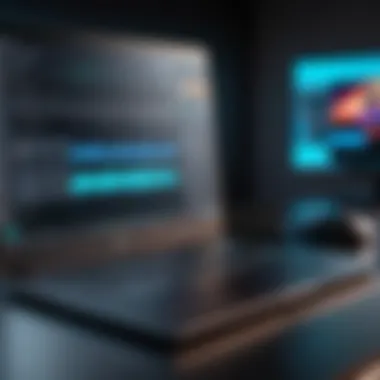

- Intel's Core series (like i5, i7, and i9) is known for robust performance in creative tasks.
- AMD Ryzen processors also provide excellent performance, often at a more competitive price.
Selecting a laptop with a higher core count and clock speed will ensure smoother operation while editing complex projects. In photo and video editing, multi-core processing is critical, as most software utilize multiple threads, allowing for faster rendering and exporting.
RAM Size and Speed
Random Access Memory (RAM) plays a vital role in a laptop's performance when editing. Typically, a minimum of 16GB is recommended for photo and video editing tasks. More demanding tasks may necessitate 32GB or more.
- Speed (measured in MHz) also matters. Higher speed can improve responsiveness and allow for better handling of larger files.
- Always consider whether the laptop allows for future RAM upgrades, providing flexibility as your editing needs evolve.
Dedicated vs Integrated Graphics
Graphics performance can greatly influence the capability of a laptop when working with demanding visual projects. There are two primary graphics solutions: integrated and dedicated.
- Integrated Graphics, found in many entry-level laptops, may suffice for basic editing tasks.
- Dedicated Graphics Cards (like those from NVIDIA and AMD) offer far superior performance. These cards allow real-time rendering, smooth playback, and serve better for graphic-intensive editing software.
When choosing a laptop for video editing, prioritizing dedicated graphics can be crucial for faster performance and enhanced visual quality.
SSD vs HDD for Quick Access
Storage solutions also impact editing efficiency. The two common types of storage are Solid State Drives (SSD) and Hard Disk Drives (HDD).
- SSD offers faster data access and quick boot times, significantly improving workflow by reducing loading times for software and files.
- HDDs, while cheaper and offering larger capacities, lag in speed, which can be a bottleneck during intensive editing tasks.
For photo and video editing, investing in a laptop with an SSD is advantageous, although a combination of SSD for operating system and frequently used applications, alongside an HDD for bulk storage, can be effective.
The right laptop specification is critical for enhancing efficiency in photo and video editing, which demands ample processing power, RAM, graphics capacity, and fast storage.
By closely examining these key features, potential buyers can make informed decisions that will directly impact their efficiency, creativity, and overall enjoyment in the editing process.
Top Laptops for Photography
In the realm of photography, the choice of laptop is crucial. Photographers need devices that can handle demanding software while processing large files efficiently. This section illuminates top laptops for photography, highlighting their essential specs and features. A reliable laptop allows photographers to edit images accurately, store extensive libraries, and provide portability for on-site work.
When evaluating laptops for photography, key elements include processing power, display quality, graphics performance, and storage solutions. Each laptop listed here excels in areas that matter most to photographers, ultimately supporting creativity and workflow.
Apple MacBook Pro
Performance Overview
The Apple MacBook Pro stands out for its robust performance. It utilizes powerful M1 and M1 Pro or M1 Max chips. The processing speed significantly enhances image editing and rendering tasks in software like Adobe Photoshop or Lightroom. This laptop is capable of running multiple applications without lag.
A key characteristic is its thermal management. The MacBook Pro remains cool even during intensive tasks. Its performance metrics are suitable for both amateur and professional photographers.
However, the higher price tag can be a drawback. For budget-conscious buyers, this might feel excessive for their needs. Still, the performance consistently justifies the investment.
Display Features
A defining feature of the MacBook Pro is the Retina display. It offers high color accuracy with a wide color gamut (P3). This ensures what photographers see on-screen closely matches print results. The resolution supports detailed editing, which is vital for high-quality photo work.
Its brightness levels also contribute positively. Photographers working outdoors can view images clearly under bright sunlight. The downside includes limited connectivity options, requiring additional adapters for certain hardware.
Software Compatibility
Apple's MacBook Pro is well-known for its excellent software compatibility. It supports major editing tools, including the Adobe Creative Suite and other professional software. This seamless integration enhances the editing process, allowing photographers to focus on creativity rather than troubleshooting software issues.
One unique aspect is Apple's ecosystem, which allows easy file transfers between devices. Yet, not all software products are available natively on macOS, which could limit options for some users.
Dell XPS
Specifications Summary
The Dell XPS 15 offers an impressive specifications summary tailored for photographers. It features powerful Intel Core processors, a choice between Nvidia graphics cards, and ample RAM options. This laptop can handle photo editing and multitasking efficiently.
A distinctive attribute is its 4K OLED display option. This feature enhances color contrast and richness, which photographers will find beneficial while editing. In terms of storage, the XPS includes various SSD configurations, allowing for fast data access, essential for large image files.
However, the 4K display can negatively impact battery life. Users may need to balance performance with longevity depending on their workflow needs.
User Experience
User experience with the Dell XPS 15 is generally positive. The build quality is robust, and its design is sleek. For photographers who travel, this portability is a significant advantage. The keyboard and touchpad also contribute to an enjoyable editing experience.
An important aspect is its cooling system. Under heavy workloads, the laptop effectively dissipates heat, maintaining performance. As a potential downside, the speakers may not meet audiophile standards, which could matter during video editing tasks.
Graphics Capabilities
The graphics capabilities of the Dell XPS 15 benefit photographers using creative software. With options for dedicated Nvidia GPUs, users can rely on powerful rendering options. This is especially useful when working with 3D models or heavy effects.
The key advantage is enhanced performance in GPU-intensive applications. Also, color accuracy and resolution remain high, making it suitable for fine editing work. On the contrary, high-performance settings can increase heat output, which can be a concern during extended usage sessions.
Razer Blade
Build Quality
Razer Blade 15 showcases impressive build quality. It features an aluminum chassis, providing durability and a premium feel. The laptop's construction offers solid resistance to wear and tear, making it apt for professionals constantly on the move.
The unique feature lies in its design aesthetics. The Razer Blade looks sophisticated and minimalistic. For photographers desiring style alongside functionality, this is a strong selling point. However, the price may be a concern compared to rivals offering similar specs in bulkier designs.
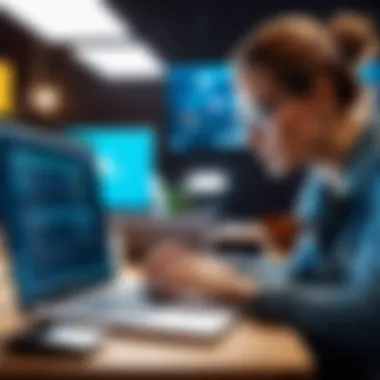

Portability
Portability is another highlight of the Razer Blade 15. Weighing around 4.4 lbs, this laptop is easy to carry. It is suitable for on-location shoots where convenience matters.
Its slim profile allows for versatility in various settings; whether working in a studio or outdoors, it fits seamlessly into any situation. Nonetheless, the compact design can come at the expense of some internal cooling performance.
Performance Metrics
Performance metrics for the Razer Blade 15 are commendable. The laptop is designed to tackle demanding applications with speed. It combines significant RAM and NVIDIA graphics capabilities to enhance editing workflows.
Key characteristics include a fast SSD for quick boot times and file retrieval. This efficiency can streamline a photographer’s editing process. However, the higher-end models can be pricey, which might not suit every budget.
Top Laptops for Videography
Videography has unique demands that require specific technical specifications in laptops. Successful video editing hinges on the ability to manage high-resolution files, run intensive software, and process complex timelines. Choosing the right laptop can enhance productivity and deliver seamless performance. Therefore, this section focuses on three exemplary laptops that cater to videographers' needs: Microsoft Surface Laptop Studio, HP Spectre x360, and Asus ROG Zephyrus G14.
Microsoft Surface Laptop Studio
Design and Usability
The Microsoft Surface Laptop Studio stands out due to its innovative design. Its hinge allows for versatile modes including laptop, stage, and studio settings. This flexibility supports various editing styles. Many users find the touch screen beneficial for intuitive editing tasks. The design perfectly combines aesthetics with practicality. This usability feature is a major draw for many creatives looking for functionality alongside style.
Moreover, the Surface Pen compatibility enhances precision for editing tasks, allowing for a more hands-on approach during creative projects.
Performance Assessment
Performance is crucial when editing videos. The Surface Laptop Studio is equipped with powerful processors, ensuring it handles demanding video applications efficiently. It utilizes Nvidia GeForce graphics which is essential for real-time rendering. This laptop can comfortably run applications like Adobe Premiere Pro and DaVinci Resolve without hinderance. A significant characteristic is its ability to manage multiple layers of high-definition video seamlessly. With this performance capability, videographers can focus on creativity rather than worrying about system lags.
Software Ecosystem
The software ecosystem of the Microsoft Surface Laptop Studio is another compelling aspect. It runs Windows 11, which offers compatibility with a broad range of editing software. The support for the Adobe Creative Suite, alongside other editing programs, facilitates a smooth workflow for videographers. However, while most software runs flawlessly, some specialized tools may not be optimized for its hardware.
HP Spectre x360
Versatility
The HP Spectre x360 exemplifies versatility. It converts from a laptop to a tablet, making it ideal for video reporting or mobile editing workflows. This flexibility appeals to videographers who may need to edit on the go. Such adaptability ensures that users can engage in both casual editing and more serious production work with ease.
Battery Life Analysis
Battery life is critical for videographers, especially when working remotely. The HP Spectre x360 offers impressive battery performance, lasting for up to 15 hours on a single charge under normal usage conditions. This longevity is vital for projects that require outdoor shooting without immediate access to power sources. The long battery life supports creative freedom while traveling, making it a valuable asset.
Integration with Editing Software
HP’s integration with software is notable. The Spectre x360 is optimized for popular editing applications such as Adobe Premiere Pro and Final Cut Pro. This harmony enhances efficiency as it reduces crashes or performance issues during heavy editing sessions. Being equipped to manage high-performance applications is essential in videography, and this laptop allows a smooth editing experience.
Asus ROG Zephyrus G14
Gaming vs Editing Performance
Although marketed as a gaming laptop, the Asus ROG Zephyrus G14 shows strong potential for video editing. The robust GPU enables high frame rates and quick rendering for digital content, making it suitable for editing video without losing quality. Its gaming pedigree ensures efficient multitasking, which is crucial when working with layered footage. However, users must ensure that they consider cooling systems to avoid thermal throttling during extensive editing tasks.
Thermal Management
Effective thermal management distinguishes the G14 from many competitors. It has advanced cooling systems that ensure optimal performance while preventing overheating. This is particularly beneficial for long editing sessions where thermal issues could otherwise lead to sudden performance dips. Sustaining performance is crucial during intensive editing tasks, and this laptop balances power with heat dissipation effectively.
Price Point Evaluation
Price is often a significant consideration when investing in technology. The Asus ROG Zephyrus G14 is competitively priced. Its specifications justify the cost, given the high value it brings in both gaming and editing contexts. While it may not be the most affordable option, its performance metrics support a worthwhile investment for serious videographers.
The accompaniment of technologies leads to the conclusion that selecting a laptop engineered for video editing pays dividends in outcomes and production quality. Each outlined laptop caters to different needs, ensuring there is an ideal choice for various types of videographers.
Budget-Friendly Options
In the world of photo and video editing, budget constraints can be a significant limiting factor. However, there is a range of laptops that provide excellent performance without requiring a large investment. Understanding budget-friendly options is crucial for creatives who wish to obtain effective tools to advance their projects without overextending financially. Finding a capable laptop that also fits a restricted budget can be challenging, yet it is not impossible. Thus, this section will delve into two specific models that offer strong capabilities at a lower price point, making them attractive alternatives for amateur photographers and videographers.
Acer Aspire
Specifications
The Acer Aspire 5 is designed to offer solid performance while being conscious of cost. It typically comes equipped with a mid-range Intel Core i5 processor, which allows for decent speed in processing tasks, especially for basic photo and video editing jobs. The inclusion of 8GB of RAM is adequate for handling multiple applications simultaneously, which is often a necessity in creative work. Moreover, it features a durable design and a full HD display. A standout characteristic of the Acer Aspire 5 is its affordability without sacrificing essential performance metrics.
One unique feature is its ample storage options, which often include both SSD and HDD options. This flexibility means you can benefit from faster loading times from the SSD while using the HDD for larger media files. However, the trade-off can sometimes include less robust graphics performance, which can be a limiting factor for advanced video editing tasks.
Performance in Editing Tasks
In terms of performance for editing tasks, the Acer Aspire 5 provides satisfactory results, particularly for entry-level users. The laptop efficiently handles applications such as Adobe Photoshop and Lightroom, making it a beneficial choice for those in the realm of photography. A key aspect of its performance is the responsiveness it offers during routine tasks.
One aspect of performance that stands out is battery life; it often lasts through an entire day of light to moderate editing, allowing for mobility without the constant search for a power outlet. However, while it performs adequately for simple editing projects, users can find it struggles under heavier loads, particularly when multitasking with demanding software such as Final Cut Pro. Thus, while it serves as a strong contender in its price bracket, users should set realistic expectations regarding its capabilities.
Lenovo IdeaPad
Design Aspects
The Lenovo IdeaPad 5 is another noteworthy choice for budget-conscious creatives. Its sleek design appeals to those who value aesthetics as much as functionality. It features a lightweight and portable chassis, making it easy to carry around for on-the-go editing. The laptop's full-size keyboard enhances usability and comfort during lengthy editing sessions, which is an important detail for those who spend hours refining their projects.
An important aspect of the IdeaPad 5 is its effective thermal management. The design allows for adequate airflow, helping keep the device cool even during extended periods of use. However, while the design is generally praised, a potential disadvantage could be its somewhat standard build quality, which may not withstand rough handling.
User Reviews


User reviews for the Lenovo IdeaPad 5 consistently highlight its value in the budget segment. Many users appreciate its combination of performance, design, and price point, making it a popular choice among students and professionals alike. A key characteristic of the feedback is the satisfaction with its capability to run typical editing tasks smoothly.
A unique feature that stands out in reviews is the laptop's sound quality. Users often commend the audio output, which is especially important for video editing. However, some critiques suggest that the laptop could benefit from enhanced graphics performance for intensive projects, similar to the Acer Aspire 5. Thus, while user reviews underscore its strengths, they also hint at elements that prospective buyers should consider before making a purchase.
Evaluating Battery Life
In the realm of photo and video editing, the battery life of a laptop often plays a pivotal role in determining its effectiveness and usability. This is especially true for professionals and enthusiasts who require mobility without sacrificing performance. Laptops that provide extended battery life allow users to work seamlessly in various environments, from remote locations to bustling coffee shops. Given the power demands of editing software, selecting a laptop with commendable battery longevity is crucial for ensuring that creative workflows remain uninterrupted.
Importance of Battery Life for Mobile Editing
When engaging in mobile editing, users are usually away from power sources, making battery life a key factor. A laptop that can last several hours on a single charge minimizes downtime and enhances workflow efficiency. It is not just about how long the battery lasts, but also about how it performs under intensive applications. Programs such as Adobe Premiere Pro or Lightroom can rapidly drain a battery. Thus, having a laptop with robust battery performance can determine whether one can complete a project in one session or needs to find a power outlet during critical moments.
In addition, various factors such as screen brightness, background applications, and processing demands influence battery life. Understanding these impacts is essential for users striving for optimal performance while maintaining long-lasting battery power.
Best Practices to Extend Battery Life
Optimizing battery life doesn’t rest solely on choosing the right laptop; it’s also about effective usage practices. Here are several best practices users can adopt to prolong battery longevity:
- Adjust Screen Brightness: Reducing brightness can lead to significant battery savings. Lower settings are often sufficient for editing tasks.
- Manage Background Applications: Keeping unnecessary applications closed prevents them from draining resources, allowing the laptop to focus more on the editing tasks at hand.
- Utilize Battery Saving Modes: Many laptops come with power-saving features that adjust performance settings to enhance battery life. Activating these can prolong usage.
- Keep Software Updated: Regular software updates can enhance efficiency and performance, minimizing excess power consumption by fixing bugs and enhancing system management.
- Disconnect Unused Peripherals: Devices like external hard drives, or USB devices can draw power, so disconnect them when not in use.
- Monitor Battery Health: Regular checks on battery health can highlight any issues early on, helping to take corrective action.
Following these practices can lead to a more effective mobile editing experience. Users can spend more time on their creative projects without constantly worrying about their laptop's battery running out.
"A powerful laptop with strong battery performance provides versatility for editors working in dynamic settings."
By understanding just how vital battery life is for photo and video editing, professionals can make informed decisions about their equipment. In turn, their creative endeavors can flourish even when power outlets are out of reach.
Software Compatibility Considerations
Evaluating software compatibility is essential when selecting a laptop for photo and video editing. Different editing software have varying requirements for optimal performance. Knowing these requirements helps in choosing the right hardware that can effectively run the software without lag or crashes. Compatibility affects both the functionality and efficiency of the editing process, making it a crucial factor in decision-making.
Popular Editing Software Overview
Adobe Creative Suite
Adobe Creative Suite is a well-known collection of applications designed for creative professionals. It includes software like Photoshop, Premiere Pro, and After Effects. The suite is recognized for its robust features and industry-standard tools, making it a favorite among editors. It stands out due to its versatility and the comprehensive nature of its offerings.
One key characteristic of Adobe Creative Suite is its seamless integration among programs. This allows users to move projects easily from one application to another. For example, an image edited in Photoshop can be efficiently used in Premiere Pro for video projects. This interconnectedness is beneficial for workflows, enhancing productivity significantly.
A unique feature of Adobe Creative Suite is its support for GPU acceleration. This feature exploits the laptop's graphics card to speed up rendering and effects. While this has clear advantages, it also means that users must ensure their laptop has sufficient graphical power. Failing to meet these specifications can lead to suboptimal performance, making it crucial to pair the software with appropriate hardware.
Final Cut Pro
Final Cut Pro is another popular choice, especially among those using Apple systems. It is acclaimed for its user-friendly interface and powerful editing capabilities. The software excels in video editing, providing tools that allow for high-quality output with relative ease. This accessibility makes it a preferred option for both amateurs and seasoned professionals.
The primary characteristic of Final Cut Pro is its magnetic timeline, which simplifies the editing process. This feature ensures that edits and transitions happen seamlessly without overlapping tracks. It saves time and reduces potential confusion, which is especially valuable during complex projects.
A distinctive aspect of Final Cut Pro is its optimization for Mac hardware. This means users with Mac laptops can expect enhanced performance. However, this exclusivity can be a double-edged sword. Users on Windows or other platforms lose access to this powerful tool, making it important for potential buyers to consider their operating system when selecting a laptop.
Operating System Impact
The choice of operating system significantly influences the software compatibility of a laptop. Most editing software, such as Adobe Creative Suite, is available on both Windows and macOS. However, some applications, like Final Cut Pro, are exclusive to macOS. Therefore, it is crucial to factor in the operating system while determining which laptop to purchase.
Different operating systems also present varying levels of efficiency with resource management. Mac operates with a strong optimization for multimedia tasks, often yielding smoother performance during intensive editing sessions. Conversely, Windows laptops can offer a broader variety of hardware configurations, potentially allowing for custom builds that cater to specific user needs.
Maintenance Tips for Laptops
Laptops, particularly those used for photo and video editing, require proper maintenance to ensure they perform optimally over time. Regular upkeep not only enhances their functionality but significantly extends the lifespan of these high-performing machines. For creative professionals, the productivity of their workstation relies heavily on the condition of their laptops. Therefore, engaging in systematic maintenance is essential for preserving performance and minimizing potential issues.
A well-maintained laptop ensures that software operates efficiently and hardware components do not suffer from preventable wear and tear. Moreover, effective maintenance can reduce instances of data loss, which is particularly critical when working with large media files. Here are crucial areas to focus on:
Regular Updates and Upgrades
Performing regular updates is vital for maintaining the health of a laptop. Software updates for the operating system, applications, and drivers deliver essential improvements, including security patches, performance enhancements, and new features. Missing these updates can leave your system vulnerable to malware and reduce overall efficiency.
- Operating System Updates: Ensure your OS is current. For example, Windows has biannual feature updates. Keeping it updated allows you to access the latest tools for editing and managing media.
- Application Updates: Software like Adobe Photoshop or Final Cut Pro frequently releases updates. These often introduce enhancements aimed at improving editing capabilities and compatibility with newer file formats.
- Driver Updates: Video and graphics drivers should also receive regular attention. Updated drivers can lead to improved performance in rendering video and manipulating images.
Staying vigilant about updates not only secures your laptop but also enhances your editing experience and productivity.
Upgrades can also play a significant role in maintaining top performance. If you find your laptop slowing down, consider increasing its RAM or switching from an HDD to an SSD. These upgrades can provide substantial benefits in editing workflows, especially when handling large files.
Cleaning Procedures
Keeping the laptop clean is equally important in its maintenance. Dust and debris accumulation can lead to overheating and hardware failures. Internal cleaning should be done carefully, ideally using data-safe methods.
- External Cleaning: Use microfiber cloths and suitable cleaning solutions to wipe down surfaces, screens, and keyboards. This helps maintain both aesthetics and functionality.
- Internal Cleaning: For deeper cleaning, disassemble the laptop or take it to a professional to ensure the internal components are free of dust. Special attention should be given to the fans and vents, which can clog and cause overheating when not properly maintained.
- Avoid Food and Liquids: Be mindful of your working environment. Eating near your laptop or sipping drinks can lead to accidental spills or crumbs getting lodged in the keyboard, creating further issues.
Regular maintenance practices not only enhance the performance of your editing tools but also ensure that the user experience remains smooth and enjoyable, allowing you to focus on your creative projects.
Culmination
The conclusion of this article plays a crucial role in reinforcing the informed choices that a user needs to make when selecting a laptop for photo and video editing. It is important that readers understand not only the specifications of the laptops discussed but also how these specifications align with their specific needs as creative professionals. By synthesizing the various elements such as processing power, display quality, and battery life, we can provide a clearer perspective on how different models stack up against each other. This section helps to distill complex information into actionable insights, making it easier for readers to navigate through their options.
Summarizing Key Points
In summarizing the key points discussed throughout this article, we can highlight several critical considerations:
- Processing Power: The need for high performance cannot be overstated. A powerful CPU ensures seamless editing tasks, enabling users to work efficiently.
- Graphics Performance: Dedicated graphics cards enhance visual rendering, making them essential for demanding video editing tasks.
- Display Quality: A laptop's display must boast accurate color reproduction and high resolution to ensure that images and videos are edited with precision.
- Storage Solutions: The integration of SSDs provides rapid data access, which is vital for handling large files typical in photo and video projects.
- Battery Life: Long battery life is indispensable for professionals on the go, ensuring that workflow is uninterrupted.
- Software Compatibility: Tailoring laptops to specific editing software enhances user experience and increases efficiency.
"Selecting the right laptop ultimately depends on understanding how its features facilitate specific editing tasks and creative processes."
Final Recommendations
With the critical needs for photo and video editing outlined, here are final recommendations for prospective laptop buyers. When making a decision, users should consider:
- Usage Requirements: Identify the primary use case, whether it be photography, videography, or both. This informs the necessary specifications.
- Budget Constraints: Determine how much to invest. While high-end models offer advanced features, there are budget-friendly options that still provide solid performance.
- Brand Reliability: Consider manufacturers known for their support and quality. Brands like Apple, Dell, and HP have a history of producing dependable laptops for creative tasks.
- Future-proofing: Investing in a laptop capable of handling future software demands is wise. Always check for upgrade potential regarding RAM and storage.



