Choosing the Ideal MacBook for Photoshop Workflows


Intro
Choosing the right MacBook for using Adobe Photoshop involves more than just picking a model based on preference or trends. Several critical factors come into play. These factors include performance, display quality, and price. As Photoshop has become a standard tool for many professionals and enthusiasts alike, understanding what to look for in terms of specifications will significantly influence your workflow efficiency. This article aims to dissect the most relevant aspects to consider in your purchasing decision, ensuring you select a MacBook that aligns with the demands of graphic design, photo editing, or any creative endeavors that rely on this software.
Product Overview
When evaluating the MacBook lineup for Photoshop, it’s vital to understand the key features and technical specifications that differentiate each model. Apple's MacBook range generally consists of MacBook Air and MacBook Pro. Each model offers unique advantages and drawbacks, suitable for various user needs.
Key Features
- Retina Display: All recent MacBook models come with a Retina display. This feature provides sharp and vibrant visuals, crucial for photo editing. The color accuracy improves image editing, which is a major plus for creative professionals.
- M1 and M2 Chips: The introduction of Apple’s own silicon brings significant boosts in performance efficiency and speed. These chips enhance tasks such as rendering and processing large images.
- Portability: The MacBook Air is lighter and more portable, which is advantageous for on-the-go users. However, the MacBook Pro provides more power, thereby handling more complex tasks efficiently.
Technical Specifications
- MacBook Air:
- MacBook Pro 13-inch:
- MacBook Pro 16-inch:
- Display: 13.3-inch Retina, 2560 x 1600 pixels
- Processor: M1 chip (8-core CPU and 7/8-core GPU)
- Memory: 8GB/16GB RAM
- Storage: 256GB/512GB/1TB SSD options
- Display: 13.3-inch Retina, 2560 x 1600 pixels
- Processor: M1/M2 chip (8-core CPU and up to 10-core GPU)
- Memory: 8GB/16GB/24GB RAM
- Storage: 256GB/512GB/1TB/2TB SSD options
- Display: 16-inch Retina, 3072 x 1920 pixels
- Processor: M1 Pro/M1 Max chip
- Memory: 16GB/32GB/64GB RAM
- Storage: 512GB/1TB/2TB/4TB SSD options
"Selecting the appropriate MacBook can significantly streamline your workflow in Photoshop, reducing lag and optimizing rendering times."
Performance Analysis
Performance is paramount when selecting a MacBook for Photoshop tasks. To provide a comprehensive assessment, we need to examine benchmark tests alongside real-world usage scenarios.
Benchmark Test Results
Benchmark tests often reveal how different MacBook models operate under pressure. For instance, comparing Geekbench scores can shed light on CPU performance across various models. Generally, the M1 and M2 chips show superior performance scores compared to their Intel counterparts, affirming their suitability for intensive Photoshop tasks.
Real-World Usage Scenarios
How a machine handles real-world tasks can differ from theoretical performance metrics. Users generally report that both the MacBook Air and Pro effectively run Photoshop. However, the Pro’s additional RAM and better thermal management make it a better choice for extended sessions of heavy editing. If you frequently work with large files or multiple applications, the 16-inch MacBook Pro might be worth considering despite its higher price tag.
By identifying these elements, users can make educated decisions reflecting their actual needs and budget, avoiding the trap of choosing based solely on brand loyalty or surface-level features.
Intro to Photoshop on MacBook
Adobe Photoshop stands as a cornerstone in the realm of digital design and photo editing. When considering the best hardware for running Photoshop, it is crucial to understand how MacBooks meet these needs. The interplay between software and hardware significantly influences performance, user experience, and overall productivity.
A MacBook equipped with the right specifications can make a noticeable difference, particularly in tasks requiring heavy graphic processing. Features such as a powerful processor, ample RAM, and efficient graphics capabilities contribute directly to rendering speed, which is essential in a demanding environment like Photoshop. Users should pay attention to these specifications as they can lead to smoother workflow and better performance.
Furthermore, display quality is a critical element when working in Photoshop. Color accuracy, resolution, and brightness are key factors when editing images or working on design projects. A high-quality display will ensure that colors appear as they should, allowing for precise adjustments and edits.
The choice of storage—whether SSD or HDD—also plays an important role in performance. A solid-state drive offers superior speed and reliability, making it a better option for Photoshop use.
In summary, selecting the right MacBook for Photoshop use is not merely a matter of preference; it demands careful consideration of several technical specifications. This section sets the stage for a deeper exploration into what factors should be prioritized, leading to informed decisions regarding hardware that can enhance noticeablly a user's creative workflow.
Criteria for Evaluating MacBooks for Photoshop
Evaluating MacBooks for Photoshop use is not merely about choosing any model; it encompasses a comprehensive consideration of critical factors. Professionals and enthusiasts require machines that can handle demanding tasks efficiently. This section focuses on specific criteria that help users select the best MacBook for their Photoshop needs. Evaluating performance, display quality, storage, portability, and software compatibility ensures that the MacBook can perform effectively in real-world situations.
Performance Requirements
Performance is paramount when running Adobe Photoshop. It requires significant computational power to process high-resolution images and execute advanced editing tasks. Several aspects of performance must be considered to ensure an optimal experience.
Processor Performance
The processor is the heart of any computing machine. For Photoshop, a powerful processor translates to quicker image rendering and smoother multitasking. Apple's M1 and M2 chip sets, for example, deliver impressive performance due to custom architecture optimized for creative applications. These processors offer a blend of high clock speeds and efficiency, making them well-suited for demanding tasks. A standout feature is their ability to handle both single-core and multi-core processes effectively, offering great responsiveness.
RAM Considerations
RAM plays a crucial role in how smoothly Photoshop operates. With larger files and multiple layers in editing, having sufficient RAM prevents the system from freezing or lagging. A minimum of 16GB RAM is often recommended for serious Photoshop users. More RAM allows for better multitasking and enables the software to run efficiently, maintaining high responsiveness even during complex editing. Insufficient RAM can lead to performance bottlenecks, impacting productivity.
Graphics Capabilities
Graphics capabilities are another critical aspect for Photoshop users. Integrated GPUs in MacBooks, such as the one found in the M1 or M2 chips, can manage many tasks effectively. They enhance photo manipulation processes and facilitate real-time effects. A primary benefit is that the M1 and M2 support Metal, Apple's graphics API, which improves performance for GPU-intensive tasks. However, relying solely on integrated graphics may not be enough for users working with 3D designs or extensive effects, where a dedicated GPU could be advantageous.
Display Quality
A quality display is essential for proper color grading and image editing. The MacBook must meet specific standards when it comes to color fidelity and resolution to ensure that users achieve accurate results.
Color Accuracy
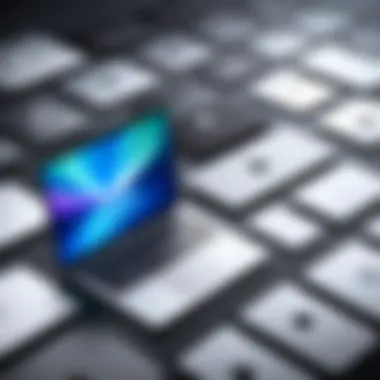

Color accuracy ensures that images appear as intended. A screen with a high color gamut, such as P3, allows users to see a wider range of colors. This is particularly beneficial for professionals handling print media as precise color representation is necessary. However, not all MacBooks provide the same level of accuracy. The Pro models typically have better color accuracy, making them a preferred choice.
Resolution
Screen resolution impacts clarity and detail in images. Higher resolutions, like Retina displays, not only enhance the editing experience but also allow for intricate detail work without strain. Professionals often benefit from working with higher resolutions for more precise control, but it’s important to balance screen size and resolution for portability.
Brightness Levels
Brightness affects visibility in various lighting conditions. Ideally, a MacBook should reach at least 400 nits for comfortable indoor and outdoor use. This feature allows for clearer visibility and color distinction, which is essential for photo editing tasks where detail is critical. Some models achieve higher brightness, which offers another advantage depending on the working environment.
Storage and Speed
The speed at which files can be accessed and stored also influences productivity. Choosing between SSD and HDD impacts overall system performance.
SSD vs. HDD
Solid State Drives (SSDs) have become standard in modern MacBooks. They offer significant advantages over traditional Hard Disk Drives (HDDs), primarily in speed. SSDs allow for faster boot times, rapid file access, and improved load times for applications. The technology used in SSDs provides greater durability, a factor that can be crucial for mobile professionals.
Storage Capacity
When selecting a MacBook, storage capacity should align with user needs. Photoshop files can consume large amounts of space. A minimum of 512GB is advisable for users dealing with extensive projects. Understanding storage needs is crucial, as upgrading later can be costlier and more complex compared to selecting the right amount from the outset.
File Access Speed
Storage speed significantly contributes to workflow efficiency. An SSD provides quick data retrieval while working with large files, which enhances overall productivity. Users find that file access speed can directly influence their editing pace, making it a key consideration in the selection process.
Portability
For many, mobility is a crucial factor when selecting a laptop. Evaluating weight, size, and battery life ensures that the chosen MacBook fits seamlessly into one’s lifestyle.
Weight
Convenience in transport is essential for professionals who move frequently between locations. Lighter models, such as the MacBook Air, provide ease of portability without sacrificing performance. In contrast, heavier models might offer more power but can be cumbersome.
Size
The physical size of the laptop affects usability and portability. A balance between screen real estate and ease of handling is vital. Users may prefer the larger displays of the MacBook Pro for detailed work, while others prioritize the compactness of the Air for mobility. Choosing the right size aligns with how often one travels.
Battery Life
Battery endurance is considering how long the laptop can remain functional without charging. Ideally, a MacBook should last through long sessions without needing a plug. Models boasting superior battery life, such as those with the M1 chip, allow for flexibility in working conditions, enhancing productivity away from outlets.
Compatibility and Software Optimization
How well a MacBook operates with Photoshop also depends on software integration and system updates.
Operating System Updates
Keeping the OS updated ensures compatibility with the latest software features. Apple consistently releases updates that improve system performance and security, which is crucial for Photoshop users who need the best tools available. New updates can resolve existing issues that may hinder workflow.
Software Integration
It's vital that the chosen MacBook runs smoothly with Adobe Photoshop. Updates often optimize performance for specific hardware configurations. Macs running the latest software yield the best results during editing sessions, meaning users should prioritize models known for their solid integration with Photoshop.
Overview of MacBook Models
Understanding the various MacBook models is crucial for anyone looking to utilize Photoshop effectively. Each model has distinct specifications, capabilities, and user experiences. This section aims to provide clarity on which MacBook works best for Photoshop tasks, considering not just technical specifications but also overall user satisfaction.
MacBook Air
Specifications
The MacBook Air is known for its lightweight design and efficiency. It typically features Apple's M1 chip, which enhances performance. The 8-core CPU and GPU can handle most basic Photoshop tasks easily. With options for up to 16GB of RAM, it can manage multiple applications. A notable specification is its Retina display, which provides a resolution of 2560 x 1600 pixels. This makes it a solid choice for graphic editing. However, while it is capable, it may not be suitable for extensive multitasking due to average memory capacity limitations.
Suitability for Photoshop
The MacBook Air is ideal for casual users of Photoshop. Its performance is sufficient for light edits and standard graphic design tasks. It shines in portability, making it easy to use on the go. Despite this, there can be limitations when working with larger files or advanced features. Users may experience lag or slower render times, especially during complex projects.
User Feedback
User feedback highlights satisfaction with the MacBook Air's overall performance for casual tasks. Many appreciate its battery life and lightweight nature. However, professionals noted that under heavy workloads, they preferred upgraded models. The general consensus reveals it as a great entry point, but those needing higher performance should consider alternatives.
MacBook Pro 13-inch
Specifications


The 13-inch MacBook Pro distinguishes itself with superior processing power. It generally features the M1 Pro chip, enhancing its CPU and GPU capabilities. Users can upgrade to 32GB of RAM, making it more adept at handling intensive Photoshop tasks. Its Retina display supports P3 wide color gamut, ensuring vibrant color representation. This feature is particularly valuable for photographers and designers.
Suitability for Photoshop
This model is suited for users who engage in regular Photoshop use without professional-grade demands. The increased processing power and memory allow for smoother workflow compared to the Air. Users can multitask between applications effectively. However, those dabbling in extremely high-resolution projects may still find it limiting.
User Feedback
Feedback for the MacBook Pro 13-inch suggests that users appreciate its balance between performance and size. Many mention it as a versatile option for students and professionals. However, a few experienced performance throttling during prolonged heavy use, indicating it might not be as robust as larger models.
MacBook Pro 14-inch
Specifications
The 14-inch MacBook Pro is an upgrade in both size and capabilities. It features Apple’s M1 Pro or M1 Max chips, which provide exceptional performance. The laptop can support up to 64GB of RAM, catering to high-demand applications and multitasking. Furthermore, its Liquid Retina XDR display offers outstanding brightness and contrast, important for precise design work.
Suitability for Photoshop
For those who primarily work with Photoshop, the 14-inch model is highly suitable. The additional RAM and powerful processor can handle heavy layers and large files without significant lag. This model offers professional-grade capabilities, making it a better option for designers who need high performance.
User Feedback
Users have generally responded positively to the 14-inch Pro. Many have noted the exceptional display quality and processing power for creative workflows. However, its weight is a consideration for users who prioritize portability. This model appeals to professionals who seek performance without sacrificing too much on mobility.
MacBook Pro 16-inch
Specifications
The 16-inch MacBook Pro provides the highest specifications among the models. It can be equipped with M1 Pro or M1 Max chips, delivering unparalleled performance. With a maximum of 64GB of RAM and a massive display resolution of 3456 x 2234 pixels, it caters to the most demanding Photoshop users.
Suitability for Photoshop
This model is designed for professionals who require the best technology. It can handle the most resource-intensive Photoshop tasks effectively, such as 3D rendering and video editing. The larger screen also allows for better multitasking across applications, making it a clear choice for professionals in creative fields.
User Feedback
The user feedback on the 16-inch MacBook Pro reflects strong approval for its performance. Many users cite it as their go-to device for heavy projects. However, the size and weight can be a drawback for those seeking a more portable option. It's best suited for station-based work rather than on-the-go usage.
"Choosing the right MacBook for Photoshop depends on your specific needs and workflow. Consider the balance between performance and portability to find the ideal match."
This overview of the MacBook models provides essential insights for users aiming to make an informed choice regarding their Photoshop workstations. Detailed specifications, suitability for Photoshop, and user feedback ensure that potential buyers can weigh the options effectively.
Comparative Analysis
The comparative analysis section serves as a pivotal point in this article, focusing on the distinctive attributes of each MacBook model when used with Photoshop. By understanding these differences, users can make informed decisions tailored to their specific needs. This analysis highlights performance, display features, and cost efficiency, which are crucial for optimizing Photoshop workflows.
Performance Comparison
Benchmark Tests
Benchmark tests offer a quantitative measure of a MacBook's capabilities during intensive tasks like photo editing in Photoshop. These tests focus on CPU and GPU performance, memory access, and overall speed. They are a common choice due to their standardized approach, allowing for fair comparisons across hardware.
Key characteristic: The core advantage of benchmark tests is their reproducibility; users can consistently evaluate performance levels under controlled conditions.
The unique feature of these tests is their ability to simulate real-life workloads. They can reveal how well a machine handles various Photoshop functions, which is particularly useful in identifying the right MacBook for different user scenarios.
Real-World Usage Cases
Real-world usage cases bring practical insights to the performance analysis. They examine how specific MacBook models perform day-to-day during Photoshop use. This aspect is valuable because it transcends theoretical benchmarks.
Key characteristic: The practical application of usage cases allows for a more relatable understanding of performance. It emphasizes how different models react to common Photoshop tasks, such as batch processing images or using filters.
The unique feature here is the focus on user experience. It highlights advantages, like responsiveness during multitasking, but also disadvantages, such as lag with complex projects on entry-level models.
Display Features Comparison
Color Profiles
Color profiles play a fundamental role in the accuracy and fidelity of graphics displayed on different MacBook screens. This subject is essential when using Photoshop, as precise color representation can affect design outcomes.
Key characteristic: A capable display with a broad color gamut ensures true-to-life colors, crucial for professional designers.
The unique feature of color profiles lies in their calibration. Proper calibration can lead to excellent end results when working on projects that require high precision. However, not all MacBooks feature displays that support extensive color profiles, which can be a limiting factor for users focused on color-critical work.
Brightness Test Results


Brightness test results provide insights about how well MacBook displays perform under various lighting conditions. This factor is important for Photoshop users who often work in environments with different light exposures.
Key characteristic: The ability to achieve high brightness levels contributes to visibility, especially when editing vivid images.
The unique feature of brightness tests is their metric on adaptation in diverse working environments. High brightness can be an advantage, enabling clarity even in brightly lit areas. Yet, excessive brightness may lead to eye strain over prolonged usage.
Cost Efficiency
Price Points
Price points give a snapshot of the investment required to secure a specific MacBook model. This aspect is particularly relevant for those weighing budget constraints against performance needs.
Key characteristic: Understanding price points facilitates budget planning and prioritizes essential features without overspending.
Each MacBook model presents its pricing structure, thereby influencing buyer decisions based on their requirements. Insight into price points allows potential buyers to gauge which models deliver the best features relative to their cost, potentially highlighting value-for-money options.
Value for Money Assessment
The value for money assessment scrutinizes whether the features of a MacBook justify its price. This evaluation factors in performance, durability, and the expected lifespan of the device. It is a significant aspect of this article, as it helps users understand the long-term investment they are making.
Key characteristic: A thorough assessment can expose potential disappointments or pleasant surprises.
The unique feature of this approach is its focus on holistic evaluation. It not only considers initial costs but also how well the device meets specific Photoshop-related tasks over time, ultimately guiding informed purchase decisions.
Expert Recommendations for Various Users
In the realm of technology and design, the choice of hardware is crucial, particularly for users of Adobe Photoshop. Different user groups have unique needs that directly influence their hardware preferences. This section provides tailored recommendations that can help inform buying decisions based on specific user categories, such as casual users, professional designers, and students. The insights help in understanding which MacBook models can most effectively meet the demands of diverse Photoshop workflows.
For Casual Users
Key Features
Casual users generally require a MacBook that balances performance and usability without delving into high-end specifications. The M1 MacBook Air serves as an excellent choice due to its lightweight design and fanless architecture. It offers efficient performance for simple to moderate Photoshop tasks. Its display provides solid color accuracy and decent resolution, allowing everyday editing and photo manipulation tasks without issue.
Another attractive aspect is its affordability, making it accessible for those who may not need the advanced capabilities that higher-end models offer. The Retina display is a strong point, delivering vibrant colors and sharp images. However, it can sometimes feel limited in handling intensive tasks or multiple layers, which could cause slowdowns.
Budget Options
When considering budget options, the MacBook Air is the standout model for casual users. It is relatively cost-effective when compared to other MacBook versions. The low price does not sacrifice essential features, ensuring casual users get adequate performance in Photoshop while staying within budget constraints.
One unique feature of the MacBook Air is its long battery life, which makes it suitable for users who work on the go. One disadvantage, however, is the limited RAM and graphics capabilities compared to the MacBook Pro, which could affect performance during more demanding tasks.
For Professional Designers
Essential Specs
Professional designers have more stringent requirements in terms of hardware. They typically need a MacBook Pro 16-inch equipped with the M1 Pro or M1 Max chip. These processors deliver substantial power, enabling designers to handle complex designs, large file sizes, and multi-layer projects in Photoshop with ease.
The 16-inch MacBook Pro features an exceptional Liquid Retina XDR display that supports a wider color gamut, including HDR content. Professional designers benefit from this high-quality display, as it allows precise color adjustments and detailed visuals. However, the higher cost may be a barrier for some.
Best Choices
For professionals, the MacBook Pro 14-inch emerges as another strong contender. It is not only powerful but also more portable than the 16-inch version. The M1 Pro chip in this model strikes a good balance between performance and price, making it a worthy option for designers who need robust capabilities without the larger size.
The ProMotion technology enhances the workspace experience, providing smoother editing and scrolling. A downside may be that the battery life, while impressive, may temporarily decrease under heavy usage conditions.
For Students
Affordable Options
Students often seek affordability without compromising too much on performance. The M1 MacBook Air fits this criterion perfectly. It serves as an entry-level option that can handle basic Photoshop requirements without overwhelming students with advanced features or high costs.
Additionally, the lightweight design of the MacBook Air makes it convenient for on-campus use, allowing students to carry it around easily. However, as mentioned before, its limitations may hinder users testing the full capabilities of Photoshop.
Value Considerations
Value is crucial for students who are often on tight budgets but need reliable performance. While the MacBook Air provides good value for casual tasks, the MacBook Pro 13-inch can be considered for its additional processing power, which allows for deeper exploration into Photoshop functionalities.
Its performance does come at a higher price point, but the investment pays off in stability and longevity. A unique feature of the Pro 13-inch is its fan design that facilitates sustained performance during intensive work, which is beneficial for long projects. On the downside, it might not be as easy on the wallet compared to the MacBook Air.
Ending
In this article, we explored the best MacBook models suitable for Adobe Photoshop usage. The importance of this conclusion is twofold. First, it synthesizes the insights gained throughout the article regarding performance, display quality, and cost analysis. Second, it emphasizes the need for users to evaluate their specific requirements against the features of available MacBook models. Choosing the right MacBook is not merely about specifications but also about ensuring that the device enhances your workflow and meets your artistic goals.
Final Thoughts
When selecting a MacBook for Photoshop tasks, it's crucial to balance performance with budget considerations. Factors like the processor, RAM, and graphics capabilities play a significant role in supporting the software’s demands. Additionally, understanding the display's color accuracy and resolution can affect your design work. Overall, the ideal MacBook must align with your personal needs, whether you are a casual user or a professional designer.
Future Considerations
Looking ahead, technology advancements will likely influence future MacBook models. Reports suggest that Apple may continue to enhance the M-series chips, which could lead to notable performance boosts. Users should also stay informed about software updates for Adobe Photoshop, as these may require higher system specifications over time. Keeping an eye on developments can help users make better decisions about their investments in hardware.



