Top Note Taking Apps for Touch Screen Laptops


Intro
The advent of touch screen laptops has reshaped the landscape of note-taking. As IT professionals and tech enthusiasts increasingly prefer these devices, the need for optimal note-taking applications has never been more crucial. Choosing the right program can significantly influence productivity and organization. A well-designed application can turn chaotic notes into structured information, facilitating easier retrieval and management. In this article, we delve into various note-taking applications tailored for touch screen laptops. Key features, technical specifications, and performance analysis are explored to aid in making informed decisions.
Product Overview
When examining note-taking applications, several factors come into play. Unique features can greatly enhance user experience. A user-friendly interface is essential, especially for touch screen interfaces. Other important aspects include integration capabilities with other software, synchronization across devices, and availability of collaboration tools.
Here are some of the standout applications worth considering:
- Microsoft OneNote
- Evernote
- Notion
- Key Features:
- Technical Specifications:
- Flexible structure allows for multiple notebooks, sections, and pages.
- Handwriting recognition and drawing capabilities.
- Collaboration features that support sharing and editing with others.
- Multi-platform support including Windows, Mac, iOS, and Android.
- Requires Microsoft account for full functionality.
- Key Features:
- Technical Specifications:
- Web clipping tools to save articles or pages.
- Tagging system for better organization.
- Cross-device synchronization.
- Available on multiple platforms.
- Limited free version with paid tiers for extended features.
- Key Features:
- Technical Specifications:
- Database-driven approach for managing notes and tasks.
- Highly customizable templates.
- Collaboration tools for teams and projects.
- Available on both desktop and mobile platforms.
- Requires data connection for sync, but offline mode is also available.
"The right note-taking application can enhance productivity by organizing thoughts and ideas seamlessly."
Culmination
Choosing an optimal note-taking application entails a careful assessment of unique features and technical requirements. As this guide reveals, each application boasts its strengths. The final decision should align with your specific needs and workflow. In the following sections, we will dive deeper into performance analysis, discussing benchmark test results and real-world usage scenarios.
Prelude
In the digital age, note taking has evolved significantly. With the advent of touch screen laptops, the way individuals capture and organize information has changed. These devices offer a seamless integration of touch and productivity, allowing for a more intuitive note-taking experience.
Choosing the right note-taking application is crucial. It can mean the difference between efficiently managed information and overwhelming disorganization. The optimal note-taking app enhances the usability of a touch screen laptop, enabling users to jot down ideas quickly, organize their notes, and retrieve information easily.
This article delves into the best available note-taking applications suitable for touch screen laptops. It identifies key features, evaluates performance, and explores integration capabilities with other tools. With a comprehensive analysis, IT professionals and tech enthusiasts will find valuable insights into how these applications can elevate their note management strategies.
Different users have unique requirements, and the applications discussed will cater to these diverse needs. By understanding the offerings available in the market, users can make informed choices that align with their workflows. Ultimately, using the right application not only enhances productivity but also improves overall work satisfaction.
The Importance of Note Taking in Professional Settings
In today’s fast-paced work environment, note taking serves as a critical skill for professionals. It goes beyond simply recording information. Effective note taking enhances clarity in communication, ensuring that important ideas and details are properly captured. For IT professionals and tech enthusiasts, understanding the significance of these notes can lead to productive collaboration and knowledge retention.
Enhancing Information Retention
Cognitive science shows that writing notes enhances memory. When one takes notes, the brain actively engages with the material. This engagement strengthens pathways in the brain, aiding memory recall. Digitally, this can be even more effective with touch screen laptops. These devices allow for flexible note taking, such as handwritten notes which can be more effective for some individuals compared to typed text.
- Handwriting can lead to a deeper understanding of concepts.
- Engaging with the material aids in retention.
Notebooks like Microsoft OneNote offer handwriting recognition features, supporting this type of learning while maintaining the benefits of digital storage. In contrast, apps such as Evernote allow for quick access and searching within notes, further promoting efficient information retrieval. Modern tools can enhance how notes are taken, impacting retention positively.
Streamlining Workflow
In professional settings, streamlined workflow is paramount. Note taking applications aid not only in gathering information but also in organizing it efficiently. With features like tagging, categorization, and search functionality, team members can find notes quickly. This reduces time spent searching for information and allows for a focus on key tasks.
- Organizational features save time.
- Quick access to information eliminates workflow disruptions.
Applications like Notion and Google Keep excel in these areas. They enable users to create structured notes and to-do lists that can be referenced easily. Collaboration tools within these apps foster teamwork, allowing multiple members to contribute to and refine notes. Consequently, the professional environment becomes more productive as less time is wasted and more focus is placed on executing tasks.
Key Features to Consider in Note Taking Apps
When selecting a note-taking application for touch screen laptops, several key features can significantly impact user experience and productivity. The ability to manage notes effectively is crucial for many professionals. Therefore, it is essential to assess apps based on their abilities to facilitate easy organization, accessibility, and usability. Below are the primary features to consider while evaluating these tools.
User Interface Design
The user interface is the first point of contact between the user and the application. A well-designed interface can make the process of taking notes simple and efficient. Elements such as layout, color scheme, and navigation play a vital role in user satisfaction. For touch screen laptops, an interface should be intuitive enough to accommodate touch gestures. This feature can significantly influence how quickly users become proficient with the app. Users often prefer applications that allow for a seamless transition between writing with a stylus and typing.
Synchronization Capabilities
In today’s fast-paced work environment, keeping notes synced across multiple devices is essential. Good note-taking applications should provide robust synchronization options. This means that any update or addition made on one device should reflect immediately on others. For instance, an app that syncs on the cloud enables users to access their notes from anywhere—even on mobile phones or tablets. This feature not only enhances productivity but also reduces the risk of losing important information.
Collaboration Tools
Collaboration is an increasingly important aspect of modern work. Note-taking applications must facilitate easy sharing for teams or projects. Features that allow multiple users to work on the same document in real-time can enhance teamwork tremendously. Tools like comments, tags, and version history also support collaboration. Ultimately, applications that offer superior collaboration tools will provide more value to professionals who work in groups.
Customization Options


Every user has unique preferences in terms of functionality and aesthetics. Customization options allow users to tailor applications to suit their specific needs and working style. This may include features like choosing different fonts, colors, and layouts. In addition, the ability to create templates for repetitive tasks can save time and improve efficiency. By assessing these options, users can ensure they choose a note-taking app that aligns well with their workflow.
Top Note Taking Apps for Touch Screen Laptops
The choice of note taking apps for touch screen laptops is essential for maximizing productivity. These applications enhance the way users capture, organize, and retrieve information. A well-selected app can streamline workflows and improve information retention, making the note taking process more efficient. This section explores leading applications in this space, focusing on their unique features, usability, and overall performance. Understanding these tools helps users tailor their note management systems to better fit their specific needs.
Microsoft OneNote
Overview
Microsoft OneNote is a powerful note taking application designed to integrate seamlessly within the Microsoft ecosystem. It offers flexible note organization through notebooks, sections, and pages, allowing users to structure their notes in a coherent manner. One of its standout features is the ability to incorporate multimedia such as images, audio recordings, and handwritten notes. This versatility makes OneNote a popular choice among students and professionals alike for capturing diverse types of information and creating rich, dynamic notes.
Pros
OneNote provides several benefits that enhance the note taking experience:
- Freeform Canvas: Users can click anywhere on the page to start typing, providing a flexible canvas for ideas.
- Multi-device Synchronization: Notes created on OneNote sync across devices, ensuring information is always accessible. This is particularly valuable for users who switch between laptops, tablets, and smartphones.
- Integration with Office Apps: Users can easily link notes with other Office applications like Word and Excel, enhancing overall productivity.
Cons
Despite its strengths, OneNote also has limitations.
- Learning Curve: New users may find the interface slightly overwhelming at first.
- Organizational Complexity: The vast number of features might lead some users to feel lost regarding how to best organize their content.
Best Use Cases
OneNote is best suited for those who need to organize complex, multi-layered notes. Ideal for students taking detailed lecture notes, project managers coordinating tasks, and teachers preparing lessons. Its flexibility allows different note formats, adapting well to various note taking styles.
Evernote
Overview
Evernote has been a staple in the note taking category for years. It excels in helping users capture and organize information efficiently with features like text notes, web clipping, and document scanning. One of its key characteristics is the powerful search function, which allows users to find notes quickly, even in handwritten format. This capability significantly enhances productivity, especially for individuals dealing with large volumes of notes.
Pros
Evernote offers several compelling advantages:
- Robust Search Options: Users can find notes swiftly due to Evernote's advanced search capabilities.
- Web Clipper Tool: This feature enables users to save content directly from the internet, making research easier.
- Task Management: Integrated to-do lists help users manage tasks alongside notes, centralizing their productivity tools.
Cons
However, Evernote is not without its drawbacks:
- Cost: The free version has limitations, prompting many users to opt for a premium subscription for full functionality.
- Heavy Usage Issues: Users with extensive libraries have reported performance lags when browsing high amounts of data.
Best Use Cases
Evernote is particularly beneficial for researchers who need to gather and manage diverse sources of information. Its versatility makes it a good choice for professionals juggling projects and personal notes. The combination of powerful organization and search capabilities supports thorough and systematic note management.
Notion
Overview
Notion stands out for its all-in-one workspace concept, combining note taking with project management and database creation. Its customizable templates allow users to create personalized workflows and systems. The application’s versatility caters to a wide range of users, from individual note takers to collaborative teams attempting to manage projects effectively.
Pros
Notion presents several notable benefits:
- Flexible Workspace: Users can create any structure they desire for their notes.
- Collaboration Tools: Teams can benefit from Notion’s shared workspaces, allowing collaborative note editing and project management.
- Integration with Tools: Notion supports integrations with various third-party apps which enhances workflow.
Cons
Nevertheless, Notion comes with challenges:
- Simplicity vs. Complexity: Users may struggle to balance its multifunctionality with simplicity in specific tasks.
- Learning Curve: The extensive features and customization options can be intimidating for some users initially.
Best Use Cases
Notion is ideal for teams needing a unified platform for documentation and project tracking. It suits creative projects, event planning, and personal organization that benefit from customizable structures and collaborative features.
Google Keep
Overview
Google Keep is a straightforward note taking tool that emphasizes simplicity. It allows users to create quick notes, checklists, and reminders with minimal fuss. The integration with Google services means that it is easily accessible across all devices for users with a Google account.
Pros
Some key advantages of Google Keep include:
- Quick Access: Users can create and retrieve notes rapidly, making it ideal for on-the-go note taking.
- Color-Coded Notes: The ability to color-code notes aids in organization and quick identification of topics.
- Integration with Google Services: Seamless compatibility with Google Drive and Calendar enhances its functionality beyond simple note taking.
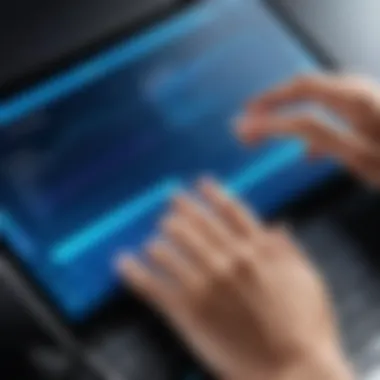

Cons
However, Google Keep is limited in some ways:
- Limited Formatting Options: Compared to other applications, Keep has fewer features for complex note formatting.
- No Comprehensive Organization Features: Users seeking advanced organizational tools may find Keep lacking.
Best Use Cases
Best for individuals who require a simple, efficient way to jot down ideas and manage daily tasks. Google Keep fits well with users integrated into the Google ecosystem who need reminders, lists, and quick notes readily available.
Zoho Notebook
Overview
Zoho Notebook comprises a visually appealing note taking platform that allows users to create text notes, checklists, and sketches. Noteworthy is its card-based interface, making navigation intuitive and user-friendly. This design choice can increase engagement and make note taking more enjoyable overall.
Pros
The pros of Zoho Notebook include:
- Visual Appeal: The colorful cards make note-taking a visually engaging experience.
- Multi-Format Support: Users can mix text, audio, and sketch notes easily, enhancing the variety of the notes.
- Cross-Platform Availability: Available across devices, users can access notes anytime, boosting flexibility.
Cons
However, limitations exist:
- Fewer Advanced Features: For users accustomed to richer note-taking experiences, features may feel limited.
- Synchronization Issues: Some users have reported challenges with syncing across devices at times.
Best Use Cases
Zoho Notebook is excellent for users who appreciate aesthetics and functionality. Ideal for individuals who prefer a visually organized method to capture ideas is very beneficial in creative work. Users focused on a simple interface without overly complex features will find it suitable.
Evaluating Performance: Speed and Responsiveness
Effective note-taking applications streamline productivity for IT professionals and tech enthusiasts. Thus, evaluating performance such as speed and responsiveness becomes essential. Users need tools that open swiftly, respond immediately, and manage real-time interactions smoothly. Poorly optimized applications can disrupt the workflow, leading to frustration and inefficiency.
This section will discuss two critical aspects of performance: load times and the latency that occurs when writing. Understanding these factors can aid users in selecting the right application that meets their demands.
Load Times
Load time refers to how fast an application can start up and become usable after the user clicks the icon. Fast load times are significant in professional settings where every second counts.
- User Experience: When an app loads quickly, it improves the overall user experience. Users can jump straight into their work without waiting unnecessarily.
- Productivity Impact: Long load times can hinder productivity. Frequent delays may lead to interruptions in thought processes, ultimately reducing efficiency.
- Performance Consistency: Assessing load times in various environments or scenarios (for instance, with slow internet) provides a more comprehensive view of an app's reliability.
While evaluating note-taking applications, users should consider running a few performance tests and comparing how quickly different tools load in similar conditions.
Latency When Writing
Latency during writing refers to the delay between the user input (such as stylus or finger taps) and the on-screen response. Notably, lower latency implies a more responsive experience, which is critical for those creating complex notes.
- Tactile Experience: When latency is minimized, the writing feels smooth and natural. This is especially important for users who take handwritten notes or sketch diagrams.
- Session Comfort: Reduced latency helps in maintaining the flow of thought, which is vital during brainstorming or capturing ideas on the fly.
- Technical Implications: Factors such as processing power, software architecture, and compatibility with different devices influence latency. Users should assess how efficiently an application can handle various inputs, particularly in environments with multiple active applications.
Integrating Note Taking Apps with Other Tools
The efficiency of note-taking applications can be significantly enhanced through their integration with other professional tools. When note-taking apps can connect seamlessly with various platforms, it streamlines the workflow and improves productivity. This section explores two main integration categories: Productivity Suites and Cloud Storage Services. Each offers unique benefits and is paramount for users looking to optimize their note management process.
Productivity Suites
Productivity suites, such as Microsoft 365 and Google Workspace, provide a cohesive environment for multiple applications. These suites often include word processing, spreadsheets, and email, among other tools. Integrating note-taking apps with productivity suites allows for smooth transitions between tasks and ideas. For instance, OneNote integrates effectively with Microsoft Word, enabling users to pull in notes directly into documents.
Benefits of Integrating Note-taking Apps with Productivity Suites:
- Enhanced Collaboration: Users can share notes and collaborate in real-time with team members.
- Unified Search: Finding information becomes more efficient, as apps within the suite often come with a centralized search function.
- Task Management: Some suites include built-in task management features, allowing users to not just take notes, but convert them into assignable tasks.
For IT professionals, being able to maintain context in their work is essential. The integration capabilities can aid in keeping all relevant information at their fingertips, which is useful for project management and team discussions.
Cloud Storage Services
Cloud storage services such as Google Drive or Dropbox are essential for modern digital workflows. When note-taking apps integrate with these services, they enable data to be stored and accessed from anywhere. This is especially crucial for users who work across multiple devices, like tablets and laptops.
Considerations for Integration with Cloud Storage Services:
- Accessibility: Notes are retrievable from any device with internet access, providing convenience and flexibility in work environments.
- Backup and Security: By utilizing cloud services, users can ensure their notes are backed up and protected against data loss. Most cloud services offer encryption, which enhances the security of sensitive information.
- Version Control: Changes made in notes are often tracked, allowing users to revert to previous versions if needed, which ensures that no information is lost during updates.
In summary, integrating note-taking applications with other tools greatly augments their functionality. When users can leverage productivity suites and cloud storage services, they pave the way for an organized, accessible, and secure approach to managing their notes.
"Integrating tools is not just about having features; it's about creating a smoother workflow and empowering users to work more efficiently and effectively."
This understanding is crucial for IT professionals and tech enthusiasts seeking to elevate their note management and overall productivity.
Security and Privacy Considerations
In today's digital landscape, security and privacy considerations are crucial when selecting note-taking applications for touch screen laptops. These tools often contain sensitive information, making their protection essential for personal and professional contexts. Users must be aware of how their data is stored, accessed, and shared to mitigate risks of data breaches or unauthorized access.


One significant aspect to consider is data encryption. Encryption serves as a barrier against unauthorized users. When data is encrypted, it is transformed into a format that can only be deciphered by those possessing the correct decryption key. This process greatly enhances the security of notes stored in the cloud or on devices. Many reputable note-taking applications utilize advanced encryption methods, such as AES (Advanced Encryption Standard). By selecting applications that incorporate strong encryption practices, users can ensure their notes remain confidential and secure.
Data Encryption
Data encryption plays a pivotal role in securing note-taking applications. Users need to feel confident that their information will not be intercepted or accessed by third parties. The following points highlight the benefits of data encryption in note-taking apps:
- Protection Against Data Breaches: In case of a security breach, encrypted data remains unintelligible to attackers.
- Regulatory Compliance: Many industries have regulations that mandate encryption for sensitive data. Compliance can avoid hefty fines.
- Enhanced Trust: Using encryption instills trust in users, knowing their notes are stored safely.
When evaluating note-taking applications, users should investigate the specific encryption standards used and if they have full-stack encryption capabilities. This means data is encrypted both during transmission and when stored.
User Control Over Data
The ability for users to maintain control over their data is another vital consideration related to security and privacy. Control includes understanding who can access the information and how it is managed. Having granular control helps to secure sensitive notes effectively.
Key components of user data control include:
- Customizable Privacy Settings: Applications should offer users options to adjust privacy settings according to their comfort level.
- Data Exporting Options: Users should be able to export their notes easily in different formats, allowing better control over personal data.
- Account Management Features: Features such as two-factor authentication and password management can greatly enhance data security.
"In a world where data privacy is becoming increasingly important, having control over your notes is not just a choice; it's a necessity."
By selecting applications that offer robust user control, professionals can confidently use their note-taking tools, knowing they have privacy and security measures in place. It is wise to analyze the privacy policy of any app to understand how user data is handled and protected.
Ultimately, promoting security and privacy not only safeguards sensitive information but also provides peace of mind for IT professionals and tech enthusiasts alike.
User Feedback and Reviews
User feedback and reviews play an essential role in evaluating note-taking applications. As users navigate through various apps, their experiences can provide valuable insights into how a particular application performs in real-world settings. This feedback often highlights the strengths and weaknesses of each application, guiding potential users in making informed decisions. One significant benefit of reviewing user feedback is understanding the usability of the app. Features that work well for one user may not be as effective for another. Thus, diverse perspectives contribute to a more comprehensive evaluation.
Additionally, user reviews can spotlight common issues. If multiple users report the same problem with a particular application—such as lagging performance or difficult navigation—it warrants attention. This can indicate whether the app is worth considering or if alternatives might be more suitable.
Furthermore, feedback from users often encompasses updates to the application. Developers frequently use this input to improve their software. A responsive development team that values user suggestions can indicate a commitment to quality. Therefore, following user feedback becomes a crucial step in selecting the optimal note-taking application.
Community Insights
Community insights largely shape perceptions of note-taking applications. Platforms like Reddit and Facebook host vibrant discussions among users who share experiences, quiz each other on various features, and offer comparisons. Engaging in these communities reveals how peers utilize note-taking apps in unique ways, customized to various professional settings. Whether for project management, academic purposes, or personal organization, these real-world applications showcase the versatility of different tools.
Through these discussions, potential users can also discover tips and tricks that may not be highlighted in official reviews or marketing materials. These insights can enhance an app's effectiveness, turning an average user into a power user. Consequently, tapping into community wisdom can optimize one's note-taking strategy, ensuring all features and functions are fully utilized.
Expert Opinions
Expert opinions provide a different layer of analysis regarding note-taking applications. Industry specialists often conduct detailed reviews, focusing on technical aspects and evaluating usability from a professional standpoint. Such evaluations consider various factors, including security protocols, data synchronization, and integration capabilities with other software.
Moreover, experts can offer historical context on app development. They might discuss how the tool has evolved over time, comparing it to competitors and highlighting advancements or setbacks. Their comprehensive approach can help distinguish between applications that have solidified their place in the market and those that still need optimization.
Important to note is that expert reviews usually come with a critical eye, assessing the reliability and performance of these applications against high standards. Users can take advantage of this knowledge to align their choices with informed, professional recommendations, ensuring they choose a note-taking app that meets their specific needs.
"User feedback is the cornerstone of enhancing software usability and functionality. When users share experiences, it catalyzes improvements that benefit the entire community."
In summary, gathering insights from both community feedback and expert evaluations enriches the understanding of note-taking applications. Each source brings unique value, guiding IT professionals and tech enthusiasts to make better-informed decisions.
Future Trends in Note Taking Technology
The landscape of note-taking is evolving rapidly, influenced by technological advancements and changing user expectations. Understanding these future trends remains crucial for both tech enthusiasts and IT professionals. They shape how users interact with their devices and ensure optimal utilization of note-taking applications. As we look ahead, we see significant improvements in features like artificial intelligence and cross-platform compatibility that promise enhanced efficiency and user experience.
Advancements in note-taking technology aim to increase productivity by enabling users to capture and manage information seamlessly. The integration of AI is a paramount shift, allowing the applications to not only understand user habits but also to predict what they need next. Meanwhile, cross-platform functionality ensures that notes can be accessed and edited across various devices without hindrance. This adaptability is more than a convenience; it is a necessity in our increasingly mobile and interconnected world.
"The future of note-taking applications is rooted in intelligent systems and seamless access, catering to the layered needs of professionals and casual users alike."
Artificial Intelligence Enhancements
AI enhancements in note-taking applications are transforming the way users organize and retrieve information. One notable capability of AI is the implementation of smart search functions. These functions facilitate quick lookups by understanding the context of searches, making it easier for users to find relevant information among extensive notes. Another benefit is the ability to automate repetitive tasks. For example, users can dictate notes verbally, and the application can convert speech to text accurately. This saves time and reduces the friction often associated with manual note-taking.
Here are some examples of AI benefits in note-taking apps:
- Contextual Suggestions: Apps would learn what you write about, providing related links or research material.
- Image Recognition: Captured images can be converted into editable text, allowing flexibility in how data is input and manipulated.
- Task Management: Automatic categorization and tagging of notes based on content could significantly enhance organization.
Each of these features addresses common user challenges, streamlining workflow and encouraging more effective information management.
Cross-Platform Compatibility
Cross-platform compatibility is essential for modern note-taking applications, accommodating a variety of user preferences and devices. It allows users to access their notes from multiple platforms—be it a laptop, tablet, or smartphone—without losing functionality or data integrity. This interoperability means that whether you start a project on your desktop or capture ideas on your mobile device, the transition is smooth and seamless.
Benefits of cross-platform compatibility include:
- Increased Accessibility: Whether using Windows, macOS, Android, or iOS, users can retrieve their notes anytime.
- Consistent User Experience: A uniform interface across devices reduces the learning curve, enabling users to utilize the app effectively regardless of the device.
- Collaborative Opportunities: Teams can work together in real-time, regardless of the devices being used. This is particularly advantageous in remote work settings, where access and communication define productivity.
Finale
The concluding section of this article emphasizes the significance of selecting the right note-taking application for touch screen laptops. Given the diversity of users—ranging from IT professionals to tech enthusiasts—it is essential to appreciate how each application addresses various needs. This choice directly impacts productivity, accessibility, and the overall management of notes.
When evaluating note-taking applications, specific elements emerge as critical. User experience plays a vital role; applications must not only be functional but also intuitive. An efficient user interface can enhance the speed of note-taking, while seamless synchronization between devices guards against data loss.
Additionally, the ability to collaborate smoothly is indispensable. Many professionals work in teams, so choosing an app that allows for real-time sharing and editing can vastly improve collaborative projects.
Moreover, considering security features is paramount. Not all applications guarantee data protection. Understanding how data is encrypted and how users maintain control over their information can lead to more informed decisions.
In summary, the right note-taking application is more than just a digital pad. It is a tool that can maximize efficiency, streamline workflows, and ultimately shape how professionals manage information. As technology continues to evolve, users must remain informed about future trends in note-taking technology, such as artificial intelligence enhancements and cross-platform compatibility. This continuous learning process will ensure they leverage the best tools available for their specific needs.
"The choice of a note-taking application is crucial. It can define not only how effectively you manage information but also enhance your overall productivity."
Understanding these considerations will guide you through the vast selection of note-taking apps available today, ensuring that you make the best choice for your professional or personal needs.



