Top Notebook Computers for IT Professionals in 2023
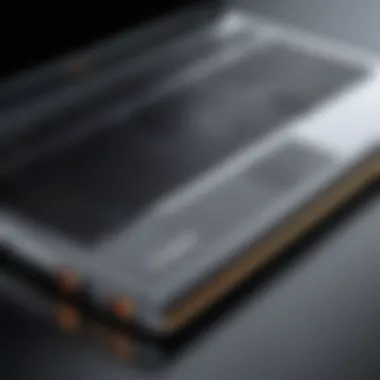

Intro
In the fast-evolving world of information technology, the choice of a notebook computer can significantly impact productivity and work efficiency. For IT professionals, the right device not only enhances performance but also supports a myriad of applications required in their daily tasks. With a multitude of options available, it becomes essential to identify notebooks that not only meet the baseline requirements but also excel in performance, durability, and features tailored for IT needs.
This guide aims to illuminate the aspects that make a notebook computer suitable for IT professionals. By highlighting key features and specifications, as well as performance insights, this comprehensive analysis will assist in making an informed purchasing decision.
Product Overview
Selecting the best notebook entails examining the key traits that define its utility and performance in an IT setting. An effective notebook must balance processing power, graphics capability, storage options, and battery life.
Key Features
While evaluating notebook computers for IT professionals, several critical features come forward:
- Processor Performance: The CPU is the heart of the device. Icons like Intel Core i7 or AMD Ryzen 7 are often sought after for their processing speed and multitasking abilities.
- Memory Capacity: A minimum of 16GB RAM is advisable to ensure smooth operation of multiple applications concurrently.
- Storage Solutions: Solid State Drives (SSDs) are preferred for their faster data access speeds compared to traditional Hard Disk Drives (HDDs).
- Connectivity Options: Multiple ports, including USB-C, HDMI, and Ethernet, are necessary for connectivity with various devices and networks.
- Display Quality: A full HD (1920 x 1080) resolution is essential for viewing clarity, especially for design and programming tasks.
Technical Specifications
Technically, the specifications of a good notebook include:
- Processor Options: Intel Core i7, AMD Ryzen 5 or 7.
- Memory: 16GB DDR4 or higher.
- Storage: 512GB SSD or larger.
- Graphics: Integrated Intel Iris or dedicated graphics like NVIDIA GeForce GTX.
- Battery Life: Minimum of 8 hours under normal usage conditions.
This combination of features and specifications provides a strong foundation for meeting the rigorous demands placed on IT professionals.
Performance Analysis
Understanding how these notebooks perform under various scenarios is key for IT users. Performance metrics often emerge through benchmark tests and real-world applications, providing insights into each notebook's reliability and capabilities.
Benchmark Test Results
When assessing performance, benchmark tests can help quantify the processing power:
- Cinebench R20: Tests raw performance of the CPU.
- 3DMark Fire Strike: Evaluates graphics performance.
- Geekbench: Assesses overall system performance.
These tests yield scores that are useful for comparing different notebook models in terms of speed and efficiency.
Real-World Usage Scenarios
In practical situations, how notebooks performed during daily tasks offers crucial understanding:
- Software Development: A device running Visual Studio or similar IDEs benefits significantly from high RAM and strong CPUs.
- Virtual Machines: For tasks involving virtualization, high memory and multi-core processing are essential.
- Data Analysis: Using tools like SQL Server Management Studio requires robust processing power and SSD storage for a seamless operation.
An IT professional's workflow can greatly be impacted by the speed, responsiveness, and functionality of their notebook. Choosing wisely based on both specifications and real-world performance can lead to better outcomes in all tech responsibilities.
Understanding the Notebook Computer Landscape
Understanding the landscape of notebook computers is crucial for IT professionals as they navigate the complexities of technology that shapes modern computing. Notebook computers have become indispensable tools in various work environments, providing both flexibility and functionality. This section provides context on what notebook computers are and why they matter in today’s technological ecosystem.
The diversity of notebook options means that different models cater to a wide range of professional needs—from entry-level tasks to high-performance computing. Therefore, recognizing the unique attributes of these devices helps professionals make well-informed choices that align with their specific requirements. In addition, this section will outline the evolution of notebook technology and key terminology to better familiarize readers with essential specifications.
This foundation will guide professionals in identifying devices that will optimize productivity and support evolving work demands.
Prologue to Notebook Computers
Notebook computers, often referred to as laptops, are portable computing devices designed for ease of use without compromising power. Typically characterized by their compact design, integrated components, and built-in battery, they offer the functionality of desktops in a mobile format. The standard features include a keyboard, touchpad, and a display, making them accessible for various applications.
In an era where remote work and flexibility are increasingly valued, notebook computers address the need for mobility without sacrificing performance. Many professionals rely on these machines for tasks such as software development, data analysis, and multimedia editing. As the demands for portable computing continue to evolve, understanding the features and specifications of notebooks is paramount.
The Evolution of Notebook Technology
The notebook market has seen significant advancements since its inception. Early models were often bulky and underpowered but paved the way for current innovations. The introduction of lightweight materials, such as magnesium and carbon fiber, has enhanced portability, making notebooks easier to carry without compromising durability.


Over time, improvements in processor technology brought about enhanced performance, allowing notebooks to run complex applications seamlessly. The advent of solid-state drives (SSD) and advancements in battery life are also notable milestones in this evolution, enabling faster loading times and longer usage periods. Modern notebooks are now often equipped with high-resolution displays and specialized graphics capabilities, catering to both professional and creative needs.
Key Terminology in Notebook Specifications
A solid understanding of notebook specifications is vital for making informed choices. Here are some key terms to become familiar with:
- CPU (Central Processing Unit): The brain of the computer, which determines processing power.
- RAM (Random Access Memory): Temporary storage that affects multitasking capabilities.
- Storage: Includes SSD (Solid State Drive) for speed and HDD (Hard Disk Drive) for capacity.
- Resolution: Refers to display quality, typically measured in pixels.
- Battery Life: Indicates how long a device can operate before needing a charge.
- Build Quality: Reflects the durability and materials used in construction.
- Portability: Describes how easy the notebook is to carry and use in different locations.
Understanding these terms will help IT professionals choose the right device based on their specific needs. More importantly, this knowledge empowers users to prioritize features that enhance their performance and productivity.
Key Factors to Consider When Choosing a Notebook
Selecting the right notebook computer is crucial for IT professionals. The decision goes beyond just brand preference or design aesthetics. With technological advancements and diverse product offerings, it is essential to evaluate key factors that significantly impact performance and user experience. This section will guide you through important considerations, emphasizing how each element influences overall efficiency and productivity for IT tasks.
Performance: CPU and RAM Considerations
Performance is a fundamental aspect to look for in a notebook. The CPU, or Central Processing Unit, acts as the brains of the computer. For IT professionals, tasks can vary from programming to data analysis and project management. Therefore, opting for a powerful CPU like Intel's Core i7 or AMD Ryzen 7 can enhance multitasking capabilities, enabling smooth operation across demanding applications.
RAM, or Random Access Memory, is equally vital. More RAM allows for better performance during multitasking or when running memory-intensive programs. Aim for a minimum of 16GB for professional use, but 32GB or more is recommended for heavier workloads or when working with virtual machines. A balance of strong CPU performance and sufficient RAM supports a seamless workflow, critical for IT professionals.
Storage Solutions: SSD vs HDD
Storage type and capacity can influence both speed and system responsiveness. Solid State Drives (SSD) are preferred over Hard Disk Drives (HDD) due to their faster read and write speeds. This results in quicker boot times and faster file access. For instance, SSDs can significantly reduce the time taken to load applications, making them ideal for professionals needing efficiency.
While SSDs are generally more expensive, their enhanced performance justifies the cost for most users. Additionally, consider the storage capacity required for your work. A setup of 512GB SSD could be sufficient for many, while frequent users of large files should look for external storage solutions or high-capacity SSD options.
Display Quality: Resolution and Size
The display quality of a notebook cannot be overlooked, especially for professionals engaged in design or programming tasks. A higher resolution screen, such as Full HD (1920x1080), provides clearer and sharper visuals. It reduces eye strain and increases productivity during long periods of work.
Size also matters. A 15-inch display is a good balance between portability and usability, but some users may prefer larger screens for multitasking, especially those running multiple applications simultaneously. Ultimately, a display that combines good resolution and adequate size will facilitate an efficient working environment.
Battery Life: Essential Metrics
Battery life is a critical factor, particularly for those constantly on the move. A notebook with a long-lasting battery minimizes the need for frequent recharges, allowing you to work effectively without interruption. An ideal notebook should provide at least 8 hours of battery life for regular use.
Furthermore, consider how often you will use the notebook away from power outlets. Investing in a model that supports quick charge technology can also be beneficial. Quick charge features can replenish significant battery percentages within short periods, accommodating busy professionals.
Build Quality and Portability
The portability and build quality of a notebook complement its usability. Strong build quality enhances durability, especially for professionals who frequently travel. Look for materials such as aluminum or carbon fiber that ensure both sturdiness and a lightweight structure, making it easy to carry.
Portability also involves battery life, weight, and thickness. A balance is needed to ensure that the device is light enough to transport easily while maintaining the desired performance specifications. A slim and robust design will work well with most professional settings, balancing form and function efficiently.
Comparative Analysis of Popular Models
The comparative analysis of popular models is vital for IT professionals seeking an ideal notebook computer. With numerous choices in the market, understanding key differences helps in making informed decisions. This section aims to break down various models according to performance, price, and features, guiding readers in selecting the best option for their needs.
Each model has unique strengths, impacting tasks such as programming, data analysis, and multimedia creation. Key elements to consider include processing power, RAM capacity, display quality, and battery life. It is essential to look at how these specifications translate into real-world performance, ensuring the chosen device meets professional requirements.
High-Performance Options for Professionals
High-performance notebooks are designed for demanding tasks. These models cater to IT professionals who need powerful processing capabilities. Examples include Apple MacBook Pro and Dell XPS 15.
- CPU: The latest iterations feature Intel’s Core i9 or AMD’s Ryzen 9 processors, providing exceptional speed.
- RAM: Many offer 32GB or 64GB options, crucial for multitasking during software development or extensive data processing.
- Graphics: A discreet graphics card is often included for tasks needing more visual power, like video editing.
When selecting a high-performance notebook, users should consider their specific requirements, ensuring the model can handle complex applications without lag.
Budget-Friendly Yet Capable Notebooks
Budget-friendly notebooks focus on value without compromising too much on essential features. IT professionals working on basic tasks can find suitable options in models like Acer Aspire 5 and Lenovo IdeaPad 3.
- Performance: Often equipped with mid-range processors like Intel’s Core i5 or Ryzen 5, these devices can perform a variety of tasks efficiently.
- Price Range: These notebooks typically range from $400 to $800, making them accessible for many.
- Weight: Generally lighter, providing portability for users on the go.


These models may not be the best for high-demand applications but serve as solid choices for everyday professional use.
Ultrabooks: The Balance of Power and Portability
Ultrabooks are a response to the demand for portable yet powerful machines. Products such as HP Spectre x360 and Asus ZenBook 13 exemplify this category.
- Thin and Light: Most ultrabooks are under 3 pounds, allowing ease of use for professionals traveling frequently.
- Battery Life: Designed to last longer, many ultrabooks offer 10 hours or more, making them reliable for long work periods away from power sources.
- Performance: Equipped with Intel’s latest architectures, they provide adequate power for various computing tasks while maintaining form factor.
For IT professionals who prioritize both performance and mobility, ultrabooks represent an excellent choice.
Gaming Notebooks: Beyond Just Play
Gaming notebooks often pack robust components, making them suitable for demanding IT tasks. Notable models include Razer Blade 15 and MSI GS66 Stealth.
- Graphics and Processors: These notebooks advantageously come with the latest GPUs from NVIDIA, allowing smooth handling of graphics-intensive applications.
- Cooling Systems: Advanced thermal management systems prevent overheating during prolonged use, essential for maintaining performance levels.
- Versatility: While primarily built for gaming, their specifications support development and multimedia creation effectively.
IT experts can leverage these devices for serious work, favoring their rich feature set and performance.
2-in-1 Laptops: Versatility in Design
2-in-1 laptops blend productivity with flexibility. Models such as Microsoft Surface Pro 7 and Lenovo Yoga C940 offer unique functionality suited for various professional tasks.
- Adaptive Use: Their ability to switch between laptop and tablet modes enhances usability, particularly for presentations or note-taking.
- Touchscreen: Many feature high-resolution touch screens, improving engagement in creative tasks.
- Performance: While not as powerful as dedicated high-performance models, they still deliver suitable specifications for many professional tasks.
In a world where versatility matters, 2-in-1 devices cater to IT professionals who require adaptability without sacrificing efficiency.
Performance Benchmarks and Real-World Testing
Understanding notebook computer performance is a critical step for IT professionals making informed purchasing decisions. Performance benchmarks and real-world testing play a key role in providing measurable and verifiable data about a device's capabilities. These comparisons help users determine if the notebook meets their specific needs, whether it involves programming, creative workflows, or data management.
Benchmarks can help to establish a standardized framework for evaluating performance across devices. However, it is equally important to consider how the notebook performs in actual use scenarios, as this can reflect a device's reliability and efficiency under typical working conditions. Evaluating both aspects will ensure the choice aligns well with professional requirements.
Synthetic Benchmarking Tools
Synthetic benchmarking tools simulate various workloads to measure how a notebook performs under controlled conditions. These programs run specific tests, providing a numerical score that can be compared across different devices. Common tools include PassMark, Cinebench, and Geekbench, each assessing various hardware components such as CPU, GPU, and RAM.
Using synthetic benchmarks helps to reveal the theoretical performance potential of a notebook. For instance, Geekbench measures single-core and multi-core performance, which can inform decisions regarding CPU-intensive tasks. It is crucial that these results are used as one part of a broader evaluation, as they might not always reflect performance in everyday situations.
Real-World Performance Scenarios
Real-world performance scenarios help to validate the results obtained from synthetic benchmarking tools. These scenarios simulate everyday tasks that an IT professional would perform. Examples include compiling code, rendering graphics, or conducting data analyses.
Measuring performance in practical use cases provides insight into how the hardware will cope under typical workloads. For instance, a notebook might score highly on synthetic tests yet struggle during intense multitasking with multiple applications. This discrepancy can lead to frustration and productivity loss, emphasizing the need for thorough testing.
Thermal Management and Performance Throttling
Thermal management is an often overlooked, yet critical, aspect of notebook performance. When a notebook's components generate heat during intensive tasks, it must have effective cooling solutions. If the temperature exceeds certain thresholds, the device may throttle performance to prevent overheating. This results in diminished processing power, directly affecting efficiency and productivity.
The thermal design of a notebook influences both comfort and performance. Notebooks like the Dell XPS 15 or the Lenovo ThinkPad series offer advanced cooling solutions, helping maintain peak performance while handling demanding tasks. Thorough testing should check how well a device manages heat over extended periods, ensuring that crucial tasks do not become problematic due to hardware limitations.
"Performance benchmarks provide a numerical perspective, while real-world tests validate usability under actual conditions. Both are essential for comprehensive evaluations."
Combining both synthetic and real-world testing methods affords a clearer picture of a notebook’s performance. IT professionals should leverage these insights to make selections that optimize their workflow and meet the demands of their responsibilities.
Practical Applications of Notebook Computers
In today’s fast-paced technological environment, understanding the practical applications of notebook computers is vital for IT professionals. This section outlines how these devices are not just tools for basic tasks but integral to specialized and demanding fields. Appropriate use of a notebook can enhance productivity, streamline workflows, and facilitate innovative problem-solving. Notebooks are tailored for distinct tasks, from programming to data analysis, and recognizing these capabilities can aid in making informed purchasing decisions.
Development and Programming Tasks
Notebook computers are essential for software developers and programmers. The requirements for coding can vary widely, but generally, a notebook needs sufficient processing power and memory. An ideal notebook for development often features multi-core processors, substantial RAM, and adequate storage. High-performance models like the Dell XPS 15 or MacBook Pro serve as examples.


Key features for programming include:
- Processor speed: A strong CPU can significantly reduce build time.
- RAM: More memory allows for multitasking and handling of large projects.
- Operating System: Compatibility with various OS environments (Linux, Windows, macOS) may be crucial.
- Keyboard quality: An ergonomic and responsive keyboard can enhance coding speed and efficiency.
The programming environment can also dictate notebook choice. Developers targeting mobile applications might prioritize lightweight devices, whereas those developing complex software may need models with powerful graphics cards.
Data Analysis and Management
For IT professionals engaged in data analysis or management, notebooks need to handle large datasets and complex calculations. Speed and reliability become paramount. Analyzing data often involves using software such as Excel, Tableau, or SQL databases, all of which can benefit from higher specifications.
When considering a notebook for data-driven tasks, pay attention to the following:
- RAM Size: 16GB or greater is often preferable for robust data manipulation.
- Storage Type: Solid State Drives (SSDs) are recommended for faster data retrieval.
- Display Quality: A high-resolution screen improves clarity when analyzing intricate data sets.
Additionally, tools like Jupyter Notebooks or RStudio require both solid performance and effective thermal management to avoid throttling during intense computation tasks.
Creative Workflows: Design and Multimedia
Creative professionals who focus on design and multimedia production rely on notebooks that seamlessly handle demanding graphical applications. Software like Adobe Creative Suite requires powerful hardware to run efficiently. Therefore, artists and designers must look for features such as high-resolution displays, dedicated graphics cards, and ample RAM.
Key considerations for creative workflows include:
- Graphics Card: A dedicated GPU enhances performance in rendering graphics.
- Storage Capacity: Large storage to accommodate multimedia files without having performance dips.
- Portability: A lightweight and compact design allows professionals to work on the go while maintaining a premium display for design work.
In sum, notebooks tailored to development, data analysis, and creative pursuits enrich the user experience. Professionals in IT should align their specific needs with the capabilities of the device, ultimately refining their workflow and maximizing productivity.
Future Trends in Notebook Technology
The landscape of notebook computers is rapidly evolving. As technology advances, IT professionals must stay informed about emerging trends that could affect their work tools and processes. Understanding future trends helps in making informed decisions while purchasing or upgrading notebook computers. This section delves into two critical dimensions of notebook technology: emerging technologies and sustainability. Both hold significant relevance for IT professionals, guiding them toward notebooks that are not only high performing but also environmentally responsible.
Emerging Technologies in Notebooks
Recent advancements in technology are driving innovation in notebook computers. Key developments include:
- AI Integration: Many manufacturers are embedding artificial intelligence to improve user experience. From smart resource allocation to enhanced security features, notebooks become more intuitive and responsive.
- Foldable Screens: Foldable display technology is gaining traction, allowing for larger screens in compact designs. This flexibility could enhance productivity, especially for multitasking professionals.
- Advanced Connectivity: The emergence of Wi-Fi 6 and upcoming standards promises faster internet speeds and improved connectivity. This is vital for IT tasks that demand robust network performance.
- ARM Processors: There is a noticeable shift toward ARM architecture for notebook CPUs. These chips provide high performance with reduced power consumption, making them ideal for portable computing.
Incorporating these technologies can significantly boost performance, improve productivity, and enhance user satisfaction in various IT applications. Staying updated on these trends is crucial for selecting the right notebook that meets future demands.
Sustainability in Notebook Manufacturing
The conversation around sustainability has become essential in the tech industry. Notebook manufacturers increasingly prioritize eco-friendly practices in their production processes. Important aspects to consider include:
- Materials Sourcing: Companies are starting to use recycled materials in the construction of laptops. This reduces waste and minimizes the carbon footprint during production.
- Energy Efficiency: Many models now meet strict energy efficiency standards, which lowers operating costs and reduces environmental impact over the product's lifecycle.
- End-of-Life Solutions: Manufacturers are implementing programs that facilitate recycling or safe disposal of devices, promoting a circular economy in the tech sector.
"Sustainable practices in technology not only address environmental concerns but also resonate with a growing audience of conscious consumers."
By making informed choices about the sustainability practices of notebook manufacturers, IT professionals can contribute to a greener future while still acquiring high-performance computing devices. The growing emphasis on sustainable manufacturing signals a shift towards more responsible consumption in the tech industry.
In summary, future trends in notebook technology focus on advanced features that enhance user experience, connectivity, and the significant move towards sustainable manufacturing. IT professionals should keep these factors in mind to ensure they select notebooks that are not only state-of-the-art but also contribute positively to the environment.
Ending: Making the Right Choice for IT Professionals
In today’s fast-paced technological landscape, selecting the right notebook computer is pivotal for IT professionals. The diverse needs of this demographic necessitate a thorough understanding of both specifications and real-world performance. A notebook is not merely a tool; it is an enabler of productivity, creativity, and efficiency. Thus, the importance of this conclusion section is clear—it synthesizes the information shared in the article into actionable insights.
Highlighting the critical elements discussed throughout the guide, this section serves as a roadmap. It should guide IT professionals toward making informed decisions that align with their unique workflows and responsibilities. Not every notebook will suit every individual; hence, a nuanced consideration of performance, build quality, and specific use cases is essential.
Summary of Key Points
To summarize, several crucial aspects need to be considered when purchasing a notebook computer:
- Performance Factors: The choice between CPU and RAM can significantly affect multitasking and application performance.
- Storage Types: The ongoing debate between SSD and HDD storage remains relevant, particularly concerning speed and durability.
- Display Quality: A balance between resolution, size, and overall user experience must be struck in the display selection.
- Battery Life: Performance metrics like battery longevity are crucial for professionals on the go.
- Build and Portability: A robust yet lightweight design is a key advantage for travel-heavy occupations.
These points establish a foundation for making a prudent decision that caters to professional needs.
Final Recommendations
With an oversaturated market presenting myriad options, IT professionals should consider the following recommendations as they finalize their decision:
- Assess Your Requirements: Reflect on the specific tasks you will perform regularly. Will you primarily handle software development, data analysis, or graphic-intensive projects?
- Prioritize Reliability: Invest in brands known for durability and support, such as Dell with its XPS line or Apple with the MacBook Pro, both renowned for craftsmanship.
- Embrace Future-Proofing: Look for notebooks that not only meet current performance needs but also have the potential to accommodate future upgrades. This offers a longer lifespan for your investment.
- Read User Reviews: Engage with online forums or platforms, such as Reddit or Facebook groups, where feedback from other IT professionals can provide valuable insights.
- Test Before Purchase: If possible, visit a store to physically handle the notebook. Feeling the weight, keyboard responsiveness, and viewing angles can reveal much about usability that specifications alone cannot.



