The Best Notebooks for Photo Editing: A Detailed Guide


Intro
In today’s digital landscape, the importance of choosing the right notebook for photo editing cannot be overstated. As the demand for high-quality visual content grows, the need for efficient and powerful tools becomes paramount. This guide aims to provide IT professionals, software developers, and tech enthusiasts with a detailed analysis of the factors that dictate the effectiveness of a notebook in photo editing tasks.
The right hardware not only improves workflow but also enhances the quality of output. It is essential to understand specifications, performance, and the specific features necessary for seamless editing. Therefore, the following sections will cover the essential aspects of selecting a notebook that meets the needs of serious photo editors.
Foreword to Photo Editing on Notebooks
Photo editing on notebooks is a crucial topic for professionals and enthusiasts alike. With the increase in visual content creation, selecting the right notebook for photo editing becomes essential. A capable notebook can significantly enhance productivity and ensure that the creative process is smooth and efficient. Understanding the intricacies of what makes a notebook suitable for photo editing influences not just performance but also the quality of the final output.
Understanding Photo Editing Needs
The needs of photo editors vary widely. Whether one is a graphic designer working with high-resolution images or a hobbyist editing family photos, the requirements will differ. Key considerations include:
- Processing Power: Modern photo editing software demands a lot from the hardware. High-resolution images require more computing power for tasks like rendering and applying filters.
- Storage Capacity: High-quality images take up significant space. Sufficient storage is vital to accommodate these files, especially when working on multiple projects simultaneously.
- Software Compatibility: Different editing programs have specific hardware requirements. It is necessary to understand which software will be used to know hardware compatibility.
A clear understanding of specific editing needs ensures that the notebook chosen can handle the tasks efficiently, leading to better user experiences and outputs.
The Role of Hardware in Photo Editing
The hardware of a notebook plays a pivotal role in photo editing tasks. The key components that one should focus on include:
- Central Processing Unit (CPU): A powerful CPU enables faster processing of images, especially during multitasking and when running demanding software.
- Graphics Processing Unit (GPU): A dedicated GPU is essential for tasks that involve a lot of visual data handling. It accelerates graphics rendering, improving the speed and efficiency of workflows.
- Random Access Memory (RAM): More RAM allows for better multitasking and enhances performance when working with large files or running multiple applications.
- Display Quality: The quality of the display is vital when editing photos, as color accuracy can significantly affect the final product. High-resolution screens with good color reproduction give a more precise editing experience.
For effective photo editing, investing in robust hardware components is crucial. This not only improves user experience but also enhances creative output.
Key Specifications for Photo Editing Notebooks
Selecting a notebook for photo editing demands a keen awareness of specific technical specifications. These specifications underpin the device's performance and can significantly influence the efficiency of the editing workflow. Knowing which elements are crucial empowers the user to make informed hardware choices. In particular, four aspects deserve careful consideration: processor requirements, graphics card importance, memory and storage considerations, and display quality and color accuracy.
Processor Requirements
The processor is the backbone of any computing device. For photo editing, a powerful processor is essential to handle intensive tasks such as rendering and exporting large image files. Modern photo editing software, like Adobe Photoshop or Lightroom, demands considerable processing power for smooth performance. A multi-core CPU is recommended, allowing for parallel processing, thus reducing the time spent waiting for tasks to complete.
Look for processors like the Intel Core i7 or i9 series and AMD Ryzen 7 or 9. These options can efficiently manage heavy loads compared to lower-end models. Users should also consider clock speeds, as higher GHz can improve performance in single-threaded tasks.
Graphics Card Importance
The graphics card is another vital aspect of a photo editing notebook. An advanced GPU can render images faster and improve performance, particularly for software with GPU acceleration features. This hardware component offloads work from the CPU, allowing for better multitasking and smoother performance when manipulating high-resolution images or applying complex filters.
Dedicated GPUs such as the NVIDIA GeForce RTX or AMD Radeon series can significantly enhance editing capabilities. They help in lighting effects, textures, and providing real-time previews, making them invaluable for professional editors. If the user often handles 3D rendering or video editing as well, investing in a high-performance graphics card becomes even more critical.
Memory and Storage Considerations
Adequate memory and storage play essential roles in maintaining a smooth editing experience. For memory, a minimum of 16GB RAM is recommended for general photo editing tasks, with 32GB or more suggested for heavy lifting or when using multiple applications simultaneously. Insufficient RAM can lead to lag and longer processing times, which frustrates workflows.
In terms of storage, solid-state drives (SSDs) outperform traditional hard drives in speed. SSDs ensure quick loading times for applications and files, which is particularly beneficial when working with large image files. Additionally, consider a combination of SSD and HDD. An SSD for operating system and software can greatly enhance speed, while an HDD can serve as bulk storage for images and projects.
Display Quality and Color Accuracy
The display is often the most overlooked component in photo editing notebooks. However, it profoundly impacts the editing process. A high-quality display enables accurate color reproduction, which is critical for photo editing. Look for notebooks with IPS panels that offer wide viewing angles and excellent color accuracy. A resolution of at least 1920x1080 pixels (Full HD) is a safe baseline, but higher resolutions such as 4K can provide immense detail.
Additionally, consider color coverage. A notebook with at least 100% sRGB and a good Adobe RGB coverage offers better fidelity in color representation. Calibrated screens can also enhance consistency across devices, ensuring that what you see on the screen matches print outputs accurately.
"The right specifications can greatly enhance your creative output. It's not just about having high specs; it's about having the right ones."
Portability and Form Factor
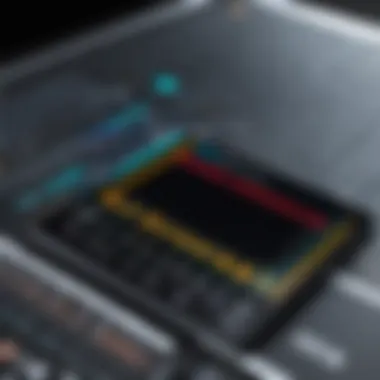

In the realm of photo editing, selecting the appropriate notebook goes beyond just performance metrics. Portability and form factor play a pivotal role in shaping the editing experience. For professionals and enthusiasts alike, having a device that balances efficiency with mobility is crucial. The flexibility to edit on-the-go can enhance productivity and creativity. As projects often require mobility, the right form factor ensures that flexibility without sacrificing essential features.
Choosing the Right Size
When considering size, it is vital to reflect on your typical work environment. A larger screen may provide a more comfortable workspace for editing detailed images. However, a smaller, compact laptop might make it easier to carry during travel. Notebooks generally range from 13-inch to 17-inch sizes.
- 13-14 inches: Best for portability, making it easy to fit in bags without added weight.
- 15 inches: A balanced option offering decent screen real estate while still remaining portable.
- 17 inches: Ideal for detailed photo editing but can be cumbersome to transport.
Consider how much screen space is ideal for you. Bigger displays can enhance your ability to manage multiple software windows, resulting in a more efficient workflow. Sometimes, extra size also brings added weight, a factor that must also be taken into account.
The Impact of Weight
Weight is another critical aspect of portability. While a powerful device may have excellent specifications, it can become a burden if it's excessively heavy. Generally, a notebook weighing between 3 to 4 pounds strikes a good balance in terms of power and portability. If you plan to edit photos while traveling or during commutes, a lighter model may keep fatigue at bay. Ultimately, choosing a lightweight notebook simply enhances mobility.
Form Factor Options
There are several form factors to consider when selecting a notebook for photo editing. Common options include clamshell laptops, 2-in-1 devices, and ultra-thin models.
- Clamshell laptops: These are traditional models and are often equipped with better cooling systems and higher performance components. They generally deliver solid performance for photo editing tasks.
- 2-in-1 convertible devices: They provide versatility, allowing you to use the notebook in tablet mode. While they can be convenient, check if they offer the necessary performance without compromising on specifications.
- Ultra-thin models: Sleek and lightweight, they are designed for portability. However, they sometimes lack in cooling and performance capability compared to bulkier options.
Final thoughts should focus on the trade-offs between size, weight, and form factor. Evaluating your personal needs is crucial to making an informed decision that suits your photo editing workflow.
Software Compatibility
When selecting a notebook for photo editing, one critical factor is software compatibility. The software you plan to use can greatly influence your overall performance and productivity. Not all notebooks run every software effectively. Thus, understanding which software is compatible with your chosen hardware is essential.
The primary benefit of aligning your notebook with the appropriate photo editing software is efficiency. Software like Adobe Photoshop, Lightroom, or Affinity Photo requires specific hardware capabilities to function optimally. A notebook lacking adequate performance specifications may result in lagging software, delayed response times, and disrupted workflows. Furthermore, having the right drivers and software updates can significantly enhance your experience, minimizing potential hiccups.
Popular Photo Editing Software
Several software options dominate the photo editing landscape. Among the most popular are Adobe Photoshop and Lightroom. Both offer powerful editing tools but may require different hardware capabilities.
- Adobe Lightroom is known for its robust photo organization and editing tools. It leans heavily on CPU and memory. A notebook with at least 16GB of RAM is advisable for heavy users.
- Adobe Photoshop, on the other hand, is more graphics-intensive, benefiting greatly from a dedicated graphics card. A notebook with a modern GPU like NVIDIA GeForce or AMD Radeon will enhance the experience significantly.
- Affinity Photo provides a competitive, less expensive alternative. It is optimized for performant hardware, allowing users to edit high-resolution images with less memory usage.
Other notable software includes Capture One, GIMP, and Corel PaintShop Pro, each with unique capabilities that may require specific hardware configurations.
Operating System Considerations
The operating system you choose can also affect software compatibility. Windows, macOS, and Linux have different photo editing applications optimized for their environments. This dictates not only the software you can install but potentially the performance you can expect.
- Windows may offer a broader range of software options, particularly for high-end photo editing tools. However, some programs, particularly Adobe’s portfolio, are equally strong on both Windows and macOS.
- macOS is praised for its seamless integration with creative software, often cited by professionals for stability and performance. Users typically report smoother experiences when utilizing tools like Final Cut Pro or Logic Pro in addition to photo editing software.
- Linux is less mainstream among professional photo editors but possesses powerful options like GIMP. Users willing to navigate the learning curve may find this an appealing choice.
Ultimately, ensuring compatibility between the operating system and your chosen editing software is crucial for an efficient workflow.
Budgeting for a Photo Editing Notebook
When selecting a notebook for photo editing, budgeting is a critical dimension that deserves thorough consideration. The optimization of your budget can dictate the overall quality and effectiveness of your photo editing experience. In this section, we will break down important factors that can help you understand how to allocate your resources properly in the search for the ideal device.
Understanding Cost vs. Performance
Cost and performance have a strong relationship in the world of technology. When you invest in a notebook, you want to ensure that you receive adequate performance for the money you spend. For photo editing, you will often find that better performance is usually associated with higher costs, particularly in areas like the processor and graphics card.
However, it is important to identify what type of performance is most necessary for your specific needs.
- Processor Speed: A high-quality processor can improve your workflow, especially when editing large files. Look for multi-core processors like those from Intel Core i7 or AMD Ryzen series.
- Graphics Capability: A good graphics card enhances rendering speed, which is vital when handling high-resolution images. Brands like NVIDIA offer powerful options for users who require speed.
- Memory and Storage: With photo editing tasks, ample RAM and SSD are fundamental for a smooth experience. Generally, 16GB of RAM or more is recommended, along with decent storage capacities.
Evaluating these components can help you find the right balance between expense and the capabilities your work demands. The trade-off between cost and performance is not just about specifications; it also encompasses the longevity of the notebook you choose.
Identifying Your Price Range
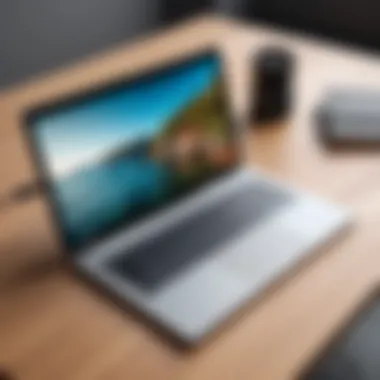

Establishing a clear price range is essential to avoid overspending or undershooting your needs. Photo editing notebooks come in various price brackets, typically ranging from several hundred to well over two thousand dollars. When creating your budget, take into account the following:
- Entry-Level Options: Generally, expect to pay between $600 and $1000. These laptops might suffice for basic editing but may struggle under heavy workloads.
- Mid-Range Choices: A budget of $1000-$1500 typically allows for better performance, making it suitable for more demanding editing tasks. These models usually include dedicated graphics cards and faster processors.
- High-End Models: If you plan to engage in serious photo editing or work with large raw files, setting aside $1500 to $3000 will grant you access to machines with exceptional performance, such as the Dell XPS series or the MacBook Pro.
"The relationship between your budget and the performance of a notebook directly impacts your efficiency in photo editing, and understanding this can save you from unnecessary expenditures."
Brand Considerations
When selecting a notebook ideal for photo editing, brand considerations play a pivotal role. Strong brands often carry a reputation for reliability, performance, and customer service. These factors influence not only the purchasing decision but also the long-term experience of users.
Choosing a reputable brand can ensure that you get a notebook that meets quality standards. Brand reliability can be indicative of how well the hardware functions in demanding photo editing tasks. Brands with proven track records often invest in research and development, focusing on improved hardware that can handle intensive software applications. Moreover, they often provide better customer support, which is crucial when technical issues arise.
Reputable Brands in the Market
Various brands are prominent in the market for photo editing notebooks. Key players include Apple, Dell, Lenovo, and HP. Each brand has its strengths and weaknesses, appealing to different segments of the photo editing community.
- Apple: Known for its Retina displays and seamless integration with software like Adobe Photoshop, Apple laptops, particularly the MacBook Pro, are favored by many creative professionals.
- Dell: The XPS line offers excellent build quality and powerful performance features, making it a solid choice for photographers.
- Lenovo: The ThinkPad series provides robust specifications, and reliability with a reputation for excellent keyboards and service.
- HP: The Spectre x360 series combines portability and performance, appealing to users who prioritize design alongside power.
Comparing Brand Performance
When analyzing brand performance, it is essential to consider benchmark tests and user reviews. Performance can vary significantly between brands and even across models within the same brand.
- Benchmarking Tests: Look for independent reviews that provide benchmarks specific to photo editing tasks. These may include render times and multitasking capabilities under resource-heavy applications.
- User Reviews: Feedback from known forums or platforms like Reddit can give insights into real-world use. Many users share their experiences regarding both performance and reliability after prolonged use.
Keep in mind that performance isn’t solely defined by specifications. Utilization of hardware, thermal management, and software optimization all contribute to how well a notebook performs in practice. Pay attention to these elements when comparing models across different brands.
"Brand matters because it influences quality and user satisfaction over time."
By comprehensively assessing the reputable brands and understanding how they compare in terms of performance, individuals can make informed choices that align with their photo editing needs.
Real-World Performance Benchmarks
The significance of real-world performance benchmarks cannot be overstated when selecting a notebook for photo editing. Users need assurance that their device can handle demanding workloads effectively. Performance benchmarks are standardized tests designed to measure a notebook’s capabilities in practical scenarios. This data helps users determine how well a machine will perform under typical conditions, making it easier to make informed choices.
Performance benchmarks reveal critical insights about a notebook’s processing speed, graphics capabilities, and overall responsiveness. A high-performing notebook ensures a smoother editing experience, reducing lag during operations such as layering images or applying complex filters. Moreover, these benchmarks provide an objective comparison among various models, helping professionals choose the most suitable device for their needs.
Benchmarking Best Practices
When engaging in benchmarking, there are certain best practices to follow:
- Select Relevant Benchmarks: Focus on benchmarks that are specific to photo editing tasks. Applications like Adobe Lightroom or Photoshop have their own testing metrics, which are crucial for a realistic assessment.
- Consistent Tests: Ensure that tests are conducted under the same conditions. This includes using the same software versions, settings, and environmental factors such as temperature.
- Multiple Models Comparison: Benchmark a range of notebooks side-by-side. This helps in distinguishing minor differences in performance and understanding which model stands out for your specific needs.
- Real-User Scenarios: Look for benchmarks that also include real-user scenarios, such as rendering large image files or applying high-resolution filters.
- Review Reports: Finally, examine detailed benchmark reports from reputable sources and forums, as they often provide insights into performance anomalies or advantages.
Interpreting Benchmark Results
Understanding the implications of benchmark results is essential. The numbers alone can be misleading without context. Here are some aspects to consider:
- CPU vs. GPU Performance: Recognize the differentiation between CPU and GPU benchmarks. Both are critical for photo editing; a robust CPU can handle multitasking and general processing, while a dedicated GPU is vital for rendering and visual tasks.
- Single vs. Multi-Core Performance: Some benchmarks display results based on single-threaded performance, which may not reflect the notebook's ability to handle simultaneous processes effectively. For photo editing, look for strong multi-core performance.
- Comparative Analysis: Compare results to ensure a holistic view. A notebook might excel in one area but fall short in another. Assess results across diverse tests to gauge overall performance accurately.
- Contextualizing Scores: Contextualize benchmark scores relative to your specific use case. A score that is excellent for gaming might not be appropriate for heavy photo editing tasks.
"Benchmarks serve as a guiding light, but they should only be part of a well-rounded decision process. Always consider what works best for your unique workflow."
By following these guidelines and understanding the nuances of benchmark interpretation, users can better navigate the plethora of choices available. Ultimately, the right notebook can significantly enhance productivity and creativity in photo editing.
User Experiences and Testimonials
User experiences and testimonials serve as a critical component when evaluating the best notebooks for photo editing. Unlike specifications and benchmark scores, real-world insights provide practical understanding of how a device performs in everyday use. Reviews from everyday users often highlight issues not found in technical manuals or promotional content. This makes it easier to determine the reliability and effectiveness of a notebook for professional work.
In photo editing, where precision and performance are crucial, user feedback can reveal the nuances of software compatibility, hardware failures, or even ergonomics that a typical user might face. Furthermore, satisfaction ratings can guide new buyers to make informed choices and avoid potential pitfalls.
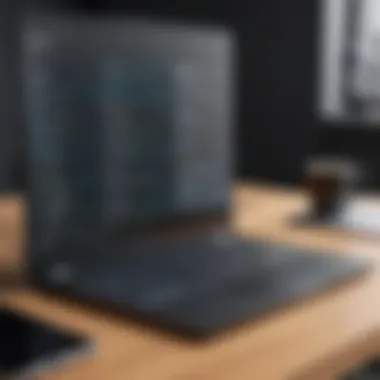

Gathering User Feedback
Collecting user feedback involves a multifaceted approach. Surveys, online reviews, and forums can be rich sources of information. Websites like Reddit and Facebook groups often feature discussions that provide insight on user experiences. These platforms allow users to share their personal stories about specific models, enhancing the understanding of how different notebooks handle various editing tasks.
When gathering feedback, pay attention to the following aspects:
- Performance in Practical Use: Potential buyers should look for comments about how quickly a notebook renders images and how it handles high-resolution files.
- Software Compatibility: Users often discuss how well different notebooks work with various software options such as Adobe Photoshop or Lightroom. Insights on this topic can be crucial for buyers.
- Build Quality: Experiences regarding overheating, battery life, and keyboard comfort also affect user satisfaction.
A comprehensive collection of experiences will lead to a well-rounded view of what a notebook can truly offer.
Evaluating User Satisfaction
Evaluating user satisfaction often involves synthesizing feedback gathered from multiple sources. Not all reviews carry the same weight, so it’s essential to look for trends. Consistent mentions of particular strengths or weaknesses may indicate reliability of the information.
Important aspects to consider when evaluating satisfaction include:
- Overall Ratings: Star ratings and aggregate scores provide a quick reference point. Average scores across multiple platforms can be more telling than individual reviews.
- Positive vs. Negative Feedback: A notebook with overwhelming positive reviews may indicate a safer choice. However, it’s also crucial to look at potential criticisms to avoid any unexpected disappointments.
- Long-Term Usage: Look for testimonies from users who have had their notebooks for an extended period. Reports on long-term performance can often differ significantly from initial impressions.
The insights gained from evaluating user satisfaction play a key role in the decision-making process for IT professionals and tech enthusiasts alike. These real experiences guide potential buyers in selecting a notebook that meets their photo editing needs, ultimately leading to a more efficient and satisfying workflow.
"Real user feedback can unveil flaws and strengths that specifications might miss, ensuring a well-informed purchase decision."
Future Trends in Photo Editing Hardware
The landscape of photo editing hardware is continually evolving. As photo editing software becomes more advanced, so too must the equipment that supports it. Understanding the future trends in photo editing hardware is critical for professionals in the industry. It allows them to anticipate their needs and make informed purchases.
Emerging Technologies
Emerging technologies play a vital role in shaping the future of photo editing. One significant development is the shift towards Artificial Intelligence (AI) integration. AI software can streamline complex tasks, such as identifying and correcting flaws in images automatically. This capability not only saves time but also enhances the quality of the final products.
Additionally, advancements in GPU technology are noteworthy. Graphics Processing Units are becoming more powerful and energy-efficient, allowing for faster rendering times and smoother workflows. Innovations like ray tracing are becoming common, providing more realistic lighting and shadows in images.
Moreover, we see an increasing emphasis on cloud computing. This allows users to edit photos directly on remote servers rather than relying on local processing power. This shift liberates users from hardware limitations and provides access to advanced editing tools without needing high-spec machines.
"The future of photo editing hardware is not just about performance; it's about versatility and improved workflows."
Predictions for Upcoming Models
As we look forward, predictions for upcoming models in photo editing hardware are intriguing. Notebooks in the next generation will likely focus on a balance between portability and power. Manufacturers are expected to develop lighter models without sacrificing performance. This change is crucial for professionals who often work on-the-go.
Additionally, there is anticipation for displays with enhanced color accuracy and refresh rates. Models such as the upcoming Dell XPS series and Apple MacBook Pro are rumored to incorporate mini-LED technology to support a wider color gamut and better brightness levels. This advancement will significantly benefit photographers who rely on precise color grading.
Battery life is another area where improvements are expected. With continuous use of demanding applications, efficient resource management will take center stage. Future models will likely feature smarter battery technology that can adapt to user habits.
In summary, the trends in photo editing hardware point toward a more intelligent, adaptable, and high-performance future. As these changes unfold, professionals should prepare to embrace innovations that will undoubtedly enhance their editing capabilities.
Epilogue
The conclusion of this article serves a vital role in consolidating the previously discussed elements regarding choosing a notebook for photo editing. Readers are presented with a comprehensive view that integrates various aspects such as specifications, brand reliability, and real-world performance outcomes. This culmination ensures that the insights shared are not only theoretical but also practical, guiding informed purchasing decisions.
Summary of Key Points
In the previous sections, several key aspects have been highlighted:
- Essential Specifications: Understanding the critical hardware components like processor speed, graphics capabilities, memory, and storage requirements ensures effective photo editing.
- Portability: The balance between performance and portability is crucial for professionals who may need to edit photos on the go.
- Software Compatibility: Knowing which software is available and how it performs on different operating systems influences choice.
- Budgeting: Aligning cost with performance needs is fundamental to avoid overspending or underdelivering on capabilities.
- Brand Reliability: Trustworthy brands consistently deliver quality products which can significantly affect user experience.
These points act as crucial lenses through which to assess potential notebooks, ultimately enhancing the reader's ability to make a well-rounded decision.
Final Recommendations
Based on the analysis throughout this guide:
- Prioritize Specifications: A notebook that features a powerful processor and a high-quality graphics card is essential. Look for at least an Intel i7 processor and a dedicated graphics card like NVIDIA GeForce RTX.
- Choose Adequate Display: A display that can achieve 100% sRGB color coverage is beneficial for accurate photo editing.
- Consider Storage Options: Opt for SSD storage as it greatly enhances speed over HDDs, aiding smoother operations.
- Evaluate Portability Needs: If mobility is necessary, select lighter notebooks without compromising too much on performance.
- Set a Budget: Understand your budget and correlate it with the necessary features required for your editing tasks. Aim for models that strike a desirable balance of price and capabilities.
In summary, the selection process for a photo editing notebook involves careful consideration and planning. Such diligence ensures the tools at one’s disposal truly support their creative aspirations.



