Top PC Backup Software: In-Depth Reviews and Insights


Intro
In an age where data is both an asset and a liability, having reliable backup software is more essential than ever. Accidental deletions, hardware failures, and cyber threats can compromise valuable information. Therefore, the focus must be on understanding the best PC backup software available today. This article aims to dissect these utility tools, evaluating their performance, features, and user-friendliness.
Many individuals and organizations, including IT professionals and tech enthusiasts, find themselves in need of dependable solutions to protect their digital collections. Assessing these options carefully can lead to better decision-making regarding data safety. This discussion addresses the functional aspects and real-world applications of various backup software available on the market.
Through comprehensive reviews, this article seeks not only to inform but to guide users in selecting the most suitable backup solution tailored to their specific needs. Each software product will be analyzed based on experience and results, aiming to illuminate its strengths and potential drawbacks.
Let’s delve deeper into the core characteristics of the leading PC backup software options.
Intro to PC Backup Software
In the realm of personal computing, the significance of data can hardly be overstated. After all, digital assets encompass much of our personal and professional lives. This has led to increasing reliance on PC backup software. It serves a crucial function — ensuring that users can restore their systems to a previous state should unforeseen events occur. Such events may include hardware failures, data corruption, or accidental deletions. Without a reliable backup solution in place, the loss of important files can result in severe consequences.
For individuals and organizations alike, the evaluation of backup software must take precedence. Choosing the appropriate solution is vital to ensure that data remains secure and retrievable. This section delves into the facets of backup software, engaging readers about the importance of maintaining regular backups and the variety of options that exist. It will set the stage for understanding how to effectively utilize these tools.
Importance of Data Backup
Data backup is paramount. The principle of making copies of digital information carries a straightforward yet crucial objective: safeguarding against loss. Without backup, even a single mishap can erase vital documents or treasured memories. Additionally, data loss could lead to unwarranted costs, loss of reputation, and even legal consequences for organizations that fail to protect sensitive information.
Regular backup practices cultivate a structured approach to data management, which can mitigate the impact of disasters. By establishing a routine backup schedule, users can not only secure their data but also alleviate anxiety regarding potential threats to their digital lives. In modern times, the reality is that failing to prioritize backup is not an option.
Overview of Backup Software Options
When it comes to PC backup software, several options are available to suit different needs. The landscape of backup solutions includes:
- Full Backup: This method creates a complete copy of all selected files and applications, providing a snapshot of the system at a particular point in time.
- Incremental Backup: This approach entails backing up only the data that has changed since the last backup, optimizing storage space and time.
- Differential Backup: Unlike incremental backup, this stores all data changed since the last full backup, creating larger storage needs as time progresses.
- Cloud Backup: This offers remote storage through internet services, allowing users to access their data from anywhere under the right security measures.
- Local Backup: Users can store backups on physical devices like external hard drives, offering quick access in case of data recovery.
Users must evaluate their unique requirements, be it for personal use, small businesses, or larger enterprises. The choice of backup software must align with factors such as data size, frequency of changes, and the urgency associated with potential data recovery. Understanding these options aids users in selecting a solution that enhances their data protection strategy.
Criteria for Evaluating Backup Software
When selecting the right backup software for personal or organizational use, it is essential to establish clear criteria that will guide your decision-making process. In an age where data loss can occur at any moment, understanding the evaluation metrics for backup software becomes critical. Not only does it aid in safeguarding information, but it also ensures ease of use and reliability. The following criteria can enhance the overall experience and effectiveness of the selected software, offering insights that IT professionals and tech enthusiasts need to make informed choices.
User Interface and Experience
A well-designed user interface (UI) is often overlooked when evaluating backup software. The UI should be intuitive, allowing users of varying tech-savviness to navigate effectively. This is important because complex interfaces can hinder user experience and lead to mistakes during critical operations like data recovery. Key aspects include:
- Clarity of Navigation: Menus and options should be easily accessible.
- Visual Aids: Graphical indicators for backup status help in quick assessments.
- Customizability: Users should be able to configure settings according to their preferences.
An effective UI not only enhances user satisfaction but also increases productivity. Users can focus on their tasks instead of struggling with complicated processes.
Backup Types and Flexibility
The variety of backup types available is an important criterion. Different scenarios necessitate different backup strategies, such as full, incremental, or differential backups. Flexibility in this context means that a software should allow users to choose among various options based on their specific needs. Factors to consider include:
- Scheduling Options: Can you set a schedule according to your routine?
- Multiple Device Support: Is the software compatible with various devices besides PCs?
- Restoration Points: Does it allow restoring from multiple points in time?
A software that offers various backup methods and flexibility can adapt to changing requirements and evolve with technological advancements.
Storage Options and Capacity
Backup software must also be assessed based on its storage options and capacity. Users should consider what kind of storage solutions the software supports. This includes:
- Local Storage: Support for external hard drives or NAS.
- Cloud Storage: Options for remote backups, which are increasingly in demand.
- Storage Capacity: Is there a limit, and if so, what are the costs associated with increasing it?
The ability to diversify where data is stored can significantly impact recovery scenarios. Especially for businesses, understanding these options can prevent data bottlenecks.
Performance and Speed
The performance of backup software is judged primarily by its speed and efficiency. Fast backup and recovery processes can save time and minimize data downtime in situations where speed matters. Aspects to consider include:
- Backup Speed: How long does it take to complete a backup?
- Resource Consumption: Does it use excessive CPU or memory?
- Reliability: Are backups consistently successful without errors?


A software that balances performance without taxing system resources leads to smoother operation, especially in multitasking environments.
Security Features
In an era rife with cyber threats, security features are non-negotiable. When evaluating software, look for:
- Encryption: Does the software encrypt data during transfer and storage?
- Access Controls: Are there options to restrict who can access certain backed-up files?
- Backup Integrity Checks: Does it perform consistency checks to verify successful backups?
A strong security framework is foundational in preserving sensitive information. It means that not only are users protected from external threats, but they also have assurance in the integrity of their backups.
Customer Support and Resources
Robust customer support can make a substantial difference when challenges arise. The effectiveness of customer support should be evaluated based on:
- Availability of Assistance: Are there multiple channels for support, like chat, phone, or email?
- Knowledge Base: Is there an online repository of guides and FAQ sections?
- Response Times: How quickly does the support team respond?
Support resources play a key role in ensuring that users can resolve issues efficiently, thus making the overall experience more satisfying.
Pricing and Value for Money
Finally, the cost of backup software should align with its perceived value and features provided. Considerations include:
- Initial Costs vs Long-term Fees: What are the pricing structures over time?
- Free Trials or Versions: Are there options to sample the software before committing?
- Competitor Comparisons: How does it stack up against similar products?
A clear understanding of price relative to functionality is needed. Spending more does not always guarantee better service; thus, a careful evaluation is important.
In summary, evaluating backup software requires multi-dimensional criteria focusing on usability, flexibility, performance, security, support, and cost. Failing to consider these factors can leave users vulnerable in times of crisis.
Detailed Reviews of Top Backup Software
In this section, we delve into the specifics of the best PC backup software currently available. Each software will be examined thoroughly, highlighting key features, advantages and disadvantages, as well as the best scenarios for usage. This detailed examination assists users in making informed decisions when it comes to protecting their digital assets.
Acronis True Image
Key Features
Acronis True Image offers robust cloud backup capabilities alongside local storage options. Its ability to perform both incremental and differential backups is significant. This means that users can save time and storage space by backing up only the changes made since the last backup. Another notable feature is its easy-to-use interface, which simplifies the backup process for all users. Additionally, it includes a full disk image backup option, offering a complete recovery solution in case of system failures.
Pros and Cons
One of the advantages of Acronis True Image is its versatility in backup options. Users benefit from advanced scheduling features and compatibility across different operating systems. However, some users find the initial setup somewhat complicated, especially if they’re not tech-savvy. The pricing may also be a downside for some, as it tends to be higher than similar software options.
Best Use Cases
Acronis True Image is particularly beneficial for users needing extensive backup capabilities. It suits businesses with varied data backup needs, as well as individuals who require reliable, all-around PC protection. Its full disk imaging feature makes it ideal for complete system recovery, especially after hardware failures.
EaseUS Todo Backup
Key Features
EaseUS Todo Backup provides a user-friendly interface and a variety of backup options. Key features include system backups, file backups, and even cloud backup solutions. The software excels in providing fast incremental backups, ensuring users do not have to wait long periods for their data to be backed up. One unique aspect is its ability to create a bootable USB drive, helping users restore their system in case of major failures.
Pros and Cons
EaseUS is well-loved for its intuitive design and ease of use, which makes it a strong choice for users of any skill level. However, certain features, like advanced scheduling, may feel limited compared to other tools. Users might find that the free version lacks crucial features that are only available in the paid plans.
Best Use Cases
This software is well suited for home users and small businesses. Its simplicity makes it a solid choice for those who wish to set it up and forget about it. Ideal for users needing a reliable backup solution without complicated setup processes, it delivers excellent performance without requiring extensive technical knowledge.
Macrium Reflect
Key Features
Macrium Reflect distinguishes itself with its powerful imaging technology. It supports both differential and incremental backups, providing flexibility based on user needs. Its rapid full imaging capabilities allow for quick recovery following system failures. Another relevant aspect is its strong encryption standards, ensuring that users' data remains secure during the backup process.
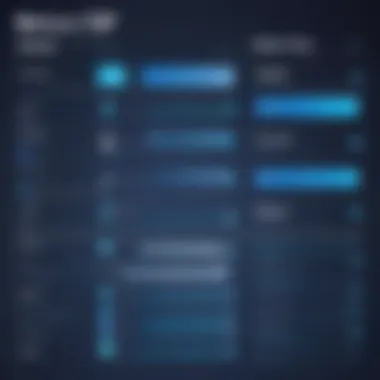

Pros and Cons
One significant advantage is Macrium Reflect's reputation for reliability and speed. Users often praise its performance during recovery situations. However, the user interface may not be as friendly for beginners, which could pose a challenge for less experienced users. The free version, while functional, lacks some advanced features available in the paid versions.
Best Use Cases
Macrium Reflect is a great match for IT professionals who require reliable and efficient backups. It also serves well in environments that require frequent image backups and robust security. Its ability to perform quick, advanced backups makes it ideal for those who prioritize speed and reliability in their backup solutions.
Backblaze
Key Features
Backblaze stands out for its simplicity and affordable cloud backup solution. It offers unlimited storage for a flat monthly fee, which is particularly attractive for users with extensive data needs. The software runs in the background with minimal user intervention, automatically updating backups, and includes versioning options to recover previous versions of files.
Pros and Cons
One key advantage of Backblaze is its cost-effectiveness combined with unlimited storage, making it a popular choice among users. However, some may find the lack of local backup options a downside, as the focus is primarily on cloud storage. Additionally, should any network outages occur, recovery times might extend significantly during such events.
Best Use Cases
Ideal for individuals and small businesses seeking an effortless cloud backup solution, Backblaze is perfect for those who want peace of mind without extensive setup or management. Its focus on cloud backup makes it particularly well-suited for users who are less inclined to manage local storage devices.
Carbonite
Key Features
Carbonite provides automated cloud backup solutions that focus on ease of use. Key features include real-time backup options and unlimited storage plans. Users can choose from plans that are tailored for either personal or business use. An important feature is its ability to store data offsite securely, providing additional protection against local disasters.
Pros and Cons
The primary strength of Carbonite lies in its user-friendly approach and automated backups, which appeal to many users. One downside, however, is that its recovery options may not be as fast as some might prefer, particularly when downloading large files from cloud storage. Additionally, the lack of a free version can deter users looking for budget-friendly options.
Best Use Cases
This software is well-suited for users who prefer minimal involvement in backup procedures. Ideal for families or businesses looking for automated solutions, Carbonite is especially good for those who handle a lot of files and require the luxury of effortless backup management.
Comparative Analysis of Features
When selecting PC backup software, it is essential to analyze its features in a detailed manner. A comparative analysis provides a structured view of how different software options stack up against one another. Understanding the varying functionalities can assist users in making informed decisions based on their specific needs. This section highlights critical elements of backup software and aids readers in identifying which products deliver values that align with their preferences.
Feature Comparison Table
A feature comparison table is a valuable tool for visualizing the capabilities of various backup software. Typically, such a table lists key features side by side for easy comparison. Important features can include:
- Backup Types: Options such as full, incremental, or differential backups.
- Storage Options: Whether the software supports local, cloud, or hybrid storage.
- User Interface: How intuitive and user-friendly the interface is.
- Security Features: Encryption protocols and other security measures in place.
- Performance Metrics: Speed and efficiency during backup and recovery processes.
For example:
| Software | Backup Types | Storage Options | User Interface |
| Acronis True Image | Full, Incremental | Cloud, Local | User-friendly |
| EaseUS Todo Backup | Full, Incremental | Local, Cloud | Simple to navigate |
|Macrium Reflect | Full | Local | Detailed Options |
| Backblaze | Continuous | Cloud | Easy to use |
| Carbonite | Continuous | Cloud | Straightforward |
Utilizing this table, readers can quickly ascertain which software options offer the desired features necessary for effective data backup.
Performance Benchmarks
Performance benchmarks critically assess the effectiveness of backup software in real-world scenarios. This encompasses various metrics such as speed of data transfer, resource usage, and overall system impact. Key performance metrics include:
- Backup Speed: Measured in MB/s, this indicates how quickly the software can perform the backup operation.
- Restore Time: Reflects the duration it takes to recover files from a backup.
- System Performance During Backup: Evaluates how much the backup process affects system responsiveness.
A rigorous evaluation often involves running tests under controlled environments to provide reliable data. For IT professionals, knowing these benchmarks is paramount. It helps in selecting tools which not only back up effectively but also do so without significantly disrupting the workflow.
"A well-functioning backup solution should save time and not become a bottleneck during peak usage."
Common Issues with PC Backup Software
Understanding common issues with PC backup software is vital for users aiming to secure their digital data effectively. The reliability of backup solutions can significantly affect data integrity and availability. It is essential to recognize potential pitfalls to choose the right tool and implement it effectively. Identifying frequent problems can save time and prevent data loss, fostering a proactive approach to data protection.
Frequency of Backup Failures


Backup failures occur more often than one might expect. Statistics indicate that over 30% of backup processes fail, often due to software glitches or hardware limitations. Reasons for these failures can vary widely, such as insufficient storage space, corrupted files, or network interruptions during online backups. Users frequently overlook the need for regular integrity checks of backup files. This neglect can result in failed restores when a real need arises.
To mitigate these issues, it is advisable to:
- Set up notifications to alert you on backup completion and any errors encountered.
- Regularly test restoration processes to ensure backups are functioning as expected.
- Choose software that offers cloud and local backup options for redundancy.
Challenges with Recovery
Recovering lost data can become complicated with certain backup solutions. Users might find themselves struggling with the restoration process if their backup software does not align well with their operating system or file formats. Some software might require technical expertise for recovery, complicating the process for average users.
Common challenges include:
- Missing data due to improper backup run schedules.
- Lack of support for specific file types, leading to incomplete restores.
- Long recovery times, which can hinder productivity in critical situations.
Choosing backup solutions that prioritize ease of recovery can address these problems. Those with straightforward, clear interfaces are especially beneficial for non-technical users.
Incompatibility with Certain Systems
Incompatibility issues present a significant hurdle for many users. Not all backup software works seamlessly with every operating system. Older systems might not support the latest backup technology, leading to frustration. Furthermore, incompatibility can arise when integrating various file systems or when trying to back up data from external drives.
Users should consider:
- Checking system requirements and compatibility information before purchasing backup software.
- Examining user forums or reviews for insights on similar experiences related to specific systems.
- Investigating alternatives that are designed to accommodate a broad range of devices and operating systems.
To summarize, awareness of these common issues with PC backup software can greatly enhance the effectiveness of data protection strategies. Users can make informed decisions, ensuring their data is secure and can be recovered when necessary.
Future Trends in Backup Software Technology
As technology evolves, so do the methods and tools for backing up data. In the realm of PC backup software, understanding future trends is crucial for both IT professionals and tech enthusiasts. The shift towards more advanced solutions can significantly influence how data protection strategies are developed. This section will explore two key trends: cloud-based solutions and emerging features that are expected to reshape the landscape of data backup.
Cloud-Based Solutions
Cloud computing has transformed many aspects of IT, and data backup is no exception. Many businesses and individuals are shifting their focus to cloud-based backup solutions due to their inherent benefits. These solutions allow for automated backups without the need for physical hardware.
Key Benefits:
- Accessibility: Data stored in the cloud can be accessed from anywhere with an internet connection. This is particularly vital for remote work scenarios.
- Scalability: Users can easily adjust storage limits according to their needs without investing in additional hardware.
- Cost Efficiency: Cloud solutions tend to reduce overall costs associated with maintaining physical backup systems. Users pay only for what they use, potentially leading to significant savings over time.
However, some considerations should be kept in mind:
- Internet Dependency: Accessing backups is limited to internet connectivity. An unreliable connection can make system recovery challenging.
- Data Security: While cloud services generally have strong security protocols, vulnerabilities still exist. Users must ensure their data is encrypted and protected from unauthorized access.
Emerging Features to Watch
As backup technologies advance, several emerging features are gaining attention. These innovations can enhance the resilience and functionality of backup software. Paying attention to these features may help users make informed choices in selecting the best solution for their needs.
Notable Features to Consider:
- Artificial Intelligence (AI) Integration: AI is becoming a significant asset in automating backup processes. It can predict potential data failures and trigger backups proactively.
- Continuous Data Protection (CDP): This approach provides real-time backup. Every file change is recorded immediately, allowing for instant recovery with minimal data loss during unforeseen events.
- Decentralized Backup Options: Utilizing blockchain technology for decentralization can provide enhanced security and transparency in data backup solutions. Data integrity is better maintained.
Ending and Recommendations
The conclusion serves as a vital synthesis in any analytical discourse, particularly in an article dedicated to PC backup software. This section not only encapsulates the information presented but also provides crucial insights that can guide decision-making for IT professionals and tech enthusiasts.
Choosing the right backup software is more than just identifying the most feature-rich application; it involves a nuanced understanding of your unique requirements and constraints. Data security is a pressing concern for individuals and organizations alike. Given the rising tide of cyber threats, having a reliable backup solution is essential.
Summary of the Best Options
Based on thorough reviews and analyses, here are the top contenders in the realm of PC backup software:
- Acronis True Image: A well-rounded option with robust features, aimed at users needing comprehensive backups and excellent security.
- EaseUS Todo Backup: Known for its user-friendly interface making it suitable for less tech-savvy individuals, while still powerful enough for advanced needs.
- Macrium Reflect: Appeals to those looking for a reliable and effective imaging software with strong recovery options.
- Backblaze: Focuses on simplicity and automatic cloud backups, ideal for users who want hands-off management.
- Carbonite: Offers unlimited cloud storage with an emphasis on ease of use, though may lack some advanced features present in competitors.
When selecting a software solution, consider factors such as your budget, the volume of data needing backup, and specific features required for recovery. It is important to note that not every solution fits all scenarios, and what works for one user may not suffice for another.
Final Thoughts on Selecting Backup Software
In the evolving landscape of technology, constant upgrades and backups are indispensable. When evaluating potential software for your needs, prioritize comprehensive functionality paired with user experince. Look for tools that align with your operational requirements but also pay attention to security, as the greatest software won't serve its purpose if your data is not adequately protected.
Moreover, take the time to read user feedback and support resources available for each option. Often, community insight can reveal nuances that are not apparent from a straightforward review.
Ultimately, the ideal backup software will merge innovation with practicality, strengthening the infrastructure needed to safeguard your digital assets. By examining your specific needs against the features offered by these software options, you can make an informed choice that supports your data integrity and business continuity.



