Discovering Quality Low-Cost Laptops for IT Pros


Intro
In the current market, various low-priced laptops offer a blend of quality and affordability. This balance is essential for information technology professionals and tech enthusiasts aiming to make savvy purchasing decisions. The essential goal of this guide is to dissect and analyze multiple factors that contribute to identifying the best quality low price laptops.
Assessing laptops might seem daunting at first. However, understanding key elements such as performance metrics, user demands, and brand reputations will streamline the selection process. Readers will gain insight into the vital characteristics to evaluate, ultimately leading to a more informed choice.
Each laptop model possesses its unique strengths and weaknesses, making it necessary to analyze specifications thoroughly. Brands nowadays often target budget-conscious consumers, but the questions remain – which models distinguish themselves through lasting performance and reliability? This guide aims to demystify these complexities and provide readers with practical knowledge.
Product Overview
Before diving into specifications, understanding the general landscape of laptops is crucial. The best quality low price laptops encompass various features tailored to meet diverse user needs. In this section, we will focus on their key attributes alongside the associated technical specifications.
Key Features
When selecting a low-cost laptop, important features must be evaluated:
- Display Quality: A good display impacts user experience. Look for Full HD (1920 x 1080) resolution for clarity.
- Build Quality: Durability is significant. Aim for laptops with solid constructions like aluminum chassis.
- Keyboard and Touchpad: Comfortable input devices enhance productivity. Assess key travel and touchpad responsiveness.
- Port Selection: A variety of ports is beneficial. Make sure the model includes USB-C, HDMI, and more.
- Battery Life: Longevity while on the go is fundamental. Aim for at least 8-10 hours of use.
Technical Specifications
A deeper understanding of technical specs offers insights into performance capabilities. Here's what to consider:
- Processor: Aim for Intel Core i5 or AMD Ryzen 5 for efficient multitasking.
- RAM: 8GB is typically sufficient for most users. More demanding applications may require 16GB.
- Storage: A solid-state drive (SSD) is preferable for speed. Minimum storage should be 256GB.
- Graphics: For basic tasks, integrated graphics suffice. Gamers or graphic designers may need dedicated GPUs.
"Assessing specifications isn't just a technical task; it's about understanding your needs and how a laptop aligns with them."
Performance Analysis
Performance remains a key differentiator among laptops. In this section, we will explore performance through benchmarks and real-world usage scenarios.
Benchmark Test Results
Numerous benchmarks showcase how a laptop performs under various conditions. For general performance analysis, consider tools such as Geekbench or Cinebench. Results from these tests can often provide an overview of CPU capabilities and overall speed.
Real-World Usage Scenarios
Analyzing how laptops handle everyday tasks can reveal real capabilities:
- Office Tasks: For documents and spreadsheets, ensure smooth performance without lag.
- Media Consumption: Check the laptop's ability to stream videos or handle large files without stuttering.
- Gaming: While low-priced laptops may not handle latest games well, mild gaming should be manageable.
Understanding these factors equips users with the knowledge necessary to compare different low-priced laptops effectively.
Understanding Quality vs. Price in Laptops
In the quest for a laptop, understanding the balance between quality and price is essential. Many assume that a higher price tag guarantees superior performance and durability. However, that is not always the case. This section navigates the nuances of quality and price, aiming to equip the reader with the tools needed to make an informed decision.
The relationship between price and quality can be complex. For instance, one must consider what constitutes quality. Is it the durability of the materials? The reliability of the performance? These are questions that tech professionals often grapple with when evaluating potential laptops. This discourse is crucial, as it directly impacts the value obtained from the investment made in a device.
Defining Quality in Terms of Performance
Defining quality in laptops specifically revolves around performance metrics. Performance evaluation includes factors such as processor speed, memory allocation, and graphical capabilities. A laptop that can handle intensive tasks, such as programming or graphic design, stands out as a quality product.
A critical aspect is the processor type. Higher-end processors, like Intel Core i7 or AMD Ryzen 7, tend to provide better overall performance compared to their cheaper counterparts. Furthermore, the amount of RAM is another significant indicator of performance. For most users, 8GB of RAM is a baseline for smooth multitasking, while 16GB can accommodate more demanding applications.
Therefore, it is essential to assess these specifications thoroughly before making any purchase. A lower price may entice many, but if the performance does not meet specific needs, the investment is not wise in the long run.
Price Range Analysis
Price is often a driving factor in purchasing decisions. Understanding how different price segments perform can dramatically influence the choices available. Most laptops on the market can be categorized into various price ranges: budget, mid-range, and premium.
- Budget Laptops: Typically priced below $500, these models suffice for basic tasks such as web browsing and document editing. However, compromises in performance, build quality, and longevity are common.
- Mid-range Laptops: Priced between $500 and $1000, these devices offer a balance of good performance and reasonable durability. They cater to a broader audience and are suitable for professionals needing reliable performance without breaking the bank.
- Premium Laptops: Generally costing above $1000, these laptops come with the best specifications and build quality. They are designed for high-performance tasks and often include features such as high-resolution displays and extended battery life.
Price fluctuations can happen based on factors like brand reputation, new models being released, or seasonal sales. For this reason, keeping an eye on price trends and promotions can lead to significant savings while still obtaining a high-quality laptop.
Key Specifications to Consider
When selecting a laptop, understanding the key specifications is crucial. Laptops in a lower price range often sacrifice quality in certain areas. Therefore, a careful examination of the specifications can help you avoid pitfalls. Knowing what to look for ensures that you maximize value without compromising performance.
Processor Types and Their Trade-offs
The processor is often regarded as the heart of the laptop. There are various processor types available, such as Intel Core i3, i5, i7, and AMD Ryzen series. Each type has its own strengths and weaknesses. For instance, Intel’s Core i3 is suitable for everyday tasks like browsing and word processing, while Core i5 provides better performance for more demanding applications.
Also, consider the generation of the processor. Newer generations usually offer improved performance and energy efficiency. However, these present advantages may not always justify their higher prices. Assess your usage needs carefully. If most tasks are light, a less powerful processor could save money.
"Choosing the right processor is essential for balancing performance and price in low-cost laptops."
Memory and Storage Needs


Random Access Memory (RAM) and storage are equally important in determining laptop performance. For most users, a minimum of 8GB of RAM is advisable. If you work with multiple applications simultaneously, more RAM can make a significant difference in performance. However, prices can shoot up with higher memory capacities, so it is crucial to find a balance.
In terms of storage, Solid State Drives (SSDs) are becoming prevalent due to their speed advantages over Hard Disk Drives (HDDs). SSDs enhance overall system responsiveness and boot times. Yet, they tend to be pricier per gigabyte. So, your budget and storage needs should guide your decision on which type to prioritize.
Display Quality and Resolution
The display quality should not be overlooked. A laptop's screen size and resolution play a critical role in the overall user experience. A resolution of at least 1920x1080 pixels is recommended for clarity. Displays with higher resolutions, like 4K, provide sharper images, which can be advantageous for tasks like graphic design but increase costs.
Moreover, consider panel types such as IPS and TN. IPS panels generally offer better color accuracy and viewing angles, while TN panels may be cheaper but can suffer from poor color reproduction. Understanding these specs is vital for picking a laptop that meets your visual preferences and needs.
Evaluating Brand Reputation
In the realm of technology, brand reputation holds significant weight, especially when selecting a laptop that balances quality and cost. The brand you choose can often reflect the reliability of the product. A strong reputation usually indicates good customer experiences, innovation, and quality assurance practices. Adopting a laptop from a brands with high regard can reduce the risk associated with purchases. In contrast, emerging brands might offer attractive pricing but could lack established quality standards and customer support frameworks.
Long-standing Brands vs. Emerging Players
When it comes to laptops, long-established brands like Dell, HP, and Lenovo have accumulated years of customer feedback and technological refinement. Their longstanding presence in the market often correlates with proven performance and reliability. For instance, Dell is known for laptops like the XPS line, offering premium features without compromising performance.
On the other hand, emerging players can disrupt the market with competitive pricing and innovative features. Brands such as Acer and ASUS often provide compelling options. However, due diligence is necessary when considering these newcomers. They might lack comprehensive service networks, which can lead to challenges in warranty claims or technical support following a purchase.
Customer Support and Warranty Policies
Customer support is a crucial consideration in evaluating brand reputation. Brands with robust support systems ensure that your investment is secure in case of defects or issues. Look for manufacturers that offer extensive warranty coverage and responsive customer service.
Many reputable brands provide at least one year of warranty protection, often with options to extend this period. For example, HP and Lenovo offer solid customer service reputations, frequently recognized for their support effectiveness. In contrast, lesser-known brands may provide a one-year warranty but lack the support infrastructure to resolve issues promptly.
Ultimately, a laptop is not just a piece of hardware; it’s a long-term investment. Your choice should be informed by the reputation of the brand, the support systems in place, and the warranty policies offered. Doing so can lead to better experiences while using technology in both personal and professional settings.
"Investing in a reputable brand not only enhances user experience but also protects your investment over time."
By assessing a brand's reputation through these lenses, tech enthusiasts and IT professionals can make educated decisions when selecting a laptop that meets their specific needs.
Best Quality Low Price Laptop Brands
Identifying the most reputable brands when seeking a quality low-priced laptop is crucial. Brand reputation often correlates with the consistency of product quality, customer service, and innovation. Choosing a brand that balances afforability with strong performance ensures long-term satisfaction. A well-established brand frequently offers reliable warranties and support avenues. Thus, examining the offerings of the major players can help tech-savvy readers make informed decisions. The following three brands—Dell, HP, and Lenovo—stand out in the competitive landscape of affordable laptops.
Dell: Balancing Affordability and Performance
Dell has maintained a prominent position in the laptop market. It is known for a robust assortment of laptops that cater to both casual and intensive users. The brand's Inspiron line presents an effective combination of affordability and solid computing performance. Dell laptops often feature reliable processors and adequate RAM, making them suitable for tasks ranging from web browsing to more demanding applications like photo editing.
One significant advantage of Dell is its customer support and warranty options. It allows purchasers to feel confident in their investments. Additionally, many Dell laptops come equipped with the latest Windows operating systems, ensuring compatibility with most software applications.
HP: Versatile Offerings for Different Needs
HP offers a diverse range of laptops tailored to various user requirements. Whether you are a student needing a lightweight device for studying or a professional requiring a powerful machine for work, HP has models that fit those niches. The HP Pavilion series, specifically, is lauded for its blend of performance and price, making it a strong contender in the budget market.
The brand employs advanced technology in its devices, enhancing user experiences. Features like backlit keyboards and vibrant displays are often found in HP's more affordable units, allowing users to enjoy a premium feel without the high price tag. Furthermore, HP's commitment to sustainability presents an appealing aspect for environmentally-conscious consumers.
Lenovo: Innovative Features on a Budget
Lenovo has risen as a key player, especially noted for its innovative and user-friendly designs. The IdeaPad series exemplifies this by delivering a range of features typically reserved for pricier models. From fingerprint readers to edge-to-edge displays, Lenovo makes technology accessible.
Additionally, Lenovo laptops are commonly regarded for their strong battery life, making them ideal for on-the-go usage. Users will appreciate how these laptops handle everyday tasks effectively without compromising on performance or affordability. The brand’s attention to ergonomic design also contributes to a more comfortable user experience.
"Choosing the right brand often leads to better long-term investment when buying laptops."
These three brands—Dell, HP, and Lenovo—represent strong options for consumers in search of quality low-priced laptops. They combine performance, features, and customer satisfaction, ultimately helping users get the most value out of their purchases.
Performance Benchmarks: What to Look For
Understanding Benchmarking Software
Benchmarking software is designed to evaluate different aspects of a laptop's performance. It assesses components such as the processor, memory, graphics, and disk speeds. Popular benchmarking tools include PassMark, Cinebench, and Geekbench. These applications generate scores that reflect how well the system performs under various workloads.
When selecting a benchmarking tool, consider the following factors:
- Type of Workload: Different software may target specific workloads, such as gaming or productivity tasks. Choose a tool relevant to your intended use.
- Reputation: Look for benchmarks recognized in the tech community. Established tools often provide more reliable insights.
- Compatibility: Ensure the benchmarking software works with the laptop’s hardware and software configurations.
Utilizing benchmarking software offers several benefits:
- Performance Comparison: It allows for easy comparison between multiple laptop models.
- Performance Degradation Insight: Regular benchmarking can help assess whether a laptop performs as expected over time.
Real-World Performance Assessments
Real-world performance assessments are equally important when evaluating laptops. While synthetic benchmarks provide a score, they may not fully reflect day-to-day performance. Real-world tests involve using the laptop under typical conditions, which can highlight strengths and weaknesses in practical scenarios.
Case studies, user reviews, and performance tests can reveal insights into how laptops handle everyday operations. For instance, check how quickly a laptop can boot up or open applications. Consider the following when conducting real-world assessments:


- Multitasking Capabilities: Test how well the laptop manages multiple applications at once.
- Performance Under Load: Assess performance during resource-intensive tasks such as video editing or gaming.
- Thermal Management: Watch how the laptop handles heat generation during prolonged use, as thermal throttling can impact performance.
"Real-world performance assessments provide insights that benchmarks often overlook, helping ensure you choose a laptop that genuinely suits your needs."
By blending both benchmarking software results and real-world performance assessments, you get a well-rounded view of a laptop’s capabilities. This comprehensive understanding is essential for IT professionals looking to maximize their investment in a low-price, quality laptop.
User Requirements and Usage Scenarios
Understanding user requirements and usage scenarios is fundamental when seeking the best quality low price laptops. Each user approaches technology with different needs and tasks, resulting in varying specifications that are crucial for optimal performance. This section elucidates how identifying either casual or professional usage scenarios can directly influence the choice of a laptop.
Casual Use vs. Professional Demands
Casual users generally prioritize elements like web browsing, streaming media, and light productivity work. For non-intensive tasks, many low-cost laptops can deliver adequate performance. Key specifications to consider include decent processing power, a comfortable keyboard, and reasonable battery life. It is not necessary for casual users to invest in high-end models with powerful graphics or extensive RAM because their workflows do not demand it.
Key Considerations for Casual Users:
- Sufficiently powered processors, like the Intel Core i3 or AMD Ryzen 3.
- 4GB RAM is typically enough for light multitasking.
- SSD storage can enhance startup time and ensure quicker access to files.
In contrast, professional users have specific demands that require more robust machines. Professionals, especially those working with graphics, video editing, or data-intensive applications, need a higher level of performance. They should consider laptops featuring powerful processors, a minimum of 8GB of RAM, and discrete graphics cards for tasks that require significant computational power.
Key Considerations for Professional Users:
- Processors such as Intel Core i5 or Ryzen 5 to support demanding applications.
- At least 8GB of RAM, with a preference for upgradable options.
- Dedicated graphics options for intensive software.
Gaming vs. Productivity Focus
The distinction between gaming and productivity is notable in the context of user requirements. Gaming laptops often have unique needs centered around high-end graphics, fast refresh rates, and excellent cooling systems. Gaming requires strong GPU performance and high processing power to run demanding titles seamlessly. Users must ensure that their laptop features efficient graphics cards like NVIDIA's GTX or RTX series, enabling smooth gameplay and quick response times.
Gaming Specifications:
- NVIDIA GTX 1650 or higher for entry-level gaming.
- Minimum of 8GB RAM, but 16GB is ideal for demanding titles.
- High refresh rate displays (120Hz or more).
On the flip side, productivity-focused laptops must cater to applications like data analysis, engineering software, or creative tools. Efficiency and reliability are paramount. Newer models often focus on a long battery life and balanced performance when handling productivity tasks. Such laptops may not need extreme graphics capabilities but must have solid processors and a good amount of RAM.
Productivity Specifications:
- Intel Core i5 or AMD Ryzen 5 for balanced performance.
- Emphasis on battery longevity to sustain long work hours.
- Support for various connectivity options, including USB-C and HDMI, for versatile use.
Identifying the right balance between casual use and professional demands, as well as gaming versus productivity focus, is essential in choosing a laptop. By aligning these factors with specific usage scenarios, it becomes more feasible to pinpoint a laptop that combines good quality with affordability.
Portability and Build Quality Considerations
Portability and build quality are critical elements when selecting a laptop, especially in the context of low price and quality. Factors like weight and material impact not just the laptop's performance, but also its usability in various scenarios. For technology professionals, a laptop must adapt to different environments while maintaining its integrity and functionality. Selecting a laptop that balances portability with solid construction can enhance productivity and ensure longevity.
Weight and Size Factors
When evaluating laptops, weight and size are two key factors. A lightweight laptop is more convenient. It allows for easy transport between meetings or classes. For professionals who travel, every ounce counts. A bulky device can be cumbersome and may not fit well in standard laptop bags or backpacks.
Consider a laptop that weighs less than four pounds if portability is a priority. The size of the device also plays a role. A 13 to 14-inch screen usually provides a good balance between usability and portability. Users may find 15-inch models slightly less portable but benefit from larger displays for work.
Materials Used in Construction
The materials used in a laptop's construction are equally important. Different materials determine durability and aesthetic appeal. Plastic is common in budget models, often reducing costs but potentially lowering lifespan. However, some plastics are resilient and can withstand everyday wear.
Metal cases, like those made from aluminum, provide superior durability. They tend to offer better thermal management, which is crucial for performance during intensive tasks. It can be worth paying more for a laptop with a metal chassis since it enhances both the structure and look.
In addition to aesthetics, the feel of the device matters too. A sturdily built laptop gives a sense of quality and can improve user experience over time.
"Investing in a well-constructed laptop ensures a better user experience, particularly when on the move."
Ultimately, while evaluating laptops, consider how often you will need to move the laptop. Think also about the materials and their resistance against physical stress. Opting for laptops that meet the balance of portability and quality can pay off in the long run, improving both work efficiency and the durability of your device.
Assessing Battery Life
Assessing the battery life of a laptop is crucial for users, particularly those who rely on portability. A laptop with superior battery performance can support various needs, from professional work to casual browsing, without the constant worry of finding a power outlet. It ensures productivity is not interrupted, leading to a smoother workflow.
Several factors influence battery life, including the laptop’s specifications and usage patterns. As we discuss battery life, it’s vital to acknowledge not just the specifications but also how users interact with their devices on a daily basis. Users often overlook this aspect but it can significantly impact their overall experience.
Technological Advances in Battery Technology
The landscape of battery technology has evolved significantly over the past few years. Lithium-ion batteries are now standard in most laptops due to their efficiency and lightweight properties. Innovations like fast charging and energy-dense batteries have become essential features in modern devices. Manufacturers continually strive to improve battery capacities while making them more compact and lightweight.
Some technologies, such as Power Delivery and USB-C charging, allow users to charge their devices faster and more conveniently. Additionally, energy management software plays a role in maximizing battery use, adjusting performance based on tasks being performed. This dynamic approach to battery management helps extend battery life, even during intensive use.
Real-Life Battery Performances
While specifications give an overview of a laptop's potential battery life, real-world tests reveal its performance under various conditions. Users should be especially cautious about relying solely on advertised battery life statistics, which are often conducted under ideal scenarios, like minimal screen brightness and low usage.
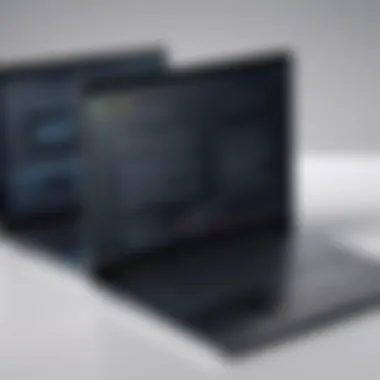

Consider conducting thorough research through reviews and user experiences. Websites like Reddit and tech forums often have discussions focused specifically on how long different laptop models last during typical daily use. Many reviews provide insights into issues such as:
- Streamed video playback duration
- Time taken for online work or business tasks
- Battery longevity while gaming and performing demanding tasks
This information can provide a more accurate representation of what to expect in a real-world scenario, thereby influencing the decision-making process when selecting a new laptop.
Software and Operating System Compatibility
When selecting a laptop, the choice of operating system significantly shapes the user experience. Software and operating system compatibility should not be an afterthought; it is a critical factor that influences performance and functionality. Each operating system presents unique features, optimizations, and limitations that may impact how applications run and how users interact with their devices. For IT professionals and tech enthusiasts alike, understanding the strengths and weaknesses of various operating systems can lead to a more effective choice in laptops that meet their specific needs.
Purchasing a laptop with an operating system that aligns well with your software requirements ensures a smooth workflow. For instance, if a user regularly engages with software that's tailored for a specific OS, such as Windows-based applications, selecting a compatible laptop can avert performance bottlenecks. In this section, we will explore the three primary operating system options: Windows, macOS, and Linux. This examination will assist in evaluating which system best fits individual needs, thereby enhancing productivity and satisfaction with the device purchased.
Windows, macOS, and Linux Options
Windows is the most commonly used operating system globally. This operating system offers a vast array of software compatibility, which caters to various professional domains, including graphic design, programming, and gaming. Windows laptops generally provide diverse hardware configurations, meaning users can easily find a low-priced option that fits performance requirements. Additionally, Windows is known for its ease of use, making it suitable for casual users as well.
macOS, primarily found on Apple's laptops, appeals to users who prefer a polished interface and seamless integration with other Apple devices. It is especially popular among creative professionals due to its robust software options for video editing, graphic design, and music production. However, macOS laptops typically come at a higher price point, which may challenge those seeking a budget-friendly solution while maintaining quality.
Linux, an open-source operating system, is gaining traction among developers and tech enthusiasts. It allows for a high degree of customization and is often regarded as more secure. Furthermore, numerous Linux distributions can run efficiently on lower-end hardware, making it a viable option for budget-conscious users. However, while Linux supports many applications, some proprietary software may remain out of reach without additional effort to find alternatives.
This consideration of operating systems reveals the shifting focus of today's tech landscape. The choice of OS influences application availability and hardware performance. Matching a laptop's specifications and its operating system can lead to an optimal user experience.
Pre-installed Software Considerations
Pre-installed software plays a crucial role in the laptop's overall value and usability. Some laptop manufacturers provide added software that could be beneficial or detrimental, depending on the user’s needs.
A few points to consider include:
- Bloatware: Often, laptops come with unnecessary pre-installed applications that can take up valuable storage and slow down the device. It is essential to identify brands that limit bloatware to enhance performance from the get-go.
- Trial Software: Many devices include trial versions of software like antivirus or office suites. While these can offer value, users should account for future costs once the trial period expires.
- Essential Tools: Conversely, some laptops provide useful tools and applications tailored to specific industries. For instance, Lenovo's laptops sometimes come with software optimized for engineering tasks, which adds great immediate value for users in that field.
Ultimately, awareness of pre-installed software helps in discerning the best quality for a low price laptop. Evaluating these factors contributes to a comprehensive understanding of what a laptop can offer, allowing for a more informed decision overall.
Cost Breakdown: Understanding Price Fluctuations
Understanding how prices fluctuate is crucial when seeking the best quality low-price laptops. The laptop market is vast, with countless offers and changes in pricing. Identifying these variabilities can lead to significant savings and better value for your purchase.
Factors Driving Price Variability
Several elements contribute to the price fluctuations in the laptop market. First, the seasonal demand significantly affects prices. For instance, during back-to-school sales or holiday seasons, retailers often offer discounts to attract buyers, leading to lower prices. Conversely, new product launches can create a spike in prices for older models, as demand for these devices increases.
Additionally, the component costs are always in flux. Parts like processors, memory, and storage can see price changes based on market trends, supply chain issues, or production capacity. This directly impacts the final cost of the laptops. Economic factors, such as inflation or shifts in foreign exchange rates, can also influence pricing.
The origin of the laptop can play a role as well. Laptops manufactured in regions with lower labor costs may offer a better price-to-quality ratio compared to those made in higher-cost areas. Another consideration is the brand positioning in the market; established brands might maintain consistent price levels, while newer or lesser-known brands may offer aggressive pricing strategies to capture market share.
- Seasonal discounts: Look for sales during major shopping days.
- Component costs: Monitor fluctuations in hardware prices.
- Brand strategies: Compare new and established brands for best deals.
Sales and Promotions: Timing Your Purchase
Knowing when to buy can greatly affect the cost of your laptop. Major electronics retailers often have promotional periods. Observing these trends can help you plan your purchase to coincide with these sales. For example, Black Friday, Cyber Monday, and back-to-school promotions typically yield substantial discounts on laptops.
Retailers often advertise their sales through varying channels, including newsletters, social media, and advertisements. Subscribing to these channels can keep you informed about upcoming deals. Joining forums or communities on platforms like Reddit can also be beneficial. Users often share insights about current promotions and tips on the best times to shop.
"Patience is key in the tech market. Timing your purchase right can save you a lot of money."
Additionally, check for clearance sales or open-box items. These products may have minor cosmetic defects but offer robust performance. It’s also worth exploring the possibility of student or military discounts if you qualify.
- Subscribe to retailer updates: Stay informed about deals and promotions.
- Monitor community forums: Discover tips on timing your purchase.
- Explore open-box opportunities: Find value in slightly used products.
By understanding these dynamics and planning your purchase accordingly, you can achieve better value and choose a laptop that suits both your quality and budget needs.
End and Recommendations
In the realm of laptops, discerning the balance between quality and affordability remains paramount for informed decision-making. This section synthesizes the critical insights gathered throughout the article, emphasizing essential elements for IT professionals and tech enthusiasts alike. Finding a laptop that meets both performance and budgetary constraints is not merely a matter of convenience; it has implications on productivity and user satisfaction.
When evaluating laptops, it is crucial to analyze performance characteristics relative to cost. The integration of efficient processors, adequate memory, and good battery life should take precedence. Recognizing that performance varies by intended use, professionals need to customize their selections based on specific requirements, whether for casual browsing, professional graphics design, or intense gaming.
Brand reputation also commands attention in this final stage of evaluation. Established brands might offer more reliable warranties and customer support. Yet, new entrants might present innovative features that appeal to tech-savvy users. Both options merit consideration.
Ultimately, understanding price fluctuations and shopping strategically during promotions can lead to significant savings, making high-quality laptops accessible at lower price points. Keeping key factors in mind will facilitate a more thoughtful purchasing experience.
Final Thoughts on Choosing the Right Laptop
Choosing the appropriate laptop involves critical thinking and comprehensive research. With numerous options available, it is essential to focus on what truly matters. A laptop is an extension of the user’s capabilities, and selecting the right model can enhance productivity.
Consider your specific needs first. Will the laptop primarily serve for work, entertainment, or gaming? These considerations can guide your choice of specifications. For instance, if working with demanding software, invest in a robust processor and sufficient RAM.
Additionally, considering the laptop's build quality is crucial for longevity. High-quality materials often mean a more durable product, which can save costs in the long run. Always check customer reviews and performance benchmarks to make an educated decision.
Practical Tips for a Smart Purchase
- Research Options: Thoroughly explore various brands and models. Leverage resources like Reddit discussions and product reviews on sites like Facebook for real-world insights.
- Check Compatibility: Ensure any software or hardware needed is compatible with your chosen laptop. Windows, macOS, and Linux each offer distinct advantages and limitations.
- Watch for Discounts: Prices often fluctuate. Keep an eye on seasonal sales and promotional periods. Planning a purchase during these times can lead to substantial savings.
- Test Before Buying: If possible, physically visit stores to test different laptops. This helps gauge display quality, keyboard ergonomics, and overall feel.
- Warranty Considerations: Evaluate warranty options and customer support before finalizing a purchase. Robust support can be invaluable when issues arise.
By following these guidelines, you can approach your laptop purchase with clarity and confidence, ensuring that your final choice is both a quality product and a good financial decision.



