Choosing the Best Router for 100 Mbps Performance


Intro
In the age of connectivity, the speed and performance of your internet connection have never been more crucial. As households are increasingly relying on high-speed internet for streaming, gaming, and remote work, selecting the right router becomes essential. For a 100 Mbps internet plan, the choice of router impacts not just the speed but also the overall network reliability. This guide delves into the important factors to consider when choosing the best router suited for a 100 Mbps connection.
Understanding the specifications and features of various routers can significantly help in making informed decisions. This is not just about picking a device; it’s about enhancing your online experience and ensuring that your network infrastructure is capable of handling daily demands.
Product Overview
Choosing a router demands a clear understanding of its key features and technical specifications. The nuances in design and functionality can influence your network's efficiency.
Key Features
When evaluating routers for a 100 Mbps plan, several features stand out:
- Dual-Band Support: Most modern routers offer dual-band capabilities, allowing devices to connect over both 2.4 GHz and 5 GHz frequencies. This is crucial for managing multiple devices efficiently.
- Quality of Service (QoS): This feature prioritizes bandwidth allocation to applications that need it most, such as those for gaming and streaming.
- MU-MIMO Technology: Multi-User, Multiple Input, Multiple Output technology enhances the capacity to serve multiple devices simultaneously without degrading performance.
- Security Features: Routers should incorporate robust security protocols like WPA3 encryption to ensure safe internet browsing.
Technical Specifications
Specifications are equally important. Here’s what to look for:
- Wi-Fi Standard: Look for routers that support at least Wi-Fi 5 (802.11ac) or Wi-Fi 6 (802.11ax) for better performance and efficiency.
- Processor and RAM: A multi-core processor and ample RAM help routers handle multiple tasks and devices simultaneously.
- Ports Available: Having multiple Ethernet ports allows for wired connections, which can be beneficial for devices requiring stable connections.
- Range: Assess the area coverage of the router to ensure it meets your home or office needs.
Performance Analysis
Understanding how a router performs in real-world scenarios is crucial for assessing its suitability for your needs.
Benchmark Test Results
Performance tests often reveal how a router operates under the demand of 100 Mbps connections. Testing parameters typically include:
- Download Speeds: Measure how effectively the router maintains download speeds close to 100 Mbps under optimal conditions.
- Upload Speeds: Upload performance should also be favorable, often mirroring download capabilities.
- Latency and Jitter: Low latency is critical, especially for online gaming. Ensure the router maintains consistent performance with minimal disruptions.
Real-World Usage Scenarios
Real-world usage scenarios provide insight into how different routers perform under various conditions. For instance:
- Streaming in HD: Test the router’s capability while streaming high-definition content on multiple devices. This tests both bandwidth and stability.
- Gaming Experiences: Evaluate how well the router handles prolonged online gaming sessions without lag.
- Multiple Users: If you have multiple users and devices, document how the router manages bandwidth distribution and overall experience.
In the end, the right router for a 100 Mbps connection balances speed, range, and additional features to create a seamless user experience.
Choosing a suitable router is not just about brand or price but about aligning its capabilities with your specific internet needs. Therefore, assess each option carefully for optimum performance.
Understanding Internet Speed Requirements
Understanding the speed requirements for an internet connection is crucial for selecting a suitable router. Internet speed is measured in megabits per second (Mbps) and directly impacts how effectively users can engage with online content and applications. For a 100 Mbps connection, this speed can support various tasks, but it is essential to recognize how household or office usage may influence the choice of a router.
Factors such as the number of connected devices, the type of activities performed online, and the overall bandwidth demand must be taken into account. Recognizing these elements before making a router purchase ensures that you invest in a device that meets your needs efficiently. A suitable router will not only support current internet requirements but will also offer a buffer for future expansions or increased usage.
The Role of Bandwidth in Daily Usage
Bandwidth plays a fundamental role in daily internet usage. It refers to the maximum rate of data transfer across the network. When multiple devices access the internet simultaneously, the available bandwidth gets divided among them. If you have a 100 Mbps connection, the distribution of bandwidth impacts each device's performance. For instance, a streaming service may require 25 Mbps, while video conferencing could use an additional 10 Mbps or more.
Understanding how bandwidth is shared can help allocate resources wisely. Prioritization of devices or applications that need more speed can enhance your online experience. This is where features like Quality of Service (QoS) settings in routers become significant. These settings allow users to control bandwidth allocation, ensuring that critical tasks receive the necessary speed while less demanding operations take a backseat.
Common Applications for Mbps
A 100 Mbps connection supports a variety of applications effectively, making it suitable for both home and small office use.
- Streaming Video: High-definition video streaming requires substantial bandwidth. Services like Netflix or YouTube generally suggest at least 25 Mbps for smooth playback. A 100 Mbps connection allows multiple users to stream in HD without interruptions.
- Online Gaming: While many online games may not use as much bandwidth, a stable connection is crucial for performance and reducing latency. A 100 Mbps connection can handle several devices gaming simultaneously.
- Video Conferencing: Apps like Zoom or Microsoft Teams benefit from higher bandwidth, especially during calls with multiple participants. A bandwidth of 100 Mbps is often adequate for several concurrent calls.
In summary, a 100 Mbps connection accommodates various tasks concurrently. The nature of activities can dictate the need for a router that can manage speed and connectivity effectively, which is a critical consideration in making the optimal router choice.
Router Technology Overview
Understanding router technology is critical when seeking to optimize a 100 Mbps internet connection. Routers serve as the gateway between devices within a local network and the internet. They facilitate data flow, manage connections, and ensure efficient communication. Thus, the choice of router directly affects the overall user experience.
As networks evolve, so does technology. It is essential for IT professionals and tech enthusiasts to stay informed about contemporary standards and features. This knowledge ensures that they can select routers that not only meet current needs but also align with potential future requirements.
Two key aspects of router technology include Wi-Fi standards and the distinction between different router types, such as AC and AX routers.
Wi-Fi Standards Explained


Wi-Fi standards are defined by the IEEE organization, and they dictate how wireless communication occurs, ensuring compatibility across devices. The most common standards in use today are 802.11n, 802.11ac, and 802.11ax, each corresponding to different capabilities in terms of speed, range, and efficiency.
- 802.11n: This older standard can support speeds up to 600 Mbps but may struggle with higher density environments or multiple devices.
- 802.11ac: This significantly improves performance, typically offering speeds from 433 Mbps up to several gigabits. It also introduces features such as beamforming, enhancing signal strength and coverage.
- 802.11ax (Wi-Fi 6): The latest standard, focusing on efficiency in crowded areas. It can handle more simultaneous connections, thus improving overall performance in busy households or offices.
Understanding these standards helps in making educated decisions about which router will adequately serve the need for a 100 Mbps connection, especially when considering the number of connected devices.
Differences Between AC and AX Routers
When evaluating routers for 100 Mbps connections, the differences between AC and AX models play a crucial role in performance.
- AC Routers: These are a reliable choice for many users, especially in smaller networks. They provide strong speeds and wide coverage, suitable for streaming and general browsing. While they work well, they can become overwhelmed in environments with numerous devices.
- AX Routers: Wi-Fi 6 routers, or AX routers, take performance a step further. Not only do they support higher speeds, but they also optimize bandwidth usage. Enhanced features like OFDMA and MU-MIMO allow for simultaneous data transmission to multiple devices, reducing latency and improving user experience. This makes them particularly advantageous in homes with many smart devices.
To conclude, choosing between AC and AX routers will depend on specific user needs. If a network frequently experiences congestion or requires multiple connections for smart devices, investing in an AX router is likely more beneficial. The price difference may be justified by improved performance and future-proofing capabilities.
Key Features to Consider
When selecting a router specifically for a 100 Mbps connection, several features warrant close examination. Each feature can greatly influence not only the performance of your internet connection but also the overall user experience. Understanding these features helps in making an informed decision that aligns with your networking needs.
Speed and Throughput Capabilities
When a router’s speed and throughput capabilities are discussed, the emphasis is on its ability to handle internet traffic effectively. A 100 Mbps connection should ideally match with a router that supports, at minimum, Wi-Fi 5 (802.11ac) or Wi-Fi 6 (802.11ax). These standards allow for higher maximum speeds and better performance in environments with multiple devices transmitting data simultaneously.
Factors such as dual-band or tri-band capabilities can also impact speed. Dual-band routers operate on both 2.4 GHz and 5 GHz frequencies, allowing for reduced interference and improved speeds for compatible devices. Tri-band routers add another 5 GHz band, further optimizing performance for heavy users.
The right router can significantly reduce latency and buffering, thus enhancing online actions such as streaming or gaming, which demand reliable connections.
Port Configuration and Connectivity Options
The port configuration of a router determines its versatility and connectivity potential. For most users, at least four Gigabit Ethernet ports should be standard. These connections are essential for devices such as gaming consoles, desktop computers, or network devices that benefit from stable wired connections. USB ports, particularly USB 3.0, can also be a useful feature, enabling easy access to shared storage or printers within the network.
Moreover, an important consideration is compatibility with the latest standards such as Power over Ethernet (PoE) which allows devices to receive power and data over the same cable. This can be particularly useful for security cameras or devices that require constant power while accessing the network.
Quality of Service (QoS) Settings
Quality of Service (QoS) settings are critical in managing bandwidth effectively among different applications and devices. A router with robust QoS capabilities allows users to prioritize certain types of traffic. For example, if video conferencing is essential for work, QoS can prioritize this traffic over other activities like file downloads.
This feature becomes especially beneficial in households with multiple users and devices. Internet activity can quickly lead to congestion; therefore, an understanding of how to effectively implement QoS can define the experience, especially for activities that require a stable connection such as online gaming or streaming.
In summary, selecting a router for a 100 Mbps connection requires careful consideration of speed and throughput capabilities, port configurations, and the presence of QoS settings. These features are not merely technical specifications; they are crucial for ensuring optimal internet performance and reliability.
Performance and Range
Performance and range are critical factors in selecting a router, especially for one that supports a 100 Mbps internet speed. These two attributes directly influence not only the speed at which data is transmitted but also the extent to which that data can effectively reach various devices throughout a space. For IT professionals and tech enthusiasts, understanding the interplay between these elements can lead to a more optimized network experience, ensuring that every corner of your home or office can access high-speed internet.
Why Performance Matters
Performance refers to how well a router can handle data throughput and manage multiple high-bandwidth activities concurrently. In a typical modern household or office setting, it's common to have multiple devices connected to the network, all of which may require significant bandwidth—for example, streaming 4K video, online gaming, or large file downloads. If the router cannot perform efficiently under these conditions, you will likely experience buffering, slow response times, and dropped connections.
Evaluating Range
Range describes how far the router can effectively transmit its signal. A broadband connection that is fast but cannot cover the entire area of use is not very useful. Consider this: a home may have various levels, walls, and appliances that can obstruct the Wi-Fi signal. Hence, a router with strong range will ensure minimal dead spots, delivering a consistent experience across all devices, regardless of where they are situated in relation to the main unit.
"A router's effectiveness is often as much about its ability to provide coverage as it is about its raw speed."
In selecting a router, consider both its performance metrics and its range capability. This balance is crucial for maintaining a seamless online experience and can dramatically affect satisfaction with the overall internet service.
Evaluating Signal Strength
Signal strength is a fundamental aspect of router performance. It is essential to identify the strength of the signal at various locations within the intended coverage area. A weak signal can result in slow internet speeds and interruptions, regardless of the theoretical speed of the connection.
- Use Wi-Fi Analyzer Tools: Applications like NetSpot or OpenSignal can help you visualize the signal strength in different areas of your space.
- Check for Interference: Objects such as walls or electronic appliances can hinder signal transmission. Placing the router strategically to minimize such obstructions is essential.
- Distance Matters: The further away devices are from the router, the weaker the signal will likely be. High-speed connections can diminish rapidly with increased distance and obstructions.
- Look for Decent Antennas: Routers with external antennas often provide better signal range compared to their internal counterparts, enhancing coverage significantly.
Mesh Networks vs. Traditional Routers
In the quest for optimal performance and range, the choice between mesh networks and traditional routers arises frequently. Traditional routers may suffice for smaller areas; however, as residential and commercial spaces expand, so do demands on the Wi-Fi network.
Traditional Routers:
These devices typically feature a single unit that broadcasts a signal. In small spaces, this setup works adequately. Yet, as rooms multiply or walls obstruct the signal, devices might struggle to maintain connectivity at the edges of the coverage area.
Mesh Networks:
On the other hand, mesh networks consist of multiple interconnected devices that can be placed throughout a space. This design allows for a unified and consistent signal across a large area. Some benefits include:
- Elimination of Dead Zones: Seamless coverage in every nook and cranny.
- Scalability: Easy to add more nodes as needs change—ideal for future demands.
- User-Friendly Management: Often paired with mobile apps for monitoring and control.
Choosing between these two options depends on your specific needs, the layout of your area, and the number of devices you expect to use. Mesh networks might be more beneficial for larger spaces requiring a robust network connection without dead spots.
Security Considerations
In the realm of networking, security is not just an add-on; it is a fundamental requirement. This section addresses the critical importance of security when selecting a router for your 100 Mbps internet connection. As malicious actors grow increasingly sophisticated, understanding the security features of a router becomes essential for protecting both personal and professional data. This segment will explore two major aspects: firewall and encryption and firmware updates and vulnerability management.

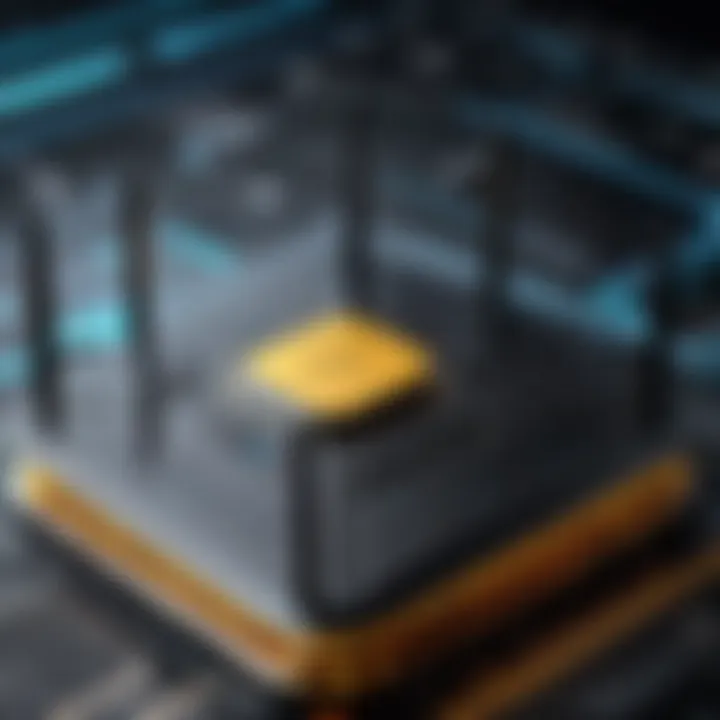
Importance of Firewall and Encryption
A firewall acts as a barrier between your internal network and external threats. It monitors incoming and outgoing traffic based on predetermined security rules. Implementing a robust firewall on your router helps block unauthorized access and thwart potential attacks. Furthermore, the significance of encryption cannot be overstated. Encryption scrambles the data sent and received over the network, making it unreadable to anyone who intercepts it.
- Types of Firewalls: There are hardware firewalls integrated into routers and software firewalls installed on devices. Both play crucial roles in network security.
- Encryption Protocols: Look for routers supporting WPA3. This is the latest standard, offering better protection than its predecessors like WPA2.
"Choosing a router with a strong firewall and state-of-the-art encryption is not optional; it is a necessity in today's digital environment."
By prioritizing these features, you not only protect your personal data but also maintain the integrity of your entire network. Ensure that the router you choose incorporates advanced security measures.
Firmware Updates and Vulnerability Management
Regular firmware updates are essential for network security. Manufacturers periodically release updates to address vulnerabilities and improve performance. Neglecting these updates can leave your router exposed to threats. Many routers today offer automatic updates, which greatly simplifies the process for users.
- Why Updates Matter: Firmware updates can fix known security gaps. Hackers often target these vulnerabilities.
- Setting Alerts: Configure your router settings to alert you of new updates or check the manufacturer's website frequently.
In addition to updates, it is essential to have a vulnerability management strategy. This means actively scanning your network for potential security threats and addressing them promptly. Consider using tools that can help you monitor network traffic and detect unusual activity. This proactive approach enables you to minimize risks effectively.
In summation, security considerations when choosing a router transcend basic features. Firewalls and encryption safeguard against unauthorized access, while firmware updates and vulnerability management ensure ongoing protection. Together, these measures form a solid foundation for any secure network, supporting the requirement of a seamless 100 Mbps internet experience.
Best Routers for Mbps
The selection of the appropriate router for a 100 Mbps internet connection is critical for ensuring optimal performance. As internet speed increases, so does the need for routers that can handle the demands of various applications and devices. An ideal router not only supports the speed offered by your Internet Service Provider (ISP) but also provides reliability and robust features that enhance the user experience. This exploration will delve into specific aspects of the best routers suited for a 100 Mbps network, considering essential elements such as performance, connectivity, and user requirements.
Review of Top Router Models
When identifying the top router models for a 100 Mbps connection, important features come into play. Many of these models have proven their efficiency in managing bandwidth and delivering excellent throughput. Key contenders include the Netgear Nighthawk RAX40, TP-Link Archer AX50, and the ASUS RT-AX55. Each model stands out due to its unique specifications that cater to different user needs.
- Netgear Nighthawk RAX40: This dual-band router offers advanced Wi-Fi 6 technology, supporting multiple devices without significant reduction in speed. It features a secure connection with a user-friendly app, making it suitable for both beginners and tech-savvy individuals.
- TP-Link Archer AX50: Known for its solid performance and affordability, this router also utilizes Wi-Fi 6. Its Quality of Service (QoS) settings allow for priority allocation of bandwidth, ensuring that critical applications receive the necessary speed.
- ASUS RT-AX55: With a mix of performance and advanced security features, the RT-AX55 is favored for gaming and streaming. It comes with parental controls, making it appealing for families.
These models successfully balance cost, features, and performance, accommodating the varied needs of users operating on a 100 Mbps plan.
Detailed Specifications and Pricing
Understanding the specifications and pricing of routers is necessary for making informed decisions. Here are important specifications to consider whether you prioritize speed, range, or additional features:
- Speed Ratings: Routers often come with classifications like AC1200 or AX3000. These indicate the maximum combined wireless speeds. For a 100 Mbps plan, a router with an AC1200 rating generally suffices.
- Frequency Bands: Dual-band routers provide separate bands for 2.4 GHz and 5 GHz, which can help with load balancing and minimize interference. Higher-end models might offer tri-band capabilities for extensive coverage.
- Ports and Connectivity: The number and type of Ethernet ports also matter. Look for at least four Gigabit Ethernet ports for wired connections.
- Price Range: The price for these routers typically varies. You can expect to pay around $100 for mid-range models like the TP-Link Archer AX50, while high-end options like the Netgear Nighthawk RAX40 may cost upwards of $250.
Choosing a router involves thoughtful consideration of specifications against price points. Proper evaluation can lead to selecting a device that aligns with both your usage patterns and budget constraints.
Real-World Performance Testing
In the realm of routers and their effectiveness, Real-World Performance Testing stands as a crucial component. Understanding how a router operates within a typical home or office environment is essential for assessing its true capabilities. While specifications and theoretical speeds provide a framework, they often mask the variability introduced by other factors such as network congestion, interference, and device limitations.
Real-World Performance Testing allows IT professionals and tech enthusiasts to gauge the practical performance of routers under everyday conditions. Testing usually involves evaluating metrics like
- Speed: Assessing download and upload rates during peak and off-peak hours.
- Latency: Measuring the delay in data transmission, which is vital for applications such as gaming or video conferencing.
- Range: Analyzing how well the signal penetrates different environments, including walls and floors.
By utilizing a combination of controlled tests and real-life scenarios, one can derive insights about how a router performs in authentic situations. This includes connection stability with multiple users and devices accessing the network simultaneously.
With a significant number of consumers relying on their routers for streaming services, remote work, and online interactions, the importance of this testing cannot be overstated. The results help users make informed decisions, ensuring their selected router meets the demands of their specific use case.
"The true test of a router's performance lies not in its specifications, but in how it handles daily tasks in the real world."
Benchmarking the Best Routers
Benchmarking serves as a systematic approach to evaluate and compare routers against standardized criteria. By measuring multiple performance metrics, one can identify the best options for a 100 Mbps connection. Tests may include:
- Bandwidth Utilization: Evaluating how effectively the router handles data under maximum load.
- Jitter and Ping: Both measures are essential for assessing the reliability of internet connections, particularly for activities that demand low latency.
- Throughput Tests: Conducting specific tests to determine the actual data rate experienced by users, often across various devices and under different scenarios.
This thorough evaluation is critical for IT professionals since it aligns with real user experiences. The routers that perform well in a controlled environment often reflect reliability and quality in typical use cases.
User Experiences and Feedback
User experiences add another layer of understanding when it comes to router performance. Analyzing feedback from individuals who use these routers on a daily basis can highlight practical strengths and weaknesses that technical specifications alone may not reveal. Common areas of feedback include:
- Setup Process: Ease or difficulty in setting up the router impacts initial user experience significantly. For many, intuitive interfaces and straightforward instruction manuals are critical.
- Customer Support: The quality and availability of support services reflect a brand’s commitment to user satisfaction.
- Performance Stability: Users often provide insights on how the router handles multiple devices, streaming quality, and overall internet speed during use.
Forums and platforms like Reddit offer spaces where users actively discuss their setups and experiences. Such discussions can hint at long-term reliability issues or commend features that work exceptionally well in daily life.
By combining qualitative user feedback with quantitative benchmarking, professionals are better equipped to recommend routers that truly deliver a high-quality internet experience. The synthesis of these insights empowers users to make choices that align with their specific networking needs.


Installation and Setup
Understanding the installation and setup process of a router is crucial for optimal performance, especially for a 100 Mbps connection. The initial phase of configuring a router can often determine the long-term effectiveness of your network experience. It is not merely about plugging in the device and connecting to the Internet; it involves careful consideration of various factors to ensure that the hardware is fully leveraged for its specified speed.
Setting up a router incorrectly can lead to subpar performance, limiting the advantages granted by the 100 Mbps service. Additionally, properly completing this process enhances security and access to the features your device offers. This section will guide you through the installation of your router and provide troubleshooting techniques to address common issues that may arise.
Step-by-Step Installation Guide
- Unbox and Prepare the Router: Remove everything from the packaging. Ensure you have the main router unit, power adapter, Ethernet cables, and any included documentation.
- Connect the Router to a Power Source: Plug the power adapter into your router and then into an electrical outlet.
- Connect to Modem: Use the provided Ethernet cable to connect the router's WAN port to your modem. This is the most important connection as it allows your router to access the Internet.
- Set Up a Computer or Mobile Device: Use your laptop or smartphone to connect to the router. Many routers allow for a default connection handled via Wi-Fi. Look for the default network name (SSID) printed on the router label.
- Access Router Settings: Open a web browser and enter the router's IP address, which is also commonly found on the router's label. This usually looks something like 192.168.1.1 or 192.168.0.1. Enter the admin credentials provided in the documentation.
- Configure Network Settings: Follow the setup wizard to establish a Wi-Fi network name and password. Avoid common defaults to enhance security.
- Update Firmware: Check for firmware updates in the settings interface. Keeping firmware updated ensures better performance and security, which is particularly valuable for high-speed connections like 100 Mbps.
- Connect Devices: Once the network is set up, connect your devices. Ensure they can access the Internet and make adjustments as needed in the settings.
- Save & Reboot: Save the settings and reboot the router if necessary. This final step may often be overlooked but is essential for implementing all configurations.
Common Troubleshooting Techniques
Even with a proper installation, issues may occur. Here are some common troubleshooting techniques to keep in mind:
- Power Cycle Your Router: Simply unplug the router, wait for a few seconds, and plug it back in. This can solve numerous connectivity problems.
- Check All Connections: Ensure that all Ethernet and power cables are securely connected. Loose connections can lead to drops in performance.
- Reset the Router: If all else fails, perform a factory reset as a last resort. This will revert settings to default but may solve persistent issues.
- Update or Change Channels: Sometimes, interference from neighboring networks can degrade performance. Access your router settings to change channels.
- Monitor Device Limit: Too many devices connected to your network can slow it down. Ensure that you are within the recommended limit for your router.
It's essential to recognize that router installation and ongoing maintenance impact your Internet performance significantly. An optimal setup not only maximizes speeds but also enhances security and overall user experience.
By following these steps and considerations, you can ensure that your router is installed correctly. Also, being aware of troubleshooting methods can greatly reduce frustration in case any problems arise.
Future-Proofing Your Internet Connection
In today’s rapid technology landscape, future-proofing your internet connection is crucial. This process ensures that your network can handle not just current demands, but also future requirements that may arise as technology and usage evolve. This section will delve into the significance of preparing your network for upcoming advancements and the potential benefits that come from making informed decisions today.
One of the main elements to consider is the capability of your router to support higher speeds. As internet service providers continue to upgrade their infrastructure, they will likely offer faster connection options. By choosing a router that not only matches your current speed of 100 Mbps but also supports higher standards, you set a foundation that can support future upgrades without the need for another investment.
Another consideration is the technological advancements in wireless standards. Routers that support Wi-Fi 6 (802.11ax) can handle more devices simultaneously, improving overall performance in homes and offices with numerous gadgets connected to the network. Adopting such technology ensures your device remains compatible with upcoming advancements, thus extending its life and efficiency.
“Investing in advanced technology today prepares you for tomorrow, saving costs and ensuring efficiency.”
Considering Future Speed Upgrades
When selecting a router, it is wise to evaluate potential speed upgrades from your Internet Service Provider. Envisioning a scenario where you may want to increase your internet speed to 200 Mbps or more suggests the necessity of a router that can accommodate this growth. Routers that support high throughput rates will undoubtedly benefit you in the long run.
Additionally, assessing connections such as fiber optics is beneficial. These connections provide higher speeds and lower latency compared to traditional DSL or cable connections. If your area offers fiber optics, investing in a router that can handle these connections will ensure your network remains robust as speeds increase.
Technical specifications are key in making these considerations. Look for routers that specify their maximum throughput, which is often higher than your current plan but remains a crucial aspect of future planning. Consider models compatible with both high-speed connections and those that offer adjustable bandwidth management.
Scalability and Connectivity in Network Design
Diving into network design, scalability involves not only accommodating future internet speed upgrades but also growth in connected devices. Home networks, especially those supporting smart home technologies, can see numerous devices competing for bandwidth. A scalable network design encompasses a router capable of handling multiple connections without compromising performance.
When envisioning your network, assess how many devices you currently have and how many more you expect to add. A well-designed network leverages wireless mesh systems or routers with multiple bands to enhance coverage and connectivity. The flexibility to add more nodes or devices without degrading performance plays a vital role in future-proofing your connection.
Moreover, consider connectivity options such as Ethernet ports available on routers. More devices wired directly to the router can offload bandwidth demand from the wireless connection, maximizing overall efficiency. Reliability in a future-ready network design indicates that physical connections should also be prioritized alongside wireless capabilities.
Epilogue
In closing, the process of selecting the right router for a 100 Mbps internet connection entails understanding various key elements. This article has provided insights into essential features, performance metrics, and the specific requirements for professionals in IT and tech. Understanding how these routers operate can help make the right choice, ensuring efficient and seamless internet usage.
One major consideration is that a router’s performance can significantly affect the overall user experience. A router that is not designed to handle high speeds may create bottlenecks, ultimately reducing bandwidth. Thus, acknowledging the technological standards such as Wi-Fi 5 and Wi-Fi 6 and selecting the appropriate model becomes paramount.
Moreover, security cannot be overlooked. As connectivity increases, so does the risk of data breaches. Investing in a router that integrates robust firewall protections and offers regular firmware updates is crucial.
Ultimately, a well-selected router not only enhances the immediate internet experience, but it also paves the way for future scalability. Keeping these considerations in mind will greatly assist in maximizing the potential of a high-speed internet connection, ensuring that both reliability and security are prioritized.
Key Takeaways for IT Professionals
For IT professionals, the choice of a router should not be taken lightly. Here are the pivotal takeaways:
- A higher throughput capacity often means better traffic management, especially for multiple devices.
- Consider the router's ability to support advanced features like MU-MIMO and QoS settings which help prioritize bandwidth effectively.
- Always check for strong security features to protect sensitive data.
- Evaluate the total cost of ownership, including any additional hardware or software needed to maintain performance levels.
Being informed about these elements will position IT professionals to provide informed guidance to clients or to make the best choices for their own needs.
Final Recommendations for the Best Router Choices
Based on the findings and analysis presented, here are the recommended routers for achieving optimal performance at 100 Mbps:
- Asus RT-AX3000
- Netgear Nighthawk AX4
- TP-Link Archer AX50
- Linksys Max-Stream EA7300
- Features Wi-Fi 6 technology and strong mesh capabilities.
- Excellent range and speed handling.
- Supports high bandwidth activities like gaming and streaming.
- Strong security protocols are integrated.
- Cost-effective solution with solid performance.
- Provides extensive coverage and stability.
- Dual-Band for higher efficiency in device connections.
- Great for outdoor use and extensive spaces.
Selecting these routers will not only ensure robust performance at current bandwidth limits but also facilitate potential upgrades in the future. Consider existing network setups, user needs, and security requirements when making a final decision.



