Top Smart TVs to Elevate Your Xbox Series X Gaming


Intro
The evolution of gaming technology is rapid. With each new console generation, the expectations for display capabilities rise. The Xbox Series X is no exception. Its state-of-the-art features necessitate a smart TV that can keep up with its performance. Understanding the best smart TVs for pairing with the Xbox Series X is critical for maximizing your gaming experience. This guide delves into the essential aspects of smart TVs, from specifications to practical uses, ensuring informed choices for tech enthusiasts and IT professionals alike.
Product Overview
Key Features
Choosing a smart TV for the Xbox Series X requires attention to several features. Some of the most significant include:
- Resolution: With support for 4K and even 8K gaming, TVs must deliver crystal-clear visuals.
- Refresh Rate: A minimum refresh rate of 120Hz is beneficial for smoother gameplay.
- Input Lag: Low input lag is crucial for responsiveness. Look for TVs offering less than 10ms.
- HDR Support: High Dynamic Range enhances the color and contrast for a more immersive experience.
- Smart Features: Integration with gaming apps and voice control can streamline usage and enhance functionality.
Technical Specifications
The specifications of each smart TV will dictate overall performance. Here are key technical aspects to consider:
- Panel Type: OLED vs. LCD can affect image quality and response times.
- Ports: HDMI 2.1 is necessary to take full advantage of the Xbox Series X capabilities.
- Audio: Features like Dolby Atmos can significantly enhance the sound experience during gaming.
Performance Analysis
Benchmark Test Results
Performance benchmarks reveal how well smart TVs handle gaming scenarios. Tests often measure:
- Resolution Accuracy: Ensuring the TV accurately displays the intended resolution from the console.
- Color Accuracy: Demonstrating how closely the displayed colors match the source material.
- Motion Handling: Evaluating how well the TV displays fast-moving images without blurring.
For instance, the LG OLED CX series has been noted for its excellent performance metrics, with tests showing minimal input lag and impressive color accuracy.
Real-World Usage Scenarios
Real-world performance is key. Users should consider the following scenarios:
- Gaming Environment: Ambient lighting can affect performance; brighter rooms may require TVs with better brightness levels.
- Multiplayer Experience: For competitive gaming, response times and refresh rates become even more critical.
- Content Variety: Watching movies and shows in addition to gaming requires a TV that performs well across diverse media.
According to experts, the best smart TVs balance high specification with usability, ensuring that gamers are not just winning but having fun as well.
This comprehensive guide aims to equip readers with the knowledge necessary to make informed decisions regarding smart TVs for the Xbox Series X. The right TV can create a transformative gaming experience, elevating this pastime into a truly engaging and immersive adventure.
Foreword to Xbox Series and Smart TV Compatibility
The combination of Xbox Series X and smart TVs creates a dynamic gaming ecosystem that focuses on immersive experiences. Understanding this synergy is crucial for gamers pursuing the best performance. The Xbox Series X, known for its advanced technology, requires a compatible display to optimize its capabilities fully.
When selecting a smart TV for Xbox Series X, several aspects come to the forefront. High resolution and high dynamic range support can significantly enhance visual quality, making games look richer and more engaging.
Furthermore, input lag and refresh rate are vital factors to consider. Gamers need seamless interaction with their screens to maintain an advantage in fast-paced gaming scenarios. Additionally, the integration of smart features improves the overall user experience, allowing for effortless access to various applications beyond gaming, enriching entertainment options.
"Choosing the right smart TV doesn't just elevate gaming; it can transform the entire audiovisual experience."
By understanding these elements, readers can make informed decisions that benefit their gaming sessions. The following sections will explore these capabilities and their implications in detail.
Key Features to Consider in Smart TVs
When selecting a smart TV for your Xbox Series X, it is essential to grasp the various features that impact overall performance. Understanding these aspects not only helps in making an informed purchase but also enhances your gaming experience. The critical elements include resolution, refresh rates, input lag, HDR support, and smart features. Each contributes to how effectively your TV displays games and interacts with your console.
Resolution and Screen Size
Resolution is a significant factor in determining the clarity and detail of images on your screen. The Xbox Series X supports 4K resolution, meaning ideally, you should seek a TV that also offers 4K capabilities. A 4K resolution provides four times the pixel count of Full HD, resulting in crisper details and immersive visuals. The screen size complements resolution; a larger screen allows for a more engaging viewing experience, especially in 4K. Users are often advised to consider both their room dimensions and viewing distance when selecting the size. Too small of a screen can lead to a less immersive experience, while too large may overwhelm the space.
Refresh Rates and Input Lag
Refresh rate, measured in Hertz (Hz), indicates how many times the image on the screen is refreshed per second. A higher refresh rate often translates to smoother motion for fast-paced games, critical for action titles. Most gaming monitors offer refresh rates of 120Hz, benefiting from the Xbox Series X’s capabilities. Input lag, on the other hand, refers to the delay between making an action on your controller and seeing it on screen. Ideally, you want a TV with an input lag of less than 20 milliseconds for minimum latency effects. Searching for models that feature a "Game Mode" can also enhance this experience by optimizing settings to prioritize responsiveness.
High Dynamic Range (HDR) Support
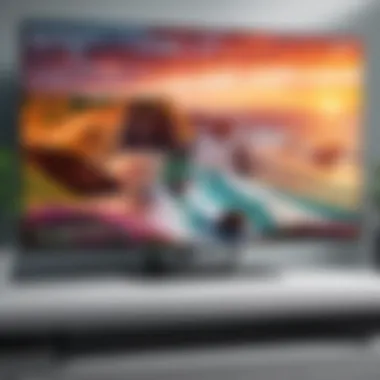

High Dynamic Range is pivotal in enhancing color and contrast in images. HDR support allows TVs to display a broader range of colors and luminance, making bright areas brighter and dark areas richer. This feature dramatically impacts visual fidelity particularly in games designed to take advantage of HDR. When choosing a TV, it is beneficial to look for standards like HDR10, Dolby Vision, or HLG, as these ensure compatibility with titles that utilize HDR for expanded color palettes and depth.
Smart Features and User Interface
Smart features have become an integral part of modern TVs, aiding in a seamless digital experience. Enhanced user interfaces facilitate easy access to popular apps and streaming services. For gamers, the ability to use the TV for non-gaming tasks can be advantageous. Some TVs come with built-in voice assistants or cast capabilities, offering convenience. Look for models with a straightforward and responsive interface that offers personalized options, ensuring that switching between gaming and other activities is effortless.
Choosing the right smart TV is not just about features but also how well these features work together in enhancing the overall gaming experience.
In summary, focusing on resolution, refresh rates, input lag, HDR support, and smart features is crucial for selecting the best smart TV for your Xbox Series X. These elements not only affect how games are visually rendered but also contribute to the fluidity and interactivity essential in modern gaming.
Top Smart TVs for Xbox Series
When selecting the right smart TV for your Xbox Series X, several critical factors come into play. Smart TVs designed with gaming in mind make the experience more immersive and enjoyable. A well-matched TV can enhance graphic details, reduce input lag, and provide superior refresh rates. Below, an examination of various models highlights their specifications and performance, including their strengths and weaknesses. The choice of TV can significantly affect your gaming experience, making it vital to consider each option thoroughly before purchasing.
Model One: Specifications and Performance
This model stands out for its stunning display capabilities and gaming features, making it an appealing choice for Xbox Series X users.
Pros
The primary advantage of this smart TV is its high-resolution screen combined with a fast refresh rate. These features ensure smooth gameplay with minimal blurring during intense scenes. The model also offers exceptional HDR performance, which enhances colors and contrast, thus elevating the overall gaming experience. Another significant pro is its low input lag, allowing for instant reaction times during fast-paced games. This responsiveness is crucial for competitive gaming.
Cons
On the downside, this model tends to be pricey, potentially limiting accessibility for some gamers. Additionally, the built-in software interface may not be as user-friendly as needed, causing frustration during initial setup. Some users report that while the brightness level is impressive, it could be insufficient when viewing in brightly lit rooms.
Best Use Cases
This smart TV excels in gaming scenarios that demand high performance, such as action and first-person shooter games. Its specifications make it suitable for gamers who prioritize competitive play and graphics detail. Furthermore, the smart features enhance streaming capabilities, making it versatile for both gaming and regular TV use.
Model Two: Specifications and Performance
Model Two offers a balance between usability and advanced gaming technology, appealing to a wider range of users.
Pros
One of the key characteristics of this TV is its adaptive refresh rate technology, which adjusts in real-time to match the content. This feature enhances fluidity, particularly in graphical-intensive games. It also boasts extensive smart features, facilitating easy access to various streaming services. The design is sleek and modern, fitting well in any living space.
Cons
However, it has a major drawback concerning sound quality. Users might find the built-in speakers not fitting for immersive audio experiences typical in gaming. Additionally, some sacrifices in picture detail can be noticed in very bright environments, reducing overall visibility.
Best Use Cases
Ideal for casual gamers and those who enjoy streaming movies or shows. It supports diverse content and excels in a home theater setup while still offering solid gaming performance. Those who prefer single-player, story-driven games will also appreciate the environment this TV enhances.
Model Three: Specifications and Performance
Model Three draws attention for its focus on combining performance with an affordable price.
Pros
This model's affordability does not undermine its capabilities. It features good refresh rates and decent HDR support, allowing for satisfactory gaming experiences. The TV's energy efficiency is also an advantage, making it an economical choice for long sessions. Additionally, the smart TV interface is praised for its ease of use, ensuring quick access to game and streaming content.
Cons
However, the picture quality may not match higher-end models, especially in terms of color accuracy and contrast. Users might find the limited HDMI ports an issue, especially if they own multiple gaming devices. Furthermore, input lag, while manageable, could be a slight concern for competitive gamers.
Best Use Cases
This model shines in family settings or for casual gaming scenarios. It caters well to those who desire a good-quality smart TV on a budget, balancing entertainment and gaming in a single device. For players who enjoy a casual gaming night with friends, it is a suitable choice.
Model Four: Specifications and Performance
This model is known for its advanced gaming specs, making it truly stand out among competitors.
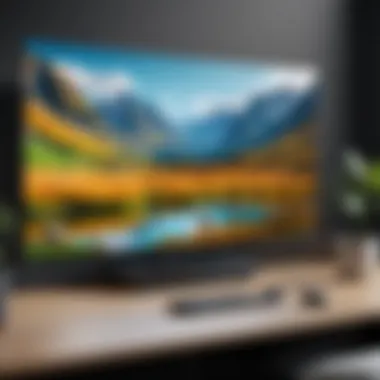

Pros
Of particular note is its exceptional display technology. It delivers vibrant colors with high brightness and excellent contrast ratios, which are vital for a fully immersive gaming environment. In addition, this model includes a HDMI 2.1 port, providing support for the latest gaming features such as 4K at 120Hz. This ensures future compatibility with upcoming advancements in gaming.
Cons
Yet, the high price point might deter users looking for budget-friendly options. Some users have also reported software bugs in earlier production runs, which might interfere with some functionalities. These issues can be bothersome for users that rely heavily on seamless performance.
Best Use Cases
This TV is best suited for hardcore gamers who want the highest quality in performance and visual experience. It is ideal for gamers planning to take advantage of the Xbox Series X's full capabilities, supporting all the latest features without compromise.
Performance Benchmarks for Gaming
Performance benchmarks are essential in evaluating how well a smart TV can handle the demanding graphical output of the Xbox Series X. With advancements in game design, particularly in high-resolution graphics and high frame rates, the right smart TV plays a crucial role in providing a seamless gaming experience. Understanding benchmarks like latency, frame rate consistency, and visual quality is necessary not just for performance but also for overall satisfaction during extensive gaming sessions.
Latency Tests
Latency, or input lag, measures the time taken between pressing a button on the controller and seeing the result on screen. For competitive gaming, a lower latency is vital. Even a delay of a few milliseconds can alter gameplay. Testing latency involves using tools to measure the response time during various gaming scenarios.
Typically, a smart TV with a latency below 20ms is ideal for gaming. TVs that offer a dedicated gaming mode usually reduce latency significantly by optimizing display settings for real-time performance. Therefore, when selecting a smart TV for the Xbox Series X, consider checking latency tests from reliable sources to ensure the TV meets the necessary standards.
Frame Rate Consistency
Frame rate consistency involves examining how stable the frame rates are during gameplay. An ideal frame rate for fluid gaming should be around 60 frames per second or higher. Variability can lead to stutter and reduce the overall gaming experience significantly.
Smart TVs equipped with Variable Refresh Rate (VRR) technology can address frame rate consistency. This technology adjusts the refresh rate of the TV to match the frame rate output of the console, minimizing tearing or stuttering during gameplay. Testing for frame rate consistency is essential; therefore, focus on reviews that analyze how a model performs across different gaming genres and scenarios.
Visual Quality Assessment
Visual quality is another important benchmark. It assesses everything from color accuracy to contrast ratios and HDR performance. Good visual quality brings games to life, enhancing the immersive experience.
When conducting visuals assessments, consider factors such as:
- Color richness and accuracy
- Black levels and contrast
- Brightness levels in HDR content
Choose a smart TV that supports the latest HDR formats like HDR10+ or Dolby Vision, which can significantly elevate picture quality. In-depth reviews often provide insights into how well a TV performs regarding visual fidelity.
"An optimal viewing experience combines responsive performance with high visual quality, enhancing overall game immersion."
When making decisions, balance these performance benchmarks based on your gaming preferences and the types of games you play. This comprehensive understanding of performance benchmarks for gaming will help you select the ideal smart TV for the Xbox Series X.
User Experience and Software Interface
The user experience is a critical aspect of selecting a smart TV, particularly when considering its integration with the Xbox Series X. A well-designed interface offers easy access to applications and settings, thus enhancing gaming and viewing experiences. The software environment can often dictate how smoothly a user can navigate various apps, adjust settings, and ultimately enjoy their entertainment.
Several elements contribute to this user experience. First, the layout of the interface plays a role in how intuitive it feels. Menus should be logically arranged, facilitating quick access to frequently used features. Furthermore, the responsiveness of the interface affects how users interact with the television. Delays or lags in the UI can lead to frustration, especially during intense gaming sessions.
Another consideration is the integration of features like voice control and smart home compatibility. These functionalities can significantly enhance the user experience, allowing seamless operation without needing to delve deep into menus. Additionally, regular software updates ensure that users benefit from the latest features and security measures, contributing to the longevity of the device.
"A smooth user interface not only enhances gaming but also enriches overall entertainment experiences."
Navigating Smart TV Menus
Navigating the smart TV menus should be a straightforward process. The main screen often features shortcuts to apps, settings, and media inputs. To bettr navigate these menus, there are a few key aspects to consider:
- Home Screen Layout: A well-organized layout helps users find their favorite games and applications quickly.
- Search Functionality: Quick search options make it easy to locate specific content, which is essential in today’s rapidly growing app ecosystem.
- Customization: The ability to rearrange apps or create favorites can make navigation feel more personal and efficient.
Users should also evaluate the accessibility of system settings. Adjusting display settings or optimizing for gaming should be easy, without delving deep into complicated processes. This ease of use can greatly affect how one interacts with the television during gaming sessions.
Customizable Features
Customizable features can greatly enhance the user experience. Smart TVs should allow for personalization that extends beyond mere visual themes. Important customizable aspects include:
- App Organization: Users should be able to prioritize apps, placing their most-used applications at the forefront.
- Input Management: The ability to label inputs helps users quickly identify which device they are accessing.
- Sound Profiles: Custom settings for sound preferences can improve immersion while gaming or watching movies.


Moreover, integrating smart home features allows users to control household devices through their smart TV. This connection can streamline daily tasks, making the smart TV a central hub for entertainment and home automation. Regular updates and improvements in software are also crucial, ensuring that such features remain functional and relevant.
In summary, focusing on user experience and software interface aspects can significantly impact how one enjoys gaming on the Xbox Series X. A thoughtful approach to menu navigation and customization options allows for a more engaging and efficient interaction with smart TVs.
Setup and Integration Tips
Setting up the Xbox Series X with a compatible smart TV is a pivotal step in establishing an optimal gaming experience. Both connections and configurations play a crucial role in ensuring peak performance and ease of use. The right setup not only enhances visual output but also minimizes potential lag or glitches during gameplay, thus allowing a seamless integration of console and display.
Connecting Xbox Series to Smart TV
To connect your Xbox Series X to a smart TV, begin with the HDMI cable provided in the console package. This particular cable is a high-speed HDMI cable, crucial for transmitting video and audio at the highest quality available. Here are the steps to follow:
- Locate HDMI Ports: Identify the HDMI OUT port on the back of the Xbox Series X and the HDMI IN port on your smart TV.
- Insert Cable: Connect one end of the HDMI cable to the HDMI OUT port on your console and the other end into any available HDMI IN port on your TV.
- Power On Devices: Ensure both the Xbox Series X and smart TV are powered on.
- Select Input Source: On your smart TV remote, navigate to the input/source button and select the HDMI port you used to connect the console.
- Verify Connection: You should now see the Xbox startup screen on your TV. If not, check the cable connections and ensure the correct input is selected.
Connecting the Xbox Series X properly sets the stage for an immersive gaming experience. The simplicity of this process belies its importance in achieving the best performance from the console and display.
Optimizing Display Settings
Once the console connects successfully to the smart TV, the next essential step is optimizing the display settings. This adjustment ensures that the gaming visuals appear as intended and make full use of the smart TV's capabilities. Here are several critical optimization tips:
- Resolution Settings: Navigate to the Xbox settings menu, find display options, and select the highest resolution supported by both the console and TV. For most setups, this will usually be 4K UHD.
- HDR Settings: If your TV supports High Dynamic Range, enable HDR in the Xbox settings. This feature significantly enhances color and contrast, making the gaming visuals more vibrant.
- Calibration: Many smart TVs offer a calibration feature to fine-tune picture settings. Use this feature to adjust brightness, contrast, and color settings based on personal preference or the content being displayed.
- Game Mode Activation: Enable 'Game Mode' on your smart TV. This mode minimizes input lag and enhances performance, providing a more responsive gaming experience.
"Optimizing your settings not only improves visual quality but also enriches the overall gaming enjoyment."
Each adjustment contributes to a standout visual experience while gaming, maximizing the console’s performance capabilities. This comprehensive approach in setup and integration ultimately ensures a smooth, entertaining, and visually stunning gaming session.
Future-Proofing Your Smart TV Investment
Investing in a smart TV tailored for the Xbox Series X demands careful consideration. The concept of future-proofing emerges as significant in this context. As gaming technology advances, the requirements for display technology evolve as well. This makes it crucial to opt for a smart TV that can accommodate these changes, ensuring a worthwhile investment over time.
Upcoming Technologies
Several upcoming technologies stand to enhance the gaming experience. For instance, developments in 8K resolution offer a glimpse into the future of visual entertainment, promising sharper images. Though 4K remains the standard, emerging models equipped with 8K support allow users not only to enjoy present games but also be ready for next-generation titles.
Another noteworthy technology is variable refresh rate (VRR). This feature, which reduces tearing and stuttering in gameplay, is increasingly vital as gaming graphics evolve. TVs like the LG OLED and Samsung QLED already provide this technology, boosting overall performance with Xbox Series X.
In addition, advancements in HDMI standards, particularly HDMI 2.1, are essential. This standard enhances bandwidth, allowing for higher resolutions and refresh rates. It also includes eARC for lossless audio and quick frame transport to minimalize latency. Before making a purchase, it’s prudent to confirm compatibility with HDMI 2.1 for a competitive edge in gaming.
Software Updates and Longevity
The longevity of a smart TV hinges not only on hardware but also on software updates. Regular firmware updates provide new features, improved functionality, and security patches. When selecting a smart TV, consider brands renowned for their consistent software support, as this will prolong the device's usability.
Some manufacturers, like Sony and Samsung, typically commit to extended support timelines. This can mean the difference between a TV that remains functional with modern technology and one that quickly becomes obsolete. Additionally, maintaining a smart TV’s operating system is crucial. A user-friendly interface ensures that accessing games and apps remains intuitive.
In summary, ensuring that your smart TV investment caters to future advancements is essential. This will enhance enjoyment and maintain compatibility with continuously evolving gaming technology.
Accumulating awareness about these aspects can guide consumers in making informed decisions. With the right choices, buyers can enjoy immersive experiences today while remaining prepared for tomorrow's innovations.
Closure and Recommendations
When it comes to selecting a smart TV for the Xbox Series X, a thorough understanding and careful attention to detail are crucial. The choices made at this stage not only influence the gaming experience but can also enhance overall enjoyment in streaming and other applications. Thus, the significance of the conclusion section lies in bringing forth the salient points discussed earlier and giving actionable recommendations based on those findings.
Summarizing Key Findings
As we have explored, resolution, refresh rates, input lag, and HDR support are paramount when evaluating smart TVs for gaming. Higher resolution models, such as 4K or even OLED displays, contribute to clearer graphics, providing a more immersive experience. The refresh rate, ideally 120Hz, allows for smoother motion during fast-paced gameplay, giving gamers an edge in competitive situations.
Input lag is another critical aspect; ideally, this value should be below 20 ms to ensure that user actions are registered instantaneously. Such performance is essential for fast-paced gaming genres, where every millisecond can impact the outcome. Additionally, support for High Dynamic Range allows for a richer color palette and better contrast, enhancing visual storytelling and immersion.
Key Takeaways:
- Choose 4K or higher resolutions for clarity.
- Aim for a refresh rate of at least 120Hz for fluid motion.
- Look for input lag below 20 ms for better responsiveness.
- Ensure High Dynamic Range support for improved visuals.
Final Thoughts on Selection
In concluding this comprehensive review, it is critical to realize that the best smart TV ultimately hinges not merely on specifications but also on personal preferences and the intended use. Engagement with various content types—be it gaming, streaming, or even passive viewing—should guide selections.
For discerning gamers and tech enthusiasts, top models such as the LG OLED C1 or the Samsung QN90A offer outstanding performance tailored to the Xbox Series X capabilities. However, ensure the chosen model aligns with your living space, aesthetic preferences, and other device compatibility.
When evaluating a purchase, it is prudent to consider warranty options and customer service; these aspects can significantly affect long-term satisfaction.
Ultimately, a well-informed decision with a focus on detailed specifications and reliable brands is likely to yield the most rewarding experience, paving the way for countless hours of entertainment.



