Top Text to Speech Programs for Professionals
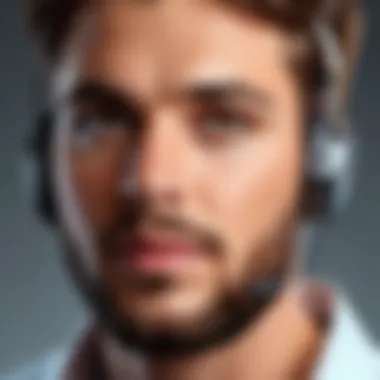

Intro
In a world increasingly reliant on technology, the quest for optimal tools that elevate productivity cannot be underestimated. Text to speech programs are among those essential tools that are making waves. These applications serve multiple purposes, appealing to IT professionals and technology enthusiasts alike. They transform written words into vocal expressions that can improve accessibility, streamline tasks, and even enhance workflows.
As we explore the landscape of text to speech software, it is crucial to identify the key aspects that make these programs effective. Features such as voice quality, customization options, and usability play a significant role in determining their efficiency. This article seeks to offer a well-rounded analysis, diving into technical specifications, performance metrics, and user experiences to ensure that professionals find the right solution for their unique needs. The importance of selecting the right text to speech software extends beyond mere functionality; it emphasizes the enhancement of daily productivity and accessibility.
In this exploration, we will present valuable insights into various leading products. By evaluating their capabilities, we aim to provide a resource that assists in making informed choices tailored to your professional requirements.
Intro to Text to Speech Technology
Text to speech technology has significantly transformed how we interact with information. It allows the conversion of written text into spoken words. This is particularly relevant in today's digital landscape, where content consumption often occurs through auditory channels. Professionals across various fields are exploring this technology to improve accessibility and enhance productivity in their daily tasks.
The importance of text to speech extends beyond mere convenience. For example, it enables individuals with visual impairments to access written material. It also provides a method for multitasking, freeing users to focus on other responsibilities while consuming content. In this article, we will discuss the features, benefits, and relevant considerations regarding different text to speech programs suitable for professionals.
Understanding Text to Speech
Text to speech operates by using algorithms to process text and synthesize speech. This process involves the analysis of phonetics, prosody, and inflection to create a natural-sounding voice output. There are several components involved, including:
- Text Processing: The system interprets and formats the text, identifying punctuation and context.
- Voice Synthesis: Here, the system generates human-like speech using pre-recorded or generated voice data.
- Output Delivery: This stage involves converting synthesized speech into audible sound.
As this technology continues to evolve, the quality of voice synthesis improves, leading to more natural and engaging speech output. These advancements are essential for applications ranging from personal use to professional settings.
Evolution of Text to Speech Applications
Text to speech technology has come a long way since its inception. Initially, the focus was on basic speech synthesis algorithms, which produced robotic-sounding voices. Over the decades, advancements in linguistic processing and machine learning have contributed to substantial improvements in voice quality and naturalness. Key milestones include:
- Late 20th Century: Early systems were primarily used in specialized areas like assistive technologies for the visually impaired.
- Early 2000s: Development of more sophisticated engines capable of mimicking human speech patterns emerged. This period saw the introduction of various commercial applications.
- Present Day: Current programs utilize artificial intelligence and neural networks, offering a range of customizations and extensive language support. This makes it easier for professionals to tailor text to speech tools to fit specific needs.
Text to speech technology now plays a vital role in various sectors, including education, customer service, and content consumption. As a result, understanding its evolution provides insights into how such technology can best be utilized in professional environments.
Criteria for Evaluating Text to Speech Programs
When selecting the most suitable text to speech program, several criteria must be considered. These criteria help define the effectiveness of the software in both personal and professional settings. Professionals and technology enthusiasts need tools that are not only functional but also efficient. Here are some essential elements to focus on:
Voice Quality and Naturalness
Voice quality is a crucial aspect of any text to speech program. It directly affects user experience and comprehension. A natural-sounding voice can enhance the listening experience, making it easier for users to engage with the content. High-quality programs often use advanced algorithms to create voices that sound more human-like. They incorporate nuances such as intonation and pacing that contribute to a more immersive auditory experience. Poor voice quality can lead to frustration and disengagement, especially in professional environments where clear communication is essential.
User Interface and Ease of Use
The user interface is equally important. A clean, straightforward design facilitates user interaction. Professionals often require quick access to various functionalities; thus, a complicated interface can hinder productivity. Programs that prioritize user experience tend to have well-organized menus and intuitive controls. This aspect allows users to focus more on their tasks rather than navigating through an unintuitive system. Ease of use reduces the learning curve, enabling a quicker adaptation to the software.
Customization Options
Customization options offer users the ability to tailor their experience according to personal preferences or specific needs. This could include adjustable speaking rates, pitch settings, or even the selection of different voice profiles. Customization enhances accessibility for various users. Individuals with disabilities or specific requirements can benefit from personalized settings that suit their listening and comprehension styles. Programs that offer a wide range of customization options tend to be more versatile and can cater to a broader audience.
Language Support
In a globalized world, language support is vital. A quality text to speech program should support multiple languages and dialects. This feature allows professionals to communicate efficiently across different geographical regions and linguistic backgrounds. Programs with excellent language support can facilitate international collaboration and enhance diversity within teams. As communication becomes more global, the ability to switch effortlessly between languages becomes increasingly important.
Pricing Models
Finally, pricing models must be evaluated carefully. Different programs come with various pricing structures, including subscription plans or one-time purchases. Evaluating the cost-effectiveness of a product against its features is essential for budget-conscious professionals. Some programs may offer free trials or limited free versions, allowing users to test functionality before making a financial commitment. It is essential to determine if the cost aligns with the value added, particularly for enterprise-level users who may require robust features.
Top Text to Speech Programs for Professionals


The significance of text to speech programs in professional settings cannot be overstated. As organizations progressively embrace digital transformation, these tools have become essential for improving accessibility and enhancing productivity. Professionals are often tasked with large volumes of content, and having a reliable text to speech solution allows them to consume information more efficiently. These programs cater to varied needs, addressing the requirements of users from different backgrounds, including those with disabilities. They assist in converting written text into spoken word, fostering environments where information is accessible to all.
Each program stands out not just for its basic functionalities but also for unique features that promote ease of use and integration. When professionals consider adopting these tools, they must weigh specific elements like voice quality, customization, and usability. These factors contribute significantly to user experience, ultimately impacting the program's overall effectiveness.
Program One: Overview and Features
Voice Selection
Voice selection is a core feature of any text to speech program. It allows users to choose from various voice options that mimic human speech, which leads to a more engaging auditory experience. One remarkable characteristic of this program is its diverse range of natural-sounding voices. This variety not only caters to different preferences but also helps in maintaining user interest during long listening sessions. The unique feature here is the ability to adjust pitch and speed, offering a personalized touch that can enhance comprehension. However, while these benefits are notable, some users may find the selection process overwhelming.
Integration Capabilities
Integration capabilities of this software shine in its compatibility with other essential applications. It effortlessly links with productivity tools like Microsoft Office and project management software, allowing for seamless usage without the need to switch between platforms. The ability to integrate with various software makes it attractive to many professionals. Furthermore, it supports API access, meaning users can embed speech capabilities into their own applications. The downside to consider is that users may require technical assistance to implement these integrations effectively, which could introduce delays in adoption.
Use Cases
The practical applications for this program are extensive. For example, it is widely utilized in education to convert textbooks into audio, making learning more accessible for students with visual impairments. Additionally, many corporate training programs use it to create engaging audio formats of training materials. The standout feature observed is its support for multiple languages, expanding its usability across global teams. Nevertheless, some professionals may find limitations in regional accents, impacting the authenticity of the spoken content for certain groups.
Program Two: Overview and Features
Voice Selection
Voice selection in this program is particularly noteworthy due to its advanced neural text-to-speech technology. This allows for an immersive auditory experience that closely resembles natural speech. A key characteristic is the program’s ability to create realistic prosody and intonation in speech synthesis. Such high-quality voice options enhance user engagement, especially in applications related to marketing or presentations. However, a potential disadvantage is the requirement of substantial computational resources to render the highest quality voices, which might not be available to all users.
Integration Capabilities
Integration capabilities for this text to speech program show promise with its extensive compatibility with cloud-based services. This allows users to access their documents and audio files from anywhere. The program integrates smoothly with Google Docs, which many remote teams prefer. It also offers user-friendly options for collaboration through shared access. The challenge here is that users may need to adapt to new workflows when integrating these capabilities, which might require some learning time.
Use Cases
Use cases for this program include creating audio content for podcasts, where engaging audio quality is crucial. Furthermore, businesses use it to automate customer interaction by converting text into speech for chatbots. The ability to easily produce audio versions of lengthy content is a significant advantage. However, the program may face limitations in handling rich media, such as images or graphics which require verbal descriptions, potentially reducing its effectiveness in multimedia presentations.
Program Three: Overview and Features
Voice Selection
This program offers an impressive voice selection that entails various dialects and accents. This flexibility caters to a wide audience but makes it especially beneficial in multicultural workplaces. A unique feature is its ability to blend multiple voices through concatenation, allowing a dynamic experience. Yet, while diverse options are a plus, the sheer volume of choices can lead to decision fatigue among users.
Integration Capabilities
Integration capabilities prove effective in this program through straightforward connection with e-learning platforms. It helps educators by turning reading materials into audio format, thus promoting inclusivity in classrooms. The program features plugins for popular learning management systems, enhancing its appeal to educators. A limiting factor could be the potential need for frequent updates and maintenance to maintain compatibility with evolving platforms.
Use Cases
The variety of use cases this program supports ranges from enhancing personal productivity to corporate communication. For professionals in marketing, it can be used to quickly generate voiceovers for advertisements. Furthermore, the program can significantly aid in user support by creating audio content for FAQs. Nevertheless, while useful, users must be cautious about voice fatigue, as long audio may detract from user engagement.
Program Four: Overview and Features
Voice Selection
This program’s voice selection emphasizes character and personality in its synthesized voices. Such diversity can enhance user engagement in storytelling applications. One striking feature is the ability to customize characteristics like age and emotional tone. This could significantly impact the storytelling experience, making it feel more relatable. However, customization options might overwhelm users who prefer straightforward choices.
Integration Capabilities
Integration capabilities stand out for its rich API framework that developers can leverage to build custom applications. This flexibility opens doors for companies to innovate beyond basic speech applications. The program also smoothly connects with social media platforms, which can benefit content creators. On the downside, this robust framework may have a steeper learning curve for non-technical users.
Use Cases
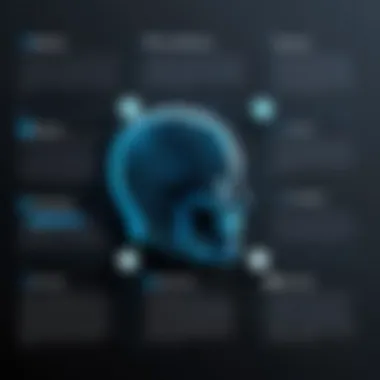

In terms of use cases, this program excels in media production and entertainment. It is commonly employed to develop interactive audio stories in apps. Furthermore, many brands utilize it for creating engaging social media adverts. Yet, businesses should assess their target audience to ensure the chosen voices align with audience expectations, as mismatched tones may yield ineffective communication.
Program Five: Overview and Features
Voice Selection
Voice selection in this program offers a wide array of voices suitable for various applications. Users can choose between formal and informal tones, which is a critical aspect for organizations needing versatile solutions. One compelling feature is its support for region-specific dialects. This can enhance relatability with specific demographics. However, the challenge might arise from limited options in niche dialects, which could restrict its usability in certain regions.
Integration Capabilities
Integration capabilities of this text to speech program are illustrated through its collaboration with data analytics tools. This is particularly advantageous in market research where converting feedback data into audio summaries can enhance information absorption. Accessible features for integration mean professionals can seamlessly insert speech generation into their existing workflows. A potential drawback is that integration might require initial setup time, which could delay results.
Use Cases
Use cases are abundant, particularly within industries needing real-time updates. Professionals in logistics can employ the program to convert shipment details into audio notifications effectively. Additionally, the program is useful in healthcare for reading patient information aloud to medical staff. While these applications show versatility, users must ensure clarity in speech output, as any ambiguity can lead to miscommunication.
Comparative Analysis of Text to Speech Programs
The comparative analysis of text to speech programs serves an essential role in understanding the landscape of available technology. For professionals, the choice of software is not just a technical decision but rather a strategic one that can impact efficiency and productivity. By evaluating various programs side-by-side, users can identify which solutions offer the features that best align with their requirements. This can include voice quality, customization capabilities, integration, and support.
Choosing the right program can prevent wasting valuable time and resources on software that does not meet expectations. A thorough comparison reveals strengths and weaknesses, helping professionals make informed decisions that enhance workflow and overall productivity.
Moreover, as the market for text to speech technology grows, being able to distinguish between various options ensures that IT professionals and tech enthusiasts can stay ahead of trends. This analysis helps to eliminate the guesswork involved, allowing users to select a program that fits their unique situation.
Feature Comparison Table
When assessing text to speech programs, a feature comparison table can provide an at-a-glance synopsis of each program's offerings. This table may include aspects such as:
- Voice Selection: Available voices, languages, and accents.
- Integration Capabilities: Compatibility with other software, APIs, and tools.
- Customization Options: Adjustments to speed, pitch, and tone.
- User Interface: Ease of navigation and usability.
- Pricing Models: Subscription vs. one-time payment options.
Here is an illustrative example:
| Feature | Program One | Program Two | Program Three | Program Four | Program Five | | Voice Selection | Yes | Yes | Limited | Yes | Yes | | Integration Capabilities | High | Moderate | Low | High | Moderate | | Customization Options | Extensive | Basic | Moderate | Extensive | Low | | User Interface | User-friendly | Complex | Simple | User-friendly | Moderate | | Pricing Models | Subscription | One-time | Subscription | Subscription | One-time |
Performance Benchmarks
Performance benchmarks are critical for evaluating how a text to speech program operates under real-world conditions. Understanding both speed and accuracy can significantly impact the software's practicality. Key benchmarks to consider include:
- Speed: The time taken to convert text to speech.
- Accuracy: The rate of correct pronunciation and adequacy of the output.
- Latency: Delays experienced during processing and playback.
Analyzing these factors can help in determining which program performs most reliably over extended periods. For instance, a faster program may improve workflow efficiency, while a more accurate program reduces the need for corrections, ultimately contributing to better productivity at work.
"Selecting the right text to speech program is not just about features; it’s about choosing what best aligns with your professional needs."
Overall, the comparative analysis allows users to make data-driven decisions, fostering an environment where technology facilitates rather than hinders professional work. Finding the right tool can empower users to accomplish tasks more effectively and efficiently.
Practical Applications in the Workplace
The rise of text to speech technology has transformed its use in various professional settings. Its applications extend beyond simple reading tasks; they offer profound implications for accessibility, productivity, and education. Understanding how these programs fit into workplace dynamics is essential for professionals seeking to optimize their operations. Businesses must consider how these solutions enhance workflow while addressing specific user needs.
Enhancing Accessibility
Accessibility is a fundamental aspect of any modern workplace. Text to speech programs play a pivotal role in making content accessible to individuals with visual impairments or reading difficulties. By converting written text into spoken words, these tools allow users to engage with materials that would otherwise be challenging to access. This service is particularly vital in environments where information is abundant, such as academic institutions or corporate settings.
A study on accessibility shows that organizations employing text to speech solutions observe a marked improvement in employee engagement and satisfaction. It is important to note that not all programs offer the same level of effectiveness. Therefore, it is crucial for companies to choose software that supports various languages and can accurately reproduce specialized terminology relevant to their field. Moreover, ensuring compatibility with various devices enhances usability, allowing employees to access content seamlessly during tasks or meetings.


Boosting Productivity
Another significant application of text to speech technology is its ability to boost productivity. The pace of work has accelerated in many industries, leading professionals to seek ways to manage their time efficiently. With text to speech programs, employees can multitask more effectively. They can listen to reports, emails, or documents while performing other tasks, maximizing their working hours.
Consider the following benefits of text to speech in enhancing workflow:
- Quick Consumption of Information: Employees can absorb information quickly without needing to read lengthy documents.
- Hands-Free Operation: While driving or engaged in manual tasks, team members can still access crucial information.
- Reduced Eye Strain: Listening to text reduces the physical strain associated with prolonged screen time.
However, productivity gains can only be realized if the software is user-friendly. An intuitive interface allows users to operate the program without extensive training, thereby reducing downtime.
Educational Use Cases
In the realm of education, text to speech programs have multiple applications. They serve not only students with learning disabilities but also help in creating a more inclusive learning environment. For instance, auditory learners benefit greatly from hearing content spoken aloud. This can aid in better comprehension and retention of information.
Educational institutions can implement text to speech software in various ways:
- Course Materials: Students can listen to lecture notes and reading assignments, accommodating different learning styles.
- Exam Preparation: During exam preparation, students can have questions read aloud, assisting in mental recall during study sessions.
- Language Learning: For those studying new languages, hearing proper pronunciation can enhance speaking skills.
Future Trends in Text to Speech Technology
The landscape of text to speech technology continues to evolve as advancements in artificial intelligence and user interface design shape its future. Understanding these trends is essential for IT professionals and technology enthusiasts. This knowledge can help users select programs that not only meet current requirements but also adapt to future demands. The significance of upcoming developments lies in improving accessibility, increasing efficiency, and enhancing user experience in various applications.
Advancements in AI and Machine Learning
Artificial intelligence is reshaping the boundaries of text to speech programs. Machine learning algorithms enable systems to produce more natural and expressive speech patterns. As these algorithms become more sophisticated, users can expect improvements in voice quality. Additionally, individualized voice synthesis is on the rise. Programs can learn from user preferences and create custom voices that reflect personal characteristics.
One notable advancement is the use of deep learning techniques. This approach trains models with large datasets of voice samples, which helps replicate intonations and emotions more effectively. The outcome is a level of naturalness previously unattainable.
- Benefits of AI advancements include:
- Enhanced voice clarity and fidelity
- More personalized speech options
- Ability to convey emotions adequately
This trajectory will lead to diverse applications in numerous sectors, such as education, healthcare, and entertainment. For example, in education, more realistic voices can improve the learning experience for students requiring audio assistance. In healthcare, patient interactions with digital assistants can become far more empathetic, leading to increased satisfaction and understanding.
Integration with Virtual Assistants
The integration of text to speech technology with virtual assistants represents another significant trend. As companies like Google, Amazon, and Apple enhance their voice-assisted features, the gap between casual users and professionals closes. This convergence allows professionals to interact more efficiently within their workflows.
Virtual assistants equipped with robust text to speech capabilities can reduce repetitive tasks and improve productivity. For instance, individuals can use voice commands to extract information quickly, schedule meetings, or automate reports.
"The future of text to speech programs lies in their seamless integration with virtual assistants that can perform complex tasks while sounding more human-like."
Some expert observations about this integration:
- Virtual assistants will learn user preferences over time, leading to more accurate responses.
- The demand for voice interaction will increase across industries, necessitating ongoing development in this area.
- Enhanced language processing capabilities will mean more effective multilingual support.
In summary, advancements in AI and machine learning are essential to shaping text to speech technology. The expected integrations with virtual assistants will further transform how professionals operate, making interactions efficient and effortless.
End
In this article, we have explored the world of text to speech technology, focusing on its significance for professionals in various sectors. Text to speech programs have emerged as essential tools that not only foster productivity but also enhance accessibility, making information more reachable for diverse audiences. The growing demand for such technology reflects its impact in both private and public domains.
Summary of Key Insights
Throughout the discussion, key insights about text to speech programs have been highlighted. We first established the remarkable evolution of this technology, noting how advancements have led to more natural-sounding voices and smoother integrations within different platforms.
These tools not only cater to the needs of individuals with disabilities but also offer significant advantages to professionals dealing with large volumes of text. For example, documents can be consumed audibly, permitting multitasking and efficient allocation of time. In addition, the discussion about the comparative analysis of various programs showcased essential features like voice quality, ease of use, and pricing models. These aspects are crucial for making informed decisions when selecting a text to speech software suitable for specific needs.
Final Recommendations
- Voice Quality: Ensure the generated voice sounds natural and can be customized to suit your preference.
- User Interface: Look for an intuitive interface that allows for easy navigation and usability.
- Integration Capabilities: The program should seamlessly integrate with existing tools or workflows.
- Language Support: A versatile program must support multiple languages if your work involves a diverse linguistic audience.
- Pricing Models: Assess various pricing structures available, ensuring value for the features you need.
Ultimately, investing in the right text to speech program can transform your professional environment by enhancing accessibility and improving productivity. Select wisely based on your unique requirements, as each program offers varied functionalities and may suit different use cases.



