Top Video Streaming Browsers for Optimal Viewing


Intro
Video streaming has transformed the way we consume media, bringing a vast library of content to our fingertips. A significant factor in ensuring smooth, high-quality streaming lies not just in the internet connection and the device used, but also in the web browser one chooses to use. Some browsers seem to handle video playback better than others, leaving users scratching their heads about which one to adopt for optimal performance.
The essence of a well-performing browser for streaming video hinges on multiple elements, such as rendering speed, compatibility with various streaming platforms, and security features. Not only do some browsers support a wider range of video formats, they also often provide built-in features that enhance the overall viewing experience.
In this article, we're diving deep into the world of video streaming browsers, aiming to shed light on which options stand out and why. We will explore the key features, conduct performance analysis, and share tips to help you make an informed decision about your video streaming needs.
As we journey through various browsers, you'll notice that each comes with its own strengths and weaknesses. By keeping an eye on essential criteria like user interface, processing speed, and hardware acceleration, we can unravel the complexity and help you choose a browser that best aligns with your viewing habits.
Let’s momentum shift to the first section, diving into the key features every IT professional and tech enthusiast should consider when evaluating browsers aimed at enhancing their video streaming experience.
Intro to Video Streaming
In today's digital landscape, video streaming has become a staple of our daily lives. From binge-watching the latest series to attending virtual meetings, streaming plays a pivotal role in how content is consumed. This article delves into video streaming, highlighting the integral role browsers play in optimizing this experience.
With the sheer abundance of video content available, understanding the functionality of video streaming is essential. Every minute, hundreds of hours of video are uploaded to platforms like YouTube, Netflix, and Twitch, reflecting a pressing need for efficient delivery methods.
Understanding the Video Streaming Process
At its core, video streaming is the process of transmitting video data over the internet in real time, allowing users to watch content without long download times. The technologies behind this process can be quite complex, involving multiple layers of data compression and encryption.
When a user selects a video, the browser establishes a connection to a server that hosts the video file. As the video plays, small packets of data are sent to the user's device, allowing for what we know as continuous playback. The quality of this playback can vary significantly based on several factors:
- Bandwidth: Higher speeds allow for smoother playback.
- Server Load: Heavy traffic on the streaming service can bottleneck performance.
- Video Quality: Higher-resolution videos demand more data.
Understanding these elements tells you why a user might experience buffering—an inevitable black mark against a streaming endeavor.
Importance of Browser Selection in Streaming
Choosing the right browser can heavily impact your streaming experience. Each browser brings its own set of strengths and weaknesses, which can either enhance or hinder video playback.
- Performance: A browser with better resource management can handle streams more efficiently.
- Compatibility: Not all browsers support every streaming platform or service. For instance, some may struggle with specific video codecs, thus affecting playback quality.
- User Experience: Simple navigation and intuitive interfaces can make accessing content far easier.
Browsers can be the unseen heroes or villains in your video streaming journey.
Key Features of Streaming Browsers
When it comes to enjoying your favorite content online, the web browser you choose can make a world of difference. There’s much more than meets the eye when discussing streaming browsers. With a multitude of existing options, not all browsers are created equal when it comes to streaming. This section delves into some key features that significantly impact your video streaming experience, helping IT professionals and tech enthusiasts alike understand the critical elements to consider when honing in on the best browser for their needs.
Video Rendering Quality
At the heart of streaming is video rendering quality. It's all about how crisp and clear your videos appear on the screen. A browser that excels in rendering video provides a more enjoyable viewing experience. High-definition content can be visually stunning, but only if your browser can handle it without any hiccups. What’s the point of a fantastic show if it’s pixelated or choppy?
Browsers with advanced video rendering technology are essential for streaming services that offer 4K or higher resolutions. Notably, Google Chrome and Mozilla Firefox have made strides in optimizing their engines for better rendering, ensuring that video plays smoothly without significant dropouts in quality. Users should keep an eye on how each browser processes different video codecs – for instance, the ability to handle HEVC or VP9 codecs can greatly enhance the visual satisfaction.
Load Times and Buffering
Another crucial feature that often slips under the radar is load speed. There's nothing worse than waiting for a video to load while you sit there tapping your foot like it’s going out of style. Ideally, we want our videos to be nearly instantaneous when selected. A good streaming browser minimizes the waiting period, utilizing caching and efficient data transfer to get you into the show quicker.
Buffering tends to be the bane of online streaming. If you find yourself staring at that infamous spinning circle more than you do at your show, it’s time to reconsider your choice. The combination of a browser’s performance and your internet speed plays a substantial role in this. Browsers like Microsoft Edge offer specialized features that help in buffering by employing predictive data management, giving you a seamless experience.
Compatibility with Streaming Services


Navigating the digital streaming landscape, compatibility with various streaming services is paramount. Not every browser plays nicely with every streaming platform. It’s often observed that certain browsers, like Safari, work best with Apple’s ecosystem, providing a more integrated approach than others might. Conversely, options like Firefox partner well with a broader range of services, ensuring everything from Netflix to niche sites runs smoothly.
Incompatible browsers can lead to a daunting experience, whereby users find they cannot access desired content at all!
No one wants to feel like they’ve hit a wall when they’re simply trying to relax. Thus, checking a browser’s history in supporting multiple streaming sites can save countless headaches. Whether you’re binging a new series or diving deep into classic films, having the right tool for the job ensures your streaming adventures remain enjoyable and frictionless.
Review of Leading Video Streaming Browsers
When it comes to the world of video streaming, choosing the right browser is more than just picking an option from your installed applications. The web browser you opt for can dictate your overall streaming experience, impacting everything from video quality to load times and even the ease of use during playback. With an array of browsers available, each comes packed with its unique features tailored to meet distinct user needs. In this section, we will deliberate on some of the leading web browsers renowned for their video streaming capabilities, each having its strengths that cater to different situations and preferences.
Google Chrome
Performance Aspects
The performance aspect of Google Chrome really shines through its fast loading times and efficient handling of multimedia content. It utilizes an advanced V8 JavaScript engine that enables smoother video playback and quicker streaming options. One notable characteristic of Chrome is its ability to leverage hardware acceleration, which alleviates pressure on system resources, leading to less buffering and more fluid viewing. While this is posited as a beneficial attribute, occasional instances of high memory consumption during extensive streaming sessions can be a slight drawback, especially on lower-spec machines.
Extension Compatibility
Chrome’s robust extension ecosystem sets it apart, offering users a myriad of tools to enhance their streaming experience. One prime example is the popular ad blockers, which many users rely on to maintain an uninterrupted viewing experience. Chrome’s significant strength lies in this flexibility, allowing users to customize their streaming setup to fit their preferences. However, it's essential to note that excessive extensions can sometimes bog down performance rather than boost it, making it crucial to choose wisely.
User Experience
The user experience within Google Chrome is notably streamlined. Its modern interface is intuitive, making navigation a walk in the park, particularly for those who are less tech-savvy. Features like picture-in-picture mode provide users with the convenience of multitasking without sacrificing video quality. Nonetheless, while the interface is generally user-friendly, some might find the extensive settings a tad overwhelming, which could deter casual users from optimizing their experience.
Mozilla Firefox
Privacy Features
Firefox is lauded primarily for its stringent privacy measures, making it a favorite among users who prioritize security. One of its key characteristics is the Enhanced Tracking Protection feature, which automatically blocks trackers that follow you across the web. This focus on privacy doesn't just protect users from invasive ads; it subtly influences video streaming by ensuring a cleaner, faster experience. However, this might come at a cost; users may find some websites loading slower due to the aggressive tracker blocking.
Streaming Efficiency
When it comes to streaming efficiency, Firefox presents a compelling case. It has built-in features that optimize video playback quality while minimizing buffering, allowing for a more engaging viewing experience. Its ability to handle multiple tabs while streaming content is commendable. The trade-off here could be in the compatibility with certain streaming platforms, as not all services are as well optimized for Firefox as they are for Chrome.
Customization Options
One of the most appealing aspects of Firefox is its customization capabilities. Users can tailor their browser to fit their personal style with themes and a plethora of add-ons. This personal touch helps to create a unique streaming environment that feels tailored to individual preferences. Nevertheless, an overabundance of customization options could lead some users to experience decision fatigue, where the myriad of choices hinder rather than help their streaming journey.
Microsoft Edge
Integration with Windows
Microsoft Edge seamlessly integrates with Windows operating systems, offering a coherent experience for users. Its tight-knit integration ensures quicker access to streaming services and enhances overall browsing performance. This characteristic makes it particularly advantageous for Windows users who want streamlined efficiency. On the flip side, this exclusivity could deter those who predominantly use other operating systems from exploring its capabilities fully.
Speed Metrics
When benchmarks are scrutinized, Microsoft Edge consistently performs well in speed tests. Users report quicker load times for video content, which is an attractive feature for frequent streamers. However, it may not match the customization and extension capabilities of browsers like Chrome, limiting its expansion for those who enjoy tweaking their browsing experience.
Security Protocols
With a fortified set of security protocols, Microsoft Edge stands ready to protect users from common online threats. This includes features like SmartScreen, which safeguards against phishing and malware attempts. Although this dedication to security provides peace of mind, some users might find that these features can occasionally hinder accessibility to legitimately safe content.
Safari
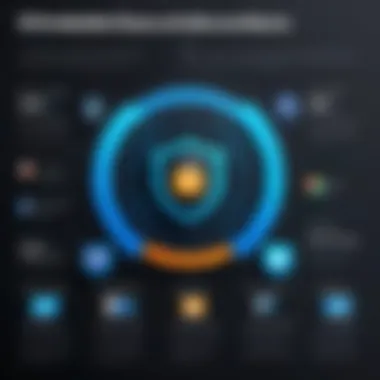

Optimizations for Apple Devices
Safari thrives predominantly on Apple devices, where it boasts optimizations geared specifically towards the macOS and iOS ecosystems. Its tight integration ensures that video streaming runs smoothly, utilizing system resources efficiently. The clear advantage here is the enhanced battery performance and reduced energy consumption, which is crucial for mobile users. Yet, its exclusivity may limit many users who utilize other platforms, leading to fragmentation in experience across different devices.
Energy Efficiency
One of Safari’s standout features is its energy efficiency capabilities. This browser is designed to be frugal with power, which is especially beneficial for laptop users streaming movies or TV series. The downside is that this streamlined approach to resources may not yield the same high performance as competitors on more potent devices.
Video Playback Support
Safari generally excels in video playback support, compatible with all major video codecs, ensuring a crisp viewing experience. It also incorporates Picture-in-Picture capabilities seamlessly. Still, its ecosystem limits users, as some services may not support Safari as well as other browsers, leading to potential incompatibilities for users eager to access all streaming platforms.
Performance Benchmarks in Streaming
When it comes to enhancing the viewing experience, understanding performance benchmarks in streaming is essential. Performance benchmarks offer critical insights into how various video streaming browsers operate under different conditions. They provide quantifiable data that can guide IT professionals and tech enthusiasts in selecting the right browser for optimal video playback.
Importance of Performance Benchmarks
Performance benchmarks can make or break your streaming experience. Here are some reasons why you should care about them:
- Quality Assurance: A browser that performs well consistently provides a clear and uninterrupted viewing experience, allowing users to enjoy their content without annoying glitches.
- Resource Management: Knowing how a browser utilizes system resources helps in deciding which one will work best for your specific hardware setup, be it a high-end gaming rig or a modest laptop.
- User Satisfaction: Ultimately, performance impact user satisfaction. Smooth playback and quick load times directly correlate with a viewer's enjoyment.
A thorough performance analysis focuses on several elements, such as speed and memory usage. Let's dive deeper into the first key aspect: speed testing comparisons.
Speed Testing Comparisons
Speed testing comparisons analyze how quickly different browsers can buffer and deliver video content. The importance of speed cannot be overstated, especially for those who wish to watch high-definition content without interruptions. Here are some factors related to speed worth considering:
- Initial Load Time: This indicates how fast a browser can start a stream. Lower load times mean less waiting and more watching.
- Buffering Frequency: Analyzing how often a stream pauses to buffer gives insight into a browser's efficiency. Frequent buffering can lead to frustration.
- Adaptive Streaming Capability: Some browsers adapt to varying internet speeds more effectively than others. This flexibility can enhance viewing quality, particularly when connections fluctuate.
To conduct a benchmark test, you may consider using tools like Speedtest.net to gauge download speeds prior to streaming. More importantly, compare actual viewing experiences across different platforms like YouTube or Netflix on each browser to get a real-world understanding.
Memory Usage Analysis
Memory usage is another major aspect when considering performance benchmarks. It refers to the amount of system RAM a browser consumes during video streaming. Excessive memory use can slow down other applications and lead to a less than optimal performance overall. Here are key points to ponder:
- Active Memory Footprint: The more memory a browser consumes while executing tasks, the less available is for other applications. This directly impacts multitasking capabilities.
- Caching Mechanisms: Browsers employ different caching strategies, which can either boost performance by saving previous data or slow it down if not utilized efficiently.
- Impact on System Resources: Excessive memory usage often leads to slowed systems. High usage metrics typically correlate with degraded performance and increased loading times.
By meticulously evaluating memory usage while streaming, tech enthusiasts can pinpoint browsers that offer the best resource management. This, in turn, leads to an enhanced experience, avoiding the dreaded lag that can ruin movie nights.
“Performance benchmarks serve as your roadmap—navigating the terrain of video streaming can simplify your decision-making process.”
Taking the time to thoroughly understand performance benchmarks in streaming will undoubtedly aid anyone in making informed decisions about browser use and enhance their video-watching experience.
Security Considerations for Streaming Browsers
In today’s digital arena, where streaming platforms are increasingly integrated into our daily lives, the safety of our online activities has never been more paramount. A stiff breeze can turn a calm stream into a raging river, and one poorly chosen browser can open the floodgates to numerous online risks. This section delves into crucial security considerations when opting for a streaming browser, emphasizing the significant elements that affect both user safety and the overall streaming experience.
Malware Risks and Mitigation
Streaming video content isn’t just about high-definition visuals or buffering-free playback. The risks accompanying various web browsers often lurk in the shadows, manifesting as malware that can corrupt user devices. A common avenue for these threats is through malicious adware or pop-ups that may infest free streaming sites. Imagine navigating a vibrant sea only to find a sunken ship filled with pirates waiting to hijack your data. Here’s how to tackle these risks effectively:
- Use Reputable Browsers: Always opt for browsers known for their robust security features. Browsers like Google Chrome or Mozilla Firefox invest heavily in developing technologies to spot and neutralize threats.
- Regular Updates: Ensure your browser is frequently updated. These updates aren’t just about adding new features; they often incorporate security patches that shield against the latest malware tactics.
- Antivirus Integration: Consider browsers that allow integration with antivirus software. This provides an additional layer of defense by scanning downloaded files in real-time.
- Ad-blockers and Script Blockers: Utilizing these tools can help prevent unwanted ads or scripts from infecting your system. Trustworthy ad-blockers such as uBlock Origin can effectively filter out harmful content.


"Browsers become gateways not just for entertainment but potential hazards too. Protecting your gateway should be as critical as enhancing your viewing experience!"
With these strategies in place, users can enjoy streaming without constantly glancing over their shoulders. Security shouldn’t be an afterthought; it’s a bedrock principle of enjoying any online experience.
Data Privacy Measures
In the digital age, where a keystroke can sow the seeds of privacy loss, understanding data privacy measures offered by browsers is essential. A streaming encounter should not come at the expense of personal privacy. Many browsers today come rife with features that help shield sensitive information from prying eyes. The following points illuminate how to safeguard your data:
- Inbuilt Privacy Features: Browsers like Firefox are well-known for their extensive privacy settings. Their tracking protection limits the ability of advertisers to gather data on your viewing habits. This can help weave a protective cloak around your personal information.
- Incognito Modes: Utilizing incognito or private browsing modes can be beneficial. These modes do not save your site history or cached data, providing a temporary sanctuary from data retention.
- Encryption: When possible, ensure that the streaming service uses HTTPS, as this encrypts data between your browser and the service, making it harder for hackers to intercept information.
- Cookie Management: Regularly clearing cookies or using settings to block third-party cookies can help manage how your data is tracked and used online.
Amidst the rapid currents of online streaming, being proactive about security can offer peace of mind. The choices made in selecting a browser not only influence what you watch but also how your personal digital life unfolds. By addressing malware risks and advocating sound data privacy practices, viewers can enjoy their favorite shows and movies while keeping their information secure.
User Experience and Interface Design
An effective video streaming browser is not just defined by speed or security; user experience and interface design play crucial roles in determining how viewers interact with content. In today’s fast-paced digital landscape, users crave seamless experiences that allow them to focus on what matters most: engaging with their chosen media. A browser that nails user experience can transform a mundane viewing session into an enjoyable encounter all around.
Navigation Simplicity
When it comes to navigation, simplicity is king. Users often don't want to spend ages figuring out where to click or how to access their favorite features. An intuitive interface that presents options clearly can drastically enhance the user’s experience. For instance, the ability to access preferences or shortcuts without diving deep into menus can save precious time while streaming.
Consider how different browsers manage their layouts. Chrome’s minimalistic approach helps users concentrate on their content, while Firefox offers a flexible panel for quick access to frequently visited sites and services. This accessibility can mean the difference between a smooth night in with a movie versus a frustrating battle of click and search.
- Key aspects to consider for navigation simplicity:
- Visibility of key functions
- Quick access to streaming platforms
- Clear path for support or guidance
"A cluttered interface is like trying to find your way through a labyrinth without a map."
Customization Options
The beauty of using web browsers for video streaming lies in their ability to be tailored to the user’s individual taste. Customization options are often overlooked but can significantly affect how viewers interact with their browsers. Most modern browsers allow users to adjust settings, themes, and extensions that suit their unique streaming requirements.
For example, Chrome stands out with a vast extension library that enables users to block ads or manage their viewing history effectively. Conversely, Firefox excels in privacy-focused extensions, offering users the capability to manage their tracking settings right from the browser. This high degree of personalization not only caters to individual preferences but also increases safety and comfort while streaming.
Essential customization options might include:
- Themes: Change visual style according to mood or preference.
- Extensions: Add functionalities like ad blockers or streaming enhancements.
- Bookmarking: Easily access favorite platforms without hassle.
In summary, the user experience and interface design elements can greatly enhance or hinder one’s video streaming experience. By focusing on navigation simplicity and customization options, savvy users gain tools that complement their viewing habits, boosting enjoyment and usability.
The End: Making an Informed Choice
In the ever-evolving landscape of digital entertainment, selecting the right video streaming browser is crucial for an optimal viewing experience. This article has traversed various important facets influencing video streaming capabilities—from browser performance metrics to user interface design. By understanding these elements, you're better positioned to make an educated decision that aligns with your unique streaming habits and preferences.
Evaluating Your Streaming Needs
Before diving into browser selection, it's paramount to assess your individual streaming needs. Consider these aspects:
- Content Type: Are you primarily streaming movies, live sports, or possibly educational content? Different browsers may handle various types of media differently due to their optimization techniques.
- Device Compatibility: Ensure that your chosen browser plays well with your device. For instance, Safari often excels on Apple products, while Google Chrome might offer a broader range of compatibility across various platforms.
- Network Conditions: The speed of your internet connection plays a significant role. If you often deal with slow network speeds, look for browsers that excel in buffering and include features like adaptive bitrate streaming.
It’s wise to test a couple of browsers to identify which one feels most intuitive and delivers the best performance for your specific streaming needs.
Future Trends in Streaming Technologies
As technology advances, we can expect to see significant shifts in how we consume media. Keeping an eye on these upcoming trends can help you stay ahead of the curve:
- Enhanced Video Quality: With the rapid development of 4K and possibly 8K streaming options, browsers will increasingly adapt to provide superior video rendering. This necessitates a browser that efficiently processes high-resolution content.
- AI Integration: The future may bring AI-assisted streaming, where browsers could adjust settings in real-time for an optimal experience based on user behavior and preferences. This could include automatic switching between browsers or even adjusting quality based on real-time analytics of your buffering incidents.
- Greater Security Protocols: With privacy concerns rising, we can expect video streaming browsers to bolster their security measures, employing end-to-end encryption and additional safeguards against malware and intrusive data collection practices.
In summary, as you evaluate your options, remember to balance personal preferences with performance needs. The more informed your choice, the more enjoyable your streaming experience will be.



