Top Voice Recorder Apps: Your Complete Guide
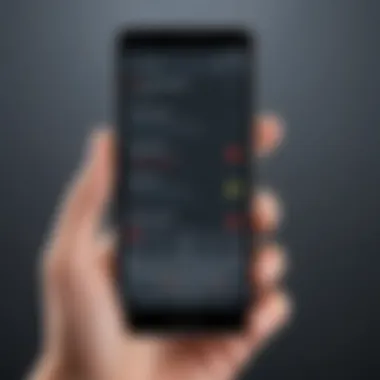

Intro
In the age of information overload, effective communication and documentation are vital. Many professionals and enthusiasts seek efficient ways to record, organize, and retrieve their thoughts and discussions. Voice recorder applications have become essential tools for this purpose. This guide explores the best voice recorder applications in the market, emphasizing their features, usability, and overall performance.
The rise of remote work and online meetings has further underscored the need for reliable voice recording solutions. From dictating notes to recording lectures and interviews, these applications cater to diverse needs. This article aims to equip readers with a well-rounded understanding of these tools, highlighting key aspects that differentiate them from one another.
Product Overview
Voice recorder applications vary widely in functionality and design. Below is a breakdown of what to expect from top contenders in the market.
Key Features
Each application comes with specific features tailored to various user needs. Some of the prominent features include:
- Multi-format support: Ability to save recordings in different file formats such as MP3, WAV, or AAC.
- Cloud integration: Options for syncing recordings with services like Google Drive or Dropbox.
- Transcription capabilities: Some applications offer automatic transcription, making it easier to generate text from audio.
- User-friendly interface: Intuitive design that simplifies the recording process.
- Editing tools: Basic editing features to trim or combine recordings directly within the app.
Technical Specifications
While key features outline the user experience, technical specifications define performance. Important specifications to consider include:
- Supported operating systems: Windows, macOS, iOS, and Android compatibility is crucial for accessibility.
- Audio quality: Sample rates and bitrates that determine recording clarity.
- Storage requirements: Space needed for installation and recordings.
- Battery consumption: For mobile applications, energy efficiency is essential to prolong usage times.
Performance Analysis
Assessing the performance of voice recorder applications helps users understand their reliability and efficiency depending on their particular use case.
Benchmark Test Results
Several applications undergo rigorous testing to quantify performance. Results from benchmark tests usually focus on:
- Recording quality: This refers to clarity and fidelity in various environments, from quiet rooms to noisy backgrounds.
- Latency: Any lag in recording can impact usability, thus measuring responsiveness is important.
- Reliability: The stability of the app during prolonged recordings is crucial for professionals.
Real-World Usage Scenarios
To illustrate the practical applications of these tools, various scenarios highlight how different users benefit:
- Journalists often rely on quick tap-and-record functionalities for interviews.
- Students may use transcription features to turn lectures into easily digestible notes.
- Business professionals often need high-quality recordings for meetings to reference later.
Voice recorder applications serve a wide array of needs in both personal and professional settings. As technology continues to evolve, staying informed on the best tools can enhance productivity and communication significantly.
"Understanding features and performance helps users select the right voice recorder for their unique requirements."
Preface to Voice Recorder Applications
Voice recorder applications play a crucial role in today's digital environment. With the proliferation of portable devices, the capability to record and store audio has become integral for both personal and professional uses. This article serves as a guideline, unraveling the complexities behind choosing the right voice recorder application.
As professionals in information technology continuously seek tools that enhance productivity, the importance of these applications cannot be overstated. They provide simplicity and functionality, aiding users in capturing ideas, meetings, lectures, and personal notes. Furthermore, many applications offer unique features that differentiate them—such as speech recognition capabilities, editing tools, and cloud integration.
When selecting a voice recorder application, it is essential to consider various aspects, including usability, audio quality, and supporting formats.
"The primary challenge is not just finding an application that records audio, but discovering one that fits the specific needs of the user."
This need for specificity often leads to a deeper exploration of the market. Therefore, understanding the fundamental elements of voice recording technology guides users toward their best options.
In summary, with advancements in technology and increasing demands for efficient recording methods, voice recorder applications have become indispensable. Choosing the right application can significantly improve the recording experience and enhance productivity across different settings.
Importance of Voice Recording Technology
Voice recording technology holds significant value in various aspects of personal and professional life. In an age where communication is key, capturing spoken words accurately can not only enhance information retention but also facilitate effective collaboration. The ability to record conversations, notes, lectures, and meetings is invaluable, especially for professionals working in dynamic environments.
One of the primary benefits of voice recording technology is the ability to document information efficiently. Rather than relying solely on written notes, which can be inaccurate or incomplete, recordings allow users to revisit conversations precisely. This precision is particularly important in fields like law, journalism, and business management, where details can have profound implications.
Considerations of voice recording technology extend beyond simple documentation. For instance, in educational settings, students benefit immensely from being able to record lectures, which enables them to focus on understanding concepts without the distraction of taking extensive notes. This dual approach improves learning outcomes, as students can review difficult material and deepen their comprehension.


Moreover, voice recorders offer a notable advantage in terms of time management. With recordings, users can transcribe important dialogues later, freeing up time for critical tasks during meetings. This efficiency can lead to enhanced productivity, a necessary attribute in today’s fast-paced work environments.
"Voice recordings enhance collaboration by ensuring all team members have access to the same information, thereby reducing misunderstandings and miscommunications."
Additionally, the accessibility of voice recording applications has grown, catering to a wider audience. The integration of mobile and cloud-based solutions means users can easily share recordings with colleagues or friends, regardless of geographical barriers. This ease of use democratizes access to quality voice recording tools, enabling individuals from various backgrounds to harness their capabilities.
Finally, as businesses increasingly utilize remote working practices, the importance of voice recording technology cannot be overstated. It supports seamless communication, ensuring that teams can achieve alignment despite being physically apart. Overall, this technology empowers users to enhance their productivity, retain crucial information, and facilitate collaboration in diverse settings.
Criteria for Evaluating Voice Recorder Applications
In this section, we will explore the essential criteria that ought to be considered when selecting a voice recorder application. Evaluating voice recorder apps is crucial to ensuring that users can find the optimal tool tailored to their needs. Key factors include usability, audio quality, integration capabilities, storage options, and multi-platform availability. A focus on these criteria can greatly improve the user experience and functionality of the application.
User Interface and Experience
The user interface (UI) plays a vital role in how effectively individuals can operate voice recorder applications. A clean, intuitive design allows users to navigate with ease. An overly complicated interface can lead to frustration and wasted time. Users often prefer apps with straightforward menus, clear labels, and easily accessible features. Moreover, enhancing the overall user experience can result in better workflow, making it easier for both professionals and casual users to record their thoughts or meetings seamlessly.
Audio Quality and Formats Supported
Another significant criterion is the audio quality provided by the application. This aspect includes clarity, fidelity, and the ability to capture sound accurately. Additionally, the app must support various audio formats, such as MP3, WAV, or FLAC. Different formats serve different purposes; for instance, MP3 is commonly used for ease of sharing, while WAV maintains higher quality for professional use. Having multiple options can cater to varying needs, enhancing the application's value.
Integration with Other Tools
Voice recorder applications should ideally integrate with other productivity tools. This integration allows users to streamline their workflow and enhances functionality. For example, integrating with cloud services like Google Drive or Dropbox facilitates easy access and sharing of recorded files. Additionally, compatibility with productivity apps, such as note-taking or project management tools, can further enhance the user experience. When applications function harmoniously with existing tools, user efficiency increases.
Cloud Storage Features
Cloud storage is becoming indispensable in today's digital landscape. Many users seek applications that offer built-in cloud storage options. This feature ensures that recordings are securely stored and available for retrieval from any device connected to the internet. It promotes ease of access and provides a safety net against potential data loss. Secure cloud storage can also enable quick sharing with colleagues, allowing for enhanced collaboration.
Multi-Platform Support
Lastly, multi-platform support is a crucial criterion. The best voice recorder applications should be compatible with various operating systems, like Android, iOS, Windows, and Mac. This compatibility ensures that users can work seamlessly across different devices without hassle. With increasing mobility, professionals often switch between devices; hence, having a cross-platform application is essential. A singular app that works across multiple platforms can save users a significant amount of time and effort.
The evaluation of these criteria not only aids in discovering the most effective voice recorder applications but also guides users towards making informed decisions that best suit their recording needs. By paying attention to the mentioned factors, users can maximize their productivity and enhance their overall experience with voice recording technology.
Top Voice Recorder Applications Reviewed
The section on top voice recorder applications provides essential insights into the leading tools available in today's market. Choosing the right application is crucial for both efficiency and functionality in various contexts. A well-made voice recorder application can significantly enhance productivity, whether for capturing meetings in a corporate environment or recording lectures in an academic setting.
When exploring these applications, it is important to consider functionality, user experience, and unique features. Each application has its strengths, catering to specific needs, and understanding these elements allows users to make informed choices based on their unique requirements.
This review will cover five notable applications, detailing their distinct features and benefits.
Application One: Overview and Unique Features
Application One is a prominent tool known for its simplicity and effectiveness. It features a user-friendly interface that makes recording straightforward. One of the hallmark features is its ability to record in various formats, ensuring versatility depending on user needs. Additionally, it offers options for real-time editing, which can be a significant asset during meetings or lectures. Furthermore, this application seamlessly integrates with popular cloud storage services, making it easy to save and share recordings.
Application Two: Overview and Unique Features
Application Two sets itself apart with advanced audio processing features. It allows users to enhance audio clarity through built-in filters and noise reduction tools. The application also supports multitrack recording, which is ideal for musicians and podcasters. Notably, its sharing capabilities are designed for swift distribution through social media or email. The straightforward management of recorded files adds to the overall user experience.
Application Three: Overview and Unique Features
Application Three boasts strong organizational features, enabling users to categorize and manage recordings efficiently. It includes tagging options and voice-to-text capabilities, which can be helpful for transcription and note-taking. This application also supports cross-platform functionality, meaning users can access their recordings across different devices seamlessly. Such versatility enhances convenience for users who switch between platforms frequently.
Application Four: Overview and Unique Features
Application Four is often favored for its intuitive interface and customizable settings. Users can adjust recording quality based on their current needs, choosing higher quality for important meetings or lower for casual notes. It includes collaborative features, allowing multiple users to access and comment on shared recordings. This addition is particularly beneficial for teams and collaborations on projects.
Application Five: Overview and Unique Features
Application Five is at the forefront of voice recording technology, offering robust features tailored to enterprise users. Security features such as encryption protect sensitive recordings. Moreover, it integrates smoothly with business tools like Google Drive and Microsoft Teams, streamlining workflow for professionals. The application delivers high-fidelity audio, ensuring that important details are captured accurately and without distortion.
Each of these applications serves distinct purposes, catering to varying needs from academic pursuits to professional requirements. It is critical to identify what features matter most to you before making a selection.
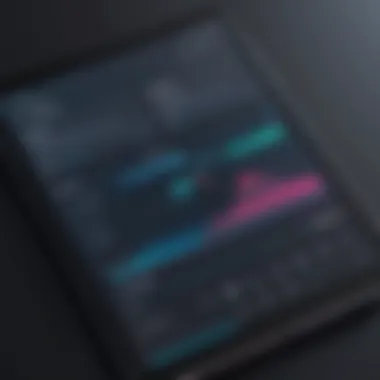

Comparative Analysis of Applications
The comparative analysis of applications is a crucial aspect of this article. It allows a clear understanding of the strengths and weaknesses of various voice recorder applications available on the market. By examining these applications side-by-side, users can make informed decisions based on their specific needs and requirements.
Specific Elements to Consider
- Usability: One critical element to consider is usability. An application may have robust features, but if it is challenging to navigate or understand, its value diminishes considerably. User experience plays a key role in adoption, especially for those who may not be technologically inclined.
- Functionality: Different applications may offer a range of functionalities. For instance, while some focus on recording quality, others may provide features such as playback editing or sharing options. Recognizing these variations helps users choose applications suited to their intended use.
- Compatibility: Compatibility with various devices or operating systems is another important factor. Applications that operate seamlessly on both iOS and Android devices, for example, are more appealing for users who operate across platforms.
- Pricing: Financial considerations are essential when evaluating voice recorder applications. Some applications charge subscription fees, while others are available as one-time purchases. Understanding the pricing structure can help users determine the best value for their situation.
Benefits of Comparative Analysis
- Informed Decision Making: Analyzing different applications helps users understand the options available. This enables selection based on features that are most important to them.
- Highlighting Unique Features: Each application may provide unique features. A comparative analysis exposes users to innovative tools that they otherwise may not have considered.
- Identifying Limitations: Through comparison, users can identify limitations inherent in different applications. This is particularly useful in professional environments where specific capabilities might be essential.
- Time-Saving: A comprehensive comparison allows users to narrow their options quickly. Instead of testing multiple applications, they can best focus on a select few that meet their criteria.
Considerations in Comparative Analysis
When engaging in a comparative analysis, individuals should note that personal preferences play a substantial role. For example, some users may prioritize voice clarity over additional features, while others may want more robust editing options despite a slight compromise in quality.
One also needs to be wary of marketing hype surrounding certain applications. The allure of popular brands might overshadow lesser-known but equally competent alternatives. Therefore, due diligence in research is vital.
Best Use Cases for Voice Recorder Applications
Understanding the diverse applications for voice recorder tools is crucial for maximizing their benefits. This section delves into specific contexts where these applications prove particularly useful. By grasping the various scenarios and needs, readers can leverage voice recording technology effectively in their daily lives and work. Whether in professional environments, academic settings, or personal scenarios, identifying the best use cases ensures that the chosen application aligns with user objectives.
Professional Settings
In professional settings, voice recorder applications serve multiple purposes. They facilitate meetings, interviews, and conference calls. Recording discussions allows for thorough documentation of dialogues and decisions, which can be referenced later. Incorporating transcription features can also transform voice recordings into written text, aiding in record-keeping and improving accessibility. Furthermore, these applications can enhance communication within teams, enabling clear alignment on tasks and deadlines.
Some considerations for selecting a voice recorder in professional contexts include:
- Ease of Use: A straightforward interface is essential for efficient usage, especially in fast-paced environments.
- Audio Quality: High-quality recordings are imperative to ensure that speech is clear and comprehensible.
- Integration: Compatibility with other productivity tools can streamline workflow and organization.
Academic Environments
In academic environments, voice recorder applications prove essential for students and educators alike. They augment the learning experience by allowing students to capture lectures, discussions, and group projects with ease. The option to revisit lectures enables better retention of information and supports various learning styles. For educators, recording their lectures can aid in refining teaching methods and provide resources for students to review material at their own pace.
Important aspects to think about in academic use include:
- Multi-Platform Support: Students often switch between devices; compatibility across platforms ensures accessibility.
- Cloud Storage Features: Backup options allow for safety in document retention and enable easy sharing of recordings.
- Transcription Services: This feature can improve study habits by transforming audio notes into written notes, facilitating easier review.
Personal Use
In personal use, voice recorder applications accommodate various needs ranging from note-taking to creative endeavors. Individuals can record reminders, ideas, or even personal journaling. For those interested in podcasts or audio diaries, specific applications offer editing features that support content creation. Voice recording can also serve as a tool for self-development through reflective practices, allowing users to track their thoughts and personal growth.
Users should consider the following when selecting a voice recorder for personal use:
- Customizable Settings: Personalization options for audio quality and recording format can enhance the user experience.
- Simplicity: A user-friendly application minimizes distractions, allowing focus on content rather than navigation.
- Sharing Options: The ability to easily share recordings with friends or on social media can elevate engagement and feedback.
"The effective use of voice recording technology is not just about capturing sound; it is about enhancing communication and learning across varied fields."
Selecting the right voice recorder application based on these use cases is essential for maximizing its potential. By understanding specific needs within professional, academic, and personal contexts, users can choose the tools that best meet their demands.
User Feedback and Reviews
User feedback and reviews play a crucial role in understanding the effectiveness and reliability of voice recorder applications. The experiences shared by actual users provide valuable insights that can help potential customers make informed decisions. Reviews often highlight specific strengths and weaknesses of an application that may not be immediately apparent through marketing materials or product descriptions.
In the context of selecting a voice recorder application, user feedback allows one to gauge performance under real-world conditions. Factors like usability, responsiveness, and reliability emerge more clearly when viewed through the lens of user experience. Additionally, users often provide critiques that point out areas needing improvement, ensuring developers are held accountable.
By taking into account user feedback, professionals and tech enthusiasts can tailor their choices to better meet their specific needs. This understanding adds a layer of personalization to the selection process, making it easier to find an application that truly fits one's requirements.
Insights from Professionals
Professional users often possess a unique perspective on the efficacy of voice recorder applications. They typically require a higher level of functionality and reliability, given their demanding environments. Thus, professional insights can be invaluable.
Experts usually share their experiences regarding:


- Audio Quality: Professionals acknowledge the importance of clear audio, particularly in fields like journalism or legal documentation.
- User Interface: Comments may indicate how easy an application is to navigate under pressure, which can significantly affect productivity.
- Integration with Other Tools: Many in the industry need applications to seamlessly connect with software for transcribing, editing, or organizing audio files.
These insights underscore the significance of choosing applications that not only serve everyday uses but also meet the high standards of professional environments.
Common Pain Points
Despite the benefits, users will inevitably encounter challenges with various applications. Understanding these common pain points is essential for making a wise decision.
Some typical issues include:
- Limited Formats: Users often find that some applications do not support the audio formats they need for different editing or playback scenarios.
- Bugs and Glitches: Performance issues can disrupt the recording process, leading to frustration, especially during critical moments.
- Poor Customer Support: In instances where trouble arises, a slow or unhelpful support team can compound user dissatisfaction.
Identifying these concerns early can significantly help users avoid applications that might not meet their expectations or contribute positively to their workflow.
Future Trends in Voice Recording Technology
The field of voice recording technology is continuously evolving. Keeping abreast of future trends is crucial for users looking to maximize the capabilities of key applications. These trends indicate how users can adapt to new functionalities and improved performance features that are on the horizon.
One significant trend is the integration of artificial intelligence in voice recording applications. AI algorithms are being designed to enhance transcription accuracy and automate edits. For instance, intelligent noise cancellation features can help distinguish voices from background noise, leading to clearer recordings. Such advancements will save time and increase productivity, especially in professional environments.
Voice recording applications are also evolving to support various audio formats and enhanced edit capabilities. Users can expect improved options for post-processing audio files. Features like automatic timestamping, tagging, and even sentiment analysis of the recorded content will make these applications versatile tools for diverse tasks.
The growing importance of cloud technology cannot be overlooked. As more users shift to remote work, the need for seamless sharing and storage of audio files increases. Future applications will likely offer expanded cloud integration allowing users to easily access recordings from multiple devices or collaborate in real-time with teams via shared folders. This capability addresses the need for flexibility and increased accessibility, particularly for professionals and students alike.
Another key trend is the rise of voice-activated features. As smart home devices become more prevalent, voice command functionalities in applications will enable hands-free recording capabilities. Such features will cater to users who require ease of access and multitasking capabilities during their workflow.
"In a tech environment increasingly defined by ease of use, voice recording apps need to adapt by creating interfaces that are intuitive and responsive to user commands."
Finally, advancing in data security will be a priority. As users become more aware of privacy concerns, voice recording applications will need to prioritize secure methods for storing and transmitting audio files. The introduction of end-to-end encryption within these apps will help build trust among users concerned about sensitive information.
The End
Staying informed on future trends in voice recording technology allows users to make better decisions when selecting the right applications. By understanding these developments, IT professionals and tech enthusiasts will be better prepared to leverage upcoming features and enhancements that align with their specific needs.
The End: Selecting the Right Application
Choosing the correct voice recorder application is pivotal for maximizing productivity and achieving satisfactory results in various environments, be it professional, academic, or personal. This article has provided an in-depth analysis of numerous options available in the market, detailing their features, strengths, and weaknesses.
When selecting a voice recording tool, several factors come into play. First, user interface and experience are crucial. An application that is intuitive and user-friendly can enhance the overall recording process. A complex interface may cause frustration, thereby impacting the quality of recorded content.
Second, audio quality should never be overlooked. Superior clarity in sound can be the difference between an intelligible recording and one that is barely audible. Therefore, evaluating the formats supported by the application becomes essential. Some applications provide options specifically suited for professional use, while others cater to casual recording needs.
Additionally, integration with other tools is important, particularly for those in technical and business sectors. An application that can seamlessly connect with cloud services, transcription software, or presentations can greatly simplify workflows and improve efficiency. Consider whether the application can sync with cloud storage features and allow easy access across devices.
Moreover, as technology evolves, multi-platform support becomes a necessity. The ability to use an application on various devices—be it a smartphone, tablet, or computer—ensures flexibility for the user regardless of their situation or equipment at hand.
"The ideal voice recorder application adapts to the user’s needs while delivering high-quality results."
It is also essential to assess any user feedback and reviews, which reveal insights and potential drawbacks that may not be obvious from an application's description alone. Listening to insights from professionals can provide context about performance in real-world scenarios.
References and Further Reading
In any comprehensive guide, especially one focused on a specific technology like voice recording applications, the section on references and further reading plays a crucial role. It serves as a roadmap for readers who wish to deepen their understanding or investigate related topics. This article aims to guide IT professionals and tech enthusiasts toward key resources that can enhance their knowledge and skills.
Importance of This Section
For a topic as evolving as voice recording applications, keeping up with trends, updates, and innovations is essential. References provide the foundation on which the information presented is built. They can verify the claims made throughout the article, allowing readers to explore primary sources and expert analyses. This is particularly beneficial for professionals looking to make informed choices about tools that affect their productivity and output quality.
Suggested Further Reading
To facilitate further exploration of the topic, the following resources are valuable:
- Wikipedia – A great starting point for general information about voice recording technology and its applications. It provides a broad overview and can direct readers to more specialized articles. Wikipedia Voice Recorder
- Britannica – Offers in-depth articles about technology and innovation in voice recording, discussing historical context and advancements in sound recording. Britannica Voice Recording
- Reddit – Engage with communities of IT professionals and tech enthusiasts discussing their experiences with various voice recorder applications. This can provide insights that are often missed in formal publications. Reddit Technology
- Facebook Groups – Join groups dedicated to technology discussions or specific software applications. Networking with other professionals can yield recommendations and tips about the best practices in using voice recording tools.
Benefits of Expanding Knowledge
Acquiring additional information through referenced materials helps users to not only understand the applications better but also anticipate future trends. Technology in voice recording is dynamic, and being informed about new features and updates can significantly enhance the user experience. Lexical knowledge of the field can lead to smarter choices in application usage and ultimately improve efficiency in both personal and professional domains.
By incorporating a diverse range of sources, professionals and enthusiasts can ensure they are equipped with the most current, relevant, and comprehensive information to guide their decisions regarding voice recording applications.



