Top Web Design Software for Mac Users in 2023


Intro
In today's digital age, crafting visually appealing and functional websites is essential for individuals and businesses alike. For those using Mac, selecting the right web design software can be a pivotal decision. This guide delves into the various web design tools available for Mac users, focusing on their unique features, usability, and pricing structures. The aim is to provide tech-savvy individuals and professionals with the necessary insights to choose the software that aligns with their projects and skill levels.
Why Focus on Mac?
Mac computers, known for their robust performance and user-friendly interface, are a favorite among creative professionals. Designing websites on these machines can offer a smooth experience, especially when the software is tailored for macOS. There's a broad spectrum of applications on the market, from comprehensive suites like Adobe Creative Cloud to specialized tools like Sketch.
While the selection can be overwhelming, understanding the strengths and weaknesses of each option is crucial. This article highlights key attributes and practical applications, allowing readers to make informed decisions that suit their specific design needs.
Key Considerations
When evaluating web design software, certain factors should come to the forefront:
- Usability: The learning curve associated with the software.
- Features: Tools and integrations available to users.
- Pricing: Cost-effectiveness and available plans.
- Support: Quality of customer support and community resources.
As we move through this guide, readers will find detailed analysis and comparisons that reveal how different tools can accommodate their web design aspirations.
Prelims to Web Design Software
In a world where an online presence can make or break a business, the role of web design software becomes crucial. It serves as the backbone for creating visually appealing and functionally sound websites. Whether one is a seasoned professional or just starting, understanding how to navigate this landscape can be a game changer. The right software not only equips users with the necessary tools but also ensures they can express their creativity while maintaining streamlined workflow.
Understanding Web Design Needs
Before diving into software options, it’s essential to grasp what one's specific web design needs are. Consider whether the aim is to build a portfolio, create an e-commerce site, or develop a blog. Each project has unique requirements that influence the kind of tools needed. For instance, if speed and ease of use are priorities, simpler platforms might suffice. Furthermore, if detailed customizations are needed, more robust software with advanced capabilities should be on the table.
Different users will have different priorities when it comes to web design. Perhaps a graphic artist values aesthetic features above all, while a developer might prioritize coding flexibility and backend operations. Thus, taking a moment to identify these preferences can save time and enhance productivity in the long run.
Importance of Platform Compatibility
Platform compatibility is another significant element that mustn't be overlooked. Not all web design software performs equally on every operating system. Mac users, in this case, can easily feel the impact of choosing the wrong tool, so compatibility should be at the forefront of any decision.
When considering web design software, think about how well it integrates with macOS features. Tools optimized for Mac can offer a more seamless experience, often leading to less frustration and improved functionality. Incompatible software could result in crashes, slow performance, or limitations in tools and functionalities.
Additionally, it’s worth noting that some popular options may lack dedicated Mac versions, leaving users to rely on alternatives that have lesser-known functionalities. A meticulous examination of all available software will illuminate the differences in compatibility and enable informed decisions.
"The right choice in web design software doesn’t just lead to a better website; it fosters creativity and innovation, paving the way to a successful online presence."
To sum up, a keen understanding of individual web design needs and strong awareness of platform compatibility can make all the difference when it comes to selecting the most suitable web design software. Making these considerations part of the evaluation process will undeniably enhance the final outcomes of any web design project.
Criteria for Evaluating Web Design Software
Choosing the right web design software is no small feat, especially in the vast sea of options available to users today. For those who use Mac, the landscape is both rich and diverse, but what really counts are the criteria that help sift through the noise. Functional usability, features, value for money, and support are key elements that distinguish one software from another. Understanding these criteria not only makes your decision easier but also ensures that the tools you choose align well with your project goals and workflow.
Usability and Learning Curve
When evaluating web design software, usability should be high on the list. This refers to how intuitive and accessible the software is for users with varying skill levels. Some programs might boast advanced features, but if they're clunky or require exhaustive tutorials to use effectively, they may throw a wrench in your productivity. A solid learning curve means that users can quickly become proficient without getting lost in a maze of menus and buttons. Here are a few critical considerations:
- User Interface Design: Look for software that feels natural to navigate. A clean, organized layout helps users tap into its features without second-guessing.
- Onboarding Processes: Does the software offer guided tours or tutorials? These can significantly flatten the learning curve and draw users in from the get-go.
Your time is valuable. A program that takes hours to learn might not be worth the investment, particularly for those who are managing multiple projects.
Features and Functionality


Next up are the features and functionality of the software. Different projects demand different tools, and it’s crucial to assess whether the software meets the specific needs you have. Here’s what to keep in mind:
- Versatility: Can the software handle various forms of media? A design tool that supports images, video, and interactive elements is generally more beneficial.
- Built-In Tools: Consider whether it offers tools for collaboration, version control, or other functions that could streamline your workflow.
- Integration Capabilities: Look for software that can easily integrate with other platforms, like content management systems or coding environments.
Features can make or break your experience, so take the time to investigate what's included and what might be lacking.
Pricing Models and Value
Let's be real, pricing models and value contribute significantly to your choice. Software can range from free to quite expensive, and understanding what you're getting for your buck is essential. Here are some aspects to mull over:
- Trial Versions: Some tools offer a free trial, allowing users to test them out and gauge whether they're a good fit.
- Subscription vs. One-time Purchase: Many popular design tools now follow a subscription model. Consider whether ongoing fees are worth the benefits you’ll receive over differing periods.
- Hidden Costs: Always check for any potential extra costs, such as additional plugins or tools that might be necessary to get the most out of your software.
Think ahead about how your projects might evolve and how your software choice must align with those changes over time.
Support and Community Resources
Last but not least, consider the support and community resources that surround the software. Having access to help when things go awry is a lifesaver. Here’s a breakdown of what to look for:
- Customer Support Options: Check if the software offers 24/7 support, forums, or chat services. Quality support can resolve issues faster than you’d expect; it’s a game changer when you’re on a tight deadline.
- User Communities: A thriving community can be an excellent resource for learning tricks, sharing work, or troubleshooting issues. Look for forums, user groups on platforms like Reddit, or even Facebook pages dedicated to the tool.
- Documentation and Tutorials: High-quality documentation can save you time and trouble, giving users the resources they need to fully utilize all of the software’s features.
"The ideal software is not just about what it can do; it’s also about how well it adapts to your individual workflow and provides support along the way."
When all these elements come together, the process becomes a lot less daunting. Knowledge is power, and with the right criteria, your choice of web design software can not only enhance your projects but also elevate your overall productivity.
Top Web Design Software for Mac
When it comes to crafting websites, the choice of software can make or break the process. For Mac users, the landscape is replete with options that cater to various skill levels and project sizes. It's not just about finding a tool that gets the job done; it's about selecting one that enhances creativity and supports the workflow. This section covers some of the best web design software specifically tailored for Mac users, delving into their features, usability, and overall performance.
Adobe Dreamweaver
Overview of Features
Adobe Dreamweaver stands tall among web design tools, offering a robust integration of design and development features. Its dual interface allows for both code and visual editing, catering to a broad range of users from novices to experienced developers. One notable aspect is its support for responsive design, meaning websites can be optimized for various device types right from the platform. This flexibility is particularly valuable when thinking about today's multi-device usage patterns.
Pros and Cons
The key advantage of Adobe Dreamweaver lies in its comprehensive feature set. It boasts a built-in FTP client and streamlined code editing capabilities. However, some users find it overwhelming due to its complexity, which might pose a barrier for beginners. Additionally, the subscription-based pricing can be a concern for users looking for a one-time purchase option.
User Experience
When it comes to user experience, Dreamweaver scores well thanks to customizable workspaces and support for various programming languages. Yet, while seasoned pros might appreciate this depth, newer users can feel buried under the potential. The learning curve here is steep but rewarding for those who invest the time.
Sketch
Design Tools and Extensions
Sketch is well-regarded for its intuitive interface and powerful vector editing capabilities. One of its significant attractions is the plethora of plugins and extensions, which allows users to tailor the software to their specific needs. This adaptability has made Sketch a favorite among UI/UX designers. Users can create symbols and shared styles to maintain consistency across projects efficiently.
Pricing Analysis
In terms of pricing, Sketch operates on a subscription model, typically quite affordable compared to Adobe’s offerings. The key characteristic of Sketch's pricing is its straightforward tier, allowing you to scale as needed. Some may debate about the value in number of updates versus cost, but many find the pricing structure reasonable given its capabilities.
Design Community Feedback
Sketch enjoys a robust following in the design community. Many professionals rave about its capabilities for wireframing and prototyping. However, some criticisms arise regarding its lack of strong collaboration features for larger teams, a critical factor in today’s collaborative work environments.
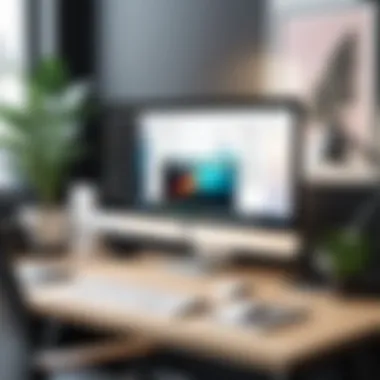

Figma
Collaboration Features
Figma has carved a niche in the collaborative design field. Its real-time editing feature allows multiple designers to work concurrently on the same mockup, promoting a seamless workflow. One unique aspect is Figma's cloud-based nature, which eliminates issues with file versions and sharing.
Accessibility on Mac
Accessibility is another strong point for Figma. It runs directly in the browser, making it a versatile option for Mac users. This cross-platform capability means that team members can collaborate regardless of their operating systems, broadening its usability in diverse teams.
Integration with Other Tools
Figma shines when it comes to integrating with other design and productivity tools like Slack and Notion. This integration flexibility makes it a highly effective choice for teams looking to streamline workflows. However, some experienced users might find the limited offline capabilities a slight drawback when high-speed internet is not available.
Webflow
Design-to-Development Workflow
Webflow stands out by bridging the gap between design and development. It allows designers to create responsive websites visually while generating clean, production-ready code in the background. This functionality not only saves time but reduces dependency on developers for minor adjustments, thus enhancing productivity.
Responsive Design Capabilities
The platform excels in responsive design, providing users with the tools to test and optimize their websites dynamically as they build. This feature is immensely helpful in ensuring that sites look great on any device, making it a preferred choice for agencies and freelancers alike.
Market Positioning
Webflow is increasingly recognized in the industry, often positioned as a solution for those who require a powerful yet accessible way to design without the traditional coding stress. However, its pricing model can be a sticking point for those on tighter budgets, as it can climb steeply depending on the number of projects.
WordPress
Plugins and Themes
As one of the most popular web design platforms, WordPress offers a staggering array of plugins and themes. This versatility allows users to tailor functionality and aesthetic to meet diverse project needs. The key characteristic is how easy it is to customize existing themes or create new designs from scratch by leveraging available plugins.
Ease of Use
WordPress is known for its user-friendly interface, making it accessible even for non-tech-savvy users. The powerful content management features facilitate smooth navigation, updates, and publishing. Some advanced users, however, sometimes find they have to work around limitations, especially with heavily customized sites.
SEO and Performance
When it comes to SEO, WordPress holds distinct advantages thanks to its strong plugin ecosystem. Tools like Yoast SEO and WP Rocket can significantly enhance site visibility and performance. Yet, performance can become a concern if users overload their sites with too many plugins, which can slow down load times dramatically.
Comparative Analysis of Selected Software
When it comes to choosing the appropriate web design software for Mac, conducting a comparative analysis emerges as a crucial step. It’s not merely about finding a good tool; it’s about identifying the one that fits your unique needs and working style. Each software comes with its own set of strengths and weaknesses. Therefore, an analysis that breaks down these elements aids users in making well-informed choices.
Navigating through a sea of options can be overwhelming, hence understanding specific features helps in determining the best fit. This evaluation touches on multiple facets—features such as usability, integration capabilities, and community support can dramatically influence user experience and project success.
In this section, we will dissect two key areas: a side-by-side feature comparison, and an exploration of user preferences and workflow adaptations that highlight how different tools meet varying requirements.
Side-by-Side Feature Comparison
A side-by-side comparison is one of the most effective ways to visualize the differences between various design software options. It creates a clear picture of what each software can and cannot do, helping one identify which aligns best with their project goals.
Here are some of the essential features often evaluated during this comparison:


- Design Tools: Software like Adobe Dreamweaver offers a comprehensive suite of tools for coding and design. In contrast, Figma emphasizes collaboration and real-time editing.
- Integration Options: While Webflow supports numerous third-party integrations for marketing and analytics, Sketch primarily focuses on design extensions, which may limit its functionality in broader project scopes.
- Responsive Design Capabilities: Analyzing how each program fares in creating designs that adapt well across devices is vital. For instance, Webflow excels in responsive design, allowing users to see real-time changes in mobile views.
Most important is understanding how these features translate into practical usage for your specific design needs:
"When choosing web design software, it’s like picking the right tool from a toolbox. You wouldn’t use a hammer to screw in a light bulb."
For a condensed view, you might consider creating a matrix that compares the top selected software on the critical features they offer, directly aligning them with your project requirements.
User Preferences and Workflow Adaptation
How a designer interacts with web design software can significantly impact efficiency and creativity. User preferences may vary widely based on experience level, specific project types, and personal workflow habits. Some prefer a more visual interface with drag-and-drop functionality, while others might favor a coding-centric approach for greater control.
Factors to consider include:
- Learning Curve: Tools like Sketch are user-friendly for beginners. Yet, advanced users might lean towards something more sophisticated, like Adobe Dreamweaver, which offers greater customization but can be daunting.
- Customization Options: Software varies in how much it allows users to tailor their environment. Figma’s collaborative features are robust, making it appealing for team projects, but some may find itself somewhat limiting for solo work.
- Community Feedback: Engaging with user communities on platforms like Reddit or professional forums can shed light on real-world experiences. Often, anecdotal evidence from peers can reveal insights not immediately apparent from product descriptions.
Altogether, adapting your workflow to match the strengths of the software can evolve into a successful design process, fostering creativity while ensuring efficiency. In the end, the right tool is one that not only meets project demands but also enhances your design experience.
Future Trends in Web Design Software
Understanding the future trends in web design software is essential for anyone involved in the digital landscape, especially for Mac users. As technology continues to evolve, the tools we use to create websites are also transforming. This section discusses key trends that are shaping the future of web design, highlighting their significance in improving user experience, streamlining workflows, and enhancing creativity.
Emerging Technologies in Design Tools
As the digital world progresses, emerging technologies play a crucial role in refining web design tools. For instance, virtual reality (VR) and augmented reality (AR) are no longer just buzzwords; they're entering the design tool realm. Integrating AR and VR allows designers to create immersive experiences, enabling users to interact with websites in fundamentally new ways.
Moreover, responsive design continues to be at the forefront, but now it emphasizes a mobile-first approach. With the burgeoning use of mobile devices, tools are prioritizing features that optimize design for smaller screens first. This ultimately leads to better user engagement and retention.
Another trend gaining traction is the plugin ecosystem. As designers seek efficiency, having a wide array of plugins enhances web design software functionality. Tools like Figma and Sketch thrive because they support numerous plugins, allowing users to personalize their workflow. This adaptable nature means designers can tailor their experience based on project needs.
Impact of AI on Web Design Processes
Artificial Intelligence is undoubtedly transforming how web design works. The benefits of AI are manifold and begin with automating mundane tasks. For instance, AI algorithms can analyze user behavior and suggest design adjustments based on what is performing best in real-time. This can dramatically reduce the time spent on testing and revisions.
Furthermore, AI-powered tools can assist in creating layouts and generating content. Tools like Adobe Sensei make suggestions on design elements or even automatically adjust layouts based on content. This not only speeds up the design process but also empowers less experienced designers, giving them access to sophisticated design strategies that improve the quality of their output.
"Incorporating AI in web design is not about replacing creativity, but augmenting it to explore uncharted territories."
Additionally, personalization continues to be a big trend influenced by AI. Web design tools are starting to incorporate features that allow for real-time changes based on individual user preferences. This ensures that every visitor enjoys a tailored experience, which can lead to improved engagement.
In summary, staying informed about these trends in web design software is vital for anyone looking to not just keep up but also excel in the rapidly changing environment. Emphasis on emerging technologies and AI will empower designers, offering them tools that enhance both creativity and efficiency.
Culmination
In the realm of web design, selecting the right software stands as a pivotal decision for both budding designers and seasoned professionals. This conclusion serves to underscore the significance of the insights shared throughout this article. The tools discussed—like Adobe Dreamweaver, Sketch, Figma, Webflow, and WordPress—each cater to distinct needs and workflows, showcasing the diversity in methodologies and approaches within the web design landscape.
When it comes to deciding on the best software for your specific needs, several elements come into play. First and foremost is the usability of the software. Does it feel intuitive? For many, the learning curve can make or break a project. Additionally, the features and functionality of each software need careful consideration. Whether it’s collaboration capabilities, advanced coding options, or design flexibility, each aspect contributes to the project's success.
Moreover, financial implications are no small matter. Understanding the pricing models and what each software offers in terms of value can heavily influence your decision. Often, clients or projects dictate the software choice as well, aligning your workflow to certain ecosystems.
Community support and resources can provide invaluable insights and assistance, particularly for those who might find themselves stuck mid-project. Utilizing forums or resources like reddit.com can enhance your skillset and expand your network.
Ultimately, the choice of web design software encapsulates far more than just the tool itself. It’s about crafting an environment where creativity can flourish, collaboration can thrive, and projects can materialize seamlessly.
Final Thoughts on Choosing Software
As you wrap your head around the selection process, reflect on your own workflow and project requirements. Here are a few considerations:
- Assess Your Skills: Choose software that matches your current abilities while offering a path for growth.
- Trial Periods: Whenever available, take advantage of trial versions to gauge suitability before committing.
- Community Engagement: Engaging with user communities can provide insights into the software's strengths and potential pitfalls.
- Scalability: Consider future projects. Is the software adaptable as your skills grow and your design responsibilities shift?
In sum, the web design software landscape for Mac users is vibrant and varied. By prioritizing usability, features, pricing, and support, one can make an educated choice that not only meets immediate needs but sets the stage for future success.



