Top Widescreen Gaming Monitors for Ultimate Experience


Intro
In the evolving landscape of gaming technology, widescreen gaming monitors have emerged as essential tools for both casual gamers and professionals. This shift is not merely aesthetic; widescreen monitors are designed to enhance user experience by providing wider field of view, better immersion, and improved clarity.
As gaming continues to become more complex, with detailed graphics and high-paced action, the choice of monitor plays a crucial role. Understanding the specifications and performance metrics of these monitors is vital for making an informed purchasing decision. This overview will delve into the fundamental aspects of widescreen gaming monitors, highlighting key features and technical specifications that can significantly impact gaming experiences.
The goal is to provide IT professionals and tech enthusiasts with a well-rounded view of the best options on the market today. Through this exploration, we will identify critical factors for consideration in the purchasing journey. By the end, readers will have a clearer understanding of what to look for in a widescreen gaming monitor and the brands that stand out in today's competitive market.
Understanding Widescreen Monitors
Understanding widescreen monitors is essential for individuals aiming to elevate their gaming or multimedia experiences. This section explores the definition, importance, and core aspects of widescreen technology which are crucial to making informed choices in the market.
Definition of Widescreen
Widescreen monitors are characterized by their wide aspect ratios, typically exceeding the traditional 4:3 format. Most commonly, they come in formats such as 16:9 or 16:10. This design allows for broader display space, enabling gamers and professionals to benefit from an immersive viewing experience.
Widescreen monitors enhance the visual experience significantly, whether for gaming, video editing, or general computing tasks. The broad format permits the display of more detail and information simultaneously. Consequently, users can engage more deeply with their content.
Comparing Aspect Ratios
Aspect ratio is fundamental when evaluating monitors. It defines the relationship between the width and height of a screen. In recent years, widescreen formats, such as 21:9 and even 32:9, have gained traction among users.
- 16:9 Aspect Ratio: This is the standard for most televisions and many gaming monitors. It provides a balanced view suitable for gaming and media consumption.
- 21:9 Aspect Ratio: This format is ideal for gaming, as it creates an immersive peripheral vision effect. Such monitors allow players to see a larger field of view in competitive titles.
- 32:9 Aspect Ratio: This ultra-wide option is akin to having multiple monitors in one. It caters particularly to gamers who want maximum visibility without the distraction of bezels between screens.
"Choosing the correct aspect ratio can drastically influence your gaming experience. The right choice aligns with preferences and the types of games you play."
Each of these ratios serves specific user needs. Understanding them helps in aligning monitor choice with intended applications, whether that is gaming, productivity, or entertainment. The relevance of this understanding extends beyond specifications, impacting user experiences and satisfaction with technology investments.
Key Features to Evaluate
When evaluating widescreen gaming monitors, several key features emerge as vital to the overall user experience. Each feature plays a distinct role in determining how effectively a monitor can enhance gaming performance and enjoyment. This section will delve into core characteristics, providing clarity on resolution, refresh rates, response times, color accuracy, and curvature effects. Understanding these elements is essential for IT professionals and tech enthusiasts aiming to make informed purchasing decisions.
Resolution and Pixel Density
Resolution defines the number of pixels displayed on the screen. It deeply influences visual clarity and detail in games. Higher resolution offers sight of more detail, which becomes increasingly important in gaming. Popular resolutions include Full HD (1920 x 1080), Quad HD (2560 x 1440), and Ultra HD (3840 x 2160). The pixel density, measured in pixels per inch (PPI), contributes directly to sharpness. A monitor with a higher pixel density allows for finer details and improvements in immersion.
Refresh Rate Importance
The refresh rate, measured in hertz (Hz), reflects how many times per second the display updates the image. Higher refresh rates lead to smoother motion, which is crucial in fast-paced gaming scenarios. For many gamers today, a refresh rate of 60 Hz is no longer sufficient. Most competitive gamers prefer monitors with refresh rates of 120 Hz, 144 Hz, or even 240 Hz. This increase can enhance gameplay by reducing motion blur and providing a crisper image during rapid movements.
Response Time Analysis
Response time refers to how quickly a pixel can change from one color to another. Measured in milliseconds (ms), lower response times reduce the chance of ghosting and blurring. A monitor with a response time of 1 ms to 5 ms is generally considered ideal for gaming. Faster response times are particularly important for competitive gaming, where milliseconds can make the difference between winning and losing.
Color Accuracy and Gamut
Color accuracy describes how closely the colors displayed on the monitor match the original image. Higher accuracy results in more realistic visuals, enhancing the overall gaming experience. The color gamut indicates the range of colors a monitor can display. Wider gamuts allow for richer and more vibrant colors. Look for monitors that support standards such as sRGB or Adobe RGB to ensure a broad color range.
Screen Curvature Effects
Curved monitors are designed to create a more immersive viewing experience. The curvature helps reduce distortion at the edges and provides a sense of depth. This can enhance gaming sessions by creating a natural field of view. Curved screens can also potentially allow for better focus on the game without the distractions that come from viewing a flat screen. However, they may not be suitable for every user, depending on personal preference and the type of games played.


Types of Widescreen Monitors
Understanding the types of widescreen monitors is crucial when selecting the right display for your gaming setup. The various types of monitors cater to different needs that emerge from the distinct characteristics of gaming and productivity. Choices often come down to personal preference, but knowing the benefits and limitations of each can guide informed decisions.
Ultrawide Monitors
Ultrawide monitors have gained attention in recent years, primarily for their expansive screen real estate. These monitors typically feature a 21:9 or wider aspect ratio compared to the standard 16:9 format found in most displays. The extra width provides a more immersive gaming experience, making it ideal for simulation or racing games where peripheral vision plays a key role.
In terms of multitasking, ultrawide monitors allow users to run multiple programs side by side without the need for dual monitors. For content creators and gamers who require a broad view for editing tools or gaming interfaces, the ultrawide formfactor offers distinct advantages.
Some users might be concerned about the compatibility of games with ultrawide resolutions. Fortunately, most modern gaming titles support these formats, enhancing visuals rather than detracting from them. However, some older titles may not render correctly, which might be a consideration for gamers with a penchant for retro gaming.
"The immersive experience of an ultrawide monitor is often described as a game-changer, especially in titles that benefit from a wider field of view."
Flat vs. Curved Monitors
The choice between flat and curved monitors also plays a pivotal role in the gaming experience. Flat monitors remain the conventional choice; they offer straightforward viewing angles and are more familiar to most users. However, the innovation in curved monitors has prompted a reconsideration of preferences.
Curved monitors, as the name suggests, have a slight arch that extends the display inward towards the viewer. This design aims to enhance immersion by aligning more closely with the human field of vision. Users often report that curved displays decrease eye strain, especially during long gaming sessions, as they reduce distortion at the edges of the screen. The curvature can be particularly beneficial in ultrawide models, amplifying the overall visual experience.
Nevertheless, viewing angles can vary depending on the curvature degree. A more aggressive curve can enhance immersion but may affect how others view the screen from different positions. As such, potential buyers should consider their typical viewing arrangements before making a choice.
Brands to Consider
When it comes to widescreen gaming monitors, the brand can significantly influence both quality and reliability. Each manufacturer brings its unique technologies, special features, and design philosophies. Understanding what each brand offers helps you make an informed choice.
Dell's Offerings
Dell is recognized for its quality and reliability in displays. The UltraSharp series, for instance, provides exceptional color accuracy and effective eye care technologies. Dell monitors usually come with sturdy build quality and a variety of ports, which enhances connectivity for gamers. Additionally, Dell's Customer Service is often rated highly, which is valuable if any issues arise after your purchase. Users can expect an excellent warranty along with robust support, making it a logical choice for both casual and serious gamers.
ASUS Product Line
ASUS focuses on performance, particularly for gamers. Their ROG Swift line includes several models featuring fast refresh rates and low response times, catering to competitive gaming. Innovatively, ASUS incorporates features like G-Sync for a smoother gameplay experience. The design also often enhances cooling, a key consideration for gamers during long sessions. ASUS is known for integrating RGB lighting for aesthetic appeal. This brand is a strong contender for those prioritizing gaming performance and style alike.
Samsung Innovations
Samsung stands out for its advanced display technologies, particularly with QLED and curved screens. Their Odyssey series provides immersive experiences, which can greatly enhance gameplay. Samsung's color reproduction and contrast ratios are impressive, offering deeper blacks and vivid colors. Additionally, many Samsung monitors support higher refresh rates, catering to fast-paced gaming. Their designs emphasize sleekness and modern aesthetics which could fit well in any gaming setup.
LG Monitors for Gamers
LG offers a diverse range of widescreen gaming monitors, with features like high refresh rates and fast response times. Notably, their UltraGear series stands out for immersive gaming experiences with its stunning color accuracy and support for G-Sync and FreeSync. LG's monitors are also popular for multitasking; the widescreen format allows for efficient use of screen real estate. They typically come with additional features that are designed to reduce eye strain, enhancing comfort during long playing periods.
Acer's Competitive Edge
Acer is well-known for producing high-value gaming monitors that often deliver solid performance without breaking the bank. Their Predator series excels in fast-paced gaming thanks to impressive refresh rates and low lag. Acer's innovative features, like customizable RGB settings and monitor ergonomics, enhance user satisfaction. Additionally, many Acer models offer excellent bending capabilities, making them suitable for various gaming needs. The combination of performance and affordability makes Acer a viable brand for budget-conscious gamers.
Performance Benchmarks
Performance benchmarks assess how well widescreen gaming monitors perform under various conditions. These metrics are vital for both gamers and professionals, as they help to understand the capabilities and limits of a monitor. For gamers, especially, benchmark results can be the difference between a fluid, immersive gaming experience and one filled with lag or distortion.
Performance benchmarks often focus on metrics like frame rates, input lag, and overall responsiveness. Understanding these factors ensures informed decisions, particularly when purchasing a monitor intended for high-performance gaming or multitasking.


Gaming Performance
Gaming performance is arguably the most significant aspect of performance benchmarks. It refers to how well a monitor can handle high-speed graphics, which is critical for fast-paced games. Key elements include:
- Refresh Rates: This is measured in Hertz (Hz) and indicates how many frames the monitor can display in a second. For gaming monitors, refresh rates above 60 Hz, such as 120 Hz or even 240 Hz, provide smoother gameplay with less motion blur.
- Frame Rates: How many frames per second (FPS) the graphics card can output. A monitor needs to match or exceed this rate to avoid tearing and stuttering.
- Input Lag: This is the time taken from input to action. Lower input lag is essential in competitive gaming, where every millisecond counts.
A good example is monitors that support NVIDIA's G-Sync or AMD's FreeSync technology. These features sync the refresh rate of the monitor with the FPS output of the graphics card, enhancing overall performance. A monitor that supports such technologies will typically receive positive ratings in gaming performance benchmarks.
Productivity and Multitasking
While gaming performance is critical, productivity also plays an essential role in evaluating widescreen monitors. Many users utilize these monitors for both entertainment and work tasks. A strong performance in productivity tasks is marked by:
- Screen Real Estate: Ultrawide monitors allow for more applications to be open and visible simultaneously. This is particularly beneficial for professionals working with data or design software.
- Color Accuracy: Monitors with higher color accuracy provide a more realistic visual experience, pivotal for graphic designers or video editors.
- Ergonomic Features: Features like height adjustment and swivel capabilities help create a comfortable work environment that can reduce fatigue during long work sessions.
Measuring a monitor's performance for productivity often involves looking at multitasking capabilities. Benchmarks may include assessments of how well the monitor can display multiple applications or windows without lag or distortion.
"Choosing a monitor with solid performance benchmarks can elevate both your gaming and working experience."
Ergonomics and Design
The ergonomics and design of widescreen gaming monitors play a crucial role in enhancing the user experience. Gamers often spend extended hours in front of their screens. Therefore, ensuring that the monitor setup is physically comfortable and visually accommodating is essential. Poor ergonomics can lead to fatigue, discomfort, and even long-term health issues. Design elements not only affect aesthetics but also functionality.
In essence, an ergonomic monitor can lead to improved posture and reduced strain on the body, which is a significant consideration for avid gamers and professionals alike.
Adjustability and Mounting Options
Having adjustable features in a monitor gives users control over their setup. Height, tilt, swivel, and pivot adjustments can make a substantial difference in comfort. Adjustable stands allow users to position the monitor at their eye level. This minimizes neck strain and prevents slouching.
Various mounting options, like VESA compatibility, enable users to install their monitors on walls or attach them to arms. This can save desk space and provide more flexibility in viewing angles. For example, a user can adjust the monitor's position to ensure optimal visibility depending on their seating arrangement or preferences. Moreover, being able to modify the monitor height helps in maintaining a clean workspace with minimal visual distractions.
Some benefits of good adjustability include:
- Better posture and reduced strain
- Increased screen real estate by freeing up desk space
- Personalization according to individual use cases
Screen Coating Choices
Screen coating is another vital aspect of design. The choice between glossy and matte surfaces can dictate the viewing experience. Glossy screens tend to produce more vivid colors and contrast. However, they are more prone to glare, especially in brightly lit environments. On the other hand, matte finishes are effective at reducing glare, making them better suited for diverse lighting situations.
Users should consider:
- Glare reduction: Essential for brightly lit rooms or shared spaces
- Color accuracy: Vital for professional creative tasks like graphic design
- Fingerprints and smudges: Glossy screens are more susceptible to it, often needing more cleaning
Ultimately, choosing the right screen coating contributes significantly to the overall gaming experience. Finding the right balance between visual fidelity and usability involves understanding each coating's characteristics.
"A monitor is not just a display; it is an investment in your comfort and productivity lasting years.”
Price Range Analysis
Understanding the price range of widescreen gaming monitors is crucial for making an informed purchase. Different models come with varying features and specifications that align with different budgets. This section analyzes the factors influencing monitor pricing and highlights the considerations for various budgets.
Importance of Price Range
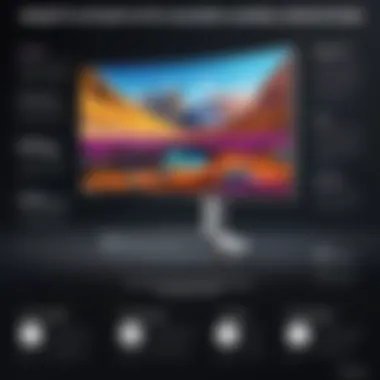

Price influences not only the quality but also the features of a widescreen gaming monitor. It is essential to evaluate what specifications you need based on your gaming preferences or professional use. Factors such as display resolution, refresh rate, and brand reputation often dictate cost. Evaluating the price range aids consumers in finding the right balance between performance and budget.
Moreover, understanding the pricing landscape can help within the context of future-proofing your investment. Spending in the right range can ensure that you meet future gaming demands, especially as technology advances rapidly.
"The right monitor can elevate your gaming experience significantly. Choose wisely within your price range."
Budget-Friendly Options
For those on a tighter budget, there are various acceptable choices in the market. Budget brands often provide quality gaming experiences without breaking the bank. Models like Acer Nitro VG240Y or ASUS ProArt PA248QV are worth examining. Here are some aspects to consider:
- Affordable pricing: These monitors usually range from $150 to $300.
- Sufficient features: While you might have to forgo some higher-end specs, they often include decent color accuracy, moderate refresh rates, and acceptable response times.
- Industry reviews: Always check professional reviews and user feedback to ensure the monitor offers value.
Budget-friendly options often suit casual gamers or those who require screens for productivity tasks.
Premium Models
Premium models of widescreen gaming monitors generally shine in their specifications and performance. Names like Dell Alienware AW3420DW and Samsung Odyssey G9 dominate this segment, usually priced well above $800. Consider the highlights when looking at premium models:
- Superior Performance: High refresh rates (up to 240Hz) and rapid response times (as low as 1ms) are common.
- Advanced Features: These monitors often boast 4K resolution, HDR support, and enhanced color gamuts, which can deliver breathtaking visuals.
- Brand Reputation: Established brands tend to offer warranties and customer support, which is a significant aspect of the buying process for a premium product.
In summary, evaluating the price range is an essential component of choosing a widescreen gaming monitor. It helps buyers align their needs with their spending capabilities, ensuring that the purchase is both satisfactory and justifiable.
Future Trends in Widescreen Monitors
The realm of widescreen gaming monitors is evolving rapidly. Staying abreast of these developments is crucial for IT professionals and tech enthusiasts aiming to enhance their gaming setups. As technology advances, new features emerge, catering to diverse gaming experiences. Understanding these trends equips buyers to make informed purchases that align with their needs. With that said, let’s delve into the driving forces behind these changes.
Emerging Technologies
Several technologies are reshaping widescreen monitors. One significant advancement is the introduction of OLED screens. Unlike traditional LCD displays, OLED monitors provide superior color accuracy and deeper blacks. This change greatly enhances the visual experience in gaming, making environments more immersive.
Another important technology is the rise of Mini LED backlighting. This method offers better contrast and brightness levels compared to standard LED. Enhanced HDR performance makes scenes richer and provides greater detail in shadows and highlights.
Additionally, the integration of adaptive sync technologies, such as NVIDIA G-Sync and AMD FreeSync, minimizes screen tearing and stuttering. Gamers benefit greatly from smoother gameplay and better performance in fast-paced scenarios.
These technologies are not merely trends but essential features that will become standard in the coming years. As competition among manufacturers intensifies, the push for better specifications will benefit consumers across the board.
Shifts in Consumer Preferences
Modern gamers have shifted their preferences significantly. There is a growing demand for larger screens, particularly ultrawide monitors that provide a panoramic view. This expansion allows users to immerse themselves fully in gameplay and multitask efficiently. As gaming becomes more competitive, tools that enhance performance are increasingly sought after.
Moreover, value is placed on customization. Consumers favor monitors that allow adjustments in parameters, compatibility with various mounting options, and flexibility in viewing angles. Ergonomic designs are also desirable, emphasizing comfort during prolonged use.
Sustainability is becoming an important consideration. Eco-conscious buyers are looking for monitors made with environmentally friendly materials and sustainable manufacturing practices. This trend is pushing brands to rethink their production processes.
In a nutshell, understanding these shifts aids manufacturers in meeting consumer needs, while buyers benefit from getting the right technology for their gaming setups.
Technology is constantly advancing. Keeping up with trends is key to unlocking the full potential of gaming experiences.
Finale
The conclusion serves as an essential summation of the insights gathered throughout the article on widescreen gaming monitors. It encapsulates the critical elements discussed, reinforcing the significance of informed purchasing decisions for consumers who wish to enhance their gaming experience. In the realm of gaming, where performance can directly affect gameplay quality, understanding the technical specifications of monitors becomes invaluable.
The Path Forward
As technology evolves, keeping abreast of advancements in widescreen monitors is necessary. Key factors such as resolution, refresh rates, and associated features that optimize gaming performance will continue to hold importance. Attentive players should consider not only current market offerings but also anticipate future trends that may influence their purchasing decisions.
"Investing in a quality widescreen monitor can significantly enhance not just gaming, but overall productivity and entertainment experience."
Moreover, ergonomic design aspects play a crucial role for extended usage periods. Selecting monitors that offer adjustability can help prevent discomfort during long gaming sessions. With informed choices, users can achieve the desired balance between quality, price, and performance.



