Effective Ways to Block Text Ads on iPhone


Intro
Text ads on the iPhone can be a source of frustration for many users. These advertisements often disrupt user experience and can lead to unwanted clicks or distractions. In the realm of mobile devices, where functionality and user engagement are paramount, finding methods to reduce or eliminate these ads has become increasingly relevant. This article offers a comprehensive guide for iPhone users who seek to reclaim control over their devices. From built-in settings to third-party applications, several strategies can help block text ads effectively.
Many users are unaware of the various options available to manage and block these ads. This lack of awareness can lead to compromised experiences and inefficiencies when using the device. By understanding the mechanisms of text advertising on iOS and the tools available for blocking these intrusions, users can enhance their overall browsing experience and enjoy a cleaner interface.
By diving into the specifics of blocking text ads, this guide aims to provide any reader, especially those with a background in technology, the necessary insights to take actionable steps. Each section will explore practical methods tailored for iPhone users, emphasizing clarity and essential techniques that anyone can utilize.
Understanding Text Ads
Text advertisements have become increasingly prevalent in the digital landscape, particularly on mobile devices like the iPhone. Understanding text ads is crucial for users who seek to enhance their online experience, ensuring that their interaction with content remains informative and enjoyable without unnecessary distractions. By grasping the nature of these ads, users can make informed decisions about the tools and settings available to manage their visibility, improving both engagement and privacy.
Definition of Text Ads
Text ads are short, textual advertisements that appear in various digital channels. Unlike traditional display ads featuring images, text ads usually consist of concise messages, often designed to provoke user interest. These ads can be found across numerous platforms, including websites, mobile applications, and social media. The simplicity of text ads makes them less intrusive than some other formats, however, their pervasive nature can still disrupt the user experience.
Common Sources of Text Ads
Text ads typically originate from several key sources:
- Social Media Platforms: Websites like Facebook and Twitter frequently incorporate text ads into their feeds, targeting users based on interests and behavior.
- Search Engine Results: Google and Bing often show text ads in search result pages. These ads are closely aligned with user queries, aiming to capture attention at a moment of intent.
- Mobile Applications: Many free apps rely on ad revenue, displaying text ads in between user interactions or during transitional moments in apps.
- Web Browsing: Browsers may display text ads on various websites, driven by the content users are consuming.
"Text ads can be subtle yet persistent. Understanding their sources is vital for managing your online space."
Users must stay informed about these sources in order to effectively block or minimize the impact of text ads on their devices.
Impacts of Text Ads on User Experience
The presence of text ads on mobile devices can profoundly affect user experience. Text ads are often intrusive and can interfere with the seamless interactions people expect from their devices. This article explores how text ads can disrupt content consumption and raise privacy concerns, detailing why users must take steps to manage them effectively.
Disruption of Content Consumption
Text ads can significantly disrupt how users consume content on their iPhones. Users often scroll through apps or websites expecting to engage with the material in a defined way. However, text ads, when added in line with content or as pop-ups, can create a barrier. Here are some issues to consider:
- Attention Diversion: Users lose focus on the main content. They might accidentally click on ads, leading to frustration.
- Cluttered Interface: Ads can crowd the screen, making it difficult to find desired information. This visual noise can diminish the overall experience.
- Reduced Efficiency: The time it takes to navigate around ads is greater, leading to inefficiencies. Users are likely to become annoyed, resulting in abandoning the app or website altogether.
Understanding these disruptions is crucial for both developers and users. Developers need to be aware of how ads influence usability, while users must recognize the importance of managing ads to maintain their engagement.
Privacy Concerns
The integration of text ads raises notable privacy concerns for users. Most advertisements rely on user data to deliver personalized content, and this can have implications for personal privacy. Here are some aspects to consider:
- Data Collection Practices: Advertisers often collect data to tailor ads to individual preferences. This can lead to users feeling that their privacy is compromised, as personal information is used without their explicit consent.
- Tracking Technologies: Many ads use tracking technologies like cookies and beacons which can follow user activity across different applications and web pages. This constant monitoring can create a sense of unease for users who wish to limit their digital footprint.
- Potential for Data Breaches: In some instances, the storage of user data can be vulnerable to breaches. This emphasizes the need for users to take steps that protect their information and limit exposure to unwanted ads.
These privacy concerns are increasingly relevant in today’s digital landscape. Users must be informed about how data is used and what measures they can take to protect their privacy while enjoying a more ad-free experience on their devices.
"Privacy is not an option, and it shouldn't be the price we accept for just getting on the Internet."
iOS Settings for Ad Management
The ability to manage advertisements on your iPhone largely hinges on settings provided by the iOS system itself. Understanding these settings is key to effectively minimizing unwanted text ads. This section outlines essential iOS features designed to enhance user control over ad experiences. Making adjustments in these settings not only reduces intrusive advertisements but also protects your privacy to some extent. Thus, knowing how to navigate these options is particularly relevant for individuals looking to foster a more streamlined and enjoyable mobile experience.
Prolusion to iOS Ad Tracking Features
Apple provides several features that help empower users to manage how ads interact with their devices. These features include options like Limit Ad Tracking and personalized ads configurations. Ad tracking refers to the collection of data regarding user behavior in order to tailor advertisements that appear on devices. By utilizing the iOS ad tracking features, users can directly influence the personalization of their ad experiences.


To access these features, navigate to Settings and look for Privacy. Within this section, you will find the relevant ad settings that control how your information may be shared with advertisers.
Enabling Limited Ad Tracking
Enabling Limited Ad Tracking is a straightforward yet effective method to lessen the frequency of personalized ads. When you enable this option, iOS will limit how advertisers can track your behavior across different applications and websites. This does not mean you will stop seeing ads altogether; however, they will not be specifically tailored based on your previous interactions.
To enable Limited Ad Tracking, follow these steps:
- Open the Settings app on your iPhone.
- Scroll down and tap on Privacy.
- Select the Apple Advertising option.
- Toggle on Personalized Ads to enable or disable it as per your preference.
It is important to note that by limiting ad tracking, you may achieve a less cluttered experience, which can help improve the overall performance of your device as well.
Opting Out of Personalized Ads
Opting out of personalized ads is a more aggressive method that can lead to a reduction in text ads shown to you. This option directly informs advertisers that you prefer not to have your data utilized for personalized advertising purposes. As a result, you may notice more generalized ads instead of those specifically tailored to your interests.
To opt out of personalized ads:
- Go back to the Settings app.
- Navigate to Privacy and then tap on Apple Advertising.
- Choose to toggle off Personalized Ads.
After opting out, keep in mind that ads may still appear, but you can expect them to be less relevant based on your individual behavior. This can enhance the user experience by reducing distractions from overly tailored content.
Browser Settings to Reduce Ads
Browser settings play a crucial role in managing the ads you encounter while using your iPhone. By modifying certain settings in your browsing application, you can significantly reduce or even eliminate text ads from cluttering your online experience. This section explores methods for optimizing your browser settings specifically for Safari, which is the default browser on iOS devices.
Safari Settings Adjustments
Adjusting the settings in Safari is vital for anyone seeking to block text ads effectively. Under settings, you can find options that help limit the types of tracking and advertising that occur while you browse. Enabling features like Prevent Cross-Site Tracking can help minimize the frequency of targeted advertisements based on your browsing history.
To adjust these settings, follow these simple steps:
- Open the Settings app on your iPhone.
- Scroll down and select Safari.
- Look for the Privacy & Security section.
- Toggle on Prevent Cross-Site Tracking.
- You can also enable Block All Cookies to further limit the data advertisers can collect.
These adjustments not only enhance your privacy but also reduce the number of ads that you see, making your browsing experience cleaner and more focused on content.
Using Private Browsing Mode
Private Browsing Mode in Safari is another effective method for reducing the impact of text ads. When you turn on this feature, your browsing history and data are not stored on your device. Therefore, advertisers cannot track your online activity as effectively.
To enable Private Browsing, follow these steps:
- Open Safari on your iPhone.
- Tap on the Tabs icon (the two overlapping squares).
- Select Private to activate Private Browsing Mode.
While in this mode, you will not see ads based on your previous search queries. However, it's important to remember that this approach is temporary. Once you exit Private Browsing Mode, your usual browsing habits will resume, and your previous data might be accessible to advertisers again.
Using a combination of these browser adjustments can greatly enhance your ability to manage and block text ads on your iPhone. Not only does this improve the aesthetics of your browsing experience, but it also cultivates a sense of control over the content you engage with.
Third-Party Ad Blocking Applications
Third-party ad blocking applications play a crucial role in managing and eliminating text ads on iPhones. Many users express frustration with the constant interruptions caused by ads, especially when they are aiming to engage with content. These applications provide a solution by filtering out unwanted advertising before it reaches the user. This helps in creating a cleaner and more enjoyable browsing experience.
The effectiveness of third-party ad blockers varies. Some apps are highly efficient at blocking ads, while others might not perform as well. Therefore, it is imperative for users to select the right application based on their specific needs and preferences. Furthermore, these applications often come with additional features beyond just ad blocking, including privacy protection and performance enhancement tools.
When considering using third-party ad blocking applications, there are a few important factors to keep in mind. First, the compatibility of the ad blocker with the iOS platform is essential. Some applications may not function properly or might not be available on the App Store. Secondly, consider how the application collects and uses personal data. Some ad blockers might track user activities, which could counteract the benefit of blocking ads.
Additionally, some users may appreciate the ability to whitelist certain websites where ads are not disruptive. Balancing the need for ad blocking with the desire to support content creators is an important consideration for many.

Choosing the Right Ad Blocker
Selecting the right ad blocker can be a daunting task given the number of options available. Users should assess their requirements by identifying what they truly need from an ad blocker. For instance, some might prioritize a simple interface while others might look for robust features.
When evaluating ad blockers, check user reviews and ratings. This feedback often provides insight into the performance and reliability of the application. Moreover, consider the ease of use and setup process. A complicated user interface can deter users from effectively utilizing the application.
Some popular options include AdGuard, Crystal, and 1Blocker. Each of these applications has its own strengths and possible drawbacks. It is wise to test a few of them to see which aligns best with your expectations and demands.
Setting Up Ad Blockers on iPhone
Once you have chosen an appropriate ad blocker, the setup process is quite straightforward.
- Download the Application: Search for the chosen ad blocker on the App Store and proceed to download it.
- Open Settings: Navigate to the Settings on your iPhone.
- Select Safari: Scroll down to find and tap on the Safari option.
- Privacy & Security: Look for the "Content Blockers" option.
- Enable the Blocker: Find your ad blocker in the list and ensure it is toggled on.
This few steps will enable the ad blocker, and the application will start filtering out ads automatically. Keep the application updated to ensure it functions optimally and adapts to new advertising techniques.
Features to Look For in Ad Blockers
When scanning through different ad blocking applications, certain features are particularly advantageous. Users should look for:
- Customization Options: The ability to whitelist or blacklist specific sites can enhance user experience.
- Privacy Protection: Make sure the ad blocker provides features related to privacy, like tracker blocking.
- Performance Metrics: Some apps provide data on ads blocked and website loading speeds.
- Ease of Use: An intuitive user interface can significantly improve usability.
Investigating these features will help ensure that the ad blocker not only meets your expectations for eliminating text ads but also provides added benefits.
Using Content Blockers in Safari
Using content blockers in Safari is a significant measure to enhance your browsing experience on iPhone. Advertising has become more intrusive on mobile devices, leading to a frustrating experience for users. Content blockers act as a shield against these unwanted ads, ensuring smoother navigation and less distraction when using the web. The importance of this topic lies in its ability to improve not only the overall user experience but also the speed of page loading. By blocking unnecessary elements, content blockers often lead to quicker access to the information you seek.
How to Enable Content Blockers
Enabling content blockers on your iPhone is a straightforward process. Here are the steps to follow:
- Download a Content Blocker: First, you need to download a content blocker app from the App Store, such as AdGuard or BlockBear.
- Access Settings: Open the Settings app on your iPhone.
- Select Safari: Scroll down and tap on Safari.
- Choose Content Blockers: Under the General section, tap on Content Blockers.
- Enable Blockers: Switch on the toggle next to the favorite content blocker app you installed.
- Restart Safari: To ensure changes take effect, close Safari completely and reopen it.
After these steps, these blockers will start to filter out ads during your browsing sessions.
Effectiveness of Using Content Blockers
The effectiveness of content blockers in Safari can be quite substantial. These tools have been designed to not only remove ads but also improve overall web performance. Here are some aspects regarding their effectiveness:
- Reduced Load Times: By blocking ads and trackers, pages often load faster. Users may notice a significant decrease in waiting times.
- Enhanced Browsing Experience: With fewer distractions, users can focus more on content rather than being interrupted by advertisements. This can make reading articles or consuming media feel more pleasant.
- Security Benefits: Many content blockers also help in preventing tracking scripts from collecting user data, providing an extra layer of privacy and security.
"Users report a more seamless experience and reduced data usage when using content blockers in Safari."
- Limitations: Despite their advantages, content blockers may not be foolproof. Some sites may request that you disable your blocker to access content. In some instances, certain legitimate ads or elements may also be inadvertently blocked.
In summary, utilizing content blockers can significantly enhance your experience while browsing Safari on your iPhone. These tools not only block unwanted ads but contribute to a more efficient and secure online environment.
Monitoring Blocked Ads
Monitoring blocked ads is a crucial aspect of maintaining an optimized user experience on your iPhone. When users install ad blockers or adjust settings to eliminate text ads, they often do so without considering how these actions impact their browsing activities. Understanding and monitoring blocked ads can significantly enhance how you interact with digital content.
By tracking which ads are being blocked, users can gain insight into their browsing habits and the effectiveness of their chosen methods for ad management. This can also inform decisions on the necessary adjustments for optimal settings in various applications. In an age where digital clutter can undermine focus, monitoring blocked ads presents an opportunity to refine one's digital consumption.
Tracking Ad Interactions
Tracking ad interactions is an essential practice for users who have implemented ad-blocking techniques. It involves observing how ads previously viewed or engaged with have changed in visibility since blockers were enabled. One practical way to track this is through analytics provided by some ad-blocking app notifications or logs, where they offer reports on the number of ads filtered out during sessions. This kind of feedback is valuable as it allows users to recognize patterns in advertising strategies and understand which platforms serve more ads than others.


Benefits of Tracking
- Awareness: Increases awareness of how often ads appear across various sites.
- Customization: Provides the basis for customizing ad settings according to user preferences.
- Performance: Helps in evaluating whether the ad blocker is functioning as intended.
Evaluating the Impact of Blocking Ads
Evaluating the impact of blocking ads involves a critical look at both qualitative and quantifiable metrics of your digital experience before and after the implementation of ad blockers. By measuring the reduction in distractions and interruptions from ads, users can assess the total effect on productivity and enjoyment while browsing.
Key considerations include:
- User Experience: Has the blocking resulted in a smoother browsing experience?
- Engagement Levels: Are users more engaged with content now that distracting ads are minimized?
- Open Rates: For email newsletters, have open rates changed in response to clearer layouts without ads?
This evaluation process can influence future choices about ad blocking methods. Users may opt for different blockers, adjust existing settings, or experiment with varying degrees of ad filtering to achieve the best results.
Remember: Effective monitoring and evaluation are continuous processes that evolve as user preferences and advertising tactics change.
Cautions and Considerations
Blocking text ads on an iPhone is a significant step for user experience. However, it is essential to consider various factors that can affect this process. Understanding these considerations will help maintain functionality while achieving the goal of reducing unwanted advertisements.
Compatibility Issues with Applications
One must consider compatibility issues when using ad-blocking methods. Not all applications are designed to work seamlessly with ad blockers. Some apps may restrict their functionalities if they detect ad-blocking software. This can result in a subpar user experience. Users should research each app individually or consult resources like Wikipedia to see how they interact with ad blockers. In this context, messaging or social media platforms can behave differently than web browsers.
- Popular applications might restrict content or features.
- Understanding which applications are affected helps manage expectations.
Before installing an ad blocker, check its compatibility with your frequently used apps. This will ensure they function correctly without interruptions.
Maintaining Performance on iPhone
Maintaining performance while blocking ads is another critical consideration. Users must balance ad blocking with device efficiency. Sometimes, ad blockers can slow down the browsing speed or consume additional resources. This can lead to longer loading times and a less responsive interface. To preserve performance:
- Choose lightweight ad blockers known for low resource usage.
- Regularly update both iOS and ad-blocking applications to benefit from optimizations.
For example, using popular ad blockers like AdGuard or 1Blocker can enhance performance when well-configured.
Remember, while blocking ads, the overall experience and speed on your iPhone matter just as much as eliminating ads themselves.
By addressing these cautions and considerations, users can create a more tailored experience on their iPhones. Consideration of application compatibility and device performance ensures that one can enjoy a smoother and more efficient experience, obtaining the most benefit from your ad-blocking efforts.
Future of Advertising on Mobile Devices
The landscape of mobile advertising is constantly changing. Understanding the future of advertising on mobile devices is crucial for users concerned about their experience with text ads. This section will explore various elements that will shape mobile advertising in the coming years, the benefits of this knowledge, and the considerations that app and advertisement developers must address. As users become more accustomed to personalized content and experiences, their expectations will drive changes in advertising strategies.
Trends in Mobile Advertising
Several key trends are influencing mobile advertising. First, there is a noticeable shift towards programmatic advertising, in which automated software facilitates the buying and selling of ads in real time. With this method, companies can target audiences more efficiently by leveraging data on user behavior. This creates a more personalized experience but can also lead to oversaturation with irrelevant ads.
Next is the rise of in-app advertising. As consumers spend more time within apps rather than web browsers, advertisers are capitalizing on this trend, embedding ads directly within applications. This strategy allows for creative engagement but can strain users' patience when apps include pervasive and intrusive ads.
In addition, native advertising has gained prominence. This approach integrates advertising content into the flow of the site or app, making it less disruptive. However, it poses its own challenges, as discerning what is an ad versus organic content becomes increasingly difficult for users.
Finally, the focus on privacy is emerging as a fundamental principle for the future of mobile advertising. With increasing regulations, such as GDPR and CCPA, advertisers are being compelled to rethink how they collect and utilize user data. This can lead to changes in how personalized ads are served, potentially reducing the number of unwanted text ads that users encounter.
Evolving Strategies for Ad Blocking
As mobile advertising evolves, so too do the strategies for blocking ads. A key element in this evolution is the continuous development of ad-blocking applications. These applications are increasingly sophisticated, employing artificial intelligence to enhance their effectiveness. They can analyze traffic patterns, accurately identifying and eliminating unwanted ads without disrupting the overall user experience.
Moreover, browser manufacturers are investing in built-in ad blockers. For instance, Safari’s Intelligent Tracking Prevention empowers users to limit ad tracking, ensuring a cleaner browsing experience. Understanding these features is essential for users aiming to reduce text ads on their devices.
With rising awareness about digital privacy, many users are opting for VPNs that offer ad-blocking features. This dual function provides both a layer of security and the ability to restrict ads, marking a significant shift in how users can protect themselves from unwanted advertising content.
As consumers grow increasingly conscious of the implications of their online behavior, adopting proactive measures is paramount. This encompasses leveraging advanced tools, adjusting device settings for ad management, and staying informed about evolving trends in mobile advertising and ad blocking.



