Effective Strategies to Boost Computer Performance


Intro
In today's rapidly evolving digital landscape, the performance of computers is crucial for individuals and organizations alike. Slow processing speeds, unresponsive applications, and system bottlenecks can hinder productivity and frustrate users. This article delves into effective strategies to enhance computer performance, offering IT professionals and tech enthusiasts actionable insights to optimize their systems. By identifying common performance issues and exploring solutions, readers will gain a comprehensive understanding of how to maintain and improve their computer's efficiency.
Product Overview
To effectively optimize computer performance, one must first assess the current state of their hardware and software. Understanding the components that contribute to overall performance is essential.
Key Features
Some key features to consider include:
- CPU speed and core count
- RAM capacity and speed
- Storage type (HDD vs. SSD) and capacity
- GPU power, especially for applications requiring high graphics performance
These elements play a pivotal role in determining how well a computer can handle tasks.
Technical Specifications
- CPU: Higher clock speeds and more cores enable better multitasking and calculations.
- RAM: A minimum of 8GB is recommended for basic usage, while 16GB or more is ideal for advanced applications and gaming.
- Storage: Solid State Drives (SSDs) provide significantly faster load times compared to traditional Hard Disk Drives (HDDs). Switching to SSD can dramatically improve overall system responsiveness.
- GPU: A powerful graphics card is crucial for gaming, graphic design, and video editing.
Performance Analysis
Examining the performance of a computer involves evaluating both synthetic benchmarks and real-world usage scenarios.
Benchmark Test Results
Benchmark testing offers quantifiable data on how a system performs under various loads. Some common benchmark tools are PassMark, Geekbench, and 3DMark. These tools measure different aspects of performance such as:
- CPU performance
- GPU capabilities
- Disk throughput
Real-World Usage Scenarios
Real-world scenarios help indicate how a computer performs during everyday tasks. Examples include:
- Running multiple applications simultaneously to assess multitasking capabilities.
- Streaming videos or playing games to evaluate graphics performance.
- Performing intensive tasks like video editing or 3D rendering to test system limits.
"Understanding both benchmark results and real-world performance is crucial for effective optimization. They provide a clear picture of where issues may lie and how to address them."
By gaining insight into performance metrics, users can prioritize upgrades or adjustments that will yield the most significant benefits.
Ending
Understanding Computer Performance
Understanding computer performance is fundamental for maximizing the efficiency of any computing system. This section provides insight into various metrics that define performance and the common issues that hinder it. By grasping these concepts, users can make informed decisions to enhance their systems. In the ever-evolving field of technology, being aware of how to evaluate and optimize hardware and software performance is essential for IT professionals and tech enthusiasts alike.
Defining Key Performance Metrics
Processing speed
Processing speed is a measure of how fast a computer can execute instructions. It plays a crucial role in determining the overall performance of a system. The key characteristic of processing speed is its ability to indicate how quickly tasks can be completed. Faster processing speeds contribute to improved efficiency and user experience. In this context, it is often seen as a beneficial aspect because it allows for quicker execution of applications and processes. However, the main disadvantage can be the increased power consumption and heat generation associated with high-speed processors.
Memory usage
Memory usage pertains to the quantity of RAM utilized by applications and processes. It significantly contributes to performance because it affects how many applications can run simultaneously without slowing down the system. The key feature of memory usage is its direct relation to multitasking capabilities. Having adequate memory allows for smoother operation of several applications. However, if memory usage is consistently high, it can lead to performance drops, making it a double-edged sword. Understanding how to manage and allocate memory effectively is vital for optimal performance.
Data transfer rates
Data transfer rates refer to the speed at which data is read from or written to storage devices. This metric is important as it affects load times and data access, which are critical for overall system performance. The key characteristic of data transfer rates is their impact on how efficiently a user can retrieve and store information. High data transfer rates are a major advantage, improving responsiveness and productivity. However, the downsides include potential costs associated with higher-performance drives and the complexity of installations that may be required.
Identifying Performance Bottlenecks
Hardware limitations
Hardware limitations often determine the upper threshold of system performance. This refers to the constraints of components such as the CPU, GPU, or storage devices. The key aspect is that even with optimal software configurations, hardware bottlenecks can prevent a system from achieving its full potential. Such limitations are essential to consider, as they can guide users in making necessary upgrades. However, replacement and upgrading can often be costly or complex, which presents its own challenges.
Software inefficiencies
Software inefficiencies involve any issue that results in a program not utilizing system resources effectively. This can include memory leaks, outdated software, or poorly optimized applications. The hallmark of software inefficiencies is their ability to drain resources and slow down processes. Their identification is crucial as resolving these issues can lead to noticeable improvements in performance. However, the challenge lies in pinpointing the exact source of inefficiencies among numerous programs running.
Network issues
Network issues pertain to problems affecting data transmission over networks, impacting performance in tasks such as online gaming or streaming. A critical characteristic is that poor network conditions can drastically lower usability and speed even if local hardware is fully capable. These issues are particularly important, as they may require solutions beyond personal hardware changes. Yet, diagnosing network issues can indeed sometimes be complicated given the various factors that can affect performance such as connection type, service provider, and external interferences.
Hardware Optimization Techniques
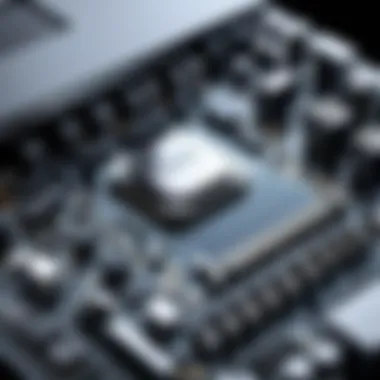

Hardware optimization is a critical component in enhancing computer performance. Proper adjustments and upgrades to physical components can lead to significant improvements in processing speed, storage capabilities, and overall system responsiveness. These techniques not only prolong the lifespan of a computer but also enhance its capability to handle modern software demands. The following subsections will explore specific strategies related to upgrading RAM, utilizing solid-state drives, maximizing CPU performance, and maintaining hardware effectively.
Upgrading RAM
Benefits of increased RAM
Increasing RAM can notably improve system performance. More RAM allows a computer to handle more applications simultaneously, minimizing slowdowns and crashes during multitasking. The key characteristic of increased RAM is its ability to store more data temporarily, offering quicker access compared to hard drives. This is a beneficial choice for software that requires large data sets or for users who run multiple applications frequently. The unique feature of additional RAM is that it can be a simple and cost-effective upgrade, making it a popular option for those seeking immediate performance enhancements.
How to choose the right RAM
Choosing the right RAM involves understanding specifications such as speed, size, and compatibility with the motherboard. A key characteristic of selecting appropriate RAM is ensuring it matches the existing hardware to avoid issues. This is a crucial step for maintaining system stability. The unique feature here is the varying types of RAM available, like DDR4, which offers better performance than previous generations. The disadvantage lies in the necessity to research specific needs and compatibility, which may overwhelm less experienced users.
Installation process
The installation of new RAM is often straightforward but requires careful handling. A beneficial point about this process is that it generally does not require special tools or extensive technical skills. Users should focus on ensuring the computer is off and disconnected from power before beginning. The unique aspect of this installation is that even minor mistakes can lead to issues, such as improper seating of RAM sticks. Thus, while simple, attention to detail during installation is essential.
Utilizing Solid-State Drives
Advantages of SSD over HDD
Solid-state drives (SSDs) are advantageous compared to traditional hard disk drives (HDDs) in many ways. The main characteristic of an SSD is its lack of moving parts, providing increased durability and speed. This makes SSDs a considerable choice for improving boot and load times of applications. The unique feature of SSDs is their significant drop in read/write latency, allowing for faster data access. However, one disadvantage may be the higher cost per gigabyte when compared to HDDs.
Data transfer speed improvements
Data transfer speed improvements are one of the most compelling advantages of SSDs. SSDs offer read and write speeds that can be several times faster than HDDs, drastically reducing the time to load files. This capability aids in efficient data management, particularly for professionals managing large datasets. The unique feature of this speed is its impact on overall system responsiveness, particularly noticeable during heavy usage. Users may encounter disadvantages such as limited storage capacity, which can be a drawback for extensive media libraries.
Installation recommendations
When installing SSDs, users should consider several recommendations. First, it is critical to ensure the computer's motherboard supports the chosen SSD. A beneficial choice is to use SATA or NVMe protocols, where NVMe offers significantly higher speeds. Users should also back up data before installation. The unique feature of the installation process for SSDs is the potential need to migrate existing data effectively, especially for users transitioning from HDDs. This step, if neglected, can lead to data loss.
Maximizing CPU Performance
Upgrading techniques
Upgrading the CPU can deliver notable performance gains. Techniques may involve replacing an existing processor with a more powerful model. The core characteristic here is that a newer CPU often has improved architecture and speed capabilities. This is a popular choice for gamers and professionals who perform CPU-intensive tasks. However, considerations must be made regarding compatibility with the motherboard, which can limit options.
Overclocking considerations
Overclocking involves running a CPU at a higher speed than it was designed to operate. This can lead to enhanced performance but carries risks, such as overheating and potential damage. A key characteristic is the necessity for adequate cooling systems when overclocking. It is a popular method among enthusiasts seeking maximum performance without hardware changes. The unique aspect of this method is the fine line between improvement and risk; thus, it should be approached cautiously.
Cooling system importance
Having an efficient cooling system is critical in maintaining CPU performance, especially when upgrades or overclocking are involved. The key characteristic of effective cooling is temperature management, which prevents overheating during heavy operation. It represents a protective measure against hardware failure. The unique feature is the variety of options available, from air coolers to liquid cooling systems, each with distinct advantages and possible drawbacks, such as cost and complexity of installation.
Regular Maintenance Practices
Cleaning physical components
Cleaning physical components of a computer prevents dust buildup, which can hinder performance and cause overheating. The key characteristic of this practice is its simplicity and effectiveness in prolonging hardware life. It is a beneficial habit that can be easily integrated into regular use. The unique feature here is the noticeable improvements in airflow and temperature management post-cleaning.
Updating drivers
Keeping drivers updated is essential for optimal hardware functionality. A key characteristic of driver updates is their ability to fix bugs and enhance compatibility. Regular updates can lead to improved performance and security. The unique aspect is that automated update tools can simplify this process, although users must still verify updates to avoid compatibility issues.
Monitoring hardware health
Monitoring hardware health involves using software tools to assess the performance of various components. The key characteristic of this practice is proactive maintenance, identifying potential issues before they become critical. It is beneficial for ensuring long-term reliability. Unique features include detailed system reports and alerts for abnormal behavior. However, it requires a commitment to regular monitoring and analysis.
Software Optimization Techniques
Software optimization techniques are crucial in enhancing overall computer performance. By focusing on software, users can often improve the speed and responsiveness of their systems without the need for expensive hardware upgrades. Proper management of the operating system and installed applications can lead to significant gains in performance. This article delves into key strategies that help in fine-tuning software configurations, ensuring an efficient computing environment.
Operating System Management
Choosing the right operating system
Selecting the right operating system (OS) can profoundly impact performance. Different OS options cater to various needs, whether for gaming, software development, or general use. A popular choice among professionals is Ubuntu for its stability and rich software repository, while Windows remains a go-to for users reliant on countless applications. The OS chosen can affect system resource utilization, multitasking abilities, and overall speed. Linux, for example, is known for low hardware demands, making it an attractive choice in performance-driven environments.
Regular updates and patches
Keeping your OS updated is essential for optimizing performance and security. With regular updates and patches, software remains relevant and free from vulnerabilities. They often include performance improvements that can result in a smoother experience. For example, Windows regularly releases updates that fix bugs and enhance speed. However, some updates may introduce unforeseen issues, thus it's wise to monitor system stability post-upgrade, especially in professional settings.
Optimizing settings for performance
Adjusting the settings in an operating system is a straightforward yet effective optimization strategy. Features like visual effects, power options, and system services can be tailored to enhance speed. Disabling unnecessary animations or background services can free up valuable resources. This is especially pertinent in older systems where every bit of speed counts. Users should test settings in their specific environment to find the right balance between appearance and performance.
Performance-Enhancing Software
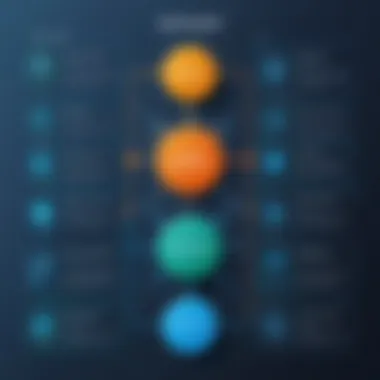

System optimization tools
System optimization tools like CCleaner or Advanced SystemCare can significantly contribute to performance enhancement. These applications automate the cleanup of junk files and manage startup entries, thus improving boot times and system responsiveness. They provide users with access to functionalities like registry repair, which can enhance system stability. While effective, overzealous use of such tools can potentially cause issues by deleting essential files, so users must proceed with caution.
Antivirus impact on performance
Antivirus software is a double-edged sword when it comes to system performance. On one side, it protects users from malware that can severely impair functionality. On the other, some antivirus solutions can consume considerable system resources, causing slowdowns. It is crucial for users to choose a balanced antivirus solution that offers strong protection without excessive resource drain. Regularly adjusting scan schedules and settings can help maintain optimal performance.
Resource management applications
Resource management applications, like Process Explorer, provide users with insight into how system resources are allocated and used. Monitoring tools allow for the identification of programs that consume excessive CPU or memory. This management can significantly improve performance by enabling users to terminate resource-hungry applications that are unnecessary during routine tasks. They offer a method for maintaining control over system efficiency.
Managing Startup Applications
Identifying unnecessary programs
Identifying unnecessary startup programs is pivotal for optimizing boot time and overall performance. Many applications automatically initiate when a computer powers on, which can slow down the boot process. Utilizing built-in tools like Task Manager in Windows or Startup Applications in Linux helps pinpoint these culprits. Disabling or removing these programs can lead to a noticeably faster system startup.
Disabling startup items
Once unnecessary startup applications are identified, the next step is disabling them. This process can be done directly through the operating system’s configuration settings. For example, Windows users can access the Startup tab within Task Manager to manage these applications. The benefit is clear: a leaner startup sequence translates into quicker access to the desktop and available resources for ongoing tasks.
Using task manager effectively
Task Manager is an essential tool for effectively managing system performance. It offers insights into CPU usage, memory consumption, and active processes. This tool can be used to monitor how applications are affecting computer speed. By regularly reviewing Task Manager, users can optimize their systems, identifying and addressing issues proactively. This approach can enhance user experience, making computing more efficient.
Network Configuration for Speed
Network configuration plays a crucial role in achieving optimal computer performance. The effectiveness of both hardware and software enhancements can be diminished if network settings are not properly managed. Fast and reliable internet connectivity is essential for efficient operations in various applications and services. This section discusses key strategies to configure networks that maximize speed.
Router Optimization Techniques
Setting up Quality of Service (QoS)
Setting up Quality of Service (QoS) is pivotal for prioritizing network traffic. QoS helps ensure that critical applications receive the necessary bandwidth, thereby enhancing overall performance. The key characteristic of QoS is its ability to allocate network resources dynamically. This becomes especially beneficial in environments where multiple devices share bandwidth simultaneously.
The unique feature of QoS lies in its traffic shaping capabilities. By managing data flow, QoS allows for smoother performance during video streaming or online gaming, which require consistent connection stability. However, improper configuration may lead to unintended slowdowns in non-prioritized services, which is a potential disadvantage.
Firmware updates
Keeping router firmware updated is essential for maintaining both security and performance. Firmware updates not only introduce new features but also optimize existing functionalities. A key characteristic of firmware updates is their capability to fix bugs that may cause connectivity issues. These updates are beneficial as they can significantly enhance router efficiency and speed.
The unique aspect of firmware updates is their contribution to security hardening. Outdated firmware may expose networks to vulnerabilities. However, caution is needed during updates, as improper installation can disrupt router functionality temporarily.
Optimal placement of the router
The physical placement of the router dramatically affects network speed. Situating the router in a central location can enhance signal strength across the area it serves. The key characteristic of optimal router placement is its direct impact on reducing dead zones and improving coverage. This strategic choice is popular among users looking to maximize speed without additional investments.
An important feature of optimal placement is its effect on minimizing interference from walls and other electronic devices. A disadvantage, however, may arise if the placement does not allow for easy access to connections or power outlets.
Reducing Latency
Choosing the right service provider
Selecting an appropriate internet service provider (ISP) is vital for achieving minimal latency and maximum speed. The choice of ISP directly relates to the type of service offered, be it fiber, cable, or DSL. A key characteristic of the right service provider is their capacity to provide high-speed connections consistently.
The unique advantage of choosing the right ISP is the potential for customer support. Providers that prioritize customer service often lead to a more satisfying user experience. Nevertheless, not all areas have equal options for ISPs, which can make this choice more complex.
Monitoring network performance
Regular monitoring of network performance allows users to identify issues before they escalate. Tools that track bandwidth usage can pinpoint what devices or applications consume the most resources. The key characteristic of monitoring is proactive management of network conditions.
The unique feature of performance monitoring is its analytical insights, which can lead to informed decisions for upgrades or changes. However, ongoing monitoring may require additional resources, such as subscription fees for advanced tools, which can be a disadvantage for some users.
Using wired connections where possible
Whenever feasible, employing wired connections can enhance speed and reliability. Wired connections often provide lower latency than wireless connections. The key characteristic of this approach is its stability, as physical connections are less susceptible to interference.
A unique aspect of using wired connections is their ability to sustain high speeds over extended periods. However, a disadvantage may include limitations in mobility, as users are tethered to their devices, which may not be suitable for all setups.
Advanced Solutions for Performance
In the quest for optimizing computer performance, advanced solutions stand out as vital components. They offer promising methods to maximize the potential of both hardware and software systems. As technology evolves rapidly, utilizing advanced techniques such as virtualization and cloud storage can lead to significant improvements in efficiency and capability.
These solutions are particularly critical for IT professionals who manage a multitude of tasks involving large datasets or resource-intensive applications. By adopting advanced solutions, one can maintain a competitive edge and ensure seamless operations. The beauty of these strategies lies not only in their effectiveness but also in their adaptability across diverse computing environments.
Virtualization Techniques


Virtualization has emerged as a key method for optimizing computing environments. This technique allows multiple virtual machines to run on a single physical server, enabling more efficient use of resources. It provides a flexible environment that can adapt to various workloads.
Benefits of virtualization
The benefits of virtualization are numerous and significant. One major advantage is resource management. Virtual environments allow for better usage of existing hardware by distributing workloads. Organizations can save on hardware costs as fewer physical servers are needed.
Another noteworthy characteristic is scalability. Virtualization enables easy scaling up or down, depending on the needs of various applications. This unique feature allows businesses to respond swiftly to changing demands without significant delays.
"Virtualization not only enhances efficiency but also encourages greater flexibility in managing resources."
Despite these advantages, virtualization also comes with some considerations: it requires a solid understanding of resource allocation and network management for optimal performance.
Setting up virtual machines
Setting up virtual machines involves creating isolated environments within a physical system. This individual setup allows different operating systems to run simultaneously, further optimizing hardware usage. It is a beneficial choice for software testing, server consolidation, and development purposes.
The primary characteristic of this process is the flexibility it provides. Users can experiment with various configurations without risking the primary system's stability. However, a unique feature of this setup is its dependency on the underlying hardware. Inadequate processing power or memory can lead to performance bottlenecks.
Therefore, it is essential to ensure that the physical server has sufficient resources to support the expected workloads of virtual machines.
Resource allocation considerations
Resource allocation considerations play a crucial role in maximizing the efficiency of virtual systems. This aspect focuses on how computing resources like CPU, memory, and storage are distributed among virtual machines. Proper management of these resources can prevent overloading and ensure smooth performance.
The key characteristic of effective resource allocation is balancing between different applications' needs. Optimally distributing resources enhances overall system performance. A distinct advantage of this consideration is that it can lead to significant cost savings over time, as fewer resources are wasted.
However, it is essential to monitor the allocation continuously, as changing application demands can affect system efficiency.
Cloud Storage Utilization
Cloud storage has become a prevalent solution for storing and managing data. This approach offers extensive capabilities that align with performance optimization goals. By utilizing cloud services, users can offload storage needs to external providers, thereby freeing up local resources.
Choosing the right cloud service
Choosing the right cloud service is essential for optimizing performance. Various providers offer different services, features, and pricing models. Selecting one that matches specific needs can enhance effectiveness and reduce costs.
The main characteristic to focus on is integration capabilities with existing systems. A cloud service that offers seamless access to stored data can significantly improve workflow efficiency.
One unique feature of cloud services is their scalability. Organizations can easily adjust their storage capacity based on changing needs without investing in additional hardware. Nevertheless, understanding the security measures and compliance requirements of different services is also crucial for making an informed choice.
Data management strategies
Developing effective data management strategies within cloud storage is necessary for maximizing computer performance. These strategies should focus on organization, backup, and recovery processes to ensure data is always accessible and secure.
One important characteristic of these strategies is their impact on performance speed. Efficient data organization reduces the time it takes to retrieve or analyze information. Moreover, using automated backup processes can minimize data loss risks, which is especially vital for mission-critical operations.
However, users must also be wary of storage costs, as excessive usage can lead to unexpectedly high expenses.
Integrating cloud storage with local systems
Integrating cloud storage with local systems allows users to create a cohesive storage ecosystem. This method ensures that essential files can be accessed both locally and remotely, enhancing flexibility.
The key characteristic is synchronization. Effective integration enables automatic updates between local and cloud-based systems, which ensures that the most current data is always available. This is particularly useful for teams working across different locations.
Nonetheless, while integration improves access and performance, it can raise complexities in terms of network usage and potential security risks, making careful planning essential.
Epilogue and Future Considerations
In the realm of computer performance optimization, understanding and implementing the right strategies is imperative for both sustaining and enhancing system capabilities. This article has delved into techniques across hardware, software, and network optimization, ultimately guiding IT professionals toward efficient computing environments. As technology continues to evolve, it is crucial to not only adopt existing best practices but also to remain adaptable to new innovations.
Recap of Key Techniques
Throughout the article, several critical strategies have been outlined:
- Enhanced Hardware: Upgrading RAM and utilizing solid-state drives significantly boost the processing speed and data transfer rates. Regular maintenance adds longevity to hardware.
- Software Management: Effective operating system management, coupled with performance-enhancing software, can mitigate inefficiencies and streamline processes.
- Network Configuration: Optimizing routers and reducing latency are essential for ensuring fast and reliable network connections.
These methods form the backbone of a comprehensive approach to boosting computer performance, providing both immediate benefits and long-term viability.
Embracing Emerging Technologies
Trends in hardware development
The trends in hardware development focus on smaller, more efficient architectures, enabling powerful processing capabilities within compact forms. A key characteristic is the integration of multi-core processors, which distribute workloads effectively across cores. This allows for higher computing performance while maintaining energy efficiency. The trend leans towards modular systems that can be upgraded easily, thus prolonging the lifespan of devices. However, these systems might bring challenges in compatibility and cost.
Software evolution
Software evolution signifies the transition from traditional applications to more adaptive and cloud-based solutions. A notable aspect includes machine learning algorithms that optimize performance based on user behavior. This characteristic aids users by providing tailored experiences. As software continues to evolve, concerns about security and data privacy emerge, necessitating ongoing vigilance. Newer software may require more resources, so understanding system requirements becomes essential.
Preparing for future innovations
Preparing for future innovations involves anticipating technological advancements and adopting a proactive mindset. This entails embracing AI and deep learning technologies to ensure systems can handle more complex tasks. A key characteristic is scalability, which allows systems to grow with user demands. Such flexibility ensures long-term relevance but may require constant updates and a deeper understanding of technology trends to maximize benefits.
The balance between upgrading hardware and optimizing software will dictate your system's overall performance in the future.



