Comprehensive BullGuard Internet Security Reviews
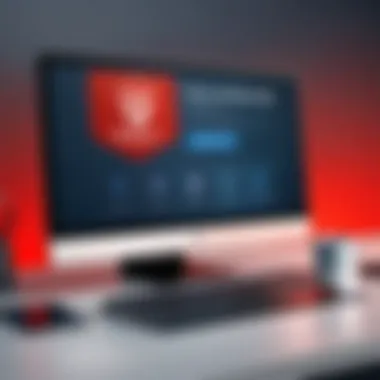

Intro
In an era where digital threats evolve constantly, the necessity of reliable internet security software cannot be overstated. One name that often surfaces in discussions regarding robust cyber protection is BullGuard Internet Security. This software claims to offer comprehensive features designed to protect users from a multitude of online dangers, ranging from malware and phishing attempts to identity theft.
Understanding how BullGuard stands amid its competitors is relevant for IT professionals and tech enthusiasts alike. With the right knowledge, users can make informed choices regarding their online safety.
Product Overview
BullGuard Internet Security presents a range of features aimed at safeguarding users’ devices and personal information. It integrates multiple layers of protection to combat ever-evolving threats.
Key Features
- Antivirus Protection: BullGuard employs advanced antivirus technology that detects and quarantines threats in real time. This ensures that harmful software does not disrupt system performance.
- Firewall Protection: The built-in firewall monitors incoming and outgoing traffic, blocking suspicious activities to keep users safe while online.
- Vulnerability Scanner: This feature checks for possible weaknesses in the system and offers solutions to patch them, thereby fortifying security.
- Backup and Restore: Users can back up essential files and easily restore them if data loss occurs due to cyber-attacks or system failures.
- Game Booster: Optimized for gamers, this feature improves performance by reducing resource consumption during online gaming.
Technical Specifications
BullGuard Internet Security requires a minimum of 1GB RAM and 2GB of free disk space. Compatible operating systems include Windows 10, 8, and 7, as well as Mac OS. This does provide flexibility for various users relying on different systems.
Performance Analysis
To truly understand the efficacy of BullGuard Internet Security, examining its performance is imperative. This involves reviewing both benchmark test results and real-world scenarios encountered by users.
Benchmark Test Results
In standardized tests, BullGuard has exhibited strong results in malware detection rates and system impact. Tests from third-party security labs have shown a consistently high detection rate, often surpassing 95%. Performance impact during scans was minimal, ensuring users can continue their activities without severe interruptions.
Real-World Usage Scenarios
Users have reported a seamless experience while using BullGuard. Daily tasks, such as internet browsing and online banking, appear relatively unaffected by security processes. Nonetheless, certain users highlighted challenges with customer support, particularly during heightened security events.
"With BullGuard, I feel secure while handling sensitive information online. However, I wish the support could respond faster during critical moments."
End
BullGuard Internet Security positions itself as a competent solution against contemporary online threats. By combining a strong feature set with solid performance metrics, it can appeal to both advanced users and those new to internet security. Evaluating its strengths and weaknesses helps users make well-informed decisions about their online protection needs.
Preamble to BullGuard Internet Security
The emergence of digital threats necessitates robust internet security solutions. BullGuard Internet Security stands as a significant player in this arena, and understanding it is crucial for IT professionals and tech enthusiasts alike. This introduction aims to shed light on BullGuard's key facets, revealing its relevance in the ever-evolving landscape of internet security.
The software is engineered to combat a wide variety of online risks, from malware to phishing schemes. Awareness of its capabilities can empower users to make informed decisions about their cybersecurity strategies. Addressing essential elements such as antivirus protection, firewall capabilities, and web protection, BullGuard offers a comprehensive package for safeguarding data and privacy.
In this section, we will explore the foundational aspects of BullGuard, providing a clearer picture of its functionality and significance. Its notable features may offer substantial benefits, but understanding these in context with industry developments is vital.
Overview of BullGuard
BullGuard was founded with a mission to provide advanced protection against online threats. Known for its user-friendly interface and effective security measures, it has captured attention in the cybersecurity market. The software's strengths lie in malware detection, network protection, and user support, all aimed at ensuring safety and security for its users.
The application is designed to serve both home users and small businesses. Its features support the needs of various audiences, making it versatile while addressing the core requirements for internet security. Users can expect consistent updates and improvements, further enhancing its protective capabilities.
Evolution of Internet Security Software
The landscape of internet security software has transformed over the years. Initially, antivirus solutions focused solely on detecting and removing known threats. However, the rise of sophisticated malware and evolving cyberattack strategies have necessitated more dynamic approaches.
Today's software must encompass various layers of security. This includes proactive measures such as behavior-based detection and heuristic analysis. Major shifts in technology, such as increased mobile usage and cloud computing, have also impacted the strategies employed by companies like BullGuard.
Understanding the evolution of these technologies is integral for evaluating BullGuard. The software continually adapts to meet new challenges. Keeping abreast of these developments is not just important for product evaluation but also for crafting effective personal or organizational cybersecurity protocols.
Core Features of BullGuard Internet Security
In the realm of Internet security, understanding the core features of a software product is paramount. BullGuard Internet Security is designed to protect users from various online threats, making it crucial for individuals and businesses to comprehend its essential functionalities. Knowing the core features helps users evaluate whether the software aligns with their security needs and provides the desired level of protection.
Antivirus Protection
BullGuard's Antivirus protection is a fundamental layer of defense against malware, viruses, and other harmful software. It employs advanced scanning technologies to continually identify and neutralize threats before they can penetrate a user's system. The real-time protection feature automatically scans files and downloads, ensuring that no malicious entities can compromise a device.


Key Benefits:
- Proactive Threat Detection: Monitoring system activity to prevent threats in real-time.
- Regular Updates: Daily updates help ensure that the software stays current with the latest virus definitions.
The importance of this feature lies not only in detecting known threats but also in its ability to identify new and emerging threats. The technology used by BullGuard is designed to adapt and respond to new malware types, thereby ensuring continued security.
Firewall Capabilities
A robust firewall is essential for maintaining control over incoming and outgoing network traffic. BullGuard's firewall capabilities enhance a user's ability to protect their system against unauthorized access and various network attacks. With its intelligent filtering system, users can configure settings to match their specific needs.
Considerations:
- Customizable Settings: Users can tailor firewall rules to suit their individual security preferences.
- Intrusion Detection: The software can alert users to any suspicious activity on their network.
The firewall's role is not only to block threats but also to provide a proactive approach to identifying potential vulnerabilities within the user's network. This feature is particularly important for users with sensitive data or those who frequently connect to public networks.
Vulnerability Scanner
The Vulnerability Scanner adds another layer of security by identifying weaknesses present in the system. BullGuard conducts regular scans of installed software and system settings, detecting outdated applications or security loopholes that could be vulnerable to attackers.
Key Points:
- Automated Scans: Users can schedule scans to run at convenient times.
- Actionable Insights: Suggestions on how to fix vulnerabilities help maintain optimal security.
This feature is valuable for IT professionals and tech enthusiasts as it empowers users to take preemptive action, addressing vulnerabilities before they can be exploited.
Web Protection
Web Protection from BullGuard is designed to shield users while they navigate the Internet. This feature includes URL filtering to block access to malicious websites, thereby minimizing the risk of phishing attacks and data breaches.
Significant Elements:
- Real-Time URL Analysis: Automated checks for any dangerous sites can be a life-saver.
- Safe Browsing Alerts: Notifications when a user attempts to access a risky site.
The capacity to proactively warn users about potential online dangers greatly enhances the overall safety of the browsing experience.
Parental Controls
For families, Parental Controls are essential in providing a safe online environment for children. BullGuard incorporates tools enabling parents to manage their children’s online activities through monitoring and restriction capabilities.
Features Includes:
- Content Filtering: Limits access to inappropriate websites.
- Activity Reports: Parents receive detailed insights into their children’s internet usage.
The ability to safeguard children while they engage with digital content reflects a significant concern for modern families. This feature aligns with the current emphasis on educational technology while promoting healthy online habits.
Each of these core features of BullGuard Internet Security contributes to a comprehensive security solution, equipping users with essential tools to defend against a myriad of online threats. Investing in such versatile capabilities is critical for maintaining safe and secure online environments.
User Experience and Interface
Understanding the user experience and interface of BullGuard Internet Security is crucial for both IT professionals and tech enthusiasts. A software's usability can greatly influence its effectiveness. The ease with which users can install, navigate, and utilize the features determines their overall satisfaction and the likelihood of consistent use. Thus, several aspects must be assessed to gain insight into the capabilities of this software.
Installation Process
The installation process is often the first interaction a user has with BullGuard Internet Security. A straightforward installation can enhance user trust and set a positive tone for future engagement. Typically, installation begins with downloading the software from the BullGuard website. Users are presented with clear instructions that guide them through the setup. Most operating systems are supported, making it accessible to a broader audience.
Installation typically involves minimal steps: downloading, running the installer, and following the on-screen prompts. This simplicity is vital for users who may not possess extensive technical knowledge. Users also have the option to customize their settings during the installation, which adds to their control over the process. Furthermore, BullGuard’s automated update feature ensures that users don't have to worry about downloading patches manually, maintaining their software's security and functionality effortlessly.
User Interface Design
The user interface design of BullGuard Internet Security plays a significant role in enhancing user experience. The layout is clean and intuitive, allowing users to find what they need quickly. Key features are accessible via simple navigation tabs.
Users benefit from having an organized dashboard that presents essential information at a glance, such as system status, recent scans, and threats detected. The design is also visually appealing, using a cohesive color scheme that does not strain the eyes. This aspect is important for prolonged use. The ease of access to common functionalities helps minimize confusion and friction, fostering a more satisfactory user experience.
Ease of Use


Ease of use is a hallmark of effective software, and BullGuard Internet Security excels in this regard. The logical structure of the interface allows users to navigate through different functionalities without requiring extensive guidance.
"A well-designed user interface can lead to better security adoption and maintenance among users."
Features such as real-time protection, firewall settings, and vulnerability scans are easily accessible for users, even those with limited technical expertise. The prompts for actions, such as performing scans or reviewing detected threats, are clear and actionable. This reduces the cognitive load on users, making their interactions smoother.
Overall, the focus on user experience and interface design within BullGuard Internet Security exemplifies how essential these aspects are for effective software deployment. Users who can operate systems with confidence are more likely to benefit from the robust security features offered.
Performance Evaluation
Assessing the performance of BullGuard Internet Security is crucial for understanding how effectively the software operates while safeguarding systems. Performance evaluation focuses on various specific elements such as system resource impact, detection rates, and speed tests. Each of these components offers insights into not just the effectiveness of BullGuard, but also its usability within different computing environments.
Impact on System Resources
BullGuard Internet Security aims to provide robust protection without unduly burdening the system's resources. During performance evaluation, the focus is on how the software influences CPU and memory performance. Ideally, security software should run quietly in the background, ensuring the system remains responsive during regular tasks.
High resource consumption can lead to noticeable slowdowns, which may frustrate users. It's important to benchmark resource usage across various scenarios, including during scans and real-time protection activities. Hence, users can consider the balance between protective measures and system efficiency.
- CPU Usage: During routine operations, BullGuard should manage CPU load effectively.
- Memory Footprint: A lower memory usage is desirable to ensure multitasking capabilities remain intact.
- Background Processes: The number of processes running in the background should be minimized to enhance performance.
Detection Rates
Detection rates reflect BullGuard's capability to identify and neutralize threats, such as viruses, malware, and phishing attempts. Evaluating this metric involves analyzing test results from independent labs, as well as in-the-field performance. A higher detection rate illustrates the efficacy of BullGuard in maintaining security.
Errors in detection can lead to serious inconveniences. Thus, understanding detection capabilities helps users gauge the reliability of BullGuard. It's essential to focus on both true positives (accurately identified threats) and false positives (legitimate files flagged incorrectly).
- AV-Test Scores: Third-party evaluations provide an impartial view of detection rates.
- Real-World Testing: Assessing how BullGuard performs against emerging threats over time.
- User Feedback: Collecting experiences from existing users regarding detected threats can add context to detection capabilities.
Speed Tests
Speed tests provide insight into how BullGuard influences system performance during high-demand scenarios. Testing typically involves executing various tasks while the security software is active. This can include webpage loading times, file transfers, and software installations.
Measuring performance under these conditions allows users to understand if the software introduces any latency or delays. Efficient security software should ideally maintain speed and performance in parallel with robust protection.
- File Transfer Rates: Check for bottlenecks when transferring files with the software in active protection mode.
- Application Load Times: Measure how quickly applications start up when running BullGuard in the background.
- Browsing Speed: Assess the impact on response and load times while browsing websites.
"High-performing internet security software should protect without hindering overall system functionality."
Through this performance evaluation, users can gain a clear understanding of how BullGuard balances protection and efficiency. Armed with this information, IT professionals and tech enthusiasts alike can make informed decisions about integrating BullGuard into their security framework.
Customer Support and Documentation
Effective customer support and comprehensive documentation are crucial components of any software, especially for a product like BullGuard Internet Security. These elements significantly enhance the user experience by providing assistance during installation, troubleshooting, and daily usage. Users may encounter various issues or have questions, which necessitates prompt and reliable support. Moreover, well-structured documentation can empower users, allowing them to utilize the software to its full potential. This section delves into the specific aspects of BullGuard’s support channels, response times, and the availability of knowledge base resources.
Support Channels
BullGuard Internet Security offers multiple support channels to cater to different user needs. These channels include:
- Live Chat: Many users prefer real-time assistance, and BullGuard’s live chat feature allows them to connect directly with support representatives.
- Email Support: Users can also reach out via email for less urgent issues. This option is useful for receiving detailed answers.
- Phone Support: For those who need immediate assistance, BullGuard provides a phone support option, which can be especially helpful for complicated problems.
- Community Forums: These forums are a platform where users can engage with one another. They can share experiences, solutions, and suggestions regarding BullGuard products.
Each of these channels has its benefits, catering to different preferences and situations. The availability of these options is a positive aspect of BullGuard’s customer support strategy.
Response Times
The response times for customer support are essential for user satisfaction. Quick response times are indicative of a reliable support system. BullGuard tends to maintain reasonable response times across its channels.
- Live Chat: Typical wait times for live chat support are under five minutes, allowing users to receive assistance promptly.
- Email Inquiries: Response times for email support can vary, but users generally report receiving replies within 24 hours.
- Phone Support: Users may experience varying wait times, often between five to ten minutes.
In comparison to industry standards, BullGuard’s response times are competitive, contributing to a positive overall user experience. Timely support can alleviate user frustration, particularly during critical moments when security software may encounter issues.
Knowledge Base Resources
A robust knowledge base is an invaluable resource for users. BullGuard provides access to a well-organized knowledge base that includes a variety of resources:
- FAQs: Common questions are addressed in detail, helping users find solutions quickly.
- User Guides: These manuals provide in-depth information on installation, configuration, and use of different features, empowering users with knowledge.
- Troubleshooting Articles: Users facing specific problems can often find solutions in these articles, allowing for self-resolution of issues.
- Tutorials: Step-by-step tutorials help users understand and make the most of the software.


These resources are available online, making them easily accessible. A well-maintained knowledge base not only reduces the workload on support staff but also enables users to become more self-sufficient. By facilitating easy access to information, BullGuard enhances the overall user experience.
"In the realm of internet security, effective support and comprehensive documentation are pivotal for empowering users and ensuring high satisfaction levels."
In summary, BullGuard Internet Security's approach to customer support and documentation reflects a commitment to user needs. By providing various support channels, maintaining rapid response times, and offering rich knowledge base resources, the software positions itself as a user-friendly security solution.
Comparative Analysis with Competitors
In the ever-evolving landscape of internet security, assessing one product against others in the market is crucial. A comparative analysis highlights how BullGuard Internet Security measures up against its competitors. This section examines key elements such as features, performance, pricing, and user satisfaction to give potential users a clearer perspective.
Given the variety of options available, this analysis provides readers with insights to make informed decisions. Understanding strengths and weaknesses in different offerings can enhance the selection process for IT professionals and tech enthusiasts. By comparing BullGuard with prominent antivirus solutions like Norton, Bitdefender, and Kaspersky, we can discover where it excels and where improvements are needed.
Comparison with Norton Antivirus
Norton Antivirus has been a staple in the security software market for many years. It is widely recognized for its robust protection features and an extensive user base. When contrasting it with BullGuard, several factors come into play:
- Features: Norton offers advanced features such as a cloud backup option and identity theft protection. BullGuard, while also feature-rich, excels particularly in its vulnerability scanner and gaming mode.
- Performance: In terms of resource utilization, both programs have made strides. However, BullGuard's impact on system resources is often praised, making it a favorite among gamers.
- Cost: Pricing varies, and BullGuard generally offers more competitive rates for comparable features. This can be significant for users balancing performance and cost.
Comparison with Bitdefender
Bitdefender consistently ranks highly in independent antivirus tests. Its advanced threat protection and multi-layer ransomware protection are impressive. Let's evaluate the distinctions:
- Interface and Usability: Both BullGuard and Bitdefender have user-friendly interfaces, but BullGuard is noted for its simplicity and ease of navigation. Users who value direct access will appreciate BullGuard's design.
- Detection Rates: Bitdefender often demonstrates slightly higher malware detection rates in lab tests. However, BullGuard's detection capabilities are still robust and effective against common threats.
- Value for Money: Bitdefender tends to be on the pricier side, especially for multiple-device licenses, while BullGuard presents a more economical option for families or multiple devices.
Comparison with Kaspersky
Kaspersky is another formidable competitor in the security software arena. It combines high-level protection with an array of features. A comparison yields several noteworthy points:
- Customer Support: Both BullGuard and Kaspersky provide strong customer support. Nonetheless, BullGuard's responsive support channels often win favor among users requiring quick assistance.
- Privacy Features: Kaspersky has advanced privacy features, like VPN integration. BullGuard offers valuable tools for web protection but may lack the same depth in privacy solutions.
- Licensing Structure: Kaspersky's licensing can be complex. BullGuard’s straightforward licensing means users know exactly what they are getting without hidden terms, which is appreciated by many.
Overall, these comparisons illustrate that while BullGuard Internet Security has its unique strengths, competing products like Norton, Bitdefender, and Kaspersky offer substantial value in their respective areas. Potential buyers should weigh features and performance against their individual needs and budget.
Cost and Licensing Structure
The Cost and Licensing Structure of BullGuard Internet Security is a critical element for users to consider when evaluating the software. Understanding how pricing impacts the overall value proposition is essential for IT professionals and tech enthusiasts alike. Pricing models can vary significantly among software providers, and BullGuard is no exception. The flexibility in payment options and license types allows users to select a plan that best matches their needs and preferences, potentially influencing the long-term satisfaction with the product.
Pricing Options
BullGuard offers several pricing plans tailored to different user requirements. Each plan provides different features that cater to specific needs, which can affect your choice.
- BullGuard Antivirus: This entry-level package is suitable for users who need basic protection without many frills. Its pricing is typically lower than more comprehensive packages.
- BullGuard Internet Security: This package adds more robust features such as a firewall and web protection, leading to a moderate price increase. It is ideal for users seeking full protection against various online threats.
- BullGuard Premium Protection: This highest-tier option includes all features along with priority support. The pricing corresponds closely with the value offered, especially for users who desire maximum security.
When examining these options, consider that annual subscriptions often provide the best value. Many promotional deals often lower the initial costs, making it economically feasible to invest in superior protection.
Value for Money Assessment
The Value for Money when investing in BullGuard Internet Security is substantial. Such value does not only refer to the price tag but encompasses the effectiveness and efficiency of the protection offered.
- Cost-Benefit Analysis: Consider what features are actually needed. If you find that higher tiers offer significant advantages like advanced threat detection or enhanced firewall functionalities, they may justify the cost difference.
- Return on Investment: Investing in quality security software can save users from potential losses due to cyber threats. BullGuard’s capability in detecting and neutralizing malware can prevent data breaches that could otherwise have costly repercussions.
- User Satisfaction: Many users report satisfaction with BullGuard’s performance against various threats. When the software exceeds expectations, the perceived value increases, making the investment worthwhile.
"An effective security solution is not just about preventing threats but enhancing overall peace of mind."
In summary, evaluating the Cost and Licensing Structure of BullGuard Internet Security provides insight into its affordability and value. Each pricing tier serves different user needs, while the assessment of value leads to informed decisions that contribute to long-term online safety.
End: Is BullGuard Internet Security Worth It?
Determining the value of BullGuard Internet Security requires a careful synthesis of the features, performance metrics, and user experiences presented throughout this analysis. The significance of this conclusion lies in its potential to guide IT professionals and tech enthusiasts in making informed decisions about their online security choices. The assessment encapsulates not just the strengths of BullGuard, but also its limitations, helping users weigh their options in the context of numerous competitors in the cybersecurity market.
Summary of Findings
The review highlighted several crucial aspects of BullGuard Internet Security:
- Comprehensive Security Features: BullGuard offers a range of tools including antivirus protection, robust firewall capabilities, web protection, and parental controls that cater to diverse needs. Each feature contributes to a well-rounded security suite that addresses various threats.
- Positive User Experience: The installation process is generally smooth, and the user interface is designed to be intuitive, allowing users to navigate through the software with relative ease. This aspect is vital for less technical users who demand straightforward solutions.
- Performance Evaluation: In tests measuring system resource impact and detection rates, BullGuard performs competitively. However, its performance may vary depending on the specific configurations and requirements of individual systems.
- Customer and Post-Sales Support: BullGuard provides various support channels and knowledge base resources, which can aid users in resolving issues effectively.
"BullGuard Internet Security combines advanced features with user-friendly design, making it an appealing choice for many users."
Final Recommendations
Based on the comprehensive analysis of BullGuard Internet Security, it is recommended for users looking for balanced security solutions. Here are specific considerations to keep in mind:
- Best For Specific Use Cases: If users require strong parental controls or a good web protection system, BullGuard stands out. Its capabilities in these areas can be a decisive factor for families seeking online safety for their children.
- Competitiveness: Compare BullGuard’s offerings with those of Norton Antivirus, Bitdefender, and Kaspersky. Each provides distinct advantages and possible drawbacks, so evaluating them in context is critical.
- Budget Constraints: For those operating within a budget, the pricing structure of BullGuard can yield a favorable value for money. Users should weigh pricing against features to determine the best fit for their needs.
Ultimately, whether BullGuard Internet Security is worth it depends on individual user needs and priorities. Those who prioritize effective protection without sacrificing usability may find it a worthy investment.



