Ultimate Insights for Purchasing a 1TB SSD


Intro
In today's digital age, storage solutions are crucial for both personal and professional needs. A 1TB solid-state drive (SSD) has become a popular choice, offering an optimal mix of capacity and performance. As technology continues to advance, understanding the intricacies of storage options is vital. This guide dives into the essential considerations for purchasing a 1TB SSD.
The following sections will cover key features and specifications that define a high-quality SSD. We will also analyze performance through benchmark tests and real-world scenarios. With these insights, IT professionals and tech enthusiasts can make knowledgeable choices when selecting their storage devices.
Product Overview
Key Features
When examining SSDs, several features stand out:
- Speed: SSDs provide higher data transfer rates compared to traditional hard drives.
- Durability: They have no moving parts, reducing the risk of mechanical failure.
- Energy Efficiency: SSDs require less power, leading to longer battery life in laptops.
- Form Factor: Available in various sizes like 2.5-inch, M.2, and PCIe. Each has different installation requirements.
These attributes emphasize why a 1TB SSD is beneficial for those who need reliable and fast data access.
Technical Specifications
Understanding technical specifications is essential for assessing SSD quality. Here are some key specifications to consider:
- Interface: SATA III, NVMe, or PCIe. NVMe typically offers higher speed.
- Read/Write Speeds: Measured in MB/s. A higher number indicates better performance.
- Endurance: Expressed in TBW (terabytes written). This shows how much data can be written over the drive's lifespan.
- Warranty: Most drives come with a warranty period; a longer duration usually reflects higher confidence in the product.
These specifications may vary by model, making it crucial to match key characteristics with intended use.
Performance Analysis
Benchmark Test Results
Comprehensive testing reveals substantial variances in SSD performance. Depending on the brand and specifications, results may differ significantly. For example, Samsung 970 EVO and Crucial MX500 demonstrate varying read and write speeds in controlled benchmarks. When choosing an SSD, reference reliable benchmark data found on websites like Reddit or Wikipedia.
Real-World Usage Scenarios
Performance in real-life situations often tells a different story than lab tests. Here are several scenarios to consider:
- Gaming: An SSD significantly reduces load times, enhancing the overall gaming experience.
- Video Editing: Quick access to large files improves workflow and efficiency.
- General Use: Faster boot times and application loading can noticeably improve user experience.
Choosing a 1TB SSD aligns closely with your specific use case, so evaluating performance in real-world applications helps ensure satisfaction with your purchase.
"When it comes to buying a 1TB SSD, understanding both specifications and performance metrics is key to making an informed decision."
This guide provides a thorough foundation for buyers. Before finalizing a purchase, always consider your needs, check performance metrics, and review features that align with your goals.
Understanding Solid-State Drives
Understanding solid-state drives (SSDs) is crucial when considering a purchase, especially a 1TB model. The technology behind SSDs fundamentally alters how data is stored and accessed. Unlike traditional hard drives, SSDs offer quicker access times, enhanced reliability, and reduced power consumption. These features make them a preferred choice for many users, from casual computer users to IT professionals who demand efficiency.
When exploring SSDs, it's important to grasp how these drives function, the advantages they provide, and some considerations to keep in mind.
What is an SSD?
A solid-state drive (SSD) is a storage device that uses flash memory to store data, in contrast to traditional hard disk drives (HDDs) that use spinning disks. This difference in design allows SSDs to provide faster data access times. With no moving parts, SSDs also tend to be more durable against physical shocks and vibrations.
SSDs operate through interconnected flash memory cells. The absence of mechanical components not only makes SSDs faster but also quieter than HDDs. They are used in various applications, including personal computers, servers, and gaming consoles, thanks to their ability to provide faster loading times and improved system responsiveness.
Differences Between SSDs and Traditional Hard Drives
The contrast between SSDs and traditional hard drives is pronounced, and recognizing these differences can significantly influence a buyer's decision.
- Speed: SSDs can outperform HDDs by a wide margin. They provide quicker boot times, reduce application loading times, and ensure smoother multitasking.
- Durability: SSDs are less susceptible to breakage since they lack moving parts. They are ideal for portable devices due to their resilience.
- Power Consumption: SSDs generally use less power than traditional hard drives. This efficiency can lead to longer battery life in laptops and less heat generation in desktops.
- Cost: Historically, SSDs have been more expensive per gigabyte compared to HDDs. However, the gap has been narrowing as technology advances.
- Capacity: While 1TB SSDs are common, higher capacities are often available. HDDs, however, can offer larger storage options at lower prices.
Understanding these differences assists in making an informed choice. Educating oneself on how SSDs work and their various benefits helps highlight the relevance of incorporating a 1TB SSD into one’s storage solutions.
"The technology behind SSDs is rapidly evolving, and staying updated on advancements is necessary for anyone in the IT field."
In summary, comprehending SSDs' importance offers valuable insights into storage options and performance enhancements that can reshape the user experience.
Why Choose a 1TB SSD?
Selecting a 1TB Solid-State Drive (SSD) is a decision that can profoundly impact your computing experience. It involves a careful weighing of multiple factors that cater to both current and future needs. In this section, we will delve into crucial elements that justify the choice of a 1TB SSD, including storage capacity requirements, performance variables, and the notion of future-proofing your storage solutions.
Storage Capacity Needs
When considering storage solutions, one of the foremost considerations is capacity. A 1TB SSD positions itself well for a diverse range of users, from casual consumers to professionals who manage large files. It is large enough to accommodate operating systems, applications, and significant data repositories without the frequent need to manage storage. With high-definition video files, large datasets, and extensive software suites becoming increasingly common, the need for a substantial storage solution is evident.
Moreover, SSDs provide an array of benefits beyond simple space. The speed advantage of an SSD allows for quicker access to data, drastically reducing loading times for both applications and files. This means that while 1TB is a meaningful capacity, it is the performance that goes along with it that amplifies its utility.
Performance Considerations


Performance is where SSDs truly shine. Choosing a 1TB size not only grants a user ample capacity but also leverages the technology inherent in solid-state drives. SSDs operate with significantly faster read and write speeds when compared to traditional hard drives. Depending on the interface used—be it SATA or NVMe—the performance can differ further.
According to various benchmarks, NVMe SSDs often demonstrate read speeds exceeding 3,000 MB/s, while SATA SSDs typically reach around 500 MB/s. This disparity influences the overall user experience, particularly in tasks that require rapid data access, such as video editing or data analysis. The decision to move towards a 1TB SSD can, therefore, be viewed not just as enhancing storage but elevating performance across everyday tasks and demanding projects alike.
Future Proofing Your Storage Solutions
In the ever-evolving technology landscape, future-proofing one's investment is crucial. Opting for a 1TB SSD today corresponds with the increasing size of software, the prevalence of 4K videos, and the growing demand for higher-resolution graphics in gaming and multimedia. It's vital to anticipate future needs rather than solely addressing current requirements. A 1TB SSD provides a buffer against these changing demands.
Furthermore, technology trends suggest that as more applications move to cloud-based solutions and data storage needs grow, SSDs will become even more predominant. By investing in a 1TB SSD now, users sidestep the risk of needing an upgrade sooner than expected, ensuring their system remains on pace with future developments.
"Choosing a 1TB SSD is not simply about current needs; it’s about ensuring adaptability in a rapidly advancing digital world."
Factors to Consider When Buying a 1TB SSD
When considering a purchase of a 1TB SSD, several key factors must be taken into account. These factors not only affect performance but also impact user experience and data management. Understanding these elements is vital for making an informed choice. The right SSD can enhance system responsiveness, data transfer rates, and overall computing efficiency. Some factors include interface types, read and write speeds, endurance ratings, warranty, and form factors. Each element plays its role in ensuring that the SSD meets individual needs and performance expectations.
Interface Types
The interface type is one of the first things to consider when selecting your SSD. It defines the way the SSD communicates with the motherboard. Common types include SATA, NVMe, and M.2.
SATA
SATA, or Serial ATA, is the traditional interface for SSDs. It offers a solid performance boost over traditional hard drives but has limitations compared to newer technologies. SATA SSDs can reach data transfer rates of about 600 MB/s, which may be adequate for many users. Their widespread compatibility is a key advantage, making them a popular choice. However, they may not utilize the full potential of an SSD's speed capabilities. Ultimately, SATA SSDs are best for users seeking a balance between performance and cost, especially for upgrades in older systems.
NVMe
NVMe, or Non-Volatile Memory Express, represents a more advanced interface. It connects SSDs directly to the motherboard via the PCIe (Peripheral Component Interconnect Express) lanes, resulting in significantly faster data transfer speeds—typically above 3,000 MB/s. This technology enhances performance dramatically, ideal for tasks like gaming, 4K video editing, and heavy data processing. NVMe drives are increasingly seen in high-performance setups. However, the higher cost and compatibility considerations may limit their use for casual users.
M.
M.2 is a form factor that can also utilize various interfaces like SATA and NVMe. It allows for compact designs, making it suitable for laptops and small form-factor desktops. M.2 drives often offer enhanced performance compared to traditional SATA SSDs when using the NVMe protocol. The unique feature of M.2 drives is their compact design, which can improve airflow and overall system aesthetics. While M.2 drives come with many advantages, their installation can be slightly more complex than traditional drives. It's essential to ensure that the motherboard supports the M.2 format.
Read and Write Speeds
Read and write speeds are critical specifications to consider when buying an SSD. These metrics provide insight into how quickly data can be accessed and stored. Typical SATA SSDs offer read speeds around 500 to 600 MB/s. In contrast, NVMe drives can achieve speeds of several thousands MB/s. When evaluating these specifications, consider your use cases. Gaming and video editing may require higher speeds, while basic tasks like web browsing and document editing might not. Additionally, sustained write speeds matter for tasks that involve transferring large files or heavy datasets.
Endurance Ratings and Warranty
Endurance ratings indicate how much data can be written to the SSD over time before it may fail. This is often measured in terabytes written (TBW) or drive writes per day (DWPD). Understanding these metrics helps set expectations based on your usage patterns. A higher endurance rating typically translates to a more reliable drive, especially for data-intensive applications. Warranties also play a critical role, as they reflect manufacturer confidence in product longevity and performance. Most SSDs come with a warranty ranging from three to five years, providing peace of mind for the purchaser.
Form Factors
The form factor influences compatibility and physical space requirements. SSDs come in various shapes, like the 2.5-inch, M.2, and PCIe.
2.5-inch
The 2.5-inch form factor resembles traditional laptop hard drives. This makes them easy replacements for older systems. They are widely compatible with most desktops and laptops. The key characteristic of 2.5-inch SSDs is their affordability and ease of installation. However, they may not offer the performance found in NVMe drives. They are a good choice for users upgrading existing systems without needing high-end speed.
M.
As mentioned earlier, M.2 SSDs are compact and allow for high-speed data transfer. Their unique feature of being small and efficient makes them advantageous in areas where space is limited. M.2 drives can also be a significant upgrade in existing hardware, taking advantage of faster speeds. However, not all motherboards support M.2 NVMe, so checking compatibility is crucial.
PCIe
PCIe SSDs are usually in the M.2 form factor but may also appear as expansion cards. Their contribution lies in extreme speeds, reaching several gigabytes per second. This is beneficial for high-performance computing environments. The main consideration involves compatibility, as older motherboards may not support this interface. For those with contemporary setups, PCIe options represent cutting-edge performance and are highly recommended for power users.
When selecting a 1TB SSD, understanding these factors will guide you towards a solution that fits your needs—not just now, but also in the future.
Top Brands for 1TB SSDs
Understanding the top brands for 1TB SSDs is crucial for making an informed purchasing decision. These brands often lead the market due to their commitment to quality, performance, and technological advancements. By examining specific brands, one can identify the differences that may justify a higher price or differentiate them in terms of features and reliability.
Samsung
Samsung is a prominent name when it comes to SSDs. Known for high performance and durability, their drives often feature advanced technologies. The Samsung 970 EVO and 980 Pro series have made headlines for their impressive read and write speeds, making them ideal for gaming and professional use. These SSDs utilize NVMe interface, which provides significantly faster data transfer speeds compared to traditional SATA SSDs. Additionally, Samsung offers robust software tools for monitoring drive health and performance, enhancing user experience and data management.
Western Digital
Western Digital has been a stalwart in the storage industry with its broad range of SSD products. Their WD Blue series balances performance and price, appealing to a wide audience from casual users to gamers. The brand is recognized for its reliability, which is essential for those who seek a dependable storage solution. Moreover, Western Digital ensures excellent performance through consistent firmware updates and data protection features. The integration of the SATA III interface also allows for easy installation across various platforms.
Crucial
Crucial, a subsidiary of Micron, is well regarded for its value propositions in the SSD market. The Crucial MX500 series is noted for its solid performance at a competitive price point, making it a popular choice among budget-conscious users. With features like native support for 3D NAND technology, these drives not only enhance durability but also boost overall speed. Crucial's easy-to-use storage tools provide users with the ability to clone their existing drives, facilitating a smooth upgrade process.
Kingston
Kingston is another noteworthy brand when discussing 1TB SSDs. The Kingston A2000 series stands out for offering good performance while remaining affordable. Designed for gamers and those needing flexible storage options, these SSDs support NVMe technology for faster data access. Kingston also emphasizes customer service and warranty options, providing peace of mind for buyers. They have built a reputation for reliable products that perform well under various conditions, making them a trusted choice for consumers.
"Choosing the right brand can significantly impact your user experience and satisfaction with your SSD product."
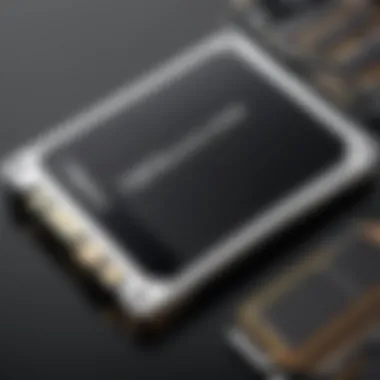

Understanding these brands helps potential buyers align their needs with what each offers. Ultimately, investing in a reputable brand can lead to an upgrade that is not only efficient but also makes a notable difference in speed and performance.
Price Considerations
Understanding the price considerations associated with purchasing a 1TB SSD is crucial for making an informed decision. Pricing directly impacts the value you receive for your investment, and grasping the factors that contribute to SSD costs can help align choices with budget and performance needs. Different models may vary significantly in price, and identifying the elements driving these differences can lead to more strategic purchases. By examining price ranges, associated features, and the accompanying technology, buyers can secure a product that meets their performance expectations without overspending.
Price Ranges for 1TB SSDs
When looking at the market for 1TB SSDs, prices can fluctuate based on multiple criteria. On average, you might find basic models starting around $50 to $70, while higher-end options can reach upwards of $200 or more. The cost is influenced by factors such as the technology used in the SSD, the brand reputation, and the specific features like read and write speeds.
- Budget Options: Basic SATA SSDs are generally more affordable, offering decent performance for everyday tasks. These could be suitable for users primarily focused on general storage needs.
- Mid-Range Choices: NVMe SSDs typically provide better speeds and performance, falling into the $100 to $150 range. A good balance between performance and cost can be found here.
- High-End Models: Premium brands and cutting-edge technology, like x4 NVMe or PCIe 4.0, can command higher prices. Expect to pay from $150 up to $300 for these models.
Such pricing dynamics reflect not just storage capacity but also the underlying technology that significantly affects performance.
Value for Money Assessment
Assessing the value for money when purchasing a 1TB SSD involves examining both the performance metrics and the price. A higher price does not always guarantee a better product. Here are elements to consider in this evaluation:
- Performance vs. Price: Cheaper SSDs may be suitable for basic tasks, but if your work requires speed, investing in mid-range or high-end options may provide lower load times and faster data transfers.
- Longevity and Reliability: Consideration should also be given to the endurance ratings and warranty terms. A more expensive SSD could have a longer lifespan and better reliability, making it a more economical choice in the long run.
- Usage Scenarios: If you plan to use the SSD for intensive applications like gaming or video editing, allocating extra budget towards a model with higher performance capabilities can yield better returns.
Ultimately, the assessment should factor in how the SSD fits your unique requirements. Take the time to evaluate the choices available and ensure the decision supports your specific needs without unnecessary expenditure.
Performance Benchmarks
Performance benchmarks play a crucial role in evaluating a 1TB SSD. By understanding these benchmarks, you will gain insights into how a solid-state drive performs under various conditions. This knowledge assists in making a more informed purchasing decision, ensuring you select a drive that meets your specific needs.
Benchmarks offer a systematic approach to measuring speed, efficiency, and reliability. As the need for faster data access becomes more pronounced in today's digital landscape, knowing how these devices stack up against each other is essential. Key elements often assessed include sequential read and write speeds, random I/O performance, and latency.
"Performance benchmarks are not just numbers; they provide insights into real-world usability and capabilities of SSDs."
In evaluating an SSD, consider the following benefits of performance benchmarks:
- Comparative Analysis: It allows users to compare different models directly, identifying which offers better value.
- Performance Under Load: Benchmarks demonstrate how drives perform during intense usage scenarios, critical for gamers or professionals working with large files.
- Longevity and Reliability: Some benchmarks can indicate how well an SSD manages extended usage over time.
Assessing performance benchmarks enhances your understanding of the SSD's potential, ensuring that it aligns with your data-handling expectations.
Comparative Speed Tests
Comparative speed tests measure the sequential and random read and write speeds of SSDs. These tests are important as they determine how quickly data can be accessed or saved, impacting overall system performance.
- Sequential Speed: This refers to the speed at which data is read or written in a continuous flow, crucial for tasks such as transferring large files or installing software.
- Random Speed: This indicates how quickly an SSD can access scattered files, which is essential for daily computing tasks like booting the OS or launching applications.
Understanding these different speed types allows users to choose SSDs based on their specific usage scenarios. For example, gamers might prioritize random speeds, while video editors may focus on sequential speeds for large file operations.
Real-World Application Performance
Real-world application performance benchmarks demonstrate how SSDs operate in practical scenarios. Unlike synthetic tests, these evaluations consider how contractions perform during actual tasks such as launching applications, booting systems, and transferring files.
Factors influencing real-world performance include:
- Operating system load times
- Application startup times
- File transfer rates
Many users experience a significant difference in system responsiveness when transitioning from a traditional hard drive to an SSD. The performance difference becomes particularly apparent during heavier workloads, where the SSD outperforms HDDs in activating or handling applications.
Installation and Setup of a 1TB SSD
When considering the addition of a 1TB SSD to your system, the importance of proper installation and setup cannot be overstated. This process is a critical phase that ensures the drive operates effectively and integrates seamlessly into your existing hardware. A meticulous approach not only enhances performance but also extends the longevity of your device. Understanding each step in this process prepares IT professionals and tech enthusiasts to tackle any potential hiccup during installation while maximizing the SSD's capabilities.
Physical Installation Process
The physical installation of a 1TB SSD involves several key steps. It starts with selecting the appropriate slot based on the type of SSD you have, whether it be SATA, M.2, or PCIe. An understanding of your computer’s architecture is necessary to avoid compatibility issues.
- Gather the necessary tools: A screwdriver will likely be needed, especially for traditional desktop setups. If you're dealing with a laptop, you might require additional tools.
- Power down the computer: Safety is paramount. Always disconnect the power supply and ensure the device is fully turned off to avoid electrical hazards.
- Open the case: If you’re installing in a desktop, open the case by unscrewing the side panel. For laptops, consult your device’s manual for proper access methods.
- Locate the appropriate bay or slot: For a SATA SSD, find an empty 2.5-inch drive bay. In contrast, M.2 SSDs require an M.2 slot on the motherboard. PCIe SSDs will also require the relevant slot on your motherboard.
- Install the SSD: For SATA drives, connect the drive to the motherboard using a SATA cable and connect the power. For M.2 and PCIe drives, align the connector with the slot and gently push it in until secure, often requiring a screw to hold it in place.
- Close the case: Once the SSD is installed, carefully close the case and reconnect the power supply. It’s important to ensure all connections are secure before powering back on.
The installation process can vary based on system specifications. Always refer to manufacturer instructions for specific guidance to ensure optimal results.
Formatting and Partitioning
Once the physical installation is complete, the next step is formatting and partitioning the SSD. This is essential for making the drive usable by the operating system.
- Access Disk Management:
- Identify the new SSD: Look for your new 1TB SSD, often labeled as unallocated or unformatted space. It will show as either a new disk or a separate volume.
- Initialize the Disk: Right-click on the disk and select the option to initialize. Choose between the Master Boot Record (MBR) or GUID Partition Table (GPT) options, with GPT being the preferred choice for modern systems.
- Create a New Volume: After initialization, right-click the unallocated space. Select the option to create a new simple volume, where you can choose the file system (NTFS is standard for Windows, while APFS is appropriate for macOS).
- Format the Drive: Follow the wizard prompts to format the drive. It is often advisable to perform a quick format for speed, while a full format can check for issues but takes longer.
- Assign Drive Letter: In Windows, make sure to assign a drive letter to the volume for easy access. In macOS, the process is more intuitive as volumes appear automatically in Finder after formatting.
- In Windows, right-click the Start menu and select Disk Management.
- For macOS, utilize Disk Utility found within Applications.
Formatting prepares your SSD for immediate use while ensuring optimal performance. It is vital to note that proper partitioning enables effective data management and can help improve system organization.
Proper installation and setup of a 1TB SSD are fundamental processes that enable users to leverage the speed and efficiency that SSDs offer. Regular maintenance and understanding of these processes can enhance a system's overall performance.
Maintenance and Care for SSDs


In the realm of solid-state drives, maintenance and care are often overlooked aspects that can significantly impact performance and longevity. An SSD represents a considerable investment in storage technology, and the right care techniques can maximize its efficiency. This section discusses the essential maintenance practices and why they matter for anyone relying on a 1TB SSD.
Firmware Updates
Firmware updates are crucial for maintaining the performance and reliability of your SSD. Just like operating systems receive updates, SSDs also need periodic firmware revisions to correct bugs and enhance functionality. To ensure the optimal functioning of your drive, follow these steps for firmware updates:
- Check Manufacturer's Website: Regularly visit the manufacturer's website of your SSD for any released firmware updates. This is usually found in the support or downloads section.
- Review Update Notes: Each firmware update comes with notes detailing what improvements have been made. Understanding these updates can help you decide whether to proceed.
- Backup Data: Always backup your data before performing any update. Although updates are generally safe, complications can arise.
- Update Process: Follow the specified instructions from the manufacturer for applying the firmware update. This may require specific tools or software.
Regular updates can protect against security vulnerabilities and improve system compatibility.
Failure to update might lead to missed performance enhancements or even data integrity issues down the line. Therefore, regularly checking for updates is a best practice.
Data Management Best Practices
Proper data management plays a pivotal role in the health of your SSD. Some fundamental practices to consider include:
- Avoid Filling Up the Drive: It's generally recommended to keep at least 10-20% of the drive space free. This buffer allows the SSD to perform wear leveling, extending its lifespan.
- Use TRIM Command: This command helps in maintaining the speed of your SSD by telling the drive which data blocks are no longer considered in use. Most modern operating systems automatically enable this feature, but it is worth verifying.
- Regularly Check Drive Health: Utilize tools like CrystalDiskInfo or manufacturer-provided software to monitor the health of your SSD. Checking parameters such as total write and read cycles can provide insights into drive integrity.
- Practice Safe Ejecting: Whenever you unplug or remove your SSD, ensure you follow the safe eject procedure. This practice prevents loss of data and corruption, especially when files are still being written.
Common Myths About SSDs
Understanding the common myths about solid-state drives (SSDs) is essential for anyone looking to buy a 1TB SSD. Misinformation can lead to poor purchasing decisions, impacting performance and user experience. As technology advances swiftly, it is crucial to discern fact from fiction when navigating the SSD landscape. Here, we will clarify some of the most prevalent myths that often misguide potential buyers, ultimately aiding in making informed choices.
The Lifespan of SSDs
One popular belief is that SSDs have a significantly shorter lifespan than traditional hard disk drives (HDDs). This is partly due to the understanding that SSDs have limited write cycles—this is true to some extent. However, modern SSDs are designed with more durable NAND flash memory, allowing them to endure thousands of write cycles before performance degradation occurs.
- Endurance Ratings: Manufacturers provide endurance ratings in terabytes written (TBW), which indicates how much data can be written to the SSD before it potentially fails. Most consumer-grade SSDs have endurance ratings that typically exceed daily usage.
- Real-World Usage: In practical terms, many users may never approach these limits unless they are constantly writing massive amounts of data. For most everyday applications, the lifespan of an SSD is often comparable to that of an HDD.
SSD Speed vs. Usage Scenarios
Another misconception surrounds the performance capabilities of SSDs, particularly their speed. Many consumers assume that all SSDs offer the same performance level. However, the reality is that the speed can vary greatly depending on factors such as the type of interface and the specific use case.
- Interface Influence: NVMe drives tend to offer much faster data transfer speeds compared to SATA SSDs. Users seeking high performance for tasks like gaming, video editing, or running virtual machines should opt for NVMe interfaces. Conversely, SATA SSDs are acceptable for standard applications like web browsing.
- Usage Considerations:
- Gaming: High-speed SSDs minimize load times in modern games, enhancing experience.
- Data Analysis: Rapid read speeds are beneficial for extensive data processing tasks where every second counts.
- Media Production: Fast SSDs facilitate smooth playback and editing of high-resolution video files.
In general, users should match their SSD choice to their specific usage scenario. This ensures that they maximize performance and obtain the full benefits of opting for a solid-state drive.
The speed and longevity of SSDs should be understood within the context of their intended use. It is important to select an SSD that meets these specific needs.
By dispelling these myths, buyers can approach the SSD market with a clear understanding of what to expect from these storage devices. When equipped with accurate information, they can make strategic decisions that align with their requirements.
Potential Issues and Troubleshooting
Buying a 1TB SSD can be a straightforward process, but understanding potential issues is essential. Even top-quality solid-state drives (SSDs) can experience problems due to various factors such as manufacturing defects, installation errors, or environmental conditions. A comprehensive grasp of these potential issues not only aids in making an informed purchase but also prepares users for troubleshooting when problems arise. By being aware of these common concerns, users can address them promptly and effectively, ensuring a smooth experience with their SSD.
Common SSD Failures
Several types of failures can occur with SSDs, and recognizing them is key for any user. Here are some of the more frequent issues:
- Firmware Corruption: The firmware controls how the SSD functions. It can become corrupted, leading to instability or malfunction. Regular updates from the manufacturer are crucial to maintain optimal performance.
- Wear and Tear: SSDs utilize NAND flash memory, which has a limited number of write and erase cycles. Over time, this can lead to data retention issues and drive failure. Understanding endurance ratings can help estimate the lifespan of the SSD.
- Data Corruption: Data can sometimes become corrupt due to power outages, sudden system shutdowns or even malware. Implementing proper data management practices can mitigate these issues.
- Connection Problems: If the SSD is improperly connected, it can cause performance issues or the drive may not be recognized. Ensuring a secure installation is vital.
Knowing these failures helps users prepare for possible complications, ensuring they have a plan in place to address them quickly.
Data Recovery Options
In the unfortunate event that a data loss occurs, understanding recovery options becomes invaluable. Here are some viable strategies for recovering lost data from an SSD:
- Professional Data Recovery Services: These services specialize in recovering data from failed SSDs. While costly, they often utilize advanced tools and techniques not available to the average user.
- Backup Solutions: Preventive measures such as utilizing cloud storage or external backups can provide a safety net for important data. Regular backups reduce the potential recovery need.
- Software Recovery Tools: There are various software options available that can assist with data recovery from SSDs. Programs like Recuva or Stellar Data Recovery can sometimes retrieve lost files if the drive is still operational.
- TRIM Command: Utilizing the TRIM command helps ensure that deleted data won't be recoverable, but understanding its implications is key in balancing the management of space and the need for recovery services.
Being aware of these options can provide peace of mind and a course of action in the face of complications.
"Understanding potential issues is not just about troubleshooting problems, but about enhancing the overall experience and longevity of your SSD."
Finale
In the realm of data storage, understanding the ins and outs of purchasing a 1TB SSD stands as a significant endeavor. This article elucidates several crucial elements that assist the reader in navigating this complex landscape. An SSD is not simply a storage device, but a vital component that influences overall system performance and user experience. Evaluating attributes such as interface types, performance benchmarks, and brand reliability is essential for making a sound investment.
A fundamental takeaway from this discussion is the balance between capacity and speed. While a 1TB SSD provides adequate space for various applications and files, it is imperative to also consider the read and write speeds, which can drastically affect how efficiently data is managed. Furthermore, understanding endurance ratings helps gauge the longevity of the drive in alignment with specific usage scenarios. This kind of diligence yields long-term benefits that ensure stability in operations and productivity.
In addition to performance considerations, engaging with manufacturers through warranties and service options can add significant assurance to buyers. Solid warranties can serve as indicators of product quality and provider assurance, making them a crucial factor in the buying process.
Key Point: Buyers should not only focus on the price but also assess how well the SSD will meet their future storage needs.
Ultimately, a 1TB SSD should align with the exact needs of the user, be it for gaming, professional applications, or generalized use. This guide provides a structured approach, equipping readers with knowledge to confidently venture into the SSD market.
Summarizing Key Takeaways
- Performance is paramount. Assessing read and write speeds will inform how the SSD will manage tasks effectively.
- Consider your capacity needs. Understanding the storage requirements can help in deciding on the perfect capacity.
- Brand matters. Established brands like Samsung and Western Digital often provide higher reliability and service support than lesser-known manufacturers.
- Endurance ratings give insight. Higher endurance ratings promote longevity and performance consistency over time.
Final Recommendations
- When considering a purchase, prioritize reputable brands. Companies like Samsung, Western Digital, and Crucial offer trusted options.
- Always compare performance metrics freely available in reviews or benchmarks to get the best value.
- Engage in data management best practices to prolong the performance and life of your SSD.
- Lastly, stay informed on potential firmware updates that can enhance drive functionalities and performance.
Following these guidelines can help streamline the selection process. A well-chosen 1TB SSD not only enhances system performance but also provides a reliable storage solution for diverse digital needs.



