Canon vs Brother Color Laser Printers: A Detailed Comparison


Intro
The landscape of color laser printers is diverse, especially when it comes to identifying the best option for professional applications. This comparison between Canon and Brother is intended for IT professionals and tech enthusiasts who need to make informed choices. Understanding the nuances between these brands involves examining numerous factors, including print quality, speed, cost-efficiency, and features.
By providing a clear framework for evaluation, the article aims to unpack the strengths and weaknesses associated with Canon and Brother laser printers. This exploration will reveal not just technical specifications but also real-world performance, equipping decision-makers with the insights they need to select the ideal printer for their environment.
Product Overview
Key Features
Both Canon and Brother color laser printers boast a range of features tailored to meet the needs of businesses. Canon's models often emphasize high-resolution printing, making them suitable for graphics-heavy documents. Additionally, features such as wireless connectivity and easy mobile printing facilitate seamless integration into tech ecosystems.
In contrast, Brother printers frequently highlight cost efficiency, with lower costs per page and a reputation for durability. They also come equipped with solutions for automatic duplex printing and robust security features, which can be critical for organizations prioritizing data safety.
Technical Specifications
When assessing the technical specifications, the printers from these two brands offer several variances:
- Canon:
- Brother:
- Print Resolution: Up to 2400 x 1200 dpi
- Print Speed: Ranges from 28 to 40 pages per minute, depending on the model
- Connectivity: USB, Ethernet, Wi-Fi, and NFC capabilities
- Print Resolution: Up to 2400 x 600 dpi
- Print Speed: Typically around 32 pages per minute for standard models
- Connectivity: USB, Ethernet, Wi-Fi, and mobile printing options such as Apple AirPrint and Google Cloud Print
"The choice between Canon and Brother comes down to what features are most aligned with your business needs."
Performance Analysis
Benchmark Test Results
Conducting benchmark tests can provide valuable insight into the performance metrics of both Canon and Brother printers. In standardized tests, Canon printers often excel in high-quality graphics and images, showing superior color accuracy and vibrancy. Benchmark results usually demonstrate Brother printers performing well in speed tests, often outperforming Canon in straight text documents.
Real-World Usage Scenarios
Understanding how these printers perform in various work environments can shape purchasing deliberations. In creative sectors like design and marketing, Canon printers may be favored due to their higher print resolutions and better color reproduction. For environments where volume printing and cost management are paramount, Brother printers can be more suitable, particularly due to their lower operational costs.
In summary, the choice between Canon and Brother color laser printers involves nuanced trade-offs. Each brand has its distinctive advantages and potential shortcomings, depending on the specific context of usage.
Intro to Color Laser Printers
Color laser printers have evolved significantly over the years, becoming a key element in modern office environments. Understanding their functionality is vital for both IT professionals and tech enthusiasts seeking optimal printing solutions. This section will explore the significance of color laser printers, their technology, and their relevance in professional settings.
Technology Overview
Color laser printers operate using a technology that combines laser imaging with toner application. The process starts when a laser beam creates an electrostatic image on a rotating drum. This image attracts toner particles, which are then transferred onto paper and fused with heat. The crucial advantage of this method is its ability to produce high-resolution prints quickly and efficiently.
Laser printers are known for their superior speed compared to inkjet models. Features such as automatic duplexing and various paper size compatibilities enhance their functionality, making them suitable for diverse printing needs. Notably, the introduction of advanced color management systems allows for accurate color reproduction, making these printers particularly valuable for graphic design and marketing applications.
Importance in Professional Settings
In professional environments, the requirements for reliable and high-quality printing are paramount. Color laser printers meet these needs due to several factors:
- Durability: They are designed for heavy workloads, often printing thousands of pages per month without issues.
- Cost-Effectiveness: Although the initial investment may be higher than inkjet printers, the lower cost-per-page makes color laser printers economical in the long run.
- Quality Output: High-quality images and documents are essential for presentations and client-facing materials, making color fidelity a significant advantage.
Managers and IT experts must consider these aspects when selecting printers for their offices, as they directly impact productivity and company image. Investing in a quality color laser printer is, therefore, a strategic decision that aligns with broader organizational objectives.
Brand Profiles
Analyzing the brand profiles of Canon and Brother is vital in understanding their roles in the color laser printer market. The reputation of a brand often influences purchasing decisions, particularly in professional settings. This section will highlight the historical development of each brand, illustrating their evolution and impact on the printing industry. By grasping the nuances of Canon and Brother’s trajectories, readers can better appreciate the qualities and features that define their current products.
Canon: A Historical Perspective
Canon has been a prominent player in the imaging and printing sector since its founding in 1937. Initially starting as a manufacturer of cameras, the company gradually expanded its product range to include printers, ultimately establishing itself as a trusted name in the industry. The introduction of the Canon Color Laser Printer series marked a significant milestone.
Over the years, Canon has focused heavily on innovation. It pioneered several technologies that improve print quality and efficiency. Its dedication to research and development is evident in its high-resolution output capabilities and advanced color accuracy. Furthermore, Canon’s printers are equipped with features designed for various professional environments, reinforcing their reputation for reliability.
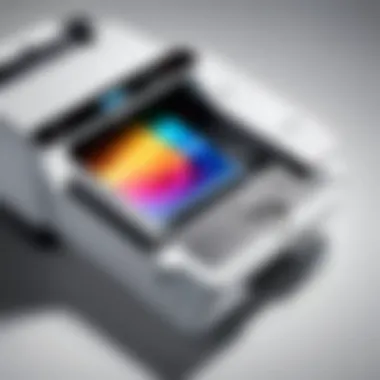

Canon's user-centric design philosophy ensures that customers find their printers intuitive and easy to use. The company has also effectively positioned itself in the market by emphasizing the importance of quality and performance. The legacy of Canon is one of adaptability and progression, constantly refining its offerings to meet modern printing demands.
Brother: Market Evolution
On the other hand, Brother, established in 1908, has its roots in the textile industry before moving to manufacturing typewriters and printers. The brand has undergone significant transformation over the decades. Brother emerged as a formidable contender in the laser printer market during the late 20th century, focusing on delivering reliable and cost-effective printing solutions.
Brother's strategy has centered around developing multifunctional devices that cater not just to printing needs but also to scanning and copying. This versatility has made it a popular choice among small and medium-sized businesses. The Brother color laser printers are recognized for their high-speed output and effective energy management.
Moreover, Brother prides itself on affordability and minimal operating costs. The brand's commitment to sustainability is also noteworthy, as it has implemented various initiatives to reduce its environmental footprint. Understanding Brother's evolution helps potential buyers recognize its value proposition in the current marketplace.
In summary, the brand profiles of Canon and Brother provide essential context. Each brand has its historical roots and innovation pathways, shaping their offerings today. Comprehending these profiles helps IT professionals and tech enthusiasts make informed purchasing decisions, aligned with their specific needs and work environments.
Print Quality Comparison
Print quality serves as a cornerstone in the evaluation of color laser printers, particularly for professionals dependent on accurate image reproduction and clarity. In this section, we will scrutinize the critical factors influencing print quality, mainly focusing on resolution and color accuracy. Higher print quality ensures that documents appear professional and aids in achieving the correct visual representation without distortion. Thus, distinguishing between Canon and Brother in this context becomes essential for those who prioritize aesthetics alongside functionality.
Resolution and Color Accuracy
Resolution in printing refers to the detail an image holds, measured in dots per inch (DPI). A higher DPI translates to clearer and more detailed prints. Canon typically provides models that offer a resolution of 1200 x 1200 DPI, making it suitable for producing high-quality images and professional-looking documents.
On the other hand, Brother printers generally present a lower resolution, though they emphasize color precision and different printing technologies that support vibrant colors. While both brands aim for high color fidelity, testing different models reveals that Canon tends to excel in more specialized printing tasks, like graphic design or marketing materials where detail makes a significant difference.
When considering color accuracy, the range of colors represented in prints is paramount. Canon employs advanced imaging technologies that can offer broader color gamuts. This means better gradients and color transitions, which are crucial for images and colored texts often used in modern business environments. Conversely, Brother printers, while efficient, sometimes struggle with more intricate color representation but often maintain sufficiency for everyday documents.
Text and Image Clarity
Text and image clarity are vital for any laser printer. Canon, with its high contrast and fine detail capability, ensures that text appears sharp and defined. This trait is beneficial for documents that require reading at close range, such as reports, contracts, and presentations.
In contrast, Brother printers focus on functional clarity, often accommodating the text clarity well for general office use. However, when it comes to image reproduction, users may find that Brother’s output lacks the fine-tuned detail that Canon achieves, particularly in the realm of photographic prints.
"The right printer can mean the difference between merely printing a document and presenting it professionally."
In summary, while both Canon and Brother provide commendable print quality, Canon often leads in resolution and color accuracy, making it a preferred choice for those prioritizing high-level imaging tasks. Brother, while effective for standard office needs, may not reach the same levels of clarity and precision, particularly in color printing. Thus, professionals need to assess their specific needs against the capabilities of each brand.
Speed and Efficiency
In any professional setting, speed and efficiency are pivotal factors when choosing a printer. For IT professionals and tech enthusiasts alike, these elements directly influence productivity. A quick printer not only reduces waiting times but also enhances workflow. Moreover, understanding the dynamics behind speed can aid in making an informed decision within budget constraints. Thus, analyzing these factors becomes imperative when comparing Canon and Brother color laser printers.
Pages Per Minute (PPM) Metrics
Pages per minute (PPM) is a critical metric for assessing printer performance. It denotes how many pages a printer can produce in one minute under optimal conditions. This metric varies not just between printers of different brands but also among models within the same brand. Brother printers generally claim higher PPM ratings in their specifications. For instance, some Brother models advertise speeds of up to 40 PPM for color prints. Canon models, on the other hand, may have slightly lower ratings but often compensate through superior color fidelity.
"The right PPM can significantly affect overall printing efficiency, making it a key consideration in busy environments where time is crucial."
When evaluating PPM, one must also consider real-world scenarios. Factors like the complexity of print jobs, media type, and environmental conditions can influence the actual output speed. Therefore, while the advertised PPM is essential, understanding typical usage is equally critical.
Warm-up Times and First Page Out
Warm-up times and the duration until the first page is printed are additional crucial aspects of printer efficiency. Warm-up time refers to the period a printer requires to reach operational readiness after being turned on. For busy offices, a shorter warm-up time translates to less downtime.
Typically, Brother printers offer commendable warm-up times, especially for their laser models. Canon printers may take slightly longer to warm up, but many users find that the technology they use delivers reliable quality once operational.
Once warmed up, tracking the time until the first page is completed is equally important. This metric helps professionals understand the immediacy of their prints. Some Canon models, despite longer warm-ups, can provide the first print in a very competitive timeframe, making them suitable for tasks that require quality over sheer speed.
In summary, analyzing speed and efficiency will help you discern the best printer for your specific needs, ensuring productivity is maximized without sacrificing quality.
Cost Analysis
Cost analysis plays a crucial role in evaluating color laser printers from Canon and Brother. It encompasses several significant factors that influence the overall investment a buyer must make. Understanding the cost implications helps in making informed decisions. This analysis doesn't just look at the initial purchase price of the devices but also the ongoing costs associated with their operation.
When discussing costs, two primary aspects require attention: the initial purchase price and the cost per page throughout the printer's lifespan. Each element carries its own set of benefits and considerations that need to be evaluated thoroughly. Being aware of these factors allows IT professionals and tech enthusiasts to weigh the advantages of each brand, ensuring their choices align with their long-term budgeting and usage goals.
Initial Purchase Price
The initial purchase price of a printer greatly impacts the immediate budget allocation. Both Canon and Brother offer a range of models, each with its respective price points. For instance, Canon printers often come at a higher price due to advanced technology and print quality. On the other hand, Brother printers are typically positioned as more affordable options without compromising on performance.
When considering the initial price, one should also analyze:


- Model specifications: Higher-priced models may offer better resolution or faster print speeds.
- Included features: Some models come with additional capabilities, such as duplex printing or larger paper trays, which can justify a higher cost.
- Promotions or discounts: Keep an eye on seasonal sales or promotional offers that might lower the entry cost.
This initial investment must align with expected usage demand to ensure practicality in one's purchasing decision.
Cost Per Page Assessment
Cost per page is a critical metric for understanding the long-term affordability of a printer. This figure is derived from the total operational costs divided by the number of pages printed. It includes expenses related to toner cartridges, maintenance, and energy consumption.
Here are a few key points to consider:
- Toner yield: Different models exhibit varying toner yields, which directly affect the cost per print.
- Maintenance needs: Some printers may require more frequent servicing, increasing overall costs.
- Paper type used: Using specialty paper can also inflate the cost per page.
Ultimately, calculating the cost per page offers insight into overall efficiency and long-term sustainability of the printer, making it an indispensable element for any tech enthusiast or IT professional to consider when narrowing down their choices.
Connectivity Options
Connectivity options have become a critical consideration in the selection of color laser printers. The ability to connect effortlessly can enhance efficiency and user experience in any professional setting. Canon and Brother printers offer different connectivity features, which can significantly impact how users integrate these devices into their workflow.
Wired vs. Wireless Capabilities
When assessing the connectivity options, wired and wireless capabilities play a significant role. Wired connections, such as USB, typically provide a stable and secure link between the printer and the computer. This is beneficial in environments where large data transfers are common, as the direct connection avoids potential delays.
On the other hand, wireless capabilities allow for more flexibility and convenience. For instance, users can print from multiple devices without needing to be tethered to a single terminal. Wi-Fi Direct and Bluetooth options enable users to connect smartphones and tablets effortlessly. Both Canon and Brother offer efficient wireless solutions.
Advantages of Wireless Connectivity:
- Mobility: Users can print from anywhere within the network range.
- Multiple Device Access: Easy to connect various devices simultaneously without needing extra cables.
- Easier Setup: Often simpler than configuring wired networks.
Considerations for Wired Connectivity:
- Stability: More reliable for bulk printing tasks.
- Less Interference: Avoids disruptions from wireless signals.
Making a choice between wired and wireless depends on the specific use case and environment. Users focused on mobility and ease may prefer wireless, while those prioritizing consistent performance may opt for wired.
Mobile Printing Solutions
The demand for mobile printing solutions is rapidly increasing, especially among professional users who require high flexibility. Both Canon and Brother provide applications to facilitate mobile printing. This feature allows users to print documents or photos directly from their smartphones, tablets, or laptops, enhancing usability.
Key Features of Mobile Printing Solutions:
- Compatibility with iOS and Android devices.
- Support for various file formats, including PDF and Word.
- Integrated cloud printing capabilities.
Apps Offered by the Brands:
- Canon PRINT App: Offers seamless connectivity and easy access to printer settings, enabling users to manage their print jobs from mobile devices.
- Brother iPrint&Scan: Allows wireless printing and scanning from smartphones, enhancing the user experience with simple navigation and settings adjustment.
Mobile integration eases the workflow, especially in settings that demand swift access to printed materials. However, users should consider their device compatibility and the app's functionality before selecting a printer.
User Interface and Usability
The user interface and usability of a printer are pivotal factors that affect the overall experience for IT professionals and tech enthusiasts. A well-designed user interface simplifies tasks, enhances productivity, and decreases the time spent in troubleshooting. Both Canon and Brother have invested in making their printers user-friendly, but differences in control panels, navigation, and driver software can influence user satisfaction significantly.
Control Panels and Navigation
Control panels vary significantly between Canon and Brother printers. Canon printers often feature a touchscreen interface, which offers an intuitive way to navigate through menus and settings. Users can easily access essential functions with a simple tap. This can lead to faster setup and less confusion during operation.
On the other hand, Brother’s models may incorporate physical buttons and an LCD display. Although the tactile feedback is preferred by some users, navigating through multiple options can feel less fluid compared to touchscreens.
An effective control panel design not only enhances user comfort but also plays a crucial role in reducing operational errors.
When selecting a printer, consider the amount of interaction expected with the control panel. Frequent users may find touchscreen interfaces more efficient, while users who prefer tactile feedback might lean towards Brother’s designs.
Driver Software and Compatibility
Driver software is an essential component for proper printer operation. Canon and Brother provide their drivers to ensure compatibility with various operating systems and applications. Canon’s driver suite includes features that allow for adjusting print quality and paper settings. It is generally regarded as user-friendly and seamless to install. However, some users have reported compatibility issues with certain third-party applications.


Brother’s drivers are also well-designed but tend to emphasize functionality over user experience. They offer extensive customization options, which can be advantageous for advanced users requiring specific settings.
In terms of compatibility, both brands support popular operating systems like Windows and macOS. It’s advisable to check specific model support before making a decision. Ensuring that the printer’s driver works smoothly with your existing setup can save time and increase productivity.
Maintenance and Support
Maintenance and support play crucial roles in determining the longevity and operational efficiency of color laser printers. When analyzing Canon and Brother printers, it is important to consider how easy it is to maintain the devices, as well as the quality of customer support each brand offers. Effective maintenance not only ensures that printers perform at their best but also can significantly reduce total cost of ownership. A sound support system is equally important for resolving issues that may arise during the device's lifespan.
In professional environments, where downtime equates to lost productivity, a printer's reliability is paramount. Hence, understanding the maintenance requirements and available support can influence purchasing decisions greatly.
Ease of Maintenance
The ease of maintenance largely depends on the design of the printer, accessibility of parts, and the frequency of required tasks. Both Canon and Brother strive to offer user-friendly maintenance options, but there are distinct differences that should be noted.
Canon printers often feature comprehensive manuals that guide users through routine maintenance tasks. The design of their models typically allows for straightforward access to consumables like toner cartridges and imaging drums. Regular maintenance items, such as cleaning the internal components and replacing toner, are generally well-documented. This can be beneficial for IT professionals managing multiple devices.
On the other hand, Brother printers also emphasize ease of maintenance. They offer models with replaceable parts that can be changed without specialized tools. Brother's approach is to minimize downtime with simple, efficient processes to access printer internals, especially in high-volume printing scenarios. Users can often resolve minor issues without professional assistance, which is a plus for businesses seeking to optimize their workflow.
In summary, both brands have made efforts to simplify maintenance tasks. However, user preference may play a role here, depending on individual experiences with each brand’s specific designs.
Customer Support Services
When printers malfunction or require assistance, the effectiveness of customer support can significantly impact user experience. Both Canon and Brother provide customer support, though their methods and availability may vary. The key aspect to consider is how responsive and helpful these services are during critical situations.
Canon offers various support channels, including phone support, online chat, and extensive self-help resources on their website. Users can find troubleshooting guides, driver downloads, and frequently asked questions. Furthermore, Canon emphasizes proactive support with notifications regarding firmware updates and service advisories. This can help users stay on top of their printer performance and minimize potential issues.
Conversely, Brother provides a similarly comprehensive support structure. They feature a well-organized online support portal, allowing users to easily navigate to relevant information. Brother’s customer service is often noted for its friendly and knowledgeable representatives, which can make a critical difference for users facing an urgent issue. Additionally, they offer service plans that include on-site support, which may be appealing to larger organizations.
Ultimately, the quality of customer support can make or break the experience of using a printer. Users should weigh the available options carefully when making a decision.
Environmental Impact
In recent years, the environmental impact of office equipment, including printers, has grown in significance. As businesses are increasingly held accountable for their ecological footprint, understanding the environmental aspects of color laser printers becomes imperative. This section will explore the energy efficiency ratings and recycling programs offered by Canon and Brother, providing insights into how these brands aim to minimize their environmental effects.
Energy Efficiency Ratings
Energy efficiency ratings serve as a benchmark for evaluating the power consumption of printers. Both Canon and Brother prioritize sustainability by designing systems that adhere to stringent energy standards. The Energy Star certification is often a critical factor in this evaluation. This certification indicates that printers offer energy-saving features while maintaining performance.
Some key advantages of energy-efficient printers include:
- Cost Savings: Reduced power consumption translates directly into lower electricity bills, benefiting businesses financially.
- Reduced Emissions: By using less energy, these devices contribute to lower greenhouse gas emissions, promoting a healthier environment.
- Sustainable Practices: Companies committed to energy efficiency often incorporate eco-friendly materials and processes in their manufacturing, further reducing their environmental impact.
Recycling Programs Offered
Recycling programs are essential for ensuring responsible disposal of printer parts and consumables. Canon and Brother offer various programs to facilitate this process, showcasing their dedication to sustainability.
- Canon's Recycling Program: Canon allows customers to return used toner cartridges and devices for recycling. Through various collection points, users can take part in this eco-friendly initiative.
- Brother's Recycling Program: Brother has established its own recycling program for toner cartridges and other consumables. Users can access information on how to participate through their website, making it convenient for them to reduce waste.
Both brands' recycling initiatives not only alleviate the burden on landfills but also promote a circular economy, where materials are reused rather than disposed of. As a result, both Canon and Brother showcase their commitment to environmental responsibility, a crucial element for procurement decisions in today’s eco-conscious landscape.
"Incorporating energy-efficient technologies and responsible recycling practices is essential for reducing the carbon footprint of laser printers while satisfying the increasing market demand for sustainability."
Finale and Recommendations
The conclusion serves as a capstone of the analysis, synthesizing the wealth of information presented. It underscores the significance of making an informed decision when selecting a color laser printer. Both Canon and Brother exhibit distinct advantages and limitations. Understanding these factors can guide IT professionals and tech enthusiasts in aligning their choices with organizational needs or personal preferences.
In the realm of technological purchases, a thorough evaluation reveals the core benefits of each brand. While Canon often excels in print quality, Brother tends to be favored for its cost efficiency and user-friendly features. These insights are crucial as they facilitate a focused deliberation over the specific requirements of the user, whether it be for high-volume printing or nuanced graphical representation.
Key Considerations:
- Print Quality: Canon printers generally offer superior color accuracy, making them ideal for vibrant graphics and professional materials.
- Cost Efficiency: Brother's models often provide lower operating costs, suitable for budget-conscious environments where printing volume is high.
- Usability: Brother printers feature straightforward interfaces, reducing the learning curve for new users.
- Support and Maintenance: Consider the ease of obtaining support and the availability of replacement parts for long-term usage.
Ultimately, the decision should align with the expected usage scenarios and operational constraints of the user or institution. The comparative analysis serves not merely as an evaluation but as a critical tool for decision-making.
Summary of Key Findings
- Print Quality: Canon printers are favored for high-resolution output and excellent color fidelity.
- Speed: Brother printers often lead in print speeds, which can benefit high-volume environments.
- Cost Analysis: Brother presents a more favorable cost-per-page scenario, making it appealing for extensive printing needs.
- Connectivity: Both brands offer varying degrees of wired and wireless options, catering to diverse networking needs.
- Support Services: Both Canon and Brother have established reputations for customer support, but experiences may vary by region.
Best Use Cases for Each Brand
- Canon: Best suited for creative professionals, marketing teams, or any setting that demands high-quality color output. Examples include graphic design firms and photography studios.
- Brother: Ideal for small to medium-sized businesses where printing consistency and cost efficiency are paramount. Administrative offices and educational institutions can derive substantial benefits from Brother’s efficient models.
In closing, the choice between Canon and Brother color laser printers hinges on individual priorities: whether one values superior print quality or operational cost efficiency. By evaluating specific needs against the strengths of each brand, an informed decision can lead to enhanced productivity and satisfaction.



