Identify and Remove Malware on Your iPhone
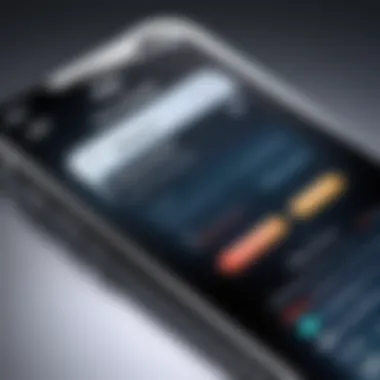

Intro
In today's digital landscape, the iPhone is often a prime target for malicious software. Given its extensive use and the value of the information it holds, keeping your device secure is crucial. Understanding how to identify potential malware on your iPhone is essential for maintaining its integrity and protecting personal data.
This guide serves to equip you with the knowledge to recognize signs of malware and to take actionable steps to ensure your device remains safe. From observing unusual behavior to leveraging built-in security settings, you will discover a comprehensive approach to monitor your iPhone effectively.
Product Overview
When discussing malware on the iPhone, it is important to understand how the iOS environment operates. Apple tightly controls the ecosystem through the App Store, which mitigates some risks. However, vulnerabilities do exist.
Key Features
- App Store Control: The App Store has strict review processes for applications, limiting the chances of malware being integrated into legitimate apps.
- Regular Updates: Apple frequently updates iOS to patch security vulnerabilities, which is fundamental for device protection.
- Sandboxing: Each app operates in its own isolated space, which limits the ability for malicious software to spread.
Technical Specifications
- Operating System: iOS version 15 and above, with security features designed to counteract threats.
- Hardware Security: Includes the Secure Enclave, ensuring data protection against unauthorized access.
- Architecture: ARM-based processor architecture designed for efficiency yet robust enough to execute security protocols.
Symptoms of Malware on iPhone
Recognizing the signs of a malware infection is the first step to solving the problem. Be observant of:
- Unexpected pop-ups or ads occurring while using apps.
- Unexplained battery drain, which might indicate a background process running excessively.
- Apps crashing or becoming unresponsive without reason.
- Decreased performance, such as lagging responsiveness during typical tasks.
- Increased data usage, which could suggest unauthorized transmissions of information.
Manual Checks
To check for malware, routinely perform the following:
- Inspect Installed Apps: Go through your applications. Unfamiliar or suspicious apps should be researched and potentially deleted.
- Review Background Activity: Go to Settings > General > Background App Refresh. Disable this for apps that don’t need to run in the background.
- Check Battery Usage: In Settings > Battery, monitor which apps are consuming an unusual amount of battery.
The Role of Security Settings
Adjusting your security settings can greatly enhance the chance of preventing malware. Consider:
- Enable Automatic Updates: This ensures that your device receives the latest security patches.
- Check Privacy Settings: Regularly review app permissions to ensure they do not possess excessive access to device functions.
- Use Two-Factor Authentication: This adds a layer of security for your Apple ID, protecting your personal information.
Unauthorized App Installations
Be cautious about installing apps outside the official App Store. If you have, immediately delete them. Not only can these apps contain malware, but they can also lead to compromised user data.
Preventive Measures
Strengthening your iPhone’s defenses against malware involves proactive steps:
- Regularly update your iOS and applications.
- Utilize reliable security applications, like Norton or Bitdefender, specially designed for iOS.
- Schedule regular checks and audits of your installed applications and settings.
Keeping informed is your best defense against malware. Remain vigilant and proactive to maintain your device security.
The End
Understanding Malware on iPhones
Understanding the concept of malware, especially in the context of iPhones, is essential for anyone looking to maintain their device's security. As technology evolves, so do the threats that target it. This section will clarify the different forms of malware, their characteristics, and how they may compromise an iPhone.
Recognizing the presence of malware is more than just acknowledging it; it also involves understanding its implications for privacy, data security, and overall device performance. By developing a deep knowledge of malware types, we empower users to take actionable steps against potential threats, fostering a more secure environment.
Definition of Malware
Malware is defined as software designed to disrupt, damage, or gain unauthorized access to computer systems. For iPhones, this includes software that may steal personal information, track user activity, or exploit device vulnerabilities. Understanding what constitutes malware is the first step in protecting your device.
Types of Malware Affecting iPhones
Viruses
Viruses are types of malware that attach themselves to legitimate applications or files, spreading when these systems are shared. A characteristic of viruses is their ability to replicate. Although less common on iPhones compared to other platforms, they can still deliver significant damage if encountered. The most relevant feature of viruses is their capacity to corrupt data and make devices unusable. This aspect makes understanding viruses crucial for any iPhone user.
Trojans
Trojans are deceptive programs that appear harmless but facilitate unauthorized access to the device. They are named after the Trojan Horse from mythology. A key characteristic of Trojans is their method of disguise. Users often download them thinking they are legitimate apps. The primary risk is that they can create backdoors for other malicious software. Users should be cautious of any app that seems too good to be true, as this may signal a Trojan.


Adware
Adware refers to software that displays unwanted advertisements on the device. While not always harmful, it can lead to user annoyance and privacy issues. The key aspect of adware is its method of monetization through advertising traffic. The downside is that continuous display of ads can slow down device performance. A better understanding of adware can help minimize interruptions caused by such software.
Spyware
Spyware is built to gather information without the user's consent. It can track online behavior and capture personal data, often without the user’s knowledge. A notable feature of spyware is its stealthy nature; it often runs in the background. One significant disadvantage is that it can lead to identity theft or other malicious outcomes. Staying informed about spyware is vital for any user prioritizing personal data protection.
How Malware Infiltrates iOS Devices
Malware can infiltrate iOS devices through several means. Common methods include:
- Downloading Unverified Apps: Applications from unknown developers can often carry hidden malware.
- Phishing Attempts: Cybercriminals may use deceptive emails or messages to trick users into giving away sensitive details.
- Jailbreaking: This process removes many of the security features built into iOS, making devices more susceptible to malware.
By recognizing how malware infiltrates iOS devices, users can take steps to enhance their device security.
Symptoms Indicating Malware Presence
Identifying malware on your iPhone is crucial for maintaining the integrity of the device and the privacy of your information. Symptoms that indicate malware may be present serve as the first line of defense. They help you recognize unusual behavior, which could point to illicit software activity. Promptly addressing these signs can save you from further complications, such as data theft or loss of functionality.
Unusual Device Behavior
Unusual device behavior is one primary symptom that can signal malware infection. This encompasses a range of issues that can affect your iPhone's performance and overall user experience.
Device Slowdown
Device slowdown is a common indication that malware might be affecting your iPhone. Users often notice that their devices respond slower than normal during tasks. This may be due to hidden processes running in the background, consuming resources.
The key characteristic of device slowdown is its sudden onset. If your iPhone was previously performing well and suddenly begins to lag, this change can be alarming. Tracking performance metrics helps identify if there’s a direct correlation with unauthorized applications or processes. Disadvantages include frustration for users who may not connect the slowdown to malware.
Unexpected App Crashes
Unexpected app crashes can occur without warning and may suggest malware is present. When apps you frequently use stop working, it raises red flags.
The key characteristic here is unpredictability. An app might crash while you are in the middle of a task, disrupting your workflow and causing inconvenience. Malware can disrupt app functions, leading to systematic failures. One downside is that not all crashing apps indicate malware; sometimes, app updates or bugs can be responsible.
Battery Drain
Battery drain can also point to malware infiltration. If your battery depletes faster than normal, unauthorized processes may be running.
The defining aspect of battery drain is the abnormal consumption of resources. Users can typically track battery usage through the settings. If you notice an app is using an unusual amount of power without being heavily used, this should raise suspicion. Additionally, quickly draining batteries can discourage regular use of the device, creating inconvenience.
Increased Data Usage
Increased data usage is another significant indicator of malware. If you notice a spike in your data consumption that cannot be explained by your normal activities, malware might be active on your device.
Monitoring data usage levels can help you detect when something is amiss. Patterns of high data usage often correlate with malicious software working to communicate with external servers. Devices infected with malware often exhibit unusual data spikes, which can have monetary implications if you exceed your data plan.
Unfamiliar Apps or Data
Unfamiliar apps or data can also serve as signs of potential malware. If you spot applications on your iPhone that you do not remember installing, this is cause for concern.
Unrecognized Applications
Unrecognized applications can appear without user consent. This can happen if malware is disguising itself as a legitimate application.
A key characteristic of unrecognized applications is the lack of prior knowledge of their existence. It’s wise to routinely check what apps are installed. Noting the presence of unknown apps enables you to take corrective actions, such as uninstalling them. Disadvantages may include complicated removal processes if malware has entrenched itself deeply in the system.
Unknown Contacts
Unknown contacts can emerge and are serious if related to phishing or spam. If new contacts appear in your phone book that you did not add, it may be a sign that malware is operating in the background.
The core aspect of unknown contacts is their unfamiliarity. They can be linked to malicious applications that harvest addresses for further attacks. Evaluating contact lists regularly and recognizing unusual additions can prevent theft of personal details. However, this could also lead to accidental deletion of genuine contacts if one is not careful.
Checking for Malware Manually
When it comes to detecting malware on your iPhone, manual checks play a critical role. This section of the article emphasizes the importance of being proactive in assessing your device's security. Conducting manual checks allows users to identify suspicious activity and abnormal behaviors that could indicate a malware infection. This task is essential because even the best security features may not catch all potential threats. Manual inspections grant users greater control and awareness, ensuring prompt action if malware is suspected.
Review Installed Applications


One of the first steps in checking for malware manually is to review the applications installed on your device. Begin by navigating to the Settings app, then tap on 'General' and select 'iPhone Storage.' Here, you will see a list of all applications downloaded onto your device.
During this review, be attentive to any apps you do not recognize or that you do not remember installing. Malware can often disguise itself as legitimate applications. If you spot any additions that appear suspicious, take immediate action:
- Delete unfamiliar applications.
- Research the app online to verify its legitimacy.
In some cases, malware can persist even after an app is removed, so it may be prudent to check your purchases in the App Store, which can reveal unauthorized downloads.
Inspect App Permissions
After reviewing installed applications, the next critical task is to inspect app permissions. Many apps ask for permissions that may not be essential for their function. To access permissions, go to your iPhone’s Settings, then scroll down to each individual app.
Pay specific attention to the permissions granted, especially access to:
- Camera
- Microphone
- Location Services
- Contacts
If an app requires permissions that are irrelevant to its primary function, consider revoking those permissions or uninstalling the app altogether. This step can prevent unauthorized data access and usage, minimizing the impact of potential malware.
Analyze Mobile Data and Battery Usage
A further indicator of malware presence is abnormal mobile data and battery usage. This requires a bit of monitoring, but specific steps can simplify this process. Start by opening the Settings app, navigating to 'Cellular,' and scrolling down to see which apps are consuming data.
If you notice unusual spikes in data usage for a particular app that you rarely use or don’t recognize, this may warrant further investigation. After identifying unusual data consumption, the next step is to check battery usage. Go to 'Settings,' then 'Battery.'
Look for any apps utilizing an excessive amount of battery power. This might suggest background processes running without user consent, a common sign of malware. If either of these analyses reveals abnormal activity, consider taking appropriate measures to protect your device.
Important: Regular scrutiny of data and battery usage can help unearth potential threats before they escalate.
Using iOS Security Features
Implementing iOS security features is crucial in the realm of malware prevention and detection. Apple's operating system incorporates various built-in security measures aimed at protecting users against potential threats. These features can significantly diminish the risk of malware infections and enhance overall device security. They provide users with tools to mitigate vulnerabilities that could lead to unauthorized access or malicious software infiltrating their devices.
Enabling Two-Factor Authentication
Two-Factor Authentication (2FA) adds an essential layer of security to your Apple ID. When enabled, it requires not only a password but also a verification code sent to a trusted device. This means that even if your password is compromised, an attacker cannot access your account without the second factor. Enabling 2FA is straightforward:
- Open the Settings app.
- Tap on your name at the top, then select Password & Security.
- Finally, tap on Two-Factor Authentication and follow the prompts to activate it.
Utilizing 2FA can thwart numerous phishing attempts and unauthorized login attempts, making it a vital step in securing your iPhone.
Setting Restrictions on App Installs
Setting restrictions on app installations is another effective mechanism to prevent malware. By controlling which apps can be downloaded and installed, users can protect their devices from harmful applications that may pose security risks. You can easily set this up:
- Go to Settings, then tap on Screen Time.
- Select Content & Privacy Restrictions and turn it on.
- Choose iTunes & App Store Purchases, then select to restrict app installations.
This practice not only safeguards your device but also acts as a deterrent against unverified applications that may include malicious code.
Regular Software Updates
Regular software updates play a pivotal role in maintaining iPhone security. These updates often contain patches for vulnerabilities that could be exploited by malware. Keeping your iOS version up-to-date ensures that your device has the latest security enhancements and bug fixes. To manage updates, do the following:
- Navigate to Settings, tap on General, and select Software Update.
- Enable Automatic Updates to download and install updates overnight.
Ignoring updates can leave your device susceptible to known threats. Regularly updating your device is a simple yet effective way to bolster your defenses against malware.
The Role of Third-Party Security Apps
In the quest to ensure the safety of iPhones against malware, third-party security applications play a significant role. While Apple's iOS is designed with security in mind, users face evolving threats that can compromise their devices. Third-party security apps can add an essential layer of protection, offering features that the built-in protections may not cover comprehensively. Their importance cannot be understated.
These applications often include capabilities such as scanning for malicious software, monitoring for suspicious activity, and providing safe browsing features. Additionally, they may offer tools to safeguard personal information, detect vulnerabilities, and even erase data remotely if the device is lost or compromised. With cyber threats constantly evolving, relying solely on default settings may not be enough.
For users who seek peace of mind, installing a reputable security application can be a proactive step toward protecting their device from potential malware.
Recommended Security Applications
When searching for effective third-party security applications, a few stand out in terms of reliability and features. Applications such as Norton Mobile Security, McAfee Mobile Security, and Intego Mobile Security are commonly recommended due to their comprehensive features. These apps provide real-time protection against malware while also offering features like Wi-Fi security, anti-theft measures, and system optimization tools.
- Norton Mobile Security: Offers robust malware protection, web protection, and privacy features. It includes a device security scan that helps identify threats.
- McAfee Mobile Security: Known for its anti-theft features and backup capabilities, it also includes a privacy shield that safeguards sensitive information.
- Intego Mobile Security: Aimed primarily at iOS devices, it focuses on malware scanning and ensuring safety during online browsing.


When considering an application, it's essential to read reviews, check user feedback, and explore features to select the best fit for your needs.
Evaluating Effectiveness of These Tools
Not all security applications offer the same level of protection. Therefore, evaluating their effectiveness is key to ensuring they serve their purpose well. Factors to consider include the frequency of updates, user interface design, and how well these apps respond to new threats.
- Update Frequency: Malware detection relies on current definitions and threat intelligence. Applications that update regularly can adapt quickly to new virus definitions, making them more effective.
- Ease of Use: A user-friendly interface is crucial. If an app is complicated to use, it may discourage users from utilizing its features to their fullest potential.
- Customer Support: Reliable customer support can significantly enhance user experience. If issues arise, quick and effective assistance can make a difference in resolving problems.
Ultimately, testing a security application through a trial version, when available, allows users to assess its effectiveness. The importance of selecting a robust tool can affect the overall security posture of the device.
Responding to a Malware Infection
When malware is suspected on an iPhone, the immediate response is crucial. A swift reaction can minimize the damage caused by the malicious software and protect sensitive personal information. The importance of effectively responding to a malware infection lies in several key aspects.
First, acting promptly can prevent unauthorized access to personal data, which can lead to identity theft or financial loss. In many instances, the longer malware remains on a device, the more difficult it may become to remove it completely. Furthermore, knowing how to act can also provide peace of mind while ensuring the device continues to function correctly.
There are specific procedures to follow when confronting a potential malware infection.
Immediate Actions to Take
- Disconnect from Wi-Fi: The first step is to disconnect the device from any network. This action helps to prevent the malware from spreading further or communicating with a remote server.
- Force Restart the iPhone: A force restart can halt any processes that the malware might be executing. To do this, quickly press and release the Volume Up button, followed by the Volume Down button, and then press and hold the Side button until the Apple logo appears.
- Update iOS: Keeping the iOS up to date can patch vulnerabilities that malware might exploit. Check for updates by going to Settings > General > Software Update. If an update is available, install it.
- Scan with Security Apps: If you have a reliable third-party security app installed, run a full system scan to identify and eliminate malware.
- Backup Important Data: Before taking further action, back up important files using iCloud or iTunes to ensure essential data is kept safe.
- Restore Your Device: As a final measure, if malware persists, consider restoring your iPhone to factory settings. This action erases all content, effectively removing malware. However, this should only be a last resort, as it results in loss of data if not backed up.
Following these steps can significantly mitigate harm from malware infection on your iPhone.
Reporting Malware Incidents
After taking initial protective measures, it's important to report the incident. This step serves multiple purposes, such as raising awareness and helping others avoid similar situations. Here are few considerations related to reporting:
- Document the Malware Behavior: Note down any abnormal activities caused by the malware, including device performance issues, unexpected messages, and unknown transactions.
- Contact Apple Support: Reach out to Apple Support to report the incident. They can provide further assistance and guidance on securing your device.
- Inform Other Users: If you shared content or links that may have led to the malware, informing those affected could be beneficial. This helps them take preventive measures.
"Being proactive and alert can safeguard your device against potential threats while enhancing your understanding of malware dynamics."
- Utilize Online Forums: Websites like Reddit can provide community support. Engage in discussions or search for similar cases to gather insights from other users' experiences.
- Follow Up: Keep an eye on your device after reporting the incident. Be aware of any changes in behavior and stay informed on recommended actions from Apple or other security experts.
Adhering to these recommendations is essential for a comprehensive response to a malware infection on your iPhone. While prevention is ideal, knowing how to effectively respond can significantly alter the outcome of potential security breaches.
Preventive Measures to Avoid Malware
Discussing preventive measures is essential in understanding how to protect your iPhone from malware. Prevention is a proactive approach that can save users from the hassle and risks associated with malware infections. By implementing effective strategies, you can greatly reduce the likelihood of falling victim to malicious software.
Maintaining a Clean Device
Keeping your device clean is paramount. Regularly updating your iPhone’s software is vital. Software updates not only enhance functionality but also include important security patches. These patches close vulnerabilities that malware can exploit.
Remove apps that you no longer use. Unused applications can become outdated and may no longer receive updates, making them potential vulnerabilities. Always download apps from the Apple App Store. The App Store has strict vetting processes to minimize the risk of malware. Avoid downloading apps from third-party sources.
Additionally, keep your home screen organized. Arrange icons in a way that you can quickly identify any new, unauthorized apps. If you find an app that you did not download, investigate it immediately.
Staying Informed About Threats
Security threats are continually evolving, thus staying informed is crucial. Knowledge about the latest malware threats targeting iPhones can empower you to take preventive action. Follow credible tech news websites or blogs that cover cybersecurity.
Engage with forums such as those on Reddit related to iOS security. These platforms often discuss recent threats, sharing experiences and advice on how to manage them.
It’s also advisable to follow security organizations on social media, such as Facebook pages dedicated to cybersecurity awareness. They often post alerts regarding new malware and protective measures.
In summary, maintaining a clean device and staying informed about threats are fundamental preventive measures. Together, they form a robust strategy against malware on your iPhone. Taking these steps will not only enhance your iPhone’s security but also provide peace of mind.
Finale
In any discussion about security on iPhones, the conclusion holds significant weight. It encapsulates the crucial information needed for understanding and addressing malware threats. This section reinforces the severity of malware presence and the necessity for vigilant monitoring of device activities.
Summarizing Key Points
To effectively conclude this article, it’s essential to highlight several key takeaways that have been emphasized throughout:
- Understanding Malware: Grasp the different types of malware that can infect iOS devices, including viruses, Trojans, adware, and spyware.
- Identifying Symptoms: Recognizing unusual device behavior, increased data usage, and unfamiliar apps can signal malware incidents.
- Manual Checks: Regularly reviewing installed apps, inspecting permissions, and analyzing battery usage are vital in determining the presence of malicious software.
- Utilizing iOS Security Features: Taking advantage of security features such as two-factor authentication and software updates significantly enhances protection against malware.
- Engaging Third-Party Applications: Certain security applications offer additional layers of defense that can help detect and mitigate threats.
- Reactive and Preventive Measures: Knowing what steps to take when malware is suspected, and implementing preventive practices can minimize risks to device integrity.
Each point contributes to forming a comprehensive understanding of how to assess and secure an iPhone against malware threats.
Encouragement for Proactive Security
The importance of proactive security cannot be overstated. Encouraging users to adopt a security-first approach is critical in the fight against malware. Awareness and education about potential threats can make a significant difference.
- Regularly update your iOS devices to fix security vulnerabilities.
- Be cautious about app permissions. Only grant access when absolutely necessary.
- Stay informed about the latest malware threats and trends through reputable resources.
- Utilize security applications, and regularly monitor your device for signs of malware.



