Choosing the Right Chromebook for Your Needs


Intro
In today’s fast-paced tech environment, choosing the right Chromebook can feel like finding a needle in a haystack. With many options flooding the market, each boasting its unique pretense, making a decision can be daunting. Chromebooks, initially seen as just basic alternatives to laptops, have grown into powerhouses capable of handling various tasks efficiently. They tend to fit tightly into the lifestyles of users ranging from students to IT professionals, which creates a demand for a thoughtful exploration of what makes a Chromebook truly suitable for a specific need.
Understanding the landscape of Chromebooks is more than just following trends. It’s about comprehending the distinct attributes that make each model unique and how those qualities align with individual user requirements. In this guide, we’ll dive into the crucial elements to consider when selecting a Chromebook and why certain features might resonate with your intended use.
Product Overview
Key Features
When considering a Chromebook, several key features help set the flow of operations. These include:
- Operating System: Chrome OS is generally streamlined, but some models offer unique capabilities for offline work, enhancing usability.
- Display: Screen size, resolution, and touchscreen capabilities vary significantly. A good display can profoundly affect productivity, particularly for graphic tasks.
- Battery Life: Essential for on-the-go professionals; longer battery life is found in models built for endurance.
- Build Quality: Durable materials can be important for those who travel frequently and require a reliable device.
- Processor Options: Ranging from Intel Celeron to the i7 chip, each processor type affects performance in noteworthy ways.
- Storage and RAM: The difference between 4GB and 8GB of RAM can mean smoother multitasking capability, while storage options will determine how many applications and files can be kept.
Technical Specifications
Diving deeper into technical specifications provides clarity. A good example comes from comparing RAM capacities:
- 4GB RAM: Suitable for basic tasks like web browsing and document editing.
- 8GB RAM: Better for multitasking or moderate resource-demanding tasks.
Key specifications to observe include:
- Processor type: Intel or AMD, along with cores and speeds, are substantial in assessing power and responsiveness.
- Graphics: Integrated graphics suffice for most tasks but enthusiasts might seek models with discrete graphics for better performance.
- Ports: USB-C, HDMI, and headphone jack availability might matter based on peripherals.
- Weight: Lighter models are often more appealing for frequent travel, impacting usability significantly.
Performance Analysis
The performance of a Chromebook can be assessed in multiple scenarios, as well as through benchmarks.
Benchmark Test Results
Several independent reviewers continually conduct benchmark tests that shed light on a device's performance envelope. Tests often gauge a combination of:
- Speed: How quickly it reacts under high loads or many tabs.
- Graphics Performance: Important for users working with design applications.
Real-World Usage Scenarios
To make sense of these benchmarks, it is critical to consider how these Chromebooks perform in real-life environments:
- For a student, a Chromebook might serve effectively for research, essay drafting, or online streaming during study breaks.
- Professionals in IT could leverage advanced models for coding or virtual environments, demanding higher specs.
- The casual user might just need something for meetings or web browsing without frills.
"A purchase is only as good as its utility to the user’s mindset."
Identifying the right Chromebook aligns both personal intentions and life scenarios with the available technology.
By understanding the essential elements that define a favorable Chromebook, users can embark on the journey of selection with insight and confidence.
Understanding Chromebooks
Grasping what Chromebooks are all about is crucial for anyone looking to navigate the often muddy waters of modern computing. With a rapidly evolving tech landscape, these devices stand out for their simplicity and efficiency. This section aims to unpack what makes Chromebooks unique, exploring the underlying features that set them apart and the broader implications of opting for a Chromebook over traditional laptops.
Defining the Chromebook Experience
To put it plainly, a Chromebook is more than just a laptop that runs on Chrome OS. It's an experience tailored towards users who favor cloud-based solutions and a streamlined approach to computing. This experience hinges heavily on the seamless integration of Google's ecosystem, boasting features like Google Drive, Docs, and various productivity apps that can be accessed anywhere with an Internet connection.
The beauty of a Chromebook lies in its speed. Boot-up times are drastically reduced, often taking under ten seconds. Users find that they can be productive almost instantly, without the annoyance of lengthy updates or resource-heavy applications. The simplicity of the operating system means that even those who might not be tech-savvy can navigate through it effortlessly. In addition, since Chromebooks are designed to primarily rely on web applications, the need for heavy hardware is minimized, making them an attractive option for budget-conscious consumers.
Key Differences from Traditional Laptops
While traditional laptops have long been the backbone of personal and professional computing, here’s where Chromebooks begin to diverge:
- Operating System: Traditional laptops often run on Windows or macOS, offering a wider range of software but can also lead to system slowdowns over time. Chromebooks operate on Chrome OS, designed to update automatically and maintain optimal performance without user intervention.
- Software Access: Most traditional laptops can run extensive desktop applications; however, Chromebooks largely draw from web-based applications. This shift towards cloud computing means that users will require a reliable internet connection to utilize many features on their Chromebooks.
- Hardware Limitations: While laptops are often equipped with powerful hardware enabling complex tasks such as video editing or gaming, Chromebooks are generally lighter in specs. They often come with modest processors that are more than capable for tasks like browsing the web, streaming videos, or working on documents.
- Security and Maintenance: Chromebooks are built with built-in antivirus features and come equipped to more easily handle security threats. Users benefit from a more hands-off approach to maintenance, as updates are automatic and don't interrupt the workflow.
Essential Features of Good Chromebooks
When it comes to selecting a Chromebook, understanding its essential features is vital. These features directly affect usability, performance, and overall experience. With a range of options on the market, focusing on specific elements helps potential users identify a model that not only fits their needs but also maximizes the advantages of using a Chromebook. A well-rounded Chromebook should balance performance with practicality, and the features highlighted below play a crucial role in achieving that.
Operating System and Software Ecosystem
The Chrome OS serves as the backbone for all Chromebooks, purposefully designed to cater to web-based applications and cloud services. Its simplicity is refreshing—no lengthy boot-ups or complicated updates. In fact, users will benefit from a smooth experience when operating web apps, making this system advantageous for students and professionals alike.
Most Chromebooks come with native access to Google’s suite of productivity tools like Docs, Sheets, and Drive, but they also support Android apps from the Google Play Store. This means that users can switch between tasks more fluidly without being tied to a single software ecosystem. The expanded software availability serves a broad audience as it makes Chromebooks appealing to casual users, educators, and even business professionals.
Performance Metrics to Consider
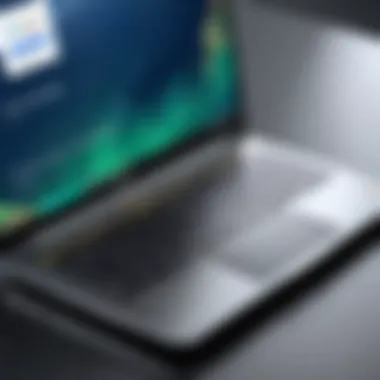

Performance is another cornerstone when choosing a Chromebook. Various metrics contribute to this aspect, and understanding them will allow users to make informed decisions.
Processor Types
The processor can often make or break the user experience. Chromebooks typically feature Intel Celeron, Pentium, or even Core chips. When browsing the internet or using lightweight tasks, a Celeron might suffice. However, for users needing more power, opting for a Chromebook with an Intel Core i3 or i5 can offer quicker load times and better multitasking capabilities.
The critical takeaway here is that higher processor power can lead to better overall performance, especially for resource-intensive applications or tasks. But, there is a balancing act; more power often comes at a higher price.
RAM Considerations
RAM plays a vital role in how smoothly a device operates. For Chromebooks, a model with 4 GB of RAM is typically the minimum. However, 8 GB is becoming more common in newer models, providing a buffer for multitasking without noticeable slowdowns. The trend of shifting towards web-based applications means that while you may not need colossal amounts of RAM, sticking to a model with more than 4 GB is usually a good bet.
Considering RAM could mean the difference between streaming a video while running online research or having your system lag at every turn. Thus, having sufficient RAM is a definite plus for productivity.
Storage Options
The debate around storage options involves whether to prioritize cloud or local storage. Chromebooks often have limited local storage, typically around 32 GB to 64 GB, since they are built on the premise of cloud computing. Users who thrive on Google Drive or similar platforms may find that this storage is more than enough.
However, for users needing access to a large number of files without relying on an internet connection, opting for a model that offers additional local storage or an SD card slot can be advantageous. Choosing the right storage type is critical. It can prevent future headaches when you need files at your fingertips.
Battery Life Expectations
Battery life is undoubtedly one of the standout features of Chromebooks. Generally speaking, users can expect 6 to 12 hours of battery life, depending on the model and usage. Battery longevity enhances the feasibility of taking the device on-the-go, contributing to its appeal for students and professionals alike.
Some newer models are boasting up to 14 hours, allowing for a whole day of uninterrupted work or study. It’s crucial to check user reviews and manufacturer specifications to better understand real-world usage.
Display Quality and Size
The display of a Chromebook directly affects its usability in various environments. A good display is not just about size; it's about the quality and functionality of the screen as well.
Resolution
The resolution of the display can significantly influence the viewing experience. Most common resolutions found in Chromebooks are HD (1366x768) and Full HD (1920x1080). Users engaged in content creation or video editing should aim for Full HD for the best clarity and sharpness.
This ensures that small text is readable and colors are vibrant, enhancing everything from browsing to streaming, ultimately amplifying user satisfaction.
Touchscreen Features
A touchscreen can add significant functionality to a Chromebook, turning it into a tablet-like device. More models are now providing this feature, enabling a more interactive experience. Touchscreen capability can be particularly useful for creative tasks like drawing or navigating apps more intuitively.
However, keep in mind that touchscreens may come at a premium. It's essential to weigh the pros and cons based on your need for versatility. If you see yourself enjoying the added touch features, then that could justify a higher investment.
In summary, assessing the essential features of a Chromebook goes beyond simply checking boxes—it involves understanding how each aspect impacts the overall experience, performance, and suitability to your needs.
With these characteristics in mind, potential users can better navigate their options in the Chromebook market.
User Demographics and Use Cases
Understanding the varied user demographics and use cases is vital when selecting the right Chromebook. Each group has unique needs and expectations that drive their choice of device. By diving into these user profiles, we can uncover tailored solutions that align with specific requirements, ensuring that individuals or organizations make informed decisions. This insight helps in filtering out models that may not suit particular tasks, ultimately enhancing productivity and satisfaction.
Chromebooks for Students
When considering Chromebooks for students, several factors come into play. Ease of use is paramount; most students appreciate devices that boot quickly and are simple to navigate. Chromebooks, with their streamlined Chrome OS, achieve this with grace. Additionally, the lightweight nature and robust battery life cater well to students who move from class to class or study in libraries.
Furthermore, education-focused features, like integration with Google Classroom, prove beneficial. Students can collaborate seamlessly using Google Docs or Sheets, making group projects a breeze.
Besides functionality, affordability becomes a crucial factor. Many families are looking for budget-friendly options that provide reliable performance without breaking the bank. Schools are also inclined to choose Chromebooks due to volume discounts and the ease of classroom management tools that allow them to administer multiple devices effectively.
Business Use of Chromebooks
In the realm of business, Chromebooks present unique advantages. For companies seeking efficiency and security, they deliver a lightweight platform that ensures essential applications are accessible via the cloud. This characteristic plays a key role in organizations that rely on collaboration tools such as Google Workspace.
Moreover, the lower total cost of ownership compared to traditional laptops can entice businesses to invest in Chromebooks. Reduced maintenance needs, minimal updates, and integrated security features mean IT departments can devote time to more strategic initiatives rather than daily troubleshooting.
However, it’s essential to consider specific business requirements. Diverse industries might need software compatibility checks before a purchase; while Chromebooks support a wide array of web-based apps, some specialized software may lack a robust online counterpart.
Chromebooks for Casual Users
For the casual users – think of the weekend warriors or the folks who casually browse the web – Chromebooks shine as an excellent option. Their primary appeal lies in simple accessibility for everyday tasks like streaming videos, browsing social media, or jotting down notes. The start-up speed is impressive, ensuring users get to their favorite content and applications quickly.
There's a certain charm in the simplicity of a Chromebook. They often don’t come with the bloatware that plagues traditional computers, leading to a smoother user experience. Also, since the focus tends to be on web applications, everyday tasks often require minimal storage – which makes cheaper models quite accessible.
While Chromebooks might lack the raw power for heavy gaming or advanced video editing, they fulfill most users' daily needs efficiently.


Overall, whether it's students who need a tool for studies, businesses in search of cost-effective solutions, or casual users wanting something straightforward, understanding these demographics will guide potential buyers toward the right Chromebook that matches their lifestyle and expectations.
Popular Chromebook Brands and Their Offerings
When navigating the wide sea of Chromebooks, understanding the landscape of popular brands and their unique offerings is paramount. The choices abound, each brand pitching its strengths in design, specifications, and pricing. But why should prospective buyers hone in on brands specifically? The significance lies in the reputation, support, and innovations that these brands bring to the table. Brand loyalty reflects not only personal experiences but also the trust built over time due to consistent quality and customer service. In short, the brand often shapes the user's overall experience with a device.
Google's Chromebook Lineup
Google’s Chromebook offerings are the quintessential examples of Chromebooks done right. They embody the essence of what a Chromebook should be, blending functionality with a user-friendly interface powered by Chrome OS. Their flagship models, like the Pixelbook Go, boast a sleek design and impressive specifications, making them a top pick among tech enthusiasts.
Google’s focus on regular updates ensures devices remain current with features and security. This continuous improvement is vital, considering how rapidly technology evolves.
Beyond just hardware, Google excels in optimizing its devices for web-centric activities, aptly catering to users heavily reliant on the internet for daily tasks. The simplicity of Google Assistant integration in these devices augments the user experience, making everyday tasks a breeze.
HP Chromebooks
HP has cemented its position as a serious contender in the Chromebook market. Their range caters to everyone—from students to business professionals. Models like the HP Chromebook x360 are particularly notable for their convertible design, allowing seamless transitions between tablet and laptop modes.
Unlike many other brands, HP often emphasizes durability. Their devices are built to withstand the trials of everyday transportation, crucial for on-the-go users. They also integrate enterprise-level security features, making them appealing for business settings.
HP's array of designs and finishes tends to address both functionality and aesthetic appeal. This blend allows users to feel confident in both their device's performance and its look.
Acer's Chromebook Range
Acer’s lineup is renowned for its affordability without compromising essential features. The company has made its mark with budget-friendly options that still deliver fair performance. Models such as the Acer Chromebook Spin series provide versatility, offering users the ability to adapt the device to their needs.
What sets Acer apart is its insistence on delivering robust battery life across its devices. For users often away from power sources, this factor is non-negotiable. Furthermore, Acer’s commitment to high-resolution displays in their mid-range Chromebooks is a boon for those who prioritize visuals.
It’s also worth noting that Acer has begun dabbling in rugged Chromebooks—ideal for educational environments where durability is a must.
Asus Chromebooks
Asus’s approach to Chromebooks is one of innovation and varied design. They offer a diverse spectrum of products, from the powerful Asus Chromebook Flip, which aims at a more premium market, to educational models meant to withstand the scuffles of student life.
Their Chromebooks often include standout features such as backlit keyboards and touchscreens, enhancing user experience. Additionally, with several models designed for gaming, Asus is making inroads into a more niche market, proving the versatility of Chromebooks.
The brand also pushes the envelope with aesthetic designs—vibrant colors and stylish finishes that appeal to younger audiences. Users find this modern look appealing, especially in a space where many devices look somewhat utilitarian.
"Culture eats strategy for breakfast." – Peter Drucker Understanding the culture of a brand, which influences its strategies and ultimately its products, can be the secret sauce for making informed choices in the vast market of Chromebooks.
Comparing Best Chromebooks
When it comes to selecting a Chromebook that fits your needs, a thorough comparison of the best available options is essential. Each device has its quirks and layers that could either suit your requirements or hinder your experience. Thus, understanding the different facets—like performance, usability, and cost—is critical. With numerous choices out there, comparing models helps clear the fog, allowing buyers to see the distinctions and make informed decisions. Whether you’re a student cramming for exams, a business professional managing emails, or a casual user browsing the internet, knowing what separates one Chromebook from another is of utmost importance.
High-End Models Overview
High-end Chromebooks often sit at the top of the price spectrum, but they deliver a powerful punch in performance. Devices like the Google Pixelbook Go or Samsung Galaxy Chromebook are prime examples. These machines usually come equipped with robust processors, such as Intel i5 or i7 chips, and boast high-resolution displays that can make even mundane tasks feel cinematic.
"Investing in a high-end Chromebook is like upgrading your smartphone to the latest model; the difference in speed and functionality is apparent."
Alongside processor capabilities, premium build quality can be a deciding factor. Aluminium bodies and edge-to-edge glass displays provide durability and a touch of modern flair. Furthermore, supporting hardware, like ample RAM—typically 8GB or more—and SSD storage options, can greatly enhance user experience.
Mid-Range Recommendations
Not everyone needs top-tier technology, making mid-range Chromebooks a popular choice. Models such as the Acer Chromebook Spin 713 stand at the crossroads between performance and cost-efficiency. These devices usually sport mid-range processors like the Intel Core i3, which are sufficient for everyday tasks like browsing, document editing, and video streaming.
For users seeking flexible designs, many mid-range options offer 2-in-1 functionalities, allowing for both tablet and laptop modes. Key features to look for include a balance of RAM—4GB or 8GB is generally decent—and battery life that stretches through a typical workday, ideally around 10 hours.
Budget-Friendly Options
For those keeping an eye on their wallet, budget-friendly Chromebooks provide an entry point into the world of Chrome OS without skimping on functionality. Models such as the HP Chromebook 14 and the Lenovo Chromebook Duet are both excellent picks that offer basic yet effective performance for tasks like web browsing and streaming.
Generally, these devices feature lower specifications, like Celeron processors and 4GB of RAM. However, they shine in their portability and ease of use. They’re lightweight, easy to carry, and perfect for anyone working primarily with cloud-based applications. Just keep in mind that these models may not handle heavy multitasking or resource-intensive tasks as effectively as their more expensive counterparts.
In essence, whether you’re eyeing high-end machines for their powerful performance, opting for mid-range models to balance cost and efficiency, or scouring for budget options that meet basic demands, being informed about choices in the market is pivotal to ensuring you pick a Chromebook that aligns with your lifestyle and needs.
Factors Influencing Chromebook Performance
When evaluating a Chromebook, understanding its performance is crucial. Performance is not solely dependent on a single factor; it’s a blend of multiple components working in harmony. Several elements contribute to how well a Chromebook performs. This section hinges on understanding those elements, ranging from hardware specifications to software updates and user experience. Grasping these aspects can help potential buyers make informed decisions, ensuring they pick the right device that aligns with their needs.
Hardware Specifications
The backbone of any computer, including Chromebooks, lies in its hardware specifications. Here’s what you need to keep in mind:


- Processor: The type and generation of the processor profoundly influence speed and efficiency. For instance, an Intel Core i5 has the muscle to handle more intensive tasks compared to entry-level Celeron processors.
- RAM: Random Access Memory plays a vital role in multitasking. Contemporary Chromebooks typically start at 4GB, but a model with 8GB RAM might be better suited for heavier applications or multiple browser tabs.
- Storage: Although Chromebooks are often cloud-centric, local storage still matters. A decent SSD (Solid State Drive) can significantly boost boot times and application loading.
Ultimately, examining these hardware specifics not only helps understand the power of the device but also its capability to manage different user demands efficiently.
Software and Updates
Software underpins the functionality of your Chromebook. Google's Chrome OS is tailored for seamless Internet browsing and app utilization, so software updates are especially important. Regular updates contribute to performance improvement, security, and new capabilities, ensuring you stay up-to-date with the latest features.
- Security: Each update usually includes critical patches to fix vulnerabilities, enhancing user security.
- Performance Tweaks: Updates often come with optimizations that can refine how existing apps work or even introduce new functionalities that can make a noticeable difference in daily usability.
It’s noteworthy that devices with longer software support tend to perform better over time, becoming a smart investment in the long run.
User Experience and Interface
User experience encapsulates how pleasantly one interacts with the device. An intuitive interface can increase productivity while facilitating smoother navigation.
- Touchscreen Access: Many Chromebooks come equipped with touchscreens, which add a layer of convenience for artists or business presentations.
- Keyboard and Trackpad Quality: How comfortable the keyboard feels can greatly affect typing speed and efficiency. A well-designed trackpad can also enhance navigation, making tasks more fluid.
A stellar user experience can elevate a Chromebook’s performance from merely functional to actively enjoyable, solidifying its role as a delightful tech companion.
"Performance is not just about raw power; it’s a dance of hardware, software, and how we, the users, interact with our devices."
Taking all these factors into account allows prospective buyers to evaluate Chromebooks not just on specs, but on how they’ll fit into their daily lives.
Future Trends in Chromebook Development
In the rapidly evolving tech landscape, recognizing future trends in Chromebook development becomes crucial for users and industry professionals alike. As more governmental and educational institutes adopt Chromebooks for their reliability and value, manufacturers are pushing boundaries to enhance their offerings. This section explores innovations that not only shape the functionality of Chromebooks but also align with user expectations in a tech-dependent world. Understanding these trends will help you anticipate what’s on the horizon and make judicious purchasing decisions moving forward.
Emerging Technologies to Watch
One of the most significant shifts seen in Chromebook development is the integration of emerging technologies. With constant advancements everywhere, here are some noteworthy technologies to track:
- AI-Enhanced Performance: Artificial intelligence is no longer just "the future"; it is here. Chromebooks are starting to leverage AI to optimize tasks like power management and app usage based on your habits, providing a more personalized experience.
- 5G Connectivity: As 5G networks roll out, their ability to deliver incredible speeds opens doors for more robust cloud computing experiences. Increased data transfer speeds pave way for running resource-heavy applications directly from the cloud without lagging.
- Improved Security Measures: With the rise in cyber threats, security innovations such as built-in VPN and enhanced sandboxing techniques provide users with safer browsing experiences by isolating activities.
As manufacturers pay attention to these technologies, the incorporation of these features results in Chromebooks that not only perform better but also meet the varied needs of a tech-savvy audience.
Anticipated Software Enhancements
On the software side, there's plenty brewing that promises to further bolster the Chromebook experience. Here are anticipated enhancements worth noting:
- Expanding App Ecosystem: The growth of the Google Play Store for Chromebooks means that users could soon see sophisticated applications arriving that were previously unavailable. This includes popular productivity and entertainment apps, allowing for greater versatility in both work and play.
- Enhanced Integration with Other Devices: As device interconnectivity becomes a vital aspect of user interactions, Chromebooks are likely to improve in syncing capabilities with smartphones and tablets. Imagine starting a task on your phone and seamlessly continuing it on your Chromebook.
- Regular Automatic Updates: Google has implemented a system where Chromebooks receive updates automatically. However, future updates may encompass enhanced features that promote user efficiency and ease of use.
"The future of Chromebooks lies in the synergy between hardware evolution and software innovation, ensuring a user-centric approach that meets changing demands."
In summary, keeping an eye on both emerging technologies and anticipated software enhancements is essential for evaluating future Chromebook options. These advancements promise to create an environment where performance and security are prioritized, satisfying the diverse needs of users now and into the foreseeable future.
Making the Decision: Is a Chromebook Right for You?
Deciding whether a Chromebook fits your needs can be a pivotal moment in your tech journey. With their unique operating systems and design philosophies, Chromebooks have carved out a niche that is distinct from traditional laptops. This section underscores the importance of carefully assessing your personal requirements before jumping into the world of Chromebooks. Key aspects such as everyday tasks, software compatibility, and usage patterns come into play here.
When you think about it, a Chromebook might not be suitable for everyone. For IT professionals or tech enthusiasts who rely heavily on specific applications or sophisticated software, the Chromebook’s reliance on cloud-based solutions might feel like using a sports car for a grocery run. Meanwhile, if your daily activities revolve around web browsing, document editing, and streaming media, a Chromebook can be an ideal match, offering simplicity and efficiency.
"Choosing a device that aligns with your lifestyle is far more than just a financial decision; it’s about enhancing your productivity and happiness."
Evaluating Personal Needs and Usage Patterns
Before you can decide on a Chromebook, it’s crucial to take a step back and evaluate your own needs. Ask yourself a few essential questions: what tasks do I regularly perform? Am I a casual user, or do I require specific software for work or study?
A casual user might find Chromebooks to be a practical solution. Their seamless integration with Google Workspace allows for easy creation and sharing of documents. Primary functions such as browsing the web, watching videos, or casual gaming can be effortlessly executed.
In contrast, if you frequently engage in heavy software applications, such as video editing or programming, this might be where a Chromebook stumbles. Although the technology is improving, not all applications that run well on Windows or MacOS have Chromebooks equivalents. It's critical to assess the tools you depend on.
Consider these various usage patterns:
- Web Browsing: Quick and effective, perfect for light usage and remote work.
- Education: Chromebooks often excel in educational settings, given their affordability and access to online resources.
- Creative Work: If creative software is a must in your toolkit, evaluate app availability on Chrome OS.
- Business Use: Many businesses find Chromebooks budget-friendly as they handle email, presentations, and spreadsheets quite well.
Cost-Benefit Analysis
When you’re thinking about getting a Chromebook, the next step is to weigh the costs against the benefits. It’s a smart strategy to analyze whether investing in a Chromebook provides adequate value for your particular situation.
Here are some key factors to consider:
- Affordability: Chromebooks tend to be more budget-friendly than traditional laptops, making them an attractive option for those on tighter budgets. The initial financial outlay is often less, which might contribute to an organization’s or individual's decision to make the switch.
- Long-Term Savings: Chromebooks require less maintenance and often don’t need major software updates. This aspect could save users both time and money in the long run.
- Resale Value: If you’re planning to upgrade systems eventually, do some research into how well Chromebooks retain their value compared to other brands.
However, it is also worth noting the drawbacks. The biggest one tends to be limitations in software flexibility. If specialized applications are a priority for your work, the initial savings could turn into costs down the line as you might find yourself needing additional tools. The key here is to ask the right questions:
- Is the Chromebook capable of handling my essential software?
- Are there cloud alternatives that fulfill my needs?
In sum, making the decision about a Chromebook calls for a careful examination of your usage patterns and an astute cost-benefit analysis. While they offer several advantages, understanding your specific requirements will lead you to a choice that harmonizes well with your lifestyle.



