Guide to Using Google Chromecast with Android Devices
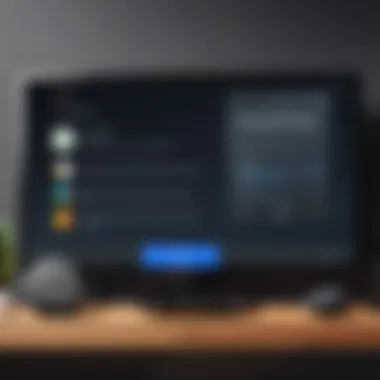

Intro
In today’s fast-paced world, where content consumption thrives on convenience, the synergy between Google Chromecast and Android devices stands as a game changer. Both seasoned tech aficionados and everyday users are often left wondering: How do these tools work together to enhance our streaming experiences? This guide not only illuminates the efficiencies of this dynamic pairing but also provides a roadmap for optimal usage.
The heart of this discussion lies in understanding the seamless integration that Chromecast offers with the expansive Android ecosystem. Whether you're casting a beloved film from your smartphone or showcasing an important presentation on a larger screen, Google's innovative device complements Android in ways that are both intuitive and powerful. As we peel back the layers, we’ll examine practical setups, intriguing features, and share tips that elevate your media streaming experience.
Through insightful analysis and practical know-how, this article aspires to enrich your comprehension of how Chromecast enhances media in the age of Android. Let's dive deeper!
Product Overview
Key Features
The Chromecast device serves as a bridge between your Android device and your television, transforming how you engage with content. Here are some standout features:
- Easy Setup: The installation process is designed to be user-friendly. With just a few taps on your actual Android device, you can have it running in no time.
- Versatile Casting: Chromecast supports casting from a wide array of apps including Netflix, YouTube, and Hulu. Almost any Android application that holds video can be projected effortlessly onto your TV.
- Voice Control: With Google Assistant integrated, controlling your casting activity comes naturally. Just a simple voice command can get your favorite show to play on the big screen.
- Multi-User Capability: Multiple users can connect to the same Chromecast. It creates a collaborative viewing experience as anyone in your home can share their screen effortlessly.
Technical Specifications
Understanding Chromecast's technical details can empower users to maximize their device's potential. Notably, the Chromecast supports:
- Resolution: Up to 4K UHD for a crystal clear picture.
- Audio: Supports surround sound formats such as Dolby Digital, which rounds out the viewing experience with high-quality sound.
- Connectivity: Dual-band Wi-Fi for stronger and more reliable streaming.
This combination of features not only highlights Chromecast's functionality but also underlines its position as a staple in digital media.
Performance Analysis
Real-World Usage Scenarios
The true testament to any technology is how it performs in practical scenarios. Let's examine various situations where Chromecast shines:
- Movie Nights: Invite friends over and cast films from various apps. The ease with which different users can share content creates a lively atmosphere.
- Gaming: For gaming enthusiasts, casting Android games to a larger screen can transform gameplay. Although it may introduce a bit of lag, many still find this feature thrilling.
- Virtual Meetings: In a world increasingly shifting towards remote work, Chromecast provides a way to project presentations or documents onto a screen in a conference room. This can be essential for engaging discussions and visibility.
In each of these scenarios, Chromecast enhances the experience by facilitating seamless sharing and visibility. Whether it’s a casual get-together or a professional meeting, its adaptability makes a considerable difference.
End
Navigating the relationship between Chromecast and Android devices is not just about understanding tech specs—it’s about embracing the unique advantages they bring to media consumption and communication. As we move forward into an era dominated by streaming, understanding how to make the most of these tools will ensure that users are not just passive consumers of content, but active participants in how they experience it.
Prologue to Google Chromecast
As the way we consume media continues to evolve, Google Chromecast stands as a key player in the streaming landscape. Its ability to connect Android devices to TVs not only enhances viewing experiences but also underscores an important shift in how we interact with our entertainment. Understanding Chromecast's significance is essential for anyone interested in optimizing their multimedia enjoyment. This section will provide insights into its technology and evolution, establishing a foundation for navigating Chromecast with Android devices.
Overview of Chromecast Technology
Google Chromecast operates on a simple yet ingenious principle: it turns your ordinary television into a smart device. Users connect Chromecast to their TV’s HDMI port, enabling it to communicate with other devices over Wi-Fi—like smartphones and tablets.
What sets Chromecast apart is its versatility. It supports a wide variety of applications, allowing users to stream content from platforms like Netflix, YouTube, and Spotify directly to their TV screens. Unlike traditional remotes, Chromecast utilizes a mobile device as a remote control, which inherently simplifies the user experience.
Moreover, this device supports different resolutions, including 4K and HDR, ensuring a top-notch viewing experience for movies and shows. By leveraging the processing power of the mobile device, Chromecast ensures that even lower-end TVs can deliver high-quality video, making it accessible to a broader audience.
Chromecast's Evolution
Initially launched in 2013, Chromecast has come a long way from being a simple streaming dongle. Each subsequent iteration has improved both in features and functionality. The first model focused primarily on casting videos and music, but the more recent versions, such as the Chromecast with Google TV, have integrated features like a dedicated remote, voice commands, and an interface reminiscent of dedicated streaming services.
This evolution highlights Google’s commitment to staying ahead of the curve. With the growing need for home entertainment solutions, each new model has aimed to enhance user-friendliness and expand its capabilities. Now, integrated services such as Google Assistant and compatibility with other smart home devices position Chromecast at the heart of a modern smart home ecosystem.
"Chromecast isn't just a technology; it's a gateway to blending personal devices with household entertainment systems, effectively marrying convenience and innovation."
Understanding the Basics of Chromecast
When it comes to understanding Google Chromecast, grasping the fundamental concepts is the first step toward utilizing its full potential. Chromecast has fundamentally transformed how we consume media in our homes. It bridges the gap between our mobile devices and television screens, enabling a seamless casting experience. This section delves into essential elements such as what Chromecast is, its various models, and the features that distinguish each version. By comprehending these basics, users can make informed decisions about how to best incorporate this technology into their daily lives.
What is Chromecast?
Chromecast is a line of digital media players developed by Google that allows users to stream content from their devices to a TV. Imagine your phone or tablet as a remote control, casting your favorite shows, movies, or even presentations directly onto a larger screen. Chromecast uses Wi-Fi, enabling it to wirelessly connect with devices running Android or iOS, as well as laptops. This flexibility is a significant advantage, making it a versatile tool for entertainment.
Some critical points related to Chromecast include:
- Wireless Streaming: Unlike traditional HDMI cables, Chromecast relies on Wi-Fi for connectivity, offering a clutter-free setup.
- Compatibility: It works hand-in-hand with a variety of apps like Netflix, YouTube, and Spotify, embedding it deeply within popular services used every day.
- Simple Setup: Setting up Chromecast is straightforward; just plug it into the TV's HDMI port and use the Google Home app for configuration.
In essence, Chromecast is about simplifying media consumption, making it easier than ever to enjoy entertainment on bigger screens without the fuss.
Chromecast Models and Features
Chromecast isn't a one-size-fits-all solution. Over the years, Google has introduced several models, each packing different features tailored for various user needs. Here's a rundown of the primary models available:


- Chromecast (3rd Generation): The classic model that paved the path for streaming, it supports up to 1080p video. A great choice for budget-conscious users who still want quality streaming.
- Chromecast Ultra: For those who demand higher resolution, this model supports 4K content and HDR, ideal for viewers with high-definition TVs.
- Chromecast with Google TV: A game changer, as this model comes with its own remote and an interface that allows you to browse and organize content from various apps without needing a separate device. This enhances user experience significantly, making it kiosk-like.
Each model has features that cater to its audience:
- Resolution Capabilities: Different models offer varying levels of output quality—1080p versus 4K—allowing users to choose based on their setup.
- Voice Control: Many of the newer models integrate with Google Assistant, permitting voice commands for easy navigation.
- Multi-User Functionality: Chromecast supports multiple user accounts on the same device, making it suitable for families with diverse viewing preferences.
Setting Up Chromecast with Android
Setting up your Google Chromecast with Android is a pivotal gateway to enhancing your streaming experience. If you've skipped this step, you’re doing yourself a disservice. This section clarifies the critical actions necessary to connect your Chromecast to your Android device, drawing attention to elements that can make or break your streaming adventures.
Pre-Setup Requirements
Before you plunge into the setup process, it's wise to gather the necessary components. Ensuring that you have everything at your fingertips can save time and frustration. Here’s a quick checklist:
- Google Chromecast Device: Make sure your Chromecast is the model you want to set up. Whether it's the basic dongle or one of the more advanced versions, having the right device is crucial.
- Android Device: A smartphone or tablet running Android is essential for the setup process. Ensure that your device is updated to the latest version of its operating system for optimal performance.
- Wi-Fi Network: This is non-negotiable. Your Chromecast and Android device must connect to the same Wi-Fi network. Take a few minutes to double-check the password and ensure network functionality.
- Power Source: You'll also need a power outlet for the Chromecast. Whether you opt for a USB port on your TV or a wall adapter, ensure it’s set up more conveniently.
These prerequisites are simple, but missing any could lead to roadblocks during installation.
Installation Process
Moving forward to the installation process, think of it as the first step to the great streaming races ahead. The steps are relatively straightforward, but often, the devil is in the details. Here’s how to do it properly:
- Plug In Your Chromecast: Connect your Chromecast to the HDMI port of your TV and plug its power supply into an electrical outlet. Turn on your TV and select the correct HDMI input where your Chromecast is connected.
- Download Google Home App: Head to the Google Play Store and download the Google Home app. This app is your control center for all things Chromecast. It’s essential for configuration.
- Launch the App: Once the app is installed, open it. Choose the option to set up device, and select Chromecast from the provided list.
- Follow On-Screen Instructions: The app will guide you through the setup process. Make sure to follow the instructions carefully. You'll be prompted to connect to your Wi-Fi network and link your Chromecast to your Google account.
With those simple steps completed, the journey toward seamless media viewing has begun.
Connecting to Wi-Fi
Wi-Fi connectivity forms the backbone of your Chromecast experience. Connecting to Wi-Fi isn’t merely a technical necessity; it’s about ensuring smooth streaming. Here’s how to do just that:
- Open the Google Home app on your Android device. Look for the option to select a Wi-Fi network during the setup process.
- Once you’ve identified your network, enter the correct password. Missteps, like a single typo, might leave you scratching your head as to why it won't connect.
- If you're setting up on a multi-network environment, make sure the device is connecting to the same network that your Chromecast uses. Often, devices can get split between different bands of the same network (like 2.4 GHz and 5 GHz) which can create issues.
After connecting to Wi-Fi, you should see a confirmation within the app, making the world of streaming a slight touch easier.
"In the realm of connectivity, even the smallest detail can lead to interruptions in service. Double-check your work!"
In summary, the setup process for Chromecast through Android often appears intimidating but, by breaking it down into manageable steps, you can ensure smooth sailing. A clear understanding of implications and specifications prepares you for streaming experiences that can truly transform how you consume media.
Navigating the Chromecast App on Android
Understanding how to navigate the Chromecast app on Android is crucial for anyone looking to maximize their media streaming experience. The app acts as a control center, providing users with the means to cast content effortlessly from their devices to a larger screen. This section will delve into the app's features, its practical uses, and tips for enhancing the user experience.
App Overview and Features
The Chromecast app is more than just a door to streaming content; it's an all-in-one hub for managing your Chromecast devices and controlling media playback. Upon launching the app, users are greeted with a simple yet intuitive interface designed for ease of access. Some key features include:
- Device Management: Easily control multiple Chromecast devices in different rooms, ensuring seamless transitions between content.
- Supported Apps: The app features a comprehensive list of supported applications, allowing users to cast from popular sources like YouTube, Netflix, and Spotify.
- Discovery Features: The Discover tab lets you browse new shows and movies by curating selections across various streaming services.
- Photo Frame: You can display your own artwork or vacation photos on your TV when Chromecast isn’t in use, turning it into a digital canvas.
Navigating through these features enriches the overall streaming experience and enhances usability. Users can swiftly shift from managing their devices to enjoying content, promoting a fluid interaction.
Using the Chromecast App
Understanding how to use the Chromecast app can be a game changer for both tech newbies and seasoned users. First, it’s important to ensure that your Chromecast device is properly set up and connected to the same Wi-Fi network as your mobile device.
- Casting Content: Open a supported app like YouTube. Tap the cast icon, usually represented by a rectangle with a Wi-Fi symbol at the corner. A prompt will appear showing available devices. Select your Chromecast, and the content will stream to your TV.
- Managing Playback: While casting, users can control playback directly through the app. Play, pause, or skip ahead without needing to pick up the TV remote.
- Casting from Your Screen: To cast from any application not designated for Chromecast:
- Voice Commands: If connected to Google Home, users can enable voice control, allowing for hand-free commands to play, pause, or skip content.
- Open the Chromecast app, tap on the Devices button, and select your device.
- Tap on "Cast Screen" and start the desired activity on your device. This method is particularly useful when you want to share presentations or photos directly from your device.
Overall, navigating within the Chromecast app ensures a streamlined experience, allowing efficient management of your media consumption. As technology continues to evolve, understanding these elements becomes increasingly important in harnessing its full potential.
The Chromecast app simplifies the casting experience, making it accessible for everyone, from tech whizzes to casual viewers.
Chromecast Streaming Functionality
Understanding how Chromecast Streaming Functionality operates is pivotal for any user who seeks to enhance their media consumption experience. Chromecast acts as a bridge between Android devices and TVs, allowing for seamless streaming of content right from the palm of your hand to a larger display. This feature is instrumental in maximizing the utility of Android devices and offers numerous benefits that cater to various user needs.
Casting from Apps
When it comes to casting from apps, the experience is as smooth as silk. Many popular applications, such as Netflix, YouTube, and Spotify, integrate Chromecast capabilities directly into their platforms.
- Ease of Use: Just look for the cast icon, usually present at the top-right part of the app interface. Tap on it and select your Chromecast device, and voilà! Your content appears on the TV.
- Quality: Streaming through these apps often ensures better quality than traditional casting methods, as they are adamant regarding maintaining video and audio integrity.
- Diverse Content: Users get access to a wealth of media, including movies, TV shows, music, and podcasts, all easily castable at a moment's notice.
This functionality fosters an adaptable atmosphere for users looking to enjoy streaming without complicated configurations. Different apps, depending on their specific capabilities, might have unique features like playlist casting or queuing multiple episodes that make consumption more engaging.
Casting from the Browser
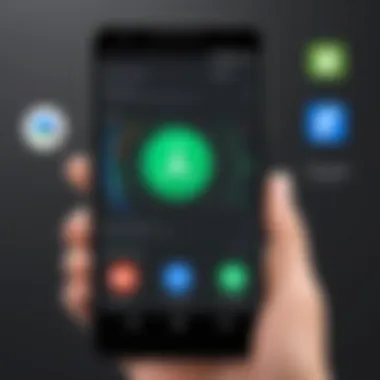

Another remarkable feature is casting from the browser, specifically Google Chrome. The 'Cast' option is a game-changer for those who prefer consuming content via web browsing.
- Whole Screen Casting: You can choose to cast either a specific tab or your entire desktop. This option is beneficial when you need to present something or share information more dynamically.
- Flexibility: This means you can stream any content from the web, not just from specific applications. If it plays in your browser, you can likely cast it to your Chromecast-connected TV.
- User-Controlled Experience: Moreover, the cast feature remains hidden until needed, so it doesn't clutter your browsing experience but pops up right when you require it.
Using Chromecast in this manner elevates the traditional browsing experience to a more collaborative and interactive level. As one can easily switch between multiple tabs, sharing and viewing becomes less of a chore and more of a pleasurable activity.
Mirroring Your Android Screen
Mirroring your Android screen is yet another pivotal function of Chromecast that provides significant versatility to the user experience.
- Instant Sharing: If you need to show a presentation, share photos, or even play games on a larger screen, screen mirroring does the trick. It allows users to reflect whatever is on their device onto the TV screen in real-time.
- Interactive Engagement: This feature is particularly useful for families or groups who want to enjoy videos or images together without needing to crowd around a small screen.
- Effortless Navigation: While it's mirroring, users can scroll through their content without having to project every action directly onto the television. This separation allows a level of privacy and comfort while still engaging your audience in your displayed content.
“Chromecast opens doors for flexible sharing and interactions that a standard media player cannot match.”
In summary, these functionalities elevate Chromecast’s appeal, making it an essential player in the streaming landscape. Whether you're casting from apps, streaming from the browser, or mirroring your screen, the options provided by Chromecast significantly enrich the way users engage with media. Coupled with various compatible Android devices, users can create a personalized entertainment experience that room to cover nearly any preference.
Advanced Features of Chromecast
Advanced features of Chromecast play a pivotal role in enhancing the streaming experience for users. They not only differentiate Chromecast from other devices but also demonstrate how well it integrates with the Android ecosystem. These functionalities cater to a diverse set of user needs, offering flexibility and convenience.
Multi-User Support
One of the standout advantages of Chromecast is its multi-user support. This feature becomes essential in households or shared spaces where multiple individuals want to use the device without hassle. Instead of needing to set up individual accounts, users can simply tap into Chromecast’s ability to recognize different devices associated with a Google account. This functionality means that your friends can cast their favorite shows or playlists without interfering with your preferences. It's as easy as pie for them to join the fun.
Key Benefits of Multi-User Support:
- Personalized Experience: Each user can see their own apps and streaming services, making it a tailored experience.
- Conflict-Free Casting: Multiple users can cast simultaneously, minimizing disruptions.
The flexibility that multi-user support provides reflects how Chromecast adapts to modern life, where content consumption is communal but individual preferences vary.
Integration with Google Home
The seamless integration between Chromecast and Google Home makes it possible for users to control their media experience using voice commands. This feature is not just a shiny gimmick—it genuinely simplifies the process of managing smart home devices. By saying something like, "Hey Google, play my favorite movie on the TV", users can immerse themselves into a hands-free experience that’s wonderfully intuitive.
Advantages of Google Home Integration:
- Voice Control: No need to fumble with remote controls or apps.
- Smart Routines: Create routines that involve multiple devices to enhance your daily life.
Linking your Chromecast with Google Home truly redefines accessibility, allowing tech-savvy individuals and newcomers alike to engage with technology effortlessly.
Voice Control Capabilities
Voice control capabilities stand at the forefront of user engagement with Chromecast. This feature allows users to cast content not just visually, but through their voice. By leveraging Google Assistant, it provides an interactive way to navigate through shows, movies, and apps. Imagine lounging on your couch, simply instructing your device to switch to a particular series or adjust volume levels—all without lifting a finger.
Highlights of Voice Control:
- Hands-Free Convenience: Navigate easily without needing to find your phone or remote.
- Search by Voice: Users can search for content by saying specific titles, genres, or actors.
Voice control capabilities help create a user-friendly environment that empowers individuals to interact with technology in ways that feel naturally integrated into daily routines.
"The best technology is the one that serves as an extension of ourselves, making our lives easier without demanding more effort."
In wrapping these features together, the advanced functionalities of Chromecast amplify its worth within modern media consumption. Whether through enhancing communal usage, deepening integration with smart home devices, or pioneering hands-free controls, Chromecast offers solutions that cater to a tech-savvy audience, enriching their entertainment experience.
Troubleshooting Common Chromecast Issues
When diving into the world of streaming with Google Chromecast, encountering issues can be a common hurdle for many users. Understanding how to troubleshoot these common hiccups not only simplifies the viewing experience but also enhances satisfaction with the device. This section aims to dissect the most prevalent problems users face while operating their Chromecast through Android devices, providing insights and practical solutions. A little tech know-how can go a long way in overcoming these challenges, ensuring that your streaming sessions are seamless and enjoyable.
Connectivity Problems
Connectivity issues can be a real kicker. They often arise when your Chromecast fails to connect to the Wi-Fi network, leaving you in the lurch. Here are some reasons why this might happen:
- Weak Wi-Fi Signal: If your Chromecast is too far from the router, it can lead to insufficient signals, causing disconnection.
- Network Overload: A congested network, packed with multiple devices, can hinder Chromecast performance.
To tackle connectivity problems, consider the following:
- Ensure that the Chromecast and Android device are connected to the same Wi-Fi network. This is fundamental for casting.
- Restart the router. Sometimes a fresh start is all it takes to resolve network-related issues.
- Consider moving the Chromecast closer to the router for a stronger signal.
Each step here is designed to restore connectivity, which is often the keystone for a smooth experience.
Casting Failures
Casting failures can be tricky. You might find that your Android device detects the Chromecast but fails to initiate the casting process. Here are a few causes you might encounter:
- Compatibility Issues: Some apps may not support casting to Chromecast.
- Outdated Software: Both the Chromecast and the Android device must run updated software for a harmonious relationship.


To navigate casting failures, keep these tips in mind:
- Check if the app you are trying to cast from is compatible with Chromecast. Just because an app is available doesn't mean it will cast smoothly.
- Update both the Chromecast and the Android app to the latest versions. Software updates often fix these problems and enhance performance.
If casting continues to fail, a factory reset of the Chromecast can sometimes remedy persistent issues, though that should be a last resort.
Audio and Video Sync Issues
Having audio and video that are out of sync can turn even the most thrilling movie into a frustrating experience. These issues can stem from several sources:
- Network Latency: An unstable connection can lead to delays in video and audio transmission.
- Device Overload: Running too many applications on your Android device while casting can result in performance slowdowns.
For better synchronization, consider these strategies:
- Check your network speed. A strong and stable internet connection is essential for smooth streaming.
- Close unnecessary apps on your Android device to free up processing power.
- If problems persist, disconnect and then reconnect the Chromecast, as a fresh handshake can sometimes do wonders.
"Ultimately, a smooth streaming experience hinges on both connectivity and device performance. Knowing how to troubleshoot gives you the power to enjoy content without interruptions."
By developing a solid understanding of these common issues and their solutions, you can step into the streaming world armed with the ability to keep your Chromecast running like a well-oiled machine. For tech enthusiasts, tackling these challenges is part and parcel of the Chromecast journey.
Comparative Analysis of Chromecast with Android Devices
When exploring the relationship between Google Chromecast and Android devices, one cannot overlook the role of comparative analysis. This section digs into how Chromecast stacks up against alternative casting solutions available for Android users. The evaluation isn’t just about features; it encompasses user experience, applicability, and the seamlessness of integrating these technologies in daily life.
Chromecast vs. Native Casting Options
In the streamlining of media, native casting options often come pre-installed on Android devices. This includes features such as the native screen mirroring function, which allows an Android phone to share its display wirelessly with compatible TVs. In contrast, Chromecast provides a specialized service that many find more powerful.
- Compatibility: Native casting options usually depend on the manufacturer. For instance, Samsung phones have Smart View, while other brands have their own proprietary solutions. Chromecast, however, is universal, making it compatible with a variety of devices, regardless of brand.
- Quality of Streaming: Users often remark on the differences in streaming quality. Native options might suffer from compression issues or connectivity lags due to Wi-Fi interference. Chromium-based casting through Chromecast diminishes these concerns, providing more stability and quality due to its dedicated streaming technology.
- User Experience: With a user-friendly interface, Google's Chromecast is relatively straightforward to set up and connect. In contrast, users might find navigating native features cumbersome, as these functionalities often differ from one manufacturer to another, leading to inconsistencies that can frustrate the user experience.
"While Chromecast offers a cohesive experience across devices, native casting options often vary by brand, making Chromecast a more reliable choice for many users."
Chromecast and Alternative Streaming Devices
Google Chromecast shares the stage with various alternative streaming devices, such as Roku, Apple TV, and Amazon Fire Stick. Each platform brings its own strengths to the table, creating a nuanced landscape for users to navigate.
- Diverse Ecosystems: Roku, for instance, has a rich ecosystem with its channel store, providing a broader range of streaming options. However, content accessibility may vary based on region and subscription requirements. Chromecast, on the other hand, allows for casting from an abundance of applications on your Android device, without being reliant on a specific ecosystem.
- User Control: Alternative devices often have their proprietary remotes and interfaces, leading some users to feel disconnected from their mobile experience. Chromecast allows users to control playback directly from their Android device, creating a more integrated and personalized experience.
- Cost and Investment: In terms of financial outlay, Chromecast is typically more economical than many of its counterparts, making it an appealing option for budget-conscious consumers. The initial investment is lower, and once set up, ongoing access to media can be seamless through various apps.
This comparative analysis showcases that while each option has unique benefits, Chromecast stands out due to its universality and the integrated experience it affords its users. The insights shared should serve as valuable information for both IT professionals and tech enthusiasts as they make decisions about the best streaming solution for their Android devices.
The Future of Chromecast Technology
As the digital landscape continues to evolve at a breakneck speed, the future of Chromecast technology plays a pivotal role in redefining how we interact with our entertainment devices. With every passing year, innovations and advancements reshape user experiences, ensuring that Chromecast remains at the forefront of media streaming. It's not merely about casting content anymore; Chromecast's future intertwines with emerging trends, enhancements, and the expectations of a tech-savvy audience.
Why It Matters
Understanding the future trends of Chromecast technology offers a glimpse into the broader shifts in media consumption. Users today demand versatility, seamlessness, and ever-greater access to content. As Chromecast adapts to these needs, it reflects the changing habits of society itself. Thus, keeping an eye on what’s next not only guides consumers but also signals what manufacturers need to focus on as they develop their respective products.
"The best way to predict the future is to create it."
— Peter Drucker
Emerging Trends
Several emerging trends lie on the horizon that promise to elevate Chromecast into new territories in the coming years.
- Increased Integration with Smart Home Devices: As the smart home phenomenon grows, Chromecast could become central to controlling various devices. Imagine casting content while giving voice commands through smart speakers, naturally blending entertainment and home automation.
- Enhanced Streaming Quality: With the rise of 8K content, Chromecast must evolve to accommodate higher resolutions and richer color palettes. The demand for a superior visual experience will influence the design and technical capabilities of upcoming models.
- Cross-Platform Compatibility: The seamless integration across different platforms is crucial. Users are increasingly expecting to cast from any operating system or device without barriers. Chromecast might work hand-in-hand with platforms like Windows, Linux, or even iOS to cater to an even broader audience.
Potential Enhancements
As the industry anticipates the next phase for Chromecast, several enhancements are likely to shape its path forward.
- Advanced Voice Recognition: As voice control becomes the norm, improving the voice recognition capabilities within Chromecast will help streamline the user experience. The potential integration with Google Assistant could offer more nuanced and context-aware responses.
- Improved User Interface: Making navigation more intuitive is crucial; future updates to the Chromecast interface should ensure that users can quickly access content they love with minimal hassle. Simplifying the process can enhance overall satisfaction.
- Adaptive Streaming Technology: To cater to varying internet speeds and bandwidth availability, Chromecast could employ more sophisticated adaptive streaming solutions. This would allow for uninterrupted viewing experiences, even under less-than-ideal network conditions.
Closure
Understanding how to navigate Google Chromecast through Android devices is not just a technical endeavor; it’s a journey into enhancing media consumption within an increasingly digital world. The conclusion of this article encapsulates the multifaceted relationship between these tools and highlights their synergistic effects.
Effective navigation of Chromecast empowers users, enabling better organization and seamless streaming from a plethora of sources. This capability is particularly important for IT professionals and tech enthusiasts who are vested in maximizing their media experiences. When users grasp how to utilize Chromecast to its fullest capacity, it opens doors to a variety of features. For example, the integration with Google Home and voice control functionalities provide not only convenience but also the ability to streamline everyday tasks.
By considering factors such as ease of setup, compatibility with various apps, and troubleshooting tips, users can enhance their overall understanding of the system. Notably, troubleshooting challenges might be tedious but developing strategies for resolving common issues transforms frustrations into learning points, making users more adept at navigating their technology.
In the rapidly evolving tech landscape, keeping abreast of advancements in Chromecast technology becomes crucial. Emerging trends hint at future compatibility and innovations that might change how content is accessed and consumed altogether. As such, continuous engagement with the latest developments ensures that users remain positioned to leverage these advancements effectively.
"The relationship between devices shouldn't just be about functionality; it should integrate into how we experience media, creating a more cohesive viewing experience."
In summary, navigating Chromecast through Android devices not only enriches individual media consumption but also strengthens the link between software, hardware, and user experience. This holistic understanding of technology enhances both personal entertainment and professional efficiency, enabling those in the tech sphere to stay ahead of the curve.
Final Thoughts on Chromecast's Role in Media Consumption
As media consumption becomes increasingly central to daily life, Chromecast serves as a pivotal conduit for accessing content. The convenience of casting from various platforms, be it music, movies, or games, allows users to curate their entertainment according to their preferences. Moreover, with the potential of integrating advanced features like multi-user support, Chromecast positions itself as a communal tool, inviting shared experiences in a digital age where individuality often reigns.
Reflecting on its role, Chromecast isn't simply another gadget in the current lineup of streaming devices; it's a platform that facilitates unhindered access to a diverse array of media. This functionality is further enhanced by its affordable pricing and the seamless experience it offers across multiple devices. Whether you're plopped on the couch for a movie marathon or hosting a game night, Chromecast adapts to your needs, underscoring its significance in modern media consumption.
By embracing these insights, individuals can maximize their Chromecast experience, reinforcing its role as an integral part of contemporary digital life.



