Exploring Chromecast with Google TV: A Comprehensive Guide


Intro
Chromecast with Google TV is a significant advancement in digital media streaming. This device combines the Chromecast technology with an improved user interface powered by Google TV, creating a more integrated experience for users. As a tool that enables streaming of a variety of content, it presents enthusiasts and professionals alike with a compelling option in their home entertainment setups. Understanding the inner workings, features, and capabilities of this device is crucial for those who want to maximize their streaming habits.
In this comprehensive guide, we will dissect the Chromecast with Google TV, exploring its different aspects in detail. From the setup process to the performance metrics, each section will serve to deepen your understanding of the device. The integration of Google services adds another layer that will be examined closely. With the wealth of options available today, knowing the merits of Chromecast with Google TV can aid users in making informed choices within their digital ecosystems.
Product Overview
The overview of Chromecast with Google TV begins with its core functionalities. This versatile streaming device offers access to various streaming apps, including YouTube, Netflix, Hulu, and numerous others, all from a centralized interface. Utilizing Google’s algorithm, it also personalizes content suggestions based on user preferences.
Key Features
- Integration with Google Assistant: The ability to utilize voice commands to control streaming and search for content is one of its standout features, making it user-friendly.
- Improved User Interface: Google TV enhances the Chromecast experience with a revamped interface that organizes content by user preferences, genres, and popular trends, making navigation simpler.
- 4K HDR Support: Chromecast with Google TV supports up to 4K resolution and HDR, providing superior picture quality for modern televisions.
- Multiple Streaming Services: Users can access a wide range of services with minimal hassle, eliminating the need for switching devices.
Technical Specifications
- Processor: Quad-core
- Storage: 8 GB built-in
- RAM: 2 GB
- Resolution Support: Up to 4K UHD
- Connectivity: Wi-Fi 802.11ac, Bluetooth 4.1
- Supported Formats: HDR, Dolby Vision, and standard formats
Performance Analysis
To critically assess Chromecast with Google TV, we delve into its real-world performance in practical scenarios.
Benchmark Test Results
Benchmarks highlight the responsiveness of the device during content streaming. Users can anticipate low buffering times unless network saturation occurs. Apps load quickly, and switching between them is smooth.
Real-World Usage Scenarios
Consider a scenario in which a user frequently streams high-resolution content. In testing such situations, it was notable that 4K content streamed seamlessly, provided the internet speed met the requirements. Additionally, while jumping between apps, the transition exhibited minimal lag, showcasing effective RAM management.
Utilizing Chromecast with Google TV adds efficient streaming capabilities to any home entertainment setup. The combination of robust features and user-friendly design positions it as a worthy consideration for anyone looking to enhance their viewing experience.
Intro to Chromecast with Google TV
In the realm of digital streaming, the arrival of Chromecast with Google TV marks a significant evolution in how users consume content. Understanding this topic is crucial for IT professionals and tech enthusiasts alike. It not only equips them with knowledge about a key player in the streaming market but also helps them leverage its capabilities. This guide outlines the functionality, integration, and overall impact of Chromecast on modern television viewing experiences.
Overview of Chromecast Technology
Chromecast technology facilitates the streaming of online content directly to a television. Initially released by Google in 2013, Chromecast started as a simple device that allowed users to cast videos and music from their devices onto their TV screens. Over the years, advancements have transformed it into a more integrated solution. Chromecast with Google TV combines the original casting functionality with a dedicated interface and remote, thus enhancing user experience. This transition exemplifies the shift towards personalized streaming solutions.
The device employs Wi-Fi connectivity to allow seamless streaming from various platforms. With support for multiple streaming services like YouTube, Netflix, and Hulu, Chromecast removes the need for additional hardware like cable boxes. Consequently, users harness a wider selection of content while maintaining a streamlined experience.
Significance of Google TV
Google TV represents a pivotal component of the Chromecast ecosystem. It acts as the operating system that provides a centralized platform for content discovery and user navigation. Unlike traditional TV interfaces that can be cumbersome, Google TV focuses on user-centric design; it aggregates content from different applications into a single user-friendly interface. This approach simplifies the user experience, making it easier to find and watch desired content.
Additionally, Google TV's significance lies in its ability to offer personalized recommendations based on viewing habits. Leveraging data analytics, it curates suggestions that align with users' preferences, thereby enhancing engagement and satisfaction. Moreover, the integration of Google services allows users to control the device using Google Assistant, further emphasizing convenience.
Overall, Chromecast with Google TV is not merely a device; it represents a comprehensive digital streaming solution that caters to the evolving needs of modern consumers. By understanding its underlying technology and significance, users can fully appreciate its role in the contemporary entertainment landscape.
Key Features of Chromecast with Google TV
The Key Features of Chromecast with Google TV provide a strong foundation for its appeal. Understanding these characteristics helps users appreciate its value. This section will delve into its user interface design, voice control capabilities, and how it aggregates content. Each aspect contributes to a seamless streaming experience.
User Interface Design
The user interface of Chromecast with Google TV is straightforward yet effective. It offers a clean layout that prioritizes content accessibility. Users can navigate effortlessly through their streaming options. The home screen prominently displays recommendations. These suggestions are based on viewing habits, which personalize user experience.
Another noteworthy element is the inclusion of multiple profiles. This function allows different users to have tailored experiences. Each profile can showcase personalized recommendations and preferences. This creates a more engaging environment for families or households with varied tastes.
"A user-friendly interface is crucial for maximizing engagement and satisfaction in streaming devices."
The design employs vibrant visuals and intuitive menus. This approach ensures that information is easily digestible. Icons and menus are clearly labeled, reducing confusion. Overall, the interface enhances usability, allowing users to focus more on content enjoyment.
Voice Control Capabilities
Voice control significantly elevates the usability of Chromecast with Google TV. Integrated with Google Assistant, it allows users to search for content using simple voice commands. This functionality eliminates the need to navigate through menus. Users can say phrases like "Play [movie title] on Netflix," simplifying their experience.
Moreover, voice control extends beyond content searching. Users can also utilize it for controlling smart devices within their home network. This integration allows for commands like adjusting lights or changing thermostat settings, showing how interconnected the device can be within a smart home ecosystem.


The accuracy of voice recognition improves ease of use. Users report that the functionality often understands commands promptly and effectively. For those seeking hands-free operation, it boosts enjoyment and decreases frustration.
Content Aggregation from Various Sources
Chromecast with Google TV excels at aggregating content from multiple sources. Users can access various streaming platforms from a single interface. This centralization reduces the need to switch between apps frequently. Services like Netflix, Hulu, Disney+, and others are directly accessible.
In addition, the device presents users with a unified content library. This feature simplifies discovering new shows and movies. Users can see what is available across subscriptions, aiding in decision-making. Having everything in one place minimizes time spent searching.
Furthermore, the algorithm used actively learns from user behavior. As it gathers data, it improves recommendations. This means that, over time, users will see suggestions that better fit their interests.
In summary, the key features of Chromecast with Google TV contribute to a streamlined user experience. With its user-friendly design, robust voice control, and effective content aggregation, it appeals to a broad audience of tech enthusiasts and IT professionals alike.
Setting Up Chromecast with Google TV
Setting up Chromecast with Google TV is a critical part of maximizing its functionality and user experience. This process influences how efficiently users can stream content from various sources and integrate their Google services. Understanding the nuances of the setup can enhance accessibility and improve overall satisfaction.
Unboxing the Device
Unboxing Chromecast with Google TV unveils a sleek and compact device designed for simplicity. Inside the box, you will find the Chromecast unit, a power adapter, a USB-C power cable, and a remote control equipped with dedicated streaming buttons. Each element is tailored for ease of use. When unboxing, take a moment to inspect all components carefully. This step ensures that no items are missing or damaged, which is essential for a smooth setup experience.
Initial Configuration Steps
Once the device is unboxed, the initial configuration requires careful attention. First, plug the Chromecast into the HDMI port of your television. Ensure it is a compatible TV that supports HDMI. After securing the connection, power up the device by connecting the USB-C cable to the power adapter and then to an electrical outlet.
Next, turn on your TV and select the appropriate HDMI input. The device will guide you through on-screen instructions, which include selecting your language and confirming your location. These steps may seem basic, but they lay the groundwork for personalized experiences.
Connecting to Wi-Fi and Google Account
Connecting to Wi-Fi and linking your Google account are vital steps after initial configuration. The Chromecast needs a stable internet connection to access streaming services. When prompted, select your Wi-Fi network and enter the password. Note that a strong signal will help avoid buffering issues during streaming.
After establishing a Wi-Fi connection, you will be asked to log into your Google account. This step allows for a more personalized experience, as it integrates various Google services, including Google Photos and Assistant. If you do not have an account, options to create one will be provided. The simplicity of this process emphasizes the significance of Google services in enhancing the user experience.
In summary, setting up Chromecast with Google TV might seem straightforward, but it is a crucial phase that ensures effective usage of these functionalities.
Common issues during setup often relate to weak Wi-Fi signals or incorrect entry of login credentials. Being attentive during this setup phase reduces the likelihood of facing problems later. Following these steps leads to a fully functional streaming device, ready to explore countless entertainment options.
Streaming Content with Chromecast
Streaming content is a central feature of Chromecast with Google TV. This functionality provides users with the ability to access various forms of media directly on their television screens. With a range of supported services and seamless integration with mobile devices, it transforms the viewing experience into something more dynamic and intuitive. The capability to stream content efficiently is a significant factor in why many consumers are adopting Chromecast technology. In this section, we will explore specifics of supported services, casting from mobile devices, and the integration of Google Photos.
Supported Streaming Services
Chromecast with Google TV supports a plethora of popular streaming services. This selection empowers users to stream a variety of content, including movies, shows, music, and live television. Well-known platforms such as Netflix, Hulu, Disney+, and YouTube are readily available.
Beyond these major services, Chromecast also connects with numerous niche platforms. Users can discover channels that focus on specific interests, enabling personalized viewing experiences. Broad categories from news to lifestyle add value to the ecosystem.
Many users find that the expansive library of content available through these services meets diverse preferences. It also alleviates concerns about content accessibility, allowing for flexibility in viewing habits. The following is a concise list of suppported streaming services:
- Netflix
- Hulu
- Disney+
- YouTube
- Prime Video
- Apple TV+
Casting from Mobile Devices
Casting is simplified with Chromecast, enhancing the user experience considerably. This feature allows users to project content from their mobile devices to the TV screen effortlessly. All it takes is a few taps from a mobile device creating a richer viewing environment.
Moreover, this ability is not limited to video content. Users can cast music, photos, and even documents. This flexibility is an advantage for those who wish to share moments during gatherings or simply enjoy personal media on a larger display.
To initiate casting, users only have to open a supported app and tap the cast icon. The device immediately connects to the Chromecast, thus facilitating smooth playback. This ease of use encourages more frequent media consumption.
Integrating Google Photos
Chromecast with Google TV offers a unique feature by integrating Google Photos. This aspect is particularly appealing for users who want to display their favorite images on a larger screen. It's a practical solution for showcasing memories during gatherings or simply enjoying artfully captured moments.
Users can easily cast their photo albums directly from the Google Photos app. Options for creating slideshows or displaying specific images add versatility. The ability to set screensavers with personal photos can create a more customized home experience.
Performance Insights
Performance insights are essential in understanding how Chromecast with Google TV operates within various environments and conditions. It delves deep into key performance areas such as video quality, network stability, and comparisons with older Chromecast versions. IT professionals and tech enthusiasts benefit from this focus by identifying the strengths and weaknesses of the device. Assessing performance can also lead to more informed choices when integrating this device into an existing ecosystem. Each subsection offers crucial information to measure the user's experience against expectations.
Video Quality Assessment
Video quality is a primary consideration when discussing streaming devices. Chromecast with Google TV supports resolutions up to 4K HDR, allowing for excellent picture clarity. The device utilizes advanced codecs and formats, enhancing the viewing experience.

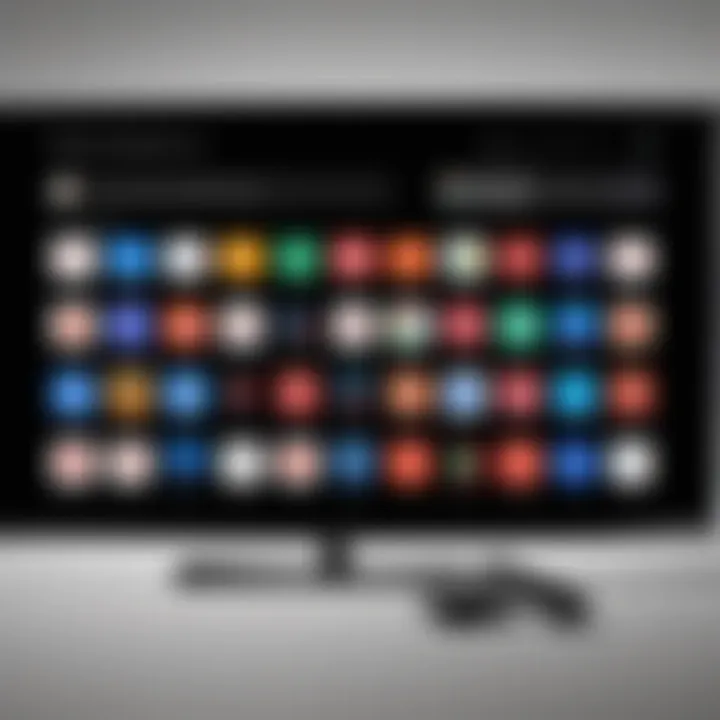
When examining video quality, several factors come into play:
- Resolution Support: Users can access a range of resolutions, from standard definition to 4K, suitable for various display types.
- Color Depth and Contrast: The HDR capabilities improve color representation, making images more vivid and true to life.
Users should also be aware of the importance of source material. Streaming in higher quality may require robust internet speed. The experience will differ based on content types provided by platforms such as Netflix or Disney+. As users become more discerning about video quality, understanding these elements will enhance their satisfaction with the Chromecast with Google TV.
Network Stability and Buffering Issues
Network stability significantly affects streaming experiences and can indicate the performance of Chromecast with Google TV. A strong and stable connection is necessary for seamless playback.
Common issues encountered include:
- Buffering: Occurs when the device struggles to load content smoothly, leading to interruptions.
- Connection Drops: Inconsistent connections can cause disruptions, negatively impacting user experience.
To mitigate these issues, users are encouraged to:
- Use a dual-band router to balance load and prioritize streaming traffic.
- Position the router closer to the Chromecast for stronger signals.
- Monitor other connected devices that may consume bandwidth.
Overall, the performance in this area is critical to ensure a satisfactory user experience.
Comparison with Previous Chromecast Models
Comparing Chromecast with Google TV to earlier models such as Chromecast Ultra or Chromecast 3 provides insight into the evolution of the product.
Key differences include:
- User Interface: Unlike previous versions, Google TV introduces an intuitive interface and personalized content recommendations.
- Enhanced Hardware: Updated hardware offers improved processing speeds and better handling of high-definition content.
- Built-in Apps: Integration of native applications allows for greater flexibility and immediate access to content without needing a mobile device.
This evolution marks significant progress in design and utility, allowing Chromecast with Google TV to stand out in a competitive landscape. The advancements made can help users determine if upgrading from an older Chromecast is beneficial.
Google Integration and Ecosystem
The emphasis on Google Integration and the ecosystem surrounding Chromecast with Google TV is unique. Users want devices that work seamlessly with other technology. Google TV's design caters specifically to this need, providing access to a broad range of services. This integration results in a streamlined experience that can enhance productivity and entertainment. It is vital for both information technology professionals and tech enthusiasts who rely on interconnected devices.
Google Assistant Functionality
One significant aspect of Google Integration is the functionality of Google Assistant. This feature allows users to control their Chromecast with voice commands. Commands like "Play Stranger Things on Netflix" or "Show me the latest news" provide a hands-free experience for users. Voice control simplifies navigation and enhances accessibility for people who may have difficulty with traditional controls. Proper integration of Google Assistant makes Chromecast a hub for smart automation. With Google Assistant, it is possible to link various other smart home devices. This capability ensures a comprehensive control system is in hand.
Compatibility with Smart Home Devices
Chromecast with Google TV is compatible with many smart home devices. From smart lights to thermostat, users can manage these systems with ease through Google TV. Control over smart home devices enhances the versatility of the Chromecast. For example, a user can dim the lights while watching a movie without using different apps or remotes. This kind of integration is essential as it reflects how technology can make life simpler and more organized.
Role in the Broader Google Ecosystem
The role of Chromecast in the broader Google ecosystem is substantial. Chromecast works harmoniously with devices like Google Nest, smartphones, and tablets. Data flows smoothly between these devices, allowing for seamless syncing and operation. The harmonious functioning within this ecosystem also opens doors to smarter home solutions. Additionally, Google services such as YouTube, Google Photos, and Google Play Movies are more effective on Chromecast with Google TV. Users benefit from streamlined access to their favorite content and improved user experience overall. With Chromecast, users are not just streaming; they are tapping into an entire suite of services that enrich their digital lives.
"An integrated system enhances efficiency and reduces the complexity of managing multiple devices simultaneously."
Limitations and Drawbacks
In exploring Chromecast with Google TV, it is crucial to acknowledge certain limitations and drawbacks that may affect user satisfaction. Understanding these factors can aid potential users in making informed decisions. Each limitation revolves around key aspects of the device's performance and compatibility, shaping the overall user experience.
Content Restrictions and Licensing Issues
One significant limitation of Chromecast with Google TV is its content restrictions and associated licensing issues. Streaming services often have varying content libraries depending on regions, which can lead to frustration for users hoping to access specific shows or movies. For example, while Netflix and Disney+ offer diverse collections, some titles are not universally available due to rights management agreements. This may necessitate the use of VPNs or other workarounds, which can complicate the streaming experience. Additionally, licensing constraints might lead to inconsistent updates in the availability of content. It can diminish the rationale for subscribing to multiple streaming services since the same content may not be accessible everywhere.
"Content rights and licensing can sometimes create a frustrating barrier for users seeking to optimize their entertainment experience."
User Experience Challenges
User experience on Chromecast with Google TV has room for improvement. Some users report navigation inconsistencies due to the interface layout. While Google aims to provide a seamless experience, not all users find the menu intuitive. Issues may arise when trying to switch between apps or finding preferences. Furthermore, there are occasional performance lags during usage, particularly when multiple applications are active. These factors can detract from an otherwise satisfying experience and lead to user frustration over time.
Device Compatibility Concerns
Device compatibility is another prevalent concern. Chromecast with Google TV relies heavily on the integration within the Google ecosystem. Users with different brands of smart speakers or devices may experience limited functionality or compatibility issues. For instance, some devices might not adequately communicate with the Chromecast, forcing users to look for alternative solutions. This lack of universal compatibility can be a deterrent for users with an extensive range of smart devices. In addition, older televisions without HDMI ports may find it difficult to support the Chromecast, pushing potential users to invest in new equipment.
Understanding these limitations is essential. They shape one’s overall engagement with Chromecast with Google TV and have a notable impact on user satisfaction.
Comparative Analysis


The comparative analysis of Chromecast with Google TV holds significant importance in this article. By comparing Chromecast with traditional streaming devices and other competing products, we identify its unique strengths and weaknesses. This analysis helps readers understand how Chromecast integrates into the broader landscape of streaming technologies. Additionally, it highlights the relevant features, user experience, and potential limitations that influence purchasing decisions.
Chromecast with Google TV vs Traditional Streaming Devices
When evaluating Chromecast with Google TV against traditional streaming devices such as Roku or Apple TV, several key differences emerge. Chromecast with Google TV offers a more integrated approach compared to devices that focus primarily on a single service or platform. The Google TV interface combines multiple streaming services, presenting users with personalized recommendations and a more unified browsing experience.
Traditionally, many devices rely heavily on a remote control for navigation, which can sometimes be cumbersome. In contrast, Chromecast utilizes mobile devices for casting, streamlining the process of selecting and viewing content. While this may be seen as an advantage for some, it also introduces a reliance on having a smartphone or tablet to fully utilize the capabilities of the device.
Another notable aspect is the inclusion of Google Assistant. It enhances functionality by allowing voice control over not just streaming applications but also smart home devices. This capability often sets Chromecast apart from traditional rivals, making it a more appealing choice, especially for users already embedded in the Google ecosystem.
Advantages of Chromecast with Google TV over Traditional Devices:
- Integrated content recommendations from various providers.
- User-friendly casting from mobile devices.
- Robust smart home integration through Google Assistant.
Considerations:
- Might require initial setup with a mobile device.
- Less physical control over the interface compared to remote-only devices.
Chromecast with Google TV vs Competing Products
In comparing Chromecast with Google TV to competing products like Amazon Fire TV or Nvidia Shield, several specific elements and benefits come into play. Chromecast shines with its flexible casting capabilities, allowing users to stream content from virtually any device. Other devices may have robust operating systems but may not offer the same versatility in content casting.
Key points of comparison:
- User interface: Google TV's layout and ability to personalize content stands out against the more rigid interfaces found in other systems.
- Integration with Google Services: Chromecast supports various Google services seamlessly, such as YouTube and Google Photos, enhancing usability across the ecosystem.
- Device ecosystem: Chromecast fits naturally into homes with existing Google devices, establishing an environment of interconnected technology that few competitors can match.
Advantages of Chromecast with Google TV compared to Competing Products:
- Enhanced versatility for content streaming and casting.
- Tailored personal experience via Google Assistant’s recommendations.
- Greater synergy in homes equipped with other Google technologies.
Considerations:
- Limited standalone capabilities, as it relies heavily on mobile devices for control.
- May not be as effective in regions with less support for Google services.
Future of Streaming Devices
The streaming landscape is rapidly evolving, reshaping how we consume content. Understanding the future of streaming devices is crucial for IT professionals and tech enthusiasts. It helps in anticipating changes in technology, user behavior, and market dynamics. Having insights into this area allows users to adapt and make informed choices that best suit their needs.
As viewers increasingly seek personalized experiences, streaming devices must innovate continually. The significance of future trends lies in their ability to enhance user experiences, making content more accessible and engaging. Moreover, these advancements often come with critical considerations, such as bandwidth requirements, privacy concerns, and integration with various systems.
Emerging Trends in Video Streaming
As we look to the horizon, several key trends are becoming apparent in video streaming technology.
- Increased Adoption of 4K and HDR Content: The demand for higher resolution and color depth is rising. Users now expect crystal-clear images, making 4K and HDR content essential for streaming devices.
- Interactive and Live Streaming: Streaming platforms are moving beyond traditional content. Live streaming and interactive shows provide audiences with a richer engagement, influencing expectations for future offerings.
- AI and Personalization: Artificial intelligence plays a significant role in enhancing user experience. AI algorithms can analyze viewing habits and suggest tailored content, making the experience more enjoyable.
- Integration with Emerging Technologies: The lines between augmented reality, virtual reality, and streaming are blurring. Future devices are likely to incorporate these technologies, offering experiences that transcend traditional viewing.
"The future of streaming devices lies not just in watching content but in interactive and personalized experiences."
These trends indicate that streaming devices need to embody flexibility and sophistication, allowing users to interact with content in immersive ways.
Potential Upgrades for Chromecast Technology
Chromecast technology could evolve significantly in the coming years. Several potential upgrades are worth noting.
- Improved Hardware Performance: Future Chromecast devices may feature faster processors and enhanced graphics capabilities. This could allow seamless 4K streaming and a more dynamic interface.
- Expanded Compatibility: The integration of more platforms and services will broaden Chromecast’s utility. Increased compatibility with smart home devices will provide a cohesive ecosystem that enhances user experience.
- Advanced Voice Recognition: Upgrades in voice control may allow for more natural interactions. Users could perform complex commands easily, improving accessibility.
- Enhanced Privacy Features: As privacy concerns grow, Chromecast could implement stronger security measures to protect user data, instilling greater confidence in users.
In summary, the future of streaming devices, especially with regard to Chromecast, looks promising. Innovations will not only improve performance but also enrich user experiences, catering to the evolving demands of consumers.
Culmination
The conclusion of this article serves a critical role in summarizing the extensive analysis of Chromecast with Google TV. It encapsulates not just the key features discussed but also emphasizes the practical implications of using this streaming device in a technological landscape that is continually evolving. By presenting a holistic view of its capabilities, the reader can better appreciate the strengths and weaknesses of Chromecast with Google TV.
Moreover, this section acts as a bridge connecting previous details regarding setup, performance, and Google integration with broader considerations. It's essential to understand how these components interact to influence user experience. This will help in making informed decisions about adopting Chromecast with Google TV as a media streaming solution.
In essence, the final thoughts highlighted here can guide users as they navigate potential challenges and explore the benefits provided by Chromecast with Google TV. As the world of streaming continuously advances, keeping these considerations at the forefront can enhance the overall viewing experience.
Final Thoughts on Chromecast with Google TV
Chromecast with Google TV showcases a significant shift in how users consume content, emphasizing ease of access and integration. With features like a user-friendly interface and comprehensive content aggregation, it positions itself as a versatile device in the crowded streaming market.
While it offers impressive video quality and supports various applications, users must also be aware of the limitations, such as content restrictions and potential user experience challenges.
Ultimately, Chromecast with Google TV represents a major step forward in the streaming device evolution, blending hardware and software to meet modern viewing demands. This innovation not only enriches users' media consumption but also reinforces the growing importance of digital ecosystems in our everyday lives.
"The way we access content today shapes our experiences and expectations for tomorrow."
Integrating Chromecast with Google TV into your digital life could be a transformative experience. Consider how it fits into your current setup, and weigh the options carefully to optimize effectiveness. Making a thoughtful choice will undoubtedly enhance your streaming capabilities.



